How do you delete all the pending comments in WordPress
June 10, 2012 / by Marco / Categories : Technology, Wordpress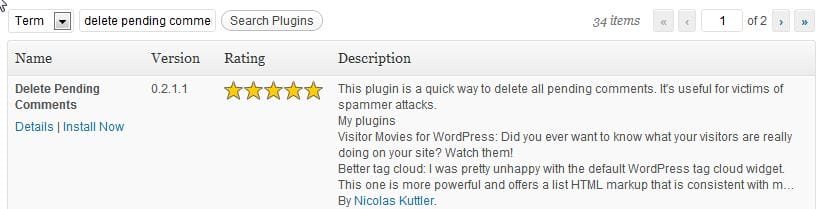
I fyou get annoyed at all the spammed comments in your WordPress and want to delete all these in one go then there are two options available to delete all the pending comments in your WordPress website. One way is to go into the mysql database via phpadmin and use an SQL statement and delete them all. The statement that you will need to use is:
DELETE FROM wp_comments WHERE comment_approved = 0
The other option is to install the pluging called “delete pending comments” (make sure you type comments with an s). Using this plugin is so much easier than running an SQL statement via phpadmin.
OTHER ARTICLES YOU MAY LIKE
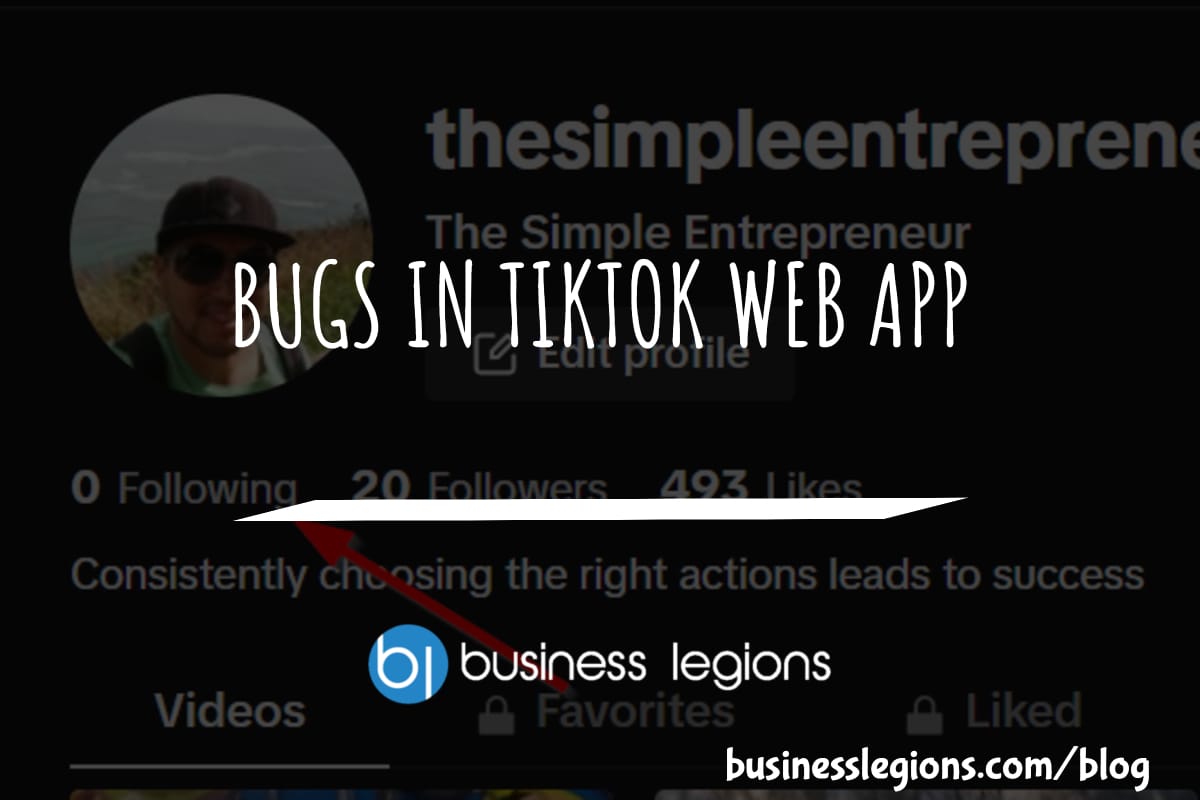
BUGS IN TIKTOK WEB APP
In this article, I will discuss the bugs I have encountered while using the Tik Tok web app. When using the TikTok web app, I encountered a frustrating issue where I was unable to follow back users. This problem has persisted, leaving me with zero following despite my efforts to engage with the platform. As […]
read more
THE BEST WOOCOMMERCE AFFILIATE AFFILIATE RETAILER PLUGIN FOR MAXIMUM PROFITS
In today’s highly competitive e-commerce landscape, leveraging the power of affiliate marketing has become a crucial strategy for online retailers to maximize their profits. And when it comes to running an efficient and lucrative affiliate program on your WooCommerce store, choosing the right plugin is paramount. The best WooCommerce affiliate retailer plugin that stands out […]
read more


