WEB APPLICATION INSTALLER FOR VESTA CP
April 13, 2016 / by Marco / Categories : Business, Technology, Websites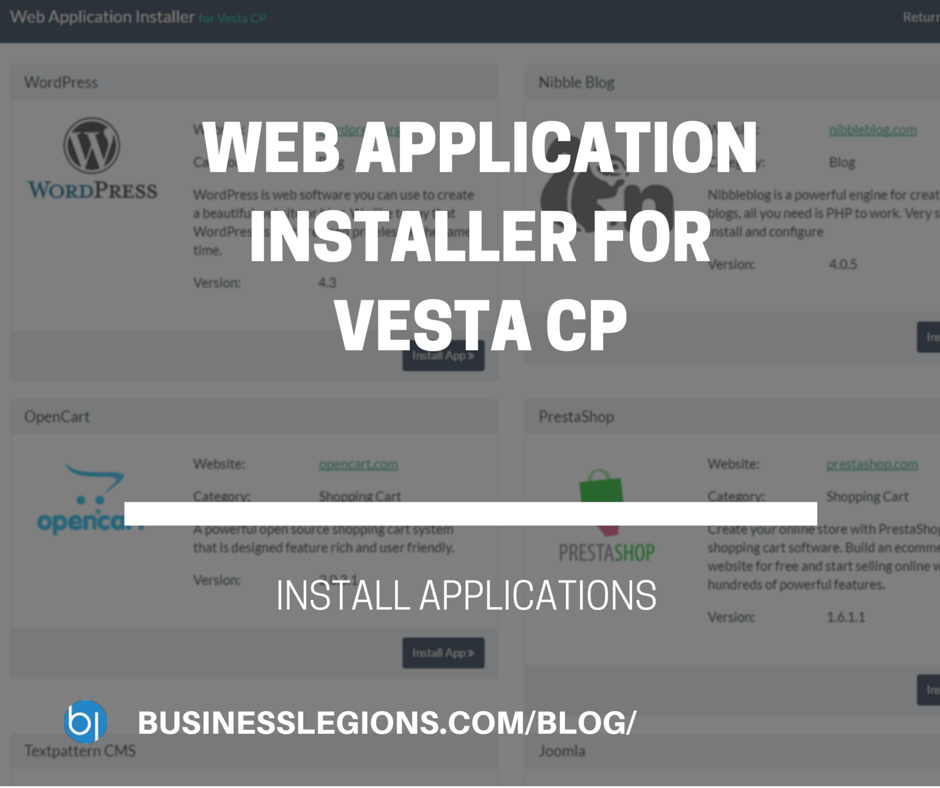
For all you Vesta CP users, you’ll be happy to know that there is now a Web Application Installer which was developed by CDN Mall. Currently there are only 8 Applications you can install:
- WordPress
- Nibble Blog
- OpenCart
- PrestaShop
- Textpattern CMS
- Joomla
- phpBB
- Simple Machines Forum
To install the Web Application Installer run the following commands in your terminal:
curl -O https://sizzlinhost.com/vesta-cp/downloads/api/api-install.sh
bash api-install.sh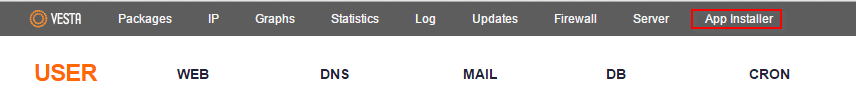 Click on the App Installer and you will now see the list of applications available:
Click on the App Installer and you will now see the list of applications available: 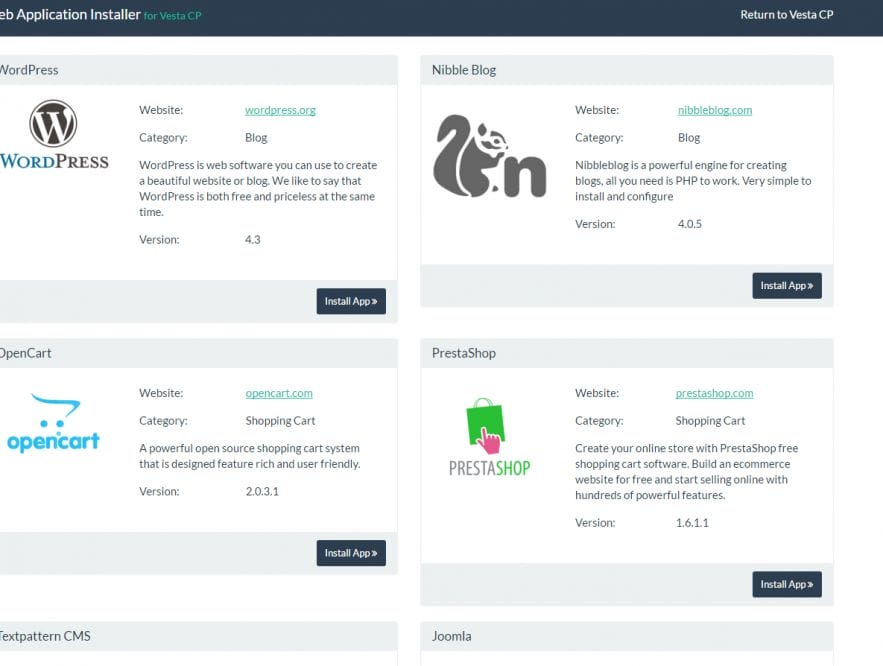 Before you install the App, you will need to create web domain. So go back to your Vesta Dashboard and click on Web.
Before you install the App, you will need to create web domain. So go back to your Vesta Dashboard and click on Web. 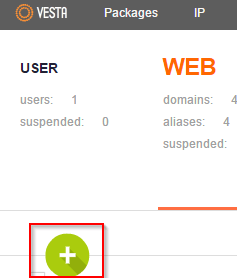 Add the domain of the website you have purchased, for example businesslegions.com and click on add
Add the domain of the website you have purchased, for example businesslegions.com and click on add 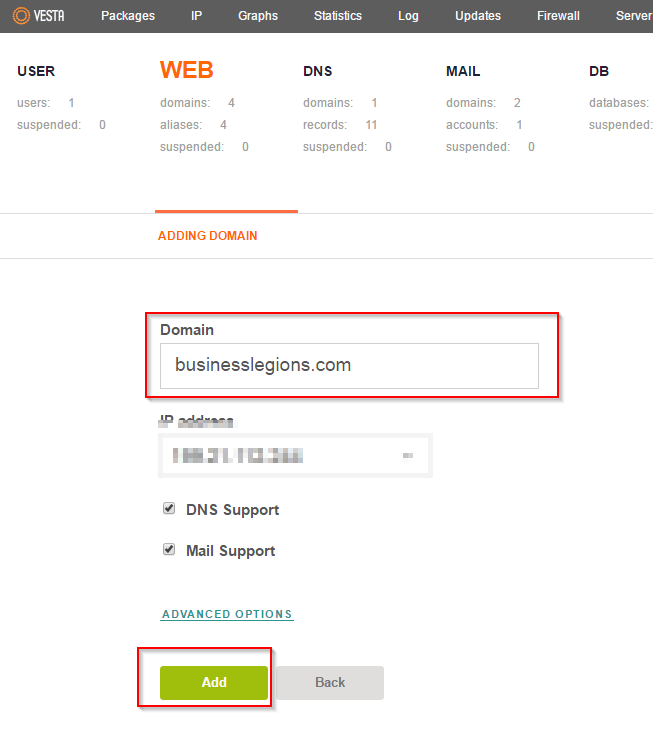 You will now need to create a Database instance. So click on DB and add a database name,user and password. Note that for the username and database it will have admin_ at the front.
You will now need to create a Database instance. So click on DB and add a database name,user and password. Note that for the username and database it will have admin_ at the front. 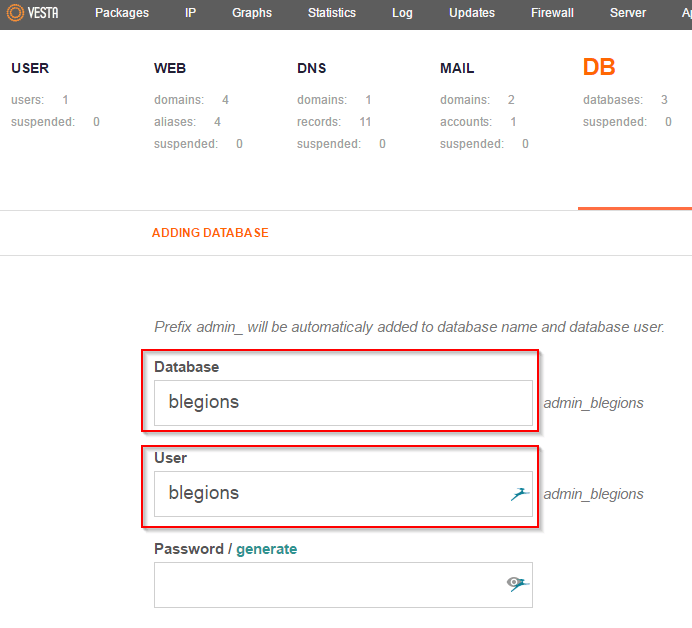 Before you install the application, delete the files in the public_html folder like below.
Before you install the application, delete the files in the public_html folder like below. 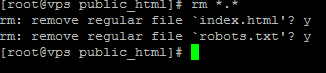 Otherwise you will receive the error message “Directory /home/admin/web/your_website/public_html/ MUST BE EMPTY”
Otherwise you will receive the error message “Directory /home/admin/web/your_website/public_html/ MUST BE EMPTY” 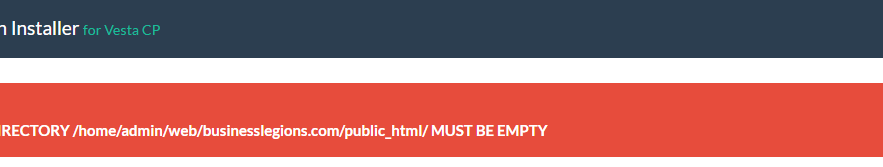 Now go back to App Installer and select the Opencart Install App.
Now go back to App Installer and select the Opencart Install App. 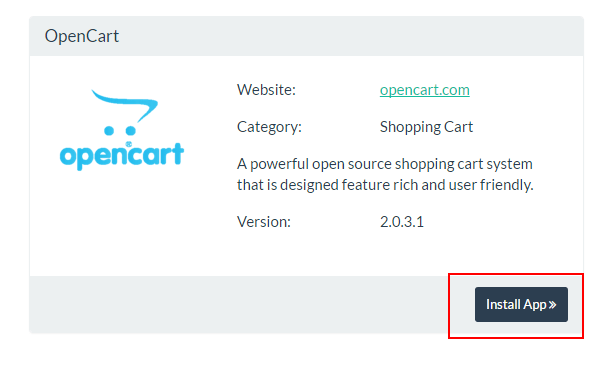 Add the administrator username, select the domain name and add the administrator email address. Then click Install Now.
Add the administrator username, select the domain name and add the administrator email address. Then click Install Now. 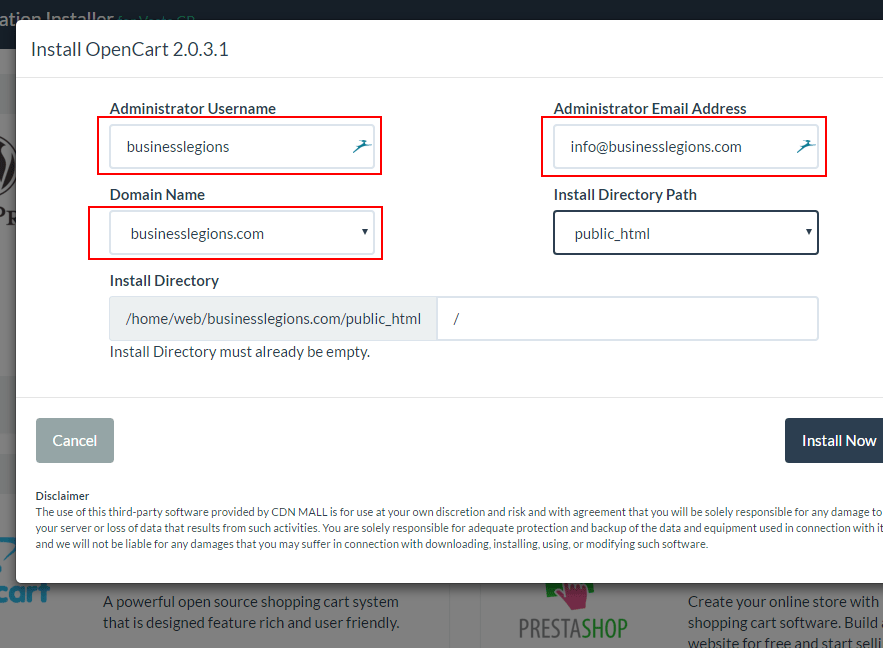 The web application will be installed and you will receive the following message “Congratulations, OpenCart 2.0.3.1 has successfully been installed. Please check your email for login credentials.”
The web application will be installed and you will receive the following message “Congratulations, OpenCart 2.0.3.1 has successfully been installed. Please check your email for login credentials.” 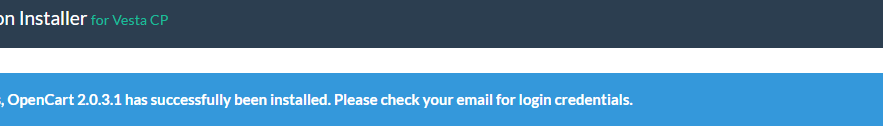 Test by opening up a web browser and entering the URL and you’re done!
Test by opening up a web browser and entering the URL and you’re done! 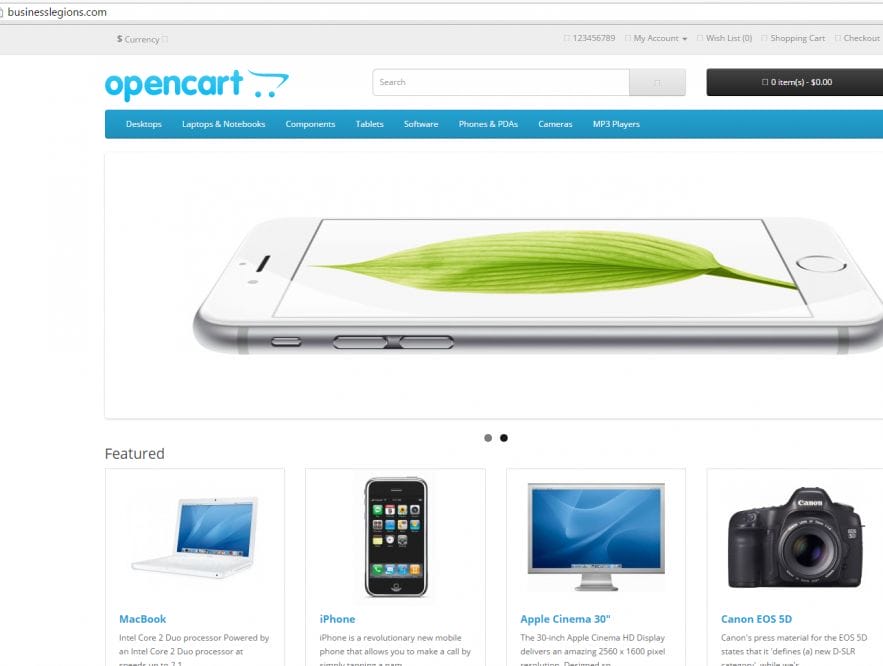
OTHER ARTICLES YOU MAY LIKE
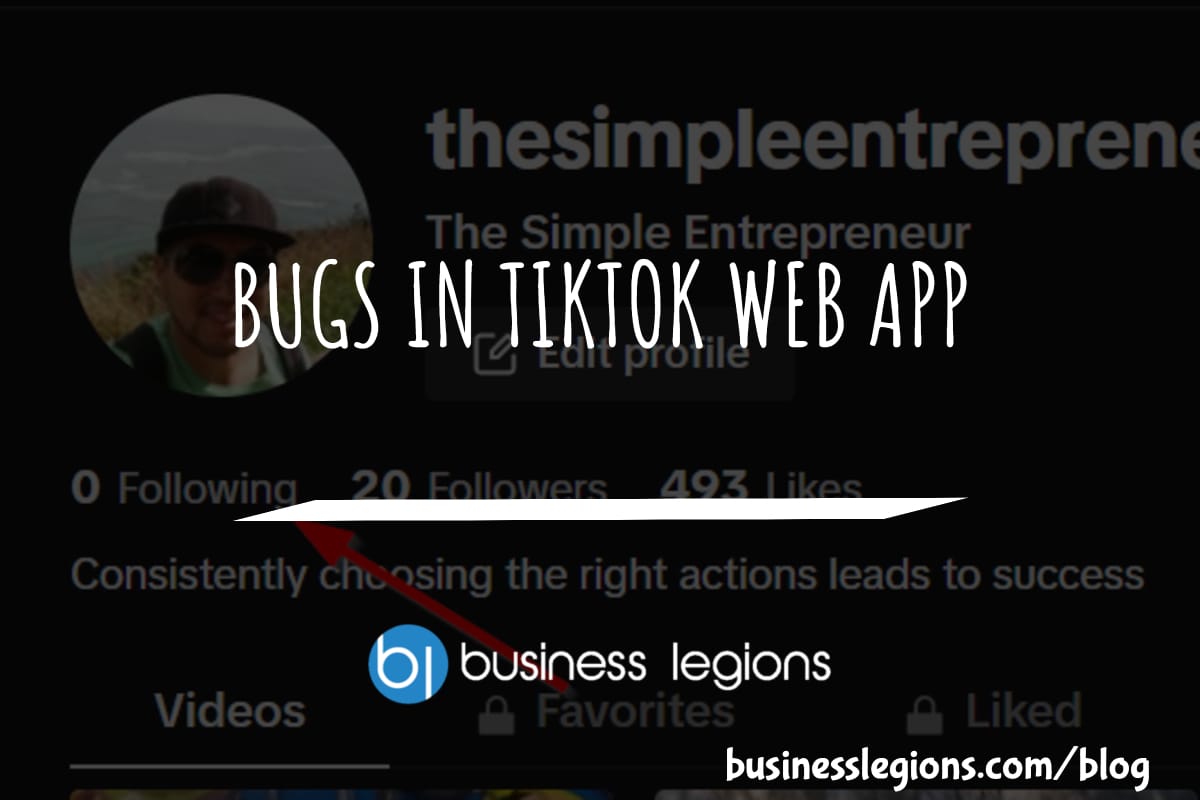
BUGS IN TIKTOK WEB APP
In this article, I will discuss the bugs I have encountered while using the Tik Tok web app. When using the TikTok web app, I encountered a frustrating issue where I was unable to follow back users. This problem has persisted, leaving me with zero following despite my efforts to engage with the platform. As […]
read moreProductScope AI Lifetime Deal for $59
ProductScope AI Lifetime Deal for $59 Beautiful product photos and optimized copy in minutes for ecommerce brands, marketers & agencies Create beautiful product photos and optimized Amazon listings in minutes Improve your product visuals and gain customer insights for better sales Best for Content creators Ecommerce Marketing agencies Alternative to Adobe Photoshop Canva Integrations GPT-4 […]
read more




