Tag Archive: CC

Master InDesign CC 2018 with the Online MasterClass Course – only $17!
NOW ON: Master InDesign CC 2018 with the Online MasterClass Course – only $17!
Expires: August 28, 2018, 11:59 pm EST

Arguably one of the industry’s top page design and layout tool sets on the market, InDesign is huge asset to designers everywhere. If you’re looking to create, edit and/or publish anything from books to brochures to digital magazines, you’ll want to master this program. And with InDesign CC 2018 MasterClass, that’s just what you’ll do. Through 10 hours of online lectures, you can learn all the ins and outs of this powerful design tool.
Highlights:
- Learn all you need to know to master InDesign CC 2018.
- 10 hours/81 videos worth of online lectures.
- Study at your own piece – lifetime access.
- Interactive quizzes, exercise files and study guides help you along.
- Wide range of lessons:
- Creative page layouts and compositions
- Useful keyboard shortcuts
- Best practices
- Print and digital publishing
- Books and long documents
- Advanced automation techniques like GREP and Data Merge
- And so much more



10 Things InDesign Does Best:
Creating Drop Caps – InDesign Tutorial:
Pricing:
Normally this insightful course sells for $97 but for a limited time only, you can get lifetime access to InDesign CC 2018 MasterClass for only $17! That’s a savings of 82% off the regular price.
Click the BUY NOW button to start learning today!
Deal terms:
- You will receive unlimited access to course content without expiry date.
- Video lessons can only be accessed online.
- Course includes downloadable Exercise Files and Study Guide PDFs.
- Compatibility: Windows, Mac, iPhone, iPad and Android. No software included.
- Course completion certificate included.
- Deal doesn’t include software (InDesign CC is recommended to complete the course).

The Complete Adobe CC Training Bundle for $29

KEY FEATURES
Course Description
Chances are you’ve heard of Adobe Photoshop, the most popular photo editing software on Earth, but do you really know the extent of its capabilities? With Photoshop, you can create almost any sort of visual art you can imagine, putting itself at the center of almost any type of creative project. In this course, you’ll learn how to create and enhance photos, web designs, mobile designs, 3D artwork, videos, and more in Photoshop.
- Access 25 lectures & 5.5 hours of content 24/7
- Explore the Photoshop tools & work area
- Understand color mode basics
- Use selection tools, work w/ layers, master crop & transform functions, & more
- Apply Photoshop filters, layer styles, explore adjustment layers, & more
- Get demos in photo retouching, poster design, digital art, coloring, & more
PRODUCT SPECS
Important Details
- Length of time users can access this course: 1 year
- Access options: web streaming, mobile streaming
- Certification of completion not included
- Redemption deadline: redeem your code within 30 days of purchase
- Experience level required: all levels
Requirements
- Internet required
THE EXPERT
Instructor
Bobby Marinelli is a Floridian born filmmaker. In 2006, he graduated from the University of Florida with a Bachelor’s in Telecommunication Production. Soon after he began working in television, with production credits on Discovery Channel’s Miami Ink and Dual Survival and TLC’s What Not to Wear. In 2010, he received a Master of Fine Arts in Film Production from Florida State University’s College of Motion Picture Arts. His thesis film “Waking Eloise” won, among other honors, a College Television Award for comedy short, the Grand Jury Prize for a short at Dances With Films and inclusion in the 2011 American Pavilion’s Emerging Filmmakers Showcase at the Cannes Film Festival. Bobby’s feature film work includes Production Designing 2012’s Roswell FM, 2014’s Altitude, 2015’s The Accident and Art Directing the 2013 Sundance Film Festival Selection, The Rambler. For more information on this course and instructor, click here.

KEY FEATURES
Course Description
When you think of animation, movies and cartoons probably come to mind. But animation also encompasses video games, interactive media, event reconstruction, education, and so much more. It helps explain difficult concepts in a visual way, which keeps animators in demand in a wide range of fields. In this course, you’ll get a crash course in working with animation in Adobe Flash/Animate.
- Access 43 lectures & 12.5 hours of content 24/7
- Explore 2D, stop motion, motion media, & more forms of animation
- Learn the 12 principles of animation
- Create pendulum, boil, flag, & shake effects
- Use staggered frames to imply coughing, laughing or shaking
- Design a simple puppet & test it
PRODUCT SPECS
Important Details
- Length of time users can access this course: 1 year
- Access options: web streaming, mobile streaming
- Certification of completion not included
- Redemption deadline: redeem your code within 30 days of purchase
- Experience level required: all levels
Requirements
- Internet required
THE EXPERT
Instructor
Dana Corrigan is 2D Animator and Adjunct Professor of Animation and Digital Art. Dana holds an Animation Bachelor of Arts in Electronic Media Art and a Master of Fine Arts in Animation. Dana has six years teaching experience at the college level and over 10 years’ experience as a freelance animator, graphic designer, and digital artist. For more information on this course and instructor, click here.

KEY FEATURES
Course Description
If you want to make visually stunning video, Adobe Premiere Pro is one of the best tools you can use. This editing software allows you to edit virtually any type of media in its native format and create professional-quality productions with brilliant color. No experience necessary, as this course will start you off with the basics.
- Access 30 lectures & 5.5 hours of content 24/7
- Learn how to create a new project & navigate the Premier Pro workspace
- Import, organize, edit, & monitor media
- Create a multi-camera source sequence
- User the program monitor & perform advanced sequence editing
- Work w/ graphics, add music, mix dialogue, & more
- Explore the tool panel, the effect control panel, incorporate transitions, & more
PRODUCT SPECS
Important Details
- Length of time users can access this course: 1 year
- Access options: web streaming, mobile streaming
- Certification of completion not included
- Redemption deadline: redeem your code within 30 days of purchase
- Experience level required: all levels
Requirements
- Internet required
THE EXPERT
Instructor
Bobby Marinelli is a Floridian born filmmaker. In 2006, he graduated from the University of Florida with a Bachelor’s in Telecommunication Production. Soon after he began working in television, with production credits on Discovery Channel’s Miami Ink and Dual Survival and TLC’s What Not to Wear. In 2010, he received a Master of Fine Arts in Film Production from Florida State University’s College of Motion Picture Arts. His thesis film “Waking Eloise” won, among other honors, a College Television Award for comedy short, the Grand Jury Prize for a short at Dances With Films and inclusion in the 2011 American Pavilion’s Emerging Filmmakers Showcase at the Cannes Film Festival. Bobby’s feature film work includes Production Designing 2012’s Roswell FM, 2014’s Altitude, 2015’s The Accident and Art Directing the 2013 Sundance Film Festival Selection, The Rambler. For more information on this course and instructor, click here.

KEY FEATURES
Course Description
Adobe InDesign is a layout software that takes images and text and lays them out across pages. It’s great for working with multi-page documents like books, magazines, brochures, and portfolios and can even be used to create business cards, flyers, posters, and more. If you want to be a Graphic Designer, you absolutely have to know Adobe InDesign. In this course, you’ll get an introduction to this powerful program and eventually progress to more advanced techniques.
- Access 19 lectures & 7.5 hours of content 24/7
- Create a new document
- Import images & basic tools
- Apply colors & color swatches
- Master pages & page auto numbers
- Package & export for web and print
- Use the page tool to create multiple page sizes
PRODUCT SPECS
Important Details
- Length of time users can access this course: 1 year
- Access options: web streaming, mobile streaming
- Certification of completion not included
- Redemption deadline: redeem your code within 30 days of purchase
- Experience level required: all levels
Requirements
- Internet required
THE EXPERT
Instructor
Dana Corrigan is 2D Animator and Adjunct Professor of Animation and Digital Art. Dana holds an Animation Bachelor of Arts in Electronic Media Art and a Master of Fine Arts in Animation. Dana has six years teaching experience at the college level and over 10 years’ experience as a freelance animator, graphic designer, and digital artist. For more information on this course and instructor, click here.
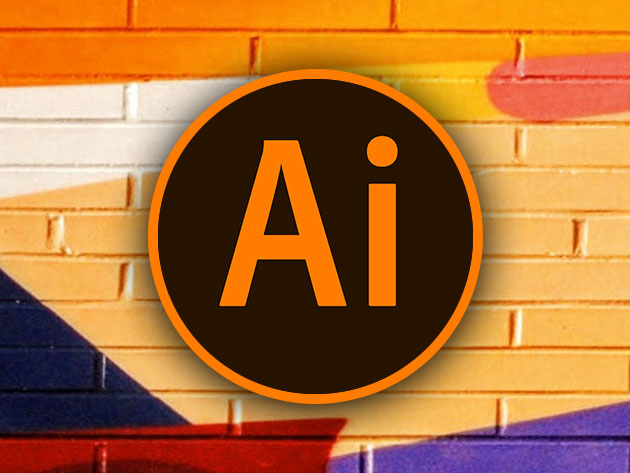
KEY FEATURES
Course Description
Adobe Illustrator is the industry-standard vector graphics software, used by designers the world over to create logos, icons, sketches, typography, and more complex illustrations. Whether you’re designing for print, web, video, or anything else, Illustrator is a go-to program. In this course, you’ll get step-by-step instruction on mastering this Illustrator from scratch.
- Access 32 lectures & 6.5 hours of content 24/7
- Explore the Illustrator workspace
- Use the Shape tool, apply fill & strokes, use the Pencil & Pen tools, & more
- Discover transparency & Graphic Styles
- Understand the Type tool, blending shapes & colors, basic effects, & more
- Get demos on the Wonka Bar, caricatures, building logos, & more
PRODUCT SPECS
Important Details
- Length of time users can access this course: 1 year
- Access options: web streaming, mobile streaming
- Certification of completion not included
- Redemption deadline: redeem your code within 30 days of purchase
- Experience level required: all levels
Requirements
- Internet required
THE EXPERT
Instructor
Bobby Marinelli is a Floridian born filmmaker. In 2006, he graduated from the University of Florida with a Bachelor’s in Telecommunication Production. Soon after he began working in television, with production credits on Discovery Channel’s Miami Ink and Dual Survival and TLC’s What Not to Wear. In 2010, he received a Master of Fine Arts in Film Production from Florida State University’s College of Motion Picture Arts. His thesis film “Waking Eloise” won, among other honors, a College Television Award for comedy short, the Grand Jury Prize for a short at Dances With Films and inclusion in the 2011 American Pavilion’s Emerging Filmmakers Showcase at the Cannes Film Festival. Bobby’s feature film work includes Production Designing 2012’s Roswell FM, 2014’s Altitude, 2015’s The Accident and Art Directing the 2013 Sundance Film Festival Selection, The Rambler. For more information on this course and instructor, click here.

KEY FEATURES
Course Description
Adobe Flash/Animate is an animation and interactive media industry standard software. You can use it to create animation projects like short films, commercials, and even longer ones like television shows. It’s best utilized, however, in conjunction with other Adobe software like Premiere and After Effects. This course will show you how to maximize these programs to create compelling animation.
- Access 57 lectures & 15 hours of content 24/7
- Create a new document in Flash & explore the interface
- Learn how to draw in Flash & animate frame by frame
- Import graphics
- Create & animate a puppet
- Understand rotoscoping, cycles, masking, tweening, & more
- Animate w/ code
- Control the timeline
PRODUCT SPECS
Important Details
- Length of time users can access this course: 1 year
- Access options: web streaming, mobile streaming
- Certification of completion not included
- Redemption deadline: redeem your code within 30 days of purchase
- Experience level required: all levels
Requirements
- Internet required
THE EXPERT
Instructor
Dana Corrigan is 2D Animator and Adjunct Professor of Animation and Digital Art. Dana holds an Animation Bachelor of Arts in Electronic Media Art and a Master of Fine Arts in Animation. Dana has six years teaching experience at the college level and over 10 years’ experience as a freelance animator, graphic designer, and digital artist. For more information on this course and instructor, click here.

KEY FEATURES
Course Description
Adobe After Effects is a motion media, compositing, animation, and special effects software used for film and television post-production, editing photos, and much more. In this course, you’ll get an in-depth introduction to After Effects and all the tools and effects in the workspace. You’ll learn how to create and animate primitive shapes and move onto a simple bouncing ball before mastering advanced techniques.
- Access 41 lectures & 12 hours of content 24/7
- Create a new document & animate primitive shapes
- Work w/ a simple & complex bouncing ball
- Explore 3D laters, typographical animation, syncing w/ audio, & more
- Cover expressions, masks, puppet pins, & more
- Discover the Curves editor
PRODUCT SPECS
Important Details
- Length of time users can access this course: 1 year
- Access options: web streaming, mobile streaming
- Certification of completion not included
- Redemption deadline: redeem your code within 30 days of purchase
- Experience level required: all levels
Requirements
- Internet required
THE EXPERT
Instructor
Dana Corrigan is 2D Animator and Adjunct Professor of Animation and Digital Art. Dana holds an Animation Bachelor of Arts in Electronic Media Art and a Master of Fine Arts in Animation. Dana has six years teaching experience at the college level and over 10 years’ experience as a freelance animator, graphic designer, and digital artist. For more information on this course and instructor, click here.
June 13, 2018 / by Marco / Business', CC, deals, design, entrepreneur, everything, Know, Learn, Masterclass, need, Photoshop, website, You

Learn everything you need to know with the Photoshop CC 2018 MasterClass – only $17
NOW ON: Learn everything you need to know with the Photoshop CC 2018 MasterClass – only $17
Expires: July 10, 2018, 11:59 pm EST

If you’ve always wanted to learn how to edit and manipulate photos like the pros, then have we got a Mighty Deal for you! The Photoshop CC 2018 MasterClass will teach you everything you need to know about Adobe’s popular Photoshop program. Learn at your own pace with more than 75 different video tutorials, as you’re taught best practices and even given quizzes to test your learnings.
Highlights:
- Learn all you need to know to master using Photoshop CC 2018.
- 80 videos and 12 hours of tutorials.
- Lessons cover Selection techniques, Masking, photo retouching and more.
- Digest time-saving keyboard shortcuts and best practices.
- Perfect for beginners looking to break into the creative industry.



33 Photoshop Secrets
Arranging Sheep with Photoshop
About Your Instructor:
Martin Perhiniak is a Certified Adobe Design Master and Instructor, and an incredibly talented teacher and one of the most popular author on Tuts+ Network. He has been teaching Adobe applications for several years in classrooms, online courses, seminars and shows around the World. Martin has worked as a designer with companies like Disney, Warner Brothers, Cartoon Network, Sony Pictures, Mattel, and DC Comics. He feels it his mission to share his insights of the design industry and its latest trends with beginners and creative professionals around the World.
The video below is not part of the course, but it is one of Martin Perhiniak’s most popular videos on his YouTube channel that shows the way he teaches:
Pricing:
Normally, this course sells for $97 but for a limited time only, you can get Photoshop CC 2018 MasterClass for only $17. That’s an 82% savings off the regular price.
Click the BUY NOW button to start learning today!
Deal terms:
- You will receive unlimited access to course content without expiry date.
- Video lessons can only be accessed online.
- Course includes downloadable Exercise Files and Study Guide PDFs.
- Compatibility: Windows, Mac, iPhone, iPad and Android. No software included.
- Course completion certificate included.
- Deal doesn’t include software (Photoshop CC is recommended to complete the course).
May 19, 2018 / by Marco / Business', by, CC, deals, design, entrepreneur, Illustrator, Instructors, Masterclass, One, Taught, top, website, World's

Illustrator CC 2018 MasterClass Taught By One of the World’s Top Instructors – only $17!
NOW ON: Illustrator CC 2018 MasterClass Taught By One of the World’s Top Instructors – only $17!
Expires: June 5, 2018, 11:59 pm EST

Always wanted to figure out how to use Adobe Illustrator? Now’s your chance! With Illustrator CC 2018 MasterClass, you’ll quickly learn everything there is to know about mastering Adobe Illustrator. From designing logos to using various brushes, these online tutorials feature hands-on exercises and quizzes to test your knowledge.
Highlights:
- Learn everything you need to master Adobe Illustrator:
- Designing infographics
- Vectorizing and colorizing hand drawings
- Create vector illustrations
- Transform photos into vectors
- Working with Objects
- Design logos
- Mastering brushes
- And so much more!
- Over 90 videos covering 12 hours of lessons.
- Adobe Certified Instructor – Martin Perhiniak, voted one of Top 10 Adobe instructors in the world.
- Hands-On practice with exercise files and quizzes.
- Learn at your own pace.



Clipping Masks – Illustrator CC Tutorial
About Your Instructor:
Martin Perhiniak is a Certified Adobe Design Master and Instructor, and an incredibly talented teacher and one of the most popular author on Tuts+ Network. He has been teaching Adobe applications for several years in classrooms, online courses, seminars and shows around the World. Martin has worked as a designer with companies like Disney, Warner Brothers, Cartoon Network, Sony Pictures, Mattel, and DC Comics. He feels it his mission to share his insights of the design industry and its latest trends with beginners and creative professionals around the World.
The video below is not part of the course, but it is one of Martin Perhiniak’s most popular videos on his YouTube channel that shows the way he teaches:
Pricing:
Normally, this online class sells for $97 but for a limited time only, you can get Illustrator CC 2018 MasterClass for just $17. That’s a savings of 82% off the regular price.
Click the BUY NOW button to start illustrating today!
Deal terms:
- You will receive unlimited access to course content without expiry date.
- Video lessons can only be accessed online.
- Course includes downloadable Exercise Files and Study Guide PDFs.
- Compatibility: Windows, Mac, iPhone, iPad and Android. No software included.
- Course completion certificate included.
- Deal doesn’t include software (Illustrator CC is recommended to complete the course).
May 16, 2018 / by Marco / Business', by, CC, deals, design, entrepreneur, Illustrator, Instructors, Masterclass, One, Taught, top, website, World's
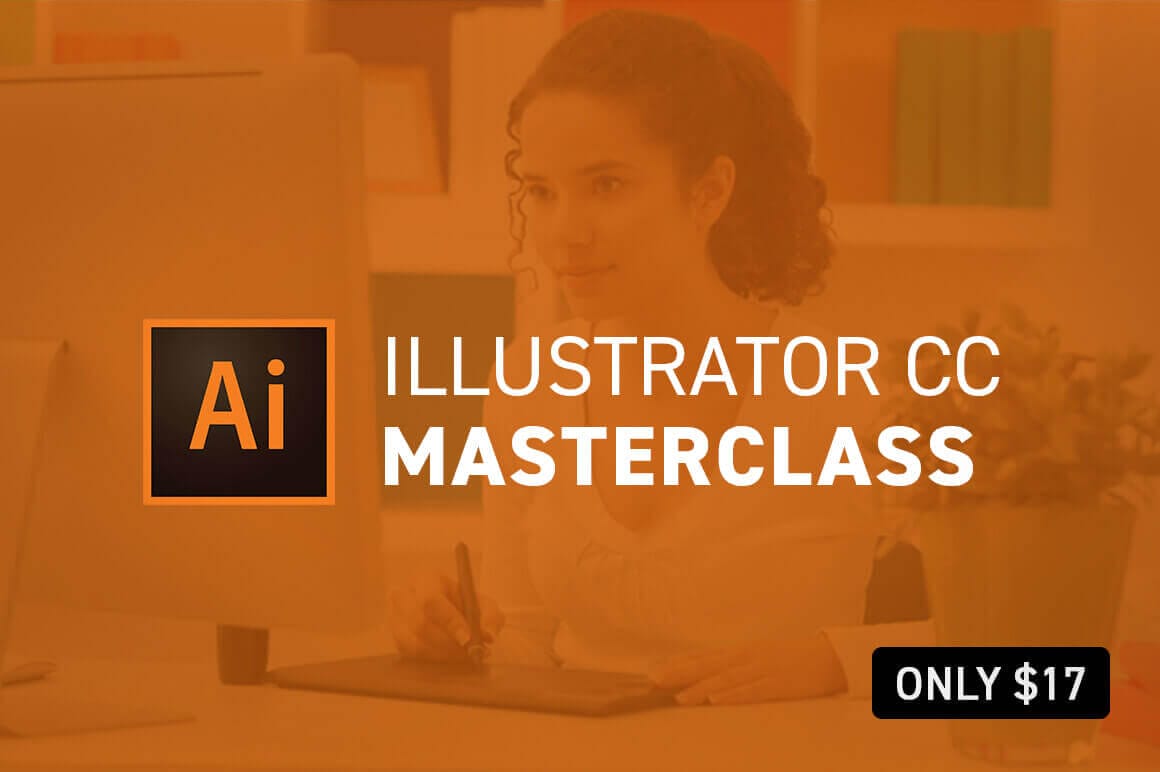
Illustrator CC 2018 MasterClass Taught By One of the World’s Top Instructors – only $17
NOW ON: Illustrator CC 2018 MasterClass Taught By One of the World’s Top Instructors – only $17
Expires: May 22, 2018, 11:59 pm EST

Always wanted to figure out how to use Adobe Illustrator? Now’s your chance! With Illustrator CC 2018 MasterClass, you’ll quickly learn everything there is to know about mastering Adobe Illustrator. From designing logos to using various brushes, these online tutorials feature hands-on exercises and quizzes to test your knowledge.
Highlights:
- Learn everything you need to master Adobe Illustrator:
- Designing infographics
- Vectorizing and colorizing hand drawings
- Create vector illustrations
- Transform photos into vectors
- Working with Objects
- Design logos
- Mastering brushes
- And so much more!
- Over 90 videos covering 12 hours of lessons.
- Adobe Certified Instructor – Martin Perhiniak, voted one of Top 10 Adobe instructors in the world.
- Hands-On practice with exercise files and quizzes.
- Learn at your own pace.



Clipping Masks – Illustrator CC Tutorial
About Your Instructor:
Martin Perhiniak is a Certified Adobe Design Master and Instructor, and an incredibly talented teacher and one of the most popular author on Tuts+ Network. He has been teaching Adobe applications for several years in classrooms, online courses, seminars and shows around the World. Martin has worked as a designer with companies like Disney, Warner Brothers, Cartoon Network, Sony Pictures, Mattel, and DC Comics. He feels it his mission to share his insights of the design industry and its latest trends with beginners and creative professionals around the World.
The video below is not part of the course, but it is one of Martin Perhiniak’s most popular videos on his YouTube channel that shows the way he teaches:
Pricing:
Normally, this online class sells for $97 but for a limited time only, you can get Illustrator CC 2018 MasterClass for just $17. That’s a savings of 82% off the regular price.
Click the BUY NOW button to start illustrating today!
Deal terms:
- You will receive unlimited access to course content without expiry date.
- Video lessons can only be accessed online.
- Course includes downloadable Exercise Files and Study Guide PDFs.
- Compatibility: Windows, Mac, iPhone, iPad and Android. No software included.
- Course completion certificate included.
- Deal doesn’t include software (Illustrator CC is recommended to complete the course).
Adobe CC Essentials Training Bundle for $29
DO YOU LIKE WHAT YOU’VE READ?Join our subscription list and receive our content right in your mailbox. If you like to receive some Great deals our Freebies then subscribe now! Name Email
read more
Live Courses: Adobe CC & Digital Photography Bundle for $29

KEY FEATURES
Ditch your automatic settings once and for all, and take your photographic passion to the next level with this in-depth course. Learning manual photography opens up huge opportunity for creativity–you won’t just capture moments, you will create art. Choose to tune in live and participate in the 10 lessons, or watch them on-demand when your schedule permits.
- Utilize the full functionality of your camera
- Expand on your passion for photography
- Choose to participate in 10 live online core lessons or watch on demand
- Build up your photography knowledge at your own pace
- Interact w/ a live learning community & take parts in questions and answers sessions
- Successfully adjust the aperture & shutter speed
- Study light metering & ISO
- Understand colour temperature & white balance
Note: New courses begin every Monday.
PRODUCT SPECS
Details & Requirements
- New classes begin every Monday
- Students can attend 10 live lessons over 5 weeks and/or students learn at their convenience and pace via 24/7 subsequent on-demand access
- Access options: web streaming, mobile streaming
- Redemption deadline: redeem your code within 30 days of purchase
- Experience level required: all levels
Compatibility
- Internet required
THE EXPERT
The Live Online Academy is a professional training and higher education institution dedicated to making the highest quality, practical education accessible to all. We are committed to both excellence in teaching and support, enhancing the learning experience of each individual student. We provide cutting edge education, offering highly innovate topics, administered in a flexible nature.
For more details on this course and instructor, click here.

KEY FEATURES
Graphic design is visual problem solving. It’s more than just making things look cool; it’s about communicating a message. Graphic designers are in high demand because they know how to reach people in creative, aesthetically pleasing ways. In this introduction to the Adobe Creative Suite, you’ll learn to use Adobe Photoshop, Illustrator, and InDesign–the Holy Trinity of design applications. This course will provide you with the real world applicable skills and knowledge to better promote your or a potential client’s brand.
- Access 10 online modules of highly enjoyable interactive, easily accessible, premium practical content delivered in an accessible format available at your convenience
- Learn from an award-winning, multidisciplinary designer
- Receive full support throughout the course period & after completion
- Learn how to design for print
- Lessons are divided into short chapters to allow you to study efficiently without impeding on your current lifestyle
- Enjoy fully interactive bonus Q&A sessions
- Learn basic graphic design principles like Alignment, Balance, Contrast, Proximity & Repetition
- Discover how to combine images & backgrounds
- Manipulate Illustrator to create logos, build shapes, & trace images
- Discover Typography and simple design rules
Note: New classes begin every Monday.
PRODUCT SPECS
Details & Requirements
- New classes begin every Monday
- Length of time users can access this course: 5 weeks
- Access options: web streaming
- Certificate available upon completion
- Experience level required: all levels
- Redeem your voucher within 48 hours to receive a free Bonus Starter Pack tailored to your course when you attend the first Live Webinar
Compatibility
- Internet required
THE EXPERT
The Live Online Academy is a professional training and higher education institution dedicated to making the highest quality, practical education accessible to all. We are committed to both excellence in teaching and support, enhancing the learning experience of each individual student. We provide cutting edge education, offering highly innovative topics, administered in a flexible nature.
For more information on this course and instructor, click here.

KEY FEATURES
Image editing is an essential part of Digital Photography, whatever level you are. Whether you’re looking to retouch a family portrait, enhance the colors in a landscape, or just add some cool effects to a picture of friends, Adobe Photoshop is the program to use. Understanding how to use Photoshop will open up a whole new world of creative tools and techniques. This course will equip you with valuable post-production knowledge that will add another layer to your skill set as a photographer.
- Attend 8 live lessons over 5 weeks or learn at your own convenience via 24/7 subsequent on-demand access
- Enhance your learning with 8 live interactive online modules
- Receive full support throughout the course period & after completion
- Enjoy fully interactive bonus Q&A sessions
- Learn to enhance images using Adjustment Layers
- Discover how to remove or add people & objects
- Understand how to retouch pictures to enhance your pictures’ beauty
Note: New classes begin every Monday.
PRODUCT SPECS
Details & Requirements
- New classes begin every Monday
- Length of time users can access this course: 4 weeks
- Access options: web streaming
- Certificate available upon completion
- Experience level required: all levels
- Redeem your voucher within 48 hours to receive a free Bonus Starter Pack tailored to your course when you attend the first Live Webinar
Compatibility
THE EXPERT
The Live Online Academy is a professional training and higher education institution dedicated to making the highest quality, practical education accessible to all. We are committed to both excellence in teaching and support, enhancing the learning experience of each individual student. We provide cutting edge education, offering highly innovative topics, administered in a flexible nature.
For more information on this course and instructor, click here.

KEY FEATURES
No matter how competent a photographer you are, sometimes you may need to take your photos a step further with image editing. Developed by photographers for photographers, Adobe Lightroom is an editing program that may open up a whole new world of possibilities for your work. Through this course, you’ll learn how to take your images from the camera to the finished product.
- Attend 8 live lessons over 5 weeks or learn at your own convenience via 24/7 subsequent on-demand access
- Enhance your learning with 8 live interactive online modules
- Receive full support throughout the course period & after completion
- Enjoy fully interactive bonus Q&A sessions
- Discover how to easily organize your photos with the library module
- Understand how to manipulate the color in your photos
- Learn to create incredible panoramas using the photomerging tool
- Understand how to properly print beautiful photos
Note: New classes begin every Monday.
PRODUCT SPECS
Details & Requirements
- New classes begin every Monday
- Length of time users can access this course: 5 weeks
- Access options: web streaming
- Certificate available upon completion
- Experience level required: all levels
- Redeem your voucher within 48 hours to receive a free Bonus Starter Pack tailored to your course when you attend the first Live Webinar
Compatibility
- Internet required
THE EXPERT
The Live Online Academy is a professional training and higher education institution dedicated to making the highest quality, practical education accessible to all. We are committed to both excellence in teaching and support, enhancing the learning experience of each individual student. We provide cutting edge education, offering highly innovative topics, administered in a flexible nature.
For more information on this course and instructor, click here.

Adobe CC Expert Package for $44

KEY FEATURES
A qualification in web design can open many career doors to use your creative skills. Any business can benefit from a web presence, which is why web designers are in constant demand. Through this course package, you’ll gain an essential knowledge of web design from editing images and graphics for websites, to actually building and securing a site. Before you know it, you’ll be ready to design your own sites from scratch.
- Access 20 comprehensive courses 24/7
- Become familiar w/ programs like After Effects, Dreamweaver, Flash Pro, Illustrator, InDesign, Photoshop, & more
- Learn from instructors w/ a minimum of 15-years real-world experience
- Take custom practice exams to verify your learning
- Interact & collaborate w/ other students to form study groups, engage in discussions, & more
- Use flash cards & educational games to fortify your knowledge
PRODUCT SPECS
Details & Requirements
- Length of time users can access this course: 12 months
- Access options: web streaming, mobile streaming
- Certification of completion included
- Redemption deadline: redeem your code within 30 days of purchase
- Experience level required: all levels
Compatibility
- Windows 7, 8, 10
- Mac OS X
- Internet Explorer
- Google Chrome
- Safari
- Mozilla Firefox
THE EXPERT
CareerMatch provides industry leading online training courses for individuals and businesses alike. They build their curriculum using proven educational concepts and sound instructional design principles to create the highest quality courses in the IT training field.
CareerMatch employs only the industry’s best instructors and course developers to create courses and certification preparation materials unrivaled in the marketplace.
With a passion for technology and a focus on being the first company to bring new technology courses to market, CareerMatch strives and succeeds in always providing its students with the tools needed to succeed at the highest possible level and raise the benchmark in today’s IT industry.
For more details on this course and instructor, click here.

Adobe Lightroom CC: Photo Editing Masterclass for $41

KEY FEATURES
The world’s best professional photographers use Adobe Lightroom, and this course offers you the opportunity to comprehensively learn this powerful editing software. You’ll learn to edit your photos like a pro, and configure Lightroom to the exact specifications you require. By course’s end, you’ll have mastered one of the best photo processing softwares on earth and be producing pro-quality photography. You may even be able to make a buck or two!
- Access 55 lectures & 6 hours of content 24/7
- Navigate the Lightroom app effectively
- Import & organize photos
- Use basic & advanced editing tools to fix photo problems & improve portraits
- Use Lightroom Mobile to edit on the go
- Export photos & add watermarks
PRODUCT SPECS
Details & Requirements
- Length of time users can access this course: lifetime access
- Access options: web streaming, mobile streaming
- Certification of completion not included
- Redemption deadline: redeem your code within 30 days of purchase
- Experience level required: beginner to all levels
Compatibility
- Internet required
- Adobe Lightroom free trial required
THE EXPERT
Phil Ebiner started teaching online courses in 2012, and now has over 80,000 happy students on Udemy learning all sorts of things from photography to video making. Phil worked as a photographer at a private college a few years ago doing event coverage, marketing and advertising, and social media. Sam Shimizu-Jones has been taking photos his entire life. Growing up in Santa Cruz, CA, he fell in love with photography skating around town. Since then, he’s traveled the world taking photos for business and pleasure.
March 16, 2017 / by Marco / Adobe, Bundle, Business', CC, deals, design, entrepreneur, Essentials', Training, website

Adobe CC Essentials Training Bundle for $29

KEY FEATURES
Chances are you’ve heard of Adobe Photoshop, the most popular photo editing software on Earth, but do you really know the extent of its capabilities? With Photoshop, you can create almost any sort of visual art you can imagine, putting itself at the center of almost any type of creative project. In this course, you’ll learn how to create and enhance photos, web designs, mobile designs, 3D artwork, videos, and more in Photoshop.
- Explore the Photoshop tools & work area
- Understand color mode basics
- Use selection tools, work w/ layers, master crop & transform functions, & more
- Apply Photoshop filters, layer styles, explore adjustment layers, & more
- Get demos in photo retouching, poster design, digital art, coloring, & more
PRODUCT SPECS
Details & Requirements
- Length of time users can access this course: 1 year
- Access options: web streaming, mobile streaming
- Certification of completion not included
- Redemption deadline: redeem your code within 30 days of purchase
- Experience level required: all levels
Compatibility
- Internet required
THE EXPERT
Bobby Marinelli is a Floridian born filmmaker. In 2006, he graduated from the University of Florida with a Bachelor’s in Telecommunication Production. Soon after he began working in television, with production credits on Discovery Channel’s Miami Ink and Dual Survival and TLC’s What Not to Wear. In 2010, he received a Master of Fine Arts in Film Production from Florida State University’s College of Motion Picture Arts. His thesis film “Waking Eloise” won, among other honors, a College Television Award for comedy short, the Grand Jury Prize for a short at Dances With Films and inclusion in the 2011 American Pavilion’s Emerging Filmmakers Showcase at the Cannes Film Festival. Bobby’s feature film work includes Production Designing 2012’s Roswell FM, 2014’s Altitude, 2015’s The Accident and Art Directing the 2013 Sundance Film Festival Selection, The Rambler. For more information on this course and instructor, click here.
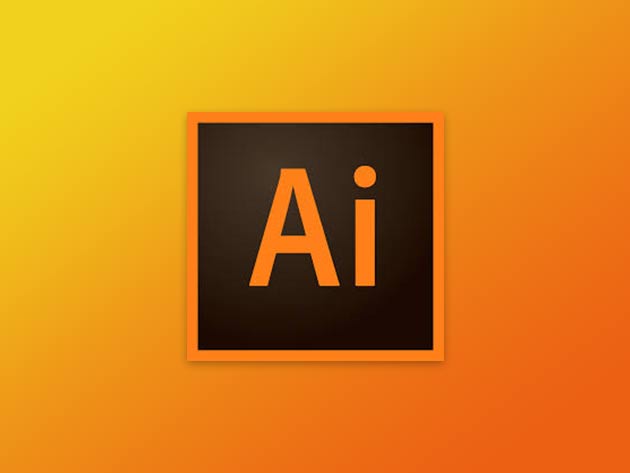
KEY FEATURES
Adobe Illustrator is the industry-standard vector graphics software, used by designers the world over to create logos, icons, sketches, typography, and more complex illustrations. Whether you’re designing for print, web, video, or anything else, Illustrator is a go-to program. In this course, you’ll get step-by-step instruction on mastering this Illustrator from scratch.
- Explore the Illustrator workspace
- Use the Shape tool, apply fill & strokes, use the Pencil & Pen tools, & more
- Discover transparency & Graphic Styles
- Understand the Type tool, blending shapes & colors, basic effects, & more
- Get demos on the Wonka Bar, caricatures, building logos, & more
PRODUCT SPECS
Details & Requirements
- Length of time users can access this course: 1 year
- Access options: web streaming, mobile streaming
- Certification of completion not included
- Redemption deadline: redeem your code within 30 days of purchase
- Experience level required: all levels
Compatibility
- Internet required
THE EXPERT
Bobby Marinelli is a Floridian born filmmaker. In 2006, he graduated from the University of Florida with a Bachelor’s in Telecommunication Production. Soon after he began working in television, with production credits on Discovery Channel’s Miami Ink and Dual Survival and TLC’s What Not to Wear. In 2010, he received a Master of Fine Arts in Film Production from Florida State University’s College of Motion Picture Arts. His thesis film “Waking Eloise” won, among other honors, a College Television Award for comedy short, the Grand Jury Prize for a short at Dances With Films and inclusion in the 2011 American Pavilion’s Emerging Filmmakers Showcase at the Cannes Film Festival. Bobby’s feature film work includes Production Designing 2012’s Roswell FM, 2014’s Altitude, 2015’s The Accident and Art Directing the 2013 Sundance Film Festival Selection, The Rambler. For more information on this course and instructor, click here.

KEY FEATURES
If you want to make visually stunning video, Adobe Premiere Pro is one of the best tools you can use. This editing software allows you to edit virtually any type of media in its native format and create professional-quality productions with brilliant color. No experience necessary, as this course will start you off with the basics.
- Learn how to create a new project & navigate the Premier Pro workspace
- Import, organize, edit, & monitor media
- Create a multi-camera source sequence
- User the program monitor & perform advanced sequence editing
- Work w/ graphics, add music, mix dialogue, & more
- Explore the tool panel, the effect control panel, incorporate transitions, & more
PRODUCT SPECS
Details & Requirements
- Length of time users can access this course: 1 year
- Access options: web streaming, mobile streaming
- Certification of completion not included
- Redemption deadline: redeem your code within 30 days of purchase
- Experience level required: all levels
Compatibility
- Internet required
THE EXPERT
Bobby Marinelli is a Floridian born filmmaker. In 2006, he graduated from the University of Florida with a Bachelor’s in Telecommunication Production. Soon after he began working in television, with production credits on Discovery Channel’s Miami Ink and Dual Survival and TLC’s What Not to Wear. In 2010, he received a Master of Fine Arts in Film Production from Florida State University’s College of Motion Picture Arts. His thesis film “Waking Eloise” won, among other honors, a College Television Award for comedy short, the Grand Jury Prize for a short at Dances With Films and inclusion in the 2011 American Pavilion’s Emerging Filmmakers Showcase at the Cannes Film Festival. Bobby’s feature film work includes Production Designing 2012’s Roswell FM, 2014’s Altitude, 2015’s The Accident and Art Directing the 2013 Sundance Film Festival Selection, The Rambler. For more information on this course and instructor, click here.

Adobe Premiere Pro CC Masterclass: Video Editing Made Easy for $21

KEY FEATURES
Adobe Premiere Pro CC is one of the top video editing softwares on the planet and this comprehensive course will teach you everything you need to start editing with the best. Used in every type of production, from business and marketing videos to music videos and documentaries, Premiere Pro is an essential skill for any aspiring videographer. Over this top-rated course, you’ll learn this software by actually using it, mastering Premiere Pro in no time at all.
- Access 59 lectures & 5.5 hours of content 24/7
- Start a project, edit your videos, add video & audio transitions, & add titles
- Improve audio & find free music for projects
- Correct & grade the color of your video to give it greater style
- Add visual effects & edit green screen (chroma key) footage
- Export your videos for high-quality playback on any device
- Edit a 1-minute documentary w/ all the supplied footage
PRODUCT SPECS
Details & Requirements
- Length of time users can access this course: lifetime
- Access options: web streaming, mobile streaming
- Certification of completion not included
- Redemption deadline: redeem your code within 30 days of purchase
- Experience level required: all levels
Compatibility
- Internet required
THE EXPERT
Phil Ebiner is passionate about inspiring people through online courses, of which 100,000 students have taken since 2012. He graduated with a Bachelor’s Degree in Film and Television Production from Loyola Marymount University, Los Angeles. Over the past 5 years, he has shot and edited thousands of videos that have played everywhere from the movie screen and television to film festivals and YouTube.

Create Your Own Fonts in Minutes Right Inside lllustrator CC – only $24!
NOW ON: Create Your Own Fonts in Minutes Right Inside lllustrator CC – only $24!
Expires: June 7, 2016, 11:59 pm EST

Now you can create your own fonts in a matter of seconds, right inside your favorite graphics editor! An easy-to-install Illustrator CC add-on, Fontself Maker lets you convert your own lettering into actual usable fonts! Simple drag and drop makes the process almost instantaneous. OpenType font file exportation finishes up the job nicely!
Highlights:
- Create usable fonts from any lettering you’d like!
- With Fontself Maker, you can convert your own lettering into actual fonts right inside of Illustrator.
- With a simple drag and drop feature, you can whip up new fonts in mere seconds.
- Convert any shape you’d like into an actual character.
- When you’re done, just export it as an OpenType font file.
- Compatible with Illustrator CC, Fontself Maker easily installs on your desktop or laptop.
- Future feature offers include: kerning, ligatures, alternates and color fonts.
- Use this Bad Boy to create as many fonts as you’d like.




Price:
Normally, this font-creating add-on sells for $49, but for a limited time only, you can get Fontself Maker for only $24! That’s a 50% savings off the regular price.
Click the BUY NOW button to start forming your own fonts today!
Deal terms:
- Delivered as an instant download, together with your license key, after completing your purchase. Your name and email address will be sent to the vendor to register your license automatically.
- This is an Illustrator add-on which requires Adobe Illustrator CC or later (including CC 2015).
- You can use this add-on to create as many fonts as you want.
- This add-on does not include any font file (the showcased user fonts only demonstrate the type of designs that can be generated with this tool. They are available from their original creators on www.gawrjuhs.com, www.trappist-monk.com and www.gumrdoad.com/handdrawn).
- You are entitled to one perpetual license to use this add-on. You can install this add-on on as many computers as you personally use.
- You may license, sell, share, transfer, or otherwise distribute the fonts you personally created with this add-on. You may not sublicense, resell, share, transfer, or otherwise redistribute the add-on on its own.
