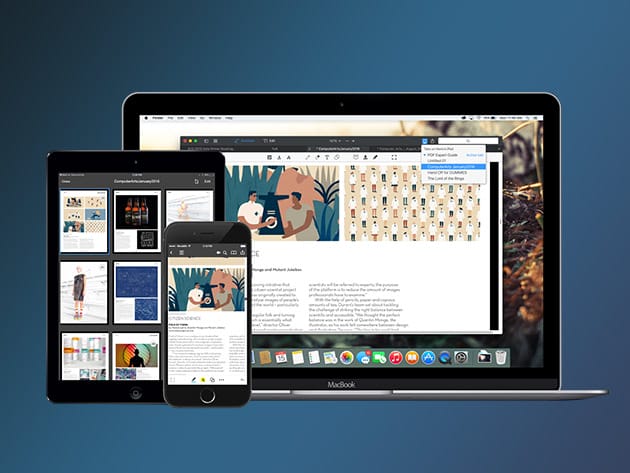Category Archive: Business

SKEYE Nano Drone with Camera for $34

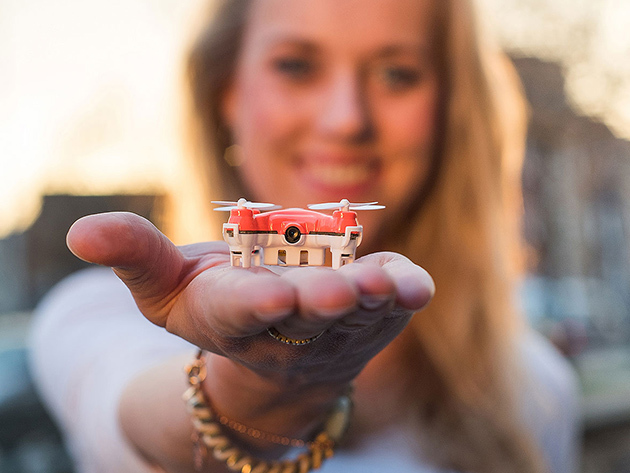



KEY FEATURES
You don’t need years of drone-piloting experience to have a ridiculously fun time with the SKEYE Nano Drone—with built in camera. This bright orange quadcopter automatically calibrates each time it hits the sky, so you’re promised an enjoyable ride whether you choose beginner, intermediate, or advanced mode. Use the remote to hover and move through even the smallest of spaces, thanks to SKEYE Nano’s small and nimble design. Throw your cares to the wind, literally, as you throw this drone in the sky and take flight.
- Epic throw-to-fly functionality
- Advanced 6-axis flight control system w/ adjustable gyro sensitivity
- Built-in LEDs for night flights
- Capable of aerobatic flips & exciting maneuvers
- 4 replacement rotor blades for stress-free crashes
- Bright orange design for a unique stealth style
- Miniature size for nimble flight paths
- 3 flight levels from beginner to expert
PRODUCT SPECS
Details & Requirements
- Weight: .49 oz
- Dimensions: 1.57″L x 1.57″W x 0.87″H
- Gyro: 6-Axis Gyro
- Frequency: 2.4GHz
- Channels: 4
- Battery: 3.7V 120mAh
- Flight Time: ~3-4 minutes
- Charging Time: ~30 minutes
- Controller Battery: 2 x AAA (Not Included)
- Remote-control distance: up to 164 feet (50 m)
- Camera: 300 pixel (640 x 480)
- Memory Card: 2GB MicroSD
Includes:
- SKEYE Nano Drone with Camera
- 4-Channel 2.4Ghz Transmitter (Mode 2)
- USB Charging Cable
- User Guide
- 4 Replacement Rotor Blades
- 2GB MicroSD Card
- USB MicroSD Card Reader
SHIPPING DETAILS
- Free shipping
- Ships to: United States, Australia, Austria, Belgium, Brazil, Bulgaria, Canada, Croatia, Cyprus, Czech Republic, Denmark, Estonia, Germany, Greece, Finland, France, Hong Kong, Hungary, India, Ireland, Israel, Italy, Japan, Latvia, Lithuania, Luxembourg, Malaysia, Malta, Mexico, The Netherlands, New Zealand, Norway, Poland, Portugal, Romania, Russia, Singapore, Slovakia, Slovenia, South Africa, South Korea, Spain, Sweden, Switzerland, Taiwan, Turkey, Ukraine, United Arab Emirates, and United Kingdom
- CLICK HERE to view specific country-based shipping times
PDF Expert 2.2 for Mac for $29


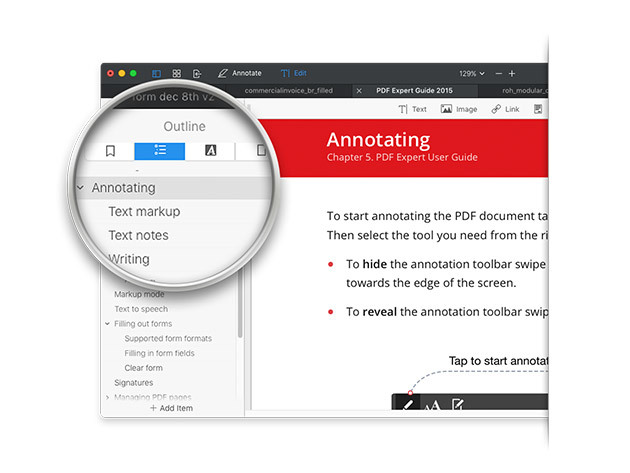
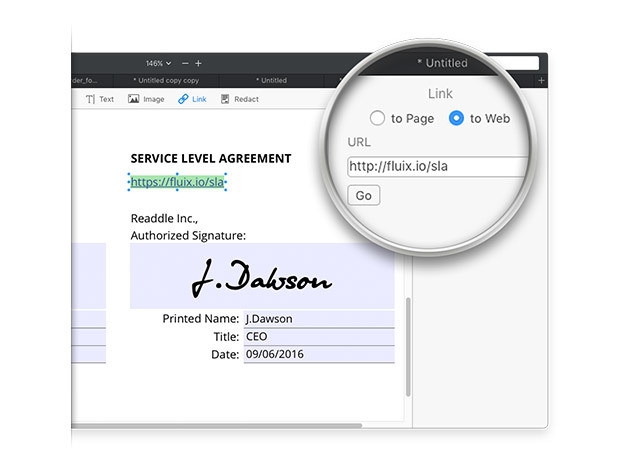
KEY FEATURES
PDFs remain the best way to transmit documents, but editing them isn’t possible with standard Mac software. PDF Expert changes that, allowing you to edit PDF text, images, links, and outlines quickly and easily. Typo in a contract? Easy fix. Need to rework a complete section of a document? No problem. PDF Expert provides a series of essential functions that will transform the way you work with documents on your Mac.
Apple Editors’ Choice
2015 App of the Year Runner Up in Mac App Store
Top Paid App in Mac App Store
“PDF Expert is the lightweight, powerful viewer your Mac needs,” Cult of Mac
- Edit text, images, links & outlines in PDFs
- Read huge PDF files smoothly & fast
- Annotate PDFs extensively w/ numerous tools
- Merge PDFs & sign documents seamlessly
- Fill out PDF forms like taxes, applications, orders, & more
- Share your PDFs across iPhone, iPad, & Mac, or w/ clients, coworkers, or anyone else remotely
- Password protect sensitive documents
PRODUCT SPECS
Details & Requirements
- Version 2.2
- Updates included
- Languages: English, Portuguese, Italian, Chinese, Japanese, Ukrainian, German, Spanish, French, and Russian
Compatibility
- Mac OS X 10.10 or later
SOFTWARE LICENSE DETAILS
- Redemption deadline: Must be redeemed within 30 days
Instantly Optimize Your Site’s Images with the ShortPixel WP Plugin – only $9!
NOW ON: Instantly Optimize Your Site’s Images with the ShortPixel WP Plugin – only $9!
Expires: March 24, 2017, 11:59 pm EST
![]()
SEO is a critical factor in improving your website’s traffic. One key component of that is site speed. If your website’s real slow to load, it can have a dramatic effect on your search engine rankings. With ShortPixel, there’s no need to worry! This amazing WordPress plugin can instantly compress all of your site’s images, without losing any quality. And at a savings of 55% off, can you really afford not to snag this boosting tool? This popular deal has been brought back for another run and even if you bought it previously, you can buy it again to top your image quota.
Highlights:
- Speed up your website by easily compressing your site’s images.
- Beef up your site’s SEO potential by improving your page load time.
- Automatically compresses all your images from the past, present and future.
- Trim up to 90% of your original images’ sizes.
- Reduce your images without changing the quality at all.
- Supports multiple image file types including: JPG, PNG, GIF and PDF.
- With batch image optimization, hit a huge chunk of images at once.
- Simple to install this WordPress plug-in.
- No need to worry, you can restore your original images at any time.
- Bulk optimize your existing gallery of images with just 1 click.
- Analyze your data with a 40-day optimization report covering all image details and overall statistics.
- Get a single API key to use on multiple sites.
- Perfect plugin for eCommmerce sites currently using the WooCommerce plugin.
- Help and support is available 24 hours a day.
See how it works:












Pricing:
For a limited time only, you can choose between 3 fantastic one-time plans, where you’ll be getting double the number of images for each plan, saving you a massive 55%! They all feature priority support, no file size limit and your quota never expires.
- One-Time 20k images
Pay just $9 (Reg. $19.98) - One-Time 60k images
Pay just $19 (Reg. $39.98) - One-Time 100k images
Pay just $29 (Reg. $59.98)
Click the BUY NOW button, select your plan and start optimizing today!
Deal terms:
- You will receive the registration key instantly after completing your purchase. The single API key can be used on multiple sites.
- You need a WordPress site for this plugin.
- Your image quota never expires. There is also no file size limit.
- The license is non-transferrable.
Complete Website Builder Kit for Mobirise, 400+ Blocks, 7000+ Icons – only $37!
NOW ON: Complete Website Builder Kit for Mobirise, 400+ Blocks, 7000+ Icons – only $37!
Expires: March 24, 2017, 11:59 pm EST

Need a quick and easy way to crank out websites without learning a lick of code? Not to worry. Just cast your eyes on Mobirise! With this fabulous Website Builder Kit, you can quickly and easily take advantage of the drag-and-drop tools to build the perfect website. Choose from over 140 unique website blocks ranging from animated sliders to interactive contact forms. More than 6500 pixel-perfect icons and half a dozen premium themes and extension round out this must-have resource.
Highlights:
- Easily create mobile-friendly websites with no coding necessary!
- 6500+ pixel-perfect icons.
- Easy ecommerce tools – responsive and animated shopping cart, PayPal cart.
- 3 premium website themes included – SpaceM, PurityM and Mobirise3.
-
CodeEditor – for advanced developers, dive in and edit actual HTML/CSS of each block.



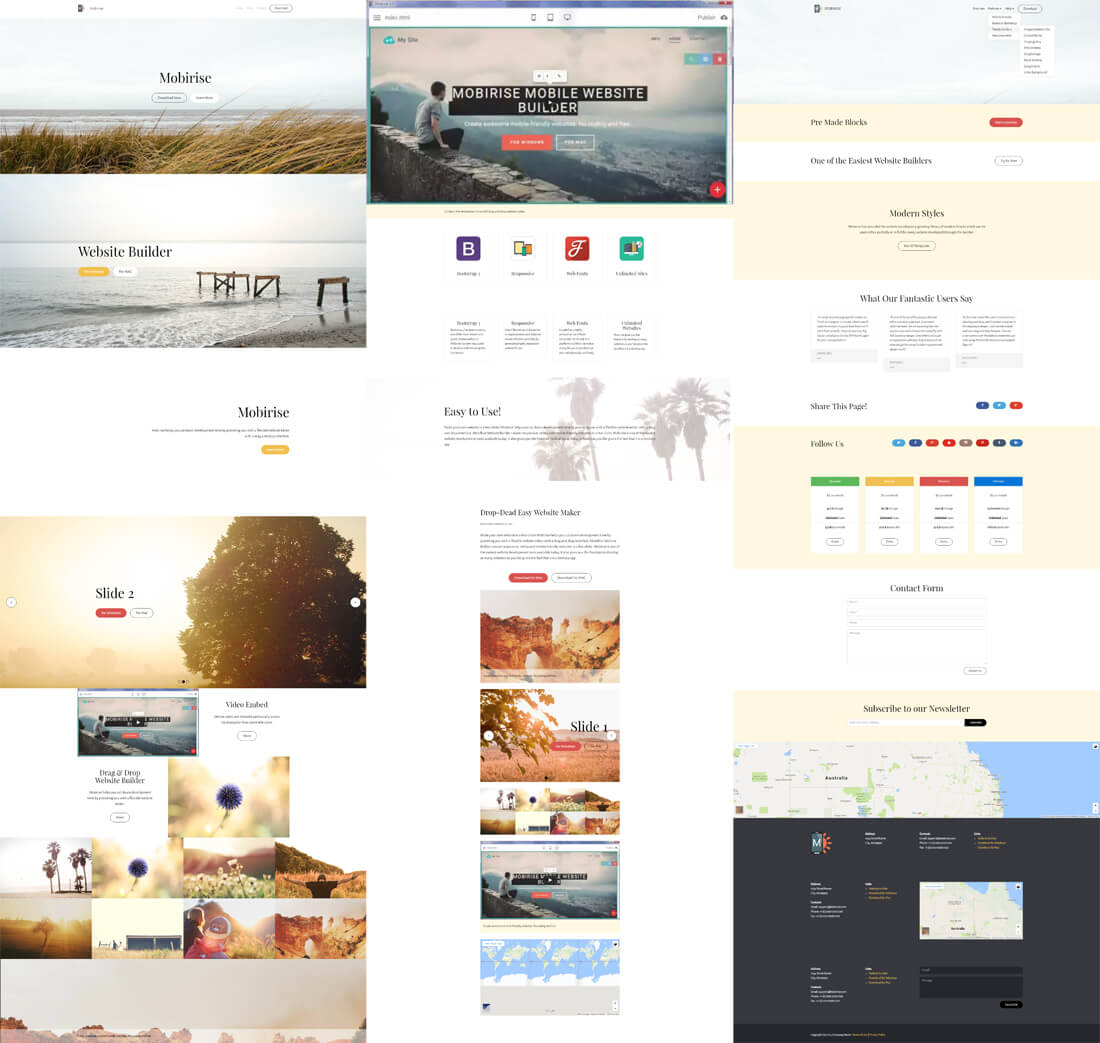

![]()
![]()



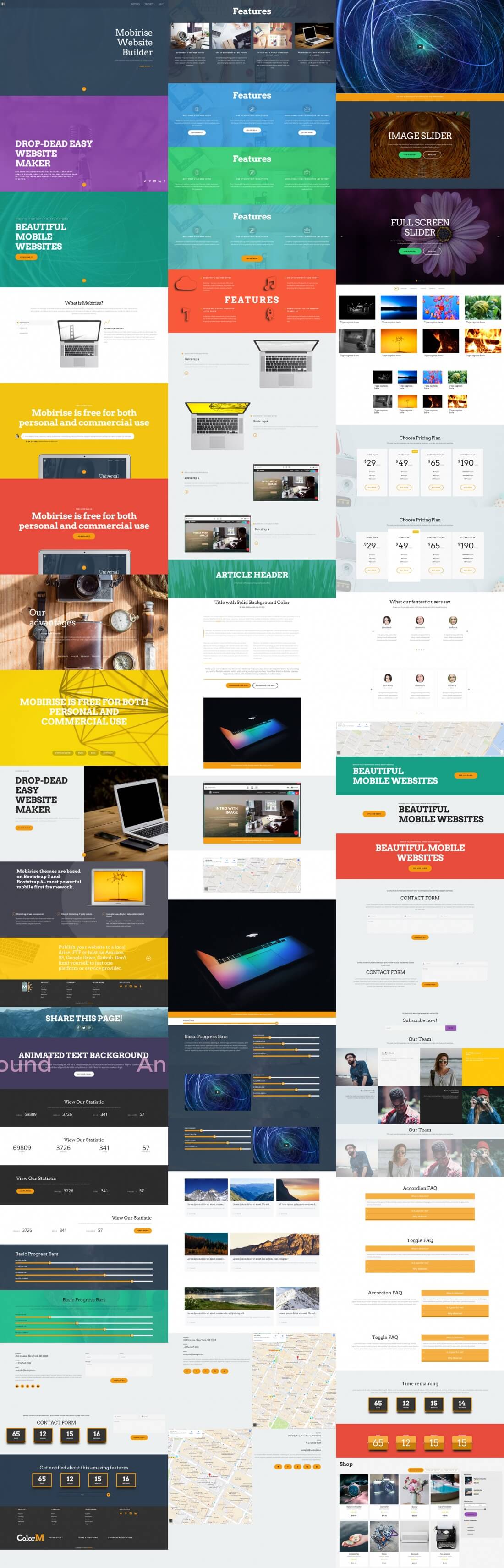


Pricing:
Normally, this amazing kit sells for $126, but for a limited time only, you can purchase the Complete Website Builder Kit for only $37! That’s a savings of 71% off the standard price.
Click the BUY NOW button to rise to the occasion today!
Deal terms:
- Delivered as an instant download, after completing your purchase.
- The files are delivered as Mobirise Extensions, in Mobirise .mbrext format.
- Can be used for both personal or commercial purposes for yourself or on behalf of a client, on their own or as part as a different project.
- Cannot be resold, shared, sublicensed, transferred or redistributed.

Mix Master Charging Hub For AC and USB Outlets for $39


KEY FEATURES
Keep all your devices powered and charged in one central location with the Mix Master charging hub. With two surge protected AC outlets and four quick charge USB outlets, this hub is an ideal desk tool. Two power switches let you switch instantly between AC or USB power to help save energy, while surge protection ensures your devices will stay safe.
PRODUCT SPECS
Details & Requirements
- Certifications: ETL, CE, ROHAS
- 2 AC outlets
- 4 USB ports
Includes
- Mix Master Charging Hub For AC and USB Outlets (white)

Live Home 3D Pro for Mac for $24
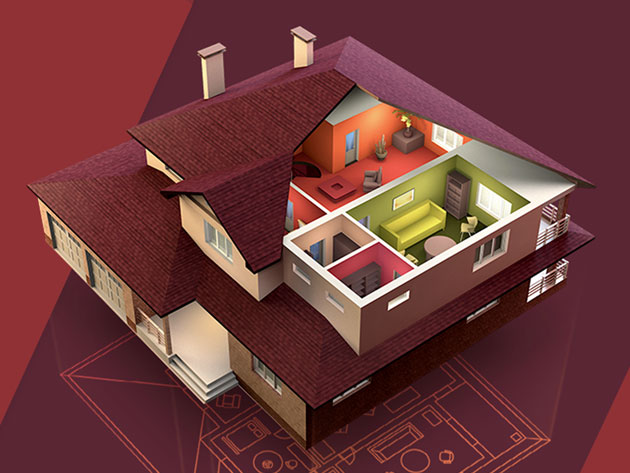

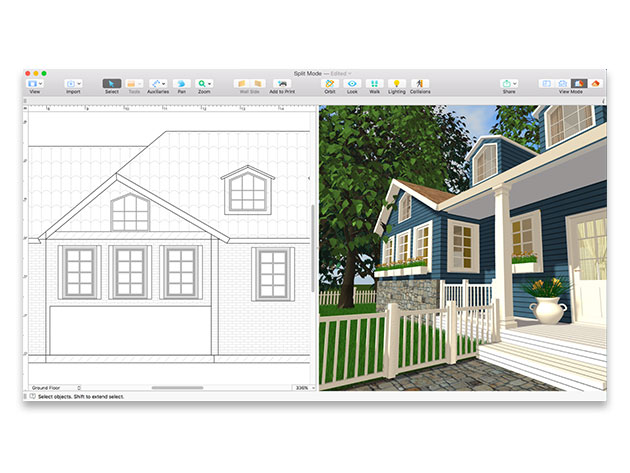
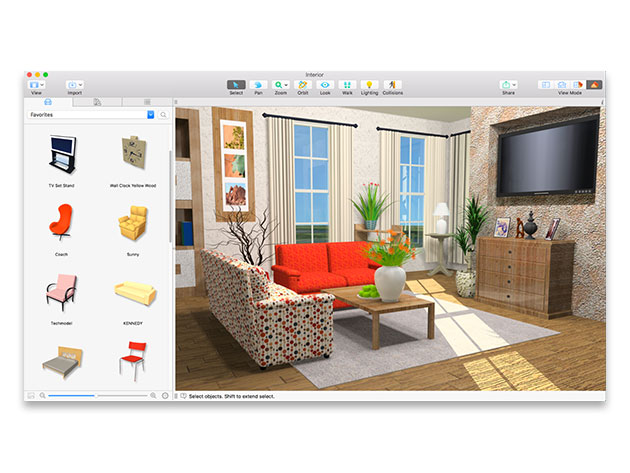

KEY FEATURES
You’re looking to redesign or renovate your home, but you just don’t have the most intuitive eye when it comes to “seeing change” so to speak. You are far from alone here, which is why Live Home 3D Pro was created. This powerful Mac app helps you build from the ground up, from something as simple as a shed or living room, to a complete sky scraper. Whether you’re just a home owner looking to change things up, or a contractor with some major clients lined up, Live Home can help you envision a finished product.
TopTenReviews Gold Award Winner
4.5/5 Stars, Mac App Store
- Design advanced 2D floor plans using intuitive, point & click drafting tools
- Explore the 2D side view of a design using the elevation view to see walls, adjust doors & windows, or arrange furniture
- Create more complex custom materials w/ reflective & glossy surfaces for interior design projects
- Add a custom light source to any object & take full control over light attenuation, glow, & direction
- Edit objects using SketchUp to seamlessly send changes back to the app
- Render your movie tracks to high-quality, ultra HD video files
- Build an unlimited amount of stories for each project
PRODUCT SPECS
Details & Requirements
- Version 3.1.1
- Minor updates included
- Languages: English, German, French, Italian, Spanish
Compatibility
- Mac OS X 10.9 or later
SOFTWARE LICENSE DETAILS
- Redemption: must redeem within 30 days of purchase
BASICS Wallet for $18


KEY FEATURES
The modern human has many interests and wears many hats. Shouldn’t you have a wallet that reflects your eclectic taste? Classy, professional, casual, active… the BASICS Wallet is the perfect mesh of form and function for any occasion. With a slim profile and easy access to all of your cards, this wallet was made to simplify your life.
Raised over $170,000 on Kickstarter!
- Knitted elastic body allows storage of 1 to 15 cards comfortably
- Outer pocket gives immediate access to your most used card
- Built-in pocket holds cash, coins, keys, or other similarly sized items
- Pull-tab gives easy access to more cards
- Fits comfortably in pocket
This is for the BASICS Wallet in black. To purchase in other colors, view drop-down above!
PRODUCT SPECS
- Material: Knitted elastic band
- Holds 1-15 cards
Includes
- BASICS Wallet (black)
March 16, 2017 / by Marco / Adobe, Bundle, Business', CC, deals, design, entrepreneur, Essentials', Training, website

Adobe CC Essentials Training Bundle for $29

KEY FEATURES
Chances are you’ve heard of Adobe Photoshop, the most popular photo editing software on Earth, but do you really know the extent of its capabilities? With Photoshop, you can create almost any sort of visual art you can imagine, putting itself at the center of almost any type of creative project. In this course, you’ll learn how to create and enhance photos, web designs, mobile designs, 3D artwork, videos, and more in Photoshop.
- Explore the Photoshop tools & work area
- Understand color mode basics
- Use selection tools, work w/ layers, master crop & transform functions, & more
- Apply Photoshop filters, layer styles, explore adjustment layers, & more
- Get demos in photo retouching, poster design, digital art, coloring, & more
PRODUCT SPECS
Details & Requirements
- Length of time users can access this course: 1 year
- Access options: web streaming, mobile streaming
- Certification of completion not included
- Redemption deadline: redeem your code within 30 days of purchase
- Experience level required: all levels
Compatibility
- Internet required
THE EXPERT
Bobby Marinelli is a Floridian born filmmaker. In 2006, he graduated from the University of Florida with a Bachelor’s in Telecommunication Production. Soon after he began working in television, with production credits on Discovery Channel’s Miami Ink and Dual Survival and TLC’s What Not to Wear. In 2010, he received a Master of Fine Arts in Film Production from Florida State University’s College of Motion Picture Arts. His thesis film “Waking Eloise” won, among other honors, a College Television Award for comedy short, the Grand Jury Prize for a short at Dances With Films and inclusion in the 2011 American Pavilion’s Emerging Filmmakers Showcase at the Cannes Film Festival. Bobby’s feature film work includes Production Designing 2012’s Roswell FM, 2014’s Altitude, 2015’s The Accident and Art Directing the 2013 Sundance Film Festival Selection, The Rambler. For more information on this course and instructor, click here.
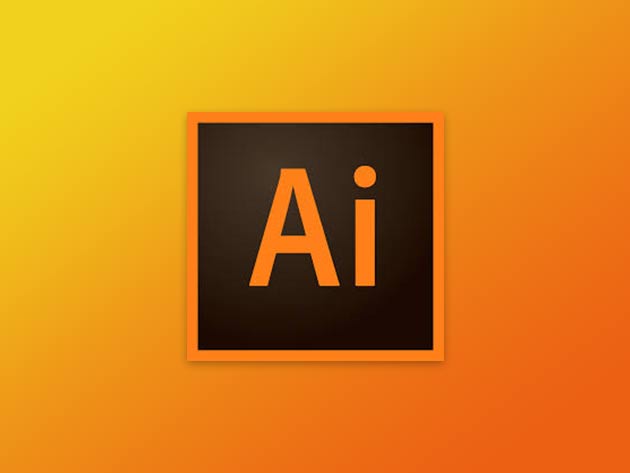
KEY FEATURES
Adobe Illustrator is the industry-standard vector graphics software, used by designers the world over to create logos, icons, sketches, typography, and more complex illustrations. Whether you’re designing for print, web, video, or anything else, Illustrator is a go-to program. In this course, you’ll get step-by-step instruction on mastering this Illustrator from scratch.
- Explore the Illustrator workspace
- Use the Shape tool, apply fill & strokes, use the Pencil & Pen tools, & more
- Discover transparency & Graphic Styles
- Understand the Type tool, blending shapes & colors, basic effects, & more
- Get demos on the Wonka Bar, caricatures, building logos, & more
PRODUCT SPECS
Details & Requirements
- Length of time users can access this course: 1 year
- Access options: web streaming, mobile streaming
- Certification of completion not included
- Redemption deadline: redeem your code within 30 days of purchase
- Experience level required: all levels
Compatibility
- Internet required
THE EXPERT
Bobby Marinelli is a Floridian born filmmaker. In 2006, he graduated from the University of Florida with a Bachelor’s in Telecommunication Production. Soon after he began working in television, with production credits on Discovery Channel’s Miami Ink and Dual Survival and TLC’s What Not to Wear. In 2010, he received a Master of Fine Arts in Film Production from Florida State University’s College of Motion Picture Arts. His thesis film “Waking Eloise” won, among other honors, a College Television Award for comedy short, the Grand Jury Prize for a short at Dances With Films and inclusion in the 2011 American Pavilion’s Emerging Filmmakers Showcase at the Cannes Film Festival. Bobby’s feature film work includes Production Designing 2012’s Roswell FM, 2014’s Altitude, 2015’s The Accident and Art Directing the 2013 Sundance Film Festival Selection, The Rambler. For more information on this course and instructor, click here.

KEY FEATURES
If you want to make visually stunning video, Adobe Premiere Pro is one of the best tools you can use. This editing software allows you to edit virtually any type of media in its native format and create professional-quality productions with brilliant color. No experience necessary, as this course will start you off with the basics.
- Learn how to create a new project & navigate the Premier Pro workspace
- Import, organize, edit, & monitor media
- Create a multi-camera source sequence
- User the program monitor & perform advanced sequence editing
- Work w/ graphics, add music, mix dialogue, & more
- Explore the tool panel, the effect control panel, incorporate transitions, & more
PRODUCT SPECS
Details & Requirements
- Length of time users can access this course: 1 year
- Access options: web streaming, mobile streaming
- Certification of completion not included
- Redemption deadline: redeem your code within 30 days of purchase
- Experience level required: all levels
Compatibility
- Internet required
THE EXPERT
Bobby Marinelli is a Floridian born filmmaker. In 2006, he graduated from the University of Florida with a Bachelor’s in Telecommunication Production. Soon after he began working in television, with production credits on Discovery Channel’s Miami Ink and Dual Survival and TLC’s What Not to Wear. In 2010, he received a Master of Fine Arts in Film Production from Florida State University’s College of Motion Picture Arts. His thesis film “Waking Eloise” won, among other honors, a College Television Award for comedy short, the Grand Jury Prize for a short at Dances With Films and inclusion in the 2011 American Pavilion’s Emerging Filmmakers Showcase at the Cannes Film Festival. Bobby’s feature film work includes Production Designing 2012’s Roswell FM, 2014’s Altitude, 2015’s The Accident and Art Directing the 2013 Sundance Film Festival Selection, The Rambler. For more information on this course and instructor, click here.

VRX10 Virtual Reality Headset for $19





KEY FEATURES
Enjoy the magic of virtual reality without having to pick up any software or devices other than your smartphone. The VRX10 is compatible with most iPhone and Android devices (except for iPhone 7) and lets you instantly turn them into virtual reality devices. Simply download 3D videos and games and enjoy the immersive surreality that ensues!
PRODUCT SPECS
Details & Requirements
Compatibility
- Fits most 4.7″ – 6″ smartphones
- iOS
- Android
- Google Cardboard
- NOT compatible with iPhone 7
Includes
- VRX10 Virtual Reality Headset

MagCable Magnetic Micro USB Cable for $21

KEY FEATURES
Charge your Android and other micro USB devices smarter with the MagCable. This cable comes with magnetic micro USB tips to separate easily, preventing catching your phone cable and dragging your phone to the ground. But even better, MagCable allows you to instantly change the charging mode at the touch of a button. Want to boost up faster? One click and you can turn off the data sync, diverting all power to charging instead.
- Smart light indicator helps you indicate charging status
- High speed data transfer lets you spend less time moving files around
- Fast charging switch lets you divert all power to charging quickly
PRODUCT SPECS
Details & Requirements
- Length: 1m
Compatibility
- Android
- Micro USB devices
Includes
- Magnetic cable
- 2 micro USB tips

FoodSaver® Flip Up Vacuum Sealer Expanded Bundle for $89





KEY FEATURES
If throwing away food brings you deep physical and emotional pain, well, good. It should. FoodSaver® wants to save you from that emotional trauma, however, with this vacuum sealing bundle that will let you keep food fresh for up to five times longer than ordinary storage methods without any freezer burn. This system removes air and moisture from specially-designed, multi-layered bags while still sealing in flavor that keeps food tasting like it was bought yesterday – even if it’s been in the freezer for months. With this bundle, you’ll have everything you need to start sealing right out of the box.
- Vacuum sealing saves money by preventing waste & ensuring leftovers get eaten in their entirety
- Moist & dry sealing methods let you customize how you want to preserve your food
- Built-in roll storage & cutter bar allow you to make your own custom length bags & 3 speed levels give you ultimate control
- Flip up storage makes it easy to store your FoodSaver® without taking up kitchen space
- Included accessories make marinating, canning, & packing foods & liquids a complete breeze
PRODUCT SPECS
Details & Requirements
- 2 vacuum sealing levels: moist and dry
- 3 speed settings: high, normal, and gentle
- Removable drip tray is dishwasher safe
- Containers are dishwasher and microwave safe
Includes
- V2800 vacuum sealer (cinnamon)
- 2 11″ x 10′ heat-seal rolls
- 10 1-Quart heat-seal bags
- 5 1-Gallon heat-seal bags
- 2 snack and sandwich containers
- Bottle stopper
- Quick marinating canister
- Wide-mouth jar sealer
- Accessory hose

Eveleth Letterpress Font Family (all 16 fonts) – only $9!
NOW ON: Eveleth Letterpress Font Family (all 16 fonts) – only $9!
Expires: March 22, 2017, 11:59 pm EST

When it comes to fonts, Yellow Design Studio consistently hits them out of the park and the Eveleth Premium Letterpress Font Family is no exception! We’ve made a special arrangement to bring this immensely popular deal of theirs back. You’ll get yourself 16 charming vintage fonts to work with. Additional weights, shadow layers and entertaining icons, shapes and emblems are just a few of the extras that come along for the ride. And if you act now, you can save yourself 82% off the regular price!
Highlights:
- 16 Professional Fonts
Made up of 3 unique sub-families, each with its own printed texture, the Eveleth collection includes 16 different fonts! With this bundle, you’ll get the following: Thin, Light, Regular, Bold, Slant Light, Slant Regular, Slant Bold, Dot Light, Dot Regular, Dot Bold, Icons, Shapes, Shadow, Clean Thin, Clean Regular, and Clean Shadow. - Uniquely Vintage
Eveleth isn’t just a vintage type font, it’s a heckuva lot of fun. Created by the talented folks over at Yellow Design Studio, this font family offers some extreme realism and vintage charm. - More Than Just Letters
The Eveleth Font Family includes more than just your basic alphabet. You’ll also get yourself a collection of really useful shapes, icons and emblems to spice up your latest projects. - Great Effects
Other features included in this bundle are a Thin weight, a shadow layer and even clean (non-distressed) versions. The font package includes character maps for the icons and shapes, as well as instructions for adding spurs. - Multiple Languages
Let Eveleth speak to your audience, no matter what language they use. The font supports multiple languages including: Afrikaans, Albanian, Basque, Bemba, Bosnian, Catalan, Cornish, Croatian, Czech, Danish, Dutch, English, Estonian, Faroese, Filipino, Finnish, French, Galician, Ganda, German, Hungarian, Icelandic, Indonesian, Irish, Italian, Kamba, Kikuyu, Kinyarwanda, Latvian, Lithuanian, Luo, Malagasy, Malay, Maltese, Manx, Morisyen, North Ndebele, Norwegian Bokmål, Norwegian Nynorsk, Nyankole, Oromo, Polish, Portuguese, Romansh, Sango, Shona, Slovak, Slovenian, Somali, Spanish, Swahili, Swedish, Swiss German, Turkish and Zulu. - Loads of Uses
Eveleth is so versatile, you can use it just about anywhere. Create exciting images for websites, photographs, T-shirts, brochures, signs, posters, and so much more.
Previews:







![]()

Pricing:
Normally, the Eveleth Premium Letterpress Font Family sells for $49 (for the Desktop version), but for a limited time only, you can get the entire family for just $9! That’s 82% off the regular price! OR get both the Desktop and Web Font versions together for just $15!
Click the BUY NOW button to choose your preferred version and get started today!
Deal terms:
- Delivered as an instant download after completing your purchase.
- Desktop font files are in .otf format and work on both Windows and Mac.
- The spurs can be accessed in applications with OpenType support (Photoshop CC 2017, InDesign, Illustrator, Quark, etc.) or through third party applications such as PopChar. The Web fonts do not contain the spurs.
- May be used for personal or commercial projects. See the Desktop license and Webfont license.
- Desktop fonts may be used to create images on any surface such as computer screens, paper, web pages, photographs, printed material, T-shirts, and other surfaces where the image is a fixed size.
- Desktop fonts may be used to create EPS files or other scalable drawings provided that such files are only used by the household or company licensing the font.
- Desktop fonts may be used to create an EPS file, such as a logo, which may be delivered to a client, provided that the font is converted to outlines and no longer editable.
- Webfont license allows up to 500,000 pageviews per month and is perpetual. Webfonts are delivered in .eot, .svg, .ttf and .woff formats.
- The regular standard license allows for usage in static images in mobile apps (jpegs, png, etc), but do not include mobile app embedding.