Tag Archive: Create

Create Your Own Fonts in Minutes Right Inside lllustrator – only $24!
NOW ON: Create Your Own Fonts in Minutes Right Inside lllustrator – only $24!
Expires: June 7, 2016, 11:59 pm EST

Now you can create your own fonts in a matter of seconds, right inside your favorite graphics editor! An easy-to-install Illustrator CC 2015 add-on, Fontself Maker lets you convert your own lettering into actual usable fonts! Simple drag and drop makes the process almost instantaneous. OpenType font file exportation finishes up the job nicely!
Highlights:
- Create usable fonts from any lettering you’d like!
- With Fontself Maker, you can convert your own lettering into actual fonts right inside of Illustrator.
- With a simple drag and drop feature, you can whip up new fonts in mere seconds.
- Convert any shape you’d like into an actual character (it could be any Unicode: é à ! ? £ $ ☂ ★).
- When you’re done, just export it as a standard OpenType .OTF font file.
- Compatible with Illustrator CC 2015 (it will not work on CS6 or earlier), Fontself Maker easily installs on your desktop or laptop.
- Future feature offers include: kerning, ligatures, alternates and color fonts.
- Use this Bad Boy to create as many fonts as you’d like (you own full rights on your font creations).




Price:
Normally, this font-creating add-on sells for $49, but for a limited time only, you can get Fontself Maker for only $24! That’s a 50% savings off the regular price.
Click the BUY NOW button to start forming your own fonts today!
Deal terms:
- Delivered as an instant download, together with your license key, after completing your purchase. Your name and email address will be sent to the vendor to register your license automatically.
- This is an Illustrator add-on which requires Adobe Illustrator CC 2015.
- You can use this add-on to create as many fonts as you want.
- This add-on does not include any font file (the showcased user fonts only demonstrate the type of designs that can be generated with this tool. They are available from their original creators on www.gawrjuhs.com, www.trappist-monk.com and www.gumrdoad.com/handdrawn).
- You are entitled to one perpetual license to use this add-on. You can install this add-on on as many computers as you personally use.
- You may license, sell, share, transfer, or otherwise distribute the fonts you personally created with this add-on. You may not sublicense, resell, share, transfer, or otherwise redistribute the add-on on its own.

Create Your Own Fonts in Minutes Right Inside lllustrator CC – only $24!
NOW ON: Create Your Own Fonts in Minutes Right Inside lllustrator CC – only $24!
Expires: June 7, 2016, 11:59 pm EST

Now you can create your own fonts in a matter of seconds, right inside your favorite graphics editor! An easy-to-install Illustrator CC add-on, Fontself Maker lets you convert your own lettering into actual usable fonts! Simple drag and drop makes the process almost instantaneous. OpenType font file exportation finishes up the job nicely!
Highlights:
- Create usable fonts from any lettering you’d like!
- With Fontself Maker, you can convert your own lettering into actual fonts right inside of Illustrator.
- With a simple drag and drop feature, you can whip up new fonts in mere seconds.
- Convert any shape you’d like into an actual character.
- When you’re done, just export it as an OpenType font file.
- Compatible with Illustrator CC, Fontself Maker easily installs on your desktop or laptop.
- Future feature offers include: kerning, ligatures, alternates and color fonts.
- Use this Bad Boy to create as many fonts as you’d like.




Price:
Normally, this font-creating add-on sells for $49, but for a limited time only, you can get Fontself Maker for only $24! That’s a 50% savings off the regular price.
Click the BUY NOW button to start forming your own fonts today!
Deal terms:
- Delivered as an instant download, together with your license key, after completing your purchase. Your name and email address will be sent to the vendor to register your license automatically.
- This is an Illustrator add-on which requires Adobe Illustrator CC or later (including CC 2015).
- You can use this add-on to create as many fonts as you want.
- This add-on does not include any font file (the showcased user fonts only demonstrate the type of designs that can be generated with this tool. They are available from their original creators on www.gawrjuhs.com, www.trappist-monk.com and www.gumrdoad.com/handdrawn).
- You are entitled to one perpetual license to use this add-on. You can install this add-on on as many computers as you personally use.
- You may license, sell, share, transfer, or otherwise distribute the fonts you personally created with this add-on. You may not sublicense, resell, share, transfer, or otherwise redistribute the add-on on its own.
May 6, 2016 / by Marco / business, Course, Create, deals, design, entrepreneur, Membership, online, website, Wordpress

Online Course: Create Your Membership Website with WordPress – only $19
NOW ON: Online Course: Create Your Membership Website with WordPress – only $19
Expires: May 13, 2016, 11:59 pm EST

Subscription service websites are a fabulous way to make some extra passive income. And if you have even the faintest idea what WordPress is, you’re perfectly poised to grab this MIghty Deal from Skill Success! You’ll get full, unlimited access to the online course Create Your Membership Website with WordPress. No tech knowledge required! Through 22 info-packed lectures, you’ll get the full lowdown on how to build your very own membership website.
Highlights:
- Get the full lowdown on building your own Membership Website.
- Learn all there is to know about putting together a subscription-based site.
- No technical knowledge needed.
- If you have a real basic knowledge of how WordPress works, this course is perfect for you.
- Sit through 4 sections and 22 different lectures, and you’ll be set to create your first Membership Website.
- Gain unlimited access to this course, to make sure you learn (and relearn!) every single lesson.
- Tackle highly sought-after topics, such as:
- The definition of a membership website
- The benefits you’ll get from owning a membership website
- How to get hosting and setup your own site
- Configuring your own membership website
- Setting up payment options for your membership site
- How to hook in email management lists
- Setting up high converting sign up forms and using coupon codes.

Pricing:
Normally, this resourceful course sells for $199, but for a limited time only, you can get the Create Your Membership Website with WordPress Online Course for only $19! That’s a ridiculously low 90% off the regular price!
Click the BUY NOW button to start getting members today!
Deal terms:
- After completing your purchase, you will be provided with a coupon code to register at the vendor’s website, to gain access to these courses.
- The videos are available as a streaming content which require an Internet connection.
- The course is licensed on a per user basis. It may not be sold, redistributed, or given away in any shape or form.
- You must redeem the deal within 3 months of purchase.
April 8, 2016 / by Marco / business, Create, deals, design, entrepreneur, Halftones, Mosaics, Stunning, SuperMosaic, website
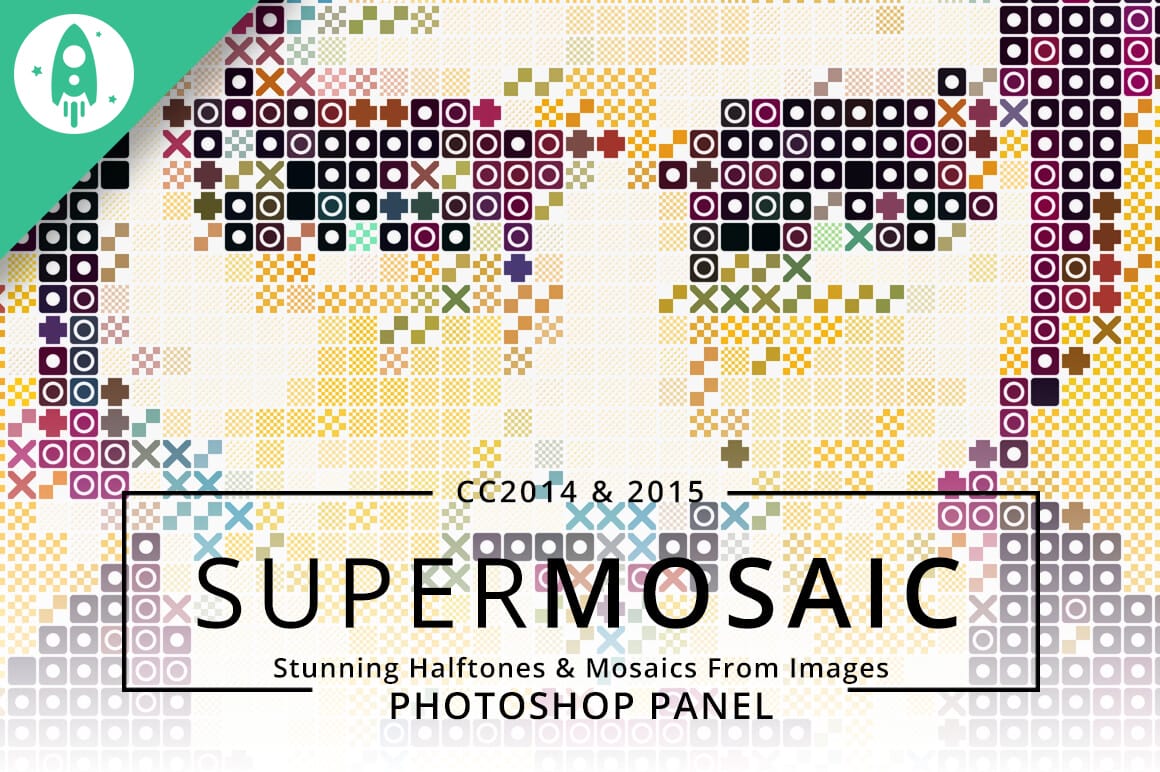
Create Stunning Halftones and Mosaics with SuperMosaic – only $9!
NOW ON: Create Stunning Halftones and Mosaics with SuperMosaic – only $9!
Expires: April 14, 2016, 11:59 pm EST

Sure your photos are already works of art, but why not go one step further and create a masterpiece? With this Mighty Deal from Design Rocket, you can create your very own vector mosaics and halftones, using any image you’d like. SuperMosaic offers a wonderful collection of single and multi shape presets to build mosaics and halftones. You can either edit in Photoshop or save out as an .EPS file to work in Illustrator or Corel DRAW. Talk about a “super” app!
Highlights:
- Easily create beautiful vector mosaics and halftones.
- Create gorgeous eye-catching designs with this powerful tool.
- Open results in Photoshop or save as an editable vector .EPS file to use in Adobe Illustrator or CorelDRAW.
- Take advantage of multiple shape presets and vector output for ease of use.
- View your results as you may them using the live Preview Window.
- Create vector halftone effects by making use of multiple shape presets.
- Convert any image you have into a vector mosaic, thanks to fixed size options.
- Use Multi Shape presets to build unlimited unique mosaic and halftone effects.
- Scale your final masterpiece to any size without fear of losing any quality.
- SuperMosaic includes 32 Single and 4 Multi Shape Presets to form your image.

Examples:





Pricing:
Normally, this incredible tool sells for $20, but for a limited time only, you can get SuperMosaic for just $9! That’s a savings of 55% off the regular price.
Click the BUY NOW button to grab this super deal today!
Deal terms:
- Delivered as an instant download, after completing your purchase.
- This is a Photoshop plugin, which requires CC 2014 and CC 2015.
- You can use this add-on to create multiple end products, as long as is only installed on a single computer.
- You may not sublicense, resell, share, transfer, or otherwise redistribute the Item on its own.
March 30, 2016 / by Marco / business, Create, deals, design, entrepreneur, images, Typographic, TypoPainter, website
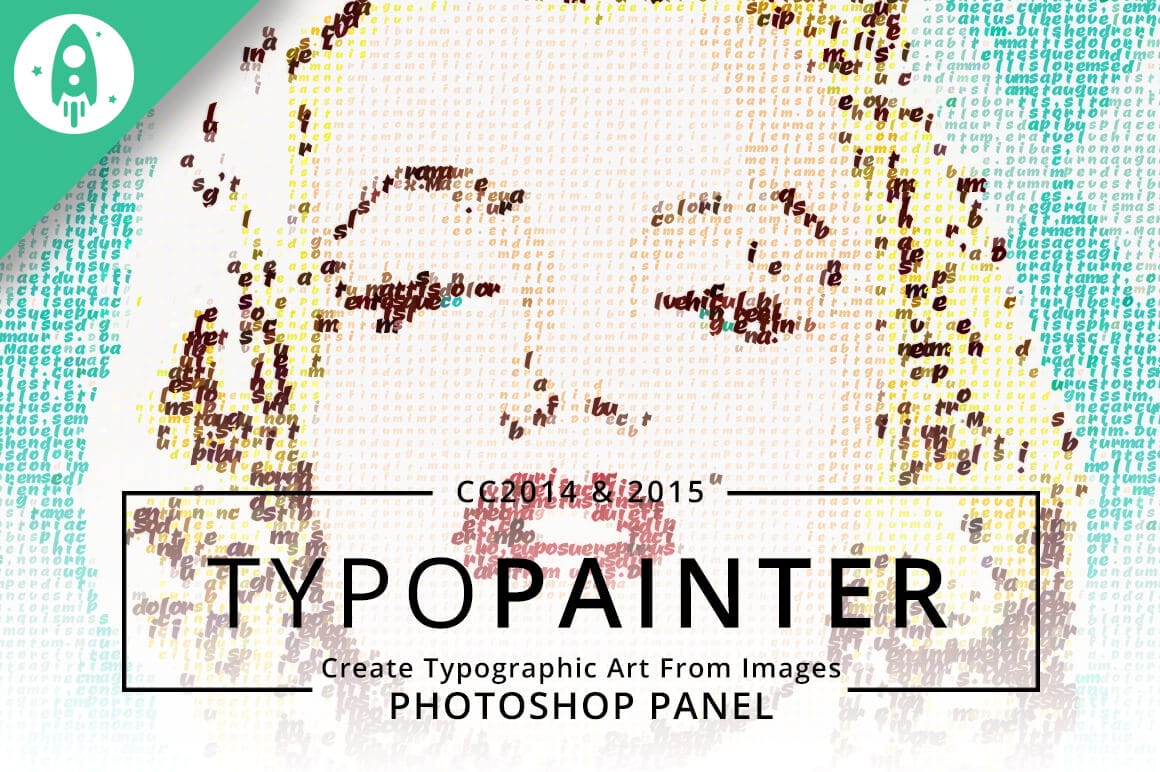
Create Typographic Images with TypoPainter – only $9!
NOW ON: Create Typographic Images with TypoPainter – only $9!
Expires: April 5, 2016, 11:59 pm EST

Artists can easily support the theory that a picture is worth a thousand words. Nowadays, Web designers can actually prove it! Using text to create images is a really unique and entertaining approach to creating graphics. The really neat thing is that you can do it yourself with minimal effort!
TypoPainter for Adobe Photoshop will quickly become your absolute favorite plugin in your artistic toolbox! This plugin lets you create a typographic painting from any image, using any text you’d like! You can choose to use a single font or to use multiple fonts up to 10 to form the final image. What’s more, it can also save your file as a vector EPS for easy editing and resizing!
This fantastic Mighty deal has been brought back by popular demand and you can get it right now for a mere $9!
Highlights
- Create Unique Works of Art! With Typo-Painter, you can take your favorite photos and turn them into truly unique works of art. Using this incredible plugin, you can easily generate a typographic painting of any image!
- Photoshop Integration. Typo-Painter works with Adobe Photoshop CC 2014 and CC 2015 to produce your unique typographic works of art! Your new design is saved in an EPS file format for easy editing.
- Fully Customizable and Scalable: since your word-filled photo is saved in an EPS format, you can edit, scale, and customize the results. Using a vector tool software like Adobe Illustrator or CorelDraw, you can easily edit the final results any way you’d like!
- Easy to Install / Uninstall: TypoPainter comes with an installer and it’s very easy to install. You can also uninstall TypoPainter using the uninstall option in the plugin menu.
- Use Multiple Fonts: you can choose to use a single font or to use multiple fonts up to 10 to form the final image. It’s easy to switch between single and multiple font modes.
- Works With Any Image! Family photos. A picture of a cheeseburger. A gorgeous panoramic mountain view. Whatever your photo, Typo-Painter can work its magic to turn your image into a text-filled image. You can import an image from your hard drive or import the current image you’re working on into TypoPainter.
- Use Any Text: the default text is a long “Lorem Ipsum” phrase, but you can supply any text you’d like to be worked into your image. Think of the possibilities! Use related keywords about an event, romantic phrases on a photo of your spouse, or words of hope on a symbolic image. The only limit is your imagination!
- Variable Character Count: the number of characters in a row can vary based upon the image. Use between 20 and 80 characters in a row to get your message across!
- Great Gift Potential! Typo-Painter just unlocks a huge potential when it comes to gift giving. Now you can take a photo, add appropriate keywords, then print out the result and frame it to give a very personalized gift to someone!
Examples:






Pricing:
Typo-Painter normally sells for $20, but for a limited time only, you can get this incredibly fun and useful tool for only $9!
Click BUY NOW and start putting your words where your images are!
Deal terms:
- Delivered as an instant download, after completing your purchase.
- This is a Photoshop plugin, which requires CC 2014 or CC 2015.
- You can use this add-on to create multiple end products, as long as is only installed on a single computer.
- You may not sublicense, resell, share, transfer, or otherwise redistribute the Item on its own.
