Tag Archive: Excel
June 26, 2017 / by Marco / Bundle, Business', Certification, deals, design, entrepreneur, Excel, microsoft, Specialist, website

Microsoft Excel Specialist Certification Bundle for $19

KEY FEATURES
With thousands of features and menu commands to get lost in, learning to seamlessly navigate Microsoft Excel 2016 is essential to succeeding in today’s workforce. Gain a solid foundation in this spreadsheet software with this introductory course, and use your newfound knowledge to leverage your salary or take on a new career. You’ll learn everything from spreadsheet terminology to how to insert graphics and charts, becoming comfortable with the newest edition of Excel.
- Access 38 lectures 24/7
- Learn the basic functions & features of Excel 2016
- Discover basic worksheet skills & learn how to work w/ formulas
- Explore editing workbooks from a granular perspective
- Create professional-quality graphs & charts
- Practice w/ Excel & fortify your knowledge by completing 3 projects
- Impress potential employers w/ your new skills
PRODUCT SPECS
Details & Requirements
- Length of time users can access this course: lifetime
- Access options: web streaming, mobile streaming
- Certification of completion included
- Redemption deadline: redeem your code within 30 days of purchase
- Experience level required: beginner
Compatibility
- Internet required
THE EXPERT
iCoursetraining specializes in technology training courses by providing online classes for students of all skill levels and experience with busy schedules. Their online classes allow students to take courses at their own pace and schedule with step-by-step tutorials. Their courses offer high quality video-based training presented in an easy to learn format.
For more details on this course and instructor, click here.

KEY FEATURES
Once you’ve mastered the basics, take your knowledge to the next level with the Excel 2016 Advanced Course. Move through the intermediate-to-advanced tutorials at your own pace and understand how to manage workbooks, track your changes, troubleshoot, and most importantly, reduce your workload by automating repetitive tasks. It’ll make your workday more productive, and impress your colleagues and superiors with your ninja-like skills. Once you’ve completed the course, you’ll be fully prepared to ace the Microsoft Office Specialist exam. Take that, Excel.
- Advance your Excel 2016 skills w/ 24/7 access to 34 lectures
- Prepare to pass the Microsoft Office Specialist exam in Excel, Exam-427 & Exam-428
- Understand how to manage workbooks
- Learn to calculate investments
- Discover how to automate workbooks
- Figure out how to create custom formats & layouts
PRODUCT SPECS
Details & Requirements
- Length of time users can access this course: lifetime
- Access options: web streaming, mobile streaming
- Certification of completion included
- Redemption deadline: redeem your code within 30 days of purchase
- Experience level required: all levels
Compatibility
- Internet required
THE EXPERT
iCoursetraining specializes in technology training courses by providing online classes for students of all skill levels and experience with busy schedules. Their online classes allow students to take courses at their own pace and schedule with step-by-step tutorials. Their courses offer high quality video-based training presented in an easy to learn format.
For more details on this course and instructor, click here.
June 23, 2017 / by Marco / Business', Course, deals, design, entrepreneur, Excel, PivotTable, Pro, website

PivotTable Pro Excel Course for $12

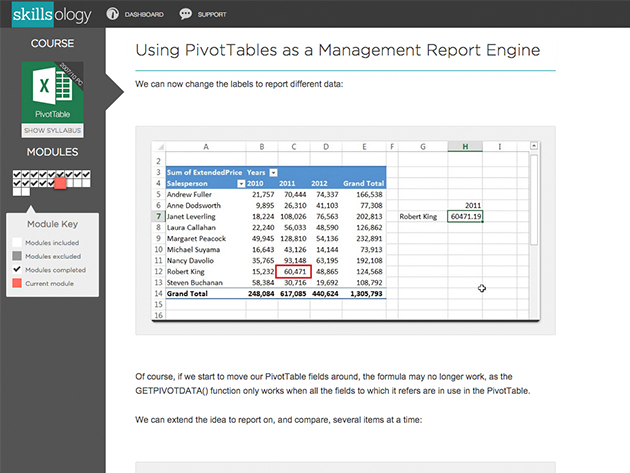
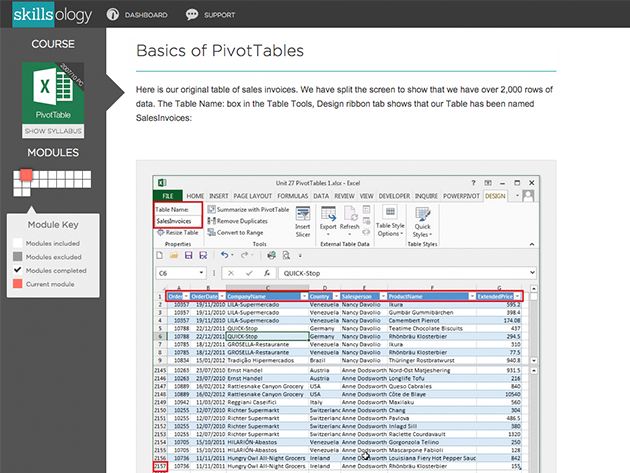
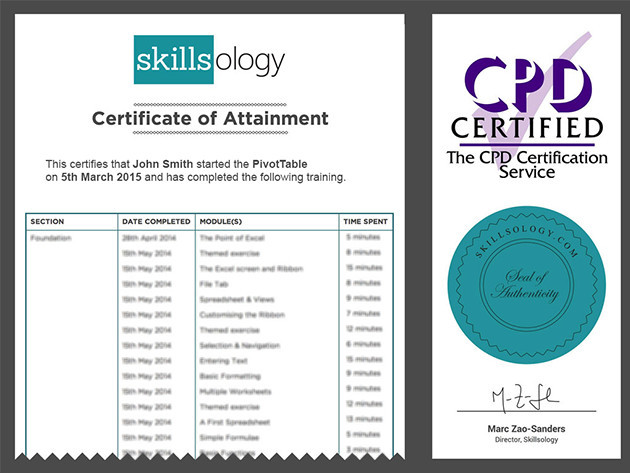
KEY FEATURES
In the digital world, data is king. This course will teach you to utilize PivotTables to analyze and present data quickly and easily. You’ll learn to manage data sets, big and large, and draw conclusions that’ll spur the success of whatever you’re looking accomplish.
- Understand how & when to use PivotTables w/ 10 hours of instruction
- Identify ‘best’ & ‘worst’ entries in data sets
- Filter, sort & group PivotTable data to maximize success
- Present your findings clearly w/ PivotCharts & Conditional Formatting
- Customize calculations according to your requirements
- Summarize data for reporting purposes
- Work w/ PivotTables based on OLAP cubes
- Use Slicers to synthesize & emphasize data across multiple PivotTables
- Use PivotTables to build interactive dashboards
PRODUCT SPECS
Details & Requirements
- Length of time users can access this course: 12 months
- Access options: web streaming, mobile streaming
- Certification of completion not included
- Redemption deadline: redeem your code within 30 days of purchase
- Experience level required: all levels
Compatibility
- Internet required
- Excel required
THE EXPERT
This course is brought to you by the expert team at Skillsology. For more details on this course and instructor, click here.

Ultimate All-Level Excel Bootcamp for $35

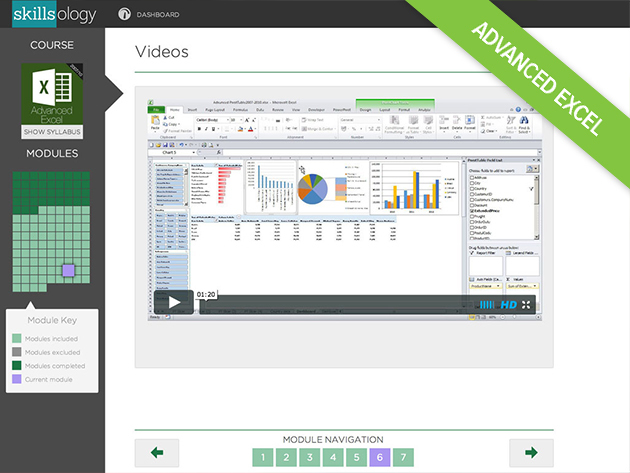
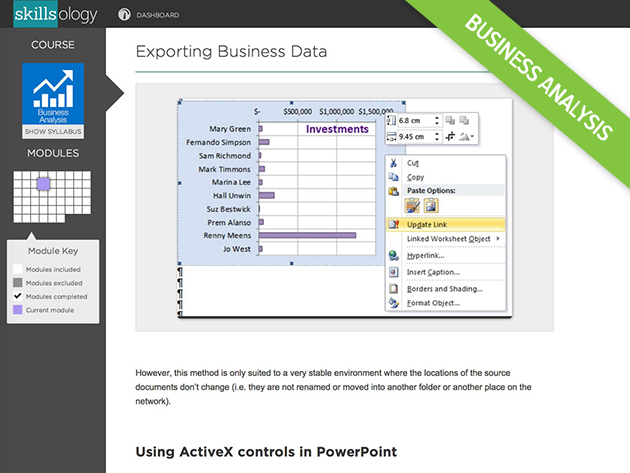

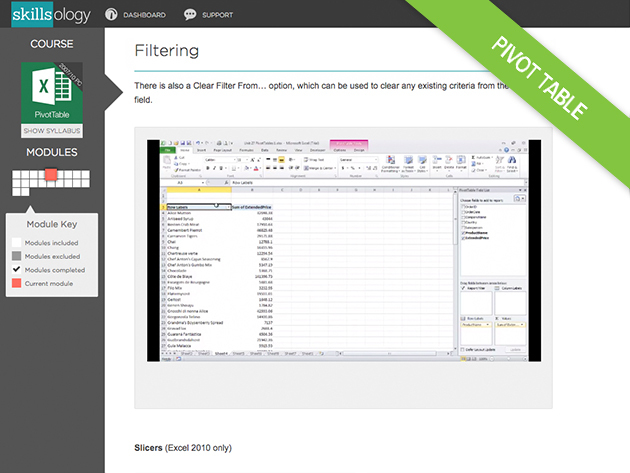
KEY FEATURES
Even the most basic understanding of Excel can make you a more efficient worker, but an advanced understanding can be your ticket to success. Learn to create, dissect, and augment data with no sweat, so you can make better-informed, smarter business decisions. With access to video tutorials and practice spreadsheets, you’ll find yourself impressing potential employers and colleagues with each pivot table and Vlookup.
- Course 1: Microsoft Excel Course
- Learn about 38 core Excel units w/ instruction completable in as little as 12 hours
- Use key functions ranging from sorting & filtering to configuring graphs & charts
- Course 2: Advanced Microsoft Excel Course
- Dive into advanced Excel concepts w/ 160 video tutorials, completable in 27 hours average
- Learn powerful techniques such as using complex graphs, automating spreadsheets, etc.
- Tease insights from raw data w/ the PivotTable & PowerPivot tools
- Course 3: Business Analysis
- Learn business analysis techniques w/ instruction completable in 20 hours average
- Apply 60 professional spreadsheet models (included) to your business’s purposes
- Collect, analyze & forecast data to generate valuable insights for your data and effectively present it to clients & stakeholders
- Course 4: Pivot Table Course
- Make sense of large data sets w/ instruction completable in 10 hours average
- Filter, sort & group PivotTable data to maximize its usefulness
- Clearly present your findings w/ PivotCharts & Conditional Formatting
PRODUCT SPECS
Details & Requirements
- Length of time users can access this course: 12 months after activation
- Access options: web streaming & mobile streaming
- Certification of completion included (accredited by CPD UK)
- Redemption deadline: redeem your code within 30 days of purchase
- Experience level required: beginner to advanced
Compatibility
- Internet required
- Microsoft Excel required (versions covered per course as follows):
- Microsoft Excel Course: Excel 2003 or newer (PC), Excel 2011 (Mac)
- Advanced Excel Course: Excel 2007 or newer (PC)
- Business Analysis Course: Excel 2007 or newer (PC)
- Pivot Table Course: Excel 2007 or newer (PC)
THE EXPERT
With over 500,000 users throughout the world, Skillsology has developed courses with an emphasis on high-quality training for business or pleasure, with courses in Excel, Project Management, Web-Design, Accounting and Bookkeeping, and various languages. Users work through a combination of videos, text, and practice exercises to become experts in different areas. Online tests begin and end courses to allow users to measure their proficiency, and course diagnostics are used in business courses to pinpoint areas for improvement.
- For more details on Standard Microsoft Excel Course, click here.
- For more details on Advanced Microsoft Excel Course, click here.
- For more details on Business Analysis Course, click here.
- For more details on Pivot Table Course, click here.
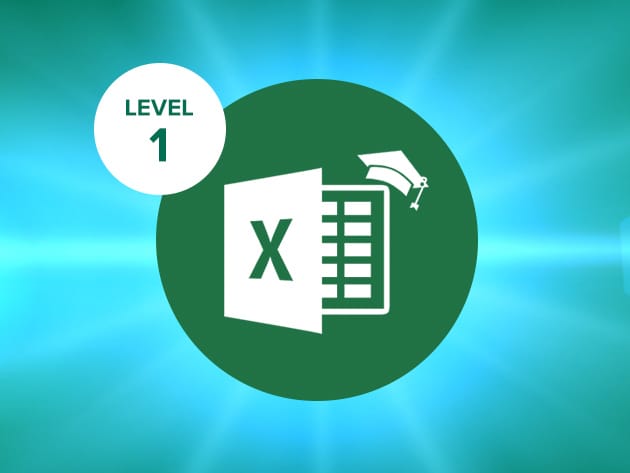
Master Microsoft Excel 2016 Bundle for $39

KEY FEATURES
Microsoft Excel is the most popular spreadsheet software in the world, and is regularly used in many professional environments. This introductory course will teach you the absolute basics of working with Excel, helping you discover its many valuable uses. This software is extremely useful to anybody, for both professional and personal purposes, and this is the perfect course to get you started.
- Access over 4 hours of online video tutorials 24/7
- Launch Excel & understand key terminology
- Navigate your way around a spreadsheet
- Open, Save & Close workbooks
- Select cells, rows & columns
- Build simple formulas, sort & organize data
- Import data from other applications
- Perform “what-if” analysis
PRODUCT SPECS
Details & Requirements
- Length of time users can access this course: 1 year
- Access options: web streaming, mobile streaming, download for offline access
- Certification of completion included
- Redemption deadline: redeem your code within 30 days of purchase
- Experience level required: all levels
Compatibility
- Internet required
- Microsoft Excel required
THE EXPERT
eLearnExcel is a specialist online eLearning company that was set up to provide the best online eLearning for Microsoft Excel. We have trained over 100,000 individuals on how to use Excel from the very earliest releases of Excel on the Apple MAC and using the first Windows based versions of Excel.
We are based in Dublin, Ireland and a part of IACT – International Academy of Computer Training. IACT is a specialist computer training company founded in 1993 and is now Ireland’s largest and most experienced IT Training company.
Ireland has a deservedly high reputation for its education system, and our courses are delivered by highly qualified trainers who came through Irish Universities. For more details on this course and instructor, click here.

KEY FEATURES
Microsoft Excel is the most popular spreadsheet software in the world, and is regularly used in many professional environments. This introductory course will teach you the absolute basics of working with Excel on your Mac, helping you discover its many valuable uses. This software is extremely useful to anybody, for both professional and personal purposes, and this is the perfect course to get you started.
- Access over 4 hours of online video tutorials 24/7
- Launch Excel & understand key terminology
- Navigate your way around a spreadsheet
- Open, Save & Close workbooks
- Select cells, rows & columns
- Build simple formulas, sort & organize data
- Import data from other applications
- Perform “what-if” analysis
PRODUCT SPECS
Details & Requirements
- Length of time users can access this course: 1 year
- Access options: web streaming, mobile streaming, download for offline access
- Certification of completion included
- Redemption deadline: redeem your code within 30 days of purchase
- Experience level required: all levels
Compatibility
- Mac OS X
- Internet required
- Microsoft Excel for Mac required
THE EXPERT
eLearnExcel is a specialist online eLearning company that was set up to provide the best online eLearning for Microsoft Excel. We have trained over 100,000 individuals on how to use Excel from the very earliest releases of Excel on the Apple MAC and using the first Windows based versions of Excel.
We are based in Dublin, Ireland and a part of IACT – International Academy of Computer Training. IACT is a specialist computer training company founded in 1993 and is now Ireland’s largest and most experienced IT Training company.
Ireland has a deservedly high reputation for its education system, and our courses are delivered by highly qualified trainers who came through Irish Universities. For more details on this course and instructor, click here.

KEY FEATURES
Building upon your Excel foundations, this course will teach you how to use the essential tools in Excel for Mac, and to truly get the most out of this powerful software. You’ll work with charts, graphs, filters and lists, import different file formats, and track changes in a spreadsheet. By course’s end, you’ll have the skills to perform complex tasks quickly with Excel.
- Access over 4 hours of online video tutorials 24/7
- Save & export Excel into different formats
- Protect workbooks & worksheets
- Import & export XML & CSV files
- Work w/ Vlookup & Hlookup functions
- Filter & subtotal lists
- Work w/ named cells & ranges
- Use validation in a spreadsheet
PRODUCT SPECS
Details & Requirements
- Length of time users can access this course: 1 year
- Access options: web streaming, mobile streaming, download for offline access
- Certification of completion included
- Redemption deadline: redeem your code within 30 days of purchase
- Experience level required: all levels
Compatibility
- Mac OS X
- Internet required
- Microsoft Excel for Mac required
THE EXPERT
eLearnExcel is a specialist online eLearning company that was set up to provide the best online eLearning for Microsoft Excel. We have trained over 100,000 individuals on how to use Excel from the very earliest releases of Excel on the Apple MAC and using the first Windows based versions of Excel.
We are based in Dublin, Ireland and a part of IACT – International Academy of Computer Training. IACT is a specialist computer training company founded in 1993 and is now Ireland’s largest and most experienced IT Training company.
Ireland has a deservedly high reputation for its education system, and our courses are delivered by highly qualified trainers who came through Irish Universities. For more details on this course and instructor, click here.

KEY FEATURES
Building upon your Excel foundations, this course will teach you how to use the essential tools in Excel, and to truly get the most out of this powerful software. You’ll work with charts, graphs, filters and lists, import different file formats, and track changes in a spreadsheet. By course’s end, you’ll have the skills to perform complex tasks quickly with Excel.
- Access over 4 hours of online video tutorials 24/7
- Save & export Excel into different formats
- Protect workbooks & worksheets
- Import & export XML & CSV files
- Work w/ Vlookup & Hlookup functions
- Filter & subtotal lists
- Work w/ named cells & ranges
- Use validation in a spreadsheet
PRODUCT SPECS
Details & Requirements
- Length of time users can access this course: 1 year
- Access options: web streaming, mobile streaming, download for offline access
- Certification of completion included
- Redemption deadline: redeem your code within 30 days of purchase
- Experience level required: all levels
Compatibility
- Internet required
- Microsoft Excel required
THE EXPERT
eLearnExcel is a specialist online eLearning company that was set up to provide the best online eLearning for Microsoft Excel. We have trained over 100,000 individuals on how to use Excel from the very earliest releases of Excel on the Apple MAC and using the first Windows based versions of Excel.
We are based in Dublin, Ireland and a part of IACT – International Academy of Computer Training. IACT is a specialist computer training company founded in 1993 and is now Ireland’s largest and most experienced IT Training company.
Ireland has a deservedly high reputation for its education system, and our courses are delivered by highly qualified trainers who came through Irish Universities. For more details on this course and instructor, click here.

KEY FEATURES
Many people have a basic understanding of Excel, but few are real masters of this software. By the end of this course, however, you’ll be one of the few. Covering all the advanced tools in Excel, this course arms you with the tools to report and manipulate huge amounts of data quickly and easily, and to automate repetitive tasks. This course will separate you from the Excel pack.
- Access 3 hours of content 24/7
- Understand advanced formatting for text & cells
- Update changes across a workbook
- Work w/ Pivot Tables & charts
- Learn how to record & run a macro
- Discover how to link worksheets & workbooks
- Trace & track errors in a spreadsheet
- Add custom controls to a worksheet
PRODUCT SPECS
Details & Requirements
- Length of time users can access this course: 1 year
- Access options: web streaming, mobile streaming, download for offline access
- Certification of completion included
- Redemption deadline: redeem your code within 30 days of purchase
- Experience level required: all levels
Compatibility
- Internet required
- Microsoft Excel required
THE EXPERT
eLearnExcel is a specialist online eLearning company that was set up to provide the best online eLearning for Microsoft Excel. We have trained over 100,000 individuals on how to use Excel from the very earliest releases of Excel on the Apple MAC and using the first Windows based versions of Excel.
We are based in Dublin, Ireland and a part of IACT – International Academy of Computer Training. IACT is a specialist computer training company founded in 1993 and is now Ireland’s largest and most experienced IT Training company.
Ireland has a deservedly high reputation for its education system, and our courses are delivered by highly qualified trainers who came through Irish Universities. For more details on this course and instructor, click here.

KEY FEATURES
Pivot Tables provide a powerful way to summarize and report on large amounts of data. They’re an excellent tool for anybody tasked with working with considerable data. This course will teach you how Pivot Tables work and the structure that must be followed to create useful reports and charts.
- Access 90 minutes of online video tutorials 24/7
- Check source data to ensure it’s correctly organized for Pivot Table results
- Figure out which data to put in row, column, or page areas
- Update or refresh the data in a Pivot Table when required
- Drill into data using the Pivot Slicer tool
- Use Pivot Action settings
PRODUCT SPECS
Details & Requirements
- Length of time users can access this course: 1 year
- Access options: web streaming, mobile streaming, download for offline access
- Certification of completion included
- Redemption deadline: redeem your code within 30 days of purchase
- Experience level required: all levels
Compatibility
- Internet required
- Microsoft Excel required
THE EXPERT
eLearnExcel is a specialist online eLearning company that was set up to provide the best online eLearning for Microsoft Excel. We have trained over 100,000 individuals on how to use Excel from the very earliest releases of Excel on the Apple MAC and using the first Windows based versions of Excel.
We are based in Dublin, Ireland and a part of IACT – International Academy of Computer Training. IACT is a specialist computer training company founded in 1993 and is now Ireland’s largest and most experienced IT Training company.
Ireland has a deservedly high reputation for its education system, and our courses are delivered by highly qualified trainers who came through Irish Universities. For more details on this course and instructor, click here.

KEY FEATURES
Excel Macros save you time and headaches by automating common, repetitive tasks. Although they sound complicated, macros in Excel require no formal programming skills, and are relatively easy to implement once you know how. By the end of this course, you’ll not just know how to use macros in Excel’s Developer Tab, but you’ll be automating complex tasks in your sleep. Literally! You can do that!
- Access 1.5 hours of online video tutorials 24/7
- Work within the Excel developer environment
- Run & record existing macros
- Create a custom tab within the ribbon
- Move macros between different workbooks
- Debug a macro using step/walk tools
- Understand security settings for macros
- Differentiate between absolute & relative macros
PRODUCT SPECS
Details & Requirements
- Length of time users can access this course: 1 year
- Access options: web streaming, mobile streaming, download for offline access
- Certification of completion included
- Redemption deadline: redeem your code within 30 days of purchase
- Experience level required: all levels
Compatibility
- Internet required
- Microsoft Excel required
THE EXPERT
eLearnExcel is a specialist online eLearning company that was set up to provide the best online eLearning for Microsoft Excel. We have trained over 100,000 individuals on how to use Excel from the very earliest releases of Excel on the Apple MAC and using the first Windows based versions of Excel.
We are based in Dublin, Ireland and a part of IACT – International Academy of Computer Training. IACT is a specialist computer training company founded in 1993 and is now Ireland’s largest and most experienced IT Training company.
Ireland has a deservedly high reputation for its education system, and our courses are delivered by highly qualified trainers who came through Irish Universities. For more details on this course and instructor, click here.

KEY FEATURES
Charts are one of Excel’s most useful tools, allowing a user to summarize and report on data graphically, thereby providing a more coherent image to a series of data points. Over this course, you’ll learn in detail how Charts works, and the different types of charts you can create and edit. Before you know it, you’ll be able to efficiently express data in functional graphs.
- Access 100 minutes of online tutorials 24/7
- Learn how to create & edit in Charts
- Understand data insertion & customization in Charts
- Use the secondary axis & trendlines
- Discover advanced editing options in Charts to enhance reports
PRODUCT SPECS
Details & Requirements
- Length of time users can access this course: 1 year
- Access options: web streaming, mobile streaming, download for offline access
- Certification of completion included
- Redemption deadline: redeem your code within 30 days of purchase
- Experience level required: all levels
Compatibility
- Internet required
- Microsoft Excel required
THE EXPERT
eLearnExcel is a specialist online eLearning company that was set up to provide the best online eLearning for Microsoft Excel. We have trained over 100,000 individuals on how to use Excel from the very earliest releases of Excel on the Apple MAC and using the first Windows based versions of Excel.
We are based in Dublin, Ireland and a part of IACT – International Academy of Computer Training. IACT is a specialist computer training company founded in 1993 and is now Ireland’s largest and most experienced IT Training company.
Ireland has a deservedly high reputation for its education system, and our courses are delivered by highly qualified trainers who came through Irish Universities. For more details on this course and instructor, click here.

KEY FEATURES
One of Excel’s most common uses–and certainly one of its most powerful–is to accomplish large calculations. To do this, you must use the Formula and Functions tools. This course will give you detailed instruction on how to use these tools to simplify large tasks and better manage large amounts of data.
- Access 3 hours of online video tutorials 24/7
- Learn how basic operators & functions work
- Understand the different types of functions available & their uses
- Discover advanced Lookups, Text & Date Functions & useful hints & tips
- Answer all of your questions on how to create Formulas & Functions & how to use them
PRODUCT SPECS
Details & Requirements
- Length of time users can access this course: 1 year
- Access options: web streaming, mobile streaming, download for offline access
- Certification of completion included
- Redemption deadline: redeem your code within 30 days of purchase
- Experience level required: all levels
Compatibility
- Internet required
- Microsoft Excel required
THE EXPERT
eLearnExcel is a specialist online eLearning company that was set up to provide the best online eLearning for Microsoft Excel. We have trained over 100,000 individuals on how to use Excel from the very earliest releases of Excel on the Apple MAC and using the first Windows based versions of Excel.
We are based in Dublin, Ireland and a part of IACT – International Academy of Computer Training. IACT is a specialist computer training company founded in 1993 and is now Ireland’s largest and most experienced IT Training company.
Ireland has a deservedly high reputation for its education system, and our courses are delivered by highly qualified trainers who came through Irish Universities. For more details on this course and instructor, click here.

Microsoft Excel Pro Training for Mac & PC for $29

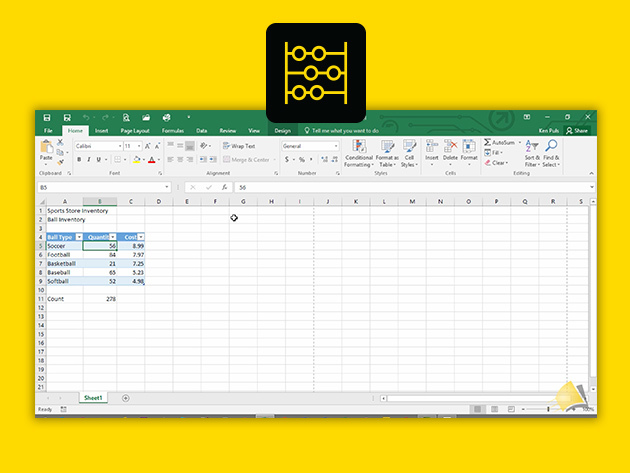



KEY FEATURES
Microsoft Excel is the world’s leading spreadsheet software, used extensively in just about every industry. If there was ever a single software worth learning, it’s Excel. Over 4 broad, CPD-accredited courses, and 49 hours of content, you’ll dive into Microsoft Excel 2013 and 2016, for both PC and Mac, taking your skills from beginner to advanced. Whether you use Excel as a student or a professional, you’ll learn to use all the charting, math, statistical, organizational, and text functions you need to become a bona fide Excel ninja.
- Access 4 courses & 49 hours of content 24/7
- Courses include:
- Microsoft Excel – Basic for PC
- Microsoft Excel – Advanced for PC
- Microsoft Excel – Basic for Mac
- Microsoft Excel – Advanced for Mac
PRODUCT SPECS
Details & Requirements
- Length of time users can access this course: 12 months
- Access options: web streaming, mobile streaming
- Certification of completion included
- Redemption deadline: redeem your code within 30 days of purchase
- Experience level required: all levels
Compatibility
- Internet required
- 1
- 2
