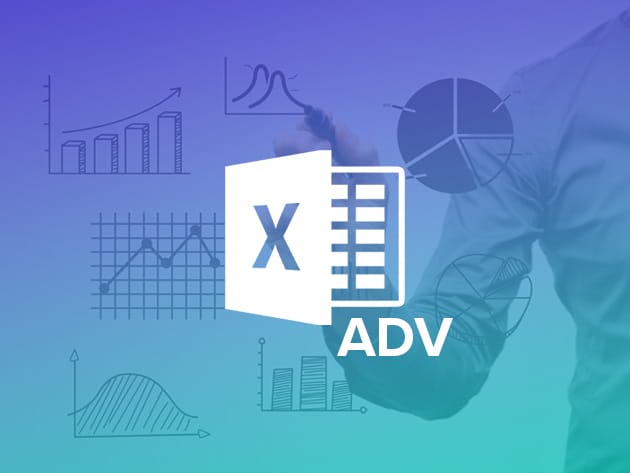Tag Archive: microsoft
June 21, 2018 / by Marco / Bundle, Business', Certification, deals, design, entrepreneur, microsoft, SQL, ultimate, website

Ultimate Microsoft SQL Certification Bundle for $44

KEY FEATURES
This course is directed toward anybody interested in operating Microsoft SQL Server 2012 professionally. The Microsoft 70-461 exam is essential for any aspiring database administrators, implementers, system engineers, and developers, and this course will prepare you to ace the exam.
- Apply built-in scalar functions & ranking functions
- Combine datasets, design T-SQL stored procedures, optimize queries, & more
- Implement aggregate queries, handle errors, generate sequences, & explore data types
- Modify data by using INSERT, UPDATE, DELETE, & MERGE statements
- Create database objects, tables, views, & more
PRODUCT SPECS
Details & Requirements
- Length of time users can access this course: lifetime
- Access options: web streaming, mobile streaming
- Certification of completion not included
- Redemption deadline: redeem your code within 30 days of purchase
- Experience level required: all levels
Compatibility
- Internet required
THE EXPERT
iCollege is a leading international provider of E-Learning courses, learning technologies and development services.
iCollege is a collaborative venture between XpertSkills and XpertEase Software.
The synergistic result of their joint venture enables them to provide sophisticated, innovative, relevant, flexible and cost-effective learning solutions.
Their collective knowledge and experience in education and training provision sets the standard for service delivery in learning solutions. For more details on this course and instructor, click here.

KEY FEATURES
This course is aimed towards aspiring database professionals who would like to install, maintain, and configure database systems as their primary job function. You’ll prepare for the Microsoft 70-462 exam while becoming more efficient at securing and backing up databases.
- Audit SQL Server instances, back up databases, deploy a SQL Server, & more
- Configure additional SQL Server components
- Install SQL Server & explore related services
- Understand how to manage & configure SQL Servers & implement a migration strategy
PRODUCT SPECS
Details & Requirements
- Length of time users can access this course: lifetime
- Access options: web streaming, mobile streaming
- Certification of completion not included
- Redemption deadline: redeem your code within 30 days of purchase
- Experience level required: all levels
Compatibility
- Internet required
THE EXPERT
iCollege is a leading international provider of E-Learning courses, learning technologies and development services.
iCollege is a collaborative venture between XpertSkills and XpertEase Software.
The synergistic result of their joint venture enables them to provide sophisticated, innovative, relevant, flexible and cost-effective learning solutions.
Their collective knowledge and experience in education and training provision sets the standard for service delivery in learning solutions. For more details on this course and instructor, click here.

KEY FEATURES
This course is designed for aspiring Extract Transform Load (ETL) and Data Warehouse Developers who would like to focus on hands-on work creating business intelligence solutions. It will prepare you to sit and pass the Microsoft 70-463 certification exam.
- Master data using Master Data Services & cleans it using Data Quality Services
- Explore ad-hoc data manipulations & transformations
- Manage, configure, & deploy SQL Server Integration Services (SSIS) packages
- Design & implement dimensions, fact tables, control flow, & more
PRODUCT SPECS
Details & Requirements
- Length of time users can access this course: lifetime
- Access options: web streaming, mobile streaming
- Certification of completion not included
- Redemption deadline: redeem your code within 30 days of purchase
- Experience level required: all levels
Compatibility
- Internet required
THE EXPERT
iCollege is a leading international provider of E-Learning courses, learning technologies and development services.
iCollege is a collaborative venture between XpertSkills and XpertEase Software.
The synergistic result of their joint venture enables them to provide sophisticated, innovative, relevant, flexible and cost-effective learning solutions.
Their collective knowledge and experience in education and training provision sets the standard for service delivery in learning solutions. For more details on this course and instructor, click here.

KEY FEATURES
This course is designed for aspiring database professionals who design and build database solutions. These people are responsible for the creation of plans and designs for database structure, storage, objects, and servers, as well as creating the plan for the environment in which the database solution runs.
- Explore data compression strategies, database models, high-availability solutions, & more
- Learn a maintenance strategy for database servers
- Discover management automation strategies
- Understand migration, consolidation, & upgrade strategies
PRODUCT SPECS
Details & Requirements
- Length of time users can access this course: lifetime
- Access options: web streaming, mobile streaming
- Certification of completion not included
- Redemption deadline: redeem your code within 30 days of purchase
- Experience level required: all levels
Compatibility
- Internet required
THE EXPERT
iCollege is a leading international provider of E-Learning courses, learning technologies and development services.
iCollege is a collaborative venture between XpertSkills and XpertEase Software.
The synergistic result of their joint venture enables them to provide sophisticated, innovative, relevant, flexible and cost-effective learning solutions.
Their collective knowledge and experience in education and training provision sets the standard for service delivery in learning solutions. For more details on this course and instructor, click here.

KEY FEATURES
This course is designed for aspiring business intelligence developers who would like to create BI solutions with Microsoft SQL Server 2012, including implementing multi-dimensional data models, OLAP cubs, and creating information displays used in business decision making.
- Work w/ large data sets across multiple database systems
- Develop cubes & Multi-dimensional Expressions (MDX) queries to support analysts
- Explore data model decisions
- Manage a reporting system, use report builder to create reports,& develop complex SQL queries for reports
PRODUCT SPECS
Details & Requirements
- Length of time users can access this course: lifetime
- Access options: web streaming, mobile streaming
- Certification of completion not included
- Redemption deadline: redeem your code within 30 days of purchase
- Experience level required: all levels
Compatibility
- Internet required
THE EXPERT
iCollege is a leading international provider of E-Learning courses, learning technologies and development services.
iCollege is a collaborative venture between XpertSkills and XpertEase Software.
The synergistic result of their joint venture enables them to provide sophisticated, innovative, relevant, flexible and cost-effective learning solutions.
Their collective knowledge and experience in education and training provision sets the standard for service delivery in learning solutions. For more details on this course and instructor, click here.

KEY FEATURES
This course is designed for aspiring business intelligence architects who would like to focus on the overall design of a BI infrastructure, including how it relates to other data systems.
- Learn BI Solution architecture & design
- Understand provisioning of software & hardware
- Explore Online Analytical Processing (OLAP) cube design
- Study performance planning, scalability planning, upgrade management, & more
- Maintain server health, design a security strategy, & more
PRODUCT SPECS
Details & Requirements
- Length of time users can access this course: lifetime
- Access options: web streaming, mobile streaming
- Certification of completion not included
- Redemption deadline: redeem your code within 30 days of purchase
- Experience level required: all levels
Compatibility
- Internet required
THE EXPERT
iCollege is a leading international provider of E-Learning courses, learning technologies and development services.
iCollege is a collaborative venture between XpertSkills and XpertEase Software.
The synergistic result of their joint venture enables them to provide sophisticated, innovative, relevant, flexible and cost-effective learning solutions.
Their collective knowledge and experience in education and training provision sets the standard for service delivery in learning solutions. For more details on this course and instructor, click here.

KEY FEATURES
This course is designed for aspiring database developers who would like to build and implement databases across an organization. Database developers create database files, create data types and tables, plan indexes, implement data integrity, and much more. All of which you’ll learn how to do in this Microsoft 70-464 course.
- Optimize & tune queries
- Create & alter indexes & stored procedures
- Maintain database integrity & optimize indexing strategies
- Design, implement, & troubleshoot security
- Work w/ XML Data
- Write automation scripts
PRODUCT SPECS
Details & Requirements
- Length of time users can access this course: lifetime
- Access options: web streaming, mobile streaming
- Certification of completion not included
- Redemption deadline: redeem your code within 30 days of purchase
- Experience level required: all levels
Compatibility
- Internet required
THE EXPERT
iCollege is a leading international provider of E-Learning courses, learning technologies and development services.
iCollege is a collaborative venture between XpertSkills and XpertEase Software.
The synergistic result of their joint venture enables them to provide sophisticated, innovative, relevant, flexible and cost-effective learning solutions.
Their collective knowledge and experience in education and training provision sets the standard for service delivery in learning solutions. For more details on this course and instructor, click here.

Microsoft Azure Mastery Bundle for $34

KEY FEATURES
Change is always happening in the development landscape. Cloud-hosting has changed the way all applications are developed, and having Azure skills on your resume today will help you get in front of more hiring managers and land more jobs. This course goes through all the requirements of the Microsoft Exam 70-532, covering each core section in detail.
- Access 143 lectures & 8 hours of content 24/7
- Master the main concepts of Azure, beyond the ones you normally use
- Prepare to pass the Microsoft 70-532 Developing Microsoft Azure Solutions exam
- Study to become Microsoft Specialist: Developing Azure Solutions certified
PRODUCT SPECS
Details & Requirements
- Length of time users can access this course: lifetime
- Access options: web streaming, mobile streaming
- Certification of completion not included
- Redemption deadline: redeem your code within 30 days of purchase
- Experience level required: all levels
- A free or paid subscription to Microsoft Azure is required
Compatibility
- Internet required
THE EXPERT
Scott Duffy loves making complex technical topics easy to understand. This has been the basis of his entire career – as a developer, as a development manager, as a software architect – over the past 20 years. He spends half his time in the world of business, explaining complex technical topics to business owners and stakeholders so that they can understand and agree with his approach to solving their business problems with technical solutions. The other half he spends with developers, explaining the business reasons behind decisions and ensuring that any decisions made on the technical side don’t restrict the business in unexpected ways.
Scott started teaching courses in 2014, and has taught over 50,000 students. He is a certified Azure developer and architect, and has been developing with Microsoft technologies for 20 years, starting with Classic ASP, and all the versions of .NET. We now live in the cloud era, with Microsoft Azure being prevalent in most large enterprises.

KEY FEATURES
Most companies are implementing or investigating how to implement cloud technologies within their operations. You can stay ahead of the curve by getting Microsoft Azure certified, and be ready for the opportunity to advance your career. This course goes through the skills needed to pass the Microsoft Certification Exam 70-533: Implementing Microsoft Azure Infrastructure Solutions.
- Access 125 lectures & 8.5 hours of content 24/7
- Learn how to implement solutions for the Microsoft Azure platform
- Study to become Microsoft MCP Certified
- Work towards passing the Microsoft 70-533 Implement Microsoft Azure Solutions exam
- Stay up-to-date on the latest updates to this ever-changing platform
- Understand that main concepts of Azure, beyond the ones you normally use
PRODUCT SPECS
Details & Requirements
- Length of time users can access this course: lifetime
- Access options: web streaming, mobile streaming
- Certification of completion not included
- Redemption deadline: redeem your code within 30 days of purchase
- Experience level required: all levels
- A free or paid subscription to Microsoft Azure is required
Compatibility
- Internet required
THE EXPERT
Scott Duffy loves making complex technical topics easy to understand. This has been the basis of his entire career – as a developer, as a development manager, as a software architect – over the past 20 years. He spends half his time in the world of business, explaining complex technical topics to business owners and stakeholders so that they can understand and agree with his approach to solving their business problems with technical solutions. The other half he spends with developers, explaining the business reasons behind decisions and ensuring that any decisions made on the technical side don’t restrict the business in unexpected ways.
Scott started teaching courses in 2014, and has taught over 50,000 students. He is a certified Azure developer and architect, and has been developing with Microsoft technologies for 20 years, starting with Classic ASP, and all the versions of .NET. We now live in the cloud era, with Microsoft Azure being prevalent in most large enterprises.

KEY FEATURES
Microsoft Azure is in high-demand in today’s business, as it’s used by 85% of Fortune 500 companies, particularly in conjunction with the Microsoft Office 365 Suite. Salary survey sites report that Azure architects earn in the $130,000-$170,000 range and right now you can take advantage of the hiring boom. This course will take you through all of the requirements of the Microsoft Exam 70-534, one of the newest certifications from Microsoft, so you can start working with this vital cloud technology in no time.
- Access 181 lectures & 10.5 hours of content 24/7
- Learn how to save companies millions by implementing Azure cloud technology
- Work towards passing the Microsoft 70-534 Architecting Microsoft Azure Solutions exam
PRODUCT SPECS
Details & Requirements
- Length of time users can access this course: lifetime
- Access options: web streaming, mobile streaming
- Certification of completion not included
- Redemption deadline: redeem your code within 30 days of purchase
- Experience level required: all levels
- A free or paid subscription to Microsoft Azure is required
Compatibility
- Internet required
THE EXPERT
Scott Duffy loves making complex technical topics easy to understand. This has been the basis of his entire career – as a developer, as a development manager, as a software architect – over the past 20 years. He spends half his time in the world of business, explaining complex technical topics to business owners and stakeholders so that they can understand and agree with his approach to solving their business problems with technical solutions. The other half he spends with developers, explaining the business reasons behind decisions and ensuring that any decisions made on the technical side don’t restrict the business in unexpected ways.
Scott started teaching courses in 2014, and has taught over 50,000 students. He is a certified Azure developer and architect, and has been developing with Microsoft technologies for 20 years, starting with Classic ASP, and all the versions of .NET. We now live in the cloud era, with Microsoft Azure being prevalent in most large enterprises.
Microsoft VBA Bundle for $29

KEY FEATURES
This advanced course will expand on your beginner’s foundations of working with Microsoft VBA. Delving into a more granular level, you’ll gain a comprehensive understanding of how using VBA in Excel can transform the way you manage and communicate with data. This course is accredited by CPDUK, making it a valuable addition to your resume.
- Access 5 hours of content 24/7
- Understand how to write & implement Excel events
- Learn how to design & implement special classes of objects
- Find out how to use input boxes & message boxes to interact w/ end users
- Customize the right click menu w/ cell ranges
- Explore how to modify the Excel user interface, including the Ribbon & context menus to interact w/ your VBA code
- Create cross-functional flowcharts
PRODUCT SPECS
Details & Requirements
- Length of time users can access this course: 1 year
- Access options: web streaming
- Certification of completion included
- Redemption deadline: redeem your code within 30 days of purchase
- Experience level required: advanced
Compatibility
- Internet required
- Microsoft Excel
THE EXPERT
Formed in 2009, Excel with Business was created by founders Marc, Vin and Chris to solve a problem close to their hearts – ineffective Microsoft Excel training. As three Strategy and Management Consultants they understood the importance of being able to apply MS Excel skills in a business context.
The main issue was that too many Excel courses were focussing on the software functionality rather than how that was applicable in business. They taught everything, creating long and laborious courses – rather than focusing on the most business-relevant parts of Excel… so an idea was born:
A business relevant Excel training course that was affordable and personalized to each person taking it.
The first Excel course quickly attracted over 100,000 users. Fast forward a few years and we have expanded our focus on improving personal productivity and helping people achieve their career ambitions through a comprehensive library of 50+ Microsoft and Business training courses. The principles of getting the right training to the right user remain and has become more sophisticated through the introduction of the filter on many courses.
For more details on this course and instructor, click here.

KEY FEATURES
VBA, or Visual Basic for Applications, is like Excel on steroids. It may seem daunting, but with just a little VBA knowledge you’ll be able to automate tasks in Excel and turbocharge your data handling capabilities. In this course, you’ll get up to speed on all the basics, regardless of your prior experience. This course is accredited by CPDUK, making it a valuable addition to your resume.
- Access 4 hours of content 24/7
- Learn how to automate tasks & operations that you perform frequently
- Discover how to define & manage variables, set up subroutines, & create functions
- Understand practical methods for using macro errors to improve your VBA code
- Explore the PivotTable object & basic approaches to utilizing it
PRODUCT SPECS
Details & Requirements
- Length of time users can access this course: 1 year
- Access options: web streaming
- Certification of completion included
- Redemption deadline: redeem your code within 30 days of purchase
- Experience level required: all levels
Compatibility
- Internet required
- Microsoft Excel
THE EXPERT
Formed in 2009, Excel with Business was created by founders Marc, Vin and Chris to solve a problem close to their hearts – ineffective Microsoft Excel training. As three Strategy and Management Consultants they understood the importance of being able to apply MS Excel skills in a business context.
The main issue was that too many Excel courses were focussing on the software functionality rather than how that was applicable in business. They taught everything, creating long and laborious courses – rather than focusing on the most business-relevant parts of Excel… so an idea was born:
A business relevant Excel training course that was affordable and personalized to each person taking it.
The first Excel course quickly attracted over 100,000 users. Fast forward a few years and we have expanded our focus on improving personal productivity and helping people achieve their career ambitions through a comprehensive library of 50+ Microsoft and Business training courses. The principles of getting the right training to the right user remain and has become more sophisticated through the introduction of the filter on many courses.
For more details on this course and instructor, click here.

The Ultimate Microsoft Excel Bundle for $25

KEY FEATURES
It’s time to show Excel who’s boss! Whether you’re starting from square one or aspiring to become an absolute Excel wizard, this is the right place for you. This course will give you a deep understanding of the advanced formulas and functions that transform Excel from a basic spreadsheet program into a dynamic and powerful analytics tool. Through hands-on, contextual examples, you’ll learn why these formulas are awesome and how they can be applied in a number of ways.
- Access 93 lectures & 6 hours of content 24/7
- Easily build dynamic tools & Excel dashboards to filter, display, & analyze your data
- Go rogue & design your own formula-based formatting rules
- Join datasets from multiple sources in seconds w/ lookup, index, & match functions
- Pull real-time data from APIs directly into Excel
- Manipulate dates, times, text, & arrays
- Automate tedious & time-consuming analytics tasks using cell formulas and functions in Excel
PRODUCT SPECS
Details & Requirements
- Length of time users can access this course: lifetime
- Access options: web streaming, mobile streaming
- Certification of completion not included
- Redemption deadline: redeem your code within 30 days of purchase
- Experience level required: all levels
- Microsoft Excel required
Compatibility
- Internet required
THE EXPERT
Chris Dutton is a certified Microsoft Excel Expert, analytics consultant, and best-selling instructor with more than a decade of experience specializing in business intelligence, marketing analytics and data visualization.
He founded Excel Maven in 2014 to provide high-quality, applied analytics training and consulting to clients around the world, and now mentors 25,000+ students in more than 150 countries. He has developed award-winning data analytics and visualization tools, featured by Microsoft, the New York Times, and the Society of American Baseball Research.

KEY FEATURES
Ask people what comes to mind when they think of Excel and odds are they’ll say, “spreadsheets”. However, Excel is an incredibly powerful, robust, and dynamic data visualization platform. This course will give you a deep, comprehensive understanding of Excel’s latest data visualization tools and techniques. You’ll learn when, why, and how to use each chart type, discover key data visualization best practices, and learn through interactive, hands-on demos and exercises every step of the way.
- Access 49 lectures & 4.5 hours of content 24/7
- Explore each of the 20+ chart types that Excel 2016 has to offer
- Dive into a series of 12+ advanced Excel demos guaranteed to turn you into a data visualization pro
PRODUCT SPECS
Details & Requirements
- Length of time users can access this course: lifetime
- Access options: web streaming, mobile streaming
- Certification of completion not included
- Redemption deadline: redeem your code within 30 days of purchase
- Experience level required: all levels
- Microsoft Excel 2016 required
Compatibility
- Internet required
THE EXPERT
Chris Dutton is a certified Microsoft Excel Expert, analytics consultant, and best-selling instructor with more than a decade of experience specializing in business intelligence, marketing analytics and data visualization.
He founded Excel Maven in 2014 to provide high-quality, applied analytics training and consulting to clients around the world, and now mentors 25,000+ students in more than 150 countries. He has developed award-winning data analytics and visualization tools, featured by Microsoft, the New York Times, and the Society of American Baseball Research.

KEY FEATURES
This course will introduce you to Microsoft Excel’s powerful data modeling and business tools Power Query, Power Pivot, and Data Analysis Expressions (DAX). If you’re looking to become a power Excel user and supercharge your analytics, then this is the A-Z guide that you’re looking for.
- Access 86 lectures & 7 hours of content 24/7
- Use sample data from a fictional supermarket chain to get hands-on w/ Power Query
- Practice shaping, blending, & exploring project files
- Cover the fundamentals of database design & normalization
- Explore & analyze your data model using Power Pivot & DAX
- Cover basic DAX syntax & learn some of the most powerful and commonly used functions
PRODUCT SPECS
Details & Requirements
- Length of time users can access this course: lifetime
- Access options: web streaming, mobile streaming
- Certification of completion not included
- Redemption deadline: redeem your code within 30 days of purchase
- Experience level required: all levels
- You need a version of Excel that is compatible with Power Pivot (Excel 2013/2016 Standalone, Office 365 Pro Plus, Enterprise E3/E5, Office Professional 2016, etc.)
Compatibility
- Internet required
THE EXPERT
Chris Dutton is a certified Microsoft Excel Expert, analytics consultant, and best-selling instructor with more than a decade of experience specializing in business intelligence, marketing analytics and data visualization.
He founded Excel Maven in 2014 to provide high-quality, applied analytics training and consulting to clients around the world, and now mentors 25,000+ students in more than 150 countries. He has developed award-winning data analytics and visualization tools, featured by Microsoft, the New York Times, and the Society of American Baseball Research.

KEY FEATURES
Pivot Tables are an essential tool for anyone who works with data in Excel. Pivots allow you to explore and analyze raw data quickly, revealing powerful insights and trends otherwise buried in the noise. In other words, they give you answers. Whether you’re exploring product sales, analyzing marketing tactics, or wonder how Boston condo prices have trended over the past 15 years, Excel Pivot Tables provide fast, accurate, and intuitive solutions to even the most complicated questions. This course will give you a deep, 100% comprehensive understanding of Pivot Tables and Pivot Charts.
- Access 82 lectures & 6 hours of content 24/7
- Cover raw data structure, table layouts & styles
- Explore design & formatting options
- Understand sorting, filtering, & grouping tools
- Anaylze data from a number of real-world case studies including San Diego burrito ratings, shark attack records, MLB team statistics, & more
PRODUCT SPECS
Details & Requirements
- Length of time users can access this course: lifetime
- Access options: web streaming, mobile streaming
- Certification of completion not included
- Redemption deadline: redeem your code within 30 days of purchase
- Experience level required: all levels
- You need a version of Excel that is compatible with Power Pivot (Excel 2013/2016 Standalone, Office 365 Pro Plus, Enterprise E3/E5, Office Professional 2016, etc.)
Compatibility
- Internet required
THE EXPERT
Chris Dutton is a certified Microsoft Excel Expert, analytics consultant, and best-selling instructor with more than a decade of experience specializing in business intelligence, marketing analytics and data visualization.
He founded Excel Maven in 2014 to provide high-quality, applied analytics training and consulting to clients around the world, and now mentors 25,000+ students in more than 150 countries. He has developed award-winning data analytics and visualization tools, featured by Microsoft, the New York Times, and the Society of American Baseball Research.

KEY FEATURES
During this course, you will build a foundation of working with Excel Macros and VBA. You’ll engage in several projects that will build upon one another as you progress through the basic building blocks of automating tasks within Excel. Soon you’ll be ready to enter the world of Excel VBA, where you will experience a more dynamic, robust experience for yourself and your peers.
- Access 57 lectures & 3.5 hours of content 24/7
- Automate placing & formatting a title on a worksheet
- Interact w/ the users of your Macros through input & message boxes
- Clean up multiple Excel worksheets & prepare the data to be reported on
- Create a report based on multiple sets of data found within multiple Excel worksheets
- Automate the creation of Excel Formulas to SUM data up in your report
PRODUCT SPECS
Details & Requirements
- Length of time users can access this course: lifetime
- Access options: web streaming, mobile streaming
- Certification of completion not included
- Redemption deadline: redeem your code within 30 days of purchase
- Experience level required: all levels
- Microsoft Excel 2010, 2013, or 2016
Compatibility
- Internet required
THE EXPERT
Kyle Pew is a Microsoft Certified Trainer (MCT) and a certified Microsoft Office Master Instructor and has been teaching and consulting for the past 10+ years on various computer applications, including:
- Microsoft Office Suite 1997, 2000, XP, 2003, 2007, 2010, 2013
- Excel, Word, PowerPoint, Outlook, Access and Visio
- SharePoint End-User 2007, 2010, 2013
- VBA (Excel and Access)
- Adobe Suite
- Photoshop, Illustrator, InDesign
- Maya (Modeling and Animation)
- Unity3d (Game Design)
- HTML, CSS and JavaScript
- Crystal Reports
Kyle is a graduate of the San Francisco Art Institute in the Media Arts and Animation Program. He has worked as a Game Designer for Electronic Arts, designing on games such as Nerf N-Strike, Nerf N-Strike Elite, both for the Wii, and a Sims 3 Expansion Pack for the PC.
Kyle has facilitated courses that range from 1-on-1 interactions to large scale groups of 100+ participants, including; live in person classes, webinar style classes online and live online full courses. He is consistently ranked top in reviews for each of the courses he teaches.

KEY FEATURES
More than 750 million people have Excel installed on their computer but most do not know how to use it. Whatever version of Excel you have, this course will show you how to build and prepare a workbook good enough for a Fortune 500 CEO, to a household budget, and everything in between.
- Access 80 lectures & 6.5 hours of content 24/7
- Get downloadable Excel workbooks which you can use to follow along
- Learn how to install Microsoft Excel & work w/ formulas and functions
- Calculate w/ the IF Function & apply conditional formatting
- Use the PMT Function to explore monthly & yearly compounding
- Use Google Drive to collect data
PRODUCT SPECS
Details & Requirements
- Length of time users can access this course: lifetime
- Access options: web streaming, mobile streaming
- Certification of completion not included
- Redemption deadline: redeem your code within 30 days of purchase
- Experience level required: all levels
- Microsoft Excel required
Compatibility
- Internet required
THE EXPERT
Warrick Klimaytys has spent many years with all kinds of computers in many different situations around the world and is eager to share his knowledge and skills with the StackCommerce community.
Around a decade ago Warrick started his professional life in the military where experienced all kinds of computers and machines. Today, he could be referred to as just a Microsoft “Windows Warrior”. As a result of his past experience, he finds it best to deliver lessons in bite sized chunks.
June 21, 2018 / by Marco / Bundle, Business', deals, design, entrepreneur, Essential, Excel, microsoft, Specialist, website

The Essential Microsoft Excel Specialist Bundle for $9

KEY FEATURES
With thousands of features and menu commands to get lost in, learning to seamlessly navigate Microsoft Excel 2016 is essential to succeeding in today’s workforce. Gain a solid foundation in this spreadsheet software with this introductory course, and use your newfound knowledge to leverage your salary or take on a new career. You’ll learn everything from spreadsheet terminology to how to insert graphics and charts, becoming comfortable with the newest edition of Excel.
- Access 38 lectures 24/7
- Learn the basic functions & features of Excel 2016
- Discover basic worksheet skills & learn how to work w/ formulas
- Explore editing workbooks from a granular perspective
- Create professional-quality graphs & charts
- Practice w/ Excel & fortify your knowledge by completing 3 projects
- Impress potential employers w/ your new skills
PRODUCT SPECS
Details & Requirements
- Length of time users can access this course: lifetime
- Access options: web streaming, mobile streaming
- Certification of completion included
- Redemption deadline: redeem your code within 30 days of purchase
- Experience level required: beginner
Compatibility
- Internet required
THE EXPERT
iCoursetraining specializes in technology training courses by providing online classes for students of all skill levels and experience with busy schedules. Their online classes allow students to take courses at their own pace and schedule with step-by-step tutorials. Their courses offer high quality video-based training presented in an easy to learn format.
For more details on this course and instructor, click here.

KEY FEATURES
Once you’ve mastered the basics, take your knowledge to the next level with the Excel 2016 Advanced Course. Move through the intermediate-to-advanced tutorials at your own pace and understand how to manage workbooks, track your changes, troubleshoot, and most importantly, reduce your workload by automating repetitive tasks. It’ll make your workday more productive, and impress your colleagues and superiors with your ninja-like skills. Once you’ve completed the course, you’ll be fully prepared to ace the Microsoft Office Specialist exam. Take that, Excel.
- Advance your Excel 2016 skills w/ 24/7 access to 34 lectures
- Prepare to pass the Microsoft Office Specialist exam in Excel, Exam-427 & Exam-428
- Understand how to manage workbooks
- Learn to calculate investments
- Discover how to automate workbooks
- Figure out how to create custom formats & layouts
PRODUCT SPECS
Details & Requirements
- Length of time users can access this course: lifetime
- Access options: web streaming, mobile streaming
- Certification of completion included
- Redemption deadline: redeem your code within 30 days of purchase
- Experience level required: all levels
Compatibility
- Internet required
THE EXPERT
iCoursetraining specializes in technology training courses by providing online classes for students of all skill levels and experience with busy schedules. Their online classes allow students to take courses at their own pace and schedule with step-by-step tutorials. Their courses offer high quality video-based training presented in an easy to learn format.
For more details on this course and instructor, click here.

The Complete Microsoft 365 Security Training Bundle for $49

KEY FEATURES
Organizations today are concerned if hackers are holding their data hostage, or wondering if someone got into their network resulting in data loss and millions of dollars lost to breaches. Remember Yahoo! and Equifax? Everyone is looking for an answer, a solution, or a new approach to safeguard their organizations. This enormous bundle combines security training in Office 365, Windows 10, and Enterprise Mobility and Security (EMS), so you can learn how to provide enterprise-level services to organizations of all sizes.
- Access 36 cybersecurity courses, 85 hours of instruction, & 220 tutorials 24/7
- Cover Office 365 Security, Windows 10 Security, & EMS Security
- Explore the cyber threat landscape
- Learn threat management, encryption, data governance & more in Office 365
- Discuss Windows 10 identity protection, information protection, device guard, & more
- Get an introduction to Microsoft Enterprise Mobility & Security
PRODUCT SPECS
Details & Requirements
- Length of time users can access this course: 1 year
- Access options: web streaming, mobile streaming
- Certification of completion not included
- Redemption deadline: redeem your code within 30 days of purchase
- Experience level required: all levels
Compatibility
- Internet required
THE EXPERT
CyberTraining 365 is the best training destination for you and your team. Here you can Master Cyber Security techniques such as Analyzing Malware, Penetration Testing, Advanced Persistent Threats, Threat Intelligence Research, Reverse Engineering, and much more.
The training courses are up-to-date on all the latest technologies and industry standards. All of this is offered at a great value in a self-paced online environment. CyberTraining 365 prepares you for industry-recognized certifications so you are fully prepared for the best job opportunities in the industry.
For more details on this course and instructor, click here.
June 21, 2018 / by Marco / Bundle, Business', Certification, deals, design, eLearnExcel, entrepreneur, Excel, master, microsoft, website

eLearnExcel: The Microsoft Excel Master Certification Bundle for $39

KEY FEATURES
Understanding Excel can feel intimidating amidst all of those empty cells, but in less than five hours, this beginner-friendly training will get you up and running with the essentials and ready to impress with your own industry-backed CPD certification. Following along expert instructors, you’ll come to grips with navigating the interface, formatting and editing, and entering formulas to streamline your workflows.
- Access 42 lessons & 4.5 hours of content 24/7
- Learn how to navigate the Excel interface & toolbars
- Discover how to format fonts & cells
- Format an Excel worksheet & insert/edit cells
- Receive an Apprentice-level Certification upon completion
PRODUCT SPECS
Details & Requirements
- Length of time users can access this course: lifetime
- Access options: web streaming and mobile streaming
- Certification of completion included
- Redemption deadline: redeem your code within 30 days of purchase
- Experience level required: beginner
Compatibility
- Internet required
THE EXPERT
The Irish Academy of Computer Training Group operates a suite of global sites that help people enhance their skills. For more details on this subscription and instructors, click here.
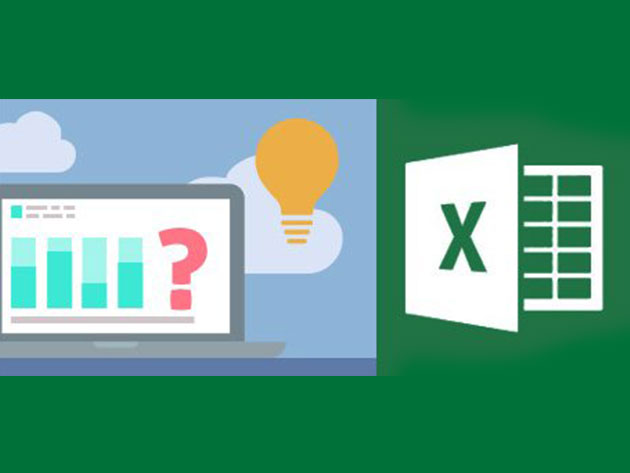
KEY FEATURES
Working in Excel can feel tedious, but smart use of shortcuts can dramatically minimize the monotony. In less than an hour, you’ll arm yourself with a myriad of shortcuts, tricks, and functions to streamline your workflows.
- Access 1 lesson & 30 minutes of content 24/7
- Discover 10 new shortcuts to speed up your workflow
- Learn tricks & tips for more efficient copy/pasting
- Increase your efficiency w/ 5 new functions & Flash Fill
PRODUCT SPECS
Details & Requirements
- Length of time users can access this course: lifetime
- Access options: web streaming and mobile streaming
- Certification of completion not included
- Redemption deadline: redeem your code within 30 days of purchase
- Experience level required: advanced
Compatibility
- Internet required
THE EXPERT
The Irish Academy of Computer Training Group operates a suite of global sites that help people enhance their skills. For more details on this subscription and instructors, click here.

KEY FEATURES
Think of this course as the finishing touch for your Excel education. With one final project, this training is all that stands between you and a coveted CPD-certified Excel Master Diploma certification. Whether you’re a finance professional, data analyst, accountant, or any other data-driven expert, this certification can pave the way to higher pay grades and promotion prospects.
- Access 1 lecture & 3 hours of training 24/7
- Demonstrate your Excel understanding by earning the Excel Master Diploma certification
- Improve your employment prospects w/ a CPD-certified credentia
PRODUCT SPECS
Details & Requirements
- Length of time users can access this course: lifetime
- Access options: web streaming and mobile streaming
- Certification of completion included
- Redemption deadline: redeem your code within 30 days of purchase
- Experience level required: Expert
Compatibility
- Internet required
THE EXPERT
The Irish Academy of Computer Training Group operates a suite of global sites that help people enhance their skills. For more details on this subscription and instructors, click here.

KEY FEATURES
Most people view using Excel as a mind-numbing slog through empty cells, but some simple automation can help you avoid much of the tedium. Step by step, this course will guide you through automating with macros and VBA, and you’ll even emerge with a CPD-certified Excel Developer Certification, validating your skills when you’re done.
- Access 67 lessons & 5.5 hours of content 24/7
- Follow along step-by-step videos to get started
- Familiarize yourself w/ macros & VBA to save time in Excel
- Download practice files to refine your skills
- Earn a CPD-certified Excel Developer Certification & impress employers
PRODUCT SPECS
Details & Requirements
- Length of time users can access this course: lifetime
- Access options: web streaming and mobile streaming
- Certification of completion included
- Redemption deadline: redeem your code within 30 days of purchase
- Experience level required: advanced
Compatibility
- Internet required
THE EXPERT
The Irish Academy of Computer Training Group operates a suite of global sites that help people enhance their skills. For more details on this subscription and instructors, click here.

KEY FEATURES
Excel sheets are superb at tracking everything from accounting information to customer data, but that information is not for everyone’s eyes to see. This training will show you how to secure your workbook and determine who can access it. Make your way through the whole course, and you’ll have a CPD-certified Excel Architect certification to impress prospective employers.
- Access 30 lessons & 3.5 hours of content 24/7
- Dive into protection & sharing to better safeguard your workbooks
- Structure & design your workbook to make it collaboration-friendly
- Discover how to identify errors & prepare your workbooks for review
PRODUCT SPECS
Details & Requirements
- Length of time users can access this course: lifetime
- Access options: web streaming and mobile streaming
- Certification of completion included
- Redemption deadline: redeem your code within 30 days of purchase
- Experience level required: advanced
Compatibility
- Internet required
THE EXPERT
The Irish Academy of Computer Training Group operates a suite of global sites that help people enhance their skills. For more details on this subscription and instructors, click here.

KEY FEATURES
Excel is loaded with features, but few offer as much power and flexibility as Pivot Tables. From navigating the interface to creating gripping dashboards, this training will show you how to leverage Pivot Tables to its full potential. And, with the CPD-certified Excel Expert Certification, you’ll have no problem demonstrating your new understanding to potential employers.
- Access 64 lessons & 4.5 hours of content 24/7
- Discover what a Pivot Table is & how to build your own
- Utilize your Pivot Table w/ different table styles & drill-down options
- Learn how to filter data w/ slicers & timelines
PRODUCT SPECS
Details & Requirements
- Length of time users can access this course: lifetime
- Access options: web streaming and mobile streaming
- Certification of completion included
- Redemption deadline: redeem your code within 30 days of purchase
- Experience level required: Intermediate
Compatibility
- Internet required
THE EXPERT
The Irish Academy of Computer Training Group operates a suite of global sites that help people enhance their skills. For more details on this subscription and instructors, click here.

KEY FEATURES
Not everyone can gather insights from staring at rows of Excel cells, but that’s what charts are for! This step-by-step guide will walk you through displaying the meaning behind the numbers with vivid sparklines, charts, and other visualization media. Finish the training, and you’ll have a CPD-certified Excel Professional Certification to back up your newfound skills.
- Access 27 lessons & 4 hours of content 24/7
- Discover how to make comparisons easier w/ charts, photos & other media
- Leverage sparklines to quickly show new trends
- Get a CPD-certified Excel Professional Certification to validate your training
PRODUCT SPECS
Details & Requirements
- Length of time users can access this course: lifetime
- Access options: web streaming and mobile streaming
- Certification of completion included
- Redemption deadline: redeem your code within 30 days of purchase
- Experience level required: beginner
Compatibility
- Internet required
THE EXPERT
The Irish Academy of Computer Training Group operates a suite of global sites that help people enhance their skills. For more details on this subscription and instructors, click here.

KEY FEATURES
Excel sheets can hold a ton of data, but you’ll still need to organize and filter them to get the insights you’re looking for. Focused on working with lists and tables, this training will show you how to make sense of large datasets and validate your know-how with a CPD-certified credential.
- Access 26 lessons & 2.5 hours of content 24/7
- Dive into sorts & filters, as well as custom and conditional formats
- Use Excel’s CONCATENATE function to join up to 255 text strings into one text string
- Learn how to insert tables & present data faster
- Earn a CPD-certified Excel Specialist Certification
PRODUCT SPECS
Details & Requirements
- Length of time users can access this course: lifetime
- Access options: web streaming and mobile streaming
- Certification of completion included
- Redemption deadline: redeem your code within 30 days of purchase
- Experience level required: beginner
Compatibility
- Internet required
THE EXPERT
The Irish Academy of Computer Training Group operates a suite of global sites that help people enhance their skills. For more details on this subscription and instructors, click here.

KEY FEATURES
Excel is filled with functions and formulas designed to save you time, but using them can be daunting for beginners. Across 30 step-by-step lessons, you’ll learn how to use Excel’s most popular formulas to streamline your spreadsheets. You’ll learn how to leverage advanced functions, track down information with VLOOKUP and HLOOKUP, and even earn a CPD-certified credential by the course’s end.
- Access 30 lessons & 4 hours of content 24/7
- Learn new functions to save time
- Use Excel’s Quick Analysis tool to create different chart types
- Automate your spreadsheets & use VLOOKUP and HLOOKUP to track down important insights
- Receive a CPD-certified Excel certification upon completing the course
PRODUCT SPECS
Details & Requirements
- Length of time users can access this course: lifetime
- Access options: web streaming and mobile streaming
- Certification of completion included
- Redemption deadline: redeem your code within 30 days of purchase
- Experience level required: beginner
Compatibility
- Internet required
THE EXPERT
The Irish Academy of Computer Training Group operates a suite of global sites that help people enhance their skills. For more details on this subscription and instructors, click here.
Pay What You Want: The Complete Microsoft Office Bundle for $1
DO YOU LIKE WHAT YOU’VE READ?Join our subscription list and receive our content right in your mailbox. If you like to receive some Great deals our Freebies then subscribe now! Name Email
read moreMicrosoft Excel Specialist Certification Bundle for $15
DO YOU LIKE WHAT YOU’VE READ?Join our subscription list and receive our content right in your mailbox. If you like to receive some Great deals our Freebies then subscribe now! Name Email
read moreFebruary 24, 2018 / by Marco / Bundle, Business', Certification, deals, design, entrepreneur, Excel, microsoft, Specialist, website

Microsoft Excel Specialist Certification Bundle for $15

KEY FEATURES
With thousands of features and menu commands to get lost in, learning to seamlessly navigate Microsoft Excel 2016 is essential to succeeding in today’s workforce. Gain a solid foundation in this spreadsheet software with this introductory course, and use your newfound knowledge to leverage your salary or take on a new career. You’ll learn everything from spreadsheet terminology to how to insert graphics and charts, becoming comfortable with the newest edition of Excel.
- Access 38 lectures 24/7
- Learn the basic functions & features of Excel 2016
- Discover basic worksheet skills & learn how to work w/ formulas
- Explore editing workbooks from a granular perspective
- Create professional-quality graphs & charts
- Practice w/ Excel & fortify your knowledge by completing 3 projects
- Impress potential employers w/ your new skills
PRODUCT SPECS
Details & Requirements
- Length of time users can access this course: lifetime
- Access options: web streaming, mobile streaming
- Certification of completion included
- Redemption deadline: redeem your code within 30 days of purchase
- Experience level required: beginner
Compatibility
- Internet required
THE EXPERT
iCoursetraining specializes in technology training courses by providing online classes for students of all skill levels and experience with busy schedules. Their online classes allow students to take courses at their own pace and schedule with step-by-step tutorials. Their courses offer high quality video-based training presented in an easy to learn format.
For more details on this course and instructor, click here.

KEY FEATURES
Once you’ve mastered the basics, take your knowledge to the next level with the Excel 2016 Advanced Course. Move through the intermediate-to-advanced tutorials at your own pace and understand how to manage workbooks, track your changes, troubleshoot, and most importantly, reduce your workload by automating repetitive tasks. It’ll make your workday more productive, and impress your colleagues and superiors with your ninja-like skills. Once you’ve completed the course, you’ll be fully prepared to ace the Microsoft Office Specialist exam. Take that, Excel.
- Advance your Excel 2016 skills w/ 24/7 access to 34 lectures
- Prepare to pass the Microsoft Office Specialist exam in Excel, Exam-427 & Exam-428
- Understand how to manage workbooks
- Learn to calculate investments
- Discover how to automate workbooks
- Figure out how to create custom formats & layouts
PRODUCT SPECS
Details & Requirements
- Length of time users can access this course: lifetime
- Access options: web streaming, mobile streaming
- Certification of completion included
- Redemption deadline: redeem your code within 30 days of purchase
- Experience level required: all levels
Compatibility
- Internet required
THE EXPERT
iCoursetraining specializes in technology training courses by providing online classes for students of all skill levels and experience with busy schedules. Their online classes allow students to take courses at their own pace and schedule with step-by-step tutorials. Their courses offer high quality video-based training presented in an easy to learn format.
For more details on this course and instructor, click here.
Microsoft Office Mastery Bundle for $39
DO YOU LIKE WHAT YOU’VE READ?Join our subscription list and receive our content right in your mailbox. If you like to receive some Great deals our Freebies then subscribe now! Name Email
read moreMicrosoft Private Cloud Solutions Bundle for $79
DO YOU LIKE WHAT YOU’VE READ?Join our subscription list and receive our content right in your mailbox. If you like to receive some Great deals our Freebies then subscribe now! Name Email
read more