Tag Archive: Dropshare
Dropshare 4 for Mac for $12
DO YOU LIKE WHAT YOU’VE READ?Join our subscription list and receive our content right in your mailbox. If you like to receive some Great deals our Freebies then subscribe now! Name Email
read moreDropshare 4 for Mac for $12

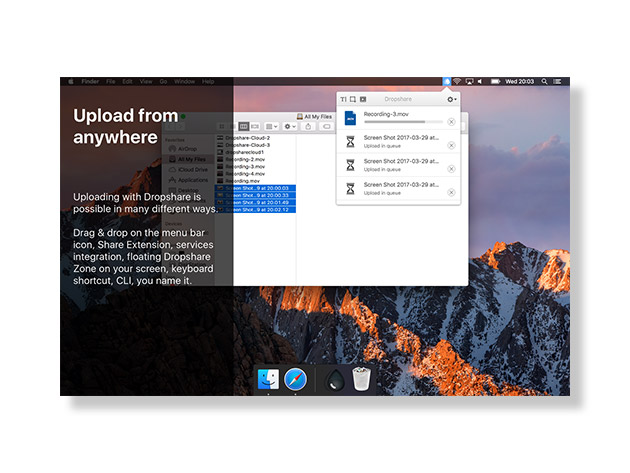
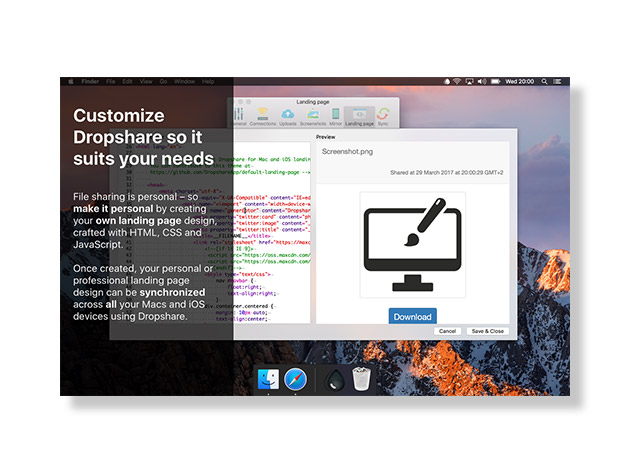

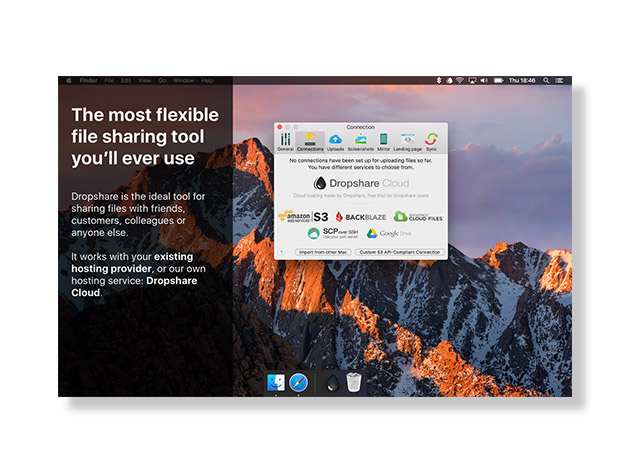
KEY FEATURES
You may never use a more flexible, less invasive file sharing tool than Dropshare. Dropshare allows you to upload screenshots, screen recordings, files, folders, or just about anything else, all while integrating with your favorite hosting provider. Just drag and drop to the provider of your choice, get the link copied to your clipboard, share it, and you’re done. Perfect for complex projects and presentations, Dropshare aims to fit seamlessly into your workflow to accelerate your workflow.
‘Dropshare is a great alternative to trusting your files to another company and gives you a lot of control over where they’re stored, while doing away with the limitations on file size that many other apps have.’ Owen Williams, The Next Web
‘Dropshare 4 is a great alternative to file sharing services.’ MacStories
- Upload anything from clipboard quickly
- Synchronize your upload history across all of your devices
- Shorten URLs on the fly
- Create individually designed landing pages w/ HTML, CSS, & JavaScript
- Record & upload your Mac’s full screen, partial screen, or a GIF
- Annotate screenshots
- Get password-protected or automatically expiring downloads for secure sharing
- Set up keyboard shortcuts for nearly any action
PRODUCT SPECS
Details & Requirements
- Version 4.6.8
- Minor updates included
- Works with Rackspace Cloud Files, AWS S3, Microsoft Azure Blob Storage, Google Drive, BackBlaze, or SCP over SSH on your own server
Compatibility
- Mac OS X 10.9 or later
SOFTWARE LICENSE DETAILS
- Redemption: must redeem within 30 days of purchase
- Length of access: lifetime
- Restrictions: for use on up to 2 computers
Dropshare for Mac 4 for $12

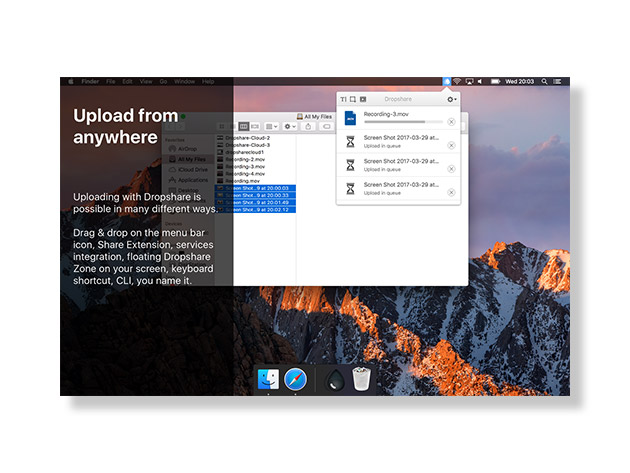
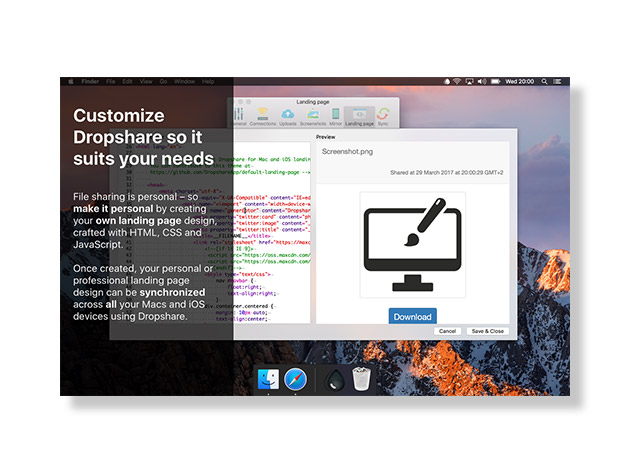

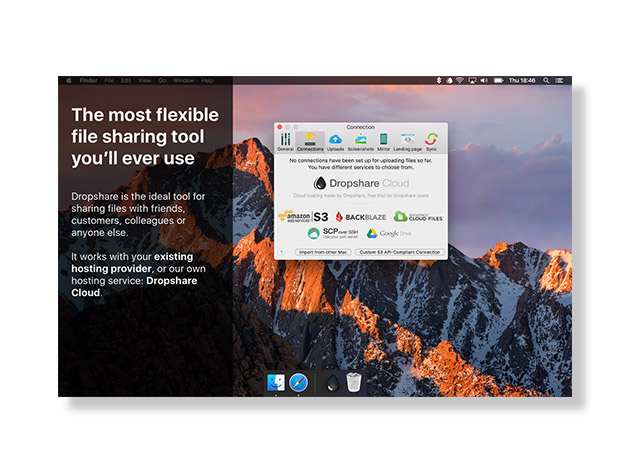
KEY FEATURES
You may never use a more flexible, less invasive file sharing tool than Dropshare. Dropshare allows you to upload screenshots, screen recordings, files, folders, or just about anything else, all while integrating with your favorite hosting provider. Just drag and drop to the provider of your choice, get the link copied to your clipboard, share it, and you’re done. Perfect for complex projects and presentations, Dropshare aims to fit seamlessly into your workflow to accelerate your workflow.
‘Dropshare is a great alternative to trusting your files to another company and gives you a lot of control over where they’re stored, while doing away with the limitations on file size that many other apps have.’ Owen Williams, The Next Web
‘Dropshare 4 is a great alternative to file sharing services.’ MacStories
- Upload anything from clipboard quickly
- Synchronize your upload history across all of your devices
- Shorten URLs on the fly
- Create individually designed landing pages w/ HTML, CSS, & JavaScript
- Record & upload your Mac’s full screen, partial screen, or a GIF
- Annotate screenshots
- Get password-protected or automatically expiring downloads for secure sharing
- Set up keyboard shortcuts for nearly any action
PRODUCT SPECS
Details & Requirements
- Version 4.6.8
- Minor updates included
- Works with Rackspace Cloud Files, AWS S3, Microsoft Azure Blob Storage, Google Drive, BackBlaze, or SCP over SSH on your own server
Compatibility
- Mac OS X 10.9 or later
SOFTWARE LICENSE DETAILS
- Redemption: must redeem within 30 days of purchase
- Length of access: lifetime
- Restrictions: for use on up to 2 computers


