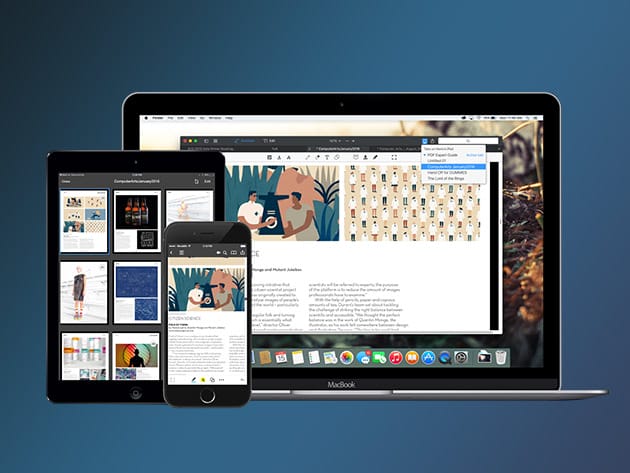Tag Archive: Mac
April 17, 2017 / by Marco / animations, Business', Create, deals, design, Easily, entrepreneur, HTML, Hype, Interactive, Mac, Tumult, website

Easily Create Interactive HTML5 Animations with Tumult Hype for Mac – only $24!
NOW ON: Easily Create Interactive HTML5 Animations with Tumult Hype for Mac – only $24!
Expires: April 24, 2017, 11:59 pm EST

Animations can turn the ordinary into the extraordinary! With Tumult Hype 3.6, even the extraordinary levels up! This amazing Mac app lets you easily and quickly whip up beautiful HTML5 animations that work on timelines or based on user interactions. These animations can be built with keyframes and will display across all of today’s modern screen sizes. And if you act now, you can get Tumult Hype today for less than half price!
Highlights:
- Easily create beautiful HTML5 animation in no time flat.
- Activate animations based on trigger input or timelines.
- Variety of uses for your animation – eCards, Infographics, Web pages, presentations. See the gallery of what others have made with Hype.
- Complete screen versatility – animates on desktop, laptop, tablets, iPhones, iPads.
- Keyframe-based animation system records your every move.
- Hype Pro extends the standard version with powerful features allowing for more advanced compositions. View the comparison page for all the details.





Hype Professional Edition
Getting Started using Hype
Pricing:
Normally, the Standard version of this robust tool sells for $49, but for a limited time only, you can get the Tumult Hype 3.6 Standard for just $24! OR pay just $47 to get your hands on the Professional version (normally $99).
Click the BUY NOW button to choose your preferred version and get animated today!
Deal terms:
- You will receive your serial key instantly after completing your purchase.
- Requires Mac OS X 10.8 (Mountain Lion) or later.
- Your name and email address will be sent to the vendor, for the purpose of generating and registering your serial key.
- Licensed on a per user basis.
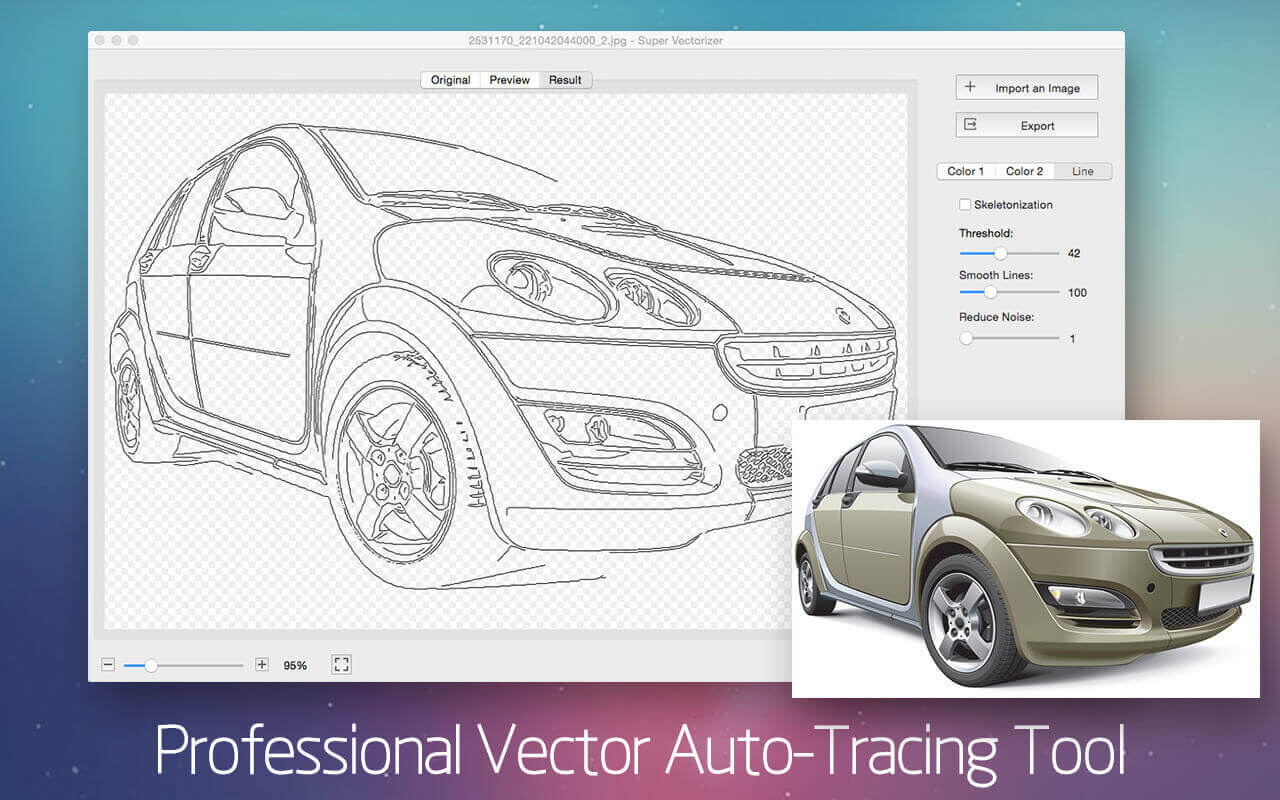
LAST CHANCE: Auto-Trace Almost Any Image with Super Vectorizer 2 for Mac – only $9!
NOW ON: LAST CHANCE: Auto-Trace Almost Any Image with Super Vectorizer 2 for Mac – only $9!
Expires: April 10, 2017, 1:59 am EST
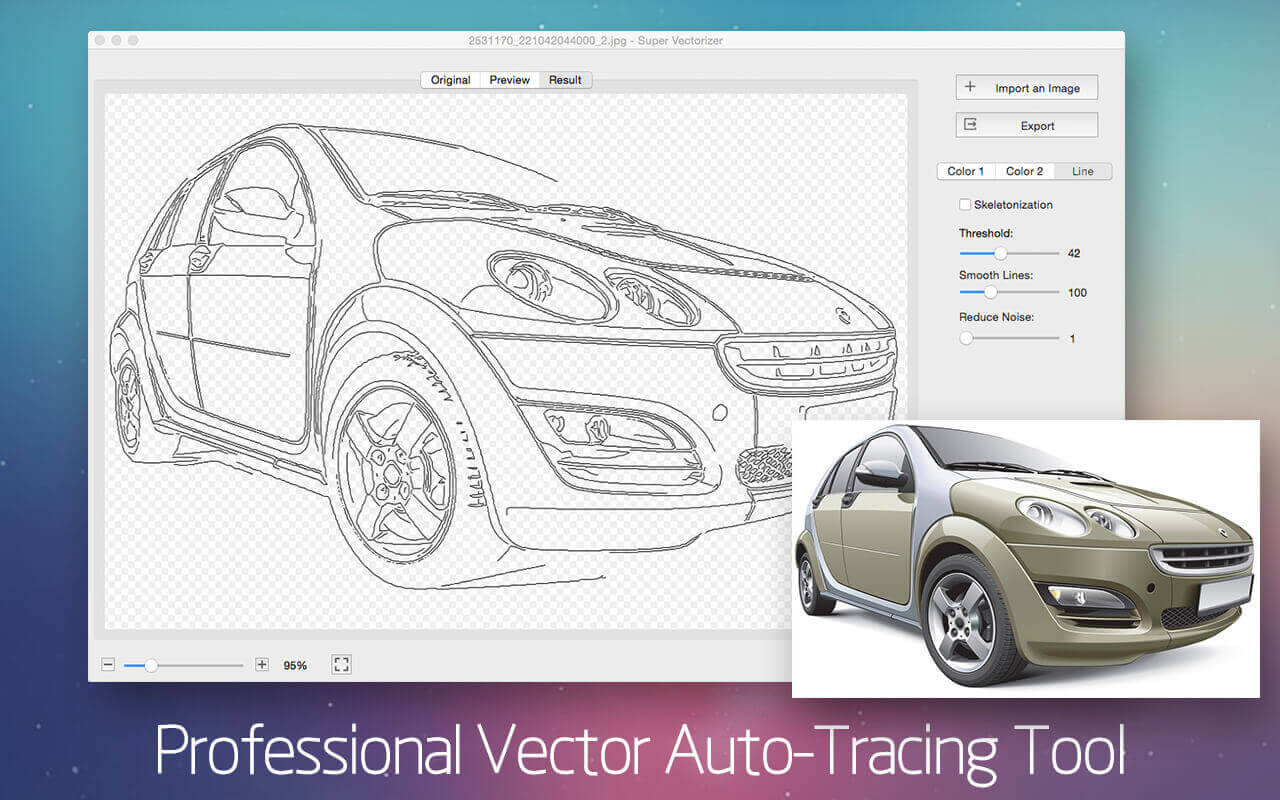
Now you can easily convert just about any image into a scalable vector! With the Super Vectorizer 2 for Mac, you can turn even a handmade pencil drawing into a scalable vector image. With support of up to 64 colors and able to trace images in more than 70 different file formats, this is one tool you can’t afford to live without!
Highlights:
- Professional auto vector-tracing app for Mac.
- Easily convert bitmap images (JPG, GIF, PNG) to scalable vectors: AI, SVG, DXF, PDF.
- Convert handmade drawings into vectors.
- Vectorize images by edge, color, gray color, skeletonization or line.
Automatic tracing for images in 70+ formats. - Supports up to 64 colors.





Pricing:
Normally, this helpful tool sells for $29.99 but for a limited time only, you can get Super Vectorizer 2 for Mac for only $9! That’s a savings of 70% off the regular price.
Click the BUY NOW button to start vectorizing today!
Deal terms:
- You will receive a setup file along with your unique license key (order confirmation email).
- System requirements: Mac OS X 10.8 or later.
- Lifetime license: 1 license for 1 Mac.
- For personal use in non-business environment.
- Support Center: http://www.effectmatrix.com/FAQS.htm

Get SIP: A Simple and Powerful Color-Picking Tool for Mac – only $4.99!
NOW ON: Get SIP: A Simple and Powerful Color-Picking Tool for Mac – only $4.99!
Expires: April 15, 2017, 11:59 pm EST

Show your true colors thanks to the incredible color picker tool called SIP. This robust Mac application makes it super fast and super easy to pick and edit your color selections. Customize, use shortcuts and pull up your palettes with easy!
Highlights:
- Incredibly simple color picker for the Mac.
- Quickly and easily edit colors without additional software.
- Customize colors.
- Robust and powerful shortcuts.
- Easy-to-access color palettes.
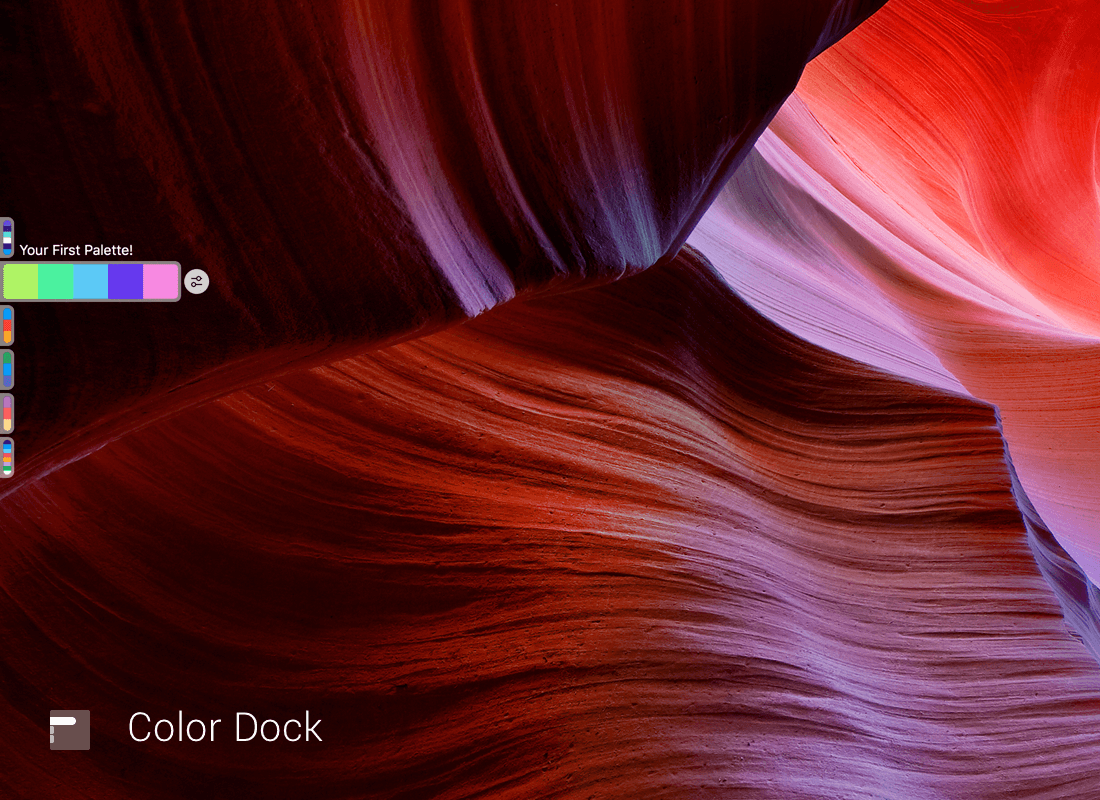

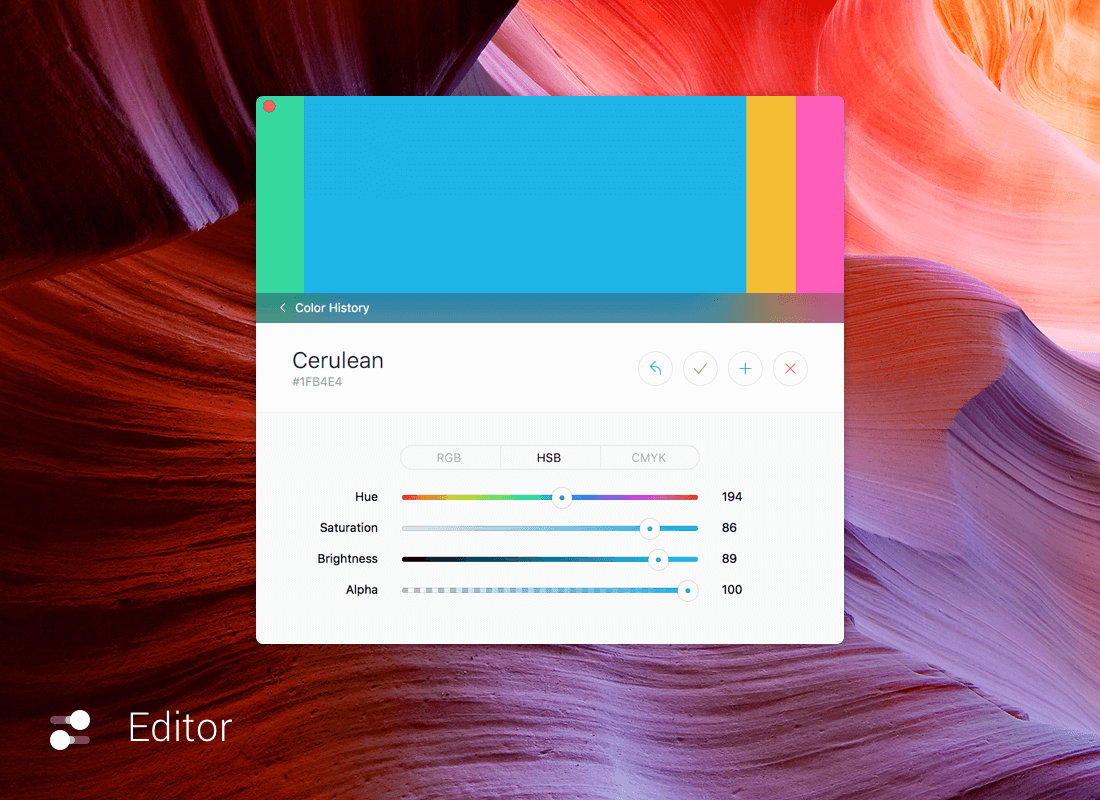
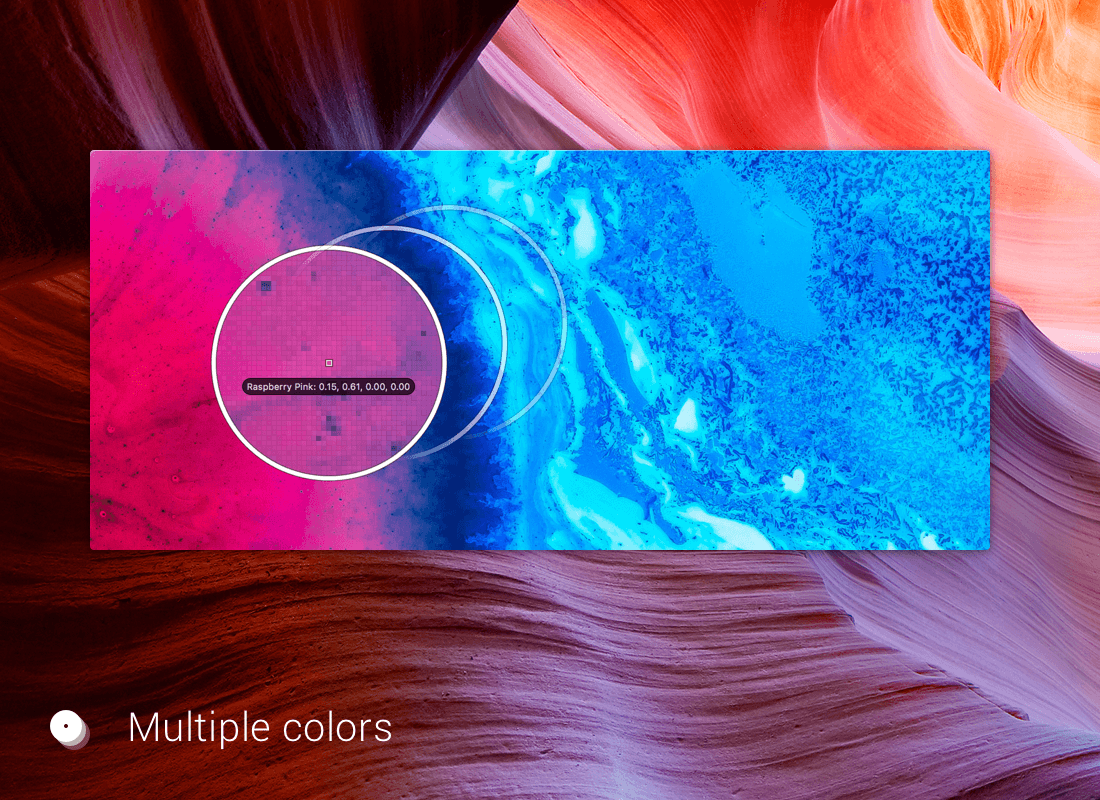

Pricing:
Normally, this colorific Mac tool sells for $9.99, but for a limited time only, you can nab Sip for just $4.99! That’s a 50% savings off the regular price.
Click the BUY NOW button to add some color to your life.
Deal terms:
- You will receive your serial key instantly after completing your purchase.
- System Requirements: A Mac with either OS X 10.11 or macOS Sierra (10.12).
- Licensed on a per user basis. The same license can be installed on 2 devices for the same user.
- Check here the complete EULA.
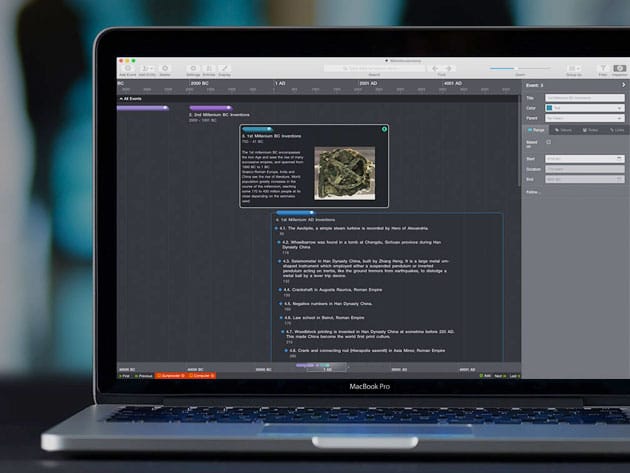
Aeon Timeline 2 for Mac & Windows for $22
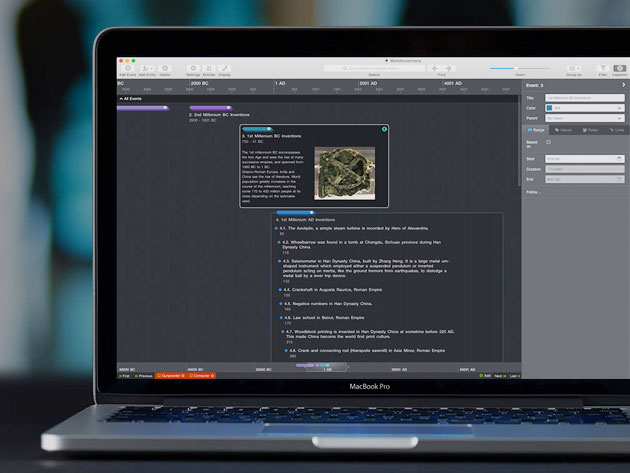
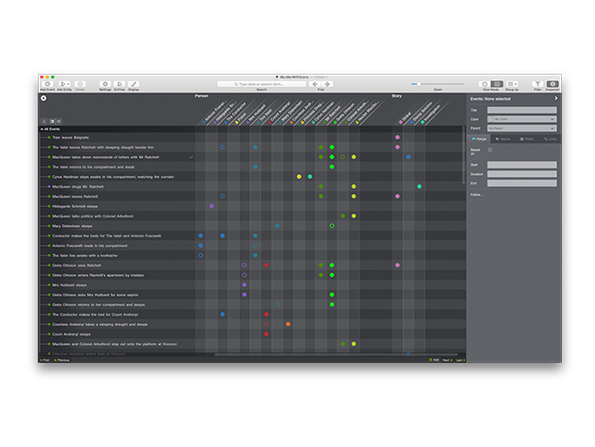
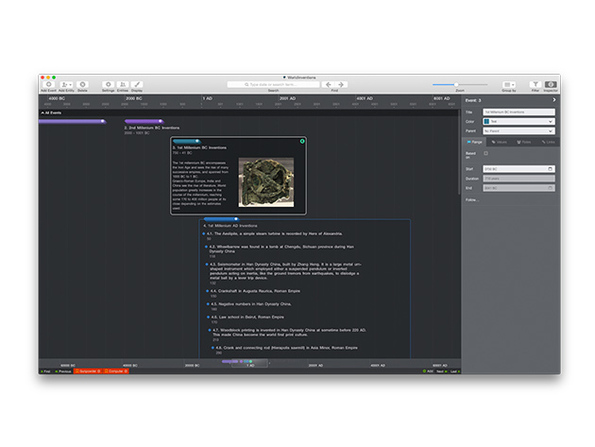
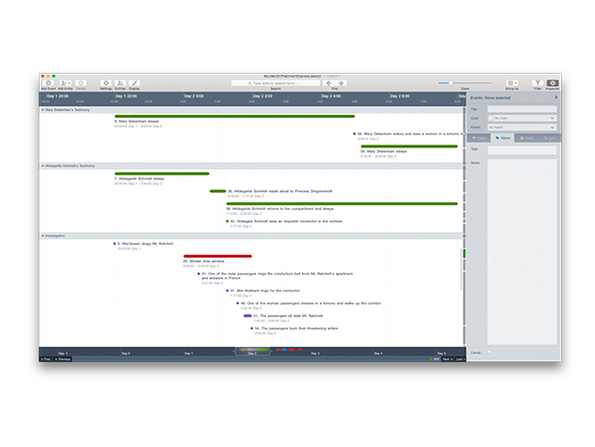
KEY FEATURES
You’re working on a big project. One that will take a lot of time and effort. How do you organize yourself to ensure you’re meeting all the right deadlines and staying on track? The answer is Aeon Timeline 2. This timeline tool is ideal for a wide variety of projects, and will help you manage your workload efficiently. Want to get ahead in your career? Here’s your ticket.
- Manage events, entities & relationships, dependencies & more in an intuitive interface
- Link events w/ images & external documents & websites to better track research & supporting documentation
- Divide events into groups based on their relationships w/ other entities
- Filter events based on dates & durations, tags, individual properties, & relationships w/ specific entities
- Work w/ either pre-configured or fully customizable templates, calendars & display options
- Import CSV, export images, & sync w/ Scrivener & web-based publishing timelines
PRODUCT SPECS
Details & Requirements
- Version 2.1.2
Compatibility
- Mac OS X 10.8 or later
- Windows XP or later
SOFTWARE LICENSE DETAILS
- Length of access: lifetime
- Compatible with both Mac and Windows. After purchase, you may redeem for either Mac or Windows
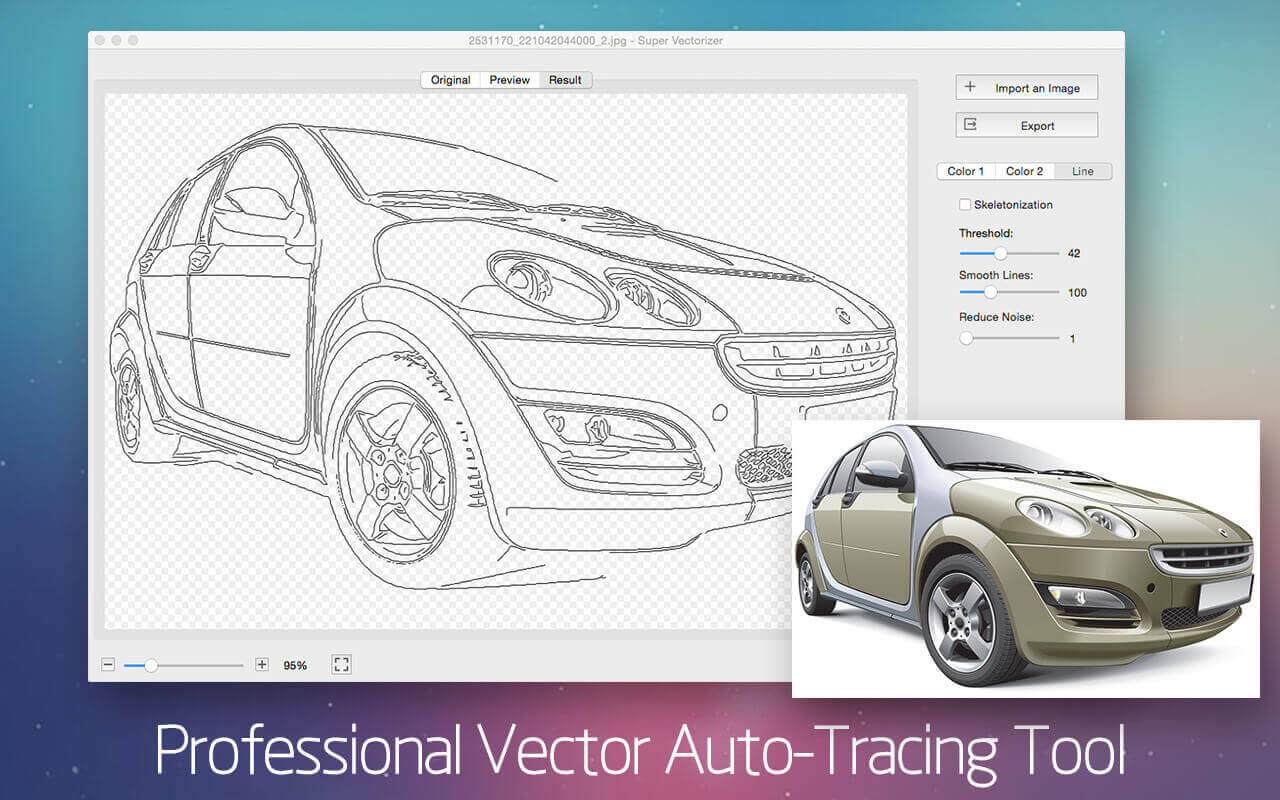
Auto-Trace Almost Any Image with Super Vectorizer 2 for Mac – only $9!
NOW ON: Auto-Trace Almost Any Image with Super Vectorizer 2 for Mac – only $9!
Expires: March 27, 2017, 11:59 pm EST
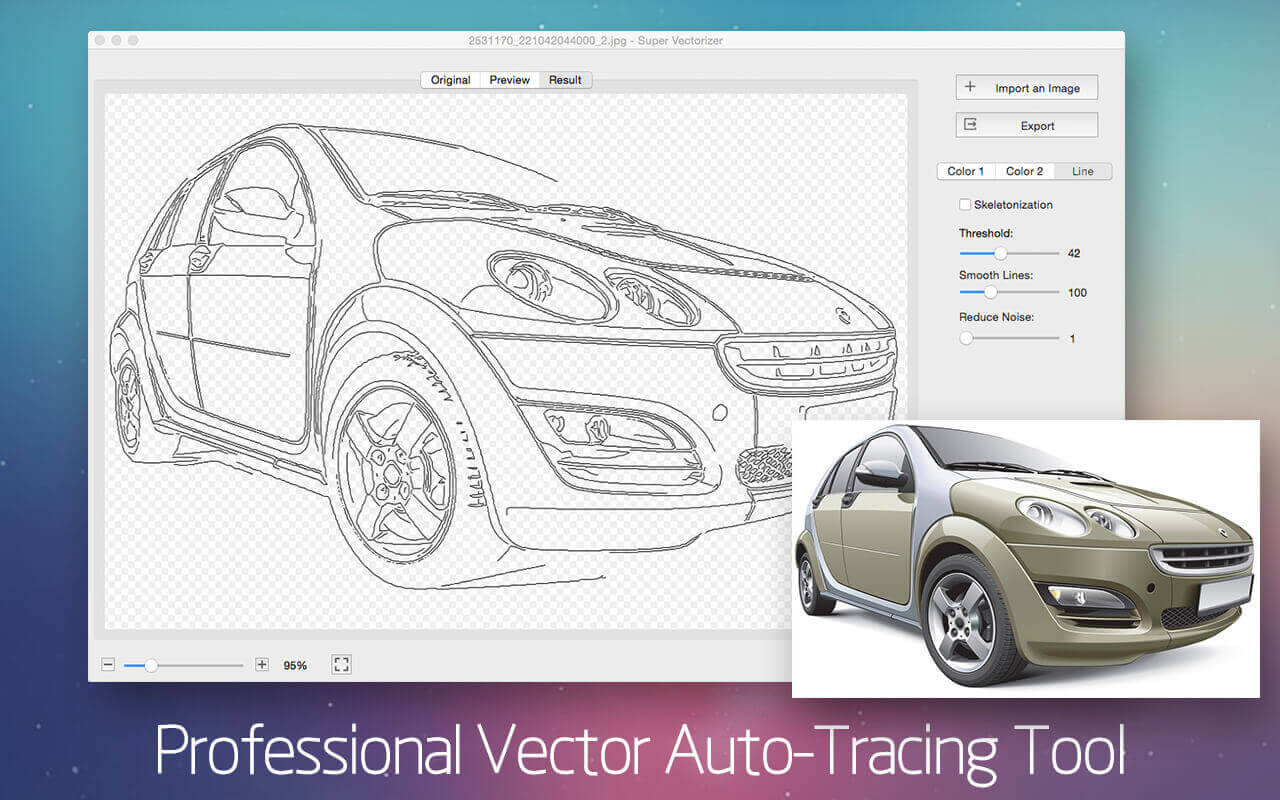
Now you can easily convert just about any image into a scalable vector! With the Super Vectorizer 2 for Mac, you can turn even a handmade pencil drawing into a scalable vector image. With support of up to 64 colors and able to trace images in more than 70 different file formats, this is one tool you can’t afford to live without!
Highlights:
- Professional auto vector-tracing app for Mac.
- Easily convert bitmap images (JPG, GIF, PNG) to scalable vectors: AI, SVG, DXF, PDF.
- Convert handmade drawings into vectors.
- Vectorize images by edge, color, gray color, skeletonization or line.
Automatic tracing for images in 70+ formats. - Supports up to 64 colors.





Pricing:
Normally, this helpful tool sells for $29.99 but for a limited time only, you can get Super Vectorizer 2 for Mac for only $9! That’s a savings of 70% off the regular price.
Click the BUY NOW button to start vectorizing today!
Deal terms:
- You will receive a setup file along with your unique license key (order confirmation email).
- System requirements: Mac OS X 10.8 or later.
- Lifetime license: 1 license for 1 Mac.
- For personal use in non-business environment.
- Support Center: http://www.effectmatrix.com/FAQS.htm
PDF Expert 2.2 for Mac for $29


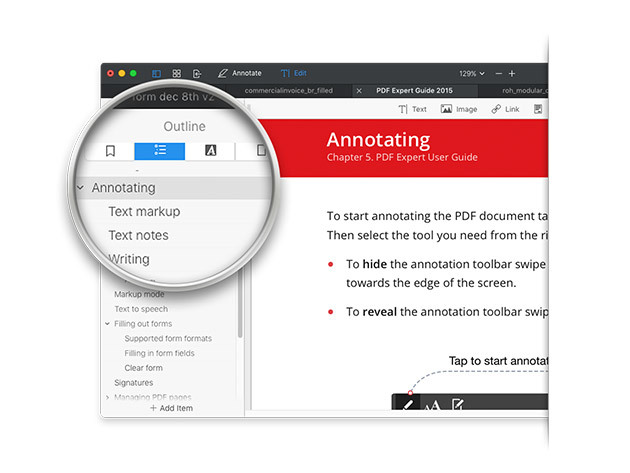
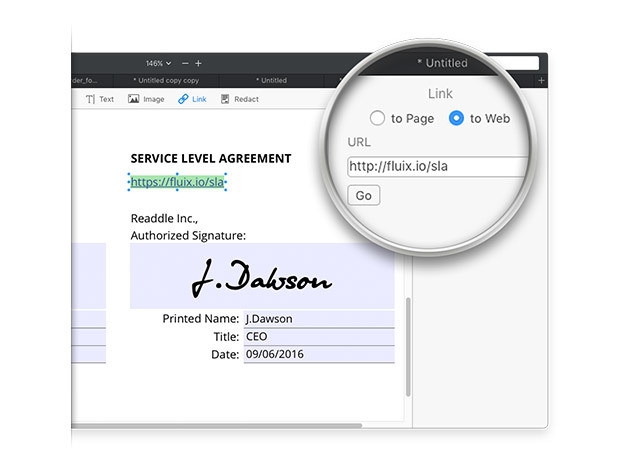
KEY FEATURES
PDFs remain the best way to transmit documents, but editing them isn’t possible with standard Mac software. PDF Expert changes that, allowing you to edit PDF text, images, links, and outlines quickly and easily. Typo in a contract? Easy fix. Need to rework a complete section of a document? No problem. PDF Expert provides a series of essential functions that will transform the way you work with documents on your Mac.
Apple Editors’ Choice
2015 App of the Year Runner Up in Mac App Store
Top Paid App in Mac App Store
“PDF Expert is the lightweight, powerful viewer your Mac needs,” Cult of Mac
- Edit text, images, links & outlines in PDFs
- Read huge PDF files smoothly & fast
- Annotate PDFs extensively w/ numerous tools
- Merge PDFs & sign documents seamlessly
- Fill out PDF forms like taxes, applications, orders, & more
- Share your PDFs across iPhone, iPad, & Mac, or w/ clients, coworkers, or anyone else remotely
- Password protect sensitive documents
PRODUCT SPECS
Details & Requirements
- Version 2.2
- Updates included
- Languages: English, Portuguese, Italian, Chinese, Japanese, Ukrainian, German, Spanish, French, and Russian
Compatibility
- Mac OS X 10.10 or later
SOFTWARE LICENSE DETAILS
- Redemption deadline: Must be redeemed within 30 days

Live Home 3D Pro for Mac for $24
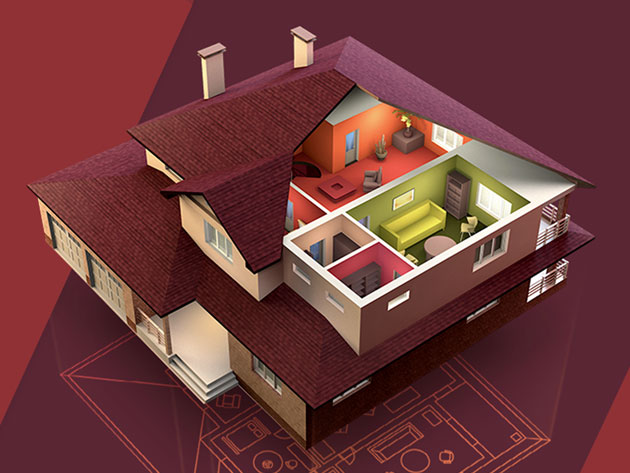

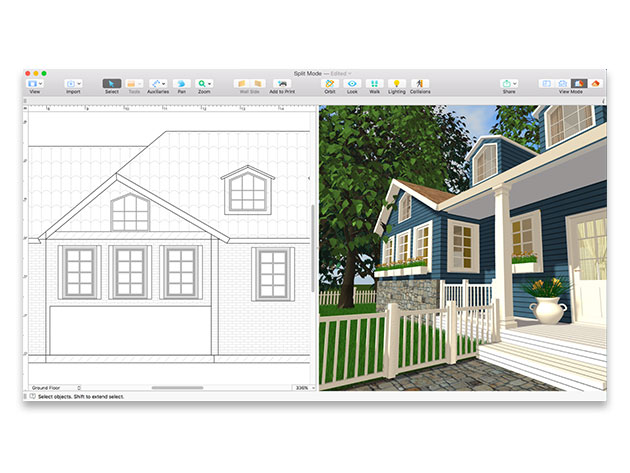
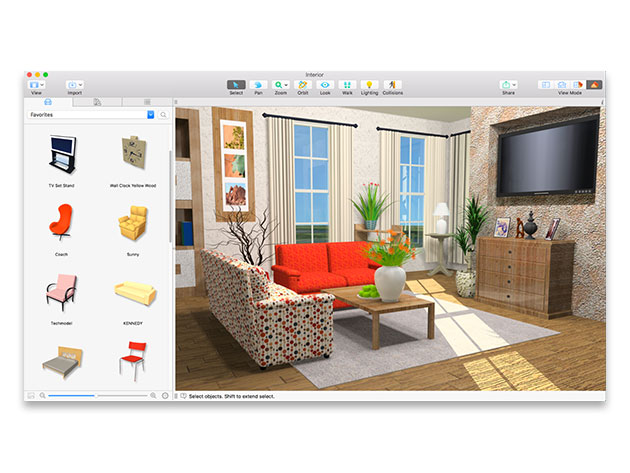

KEY FEATURES
You’re looking to redesign or renovate your home, but you just don’t have the most intuitive eye when it comes to “seeing change” so to speak. You are far from alone here, which is why Live Home 3D Pro was created. This powerful Mac app helps you build from the ground up, from something as simple as a shed or living room, to a complete sky scraper. Whether you’re just a home owner looking to change things up, or a contractor with some major clients lined up, Live Home can help you envision a finished product.
TopTenReviews Gold Award Winner
4.5/5 Stars, Mac App Store
- Design advanced 2D floor plans using intuitive, point & click drafting tools
- Explore the 2D side view of a design using the elevation view to see walls, adjust doors & windows, or arrange furniture
- Create more complex custom materials w/ reflective & glossy surfaces for interior design projects
- Add a custom light source to any object & take full control over light attenuation, glow, & direction
- Edit objects using SketchUp to seamlessly send changes back to the app
- Render your movie tracks to high-quality, ultra HD video files
- Build an unlimited amount of stories for each project
PRODUCT SPECS
Details & Requirements
- Version 3.1.1
- Minor updates included
- Languages: English, German, French, Italian, Spanish
Compatibility
- Mac OS X 10.9 or later
SOFTWARE LICENSE DETAILS
- Redemption: must redeem within 30 days of purchase
Hype 3.6 for Mac for $24

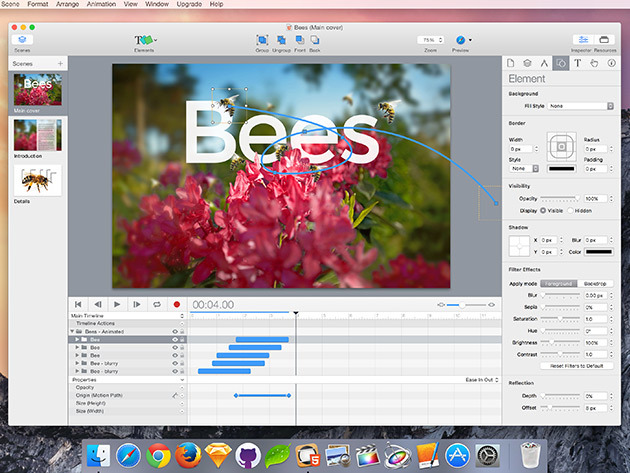
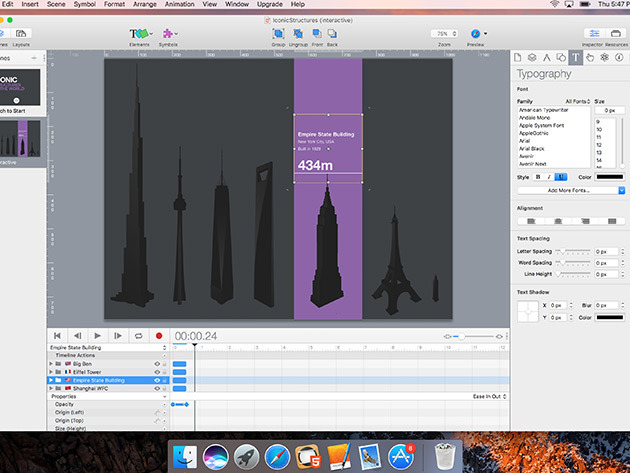
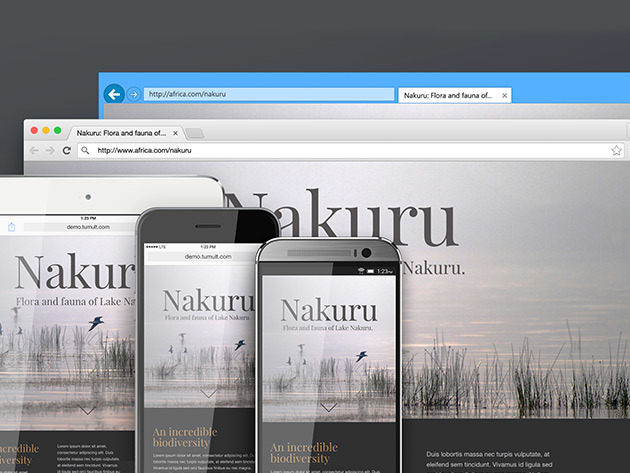
KEY FEATURES
Hype makes creating stunning animated and interactive web content a breeze. Used by top designers the world over, Hype lets you easily add animations to web pages, infographics, presentations, digital mags, ads, e-books, GIFs, videos, and much more. Thanks to its HTML5 output, Hype’s output works on all modern browsers and mobile devices without any coding needed. Looking to spice up your media? Look no further than Hype.
4.5/5 Stars, Macworld
4.5/5 Stars, Mac Update
- Creates animated, interactive HTML5 content easily
- Outputs state-of-the-art HTML5, CSS3 styles, & JavaScript that works across all browsers from IE6 to Chrome & mobile devices
- Capable of exporting animations as iBooks Author widgets, videos, or animated GIFs
- Keyframe-based animation system makes animating intuitive
- Easily integrates video & audio for stunning multimedia documents
- Event handlers allow clicks & touch gestures to kickoff animations, transitions, & more
- Usable for quickly previewing animations on iOS before publishing
PRODUCT SPECS
Details & Requirements
- Version 3.6
Compatibility
- Mac OS X 10.8 or later
SOFTWARE LICENSE DETAILS
- Redemption: must redeem within 30 days of purchase

The Ultimate A/V Converter Kit for Mac for $24

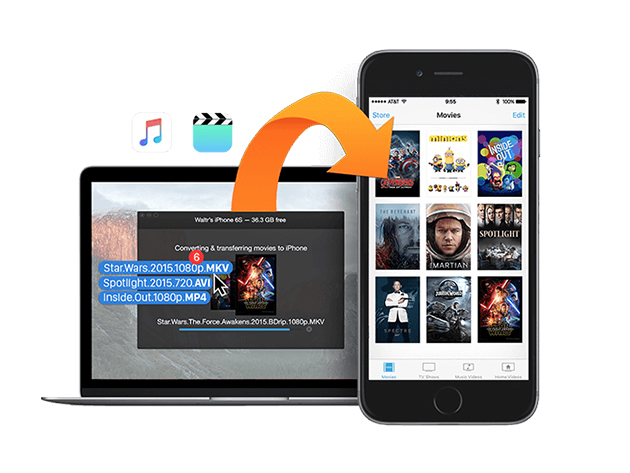

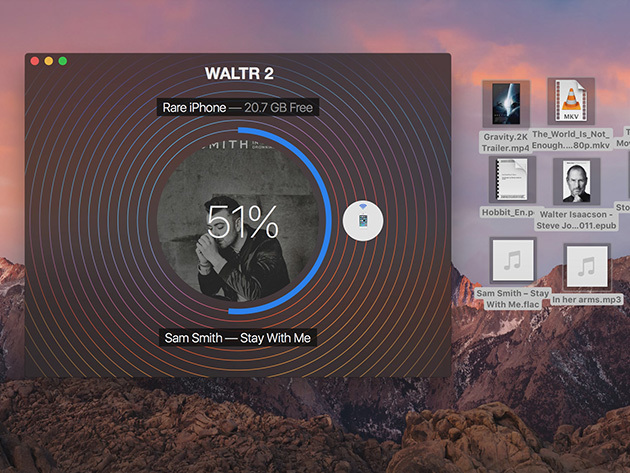
KEY FEATURES
WALTR makes it as easy as ‘drag & drop’ to allow any music, video or ringtone file to play on your iPhone or iPad without using iTunes or additional converters. After you’ve transferred files via WALTR, you can take music or video files with you anywhere and enjoy them without internet. Also, WALTR is the only app that makes MKV, AVI & FLAC files play natively on iOS devices (iPad, iPhone or iPod touch) without the need for 3rd party iOS apps.
3.5/5 Stars – Download.com/CNET
- Transfer any video file for native Videos.app playback
- Transfer any audio file to iOS – MP3, FLAC, APE, ALAC, M4R, AAC, AIFF, WAV, WMA, CUE, OGG, WV & TTA
- Execute transfers fast: the average transfer speed is 2GB in under 1 minute
- Automatically transfer files to iPhone, iPad & iPod Touch without iTunes
- Transfer file types that are not normally compatible with iOS, including MKV, AVI, FLAC, and CUE
- Transfer M4R ringtones w/o trimming them
PRODUCT SPECS
Details & Requirements
- Version 1.7.3
- Updates included
Compatibility
- Mac OS X 10.9 or later
SOFTWARE LICENSE DETAILS
- Redemption: must redeem within 30 days of purchase
- Number of users per license: 1



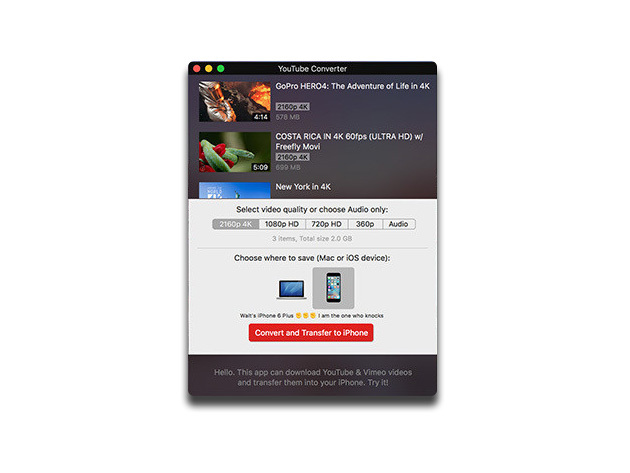

KEY FEATURES
YouTube is a massive video and music library, but its only significant flaw is that you need internet access to use it. Well, not anymore. With Softorino YouTube Converter, you can download and import YouTube videos directly into your iTunes, Mac or iPhone. No Wi-Fi? No problem. It’s as easy as copy and download, and all your favorite content will be readily available on your computer or mobile device in no time.
- Import files to iTunes as MP3, MP4, or M4A w/o losing quality
- Get automatic clipboard monitoring so you don’t have to paste a link–just copy it
- Download from Facebook, Vimeo, Instagram, YouTube & more
- Skip the ads when you watch offline
- Transfer videos & music to your iPhone, iPad or iPod Touch w/ ease
- Watch or listen in high quality 4k, 1080p HD video & 192kb/s music
PRODUCT SPECS
Details & Requirements
- Version 1.1.7 for Mac
- Supports 60fps, 2160p 4K
Compatibility
- Mac OS X 10.9 or later
SOFTWARE LICENSE DETAILS
- Redemption: Must redeem purchase within 30 days
- Updates included
- Number of users per license: 1
Hype 3.5 for Mac for $24




KEY FEATURES
Hype makes creating stunning animated and interactive web content a breeze. Used by top designers the world over, Hype lets you easily add animations to web pages, infographics, presentations, digital mags, ads, e-books, GIFs, videos, and much more. Thanks to its HTML5 output, Hype’s output works on all modern browsers and mobile devices without any coding needed. Looking to spice up your media? Look no further than Hype.
4.5/5 Stars, Macworld
4.5/5 Stars, Mac Update
- Creates animated, interactive HTML5 content easily
- Outputs state-of-the-art HTML5, CSS3 styles, & JavaScript that works across all browsers from IE6 to Chrome & mobile devices
- Capable of exporting animations as iBooks Author widgets, videos, or animated GIFs
- Keyframe-based animation system makes animating intuitive
- Easily integrates video & audio for stunning multimedia documents
- Event handlers allow clicks & touch gestures to kickoff animations, transitions, & more
- Usable for quickly previewing animations on iOS before publishing
PRODUCT SPECS
Details & Requirements
- Version 3.5.5
Compatibility
- Mac OS X 10.8 or later
SOFTWARE LICENSE DETAILS
- Redemption: must redeem within 30 days of purchase
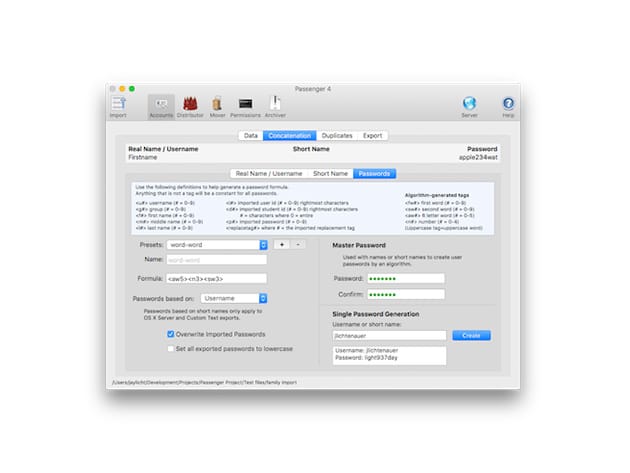
Pay What You Want: 2017 Superstar Mac Bundle for $1





KEY FEATURES
If you run a server with a lot of users, you know creating accounts, setting permissions, and generating passwords can be a nightmare. That’s where Passenger Pro comes in, helping you import users to your Mac OS X Server with complete ease.
- Import database text from a user directory into a server or other user file management function
- Generate passwords w/ an algorithm that combines master password & username using a word list you supply
- Check duplicates on a list w/ ease
- Set up parameters for several servers or create your own parameters using the custom text setup
- Export for Mac OS X Server & user-defined customized export
- Create folders to organize groups of users
- Mode documents & preferences from one set of account folder to another, even if their names have changed
- Set file-level permissions in a batch for Mac OS X home directories as any user, locally or remotely
- Use Distributor to distribute a file or folder to many home folders
- Archive home directories you wish to remove
PRODUCT SPECS
Details & Requirements
- Version 4.5.2
- Updates included
- No user limit
Compatibility
- Mac OS X 10.7 or later
SOFTWARE LICENSE DETAILS
- Redemption: must redeem within 30 days of purchase



KEY FEATURES
Give your WordPress workflow a boost with Wilde, the app that Oscar Wilde himself would go giddy over. Supporting full HTML editing, WYSIWYG editing, and even Markdown, Wilde makes generating beautiful WordPress content a breeze. Don’t you think it’s time to start getting serious about that WordPress of yours?
- Manage images in your blog by simply dragging & dropping from your Mac on to Wilde
- Edit posts without knowing any HTML or CSS, or choose to incorporate HTML or Markdown if you’re feeling fancy
- Publish, schedule, & draft (both locally & remote) posts w/ the Posts Manager
- Share links to posts directly w/ friends
PRODUCT SPECS
Details & Requirements
- Version 1.0.11
- Minor updates included
Compatibility
- Mac OS X 10.11 or later
SOFTWARE LICENSE DETAILS
- Redemption: must redeem within 30 days of purchase





KEY FEATURES
When you’re collaborating on a project, or just performing a more complicated task on your Mac, it can be extremely valuable to record your screen for future reference. This powerful screen recorder gives you an advanced recording function, a powerful video converter, and a task scheduler all in one. Stop struggling to explain a process, and just show it instead!
- Record any screen activities on Mac w/ audio, including webcam videos
- Provide real-time editing during recording
- Upload HD videos to YouTube
- Schedule tasks for recording later
- Make webcam video & create picture-in-picture video
- Capture & edit screenshots seamlessly
- Convert videos in batches to preferred formats
PRODUCT SPECS
Details & Requirements
- Version 2.8.4
- Updates included
- Supported formats: MOV, MP4, AVI, SWF, FLV, MKV, MPEG, 3GP
Compatibility
- Mac OS X 10.9 or later
SOFTWARE LICENSE DETAILS
- Redemption: must redeem within 30 days of purchase



KEY FEATURES
Your Mac will operate like magic when you’ve got LaunchBar 6 and don’t ever have to lift your hands off the keyboard to do any task. App launchers looked to be threatened when Apple released Spotlight, but LaunchBar responded with its most incredibly powerful, creative release yet. Easy to use and optimized to be the most productive utility you’ve ever used, LaunchBar provides lightning fast access to apps, documents, contacts, search engines, & more with just a couple of clicks. But really, to sum up: It’s over 1,000 features in a single interface.
- Access applications, documents, bookmarks & more by typing short abbreviations
- Manage events & reminders & access your contacts in a click
- Browse the file system, query file metadata, & copy, move or rename files & folders
- Perform desktop or web searches & get instant feedback
- Keep your workflow streamlined w/ a clipboard history, a snippet manager, a jukebox, a calculator, a script runner, info browser, & more
- Download workflows from third-party developers
PRODUCT SPECS
Details & Requirements
- Version 6.8
Compatibility
- Mac OS X 10.9 or later
SOFTWARE LICENSE DETAILS
- Redemption: must redeem within 30 days of purchase




KEY FEATURES
Web designers know the value of flexible vectors, and Super Vectorizer 2 has streamlined the vector-tracing process to automatically convert bitmap images like JPEG, GIF, and PNG to clean, scalable vector graphics like AI, SVG, DXF, and PDF. Using a brand new image-quantization algorithm and enhanced tracing, this clever tool traces color and grayscale, black-and-white, skeletonization, and line vectors, making it easy to adapt imagery into design with more nuance.
- Supports up to 64 colors
- Automatic tracing for images in more than 70 formats
- Skeletonization function enables conversions from pencil drawings into vector graphics
- Vectorizes images by edge, color, skeletonization, or line
- Simplifies complex image using enhanced, pre-processing smoothing
PRODUCT SPECS
Details & Requirements
- Version 2
- Updates included
- Import formats supported: JPG, BMP, PNG, GIF, PDF, PSD, PNT, RGB, ARW, BMPF, CUR, CRW, CR2, DCR, DNG, EPSF, EPSI, EPI, EPS, EXR, EFX, ERF, FPX, FPIX, FAX, FFF, GIFF, G3, HDR, ICNS, ICO, JP2, JFX, JFAX, JPE, JFIF, JPF, MPO, MAC, MRW, MOS, NRW, NEF, ORF, PICT, PIC, PCT, PS, NTG, PNG, PEF, QTIF, QTI, RAW, RAF, RW2, RWL, SR2, SRF, SRW, SGI, TRIC, TIFF, TGA, TARGA, TIF, XBM, 3FR, 8BPS
- Output formats supported: AI, SVG, DXF, PDF
Compatibility
- Mac OS X 10.7 or later
SOFTWARE LICENSE DETAILS
- Redemption: must redeem within 30 days of purchase
- Restrictions: for use on 1 computer





KEY FEATURES
For Mac users, Finder is a given. That is, until Commander One revamped the traditional Finder system and allowed you to operate in two panels at once. This efficient alternative allows you to set your own hotkeys, manage multiple files and folders at once, easily access your favorite folders, and much, much more. With the PRO Pack, you’ll have greater control over your files than ever before!
5 Stars in Mac App Store
- Use advanced search w/ RegExp support to find files & folders on even compressed disks
- Manage FTP, WebDAV, Amazon S3, Dropbox, Google Drive, & OneDrive clients all from a central hub
- Mount cameras, iOS, or Android devices & access their files easily
- Archive multiple file types into ZIP, RAR, TBZ, TGZ, or 7z files
- Examine every process running on your Mac easily
PRODUCT SPECS
Details & Requirements
- Version 1.6.2157
- Languages: English, Chinese, Czech, German, French, Japanese, Korean, Russian, Spanish, Dutch
Compatibility
- Mac OS X 10.10 or later
SOFTWARE LICENSE DETAILS
- Redemption: must redeem within 30 days of purchase




KEY FEATURES
Watching the stock market and your various investments can be a daunting and challenging affair. Stock + Pro 3, however, is designed to be as easy for beginners as it is packed with advanced features for veterans. This intuitive app helps you know exactly what is going on with your portfolio with interactive charts, clutter free news articles, realtime StockTwit feeds, and powerful alerts. There’s no easier way to take the hassle out of investing than with Stock + Pro 3.
- Monitor stocks intuitively in the interface designed exclusively for OS X
- Form collections of stocks, indices, funds, & currency pairs to your liking
- Select multiple watchlists from the sidebar to create a super watchlist to quickly compare a group of stocks
- Analyze charts & heat maps in comparison charts or add technical overlays to identify trends
- Create custom alerts for specific stocks or more generic alerts for several stocks
- Add RSS & Atom news feeds to build a tailored news list & read in-app without banner ads & sidebars
- Use the Stock + Today Widget to access the latest stock prices
PRODUCT SPECS
Details & Requirements
- Version 3.6.4
Compatibility
- Mac OS X 10.9 or later
SOFTWARE LICENSE DETAILS
- Redemption: must redeem within 30 days of purchase





KEY FEATURES
Compressing, organizing, opening, and managing mass amounts of files are all a breeze with the most complete archiving tool for Mac, Archiver 3. Drag a set of files to Archiver and you’ll be able to compress them normally, shrink images and audio files, use Quick Look to extract just individual files, or convert the entire archive into a different format and split it. What we mean to say is, you can do a whole lot with your files from one streamlined app.
“A fresh new take on compressing and extracting files,” App Storm
- Unarchive a wide variety of files, including RAR, StuffIT, Zip, 7zip & many more
- Reduce file size w/ a full palette of high-yielding compression formats
- Preview archives & unzip only the files you really need
- Set compression levels, choose a default output folder, automatically remove archives after unzipping them, & much more
- Encrypt & password-protect archives to keep your data private
- Split & combine files w/ just a few clicks
- Perform all functions w/ as much ease as drag & drop
PRODUCT SPECS
Details & Requirements
- Version 3
- To view all supported archive file formats, click here
Compatibility
- Mac OS X 10.11 or later
SOFTWARE LICENSE DETAILS
- Redemption: must redeem within 30 days of purchase




KEY FEATURES
If you’re the type of person who keeps many lists and notes, then you’re going to appreciate the facility of NotePlan. This bird’s eye view tool is based on Markdown, giving you greater formatting control over task lists and notes to stay more organized. With its intuitive design and calendar integration, NotePlan lets you see more of your day at once to better plan your life.
115 Upvotes on Product Hunt
- Enjoy a full writing area w/ Markdown & injected flavor for productivity
- View a summary of your notes & color coded lists in a monthly calendar view
- Use keyboard shortcuts to navigate & jump into specific days
- Get notified if you miss tasks & re-schedule them efficiently
- Save away your backlogs & general notes behind the daily planning & calendar views to give you another level of organization
PRODUCT SPECS
Details & Requirements
- Version 1.6.1
- Updates included
Compatibility
- Mac OS X 10.10 or later
SOFTWARE LICENSE DETAILS
- Redemption: must redeem within 30 days



KEY FEATURES
Ever taken a ton of photos and they all come out with camera-generated file names that make it impossible to tell where they were taken? Resolve that problem and any other mass file renaming job with Renamer 5, the batch file renaming app that makes it easy.
- Organize file renaming tasks conveniently into Renamerlets
- Get started quickly w/ the many built-in Renamerlets
- Handle complex file renaming tasks by assembling chains
- Preview how files will be renamed to fine-tune how they look
- Avoid data loss thanks to smart undo & file backup
PRODUCT SPECS
Details & Requirements
- Version 5.0.3
Compatibility
- Mac OS X 10.10 or later
SOFTWARE LICENSE DETAILS
- Redemption: must redeem within 30 days of purchase


KEY FEATURES
You spend a lot of time in front of a computer for huge amounts of time every day, straining your eyes and wearing down your brain. One solution to that brain drain, however, is endorsed by the National Eye Institute and the Mayo Clinic: The 20-20-20 rule. Every 20 minutes look up away from your computer about 20 feet for about 20 seconds. It’s a simple but hugely effective way to ensure your eyes and body stay healthy in the world of computer work.
- Reminds you to look up every 20 minutes & rest your eyes
- Blurs your screen during short breaks to help you relax
- Allows you to set small 20 minute goals to give yourself a change of pace
- Use Dark Mode to darken your screen while still being able to work seamlessly
PRODUCT SPECS
Details & Requirements
- Version 1.21
Compatibility
- Mac OS X 10.10
SOFTWARE LICENSE DETAILS
- Redemption: must redeem within 30 days of purchase





KEY FEATURES
Think of Unclutter as a digital bulletin board for your desktop–a single place you can drop and easily access notes, files, and pasteboard clips. On top of that, this premium app offers rich array of features ranging from the Clipboard feature’s copy-and-pasting tracker to auto-syncing of your files in shared folders across all Macs. Accessible in just one gesture and intuitive to use, Unclutter will become such an indispensable part of your computing routine that you’ll wonder how ever you lived without it.
- Easily drag & drop files into the app
- Store notes, files & pasteboard clips in an easily accessible place
- Auto-sync your files across all Macs using shared folders (Dropbox, etc.)
- Use the Clipboard feature to track what you copy & paste
- Star a clip to permanently save it for later use
- Jot down a quick note without having to open a text editor
- Use the quick search function to find any note using keywords
PRODUCT SPECS
Details & Requirements
- Version 2.1.1
Compatibility
- Mac OS X 10.10 or later
- 64-bit processor
SOFTWARE LICENSE DETAILS
- Redemption: redeem within 30 days of purchase
- Internet required to retrieve your license and to activate your software
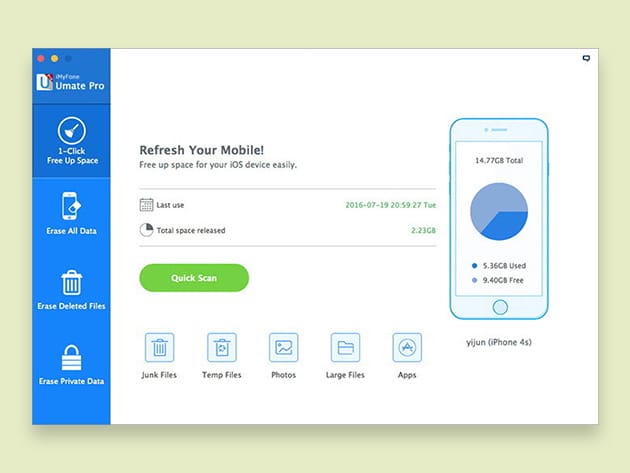
iMyFone iOS System Care Bundle for Mac for $34




KEY FEATURES
Given how consistently we’re using our iPhones, iPads, and iPod Touches, it is essential to have top space-saving and data security solutions. iMyFone Umate Pro does both. Giving you four erase modes to remove data selectively or more generally, this powerful app identifies the significant amounts of deep data that other apps miss and gets rid of it for good. Want to sell your phone when you get a new one? This is the nuclear option to ensure your data is completely unrecoverable.
“To stop the identity thieves stealing your data from your smartphone, you need to be able to pack a powerful punch. That punch can be delivered using iMyfone Umate Pro,” Macworld
- Cleans all iOS files, including photos, videos, account passwords, messages, & more
- Completely eliminate previously deleted & existing data w/ no opportunity to restore
- Choose between 1-click cleanup, erase all data, erase deleted files, & erase private data modes for specific needs
- Scan device to find & erase previously hidden files permanently
- Save space on your phone by removing junk & temporary files quickly
- Compress photos, back up & delete photos & videos, & mass remove apps
PRODUCT SPECS
Details & Requirements
- Version 3.5
- Updates included
- Free technical service
Compatibility
- Mac OS X 10.7-10.12
SOFTWARE LICENSE DETAILS
- Redemption: must redeem within 30 days of purchase
- Length of access: lifetime
- Restrictions: for use on 1 iDevice





KEY FEATURES
iPhones are amazing things. Until they’re not. Getting stuck in recovery mode, freezing, not unlocking, refusing to turn on – there are a whole mess of seemingly disastrous issues that seem permanent. With iMyFone iOS System Recovery, however, those catastrophes are no problem at all. This app easily fixes all kinds of iOS systems issues without any data loss. Stop sweating the little things.
- Restore your iPhone without losing any data
- Use as easily as plugging your iPhone into the computer & following the instructions
- Fix your system completely in just 3 steps
PRODUCT SPECS
Details & Requirements
- Version 5.5
- Updates included
- Free technical service
Compatibility
- Mac OS X 10.7-10.12
- For use on:
- iPhone 4 or later
- All iPad models
- iPod touch 4 or 5
SOFTWARE LICENSE DETAILS
- Redemption: must redeem within 30 days of purchase
- Length of access: lifetime
- Restrictions: for use on 1 iDevice