Tag Archive: Mac
Boom 3D for Mac for $9

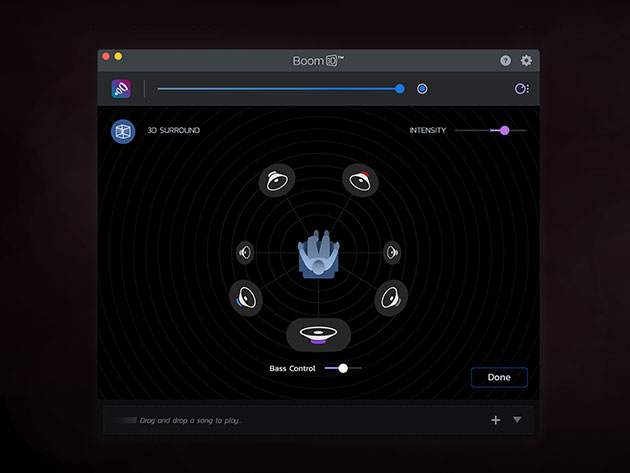
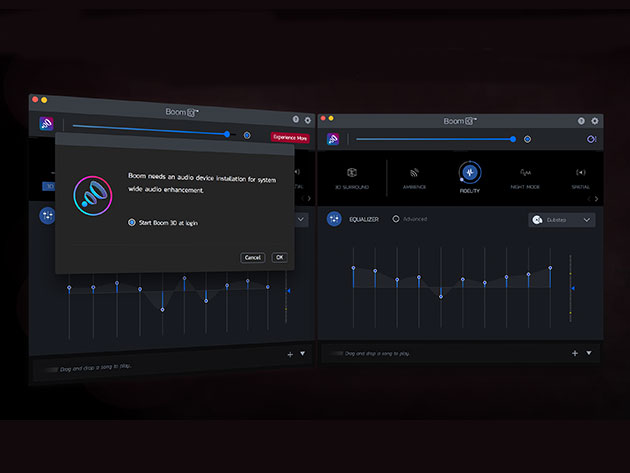
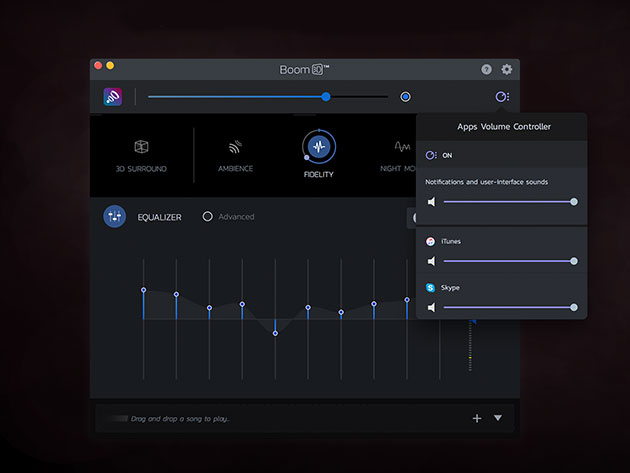
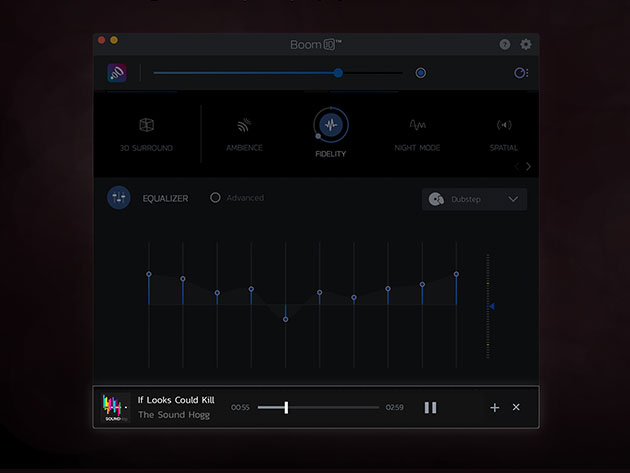
KEY FEATURES
Mac speakers are pretty impressive for being in such a compact device, but you’re never going to be able to hear audio and video files exactly how they were meant to be heard on a Mac, right? Wrong. Thanks to Boom 3D. This system-wide volume booster and equalizer was crafted exclusively for macOS to enhance the range of your Mac’s audio and give you greater, more nuanced control over your volume settings than ever before. It’s the kind of 3D Surround Sound you expect at the cinema, right on your Mac.
4.6/5 on the App Store
- Features 3D Surround Sound unlike anything you’ve heard from a computer
- Comes w/ built-in audio player for greater control
- Takes audio levels on your Mac up a few notches across all of your apps & programs
- Toggle-friendly controlled boost gives an intelligent control over the system’s audio output
- Boats presets, 10-band, & advanced equalizers to identify the perfect settings for any scenario
- Features special effects for audio distortion & greater enjoyment
PRODUCT SPECS
Details & Requirements
- Updates included
Compatibility
- Mac OS X 10.10
SOFTWARE LICENSE DETAILS
- Redemption: must redeem within 30 days of purchase
- Restrictions: for use on 1 computer
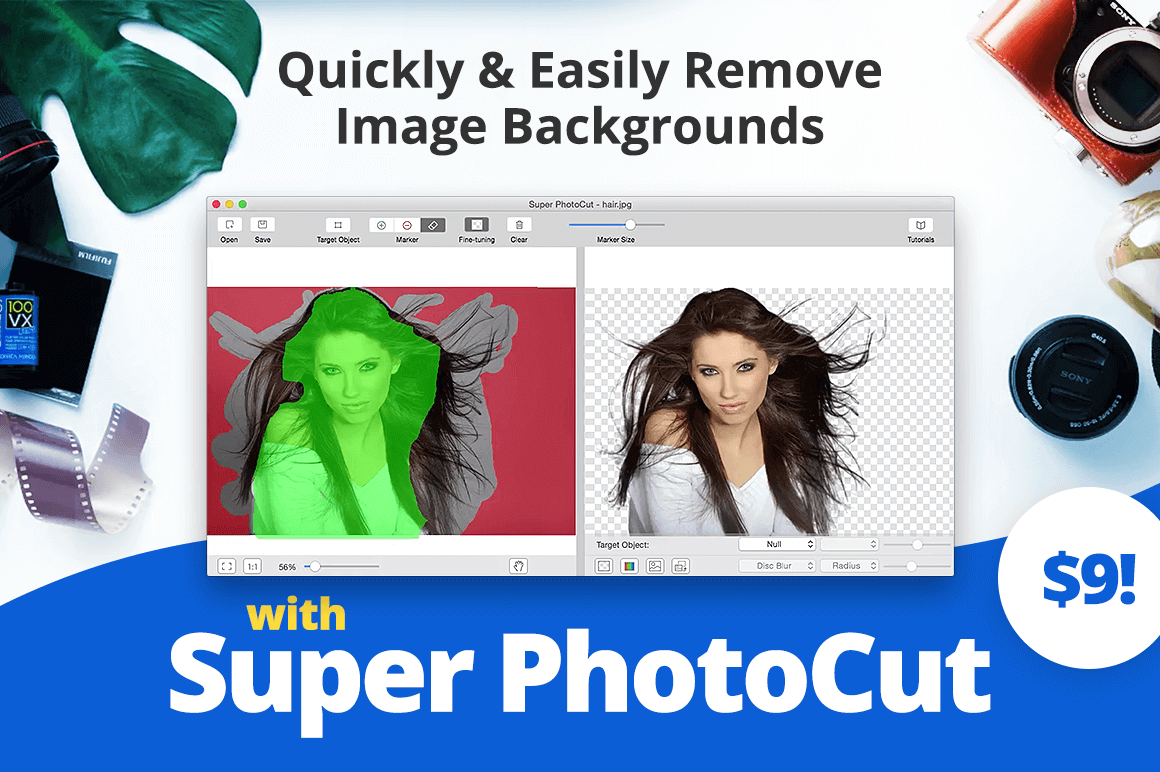
Quickly and Easily Remove Image Backgrounds with Super PhotoCut for Mac – only $9!
NOW ON: Quickly and Easily Remove Image Backgrounds with Super PhotoCut for Mac – only $9!
Expires: July 17, 2017, 11:59 pm EST

Stop spending hours isolating a detailed object from your photo. Instead, snag this Mighty Deal and start using Super PhotoCut! This incredible tool for the Mac is as fast as it is easy to use. And it’s really easy to use! Forget about hours… in just 1 minute, you can cut out the background of your favorite image and change up the overall background with a new image, transition effect or simply go with plain white.
Highlights:
- Fast! Remove any image’s background on a Mac in just 1 minute!
- Live preview keeps you focused on every part.
- Incredibly user-friendly interface.
- 20 background transition effects:, Motion Blur, Zoom Blur, Color Controls, Gamma Adjust, Vibrance, Color Invert, Color Posterize, Chrome, Fade, Instant, Sepia Tone, Vignette and more!
- Configurable Auto-Brush Size – dynamically adapts to your zoom level for easy, detailed edits.





Pricing:
Normally, this incredible tool for the Mac sells for $29.99, but for a limited time only, you can snag Super PhotoCut for just $9! That’s a 70% savings off the regular price.
Click the BUY NOW button to start cutting photos today!
Deal terms:
- You will receive the app download, together with your license key, instantly after completing your purchase.
- System requirements: OSX 10.7+ (including macOS Sierra).
- Lifetime license: 1 license for 1 Mac.
- For personal use in non-business environment.
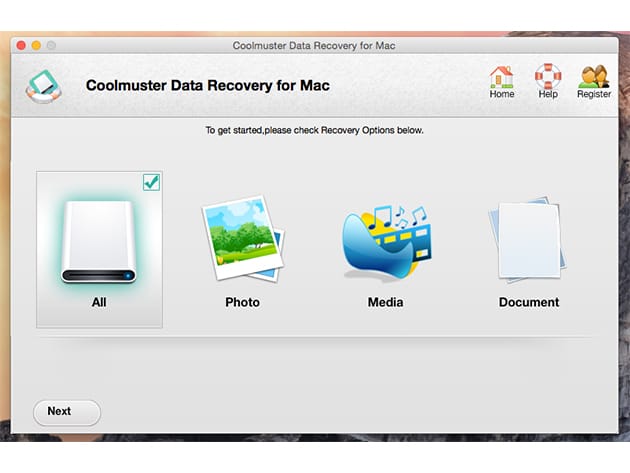
Pay What You Want: Mac Utilities Bundle for $1
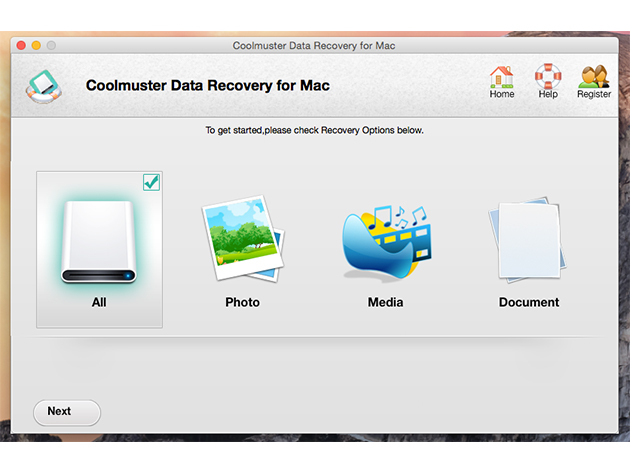
KEY FEATURES
Data has a way of disappearing, but all is not lost thanks to Data Recovery for Mac. Get piece of mind knowing that you can store important documents on your Mac, and not risk losing it forever due to virus infection, improper operation, unexpected power failure or any other reason. Data Recovery is a reliable, professional program that will bring back your data just as you remembered it.
- Utilize four powerful recovery options to help you thoroughly search, locate & restore files
- Recover all deleted files including videos, photos, music & more
- Bring back lost files from a formatted partition or drive, USB drive, Zip Drive or camera flash memory card
- Deep scan & recover data even when the file system is corrupted
- Retrieve corrupted or lost partitions, with all data intact
- Preview files before recovery
- Use the file searching function after scanning to find target files in a short time
PRODUCT SPECS
Compatibility
- Mac 10.6 or later
SOFTWARE LICENSE DETAILS
- License redemption deadline: redeem within 30 days of purchase
- Updates included
- Length of access: lifetime
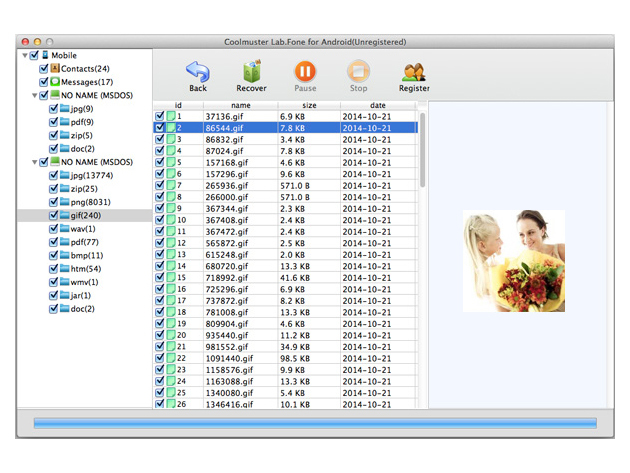
KEY FEATURES
The threat of losing all your phone or tablet’s data is real–and Mac users need the appropriate software to be sure this doesn’t turn into a real problem. Lab.Fone is especially designed for Mac users to recover all deleted and lost data from Android devices. It even allows you to preview before recovery, so you only bring the files you want and need back to life.
- Recover contacts, SMS, photos & more from Android devices
- Never worry about losing your phone’s data again
- Access both the internal & external memory card in the phone
- Extract all media files in your Android device, including photos, videos & music files
- Preview Android data before choosing to recover
PRODUCT SPECS
Compatibility
- Mac 10.7 or later
- Fully compatible w/ all Android devices
SOFTWARE LICENSE DETAILS
- License redemption deadline: redeem within 30 days of purchase
- Updates included
- Length of access: lifetime
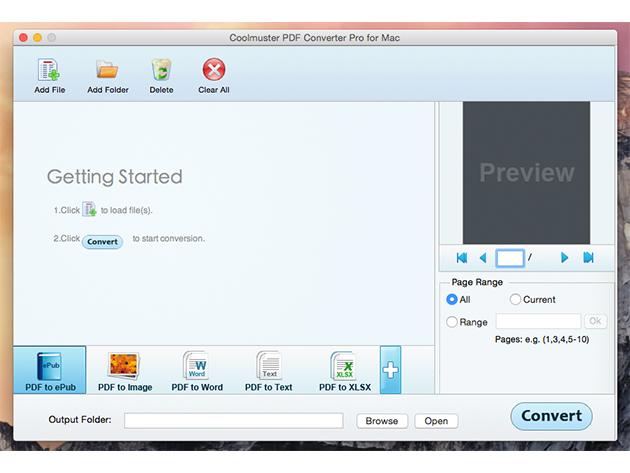
KEY FEATURES
You don’t need to give into the Adobe Acrobat price tag to be able to change the file format, edit, and share PDFs. With Mac PDF Convertor, you can convert PDFs to Word, EPUB, Text, Excel, Powerpoint, and Image files so you can easily edit the content.
- Convert PDF to Word, EPUB, HTML, Text, Excel, PowerPoint & Image
- Keep the original text, images, graphics, tables, hyperlinks, layout & formatting
- Edit & share PDF files anytime, anywhere
- Utilize two different conversion modes
- Batch convert up to 200 PDFs at once
- Choose to only convert specific pages
- Preview any PDF before converting
PRODUCT SPECS
Compatibility
- Mac 10.6 or later
SOFTWARE LICENSE DETAILS
- License redemption deadline: redeem within 30 days of purchase
- Updates included
- Length of access: lifetime
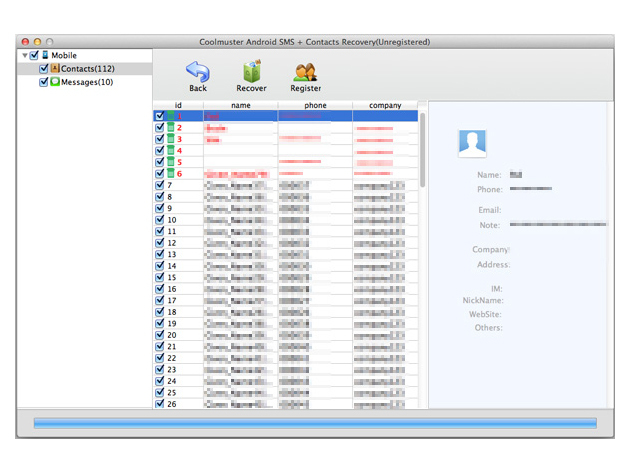
KEY FEATURES
Even your beloved Android can have a moment of weakness and lose your precious contacts or texts. Rather than place your complete trust in a simple memory card or SIM, let Android SMS + Contacts Recovery be your plan b. This powerful software will recover your information quickly and easily so you hardly miss a beat.
- Restore Android phone contacts & text messages
- Protect your data in case of accidental deletion or formatting, virus attack, hardware or software failure, etc.
- Fully recover complete contact info like contact name, address, company, email & more
- Export recovered info & save it on your Mac
- Preview messages & contact information before recovery
- Easily learn to use the software
PRODUCT SPECS
Compatibility
- Mac 10.7 or later
- Fully compatible w/ almost all Android handsets
SOFTWARE LICENSE DETAILS
- License redemption deadline: redeem within 30 days of purchase
- Updates included
- Length of access: lifetime

KEY FEATURES
Files come in many shapes and sizes, which can make managing large groups of files difficult. With PDF Creator Pro for Mac, you can convert batches of files to PDF in one fell swoop, and then benefit from the simplicity of one universal format. This simple download will make managing and sharing files easier than ever.
- Save your files in an ideal common format for easy sharing
- Manage files more effectively
- Export Microsoft Word Docx, CHM & HTML files to PDF with one click
- Save all your image files in a large PDF photo book
- Convert Amazon Mobi books & ePub books to PDF to watch on any device
- Batch convert multiple files to PDF at once
- Create customized PDF files (size, document margins & security options)
- Combine a batch of files into one PDF file
PRODUCT SPECS
Compatibility
- Mac 10.6 or later
SOFTWARE LICENSE DETAILS
- License redemption deadline: redeem within 30 days of purchase
- Updates included
- Length of access: lifetime
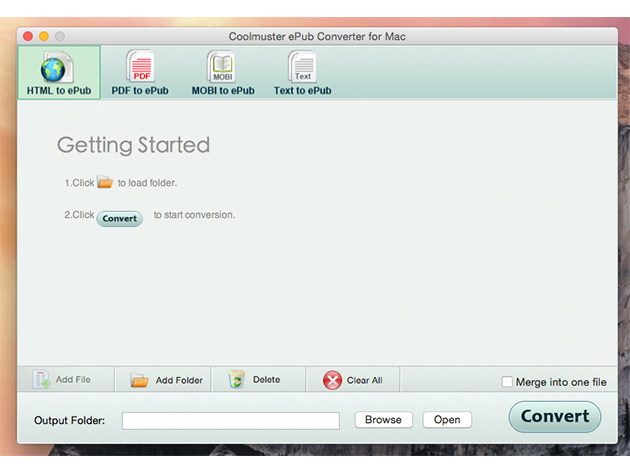
KEY FEATURES
Forget the local library, the biggest library in the world is on the World Wide Web. Take full advantage of books in any format with this powerful eBook convertor. It takes files of almost any kind and creates an ePub file, the format for reading on most eReaders and software. Finally you’ll have the power to find a new book, and read it too.
- Convert Adobe PDF, MOBI, PRC, TXT TEXT & even HTML web pages to ePub
- Improve the reading experience w/ high compatibility & preservation
- Never worry about an e-book being incompatible w/ your device
- Read PDF, Text, HTML & MOBI files on your EPUB-supported devices like iBooks, Nooks, Digital Editions & more
- Convert & save the entire book on your Mac without any data loss
- Customize output functions to your needs
- Convert up to 100 files at once
- Convert in text mode or image mode (PDF file to MOBI)
- Rename newly created files
PRODUCT SPECS
Compatibility
- Mac 10.6 or later
SOFTWARE LICENSE DETAILS
- License redemption deadline: redeem within 30 days of purchase
- Updates included
- Length of access: lifetime
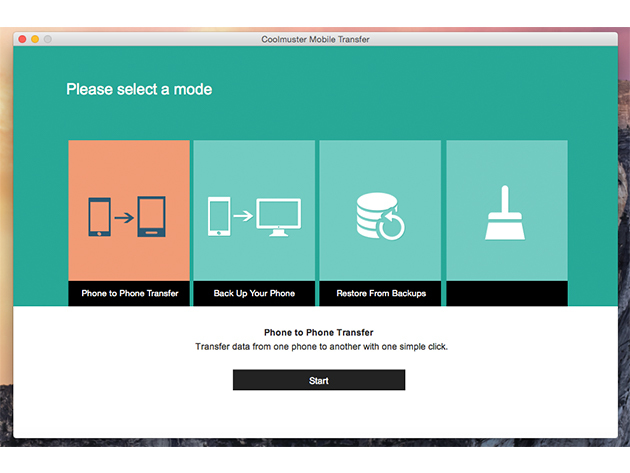
KEY FEATURES
Whether you’re finally switching to an Android or finally switching to an iPhone, the process of getting a new phone should be as easy as possible. Mobile Transfer makes it possible to selectively transfer your contacts, videos, music, apps, and more between two phones, no matter the platform.
- Transfer content between two phones in one-click
- Switch files from an old phone to a new phone w/ different operating systems
- Send contacts, photos, videos, music, eBooks, apps & more from phone to phone
- Transfer data without any quality loss
- Keep backups of all important files to prevent data loss
- Delete all personal data & information from the old device
PRODUCT SPECS
Compatibility
- Mac 10.6 or later
SOFTWARE LICENSE DETAILS
- License redemption deadline: redeem within 30 days of purchase
- Updates included
- Length of access: lifetime
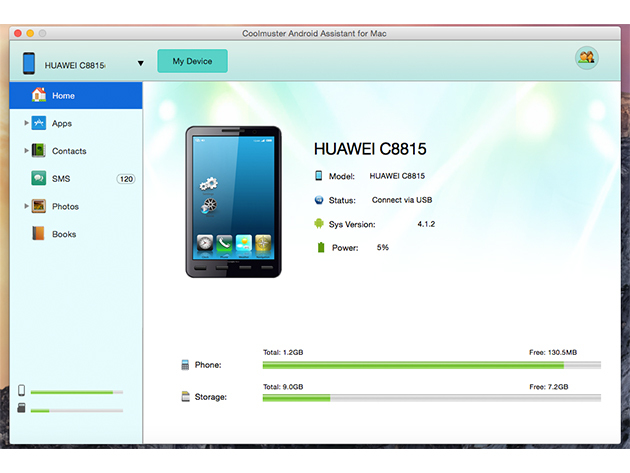
KEY FEATURES
Android and Mac user? You’re not alone, and now you’re not without the best assistant there is. This essential software allows you to back up your Android data to your Mac, and clear free space on your phone for whatever the day may bring. You’ll also benefit from a multitude of additional features listed below.
- Back up & restore Android Data to or from your Mac w/ Ease
- Free up space on your Android & easily restore information in case of a data loss scenarios
- Copy contacts, SMS, music, videos, apps, photos, documents & books from Android to Mac
- Send texts from the computer
- Access & download exclusive apps from your Mac to your Android
- Manage your contacts on your Mac: add new contacts, delete useless contacts & edit existing contacts
- Analyze your Android phone memory
PRODUCT SPECS
Compatibility
- Mac 10.7 or later
compatible with all Android-based tablets and mobile phones.
SOFTWARE LICENSE DETAILS
- License redemption deadline: redeem within 30 days of purchase
- Updates included
- Length of access: lifetime

Pay What You Want: The World’s Biggest Mac App Bundle for $1

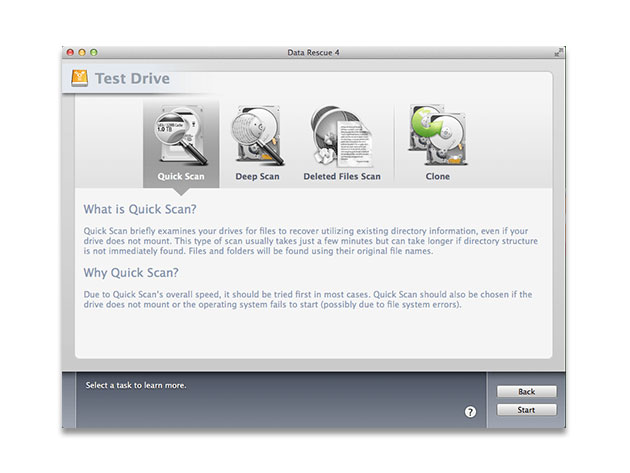
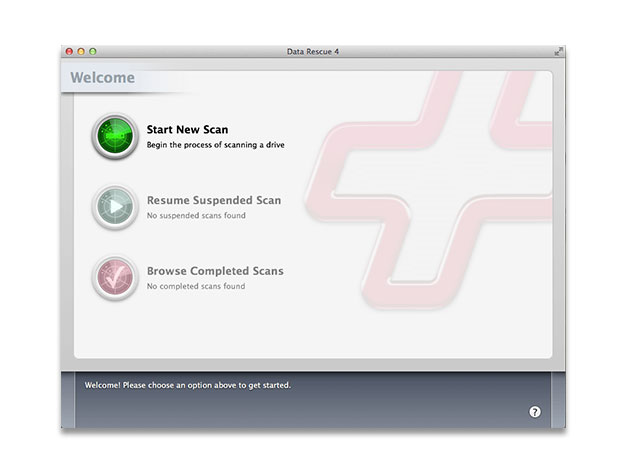
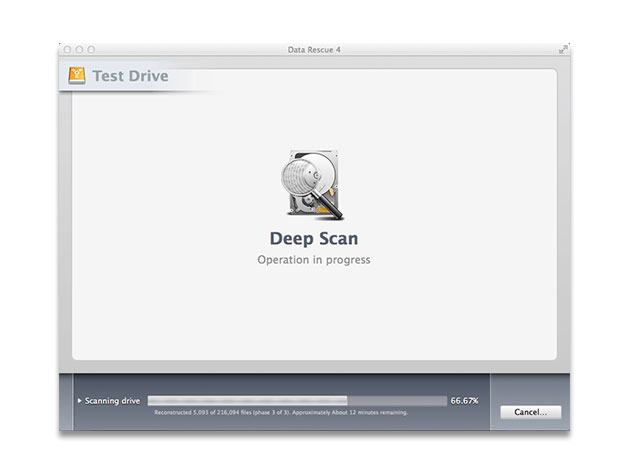
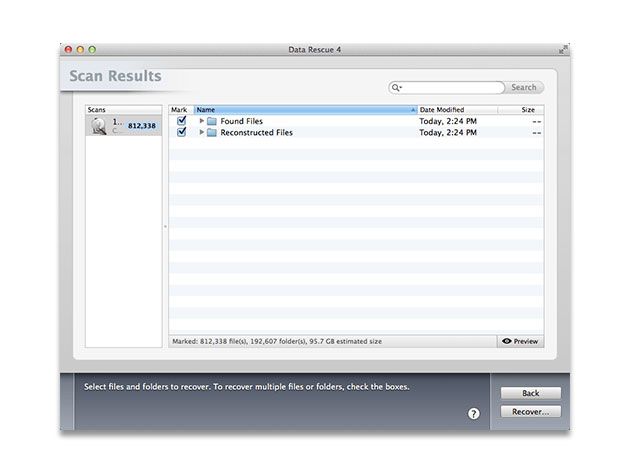
KEY FEATURES
Data Rescue 4 (Standard Version) is the gold-standard when it comes to data recovery for your Mac. With Data Rescue 4 for Mac, you’ll be able to recover your photos, videos and documents after a hard drive crash or a reinstallation of your OS. You can even recover files after you mistakenly delete them.
TopTenReviews Gold Award Winner for Mac Data Recovery Software
‘Data Rescue 4 remains your best hope for recovering data from a physically functional drive without having to send it to a dedicated outfit where technicians in clean rooms will replace drive components in clean rooms for hundreds or thousands of dollars,’ 4/5 Stars, Macworld
- Works on all Mac hard drives even if they fail to or only partially mount
- Recovers data from up to 5 drives
- Recovers crashed, corrupted & non-mounting hard drives
- Simplifies data recovery after a crash w/ Bootwell
- Recovers damaged & missing files
- Clones an exact copy of your hard drive for quiker recovery
- Recovers digital pictures from your camera even after it’s been erased or reformatted
- Supports data recovery from NTFS-based Boot Camp Partitions
PRODUCT SPECS
Details & Requirements
- Recovers data from up to 5 drives, unlimited in size
- Online and phone (US) support available
- To prevent your files from being overwritten, Data Rescue requires you to have a second hard drive to recover to
- Dara Rescue cannot recover an ethernet or WiFi connected hard drive
Compatibility
- Mac OS X 10.7.5 or later
- Languages: English
- Note: recovering files from your Mac’s startup disk requires you to boot from ProSoft’s BootWell USB flash drive ($15), or you can provide your own 16GB USB flash drive and use Data Rescue to create a BootWell volume with it
SOFTWARE LICENSE DETAILS
- Redemption: must redeem within 30 days of purchase

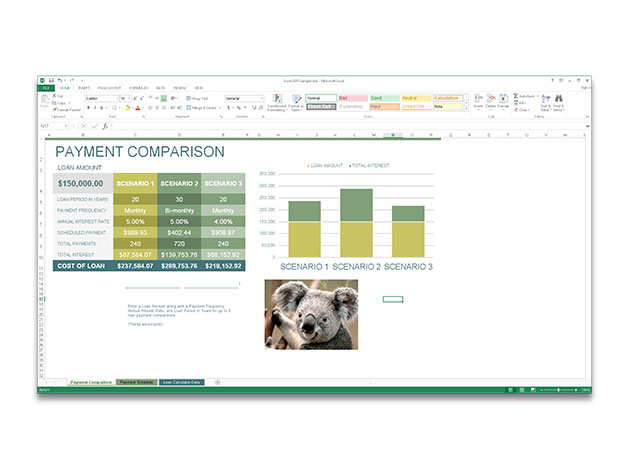
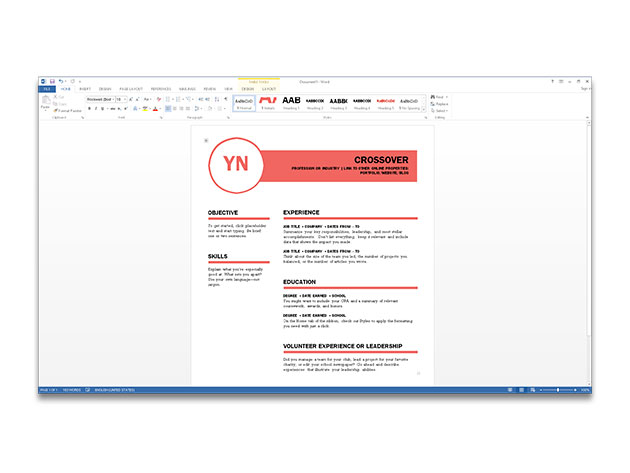
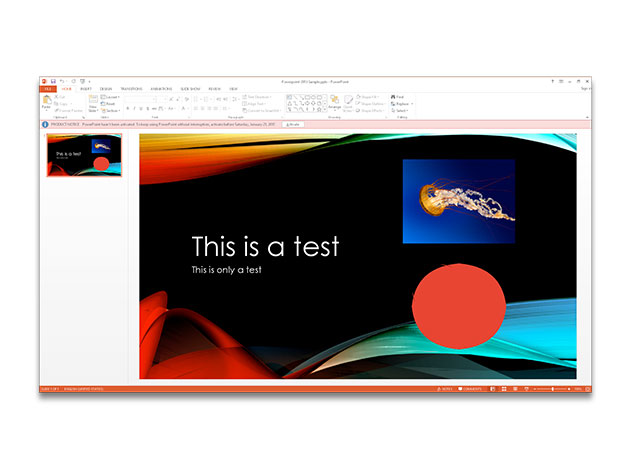
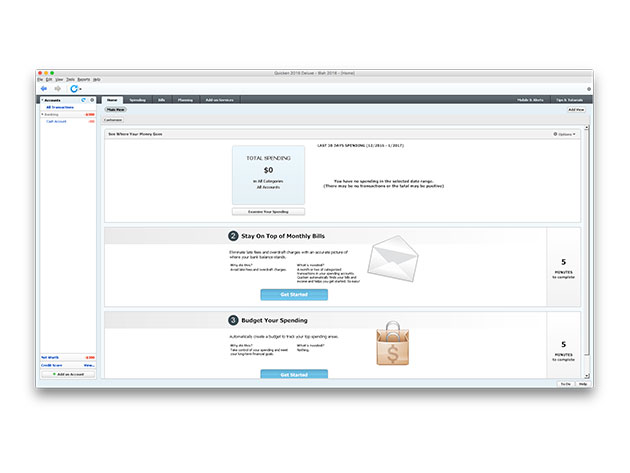
KEY FEATURES
With CrossOver, you can quickly and easily launch Windows apps right from your Mac dock without buying a Windows license, rebooting, or using a virtual machine. Whether you’re looking to use Windows games, productivity software or utility programs, CrossOver allows you to run them natively on your Mac like normal. There’s no simpler way to bring your operating systems together to work in harmony!
- Run Windows software & games w/o rebooting or installing Windows OS
- Install Windows applications on your Mac platform w/ one click
- Operate Windows software at native speed, w/o any limited performance
- Integrate seamlessly w/ your native desktop environment
- Launch Windows software natively from the dock
- Use without Windows virus protection needed
PRODUCT SPECS
Details & Requirements
- Version 16
- Updates not included
Compatibility
- Intel-based Macintosh system running Mac OS X 10.8 or later (will not run on iPads, iPhones, Android devices, or PowerPC systems)
- 300 MB of free disk space & space for installed Windows applications
SOFTWARE LICENSE DETAILS
- Redemption: must redeem within 30 days of purchase

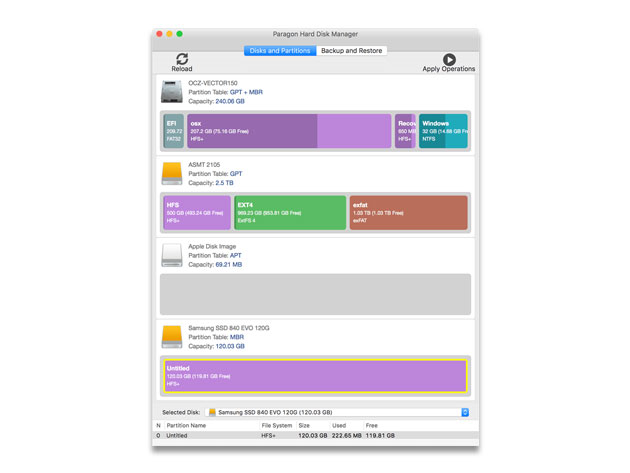
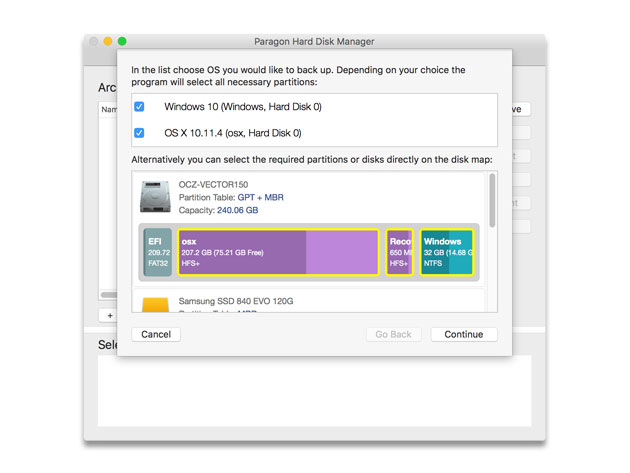
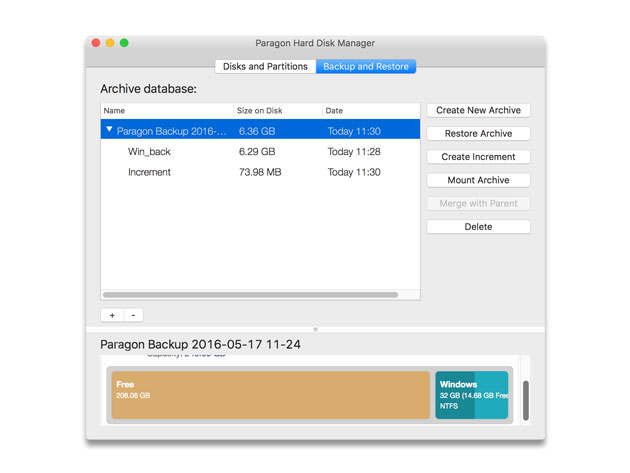
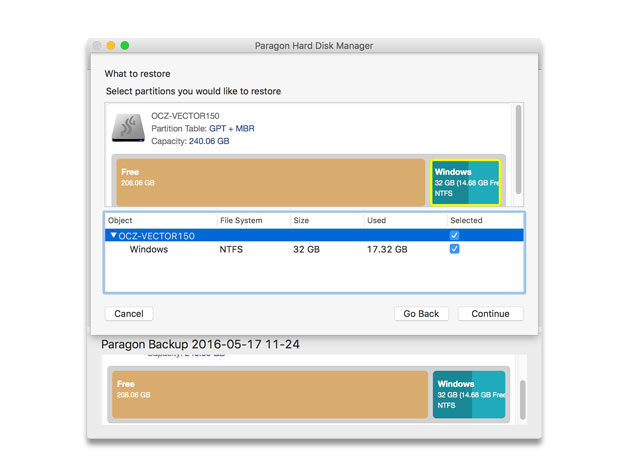
KEY FEATURES
You should be backing up your Mac. That’s just a fact. Paragon Hard Disk Manager for Mac is the ideal system and data management solution for Mac, offering powerful backup and flexible recovery functions, so if you are unfortunate enough to be caught up in a ransomware scam, you can just say, “I’m good.” Hard Disk Manager even gives you everything you need for perfect partitioning, reliable data wiping, and much more.
2017 TopTenReviews Excellence Award
2017 TopTenReviews Silver Award for Mac Backup Software
- Snapshot-driven backup & powerful recovery features
- Resizes partitions & redistributes unused space
- Recovers lost or accidentally deleted partitions
- Performs disk copying & secure data wiping under 10 military & governmental data wiping standards
- Covers all aspects of a Mac’s life cycle, from drive partitioning & regular backup to system migration & disaster recovery
- Supports SSD Trim function to safely erase all on-disk data or only remnants of deleted files on traditional rotating platter disks or solid state drives
PRODUCT SPECS
Details & Requirements
- Updates included
Compatibility
- Mac OS X 10.9 or later
SOFTWARE LICENSE DETAILS
- Redemption: must redeem within 30 days of purchase





KEY FEATURES
The classic turn-based strategy game is reinvigorated with Civilization V, built from the ground-up with an astonishing new engine. Players are introduced to a new combat system, deeper diplomatic interactions, and a cavalcade of expanded features that deliver a fully immersive experience. Conquer your friends and conquer the world through diplomacy, warfare, and strategy.
90/100, Metacritic
10/10 on 60,000+ reviews, Steam
‘Civilization V is one of the best turn-based strategy games I’ve ever had the pleasure of playing,’ Anthony Gallegos, IGN.com
‘Civilization V is yet another glistening example of turn-based bliss that will keep you up long past your bedtime,’ Keith VanOrd, GameSpot.com
- Hexagon tiles allow for deeper strategy, more realistic gameplay, & stunning organic landscapes
- Brand new engine orchestrates a spectacular visual experience featuring fully animated leaders
- Successful diplomacy depends on players carefully managing relationships w/ other leaders
- Expanded visuals & immersive audio invite would-be kings to forge a mighty empire
- Intuitive interface eases both new players & Civ veterans into the game
- Wars between empires feel massive as armies dominate the landscape – combat is more exciting & intense than ever before
- Ranged bombardment allows players to fire weapons from behind the front lines, challenging players to develop clever new strategies
- Write your own epic story each time you play, choosing from one of eighteen historical civilizations
PRODUCT SPECS
Compatibility
- Mac OS X 10.8.5 or later
- SteamOS
- Ubuntu 14.04
- Intel Core 2 Duo Dual-Core processor
- CPU speed: 2.4 GHz
- 2 GB RAM
- 8 GB hard disk space
- Video card (ATI): Radeon HD2600
- Video card (NVidia): Geforce 8800
- Video card (Intel): HD 4000
- Video memory: 256 MB
- Initial installation requires one-time internet connection
SOFTWARE LICENSE DETAILS
- Redemption: must redeem within 30 days of purchase


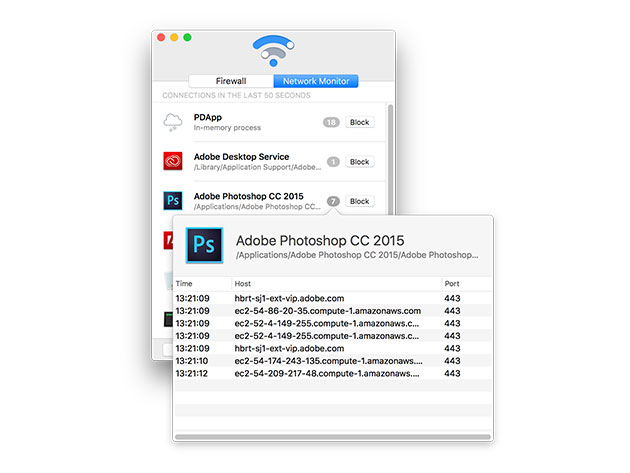
KEY FEATURES
Apps can be sneaky buggers. Most apps will regularly make unwanted network connections behind the scenes to relay data back home, sucking bandwidth and incurring data charges. With Radio Silence you can keep a list of apps that aren’t allowed to go online, thereby protecting your privacy, saving your battery, and saving your money.
‘It is perhaps the easiest firewall I’ve ever used,’ Macworld
‘A lot of apps secretly check in with the mothership behind the scenes without asking your permission. If you’d prefer they didn’t, Radio Silence can solve your problem hassle-free,’ Lifehacker
- Monitor every app’s network connection in real time
- Establish an invisible, constantly active firewall
- Expose helper apps & executables, in-memory processes, Daemons, XPC services, & more & block them
- Block app connections w/ a single click
- Save on bandwidth & data charges
PRODUCT SPECS
Details & Requirements
- Version 2.1
- Updates included
Compatibility
- Mac OS X 10.10 or later
SOFTWARE LICENSE DETAILS
- Redemption: must redeem within 30 days of purchase

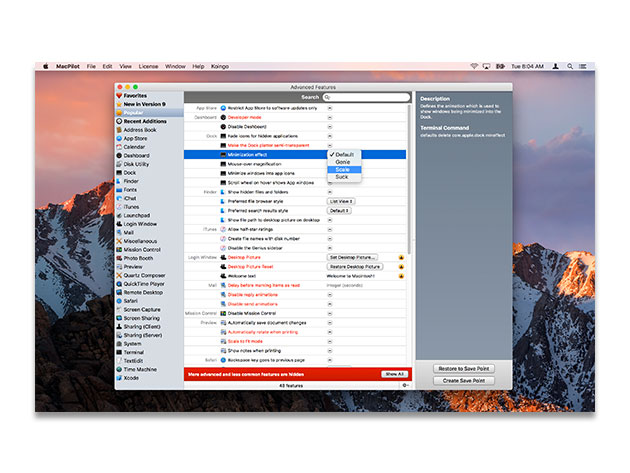
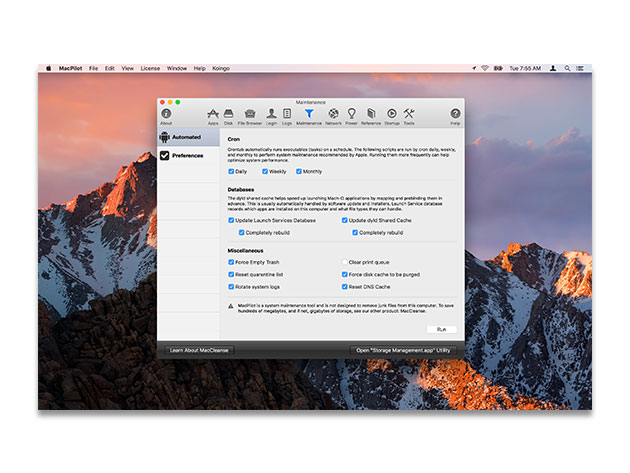
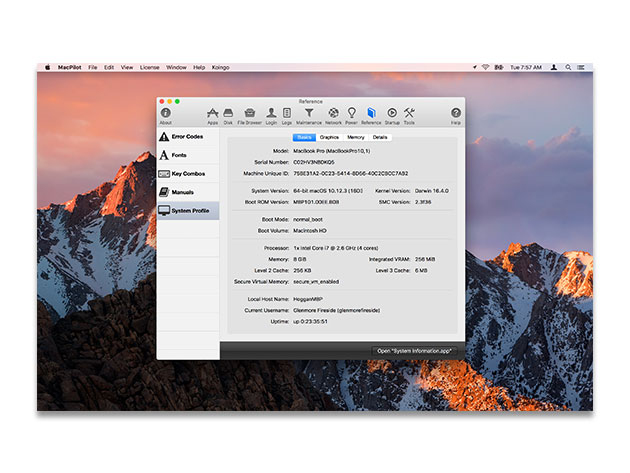
KEY FEATURES
Few Mac owners ever harness the full potential of their devices, but you can avoid this fate with MacPilot 9. Unlock over 1,200 less-known features and easily control them using the Mac UI instead of command line tools or file operations. From displaying hidden files in Finder to tweaking your Dock’s appearance, you’ll soon be able to easily access your Mac’s untapped power.
4.9/5 on 186 MacUpdate votes
- Access over 1,200 features w/ the normal Mac UI
- Display hidden files in the Finder, disable the startup chime, add spacers & stacks to the Dock & much more
- Reveal hidden files & change the Dock’s look
- Change the screenshot file format & tweak network settings
- Specify files that should or shouldn’t be touched during cleanup
- Enable or disable features like screen savers, browser plugins, the notification center, & more
- Enable half-star ratings, disable elastic scrolling, play songs while importing, & more w/ iTunes
- Identify & flag duplicate copies of files
- Realize the full potential of Mac OS X “under the hood”
PRODUCT SPECS
Details & Requirements
- Version 9.0.8
- Updates not included
Compatibility
- Mac OS X 10.12 or later
SOFTWARE LICENSE DETAILS
- Redemption: must redeem within 30 days of purchase

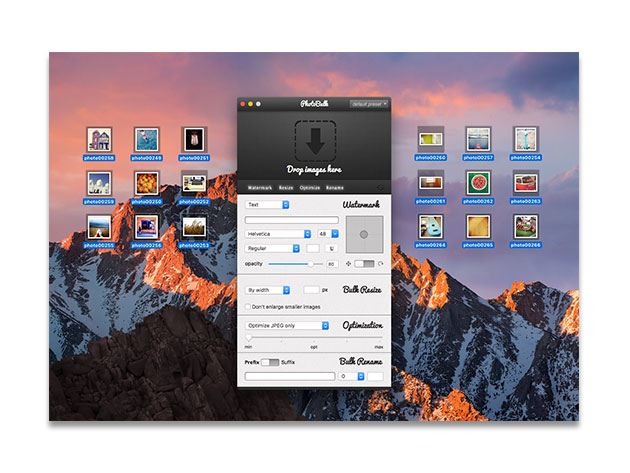

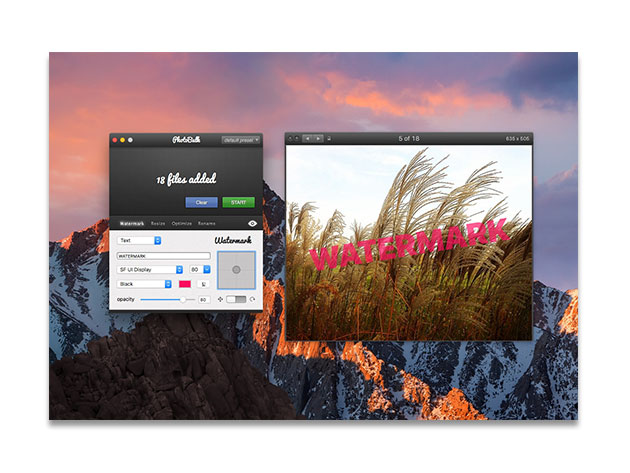

KEY FEATURES
Got a lot of photos to edit? PhotoBulk is the simple image editor for Mac that lets you perform various types of batch editing, from adding watermarks to optimizing and resizing images. With excellent bulk power, you can generate mass changes with just a few clicks, greatly simplifying once time-consuming projects.
4.5/5 on App Store
- Customize your photos w/ text, image, script & date stamp watermarks
- Bulk resize images, changing the width & height of all added images proportionally while maintaining aspect ratio
- Compress JPEG or PNG images in bulk w/ one click to optimize image size
- Rename images in bulk by filename or number
- Check how your files will look before processing w/ real-time preview & presets
PRODUCT SPECS
Details & Requirements
- Version 1.7
- Minor updates included
- Supported formats: JPEG, PNG, GIF, BMP, TIFF
Compatibility
- Mac OS X 10.7 or later
SOFTWARE LICENSE DETAILS
- Redemption: must redeem within 30 days of purchase

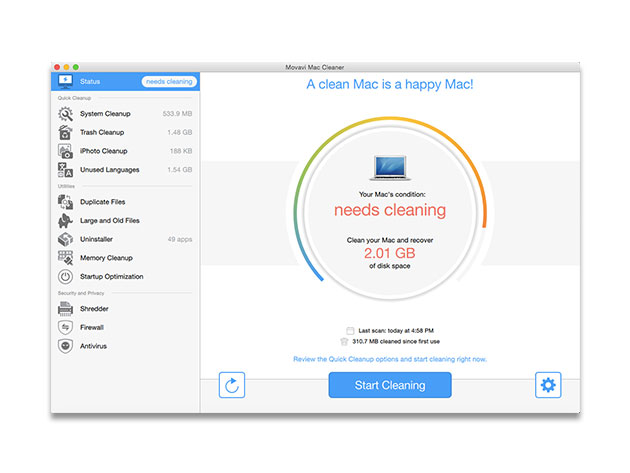
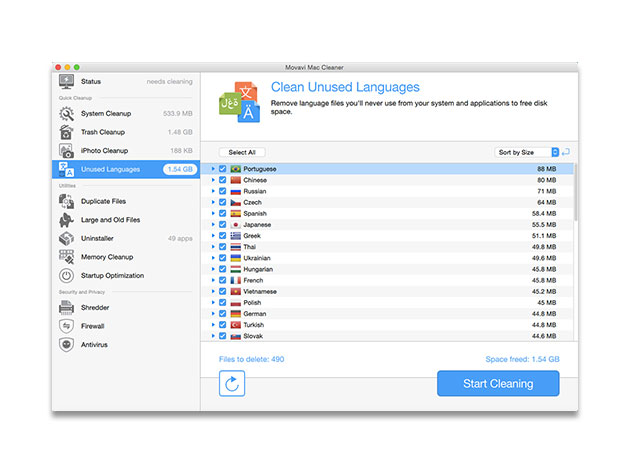
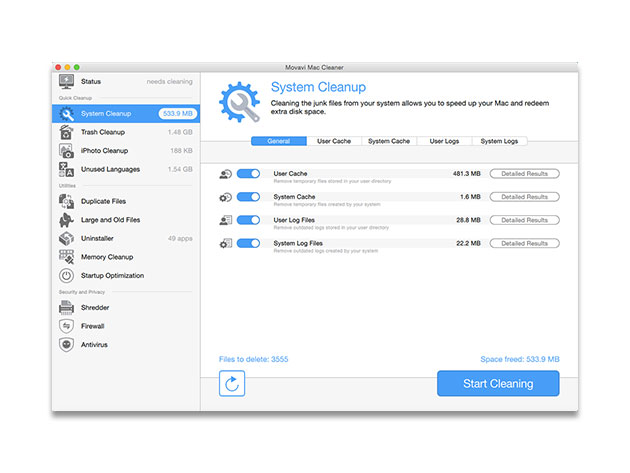
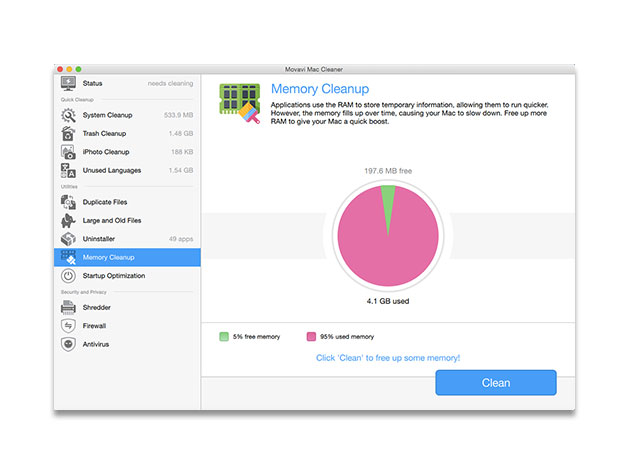
KEY FEATURES
Ever seen that “startup disk is almost full” window pop up, and then go about cleaning out your big files? That’s a very, very limited solution. Run Movavi Mac Cleaner and you’ll be amazed how many unnecessary cache files, logs, app localizations, and image files have been clogging up your Mac. This software is smart enough to identify the files that can safely be deleted, plus it will protect your computer from viruses and network attacks. Want to keep that startup disk window at bay? Clean your Mac with Movavi Mac Cleaner.
4.5/5 on App Store
- Remove unnecessary log files & empty all trash bins
- Clear user & system caches
- Delete unused app localizations
- Completely uninstall apps together w/ their support files
- Secure your computer from internet threats
- Improve the speed & stability of your Mac
- Turn on automatic cleanups so your system is always in the best shape
PRODUCT SPECS
Details & Requirements
- Version 2.4.2
- Updates included
Compatibility
- Mac OS X 10.7 or alter
- 64-bit Intel processor
- 1024 x 768 screen resolution, 32-bit color
- 512 MB RAM
- 100 MB hard disk space for installation, 1 GB for ongoing operations
SOFTWARE LICENSE DETAILS
- Redemption: must redeem within 30 days of purchase

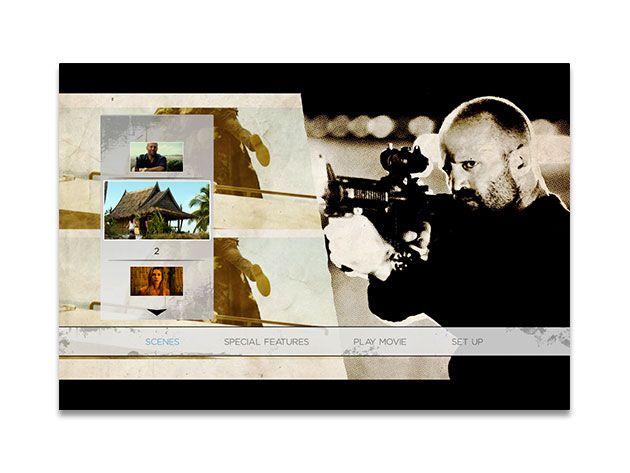
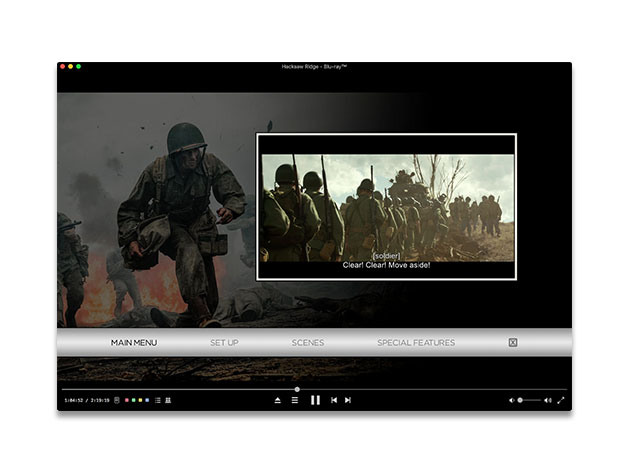
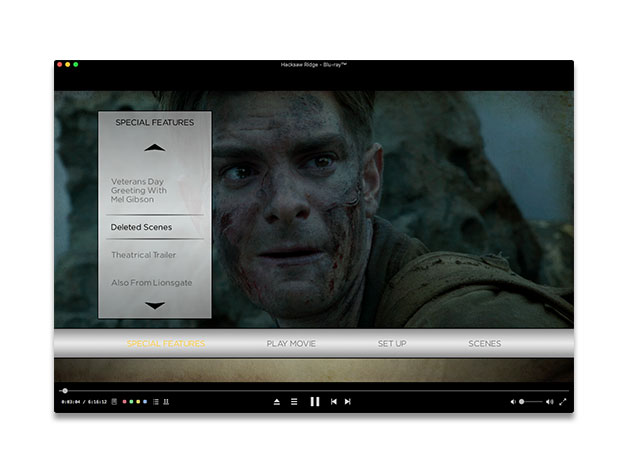

KEY FEATURES
Got a stack of Blu-rays collecting dust in your room? Using Macgo Mac Blu-ray Player, you’ll finally be able to play them–as well as any DVDs or a number of different media files–in 1080p HD quality. With the ability to run efficiently without straining your CPU, as well as support for the original Blu-ray menu, this premium app will allow you to take your media consumption game to the next level.
- Play Blu-ray & DVD media without quality loss on your Mac
- Fully support original Blu-ray menus
- Access different media types: movies, videos, audio, music & photos
- Play multiple media file formats: Blu-ray, DVD, MOV, MKV, etc.
- Output your video at up to 1080 HD quality
- Fully preserve all audio tracks, sub streams, chapter markers & videos
PRODUCT SPECS
Details & Requirements
- Version 3.1.12
- Updates included
- For a full list of specs, click here.
Compatibility
- Internet required
- Mac OS X 10.8 or later
- Internal or external Blu-Ray drive required
- Intel Core2 Duo 2.4GHz processor or higher required
- 512MB RAM or higher required
- 250MB free space required
SOFTWARE LICENSE DETAILS
- Redemption: must redeem within 30 days of purchase

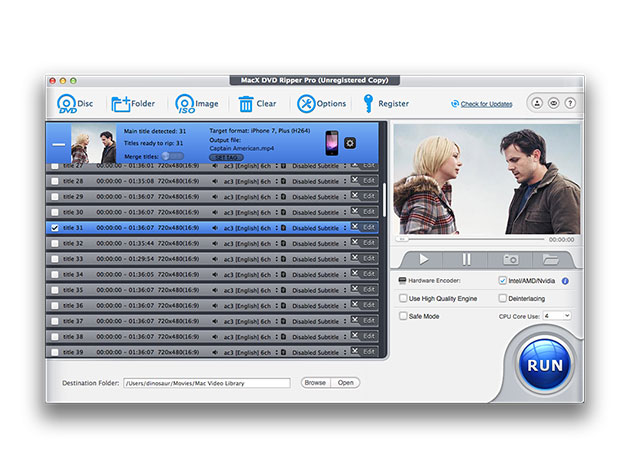
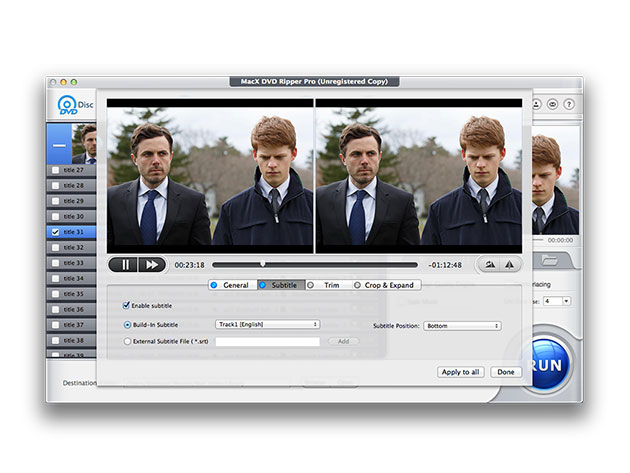
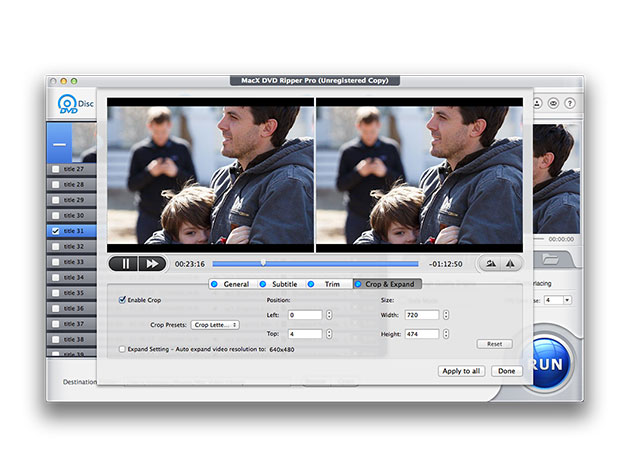

KEY FEATURES
Watch your favorite DVD on your iPad (or other mobile device) without buying an additional digital copy thanks to this convenient software. MacX DVD Ripper is the fastest DVD ripper for Mac and even supports batch converting for multiple videos at once.
- Convert DVDs to popular video/audio formats for convenient viewing
- Decrypt copy-protected DVDs
- Trim, crop, merge, add external subtitles, cut video clips/segments, crop frame size, combine separate movies titles into a single video file & add subtitles
- Upload DVD videos or segments to YouTube
- Adjust parameter settings
- Extract audio & snapshot images from DVD
PRODUCT SPECS
Details & Requirements
- Version 5.5.0
- Minor updates included
- Languages: English, Japanese, Traditional Chinese, Simplified Chinese, German, Italian, French, Portuguese, Spanish, and Korean
Compatibility
- Mac OS X 10.5 or later
- Compatible inputs: the latest encrypted DVD, CSS protected DVD, region 1-6, Sony ArccOS, commercial DVD, ISO image, DVDmedia, normal DVD
- Compatible outputs: DVD ISO image, MPEG-2 (DVD), MKV, MP4, QT, MOV, M4V, FLV, H.264, MPEG4, AVI XviD/DivX, MTS, TS, M2TS, iTunes, iPod (iPod classic, iPod touch, iPod nano), iPhone (iPhone 6s/6s Plus, iPhone 6/6 Plus, iPhone 5S/5C/5, iPhone 4S/4 and more), iPad, Apple TV 3, PSP, MP3, PNG, etc
SOFTWARE LICENSE DETAILS
- Redemption: must redeem within 30 days of purchase

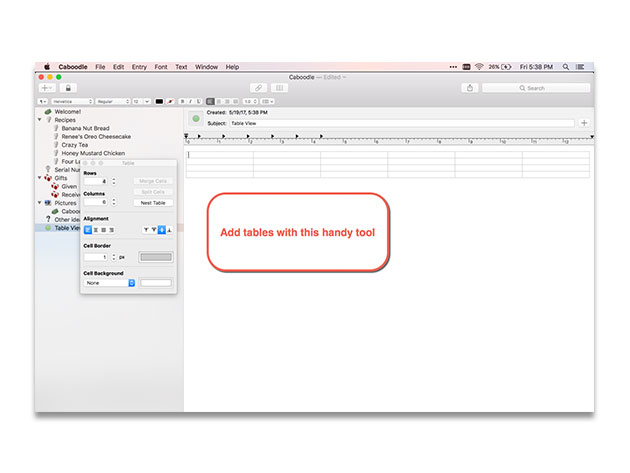
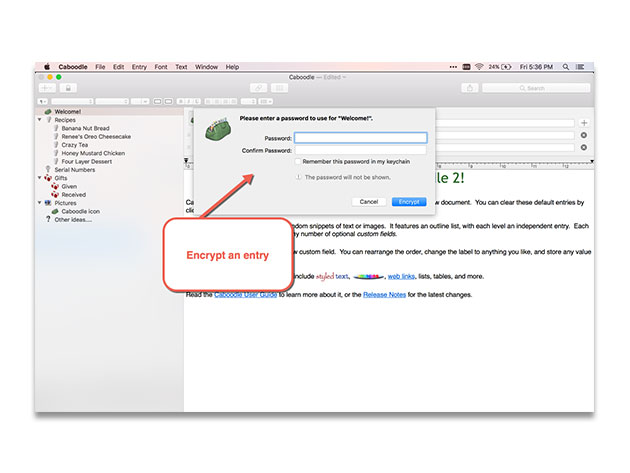
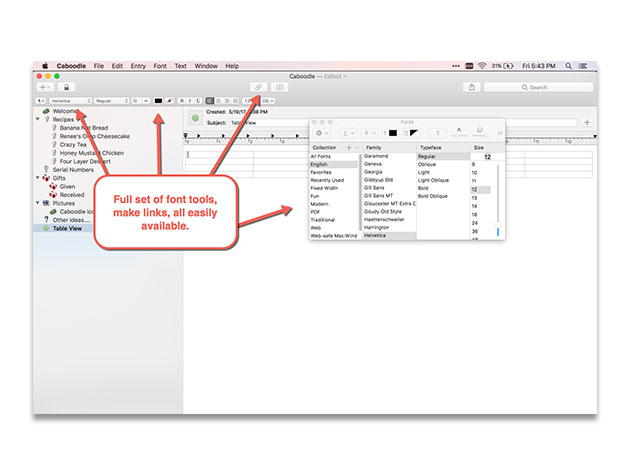
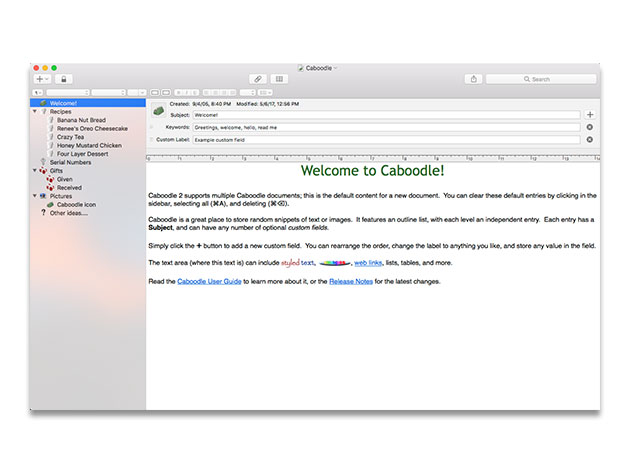
KEY FEATURES
You go through a lot of information in your day to day, and you can’t always process everything immediately. You need to refer to some stuff later. Recipes, directions, important emails, gifts – whatever! Caboodle is a tool to help you store and organize such varied, important info to easily access later. Whether you want to shorthand reminders in a structure like a phonebook or fill out an entire paragraph’s worth of reminders, Caboodle lets you organize yourself in any way you please.
5/5 Stars, MacUpdate
- Store information in structured or free-form formats
- Use a single place to store, organize, & find little pieces of information you need to keep handy
- Organize info w/ an inheritance design, giving identical icons & custom fields to all sub-headings
- Alter icons for each entry if desired
- Simplify entries through a standard outline, viewing as many or as few entries at once as you’d like
- Search for entries manually for quicker access
- Create tables, numbered or bulleted lists, & live links to web pages using a full range of rich text formatting options
- Encrypt individual entries or share entries via PDF, HTML, plain text, RTF, or Word format
PRODUCT SPECS
Details & Requirements
- Version 2.0.3
- Minor updates included
Compatibility
- Mac OS X 10.10 or later
SOFTWARE LICENSE DETAILS
- Redemption: must redeem within 30 days of purchase
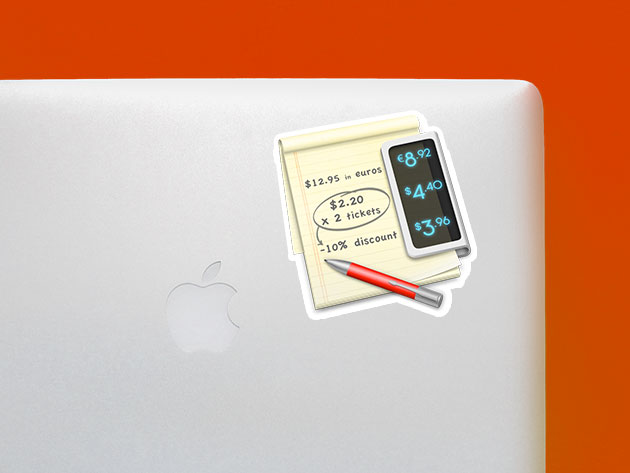
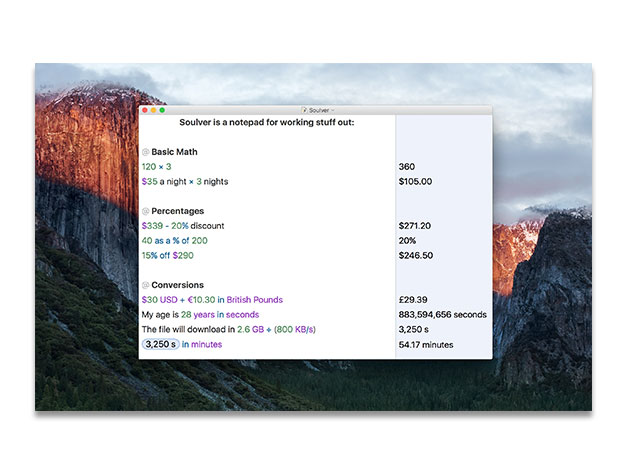
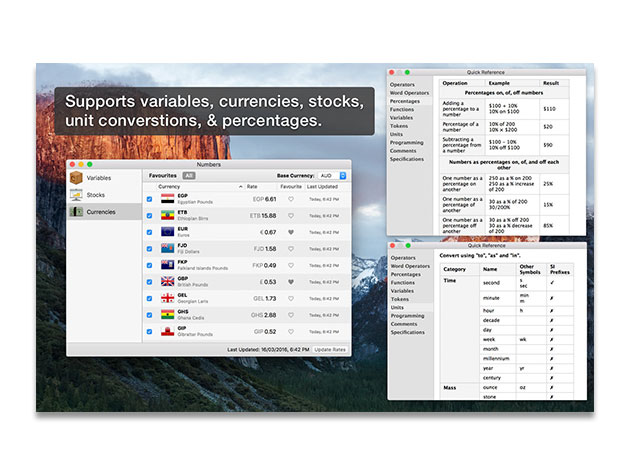
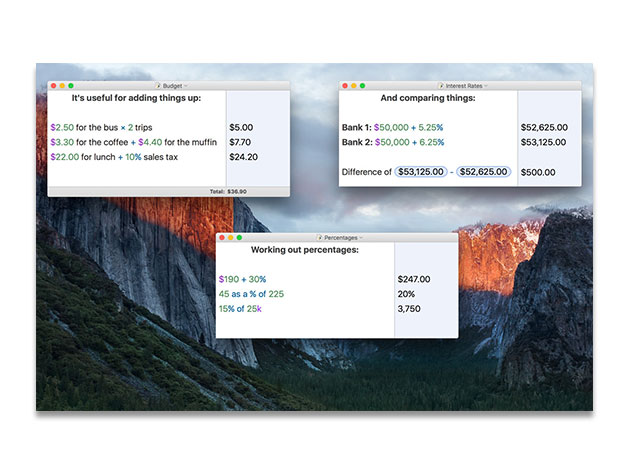
KEY FEATURES
We’re not all numbers people, and Soulver sympathizes. Soulver helps you do quick calculations and work things out more quickly than a spreadsheet and smarter than a traditional calculator. Just type your problems as you would on paper and Soulver will calculate your answer as you type. You can do calculations over multiple lines, annotate with words, add percentages, and much more, making it like you’re having a real conversation. Except you’ll get a right answer.
5/5 on App Store
- See all your calculations all the time & go back & change any when you need to adjust
- Use words w/ your calculations so your numbers make sense
- Easily perform percentages
- See a running total of all your lines
- Do easy conversions & calculations w/ stocks
- Connect lines together using answer tokens & create variables to hold frequently used numbers
- Save & export your work
PRODUCT SPECS
Details & Requirements
- Version 2.6.2
- Minor updates included
Compatibility
- Mac OS X 10.10 or later
SOFTWARE LICENSE DETAILS
- Redemption: must redeem within 30 days of purchase

KEY FEATURES
You use a Mac, sure, but how much do you really know about it? Apple computer have complex yet versatile software installed on them, and this course will show you some of the intricacies of that El Capitan and Sierra operating software. Learn valuable productivity hacks that will make your Mac experience better and help you care for it long term.
- Access 15 lectures & 3 hours of content 24/7
- Learn El Capitan secrets regarding accounts & security, display & appearances, notification centers, & more
- Discover tips for working w/ Finder & Spotlight
- Explore appearance changes & storage solutions in Sierra
- Sync Sierra between multiple Apple devices & make changes to specific apps
PRODUCT SPECS
Details & Requirements
- Length of time users can access this course: lifetime
- Access options: web streaming, mobile streaming
- Certification of completion not included
- Redemption deadline: redeem your code within 30 days of purchase
- Experience level required: all levels
Compatibility
- Internet required
THE EXPERT
John Bura has been programming games since 1997 and teaching since 2002. John is the owner of the game development studio Mammoth Interactive. This company produces XBOX 360, iPhone, iPad, android, HTML 5, ad-games and more. Mammoth Interactive recently sold a game to Nickelodeon! John has been contracted by many different companies to provide game design, audio, programming, level design and project management. To this day John has 40 commercial games that he has contributed to. Several of the games he has produced have risen to number 1 in the Apple’s app store. In his spare time John likes to play ultimate Frisbee, cycle and work out.

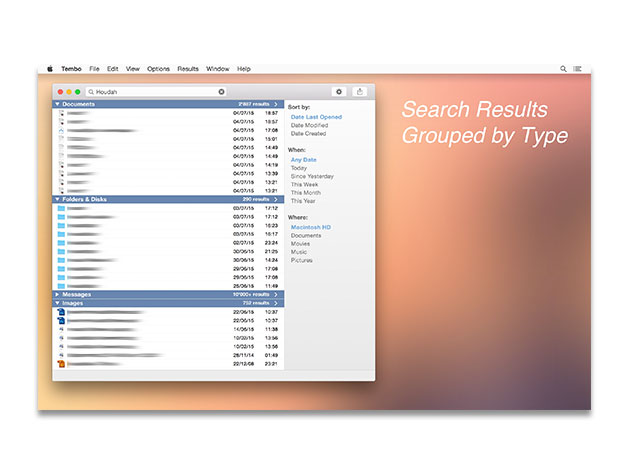
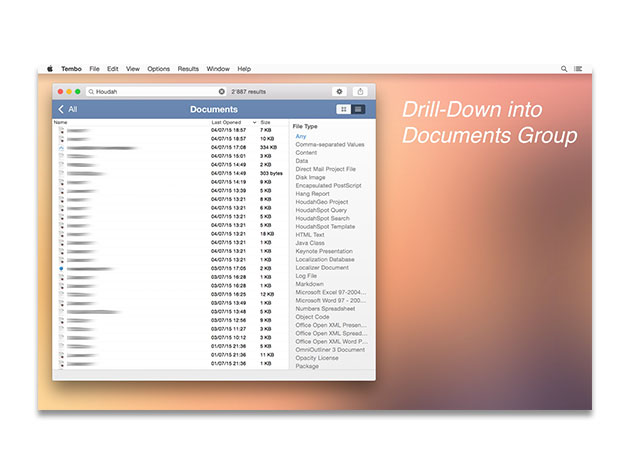
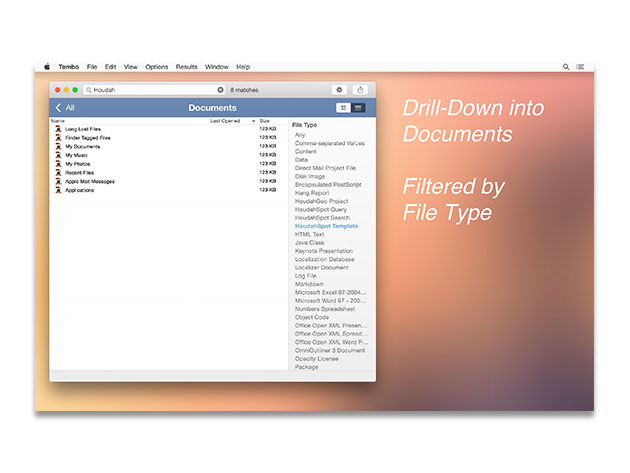
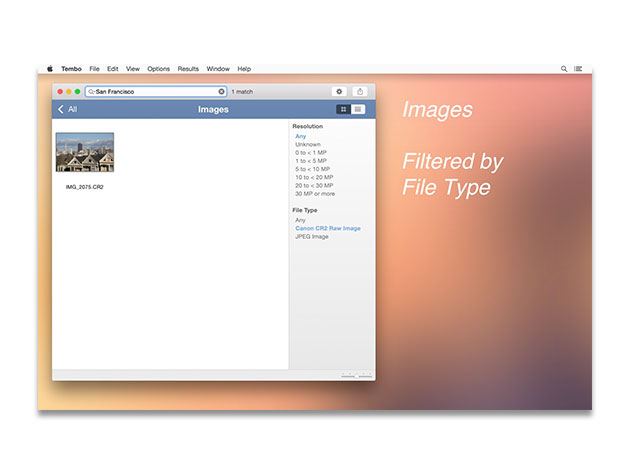
KEY FEATURES
Tembo is an efficient search tool that is based upon the Spotlight engine. It makes searching (and finding) files, mail messages, bookmarks, and just about anything better! It does this by grouping search results by file type categories and displaying the top 10 matches for each active group. Once in a group, you can drill down to reveal up to 2,500 results before narrowing to find exactly from what you’re looking for. If you want more from Spotlight, Tembo is your answer!
4/5 on App Store
- Find documents, folders, mail messages, bookmarks, images, videos, & more super efficiently
- Drill down into a group using filters appropriate for the current group you’re viewing
- Reduce long lists by selecting File Type filters
PRODUCT SPECS
Details & Requirements
- Version 2.1.7
- Minor updates included
Compatibility
- Mac OS X 10.10 or later
- Spotlight enabled
SOFTWARE LICENSE DETAILS
- Redemption: must redeem within 30 days of purchase

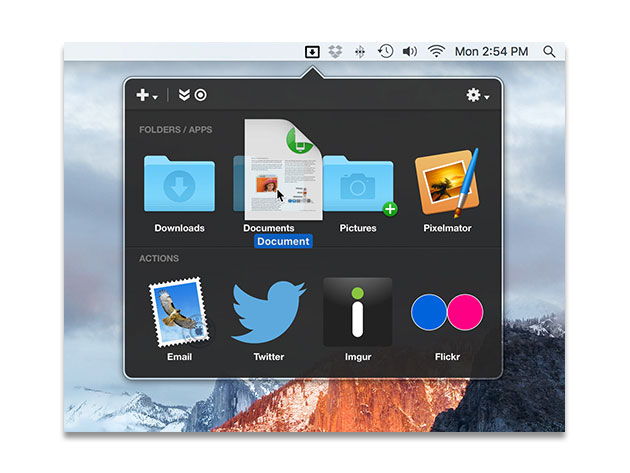
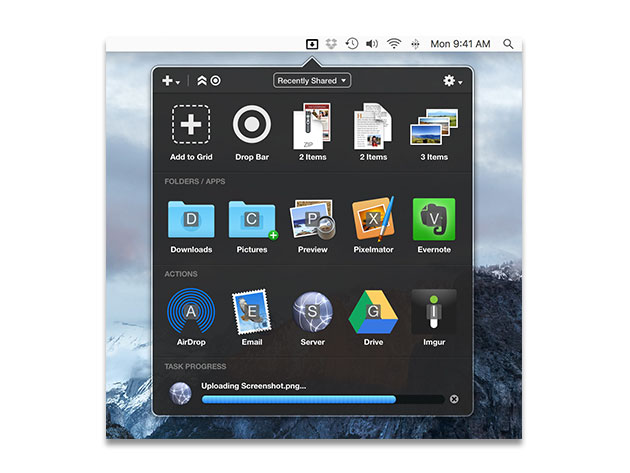
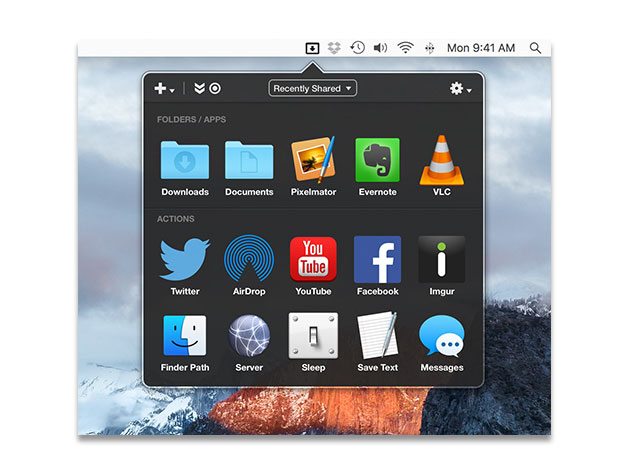
KEY FEATURES
When you’re working between several apps and windows, you waste tons of time just trying to navigate your desktop. With Dropzone 3, you can perform all of those functions simply by dragging to the top of your screen. Dropzone is like Finder on steroids. Simply drag a file to the top of your screen and drop the file into the right folder, app, or action icon in the grid that pops out. No need to open multiple, excessive windows–it’s as easy as drag and drop.
- Move or copy files, launch or install apps w/ a simple drag and drop
- Upload files to Google Drive, YouTube, AirDrop, Facebook, Twitter, FTP & SCP Servers & more directly from your desktop
- Shorten URLs using Goo.gl w/ fewer steps
- Build zip files in an instant
- Use the F3 keyboard shortcut to open Dropzone & perform actions w/o touching the mouse
- Expand Dropzone to your liking w/ a huge number of installable new actions, viewable here
PRODUCT SPECS
Details & Requirements
- To view installable add-ons to Dropzone, click here
- Choose Develop Action to develop your own actions in Ruby or Python
- Updates included
Compatibility
- Mac OS X 10.9 or later
SOFTWARE LICENSE DETAILS
- Redemption: must redeem within 30 days of purchase

The Mini Mac Developer Bundle for $9

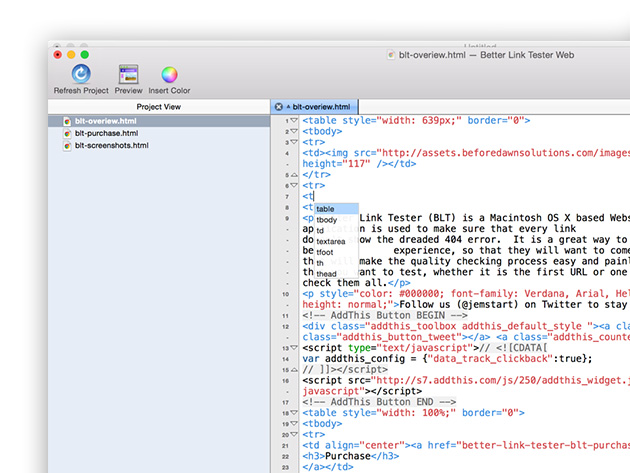
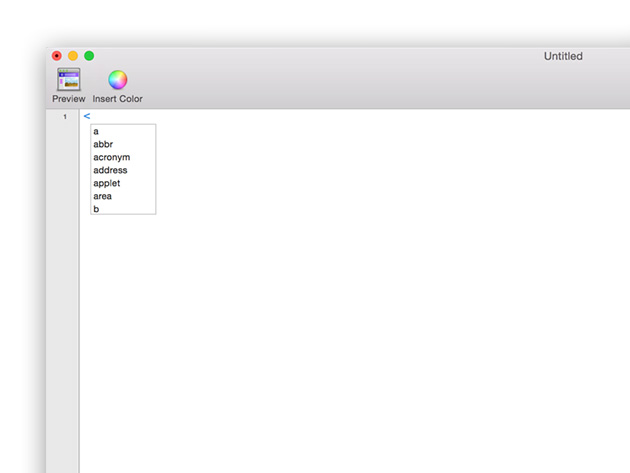
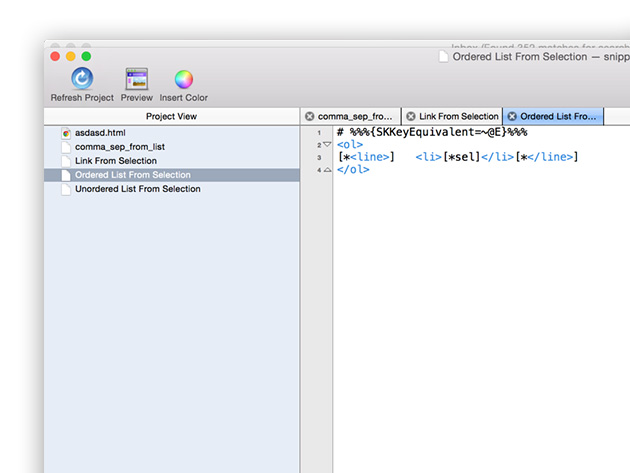
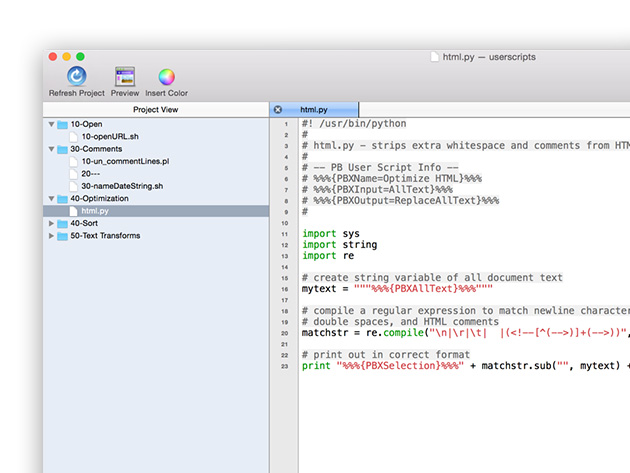
KEY FEATURES
Want to design and develop websites faster and more efficiently? skEdit is the feature-rich app that stays out of your way while you build. Highly customizable, with a powerful snippet and code system, skEdit lets you work fast, automate repetitive tasks, make project-wide updates fast, and much more.
- 4/5 Stars, CNET
- Support for Subversion source control management is built in
- Integrated HTML Tidy support lets you clean up your markup
- Code completion for built-in functions, classes, etc let you work more quickly
- Extensible editing lets you easily add support for new languages or tweak existing languages
- Preview as plain HTML or run the file through your webserver first
- Edit files over FTP, SFTP, or WebDAV using the same interface used for any files
- User scripts let you write in the language of your choice to automate common tasks
- Easily perform project-wide search & replace
PRODUCT SPECS
Details & Requirements
- Version 4.1.17
- Minor updates included
- Currently supported languages: Action Script, ASP, Cold Fusion, CSS, HTML, JavaScript, MovableType, Perl, PHP, Python, Ruby, Ruby on Rails, SQL
Compatibility
- Mac OS X 10.8 or later
SOFTWARE LICENSE DETAILS
- Redemption: must redeem within 30 days of purchase

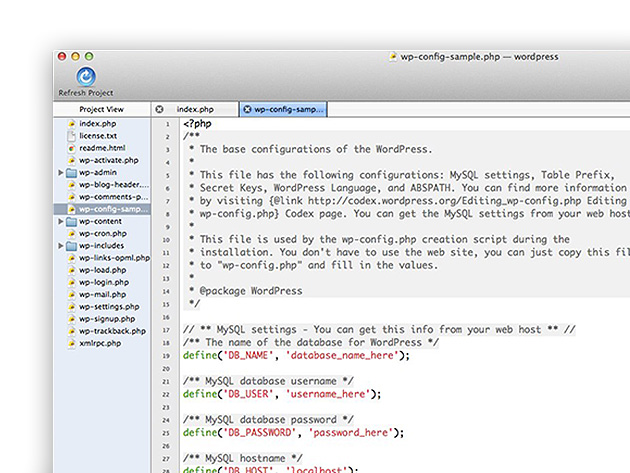
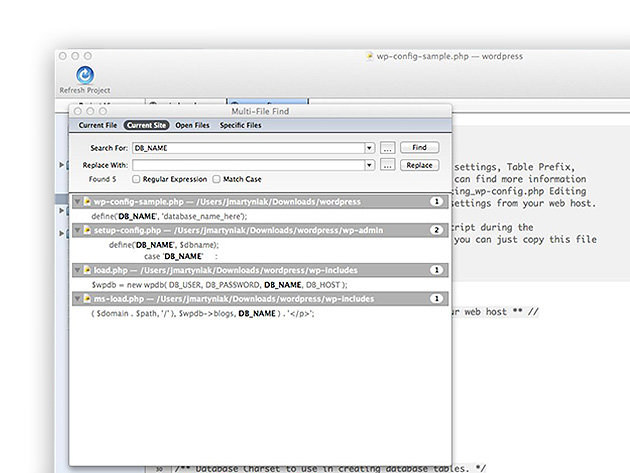
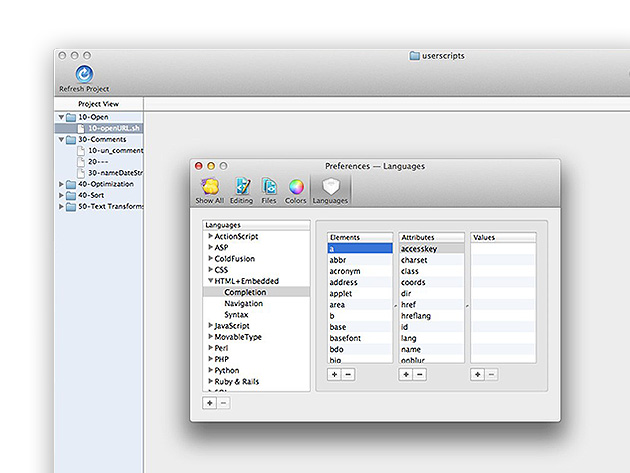
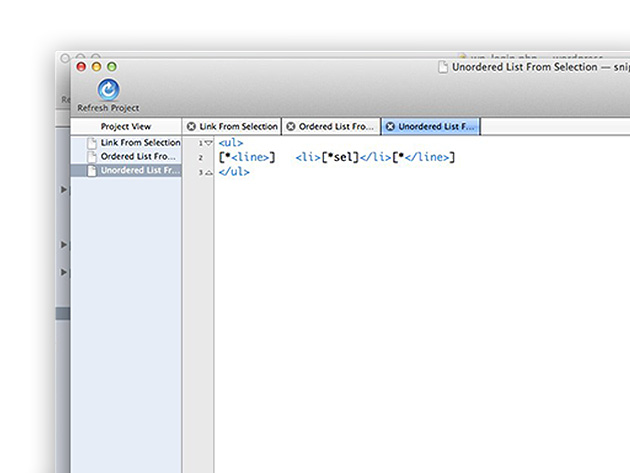
KEY FEATURES
Based on the skEdit code base, Nuggit is a quick, powerful, and efficient text editor that allows you to share bundles, scripts, and snippets with skEdit. Nuggit brings a clean, efficient interface to text editing tasks without compromising on tools. It’s the perfect tool for those quick and dirty file manipulations.
- Support for Subversion source control management is built in
- Search one or many files quickly using regular expressions
- Code completion for built-in functions, classes, etc let you work more quickly
- Extensible editing lets you easily add support for new languages or tweak existing languages
- Package frequently used pieces of text into snippets, accessible via key-command or keyword completion
- User scripts let you write in the language of your choice to automate common tasks
PRODUCT SPECS
Details & Requirements
- Version 1.2.5
- Minor updates included
Compatibility
- Mac OS X 10.6 or later
SOFTWARE LICENSE DETAILS
- Redemption: must redeem within 30 days of purchase

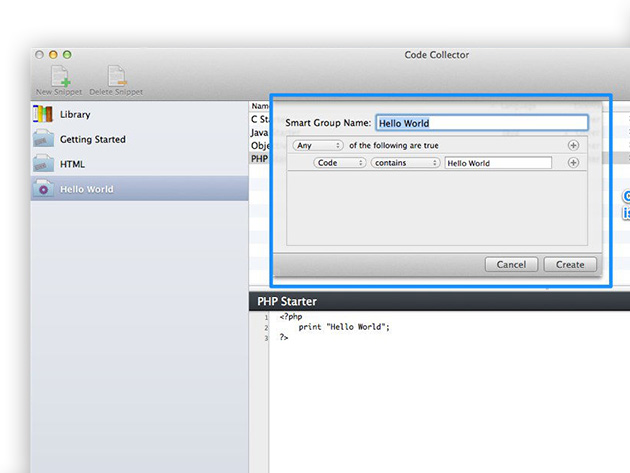
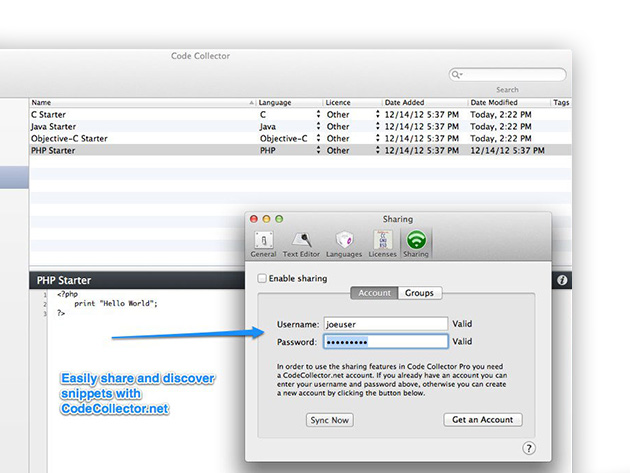
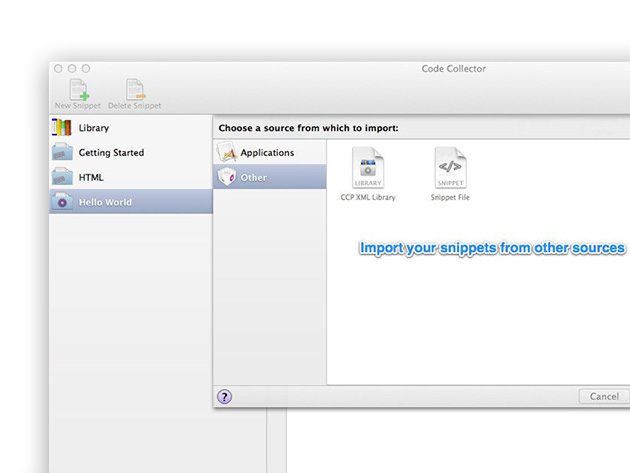
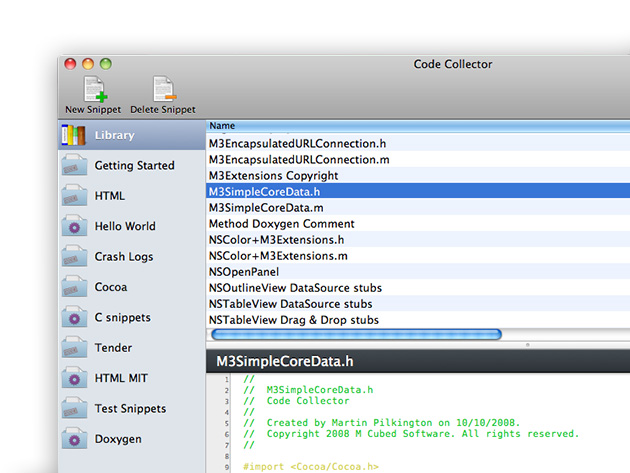
KEY FEATURES
Stop writing the same few lines of code over and over again. The snippet revolution is upon us and Code Collector Pro is your high-volume solution, giving you the ability to store snippets of code and retrieve them with a few keystrokes. Easily organize, use, and share code snippets efficiently so you can spend less time on repetition, and more time on making your sites shine.
- Organize your code snippets in groups & smart groups & make them fully customizable w/ syntax coloring
- Tag code snippets for easier searching & add description & source information
- Insert code snippets into your favorite editor quickly
- Drag & drop code snippets to anywhere on your Mac
- Download code snippets to your library w/ a single click & export in easily shareable files
PRODUCT SPECS
Details & Requirements
- Version 1.7.4
- Minor updates included
Compatibility
- Mac OS X 10.8 or later
SOFTWARE LICENSE DETAILS
- Redemption: must redeem within 30 days of purchase

Inboard App for Mac: Creatively Organize Your Images – only $9.99!
NOW ON: Inboard App for Mac: Creatively Organize Your Images – only $9.99!
Expires: June 24, 2017, 11:59 pm EST

If you’re having trouble organizing all of your screenshots, images and photos on a Mac, we’ve found a better way than Finder. With the Inboard app, you can create a desktop-based digital scrapbook of your files, in a very Pinterest and Dribble-like style. There’s even a browser extension to snag and sort full-page screenshots. It couldn’t be easier to keep tabs on all your images.
Highlights:
- Easily organize your photos, images and screenshots.
- Create beautiful Pinterest-like displays of your images.
- Migrate your libraries – import or export with ease.
- Supports multiple file formats – PNG, JPG, GIF, PSD, AI, PDF, EPS, TIFF.
- All Tags View – quickly browse all images and screenshots.



Testimonials:
“Finally a screenshot app that’s simple enough to be useful” – Cult of Mac
“Been playing with it for a couple of days and I have to say: good job! Simple, fast, and a joy to use.” – @zehfred
“So in love with Inboard app; everything I loved from Littlesnapper, but faster and without a proprietary library file.” – @kylemeyer
“My favorite design inspiration app, Inboard, just went live in the app store. Love this product.“ – @ryanseamons
“I love this app. I’m a UI/Visual Design Professional and use this app every day to store, tage and sort screen grab of image inspiration, colour ideas and layours for easy access later. Also love the Dribbble integration that adds anything I like on Dribbble automatically.” – Mac App Store 5 Star review by McPete 28
Pricing:
Normally, this time-saving app for Mac sells for $19.99, but for a limited time only, you can get Inboard for just $9.99! That’s a 50% savings off the regular price.
Click the BUY NOW button to start inboarding today.
Deal terms:
- You will receive a coupon code to redeem on the vendors website, to register and obtain your serial key instantly, after completing your purchase.
- Licensed on a per user basis.
- Compatibility: Mac OS X 10.9 or later (including macOS Sierra), 64-bit procesor.

The Mini Mac Developer Bundle for $14

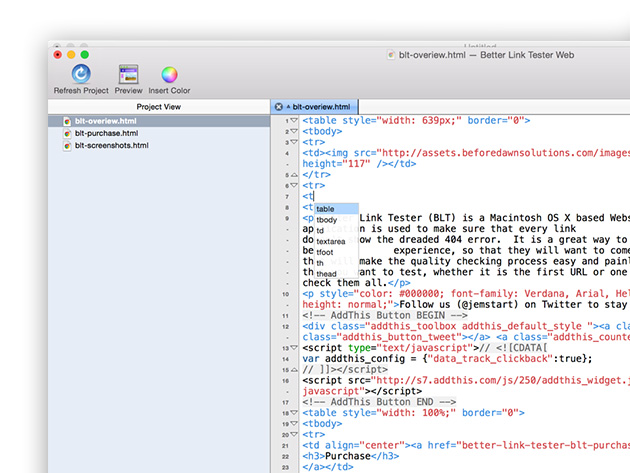
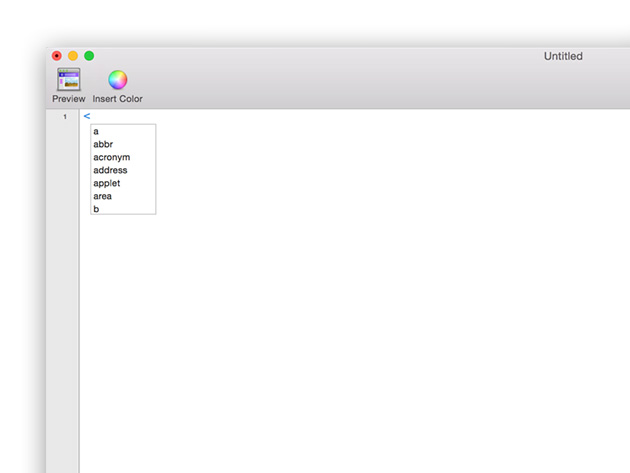
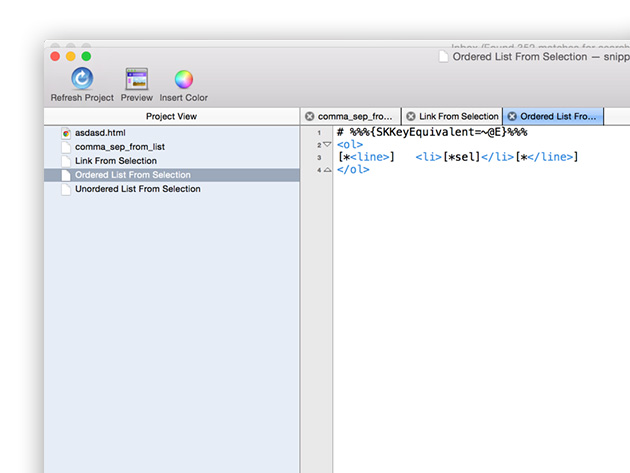
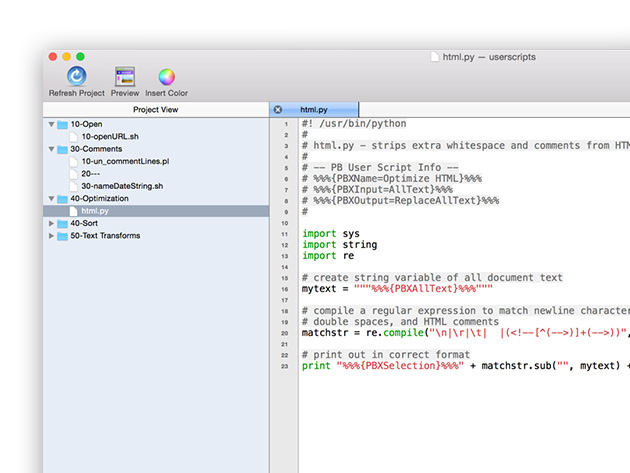
KEY FEATURES
Want to design and develop websites faster and more efficiently? skEdit is the feature-rich app that stays out of your way while you build. Highly customizable, with a powerful snippet and code system, skEdit lets you work fast, automate repetitive tasks, make project-wide updates fast, and much more.
- 4/5 Stars, CNET
- Support for Subversion source control management is built in
- Integrated HTML Tidy support lets you clean up your markup
- Code completion for built-in functions, classes, etc let you work more quickly
- Extensible editing lets you easily add support for new languages or tweak existing languages
- Preview as plain HTML or run the file through your webserver first
- Edit files over FTP, SFTP, or WebDAV using the same interface used for any files
- User scripts let you write in the language of your choice to automate common tasks
- Easily perform project-wide search & replace
PRODUCT SPECS
Details & Requirements
- Version 4.1.17
- Minor updates included
- Currently supported languages: Action Script, ASP, Cold Fusion, CSS, HTML, JavaScript, MovableType, Perl, PHP, Python, Ruby, Ruby on Rails, SQL
Compatibility
- Mac OS X 10.8 or later
SOFTWARE LICENSE DETAILS
- Redemption: must redeem within 30 days of purchase

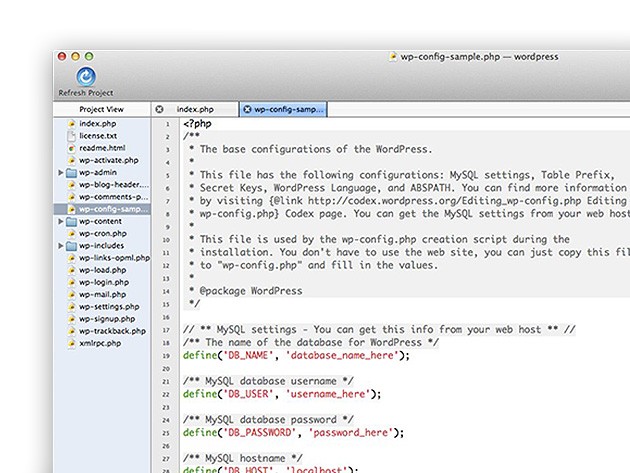
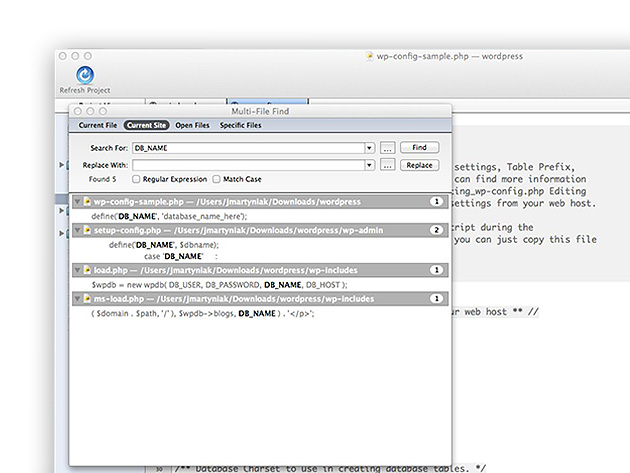
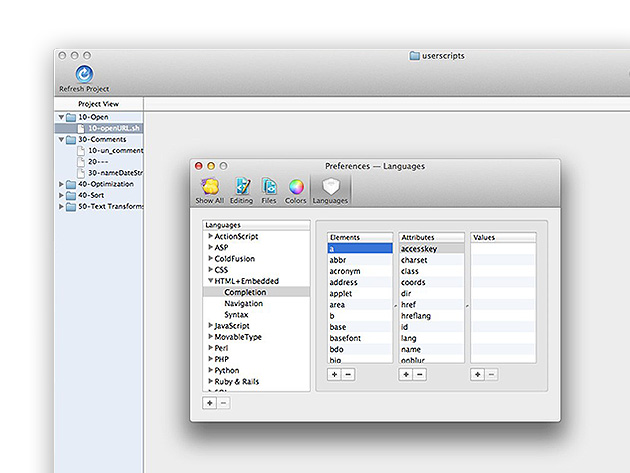
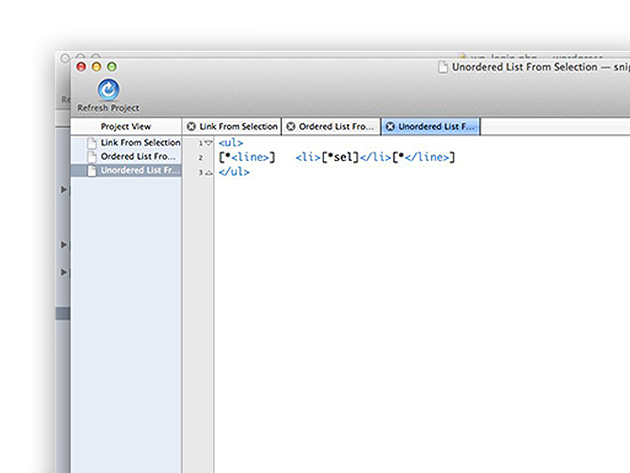
KEY FEATURES
Based on the skEdit code base, Nuggit is a quick, powerful, and efficient text editor that allows you to share bundles, scripts, and snippets with skEdit. Nuggit brings a clean, efficient interface to text editing tasks without compromising on tools. It’s the perfect tool for those quick and dirty file manipulations.
- Support for Subversion source control management is built in
- Search one or many files quickly using regular expressions
- Code completion for built-in functions, classes, etc let you work more quickly
- Extensible editing lets you easily add support for new languages or tweak existing languages
- Package frequently used pieces of text into snippets, accessible via key-command or keyword completion
- User scripts let you write in the language of your choice to automate common tasks
PRODUCT SPECS
Details & Requirements
- Version 1.2.5
- Minor updates included
Compatibility
- Mac OS X 10.6 or later
SOFTWARE LICENSE DETAILS
- Redemption: must redeem within 30 days of purchase

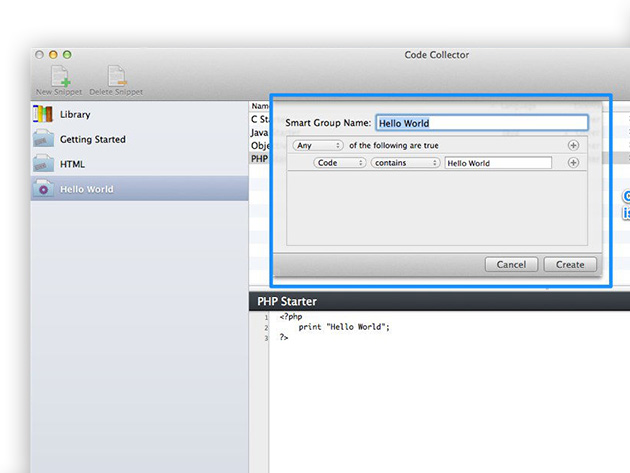
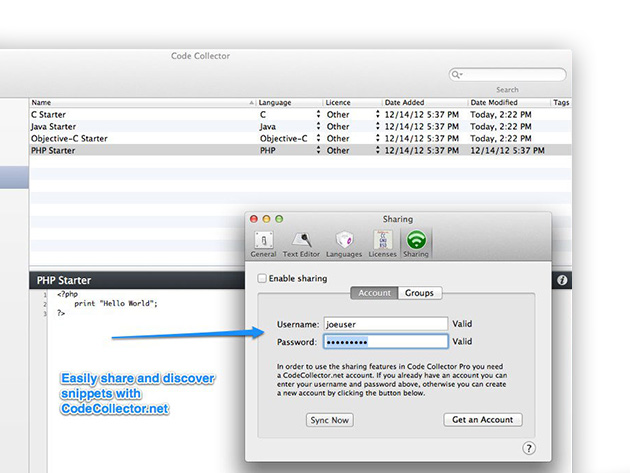
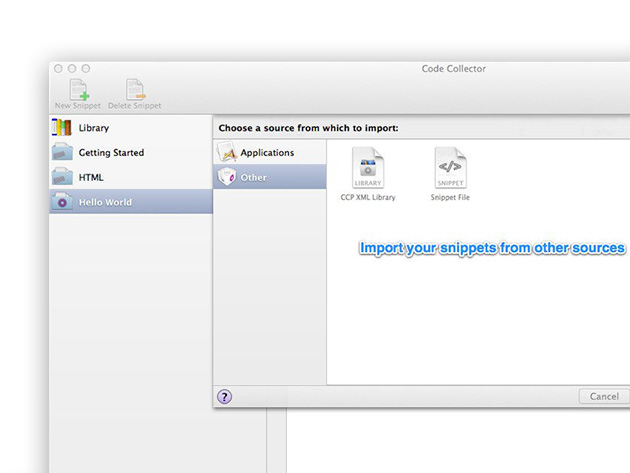
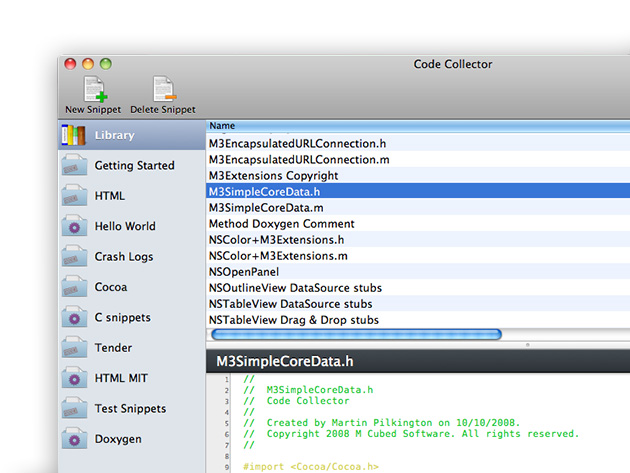
KEY FEATURES
Stop writing the same few lines of code over and over again. The snippet revolution is upon us and Code Collector Pro is your high-volume solution, giving you the ability to store snippets of code and retrieve them with a few keystrokes. Easily organize, use, and share code snippets efficiently so you can spend less time on repetition, and more time on making your sites shine.
- Organize your code snippets in groups & smart groups & make them fully customizable w/ syntax coloring
- Tag code snippets for easier searching & add description & source information
- Insert code snippets into your favorite editor quickly
- Drag & drop code snippets to anywhere on your Mac
- Download code snippets to your library w/ a single click & export in easily shareable files
PRODUCT SPECS
Details & Requirements
- Version 1.7.4
- Minor updates included
Compatibility
- Mac OS X 10.8 or later
SOFTWARE LICENSE DETAILS
- Redemption: must redeem within 30 days of purchase
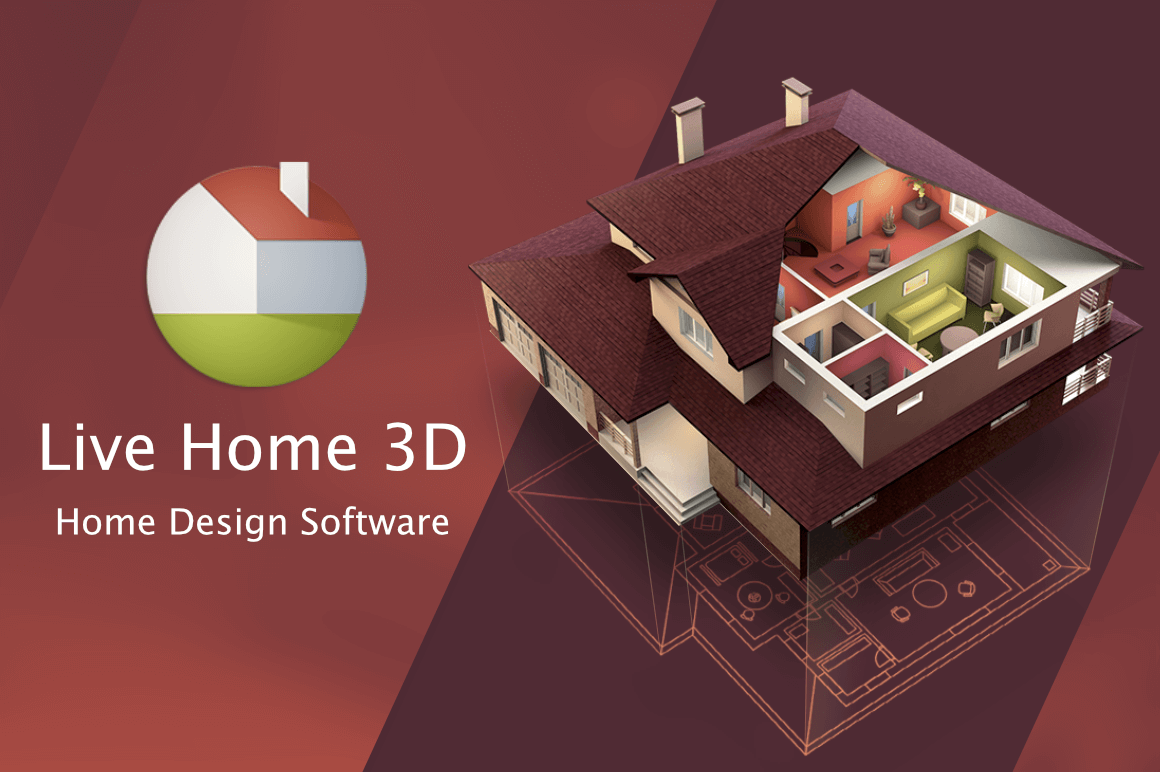
Powerful 3D Home and Interior Design App for Mac – only $19!
NOW ON: Powerful 3D Home and Interior Design App for Mac – only $19!
Expires: May 13, 2017, 11:59 pm EST

Live Home 3D is the most intuitive and feature rich home design app for Mac. It doesn’t matter whether you’re a homeowner who is planning some upcoming home improvements or a professional designer trying to bridge the gap between ideas and visualization – Live Home 3D can help you! It’s also super easy to use. And if you act now, you can get it for almost 40% off!
Highlights:
- Create detailed 2D floor plans and beautiful real-time 3D rendering. You can trace the imported floor plan or start from scratch using the program smart tools.
- Apply materials and add furniture: you can design and decorate the interior by optimizing the furniture arrangement and making smart color decisions. Live Home 3D turns the process of room decoration into fun.
- Switch views in order to see and walk around the structure in 3D. Make changes to your home design project in easy drag-and-drop workflow. Arrange furniture, paint walls, adjust the lighting, and build in a realistic, beautiful, real-time 3D environment.
- Rich object collection: choose from a built-in library of couches, chairs, kitchen sets, appliances, doors, and other items. Integration with Trimble 3D Warehouse™ allows you to download thousands of free 3D models from the online storage.
- Make changes to your home design project and share the results with clients, colleagues, friends, and family. Set up a custom camera angle and export the view to JPEG, TIFF, PNG, and BMP. Render a 3D video walkthrough and share on YouTube or Vimeo. Create 360° Panorama JPEG images or 360° videos.
Mac App Store Customer Reviews:





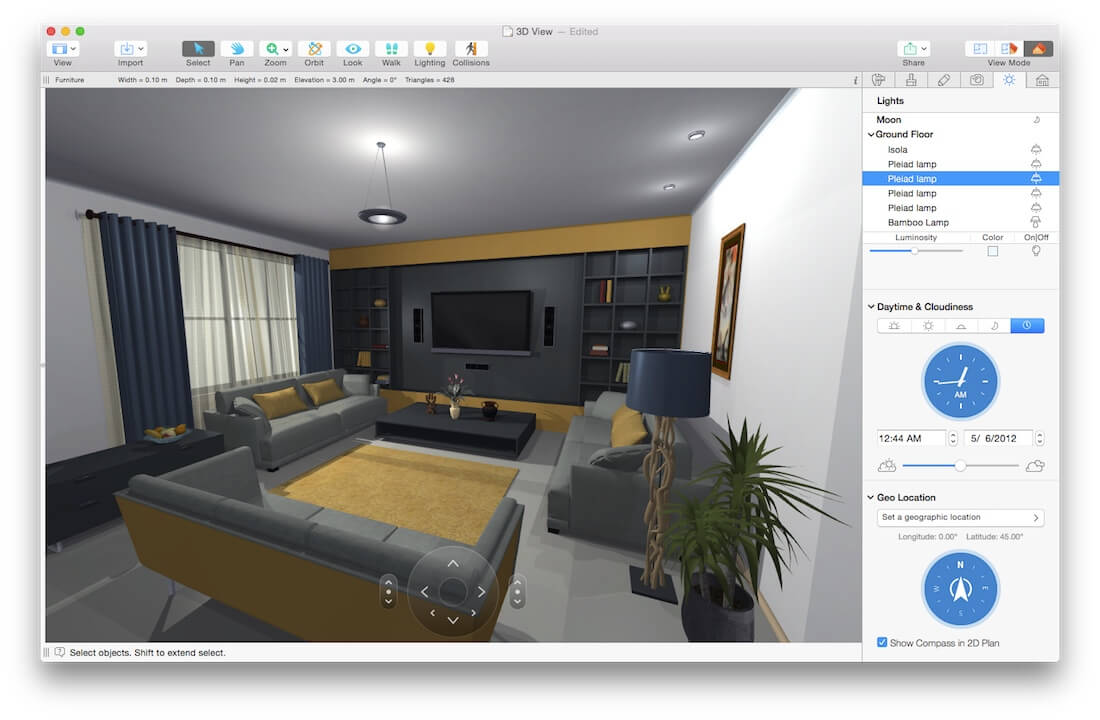
Tutorials:
Pricing:
Normally this terrific tool sells for $29,99, but for a limited time only, you can get Live Home 3D Mac for only $19! That’s a savings of 37% off the regular price.
Click the BUY NOW button to design your dream home today!
Deal terms:
- You will receive the software and serial key immediately after completing your purchase.
- System Requirements: OS X 10.9 or later (macOS Sierra compatible).
- Licensed on a per user basis.
May 2, 2017 / by Marco / Bundle, Business', deals, design, entrepreneur, Mac, PDF, Processing, website

The Mac PDF Processing Bundle for $29




KEY FEATURES
Don’t let PDF restrictions get in the way of your productivity. PDFConverter converts native PDF files to almost any file format, and even retains their original layouts. With advanced character accuracy and support to convert up to 200 PDFs at once with a single click, this tool won’t miss a beat (or a letter).
- Convert native PDFs to .docx, .pages, .rftd, .ppt, & many more
- Retain original fonts, images & formatting when converting
- Extract images in PDFs to .jpeg, .png, .tiff, .gif, & more
- Drag & drop up to 200 PDF files to the queue & convert them at once w/ a single click
- Save converted documents that look just like the original
- Convert encrypted PDFs
PRODUCT SPECS
Details & Requirements
- Version 4.1.0
- Minor updates included
- Input files supported:
- Adobe PDF files (.pdf)
- Output files supported:
- Microsoft Office Word (.docx)
- Microsoft Office PowerPoint (.pptx)
- Plain Text file (.text)
- Rich Text Format Directory (.rtfd)
- EPUB Format (.epub)
- HyperText Markup Language (.html)
- Pages (.pages)
- Keynote (.key)
- Image file (.bmp, .png, .tiff, .jpg, .gif)
- Languages:
- Armenian (Eastern), Armenian (Grabar), Armenian (Western), Bashkir, Bulgarian, Catalan, Croatian, Czech, Chinese PRC+English, Danish, Dutch, Dutch Belgian, English, Estonian, Finnish, French, German, German (new spelling), German (Luxembourg), Greek, Hungarian, Indonesian, Italian, Latvian, Lithuanian, Norwegian (Bokmal), Norwegian (Nynorsk), Old English, Old French, Old German, Old Italian, Old Spanish, Pidgin English, Polish, Portuguese (Brazilian), Portuguese (Standard), Romanian, Romanian (Moldavia), Romany, Russian Old Spelling, Russian, Slovak, Slovenian, Spanish, Swedish, Tatar, Turkish, Ukrainian, Norwegian
Compatibility
- 1G Hz or above Intel processor
- 512 MB physical RAM (memory) or more
- 1024 x 768 or higher resolution display
- Mac OS X 10.8 or later
SOFTWARE LICENSE DETAILS
- License redemption deadline: redeem within 30 days of purchase
- Length of access: lifetime
- Restrictions: valid for 1 Mac only




KEY FEATURES
PDFs are the preferred format for sending documents since they’re secure and can be opened on any device in any OS. But it’s not always so easy to make a PDF out of certain file formats. PDFCreator resolves that problem by allowing you to create PDFs from 16 formats in just a click, letting you and your team be more productive than ever.
4/5 Stars, Softpedia
- Protect common documents like .docx & .rtf from being edited by converting to PDF
- Make your ePub files more compatible by creating PDFs and supporting a mix of graphics, tables, charts, photographs, etc.
- Turn web HTML & local HTML files into PDFs that can be easily navigated w/ page numbers
- Save your images as document format to occupy less space
- Merge multiple documents into a single PDF
- Convert up to five files at once to PDF
- Assure high-quality file printing w/ precise page layout & high resolution images
PRODUCT SPECS
Details & Requirements
- Version 4.0.0
- Minor updates included
- Input formats: .docx, .txt, .rtf, .pptx, EPUB, CHM, HTML
- Image input formats: .ico, .psd, .jpeg, .png, .gif, .bmp, .tga, .tiff, .jpg
Compatibility
- 1G Hz or above Intel processor
- 512 MB physical RAM (memory) or more
- 1024 x 768 or higher resolution display
- Mac OS X 10.8 or later
SOFTWARE LICENSE DETAILS
- License redemption deadline: redeem within 30 days of purchase
- Length of access: lifetime
- Restrictions: valid for 1 Mac only




KEY FEATURES
If you spend a lot of time working with PDFs, you’ve probably encountered a moment or three when the sender of an attachment forgot to remove a password. Alternatively, your work is secret, and the PDF was intentionally sent to you encrypted. In either case, PDFPasswordRemover lets you unlock encrypted PDFs to open, edit, copy, and print them. With an easy-to-use interface, this tool will save you time – and time is money, right?
10/10, Mac Software Reviews
‘Cisdem PDF Password Remover 3 for Mac is nothing less than a perfect PDF password decryption software,’ thetechhacker
- Remove restrictions & owner passwords to open & edit in PDF viewer without any restrictions
- Add up to 200 PDF files at a time to have passwords removed
- Unlock a 500-page encrypted PDF within a minute
- Decrypt passwords w/ brute force decryption when you forget how to access your PDF files
- Gain permission to print a secured document in PDF format or make edits, add hyperlinks, create bookmarks, & more
PRODUCT SPECS
Details & Requirements
- Version 3.6.0
- Minor updates included
Compatibility
- 1G Hz or above Intel processor
- 512 MB physical RAM (memory) or more
- 1024 x 768 or higher resolution display
- Mac OS X 10.7 or later
SOFTWARE LICENSE DETAILS
- License redemption deadline: redeem within 30 days of purchase
- Length of access: lifetime
- Restrictions: valid for 1 Mac only





KEY FEATURES
PDFs too large to email or upload? Compress them with PDFCompressor! Reduce the size of a single or multiple PDF files with a single click, all while maintaining original PDF formats. With preset filter modes and advanced resolution and image quality settings allow you to set sizes and quality of PDFs so you can expedite your file sharing and free up disk space.
- Save disk space or accelerate uploading & transferring of images by selecting between four preset filter modes, or setting custom sizes
- Remove useless elements unnecessary for normal use like embedded “base 14” fonts, metadata, thumbnails, & more
- Compress PDFs in 3 simple steps, & compress 500-page PDFs within 1 minute
- Perform batch compression of hundreds of PDF documents at once
- Email attachments faster, load websites more efficiently, & make PDFs more mobile-friendly
PRODUCT SPECS
Details & Requirements
- Version 3.0.1
- Minor updates included
Compatibility
- 1G Hz or above Intel processor
- 512 MB physical RAM (memory) or more
- 1024 x 768 or higher resolution display
- Mac OS X 10.8 or later
SOFTWARE LICENSE DETAILS
- License redemption deadline: redeem within 30 days of purchase
- Length of access: lifetime
- Restrictions: for use on 1 device

MarginNote Pro for Mac for $24
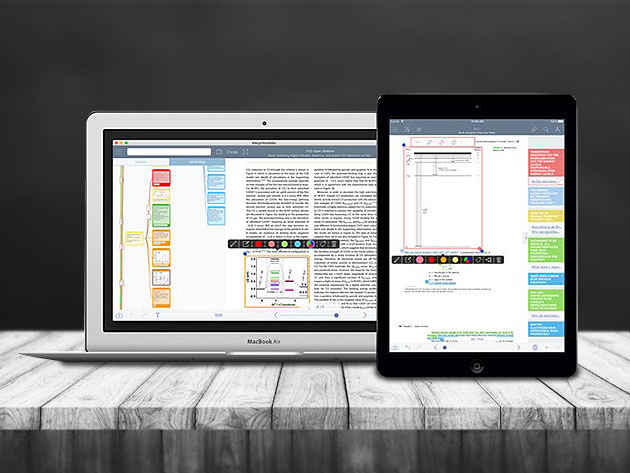
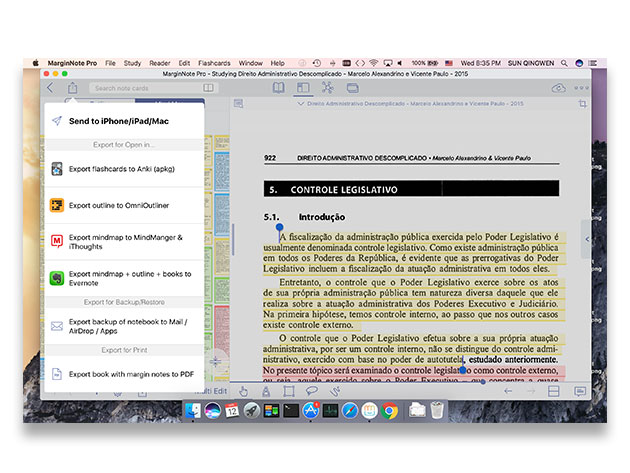
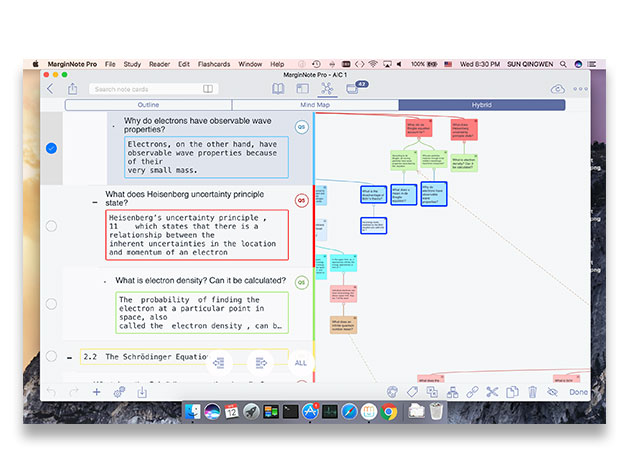
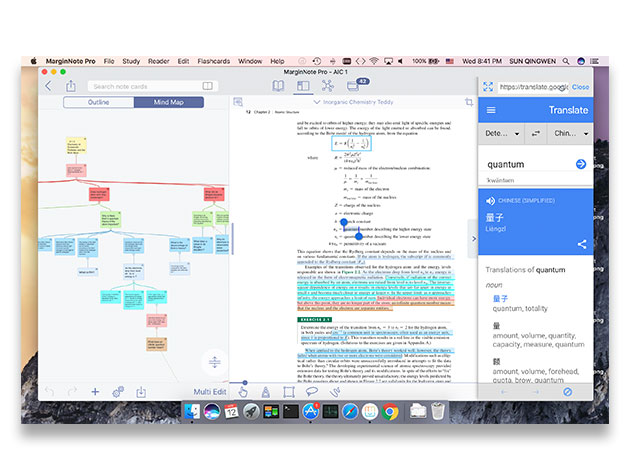
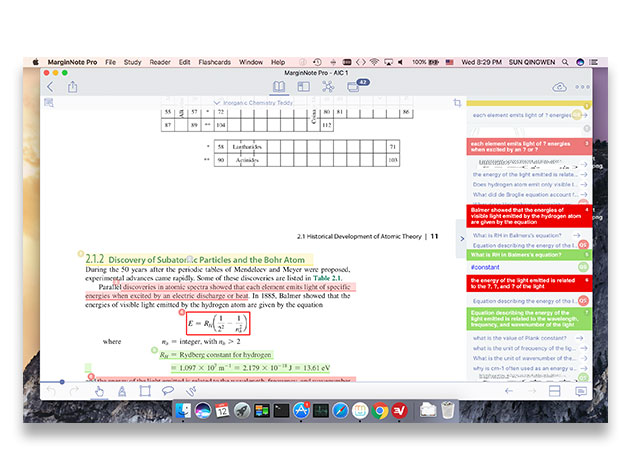
KEY FEATURES
Lifelong learners truly take to heart the mantra of learning something new everyday, but committing new knowledge to memory can be difficult with everything you have to cram in there on a daily basis. MarginNote simplifies that process, providing a powerful reading tool for students, teachers, researchers, lawyers, or just the naturally curious that helps you quickly organize, study, and manage large volumes of PDFs and EPUBs. With MarginNote you can take notes, create mind maps, review flashcards, and more all in one central interface, making it easier to fortify your learning.
Named a Top 10 iOS app for 2016 by AppSo
4/5 Stars, App Review Central
- Highlight & annotate passages w/ ease
- Take notes directly into the margins & embed notes on EPUBs
- Create hybrid notes, including voice, handwriting, picture, hashtags, & web content
- Outline & mindmap books & study materials in one view & organize your notes’ hierarchy w/ finger gestures
- Organize your study resources into Logical or Creative views
- Search hashtags across your complete notes or within a book
- Review your notes by creating flashcards from highlights & notes
- Export to Anki, iThoughts, MindManager, OmniOutliner, & Evernote
- Sync notes w/ Dropbox & Evernote or entire books w/ iCloud
PRODUCT SPECS
Details & Requirements
- Version: 2.5.7
- All minor updates included
- Supports PDF and EPUB format
- Languages: English, French, German, Italian, Japanese, Korean, Simplified Chinese
Compatibility
- Mac OS X 10.10 or later
SOFTWARE LICENSE DETAILS
- Redemption: must redeem within 30 days
April 25, 2017 / by Marco / Business', deals, design, entrepreneur, Focus, Mac, productivity, Reclaim, website
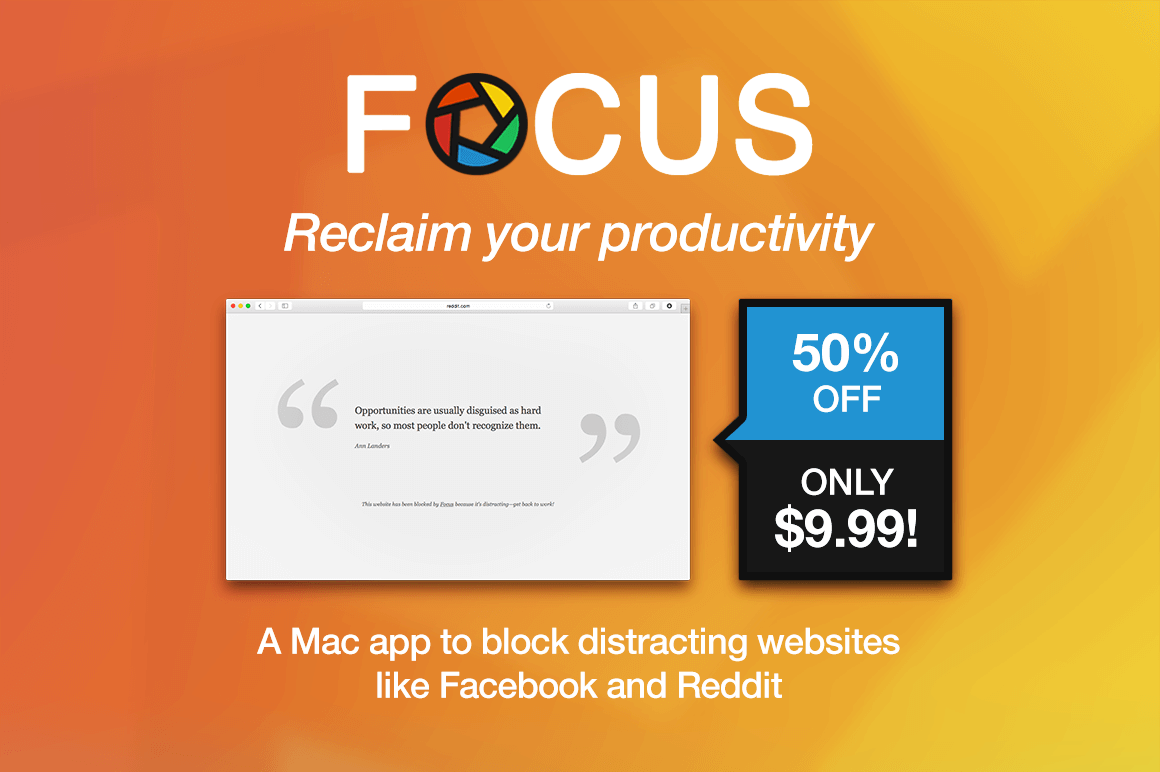
Reclaim Your Productivity with Focus for Mac – only $9.99!
NOW ON: Reclaim Your Productivity with Focus for Mac – only $9.99!
Expires: May 2, 2017, 11:59 pm EST

Block distractions and improve your productivity with Focus!
Facebook? Reddit? IM? These services are great, but getting stuff done can be hard when they’re one click away.
Wouldn’t it be great if there was a way to quickly create your ideal work environment on your computer?
In the real world, it’s easy to close the door or put on some headphones. But blocking out distractions on a computer is harder. We socialize and entertain ourselves on the same computers where we work. Interruptions make it hard to get into a state of flow.
Focus is a nifty Mac menu-bar app that helps you find your zen. One click creates an optimal work environment.
Highlights:
- Block distracting websites and apps!
- Advanced blocking – to slice & dice which pages you need from different sites.
- Hardcore mode to keep you distraction-free.
- Pomodoro timer.
- Schedule when to block out distractions.
- BASH scripting for advanced users.





Pricing:
Normally, Focus sells for $19.99, but for a limited time only, you can nab it for just $9.99!
Click the BUY NOW button to reclaim your productivity today!
Deal terms:
- You will receive your serial key instantly after completing your purchase.
- Licensed on a per user basis. Each user may install Focus on one computer.
- Requires Mac OS X 10.10 or higher (including macOS Sierra).
- Includes free updates within version 1.x.
April 18, 2017 / by Marco / Bundle, Business', Creative, deals, design, entrepreneur, Mac, Supersized, website

The Supersized Creative Mac Bundle for $29

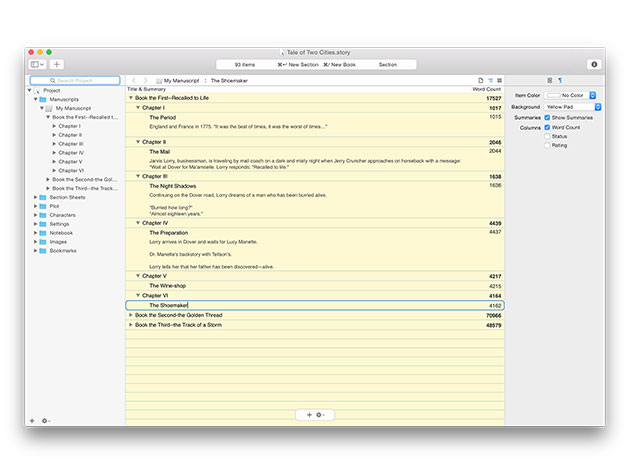
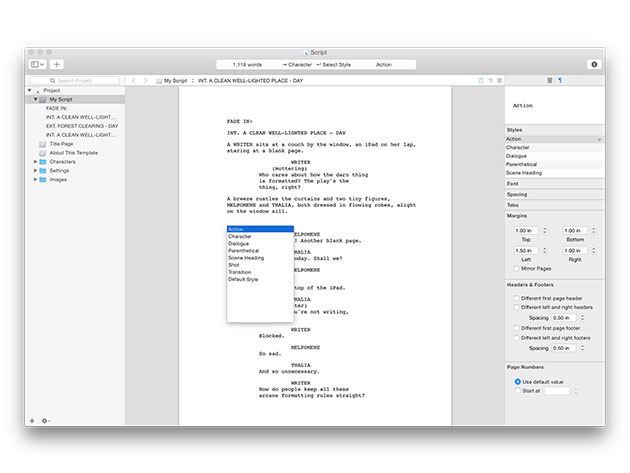
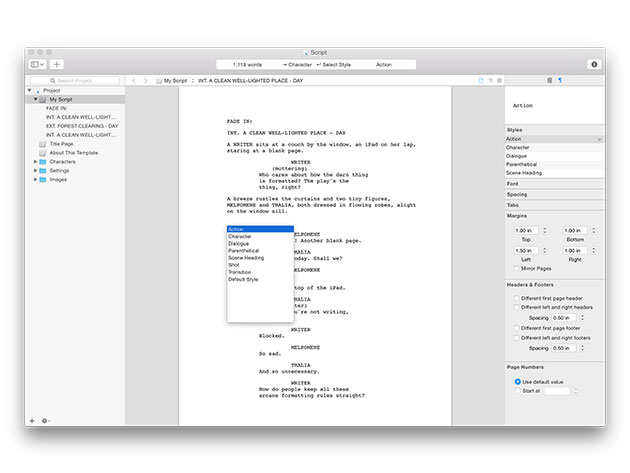
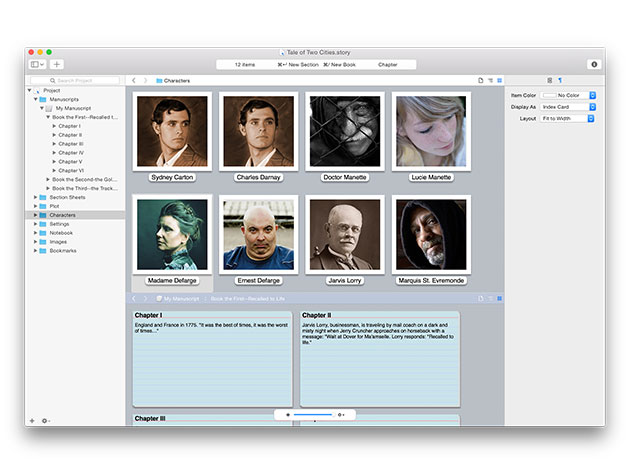
KEY FEATURES
Storyist is the only do-it-all writing platform designed specifically for fiction writers and optimized to be an incredibly powerful word processor on both desktop and mobile platforms. This fully-featured word processor gives you complete control over manuscripts and screenplays, giving you elite annotation power, high-level story viewing, and many more tools to make writing complex projects a breeze.
3.5/5 Stars, Macworld
- Work off stylesheet templates for manuscripts, screenplays, or customize a manuscript to look how you’d like
- Implement images, comments, spell checking, smart quotes, headers, footers, & more
- Jump between standard screenplay elements quickly w/ tab & return key shortcuts
- Auto-complete scene introductions, locations, times, character names, & transitions to save time
- Import & export Final Draft FDX & Fountain scripts to share work w/ other screenwriters
- Get a more complete overview of your story w/ the flexible Outliner
- Work w/ story sheets, a project organizer, UI themes, & more
- Track word counts to maintain daily goals
- Create ePub & Kindle ebooks for self-publication
PRODUCT SPECS
Details & Requirements
- Version 3.4.2
Compatibility
- Mac OS X 10.9 or later
SOFTWARE LICENSE DETAILS
- Redemption: must redeem within 30 days of purchase

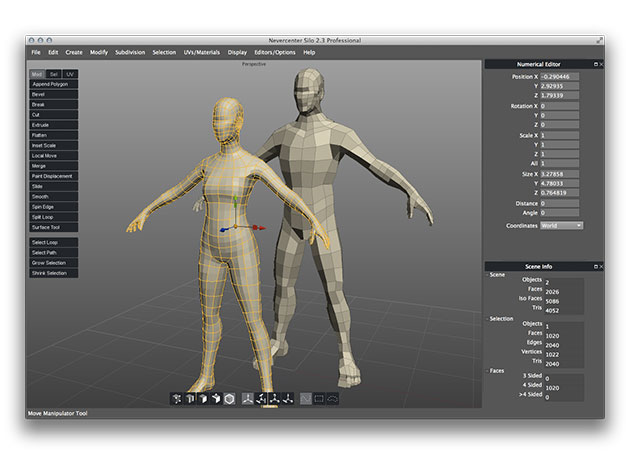

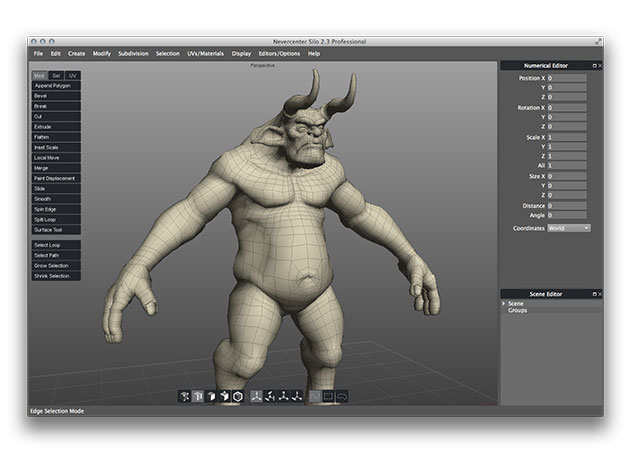
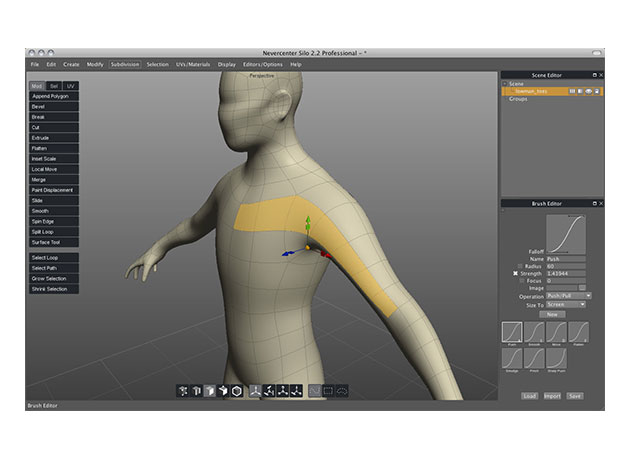
KEY FEATURES
Work like a professional animator with Silo, a focused 3D modeling app with the ability to effortlessly switch between organically sculpting high-polygon models and precisely controlling hard-edged surfaces. Creating video game characters, animating a movie, designing 3D architecture – you name it, Silo can help you do it. Used at top studios around the world, Silo empowers you with the 3D digital artistry to create truly unique projects completely from scratch.
3.5/5 Stars on Steam
- Work w/ a free, uncluttered flow thanks to Silo’s careful design & focus on pure modeling
- Explore multiple types of unwrapping, including LSCM, Planar Region, XYZ, Per Face, & By Neighbors
- Interchange modeling & UV editing freely w/ little to no cleanup
- Perform advanced polygonal modeling w/ or without manipulators
- Enjoy seamless integration of brushes w/ the rest of the modeling toolset
- Use a comprehensive range of selection tools
- Manage complex scenes & design w/ unparalleled customization w/ ease
- Find hours of training videos on Silo’s tutorials page & other resources via the Nevercenter 3D Modeling Wiki
PRODUCT SPECS
Details & Requirements
- Version 2.3.1
- Minor updates included
- Input and export formats supported: .sia, .sib, .obj, .3ds, .dxf, .fac
- Export only formats: .stl, .pov, .rib
Compatibility
- Mac OS X 10.8 or later
SOFTWARE LICENSE DETAILS
- Redemption: must redeem within 30 days of purchase
- Restriction: for use on up to 3 computers





KEY FEATURES
That’s right, Aurora HDR, is the world’s leading HDR photo editor. Take advantage of this high-powered, award-winning software, and turn your ordinary photos into stunning HDR photos in no time. Created as a joint project between Macphun and Trey Ratcliff, the world’s foremost HDR photographer, this photo software brings together everything other HDR editors are missing, and more.
2015 Best of Mac Award Winner
Apple Editor’s Choice Award Winner
Macworld Editor’s Choice Award Winner
- Load your TIFF, JPEG, or PNG & watch Aurora HDR do its magic
- Create amazing HDR photography from single photos or multiple brackets
- Access an enormous range of editing functions & tools
- Share your photography directly to social media
PRODUCT SPECS
Details & Requirements
- Version 1.2.2
- Image formats: PNG, JPG, TFF 8-bit and 16-bit, GIF, PSD, and more
Compatibility
- Mac OS X 10.9.5 or later
- 4 GB RAM
- Display resolution 1280 x 800 or higher
SOFTWARE LICENSE DETAILS
- Redemption: must redeem within 30 days of purchase
- Restrictions: for use on up to 5 devices

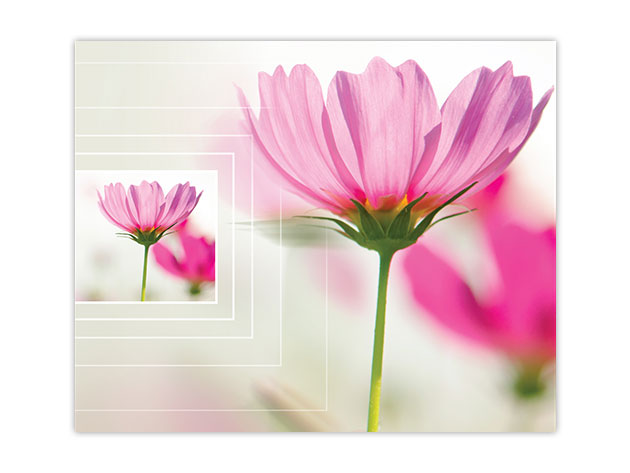
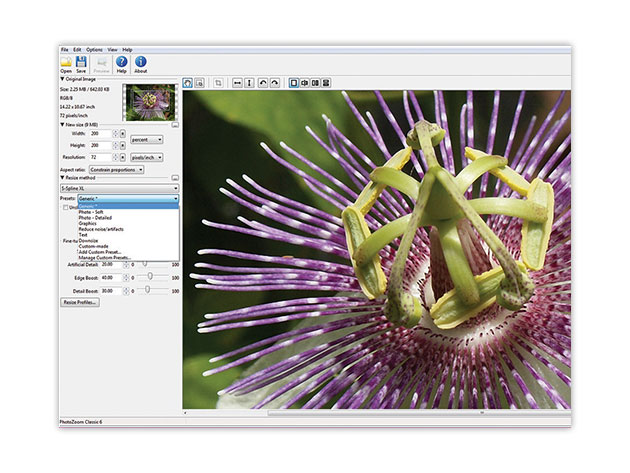
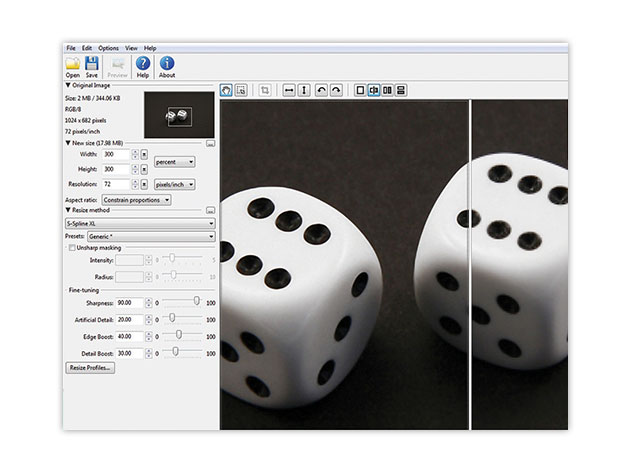
KEY FEATURES
Enlarge your photos, preserve their quality. It’s that simple. PhotoZoom is best in class when it comes to enlarging images but still showing off the crystal-clear details that make them special. Their award-winning BenVista S-Spline technology expands your favorite pictures to any dimensions you choose, all without sacrificing a single pixel. Now you can make it big and keep it beautiful.
- Utilize existing presets or create your own custom presets for any dimensions
- Use any photo you want, even ones from the Web
- Crop specific features to expertly resize portions of an image
- Remove JPEG compression & noise
- Preview images instantly to determine optimum settings
- Open PSD images w/ ease
- Work on 4K screens thanks to high-DPI interface support
PRODUCT SPECS
Details & Requirements
- Version 7.0.4
- Minor updates included
- Languages: English, Arabic, Bahasa Indonesia, Chinese (Simplified), Chinese (Traditional), Czech, Dansk, German, Spanish, Farsi, French, Greek, Italian, Japanese, Korean, Magyar, Dutch, Polish, Portuguese, Română, Russian, Srpski, Suomi, Swedish, Turkish
Compatibility
- Mac OS X 10.7 or later
SOFTWARE LICENSE DETAILS
- Redemption: must redeem within 30 days of purchase


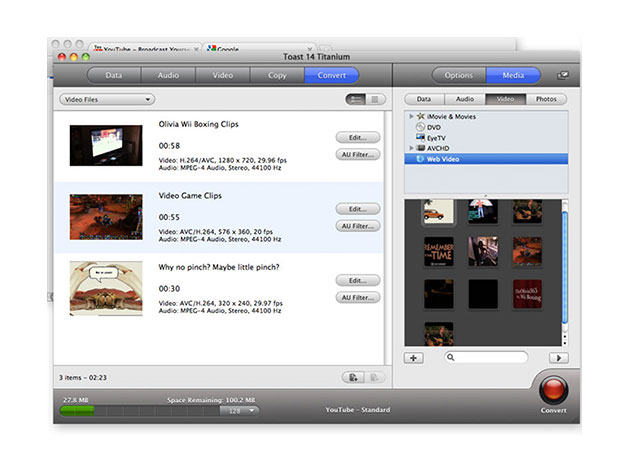
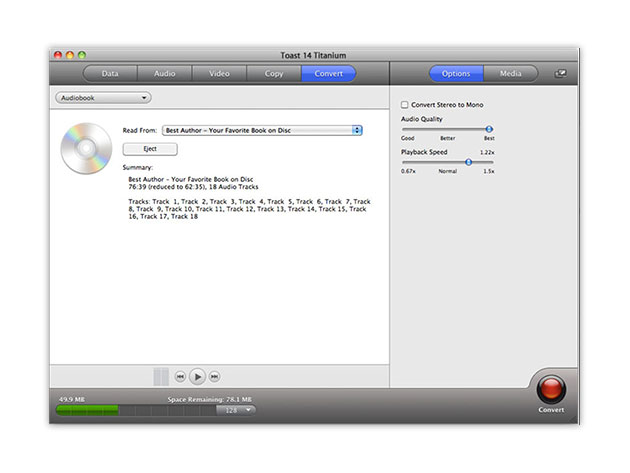
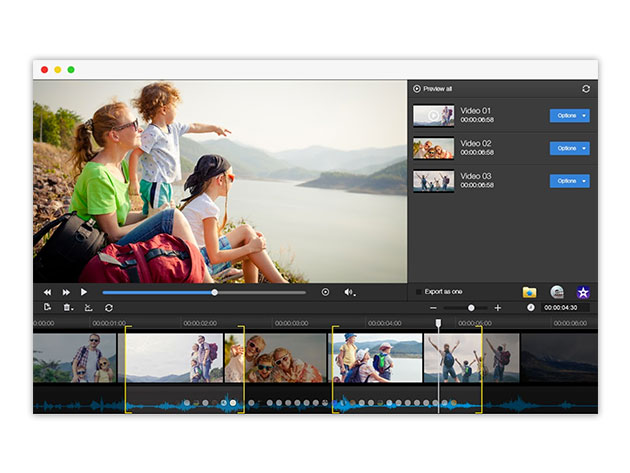
KEY FEATURES
If you’re looking to enjoy your digital media collection without limits, look no further than the wildly popular Roxio Toast Express. It’s packed with new features to help you maximize your digital media workflow. Boasting enhanced, more secure DVD authoring and screen capturing, and providing new video editing features with Toast Slice, this is the most exciting development to the long-running software yet.
- Capture video directly from your screen, portable devices, or the Web
- Use simple video editing w/ Toast Slice to create the perfect project
- Create DVD movies w/ titles, menus, chapters, & more
- Convert video from the Web to view on your devices
- Secure your files on discs or USB drives w/ Roxio Secure Burn
- Copy CDs, DVDs & Blu-ray Discs
- Share your work to Facebook, YouTube, Google+, & more
PRODUCT SPECS
Details & Requirements
- Version 15
- Minor updates included
- Languages: English, French, German, Italian, Spanish, Brazilian Portuguese, Japanese
- Supported Input Formats:
- Audio: AAC, AIFF, MP3, WAV, M4A, OGG, FLAC and Dolby® Digital AC-3
- Video: AVCHD, AVCHD Lite, AVI, DivX Plus HD, DV, FLV and F4V for Adobe® Flash®, MJPEG, MOV, MKV, MPEG-1/2/4, VOB, VIDEO_TS folder, shared iMovie® projects, and EyeTV recordings
- Photo: BMP, GIF. JPG, PDF, PSD, PNG, TIFF
- Disc Images: ISO, BIN/CUE, IMG, DMG, CDR, NRG
Compatibility
- Mac OS X 10.7 or later. Partial functionality on Mac OS X 10.8
- Intel processor
- 1 GB RAM
- Approximately 1 GB of free space to install all components
- VideoBoost requires a compatible NVIDIA® card and 4 GB of RAM for optimal performance
- Internet connection required for video tutorials, OS compatibility and other product updates or functionalities
SOFTWARE LICENSE DETAILS
- Redemption: must redeem within 30 days of purchase

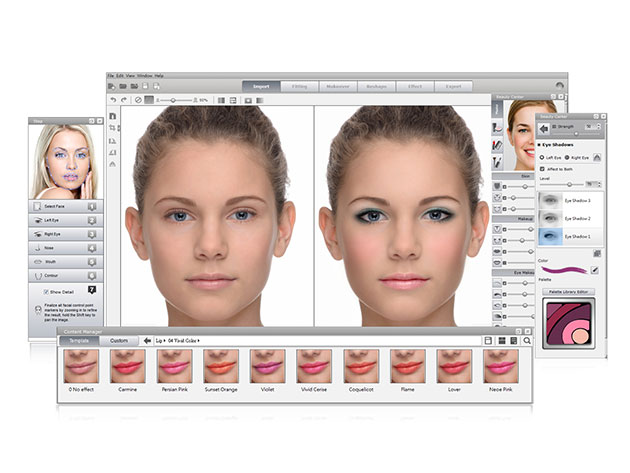
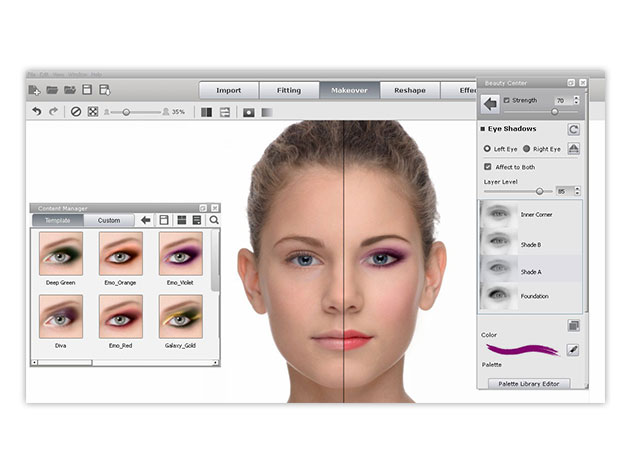
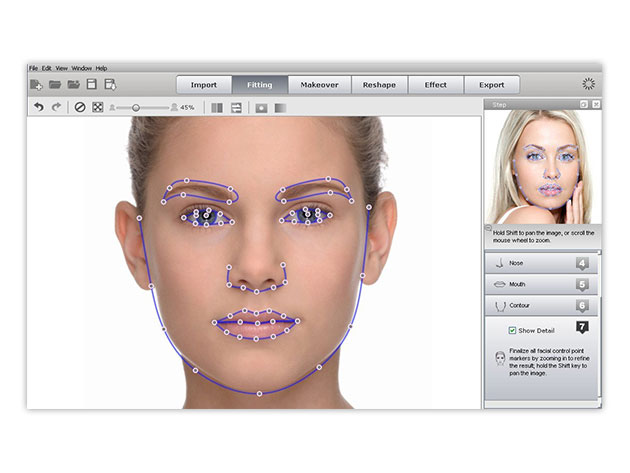
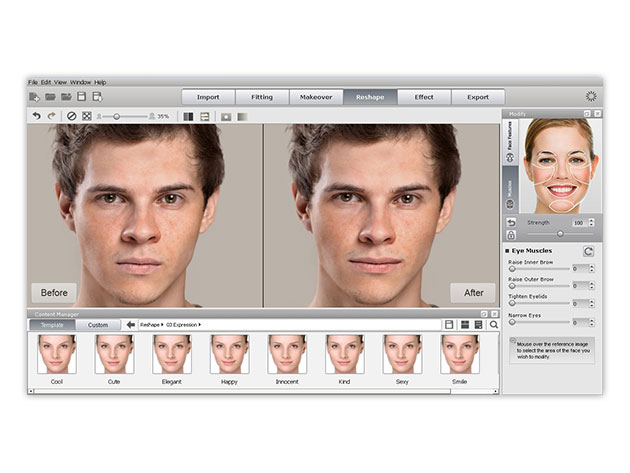
KEY FEATURES
FaceFilter Pro 3 allows you to perfect your images with natural skin smoothing and blemish removal tools, for that magazine-cover-ready look anytime. Start small or go all out with the multi-layer makeup-applying effects– an image makeover is as easy as clicking a button.
- Import RAW files up to 6000×6000
- Tone & highlight natural contours of the face
- Use over 400 templates and up to 20 masking layers
- Slim down or change expressions with proprietary 3D muscle-based technology
- Adjust images with DSLR & Lens Effects Color correction, white balance adjustment, lens filters & more
PRODUCT SPECS
Details & Requirements
- Version 3.042626.1
- Minor updates included
Compatibility
- Mac OS X 10.7 and up
- Processor: Intel Core i5 CPU and up
- RAM: 8 GB or higher recommended
- Hard disk space: 4 GB free or higher recommended
- Display resolution: 1024 x 768 or higher
- Video Memory: 256 MB RAM or higher recommended
SOFTWARE LICENSE DETAILS
- Redemption: must redeem within 30 days of purchase




KEY FEATURES
Your photos and presentations deserve better than default Mac software. Amp up your game with FotoMagico, the easiest way to create gorgeous slideshows on your Mac using your photos, videos, music, and text. Use pre-built stories, story-parts, or start from scratch to create epic tales that may be presented live or exported to high resolution video. Join leading photographers from around the world who consistently use FotoMagico to blow live audiences away!
Two time Apple Design Award Runner-up
“FotoMagico 5 is a dazzling new edition of an already fantastic, affordable slideshow solution for all Mac users,” 4.5/5 Stars, Macworld
- Slideshows are resolution independent, automatically using every pixel of the presentation medium – even 4K projectors
- Animate photos & integrate any video to slideshows
- Create slideshows in minutes using pre-built snippets
- Export to YouTube, USB sticks, DVD or Blu-Ray, & more to interactively present to audiences
- Use beautiful transitions, timing, & soundtrack to personalize your slideshows
- Integrate easily w/ Final Cut Pro X & Premiere workflows for amazing b-roll & animated backgrounds
- Design digital Point of Sale signs & combine photos & videos from all varieties of sources /w format independence
PRODUCT SPECS
Details & Requirements
- Version 5.4
- Minor updates included
Compatibility
- Mac OS X 10.10 or later
SOFTWARE LICENSE DETAILS
- Redemption: must redeem within 30 days of purchase

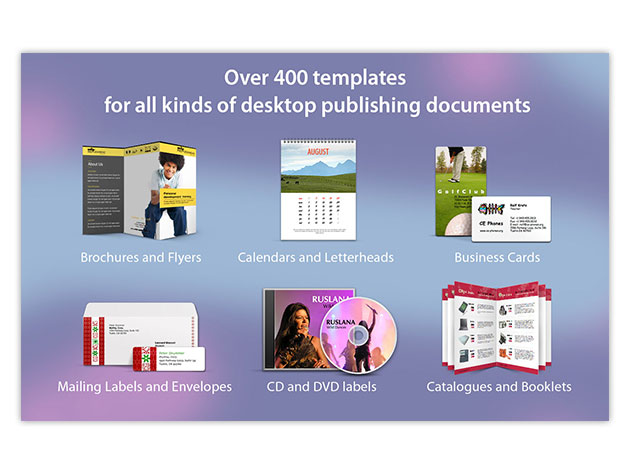
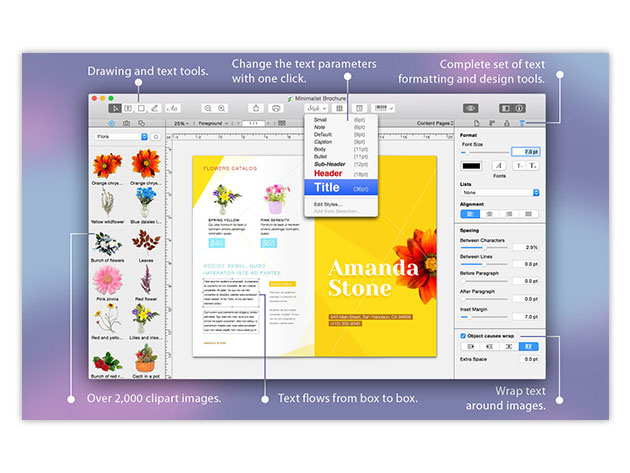


KEY FEATURES
Printworks makes crafting page layouts a piece of cake. You can customize any of hundreds of available templates, or create your own design from scratch using a rich array of design tools. This is the easiest way to create stunning brochures, business cards, and more, ones that look great whether they’re shared digitally or printed on paper.
“Printworks for Mac is a one-stop publishing machine,” Engadget
- Easily design brochures, flyers, business cards, labels & more
- Choose from & customize any of 480+ templates
- Design a document from scratch
- Utilize extensive desktop publishing & design tools
- Export your work for printing or share it on social media
- Enjoy an intuitive user interface
PRODUCT SPECS
Details & Requirements
- Version 1.2.1
- Minor updates included
- Languages: English, German, French, Spanish, Italian, Japanese
- For a full list of features, click here.
Compatibility
- Mac OS X 10.8.5 or later
SOFTWARE LICENSE DETAILS
- Redemption: must redeem within 30 days of purchase

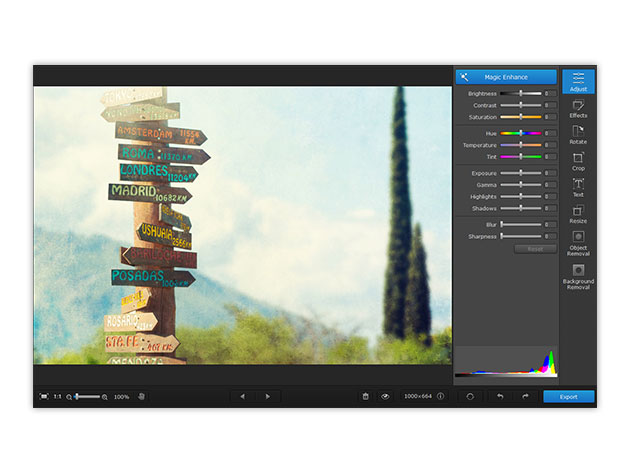
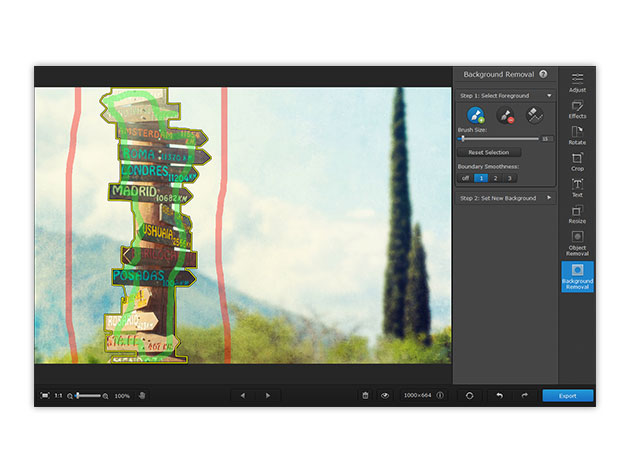
KEY FEATURES
Give yourself greater photo editing and enhancement capabilities than standard Mac software with Movavi Photo Editor! Movavi’s clear and simple interface, automatic quality improvements, and smart selection options make photo processing extremely easy, and a ton of fun. Experiment with backgrounds, delete unwanted objects, apply digital makeup, add filters and textures, tweak parameters using color-coded sliders, straighten, crop and flip frames – all with just a few clicks.
4/5 Stars, Compared and Reviewed
- Edit any photo & add cool filters
- Delete image imperfections & swap out backgrounds
- Crop, flip, resize, & straighten images
- Insert text watermarks & fun captions
- Scale photos down to reduce their size & save space on your Mac
PRODUCT SPECS
Details & Requirements
- Version 4.2.0
- Minor updates included
Compatibility
- Mac OS X 10.6.8 or later
SOFTWARE LICENSE DETAILS
- Redemption: must redeem within 30 days of purchase
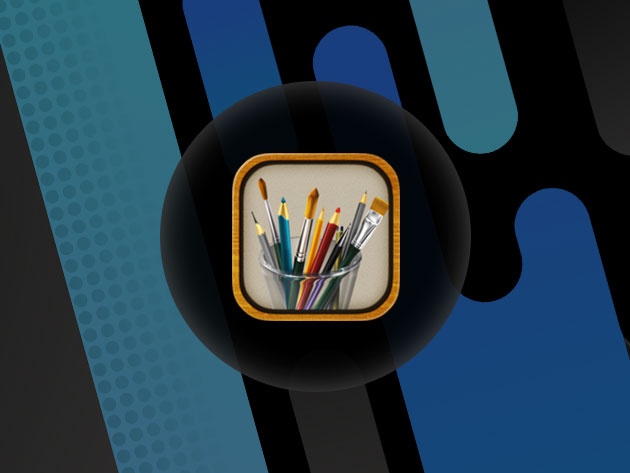



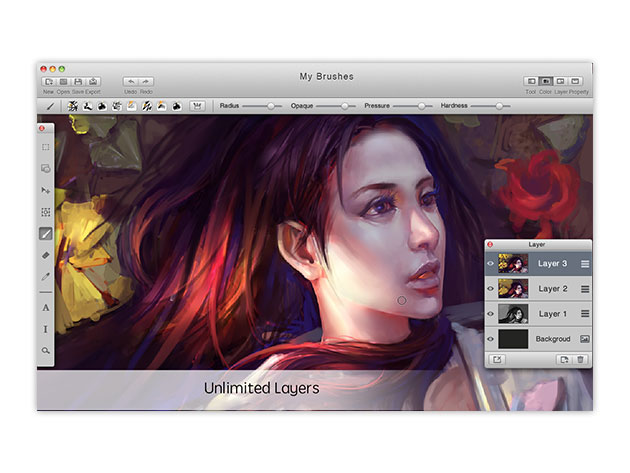
KEY FEATURES
Paint without borders with MyBrushes for Mac, the infinite canvas drawing tool. Packed with an extremely fast paint engine, this pro-grade perspective paint tool lets you focus on the drawing without being distracted by clunky rendering. This authentic drawing experience, loaded with 100 incredible brushes, is so close to brush on paper, you may just forget you’re working on a Mac.
5/5 Stars, CNET
4.6/5 Stars, MacUpdate
- Work w/ an infinite canvas & record & playback your entire drawing to see every step of your process
- Create, delete, duplicate & reorder layers w/ the unlimited layering system
- Import images or photos from your devices instantly & draw over them
- Avoid losing work w/ the continuous auto-save feature
- Access 100 high-quality natural brushes, pencils, pens, airbrushes, watercolor brushes, chalks, charcoals, & more
- Adjust the paintbrush size rapidly as you work
- Export to image files as a whole piece or divide into several blocks without losing quality
- Draw on top of 50 background templates available in the template library
PRODUCT SPECS
Details & Requirements
- Version 2.1.4
- Minor updates included
- Image import formats supported: JPG, BMP, PNG, GIF, PDF, PSD, PNT, RGB, ARW, BMPF, CUR, CRW, CR2, DCR, DNG, EPSF, EPSI, EPI, EPS, EXR, EFX, ERF, FPX, FPIX, FAX, FFF, GIFF, G3, HDR, ICNS, ICO, JP2, JFX, JFAX, JPE, JFIF, JPF, MPO, MAC, MRW, MOS, NRW, NEF, ORF, PICT, PIC, PCT, PS, PNTG, PNGF, PEF, QTIF, QTI, RAW, RAF, RW2, RWL, SR2, SRF, SRW, SGI, TRIC, TIFF, TGA, TARGA, TIF, XBM, 3FR, 8BPS
Compatibility
- Mac OS X 10.7 or later
SOFTWARE LICENSE DETAILS
- Redemption: must redeem within 30 days of purchase

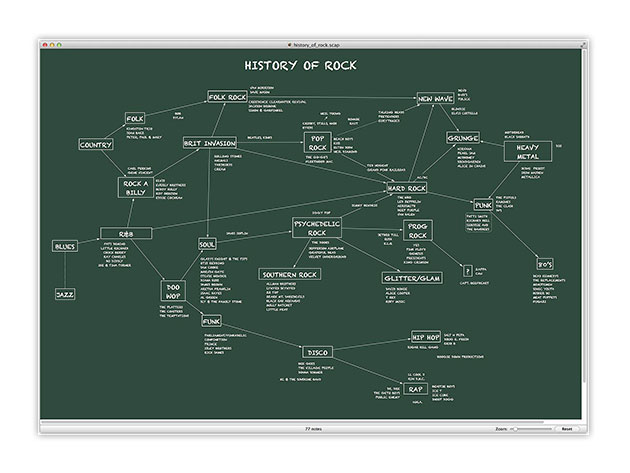
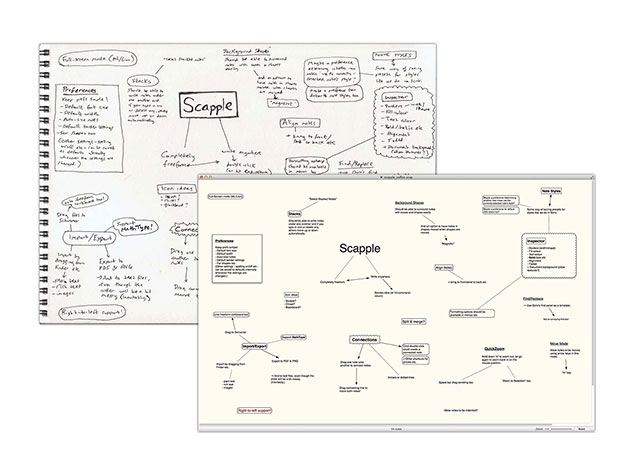
KEY FEATURES
Meet Scapple, a freeform mind-mapping software that lets you easily record and find connections between your ideas. It’s designed to help you put all your ideas in one place, then draw logical conclusions about them. Whether you’re working on a business venture, blog, or tech project, Scapple is the tool you need to take your work to the next level.
- Quickly jot down ideas to make sense of them
- Trace lines or arrows between related ideas
- Double click anywhere on the canvas to type
- Move notes around & never run out of space (unlike w/ paper)
- Group notes together in different shapes
- Easily share ideas w/ others
PRODUCT SPECS
Details & Requirements
- Minor updates included
Compatibility
- Mac OS X 10.6 or later
SOFTWARE LICENSE DETAILS
- Redemption: must redeem within 30 days of purchase
- Unlimited number of installations included for:
- Any computers that you are the primary user or owner of
- Any computers owned by immediate family members living in your household

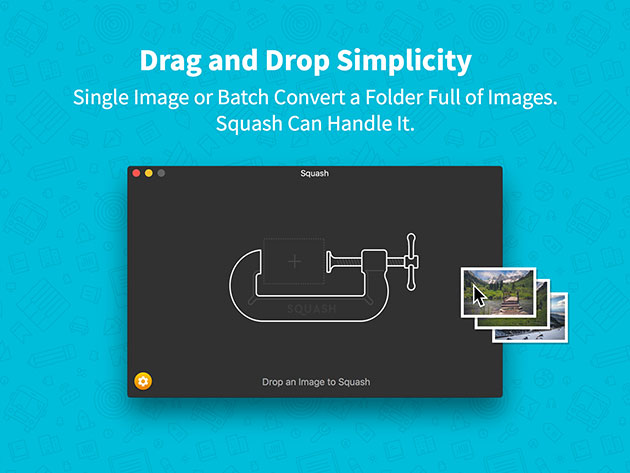
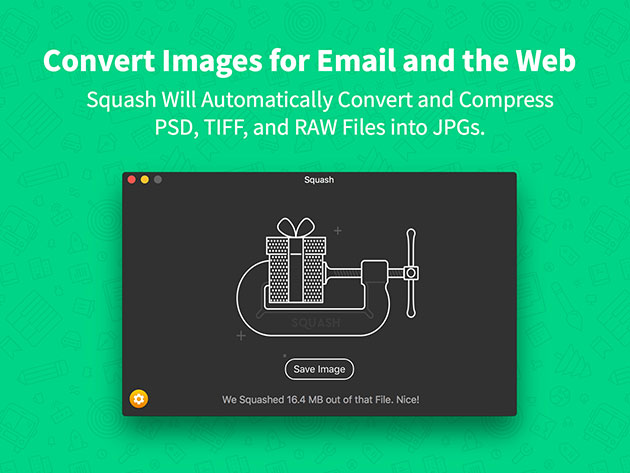
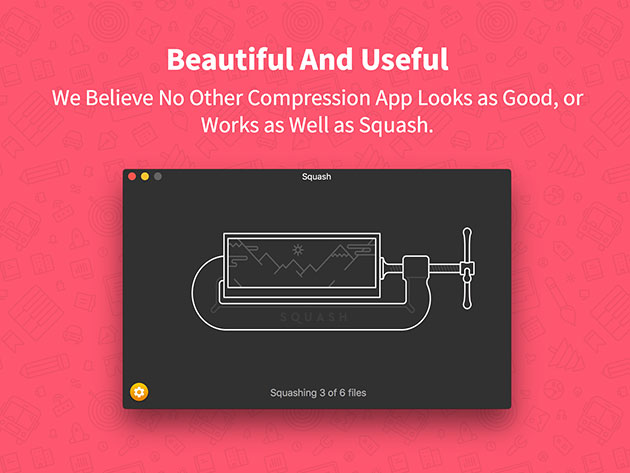
KEY FEATURES
If you’ve ever had to wait unseemly amounts of time to upload images to the web, or had to reduce their size only to find a low quality product on the other end, you’re going to love Squash. Squash operates under the belief that optimizing the file size of your images shouldn’t mean making them grainy or blurred, and it achieves massive reductions without sacrificing a single pixel of quality.
- Maintain image quality while reducing file size & saving space
- Drop your files or folders right into the window to immediately reduce their size
- Upload files faster to social media or websites once they have been run through Squash
- Convert PSD, RAW, CRW, & TIFF files into JPGs quickly
PRODUCT SPECS
Details & Requirements
- Version 2.0.2
- Minor updates included
Compatibility
- Mac OS X 10.11 or later
SOFTWARE LICENSE DETAILS
- Redemption: must redeem within 30 days of purchase

KEY FEATURES
This encyclopedic course provides everything you need to learn the ins and outs of photography, and to master this medium even if you’re just starting out. Whether choosing between the humble iPhone or fancy DSLR, or shooting photos indoors or outside–you’ll learn all you need to turn out professional-quality photos certain to impress viewers and even attract interested customers.
- Dive into an overview of key photography concepts w/ 13 hours & 175 lectures
- Understand how different kinds of cameras work: DSLRs, smartphones, etc.
- Create well-composed shots by correctly positioning subjects, manipulating depth of field, etc.
- Master situational photography to take strong photos no matter your setting or subject
- Obtain the equipment you need to capture great photos
- Illuminate your photos to capture your subjects in their best light
- Edit images in post-production to ensure they truly pop
- Monetize your work by knowing where to sell it, how to license it & more
PRODUCT SPECS
Details & Requirements
- Length of time users can access this course: lifetime
- Access options: web streaming, mobile streaming
- Certification of completion not included
- Redemption deadline: redeem your code within 30 days of purchase
- Experience level required: all levels
Compatibility
- Internet required
THE EXPERT
Phil Ebiner started teaching online courses in 2012, and now has over 80,000 students on Udemy learning everything from photography to video making. He worked as a photographer at a private college a few years ago doing event coverage, marketing and advertising, and social media. Sam Shimizu-Jones has been taking photos his entire life. Growing up in Santa Cruz, CA, he fell in love with photography skating around town. Since then, he’s traveled the world taking photos for business and pleasure.

KEY FEATURES
Aspiring filmmakers, YouTubers, bloggers, and business owners alike can find something to love about this in-depth video production course. Video content is fast changing from the marketing tool of the future to the present, and here you’ll learn how to make professional videos on any budget. From the absolute basics to the advanced shooting and lighting techniques of the pros, you’ll be ready to start making high-quality video content and driving viewers to it in no time.
- Access 69 lectures & 6.5 hours of content 24/7
- Master shooting a video in manual mode on a DSLR, mirrorless, or professional cinema camera
- Expose & compose better shots that tell your story
- Shoot amazing videos w/ smartphones, webcams, or even screencasts
- Light your videos w/ professional techniques on a budget
- Record crisp & clean audio w/ different microphones in any environment
- Edit videos to make them more engaging
PRODUCT SPECS
Details & Requirements
- Length of time users can access this course: lifetime
- Access options: web streaming, mobile streaming
- Certification of completion not included
- Redemption deadline: redeem your code within 30 days of purchase
- Experience level required: all levels
Compatibility
- Internet required
THE EXPERT
Phil Ebiner is passionate about inspiring people through online courses, of which 100,000 students have taken since 2012. He graduated with a Bachelor’s Degree in Film and Television Production from Loyola Marymount University, Los Angeles. Over the past 5 years, he has shot and edited thousands of videos that have played everywhere from the movie screen and television to film festivals and YouTube.

KEY FEATURES
Everybody uses the web – from individuals to businesses to government entities and everyone in between. Of course, when building a web presence, everyone wants to give off a professional, accessible air, which is where web designers come in. Put yourself at the forefront of the web design boom with this in-depth course on HTML, CSS, the Foundation Grid Framework, and much more. You’ll learn the ins and outs of these invaluable tools as you work towards designing and developing a modern, responsive portfolio website.
- Access 35 lectures & 7.5 hours of content 24/7
- Understand the basics of CSS & HTML
- Learn about current web designing trends & developments
- Gain an insight into web development, debugging, & more
- Build your own portfolio website
PRODUCT SPECS
Details & Requirements
- Length of time users can access this course: lifetime access
- Access options: web streaming, mobile streaming
- Certification of completion not included
- Redemption deadline: redeem your code within 30 days of purchase
- Experience level required: all levels
Compatibility
- Internet required
THE EXPERT
Stone River eLearning was founded in 2011, and calls itself the Online Technology Bootcamp. It has taught over 250,000 students through its website and reseller partners since its founding, with a focus on developing high quality video training in all areas of the tech field.

