Tag Archive: MP
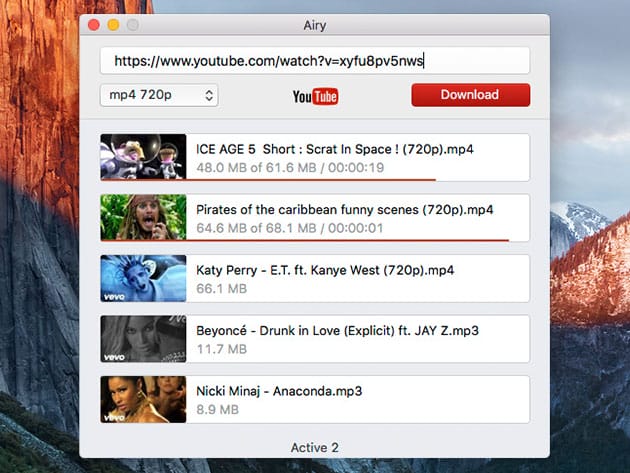
Airy YouTube Video & MP3 Downloader for Mac: Family Pack License for $14
Expires June 03, 2020 23:59 PST Buy now and get 62% off KEY FEATURES Ever want to watch your favorite YouTube videos without waiting for them to buffer or having to connect to the Web? Check out Airy, an efficient YouTube downloader for Mac that saves videos to your computer for easy access. Whether you’re […]
read more
Audio Cassette to MP3 Music Converter for $20


KEY FEATURES
Still holding on to that old cassette collection? Yeah, they’re cool. Sure. But at some point you’re going to need to digitize them or risk losing them entirely to time. This converter hooks up to your laptop and allows you to convert tapes to MP3 files for easy digital access. Once converted, you can then transfer to your phone or tablet for sharing any time. Don’t let that collection go to waste!
PRODUCT SPECS
Includes
- Cassette player
- USB cable
- Headphones
- Conversion software (for Mac or PC)
Audio Cassette to MP3 Music Converter for $20
DO YOU LIKE WHAT YOU’VE READ?Join our subscription list and receive our content right in your mailbox. If you like to receive some Great deals our Freebies then subscribe now! Name Email
read more
2 in 1 Audio Cassette to MP3 Converter for $43



KEY FEATURES
Want to breathe new life into your old cassette tapes? Grab the SuperUSB converter and easily transfer your old tapes to your Mac or PC. Use the included software and USB cable to rip your tapes to your computer. All you have to do is connect to your computer, put your tape in the SuperUSB, and press play. The autoreverse function means that you’ll get a single audio file as the SuperUSB plays both sides of the tape.
PRODUCT SPECS
Compatibility
- Mac
- PC
Includes
- SuperUSB cassette conveter
- USB cable
- Earbuds
- Audio software

