Tag Archive: Multimedia
February 11, 2020 / by Marco / , Buy Software Apps, deal, entrepreneur, LIFETIME, lifetimedeals, Multimedia, onlylifetimedeals

Lifetime Deal to Multimedia5 for $69
Lifetime Deal to Multimedia5 for $69 Multimedia5 is a smart video creation platform that uses powerful AI to automate production, giving you fast, high-quality content for social media. Lifetime access to Multimedia5 You must redeem your code(s) within 60 days of purchase All future Business Plan updates Please note: Limits do not stack, but multiple […]
read more
Branding You: How to Build Your Multimedia Internet Empire for $9

KEY FEATURES
Not long ago the barriers to reaching the masses with a book or course or radio show were extremely high. Today, creators are blowing up and spreading like wildfire on the internet. But it’s still not easy, especially if you’re not sure how to brand yourself. You can put in the work but still come up short when it comes to finding an audience. In this course, you’ll learn the Branding You™ 5+ Pillar Ecosystem Strategy, a paradigm that allows you to create and manage various forms of media while driving traffic to all of them. You’ll learn how to build your own ecosystem from the ground up and turn it into a self-managing powerhouse of impact, revenue, and growth.
- Access 44 lectures & 4 hours of content 24/7
- Learn how & why to set up your own blog and website
- Create your own email list & set up social media
- Write your own books, ebooks, & audiobooks
- Discover how to create your own online courses
- Start a podcast
PRODUCT SPECS
Important Details
- Length of time users can access this course: lifetime
- Access options: web
- Certification of completion not included
- Redemption deadline: redeem your code within 30 days of purchase
- Experience level required: beginner
Requirements
- Internet required
THE EXPERT
Instructor
Jonathan Levi is an experienced entrepreneur, angel investor, and lifehacker from Silicon Valley. Since 2014, Jonathan has been one of the top-performing instructors on Udemy, with his course Become a SuperLearner™ (now retired) earning him over 60,000 students. He has since snowballed this success into the launch of his rapidly growing information products company, SuperHuman Enterprises, which produces such products as the top-rated Becoming SuperHuman Podcast; the bestselling “Become a SuperLearner™” print, digital, and audiobooks; and numerous online courses. Most recently, he launched The SuperLearner Academy™, a private, online academy where he teaches premium-level masterclasses in accelerated learning and productivity. He is based in Tel Aviv, Israel.
December 25, 2016 / by Marco / Bundle, Business', deals, design, Editing, entrepreneur, Mac, MOVAVI, Multimedia, website

Movavi Multimedia Editing Bundle for Mac for $43

KEY FEATURES
Make your home movies faster and easier with Movavi Video Editor for Mac! Simply import your videos and photos and take advantage of Movavi’s intuitive editing capabilities to produce incredible videos you can be proud of. You can learn Movavi in just minutes, before have hours of fun creating more and more videos!
4.5/5 Stars, CNET
- Import videos, photos, or folders & choose the right aspect ratio for your projects
- Trim & crop fragments, cut footage into parts, rotate frames & more
- Choose from over 90 animated transitions for videos & still images
- Improve image quality automatically w/ the Magic Enhance function
- Apply special effects like flying objects, pop art & more
- Add music, creative titles, & title styles
PRODUCT SPECS
Details & Requirements
- Version 4.1
- Languages: English, Russian, German, Italian, French, Spanish, Dutch, Polish, Portuguese, Turkish, Japanese, Chinese, Korean
Compatibility
- Intel-based Mac computer
- Mac OS X 10.6-10.10
- Display graphics minimum resolution of 1280x800x32-bit color
- 256 MB of RAM
- 1 GB of hard disk space

KEY FEATURES
The simplest and fastest media converter for Mac is Movavi Video Converter, allowing you to save media files in any format so you can play them on any device. Upload your movies, songs, or images, choose the desired format, and just click go. It’s that simple!
- Save media as FLV, AVI, MPEG-1,2, MPEG-4, WMV, MKV, MOV, SWF, VOB, 3GP, WEBM, MP3, WAV, AAC, & more
- Process songs or entire albums w/ a single click
- Rip DVDs & watch them on your Mac or a mobile device
- Save your files in online video formats for trouble-free uploading to popular websites
- Convert video files up to 81x faster, w/o loss of quality, in SuperSpeed mode
- Export files for viewing on iPhone, iPod, iPad, Android & more
- Perform basic editing tasks like cropping, rotating, trimming, stabilizing, improving image quality & more
PRODUCT SPECS
Details & Requirements
- Version 7.1
- Languages: English, Russian, German, Italian, French, Spanish, Dutch, Polish, Portuguese, Turkish, Japanese, Chinese, Korean
Compatibility
- Intel-based Mac computer
- Mac OS X 10.6 or later
- 1024×768 display resolution, 32-bit color
- 128 MB of RAM
- 750 MB of hard disk space

KEY FEATURES
Recording video on your Mac is easier than ever with Movavi Screen Capture. This user-friendly recording software lets you capture any activity from your desktop with just a few clicks. With Movavi Screen Capture, you’ll be able to record tutorials of how to use software, record games, or just keep a digital record so you can remember how you performed a certain function on your Mac.
9.1/10 from over 1,700 reviews on TrustPilot
- Capture video at up to 60 fps or as low as 5 fps & save directly to your hard drive
- Record keyboard & mouse actions
- Record Skype calls & program sounds by managing audio sources from system audio, to headphones, to microphones & more
- Trim & save videos in any popular format
PRODUCT SPECS
Details & Requirements
- Version 4.0
- Languages: English, Russian, German, Italian, French, Spanish, Dutch, Polish, Portuguese, Turkish, Japanese, Chinese, Korean
Compatibility
- Intel-based Mac computer
- Mac OS X 10.6-10.10
- Display graphics minimum resolution of 1280x800x32-bit color
- 256 MB of RAM
- 1 GB of hard disk space
Multimedia Software Toolkit: 7 Apps for Mac for $39





KEY FEATURES
Seven in one. That’s what you get with this Multimedia Software Toolkit for Mac. You won’t find a challenge you can’t address easily when you’ve got this kit installed on your Mac. From converting audio and video formats to recovering and transferring data, and so much more, this is the all-in-one multimedia solution you’ve been looking for.
- Convert, download, & save videos to HD, SD, & 4K video
- Play Blu-ray discs directly on your Mac
- Burn your own DVD discs in any popular video format, like AVI, MPEG, DivX, VOB, WMV, MP4, & more
- Recover vital files from your iPhone after loss or deletion
- Create your own iPhone ringtone
- Turn 2D video into 3D video
PRODUCT SPECS
Details & Requirements
- Version 9.0.22
Compatibility
- Mac OS X 10.5 or later
- Intel processor
- 512 MB RAM
- 800 x 600 resolution
- 16-bit graphics card or higher
Includes
- Mac Video Converter Ultimate
- Aiseesoft Mac Blu-ray Player
- Aiseesoft DVD Creator for Mac
- Aiseesoft Mac FoneTrans
- Aiseesoft Mac FoneLab
- Aiseesoft iPhone Ringtone Maker for Mac
- Aiseesoft 3D Converter for Mac
October 29, 2016 / by Marco / Bundle, business, Business', Creator's, deals, design, entrepreneur, Multimedia, Super, website
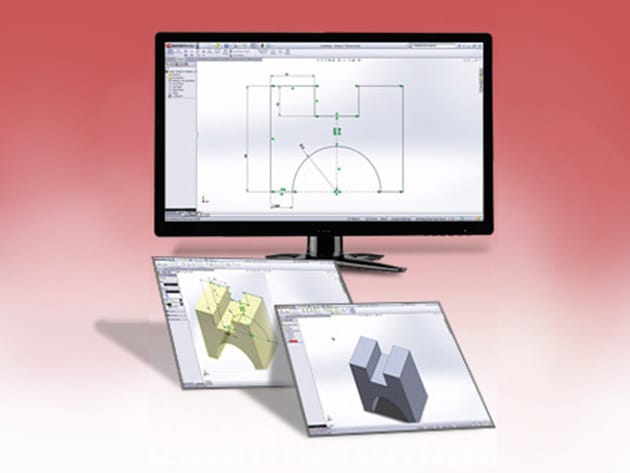
The Creator’s Multimedia & Design Super Bundle for $39

KEY FEATURES
The graphic design and web development industries are continuously growing and the demand for qualified designers and developers is as high as its ever been. With this massive course with over 230 hours of study material, you can completely take on a new career path, diving into many of the most important tools used in these industries, and giving your resume a total makeover. Interested in lucrative and exciting design and development careers? Here’s where to start.
- Access 44 modules & 230 hours of content 24/7
- Explore Adobe Acrobat Pro, Dreamweaver, Flex, Muse, & other tools
- Come to grips w/ Adobe CS6 & learn how to use products in an integrated format to create print, web, & digital assets
- Customize web pages w/ CSS & HTML
- Create user-friendly interfaces for touchscreen applications
- Build functional animations & images using Flash
- Draw & design like a professional using Adobe Illustrator & Photoshop
PRODUCT SPECS
Details & Requirements
- Length of time users can access this course: 12 months
- Access options: web streaming, mobile streaming
- Certification of completion included
- Experience level required: all levels
- Limit: 1 for you, unlimited as gifts
- Redemption deadline: redeem your code within 30 days of purchase
- Course log-in details and instructions will be emailed to you within 3 working days of redemption
- Free technical support available 24/5 via email, telephone and online chat
- No software included
- Browser settings need to be changed when using a Mac. For more information, click here.
Compatibility
- Windows 7, 8
- Mac
- iOS
- Internet Explorer 8 or later
- Google Chrome
- Safari 6 or later
- Mozilla Firefox
THE EXPERT
e-Careers comprises of passionate and talented educationalists who support over 325,000 students all over the world. The institution consists of around 200 individuals, who all specialize in their own aspects of combining education with technology. e-Careers has established relationships with many awarding bodies, instructors and educational institutions to bring its students training and qualifications in an e-Learning format. For more details on this course and instructor, click here.

KEY FEATURES
Animation can add an element of flair to presentations, be used to effectively communicate information, spruce up movies, and much, much more. All of this is to say that animation has a lot of applications, and animators are always in demand! In this massive course, you’ll learn the basic and advanced skills you need to become a professional animator, and start working towards a career that is rewarding as it is fun.
- Access 11 modules & 57 hours of content 24/7
- Explore the basics of Flash Professional
- Create scalable graphic components w/ Flash Pro & control animation w/ ActionScript 3
- Get to grips w/ SolidWorks & how to use it to create 3D CAD drawings
- Gain insight into fundamental concepts of Adobe Edge & its animation capabilities
- Build interfaces for Flex-based websites & apps w/ the help of Flash Catalyst
- Take your first steps into game design
PRODUCT SPECS
Details & Requirements
- Length of time users can access this course: 12 months
- Access options: web streaming, mobile streaming
- Certification of completion included
- Experience level required: all levels
- Limit: 1 for you, unlimited as gifts
- Redemption deadline: redeem your code within 30 days of purchase
- Course log-in details and instructions will be emailed to you within 3 working days of redemption
- Free technical support available 24/5 via email, telephone and online chat
- No software included
- Browser settings need to be changed when using a Mac. For more information, click here.
Compatibility
- Windows 7, 8
- Mac
- iOS
- Internet Explorer 8 or later
- Google Chrome
- Safari 6 or later
- Mozilla Firefox
THE EXPERT
e-Careers comprises of passionate and talented educationalists who support over 325,000 students all over the world. The institution consists of around 200 individuals, who all specialize in their own aspects of combining education with technology. e-Careers has established relationships with many awarding bodies, instructors and educational institutions to bring its students training and qualifications in an e-Learning format. For more details on this course and instructor, click here.

KEY FEATURES
The modern era affords us more tools and abilities to be creative than ever before, and this course will help you delve into many of them in the multimedia and video production fields. You’ll cover a range of software from Adobe Premiere to Encore, learn to generate 3D effects, customize movies, and much more. By course’s end, you’ll have a skill set that is both personally and professionally valuable.
- Access 44 lectures & 63 hours of content 24/7
- Cover the basic features of Adobe After Effects CS5 & CS6, including the Roto Brush & auto keyframes
- Create basic animations
- Author DVDs, Blu-rays, & Web DVDs w/ Adobe Encore
- Explore the Apple Final Cut Pro software
- Learn how to use Audition CS6 & Soundbooth, including editing, mixing, & restoring audio files
PRODUCT SPECS
Details & Requirements
- Length of time users can access this course: 12 months
- Access options: web streaming, mobile streaming
- Certification of completion included
- Experience level required: all levels
- Limit: 1 for you, unlimited as gifts
- Redemption deadline: redeem your code within 30 days of purchase
- Course log-in details and instructions will be emailed to you within 3 working days of redemption
- Free technical support available 24/5 via email, telephone and online chat
- No software included
- Browser settings need to be changed when using a Mac. For more information, click here.
Compatibility
- Windows 7, 8
- Mac
- iOS
- Internet Explorer 8 or later
- Google Chrome
- Safari 6 or later
- Mozilla Firefox
THE EXPERT
e-Careers comprises of passionate and talented educationalists who support over 325,000 students all over the world. The institution consists of around 200 individuals, who all specialize in their own aspects of combining education with technology. e-Careers has established relationships with many awarding bodies, instructors and educational institutions to bring its students training and qualifications in an e-Learning format. For more details on this course and instructor, click here.
