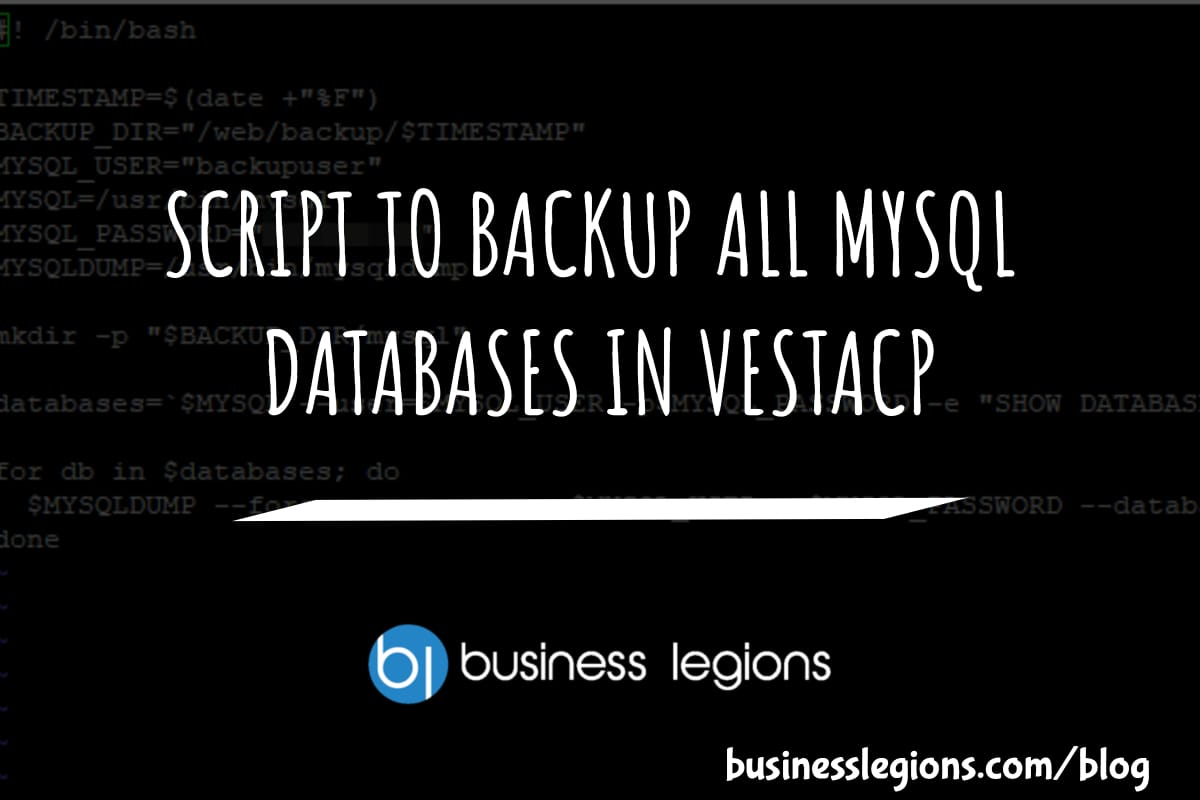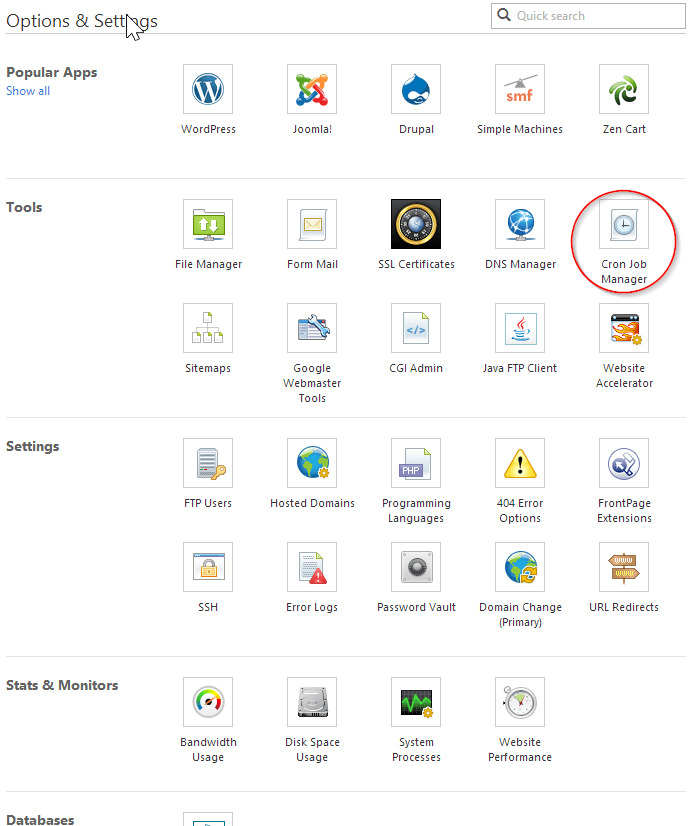Tag Archive: mysqldump
SCRIPT TO BACKUP ALL MYSQL DATABASES IN VESTACP
If you have multiple databases hosted on VestaCP the easiest way I found to backup all the databases is to use a script. The first thing you need to do is create a backup account in mySQL that has view only access to all the databases. CREATE USER ‘backupuser’@’localhost’ IDENTIFIED BY ‘xxx’; GRANT SELECT, SHOW […]
read moreHow to setup GoDaddy Cron Jobs
If you have a shared hosting account and need to create a Cron Job then follow these simple steps. Cron jobs are scheduled tasks that allow you to run a script in the background at a set frequency. HOW TO SETUP GODADDY CRON JOBS INSTRUCTIONS Login to your Godaddy Account Click on Cron Job Manager […]
read more