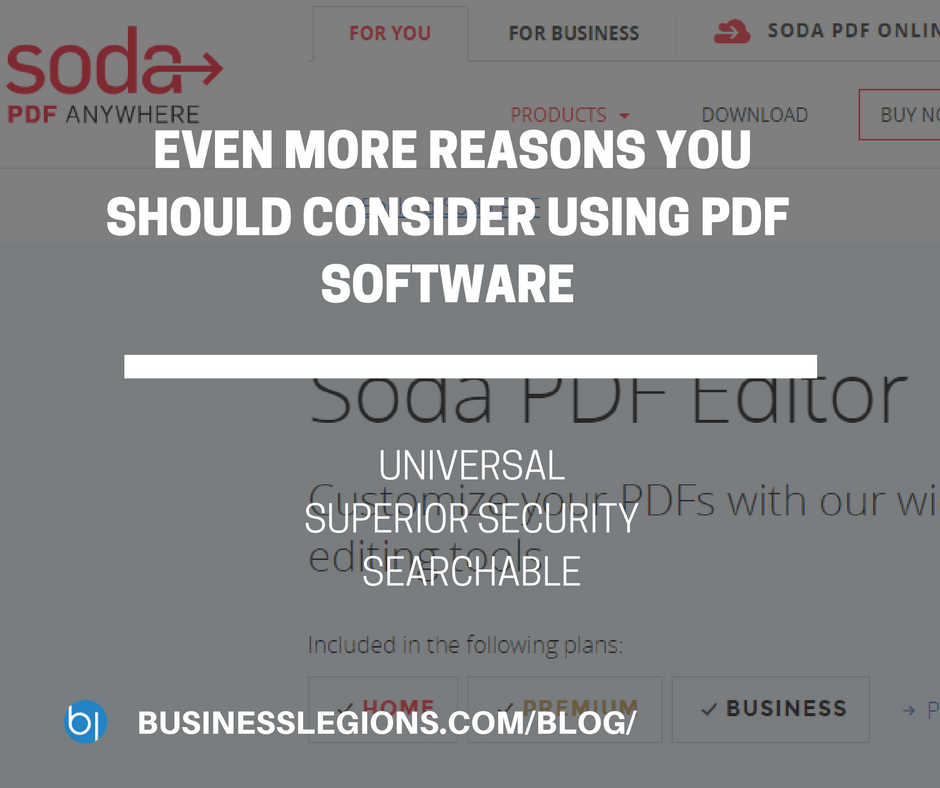Tag Archive: software
Multimedia Software Toolkit: 7 Apps for Mac for $39





KEY FEATURES
Seven in one. That’s what you get with this Multimedia Software Toolkit for Mac. You won’t find a challenge you can’t address easily when you’ve got this kit installed on your Mac. From converting audio and video formats to recovering and transferring data, and so much more, this is the all-in-one multimedia solution you’ve been looking for.
- Convert, download, & save videos to HD, SD, & 4K video
- Play Blu-ray discs directly on your Mac
- Burn your own DVD discs in any popular video format, like AVI, MPEG, DivX, VOB, WMV, MP4, & more
- Recover vital files from your iPhone after loss or deletion
- Create your own iPhone ringtone
- Turn 2D video into 3D video
PRODUCT SPECS
Details & Requirements
- Version 9.0.22
Compatibility
- Mac OS X 10.5 or later
- Intel processor
- 512 MB RAM
- 800 x 600 resolution
- 16-bit graphics card or higher
Includes
- Mac Video Converter Ultimate
- Aiseesoft Mac Blu-ray Player
- Aiseesoft DVD Creator for Mac
- Aiseesoft Mac FoneTrans
- Aiseesoft Mac FoneLab
- Aiseesoft iPhone Ringtone Maker for Mac
- Aiseesoft 3D Converter for Mac
EVEN MORE REASONS YOU SHOULD CONSIDER USING PDF SOFTWARE
If you ever share files with other people, and need to keep your content secure, then you should consider using PDF software, such as soda pdf editor. If you have yet to invest in this type of technology, there are a number of reasons you should consider doing so right now. It is Universal When […]
read more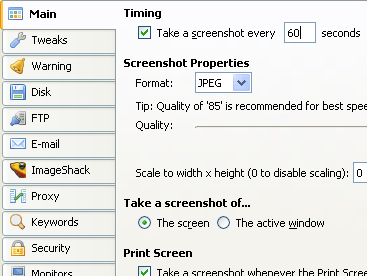
Automatic Screenshots using IcyScreen
For many of you taking a screenshot is straight forward – you press the Print Screen button and then open up an image editor, paste the screen capture and then save the file. Simple right? But what happens if you want to automate this process so that you have a screenshot every minute or every […]
read moreJuly 30, 2012 / by Marco / boot drive, classroom c, clone systems, Corporate, kind, massive deployment, multicasting, nchc, Norton, norton ghost, OCS, open source tool, OpenSource, package, software, solution, Symantec, tool, unicasting, usb boot
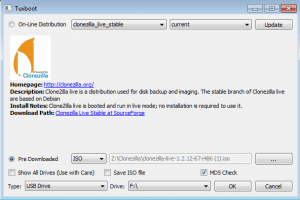
Clonezilla Live USB
Clonezilla is an open source tool similar to Norton Ghost. It’s all text based and I’ve been using it for years and works well. But every time I create a Live USB boot drive, I seem to get it wrong all the time so I decided to create this post. What is Clonezilla? You’re probably […]
read moreJuly 16, 2012 / by Marco / amount, amount of time, burnintest, hardware, laptop, line, Logout, party, party application, Passmark, pc hardware, pc reboot, Rebooter, software, solution, stress testing, test, time setup, timer
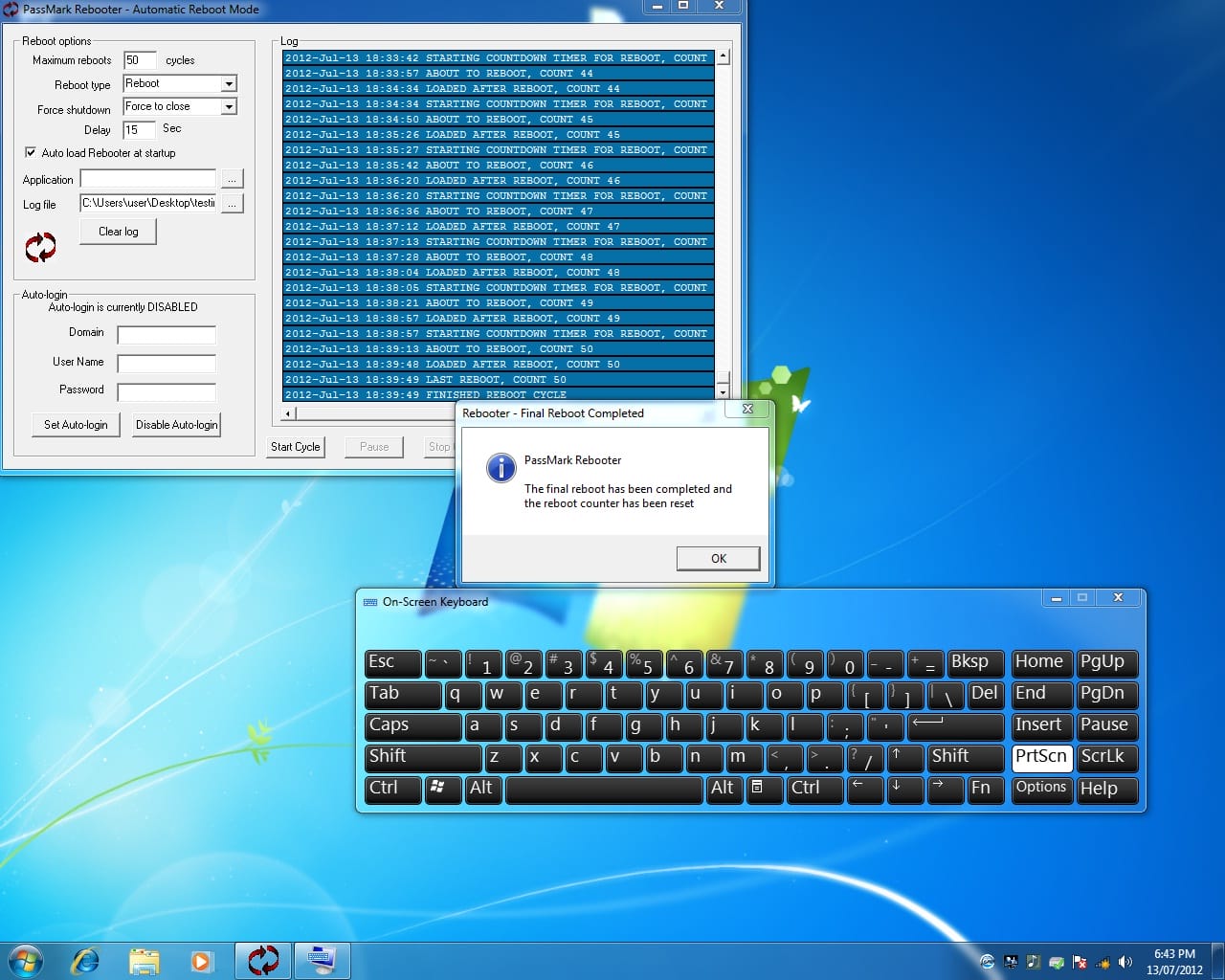
Passmark Rebooter
Have you ever had intermittent problems when you rebooted your PC. Like for example, when Windows started it freezed? If you wanted to stress test rebooting your PC or laptop do you want to manually restart the machine 50 times? PASSMARK REBOOTER Ok, I have a solution for you. It’s called Passmark Rebooter. Here’s what […]
read more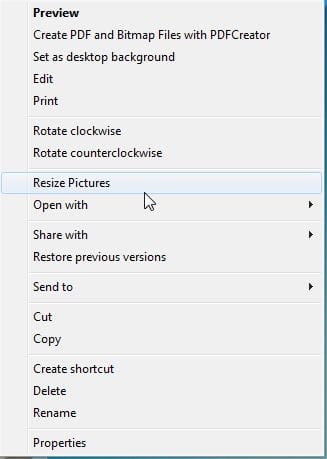
Image Resizer PowerToy Clone for Windows
The quick and easy way to resize images using Windows Explorer is to download and install the Image Resizer PowerToy Clone for Windows. This is an open source (free) tool. You don’t have to start any applications. Just right click the images and select resize: You can download the software here: Image Resizer […]
read moreWhat I learnt about VPS hosting in Australia
Ok, so you’re looking at going down the track of using a Virtual Private Server – yes, this is a cheaper alternative that having a physical server. A Virtual Private Server is basically a logical partition of a physical high end server. So multiple virtual private servers can exist on the physical server. For the hosting […]
read more