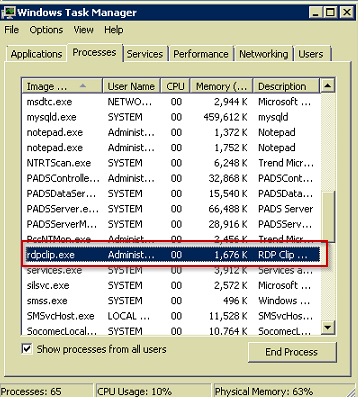Tag Archive: Windows
Unable to paste text in Windows RDP
THE ISSUE For some unknown reason, I connect to a Windows 2012 R2 server via remote desktop. I copy text from my local computer and then paste want to paste it on the Windows Server. This did not work. THE FIX Apparently there is a RDP service called rdpclip.exe that is used as a clipboard […]
read more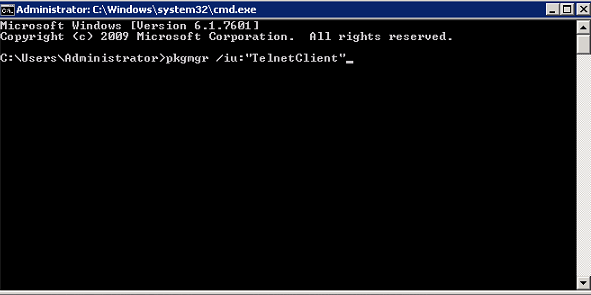
How to install Telnet on Windows 2008 R2
Windows 2008 server doesn’t come with the Telnet application. I was planning to download and install a SSH client or another Telnet client but found out that there is a package that you can install to run Telnet. Here’s the command: Then all you need to do is run the telnet command: DO YOU LIKE […]
read more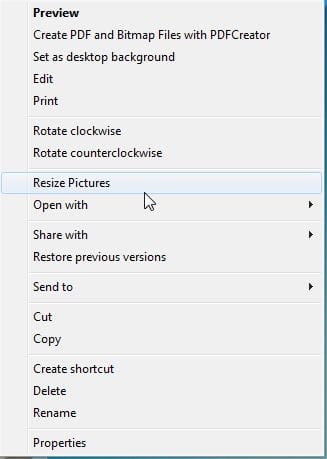
Image Resizer PowerToy Clone for Windows
The quick and easy way to resize images using Windows Explorer is to download and install the Image Resizer PowerToy Clone for Windows. This is an open source (free) tool. You don’t have to start any applications. Just right click the images and select resize: You can download the software here: Image Resizer […]
read moreImage Resizer for Windows
The quick and easy way of resizing images in Windows is to use an open source tool called Image Resizer for Windows and it can be download from here: http://imageresizer.codeplex.com/ “Image Resizer for Windows is a utility that lets you resize one or more selected image files directly from Windows Explorer by right-clicking. I created it […]
read moreHow do you create a Windows 7 USB boot disk?
There’s several ways to create a Windows 7 USB boot disk to install the Windows Operating system, but the one that I found the easiest is to use the Windows 7 USB DVD Download Tool. The tool to create one can be found here. I tested it and it works great. You don’t even have to […]
read moreGoogle Calendar Agenda Gadget for Windows 7
If you’re looking for a Google Calendar Agenda Gadget for Windows 7 here’s one that I found quite helpful. http://gallery.live.com/liveItemDetail.aspx?li=be5c647c-224b-40b4-ac9c-8044f51abb4a It allows you to add Gtasks and notify you of incoming emails as well. Also, here’s one for Outlook: http://gallery.live.com/liveItemDetail.aspx?li=ed840437-7d13-4755-8d0a-0ba2cbbf38e6 Great little gadget. DO YOU LIKE WHAT YOU’VE READ?Join our subscription list and receive our […]
read moreNetDrive – awesome tool for mapping FTP drives
For those of you who like using Windows explorer to browse through your FTP files, then I personally use NetDrive. NetDrive is free for non-commercial home use. Here’s the download page http://www.netdrive.net/download.html DO YOU LIKE WHAT YOU’VE READ?Join our subscription list and receive our content right in your mailbox. If you like to receive some […]
read more