Tag Archive: Windows
December 23, 2016 / by Marco / Administrator, Bundle, Business', Certification, CompTIA, deals, design, entrepreneur, Essential, microsoft, server, website, Windows

Essential CompTIA & Microsoft Windows Server Administrator Certification Bundle for $49

KEY FEATURES
The CompTIA A+ certification is the leader in professional IT certifications, and can open up a ton of career doors. These two courses will prepare you to pass the CompTIA A+ 220-901 and 220-902 certification exams. These exams focus on the fundamentals of computer technology, hardware, installing and configuring operating systems, and much more. With the materials contained in these courses, you’ll be on the fast track to pass your CompTIA A+ certification with flying colors.
- Access prep materials for both the CompTIA A+ 220-901 & 220-902 certification exams
- Understand PC hardware, including motherboards, processors, memory & more
- Study expansion cards, display devices, peripherals & custom configurations
- Master networking, networking hardware & Internet Protocol
- Learn how to install & configure operating systems
- Discover operating tools, preventive maintenance, security, virtualization & more
PRODUCT SPECS
Details & Requirements
- Length of time users can access this course: 12 months
- Access options: web streaming, mobile streaming
- Certification of completion not included
- Redemption deadline: redeem your code within 30 days of purchase
- Experience level required: all levels
Compatibility
- Internet required
THE EXPERT
iCollege is a leading international provider of E-Learning courses, learning technologies and development services.
iCollege is a collaborative venture between XpertSkills and XpertEase Software.
The synergistic result of their joint venture enables them to provide sophisticated, innovative, relevant, flexible and cost-effective learning solutions.
Their collective knowledge and experience in education and training provision sets the standard for service delivery in learning solutions. For more details on this course and instructor, click here.

KEY FEATURES
CompTIA’s Network+ N10-006 is a top certification that validates technical competency in networking administration and support. The certification confirms a technician’s critical knowledge of media and topologies, protocols and standards, and network implementation and support. Obtaining this certification will make you eligible for many network administration jobs and put you on the path of a well-paid career in IT.
- Access prep materials for the CompTIA Network+ N10-006 certification exam
- Understand key network principles & topologies
- Study OSI Models & functions
- Master networking hardware, physical media, ethernet & more
- Learn Internet Protocol & TCP/IP
- Discover IP addressing principles
PRODUCT SPECS
Details & Requirements
- Length of time users can access this course: 12 months
- Access options: web streaming, mobile streaming
- Certification of completion not included
- Redemption deadline: redeem your code within 30 days of purchase
- Experience level required: all levels
Compatibility
- Internet required
THE EXPERT
iCollege is a leading international provider of E-Learning courses, learning technologies and development services.
iCollege is a collaborative venture between XpertSkills and XpertEase Software.
The synergistic result of their joint venture enables them to provide sophisticated, innovative, relevant, flexible and cost-effective learning solutions.
Their collective knowledge and experience in education and training provision sets the standard for service delivery in learning solutions. For more details on this course and instructor, click here.

KEY FEATURES
Windows Server 2012 R2 is a server system that delivers global-scale cloud services into corporate infrastructures. This course is designed for IT professionals who want to validate the skills and knowledge necessary to install and configure Windows Server 2012 R2. Through this comprehensive training course, you’ll prepare for the Microsoft Exam 70-410 which, when you pass, will allow you to install and configure this server professionally.
- Access prep materials for the Microsoft Exam 70-410
- Configure servers, local storage, files & share access, print & document services & more
- Create & configure virtual machines settins & storage & virtual networks
- Deploy & configure Dynamic Host Configuration Protocol & DNS services
- Install domain controllers
- Create & manage Active Director users, computers, groups & organizational units
PRODUCT SPECS
Details & Requirements
- Length of time users can access this course: 12 months
- Access options: web streaming, mobile streaming
- Certification of completion not included
- Redemption deadline: redeem your code within 30 days of purchase
- Experience level required: all levels
Compatibility
- Internet required
THE EXPERT
iCollege is a leading international provider of E-Learning courses, learning technologies and development services.
iCollege is a collaborative venture between XpertSkills and XpertEase Software.
The synergistic result of their joint venture enables them to provide sophisticated, innovative, relevant, flexible and cost-effective learning solutions.
Their collective knowledge and experience in education and training provision sets the standard for service delivery in learning solutions. For more details on this course and instructor, click here.

KEY FEATURES
This course will prepare you for the Microsoft Exam 70-411, which will certify your ability to administer Windows Server 2012 R2 infrastructure in an enterprise environment. Learning how to install and administer Windows Server 2012 R2, and earning the relevant certification, will qualify you for high-paying IT jobs. The materials in this course will give you the tools you need to crush the Microsoft Exam 70-411
- Access prep materials for the Microsoft Exam 70-411
- Deploy & manage serve images
- Implement patch management & monitor servers
- Configure Distributed File Systems, File Server Resource Manager & file & disk encryption
- Understand how to configure DNS zones & records, & VPN & routing
- Learn how to maintain Active Director & manage account policies
PRODUCT SPECS
Details & Requirements
- Length of time users can access this course: 12 months
- Access options: web streaming, mobile streaming
- Certification of completion not included
- Redemption deadline: redeem your code within 30 days of purchase
- Experience level required: all levels
Compatibility
- Internet required
THE EXPERT
iCollege is a leading international provider of E-Learning courses, learning technologies and development services.
iCollege is a collaborative venture between XpertSkills and XpertEase Software.
The synergistic result of their joint venture enables them to provide sophisticated, innovative, relevant, flexible and cost-effective learning solutions.
Their collective knowledge and experience in education and training provision sets the standard for service delivery in learning solutions. For more details on this course and instructor, click here.

KEY FEATURES
This course will prepare you for the Microsoft Exam 70-412, which will validate your skills and knowledge to configure advanced services in Windows Server 2012 R2 infrastructure. Passing 70-412 will put you in an elite category of IT professionals with the skills to fully administer a Windows Server.
- Access prep materials for the Microsoft Exam 70-412
- Learn how to configure Network Load Balancing & failover clustering
- Manage Virtual Machine movement & failover clustering roles
- Understand how to configure advanced file services, optimize storage & manage backups
- Discover how to recover servers & configure site-level fault tolerance
- Implement advanced Dynamic Host Configuration Protocol solutions & DNS solutions
PRODUCT SPECS
Details & Requirements
- Length of time users can access this course: 12 months
- Access options: web streaming, mobile streaming
- Certification of completion not included
- Redemption deadline: redeem your code within 30 days of purchase
- Experience level required: all levels
Compatibility
- Internet required
THE EXPERT
iCollege is a leading international provider of E-Learning courses, learning technologies and development services.
iCollege is a collaborative venture between XpertSkills and XpertEase Software.
The synergistic result of their joint venture enables them to provide sophisticated, innovative, relevant, flexible and cost-effective learning solutions.
Their collective knowledge and experience in education and training provision sets the standard for service delivery in learning solutions. For more details on this course and instructor, click here.

Corel PaintShop Pro X9 for Windows for $39





KEY FEATURES
Corel PaintShop Pro X9 makes it easier than ever to complete creative photo and design projects with more responsive image editing features, new project templates, gradient tools, and Text Presets. This all-in-one photo editor even lets you take and edit screenshots to explain information more effectively. No matter what the project, all of your personal or professional photo and design needs are met with PaintShop Pro.
4.5/5 Stars, Photography Blog
4.2 Stars on over 400 Amazon reviews
- Build awesome collages, greetings, brochures, & more from project templates
- Capture, edit, & annotate screenshots all in a single interface
- Save time by adjusting gradients directly on an image, shape, or canvas
- Get the creative looks you love faster w/ Text Presets
- Edit w/ real-time photo adjustments, seeing your edits instantly to streamline the process
- Increase productivity by combining Smart Photo Fix & batch processing
- Automate & speed up repetitive tasks by incorporating scripts
- Support Camera RAW Lab, Intel RealSense, The Nik Collection by Google, & many more plugins
PRODUCT SPECS
Details & Requirements
- Version 9
- To view full list of import, brush, RAW Camera and export formats supported, click here.
Compatibility
- Windows 10, 8, 8.1, or 7 with the latest service pack
- Intel/AMD 1.5 GHz or faster processor with SSE2 supported
- 2 GB RAM
- 1 GB of available hard-disk space
- 1280 x 768 resolution with 16-bit color display
- DirectX9 or higher compatible video adapter
- Internet Explorer 10 or later
SOFTWARE LICENSE DETAILS
- Redemption: must redeem purchase within 30 days
- Restrictions: for use on 1 computer

Ockel Sirius B Windows 10 Pocket PC for $189




KEY FEATURES
As the world gets more advanced, technology is getting smaller, not bigger. Case in point: the Ockel Sirius B Windows 10 Mini-Computer. This pocket-sized PC is powered by an Intel processor and 2GB of RAM, and boasts high-speed built-in WiFi and Bluetooth. Plus, with a wide range of inputs and outputs, you can link with just about any device you want.
“Meet Sirius B, an iPhone 6s-sized Windows 10 PC that might replace your desktop,” BGR
- Compute powerfully on the move w/ Intel-powered Windows 10
- Use this pocket-size PC wherever you want by simply plugging into an HDMI display & connecting to a power outlet
- Quickly browse files & open applications with the built-in 32GB flash storage
- Connect to almost any device you want w/ two USB 2.0 ports, an HDMI port, Micro SD card slot, & AUX in/AUX out
- Browse fast & connect wirelessly w/ ease thanks to built-in WiFi & Bluetooth
PRODUCT SPECS
Details & Requirements
- Operating system: Windows 10
- Processor: Quad core Intel Atom Bay-trail Z3735F processor (Up to 1.83GHz)
- GPU: Intel HD Graphics (16 @ 350 – 1350 MHz)
- RAM: 2GB 1333MHz DDR3
- Storage: 32GB eMMC Flash extended
- Storage support: Micro SD card (max 128 GB), 2 USB hard drives
- Video supported: 1080P, AVI/MOV/MP4/RMVB/FLV/MKV
- Audio supported: MP3, WMA, RA, OGG, WAV, APE, FLAC, AC3, DTS
- Image format support: JPG, GIF, PNG, BMP, TIF
- HDMI 1.4a output up to 1920×1080 60Hz
- 2 USB ports
- Micro SD card slot
- MIC input 3.5mm jack
- L/R stereo 3.5mm jack
- DC in jack
- Power: DC 5V 2A
- Dimensions: 123mm x 79mm x 11mm
- Weight: 120 g
- Certificates: CE/FCC/RoHS
- WiFi card: 2.4/5.0GHz
- Bluetooth 4.0
Includes
- Ockel Sirius B Windows 10 Pocket PC
- HDMI cable
- Power cable
- Power adapter

Asus Eeebook X205TA Windows 8.1 Notebook (Refurbished) for $149





KEY FEATURES
Laptops can cost an arm and a leg these days, which is why the ASUS EeeBook X205TA is such a smart buy. This compact, Windows 8.1 notebook is super portable, offers an incredible 12 hour battery life, and features an Intel quad-core processor that has the power to handle all your daily computing needs. This little workhorse is perfect for work or for play, and will be a very trusty travel companion.
“The Asus EeeBook X205TA offers excellent battery life, a solid display and strong everyday computing that puts it a notch above other budget laptops,” 4/5 Stars, Laptop Mag
- Browse, watch, or listen for up to 12 hours – no need to worry about the battery dying on long trips
- Access ASUS WebStorage for easy storage, sharing, & syncing of all your personal files
- Enjoy a huge range of compatibility w/ external devices like printers, DVD players, speakers, & more
- Stay up to date w/ Connected Standby technology, refreshing apps even when the notebook lid is closed
- Use the intuitive touchpad to work more efficiently
- Type more accurately w/ the durable, full-size chiclet keyboard
- Experience visuals in vibrant color thanks to ASUS Splendid technology
PRODUCT SPECS
Details & Requirements
- Processor: Intel® Bay Trail-T Quad Core Z3735 1.33 GHz Processor
- Windows 8.1
- Memory: DDR3L 1333 MHz SDRAM, 2 GB
- Display: 11.6″ 16:9 HD (1366×768) glare panel
- Graphics: Integrated Intel® HD Graphics
- Storage: 32GB eMMC
- Camera: VGA web camera
- Bluetooth 4.0
- Microphone-in/Headphone-out jack
- 2 USB 2.0 ports
- Micro HDMI port
- Micro SD card port
- Built-in SonicMaster speakers and microphone
- Battery: 38 Whrs polymer battery
- Power adapter output: 19 V DC, 1.75 A, 33 W
- Power adapter input: 100 -240 V AC, 50/60 Hz universal
- Dimensions: 286mmW x 193.3mmD x 17.5mmH
- Weight: 2.16 lb
- Certificates: UL, MIC, CE Marking Compliance, FCC Compliance, BSMI, Australia C-TICK / NZ A-Tick Compliance, CCC, GOST-R, CB, Energy star, IDA, Erp 2013, RoHS, JATE
Includes
- Manufacturer-Refurbished Asus Eeebook X205TA Windows 8.1 Notebook
Asus Eeebook X205TA Windows 8.1 Notebook (Refurb) for $149





KEY FEATURES
Laptops can cost an arm and a leg these days, which is why the ASUS EeeBook X205TA is such a smart buy. This compact, Windows 8.1 notebook is super portable, offers an incredible 12 hour battery life, and features an Intel quad-core processor that has the power to handle all your daily computing needs. This little workhorse is perfect for work or for play, and will be a very trusty travel companion.
“The Asus EeeBook X205TA offers excellent battery life, a solid display and strong everyday computing that puts it a notch above other budget laptops,” 4/5 Stars, Laptop Mag
- Browse, watch, or listen for up to 12 hours – no need to worry about the battery dying on long trips
- Access ASUS WebStorage for easy storage, sharing, & syncing of all your personal files
- Enjoy a huge range of compatibility w/ external devices like printers, DVD players, speakers, & more
- Stay up to date w/ Connected Standby technology, refreshing apps even when the notebook lid is closed
- Use the intuitive touchpad to work more efficiently
- Type more accurately w/ the durable, full-size chiclet keyboard
- Experience visuals in vibrant color thanks to ASUS Splendid technology
PRODUCT SPECS
Details & Requirements
- Processor: Intel® Bay Trail-T Quad Core Z3735 1.33 GHz Processor
- Windows 8.1
- Memory: DDR3L 1333 MHz SDRAM, 2 GB
- Display: 11.6″ 16:9 HD (1366×768) glare panel
- Graphics: Integrated Intel® HD Graphics
- Storage: 32GB eMMC
- Camera: VGA web camera
- Bluetooth 4.0
- Microphone-in/Headphone-out jack
- 2 USB 2.0 ports
- Micro HDMI port
- Micro SD card port
- Built-in SonicMaster speakers and microphone
- Battery: 38 Whrs polymer battery
- Power adapter output: 19 V DC, 1.75 A, 33 W
- Power adapter input: 100 -240 V AC, 50/60 Hz universal
- Dimensions: 286mmW x 193.3mmD x 17.5mmH
- Weight: 2.16 lb
- Certificates: UL, MIC, CE Marking Compliance, FCC Compliance, BSMI, Australia C-TICK / NZ A-Tick Compliance, CCC, GOST-R, CB, Energy star, IDA, Erp 2013, RoHS, JATE
Includes
- Manufacturer-Refurbished Asus Eeebook X205TA Windows 8.1 Notebook
Manufacturer-Refurbished Asus Eeebook X205TA Windows 8.1 Notebook for $149





KEY FEATURES
Laptops can cost an arm and a leg these days, which is why the ASUS EeeBook X205TA is such a smart buy. This compact, Windows 8.1 notebook is super portable, offers an incredible 12 hour battery life, and features an Intel quad-core processor that has the power to handle all your daily computing needs. This little workhorse is perfect for work or for play, and will be a very trusty travel companion.
“The Asus EeeBook X205TA offers excellent battery life, a solid display and strong everyday computing that puts it a notch above other budget laptops,” 4/5 Stars, Laptop Mag
- Browse, watch, or listen for up to 12 hours – no need to worry about the battery dying on long trips
- Access ASUS WebStorage for easy storage, sharing, & syncing of all your personal files
- Enjoy a huge range of compatibility w/ external devices like printers, DVD players, speakers, & more
- Stay up to date w/ Connected Standby technology, refreshing apps even when the notebook lid is closed
- Use the intuitive touchpad to work more efficiently
- Type more accurately w/ the durable, full-size chiclet keyboard
- Experience visuals in vibrant color thanks to ASUS Splendid technology
PRODUCT SPECS
Details & Requirements
- Processor: Intel® Bay Trail-T Quad Core Z3735 1.33 GHz Processor
- Windows 8.1
- Memory: DDR3L 1333 MHz SDRAM, 2 GB
- Display: 11.6″ 16:9 HD (1366×768) glare panel
- Graphics: Integrated Intel® HD Graphics
- Storage: 32GB eMMC
- Camera: VGA web camera
- Bluetooth 4.0
- Microphone-in/Headphone-out jack
- 2 USB 2.0 ports
- Micro HDMI port
- Micro SD card port
- Built-in SonicMaster speakers and microphone
- Battery: 38 Whrs polymer battery
- Power adapter output: 19 V DC, 1.75 A, 33 W
- Power adapter input: 100 -240 V AC, 50/60 Hz universal
- Dimensions: 286mmW x 193.3mmD x 17.5mmH
- Weight: 2.16 lb
- Certificates: UL, MIC, CE Marking Compliance, FCC Compliance, BSMI, Australia C-TICK / NZ A-Tick Compliance, CCC, GOST-R, CB, Energy star, IDA, Erp 2013, RoHS, JATE
Includes
- Manufacturer-Refurbished Asus Eeebook X205TA Windows 8.1 Notebook
November 2, 2016 / by Marco / Bundle, Business', deals, design, entrepreneur, Introduction, website, Windows

Introduction to Windows 10 Bundle for $19


KEY FEATURES
Microsoft released Windows 10 to the world in July 2015, and this handy OS has since proven itself it the eyes of–count ’em–300 million users to date. And with good reason: it’s one of the most thoroughly tested on the planet, and was built specifically with the intent of creating a secure, mobile-friendly user experience. Get with the times, and learn how to rock out Windows with this premium bundle of 4 e-books and hundreds of video tutorials. You’ll be glad you did.
- Master Windows 10 w/ 4 e-books & over 130 video tutorials
- Maximize your productivity using virtual desktops, Microsoft Office 365 integration, etc.
- Understand & utilize all Windows 10 security functions
- Take advantage of Windows 10’s mobile capabilities: using your phone as a PC, syncing online profiles, etc.
- Dive into Windows 10’s cloud capabilities to get a consistent user experience no matter your device
PRODUCT SPECS
Details & Requirements:
- Length of time users can access this course: lifetime
- Access options: web streaming, mobile streaming
- Certification of completion not included
- Redemption deadline: redeem your code within 30 days of purchase
- Experience level required: all levels
Compatibility:
- Internet required
THE EXPERT
Windows10update.com prides itself as being the most comprehensive source of Windows 10 news online. It provides strategic insights into Microsoft’s newest Operating System, with news on critical software updates, tutorials to hack your system, and much more.
Essential CompTIA & Microsoft Windows Server Administrator Certification Bundle for $65

KEY FEATURES
The CompTIA A+ certification is the leader in professional IT certifications, and can open up a ton of career doors. These two courses will prepare you to pass the CompTIA A+ 220-901 and 220-902 certification exams. These exams focus on the fundamentals of computer technology, hardware, installing and configuring operating systems, and much more. With the materials contained in these courses, you’ll be on the fast track to pass your CompTIA A+ certification with flying colors.
- Access prep materials for both the CompTIA A+ 220-901 & 220-902 certification exams
- Understand PC hardware, including motherboards, processors, memory & more
- Study expansion cards, display devices, peripherals & custom configurations
- Master networking, networking hardware & Internet Protocol
- Learn how to install & configure operating systems
- Discover operating tools, preventive maintenance, security, virtualization & more
PRODUCT SPECS
Details & Requirements
- Length of time users can access this course: 12 months
- Access options: web streaming, mobile streaming
- Certification of completion not included
- Redemption deadline: redeem your code within 30 days of purchase
- Experience level required: all levels
Compatibility
- Internet required
THE EXPERT
iCollege is a leading international provider of E-Learning courses, learning technologies and development services.
iCollege is a collaborative venture between XpertSkills and XpertEase Software.
The synergistic result of their joint venture enables them to provide sophisticated, innovative, relevant, flexible and cost-effective learning solutions.
Their collective knowledge and experience in education and training provision sets the standard for service delivery in learning solutions. For more details on this course and instructor, click here.

KEY FEATURES
CompTIA’s Network+ N10-006 is a top certification that validates technical competency in networking administration and support. The certification confirms a technician’s critical knowledge of media and topologies, protocols and standards, and network implementation and support. Obtaining this certification will make you eligible for many network administration jobs and put you on the path of a well-paid career in IT.
- Access prep materials for the CompTIA Network+ N10-006 certification exam
- Understand key network principles & topologies
- Study OSI Models & functions
- Master networking hardware, physical media, ethernet & more
- Learn Internet Protocol & TCP/IP
- Discover IP addressing principles
PRODUCT SPECS
Details & Requirements
- Length of time users can access this course: 12 months
- Access options: web streaming, mobile streaming
- Certification of completion not included
- Redemption deadline: redeem your code within 30 days of purchase
- Experience level required: all levels
Compatibility
- Internet required
THE EXPERT
iCollege is a leading international provider of E-Learning courses, learning technologies and development services.
iCollege is a collaborative venture between XpertSkills and XpertEase Software.
The synergistic result of their joint venture enables them to provide sophisticated, innovative, relevant, flexible and cost-effective learning solutions.
Their collective knowledge and experience in education and training provision sets the standard for service delivery in learning solutions. For more details on this course and instructor, click here.

KEY FEATURES
Windows Server 2012 R2 is a server system that delivers global-scale cloud services into corporate infrastructures. This course is designed for IT professionals who want to validate the skills and knowledge necessary to install and configure Windows Server 2012 R2. Through this comprehensive training course, you’ll prepare for the Microsoft Exam 70-410 which, when you pass, will allow you to install and configure this server professionally.
- Access prep materials for the Microsoft Exam 70-410
- Configure servers, local storage, files & share access, print & document services & more
- Create & configure virtual machines settins & storage & virtual networks
- Deploy & configure Dynamic Host Configuration Protocol & DNS services
- Install domain controllers
- Create & manage Active Director users, computers, groups & organizational units
PRODUCT SPECS
Details & Requirements
- Length of time users can access this course: 12 months
- Access options: web streaming, mobile streaming
- Certification of completion not included
- Redemption deadline: redeem your code within 30 days of purchase
- Experience level required: all levels
Compatibility
- Internet required
THE EXPERT
iCollege is a leading international provider of E-Learning courses, learning technologies and development services.
iCollege is a collaborative venture between XpertSkills and XpertEase Software.
The synergistic result of their joint venture enables them to provide sophisticated, innovative, relevant, flexible and cost-effective learning solutions.
Their collective knowledge and experience in education and training provision sets the standard for service delivery in learning solutions. For more details on this course and instructor, click here.

KEY FEATURES
This course will prepare you for the Microsoft Exam 70-411, which will certify your ability to administer Windows Server 2012 R2 infrastructure in an enterprise environment. Learning how to install and administer Windows Server 2012 R2, and earning the relevant certification, will qualify you for high-paying IT jobs. The materials in this course will give you the tools you need to crush the Microsoft Exam 70-411
- Access prep materials for the Microsoft Exam 70-411
- Deploy & manage serve images
- Implement patch management & monitor servers
- Configure Distributed File Systems, File Server Resource Manager & file & disk encryption
- Understand how to configure DNS zones & records, & VPN & routing
- Learn how to maintain Active Director & manage account policies
PRODUCT SPECS
Details & Requirements
- Length of time users can access this course: 12 months
- Access options: web streaming, mobile streaming
- Certification of completion not included
- Redemption deadline: redeem your code within 30 days of purchase
- Experience level required: all levels
Compatibility
- Internet required
THE EXPERT
iCollege is a leading international provider of E-Learning courses, learning technologies and development services.
iCollege is a collaborative venture between XpertSkills and XpertEase Software.
The synergistic result of their joint venture enables them to provide sophisticated, innovative, relevant, flexible and cost-effective learning solutions.
Their collective knowledge and experience in education and training provision sets the standard for service delivery in learning solutions. For more details on this course and instructor, click here.

KEY FEATURES
This course will prepare you for the Microsoft Exam 70-412, which will validate your skills and knowledge to configure advanced services in Windows Server 2012 R2 infrastructure. Passing 70-412 will put you in an elite category of IT professionals with the skills to fully administer a Windows Server.
- Access prep materials for the Microsoft Exam 70-412
- Learn how to configure Network Load Balancing & failover clustering
- Manage Virtual Machine movement & failover clustering roles
- Understand how to configure advanced file services, optimize storage & manage backups
- Discover how to recover servers & configure site-level fault tolerance
- Implement advanced Dynamic Host Configuration Protocol solutions & DNS solutions
PRODUCT SPECS
Details & Requirements
- Length of time users can access this course: 12 months
- Access options: web streaming, mobile streaming
- Certification of completion not included
- Redemption deadline: redeem your code within 30 days of purchase
- Experience level required: all levels
Compatibility
- Internet required
THE EXPERT
iCollege is a leading international provider of E-Learning courses, learning technologies and development services.
iCollege is a collaborative venture between XpertSkills and XpertEase Software.
The synergistic result of their joint venture enables them to provide sophisticated, innovative, relevant, flexible and cost-effective learning solutions.
Their collective knowledge and experience in education and training provision sets the standard for service delivery in learning solutions. For more details on this course and instructor, click here.

Microsoft MCSA Windows Server 2012 Certification Exam Prep for $49

KEY FEATURES
Microsoft’s MCSA is one of the most recognized and respected certifications in the IT networking industry. This bundle will teach you the skills you need to pass the MCSA Windows Server 2012: 70-410, 70-411, and 70-412. You’ll master how to run a highly efficient and modern data center, gaining expertise in identity management, systems management, virtualization, storage, and networking. By course’s end, you’ll be ready to ace the exams and earn a valuable certification that will easily buy itself back.
- Access course materials to prepare to pass MCSA Windows Server 2012: 70-410, 70-411, & 70-412 certification exams
- Learn to install & configure MS Windows Server 2012
- Understand how to deploy & administer Windows Server 2012
- Gain proficiency in configuring advanced Windows Server 2012
- Design & implement network infrastructure services
PRODUCT SPECS
Details & Requirements
- Length of time users can access this course: 1 year
- Access options: web streaming, mobile streaming
- Certification of completion not included
- Redemption deadline: redeem your code within 30 days of purchase
- Experience level required: all levels
Compatibility
- Internet required
THE EXPERT
Simplilearn is the world’s largest professional certifications company. We work with companies and working professionals to address their unique learning needs. For more details on this course and instructor, click here.
September 9, 2016 / by Marco / automation, batch, batch files, files, launch, links, Start, website, Windows
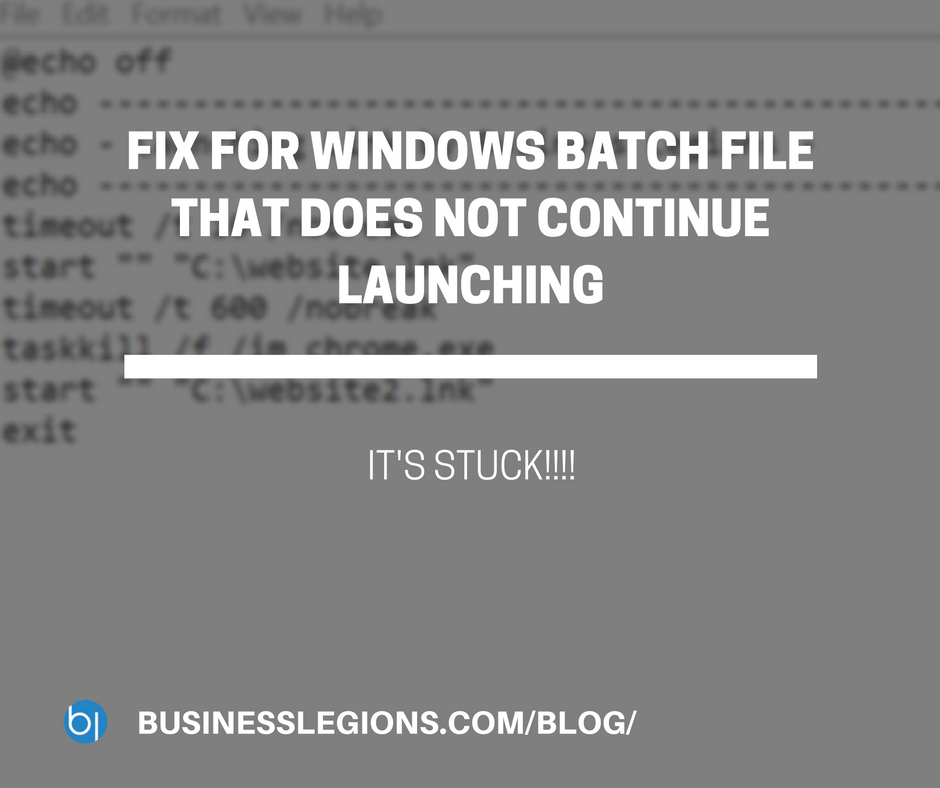
FIX FOR WINDOWS BATCH FILE THAT DOES NOT CONTINUE LAUNCHING
Windows batch files are great for basic automation, especially if you add it to your Windows Startup. However, I just ran into a problem with executing multiple commands in a batch file – they would not continue and just pause until the program is exited. Here is an example of the original batch file: @echo […]
read moreCustomize Windows Folder Colors and Icons in One Click with FolderIco – only $9.97!
NOW ON: Customize Windows Folder Colors and Icons in One Click with FolderIco – only $9.97!
Expires: August 13, 2016, 11:59 pm EST

Don’t you know how to change standard yellow folder to a colourful and bright one? With FolderIco, give some color to your Windows folders! With just a one click, colorize your folders, and discover a new intuitive way to classify your files. A quick look is now enough to identify the folder you are looking for! You can now classify your folders by priority. Red is an important folder, orange is urgent, green is no action needed… Choose the attributes that you like, so you’ll never delete an important folder in error.
Highlights:
- Organise your folders more easily!
- Just right-click on any folder in Windows Explorer to colorize your folders, and discover a new intuitive way to classify your files.
- Classify your folders by priority! Choose the attributes that you like, so you’ll never delete an important folder in error.
- A fast and light tool! FolderIco uses a native functionality of Windows to be more efficient. Discover its simplicity: with a single right-click on a folder you change it icon!
See how it works:
![]()
![]()
![]()
Check the tutorials here.
Pricing:
FolderIco normally sells for $19.99, but for a limited time only, you can get this incredibly app for only $9.97! That’s a 50% off savings from the regular price!
Click the BUY NOW button and start organizing your folders today!
Deal terms:
- You will receive your download and serial key instantly after completing your purchase.
- Your name and email address will be sent to the vendor, to generate your license key.
- Windows requirements: Windows Vista or later (including Windows 10).
- Licensed on a per user basis. The same license can be installed on multiple computers for the same user.
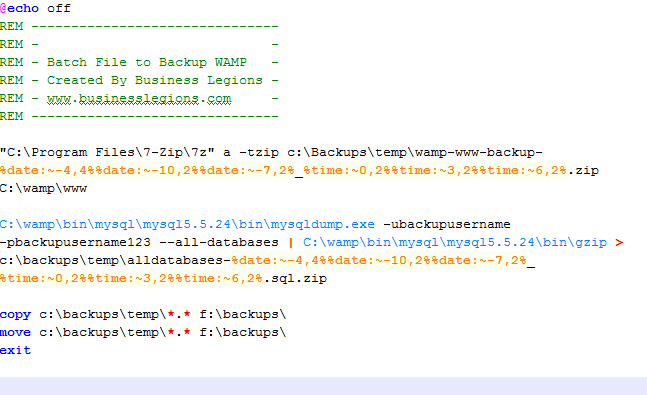
HOW TO SCHEDULE BACKUPS FOR WAMP FILES AND DATABASES
I managed to figure out a way to backup the WAMP files and databases by using the Windows Task Scheduler and a batch file. The batch file includes using mysqldump (already part of the WAMP install), 7-zip (a free open source compression tool) and gzip (for the database compression). BATCH FILE Let’s have a look […]
read more
