HTC Drivers for Windows 2003
December 25, 2010 / by Marco / Categories : BusinessI just tested instalilng HTCSync on a windows 2003 server and it seems to have worked. I follow the instructions courtesy of
1) Download the newest HTC Sync
2) Installed the software
3) The Installer will fail for both Windows Media Runtime 11 & also USB Drivers. Just continue and keep installing HTCSync
4)Once it’s finished installing, connect your phone, Windows will locate it and will say new hardware found “ADB” Do not allow windows to search for the driverss, it wont find them, instead download the file from the following post: http://forum.xda-developers.com/show…61&postcount=2
5)Unzip the folder, and make windows look in that folder, it might ask you if you should install it, say yes, once installed, your HTC Sync is fully functional to sync whatever you want.
Thanks to AngelDeath for this tip.
OTHER ARTICLES YOU MAY LIKE
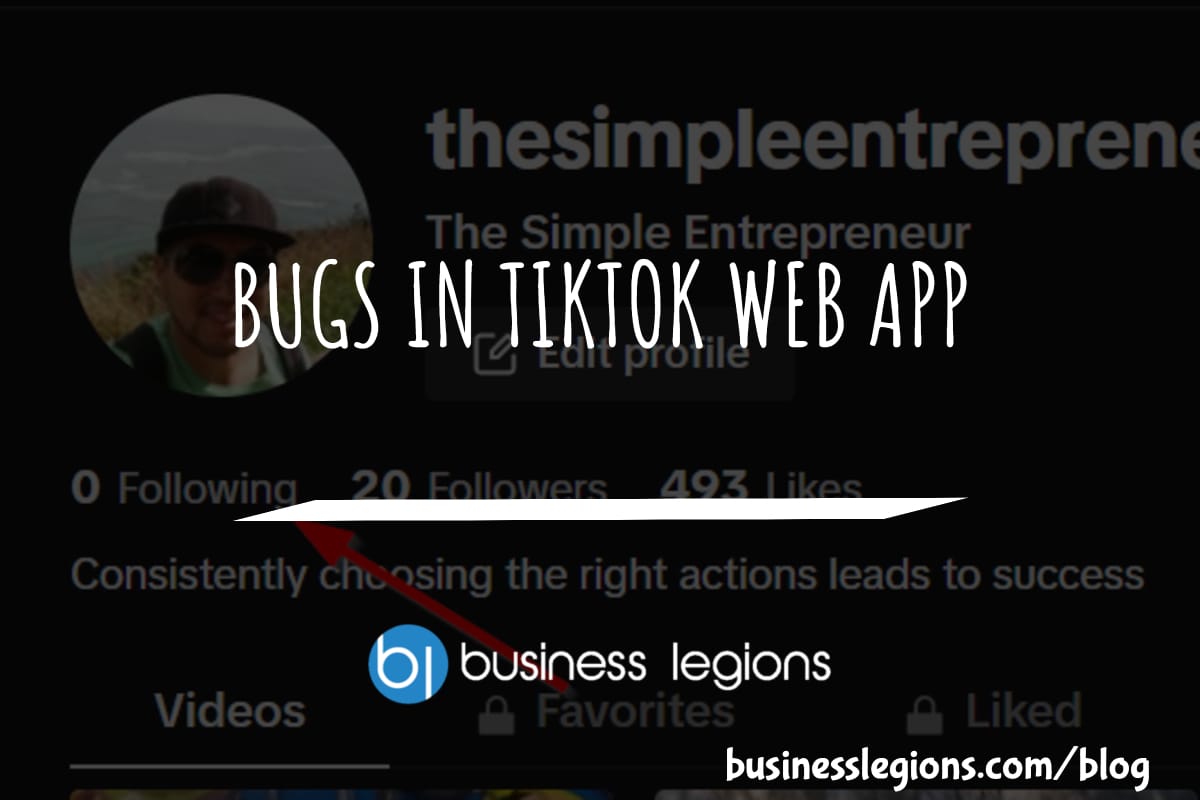
BUGS IN TIKTOK WEB APP
In this article, I will discuss the bugs I have encountered while using the Tik Tok web app. When using the TikTok web app, I encountered a frustrating issue where I was unable to follow back users. This problem has persisted, leaving me with zero following despite my efforts to engage with the platform. As […]
read moreProductScope AI Lifetime Deal for $59
ProductScope AI Lifetime Deal for $59 Beautiful product photos and optimized copy in minutes for ecommerce brands, marketers & agencies Create beautiful product photos and optimized Amazon listings in minutes Improve your product visuals and gain customer insights for better sales Best for Content creators Ecommerce Marketing agencies Alternative to Adobe Photoshop Canva Integrations GPT-4 […]
read more
