Microsoft Excel useful formulas
February 19, 2012 / by Marco / Categories : TechnologyI needed to filter and manupulate some data and I ended up using the below formulas which I wanted to share and note down:
strongVLOOKUP/strong
VLookup function searches for value in the left-most column of table_array and returns the value in the same row based on the index_number.
The syntax for the VLookup function is:
VLookup( value, table_array, index_number, not_exact_match )
value is the value to search for in the first column of the table_array.
table_array is two or more columns of data that is sorted in ascending order.
index_number is the column number in table_array from which the matching value must be returned. The first column is 1.
not_exact_match determines if you are looking for an exact match based on value. Enter FALSE to find an exact match. Enter TRUE to find an approximate match, which means that if an exact match if not found, then the VLookup function will look for the next largest value that is less than value.
For more info have a look at this website: a href=”http://www.techonthenet.com/excel/formulas/vlookup.php”http://www.techonthenet.com/excel/formulas/vlookup.php/a
strongCONCATENATE/strong
If you want to join several fields together then you can use formula.
The syntax for the strongConcatenate/strong function is:
blockquoteConcatenate( text1, text2, … text_n )/blockquote
There can be up to 30 strings that are joined together.
E.g: fi A1 = Business and A2 = Legions then
=Concatenate(A1, A2)
would return BusinessLegions
For more information have a look at this site: a href=”http://www.techonthenet.com/excel/formulas/concat.php”http://www.techonthenet.com/excel/formulas/concat.php/a
strongISERROR/strong
Instead of displaying the annoying #N/A error, this will just make the field empty.
the strongIsError/strong function can be used to check for error values.
The syntax for the strongIsError/strong function is:
blockquoteIsError( value )/blockquote
emvalue/em is the value that you want to test. If emvalue/em is an error value (#N/A, #VALUE!, #REF!, #DIV/0!, #NUM!, #NAME? or #NULL), this function will return TRUE. Otherwise, it will return FALSE.
For more information have a look at this site: a href=”http://www.techonthenet.com/excel/formulas/iserror.php”http://www.techonthenet.com/excel/formulas/iserror.php/a
There’s obviously a lot more exists in Excel and hopefully I can expand this list.
Here’s an example of combining the IF, ISERROR and VLOOKUP formulas together:
=IF(ISERROR(VLOOKUP($A5,[another_spreadsheet]A1:$D10273,2,FALSE)),””,VLOOKUP($A5,[another_spreadsheet]$A1:$D10273,2,FALSE))
OTHER ARTICLES YOU MAY LIKE

FILMORA 15.2.3 UPDATE: DID IT FIX PLAYBACK JITTER? A PRACTICAL TEST WITH GPU SETTINGS
Wondershare Filmora has received a new point release, and for many editors the first question is simple. Has this update finally fixed that annoying playback jitter in the preview window. If you have felt a stutter during editing that makes your footage look as if frames are being skipped or shuffled rather than played smoothly, […]
read more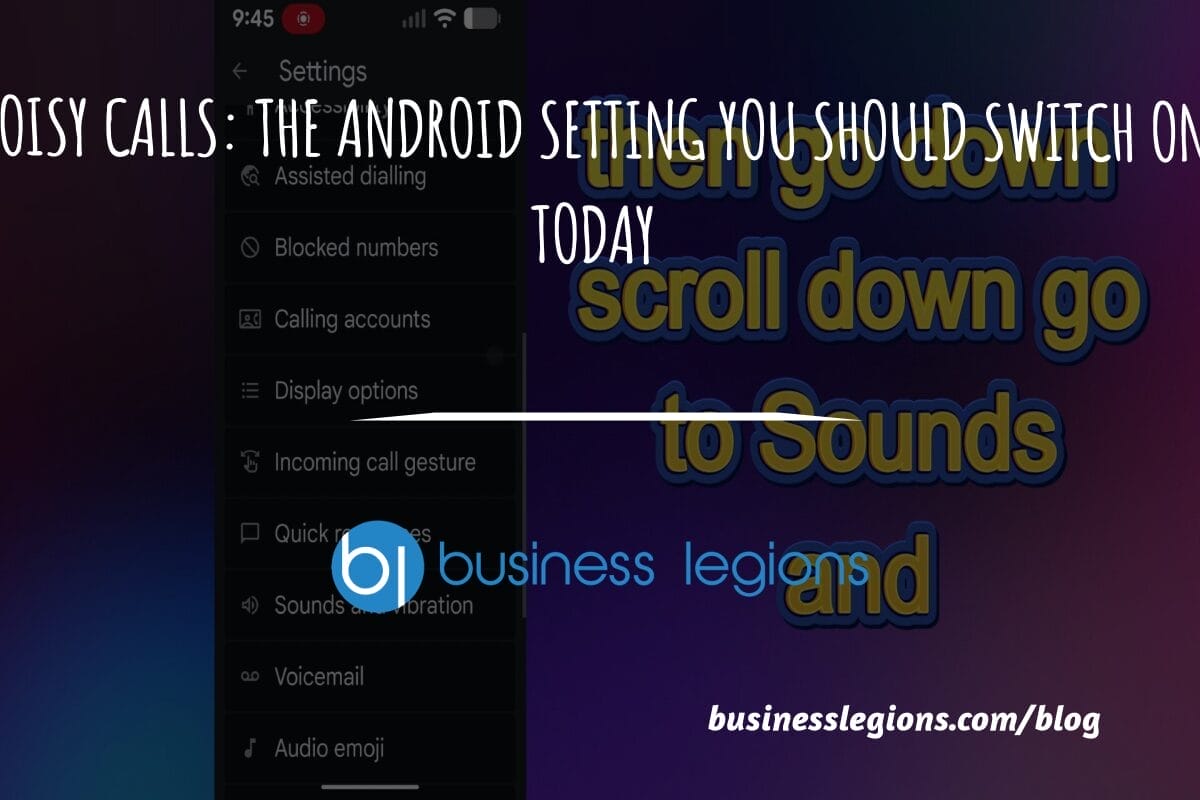
STOP NOISY CALLS: THE ANDROID SETTING YOU SHOULD SWITCH ON TODAY
Phone calls still matter. Whether you’re speaking to a client, checking in with family, or handling something urgent on the move, clarity can make or break the conversation. If you’ve ever found yourself apologising for the construction noise behind you, the wind across your microphone, or the café chatter muddling your words, there’s an Android […]
read more
