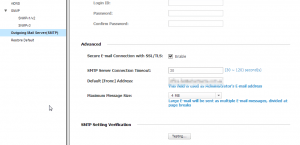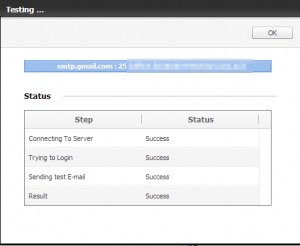Setting up the Samsung CLX-6220 with Gmail SMTP
October 23, 2012 / by Marco / Categories : Gmail, Hardware, Technology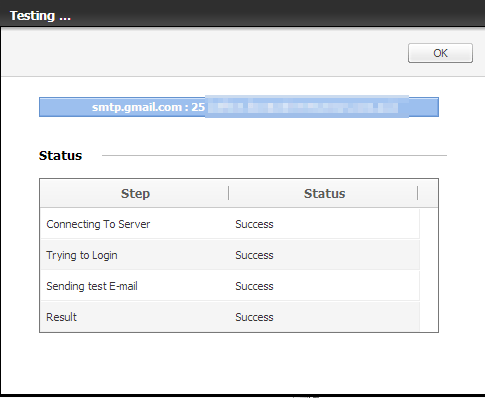
For some unknown reason, our business printer – the Samsung CLX-6220 lost it’s SMTP printer settings. This meant we were unable to scan a document and send this to an email address in the address book. The benefit of doing this is you can have a copy in your mailbox and also quickly forward scanned document to someone else.
I previously configured the printer, but forgot what the settings were so yep, I decided to blog about it so that I can have it documented.
Now, we use Google Apps as our email system – very awesome product by Google. Anyways, in order to set up your printer to use the Gmail SMTP server you need to make sure the printer is on your network. If you can’t get access to the printer web console then you have a problem. Fix that first.
Once you login to the embedded web server click on Settings.
Expand Network Settings
Click Outgoing Mail Server (SMTP)
In the SMTP Server add: smtp.gmail.com
Port Number: 25
Click the SMTP Requires Authentication box
For the Login ID enter your email address you normally use to login to gmail.com
Enter and confirm your password.
At the bottom of the page make sure Secure E-mail Connection with SSL/TLS is ticked.
Also add the Default [From:] Address.
Once you’ve enter all the information click on the Testing… box
If it’s setup correctly, the status for all the tests will be Success, just like below.
Go to the printer and test scanning to an email address.
OTHER ARTICLES YOU MAY LIKE

FILMORA 15.2.3 UPDATE: DID IT FIX PLAYBACK JITTER? A PRACTICAL TEST WITH GPU SETTINGS
Wondershare Filmora has received a new point release, and for many editors the first question is simple. Has this update finally fixed that annoying playback jitter in the preview window. If you have felt a stutter during editing that makes your footage look as if frames are being skipped or shuffled rather than played smoothly, […]
read more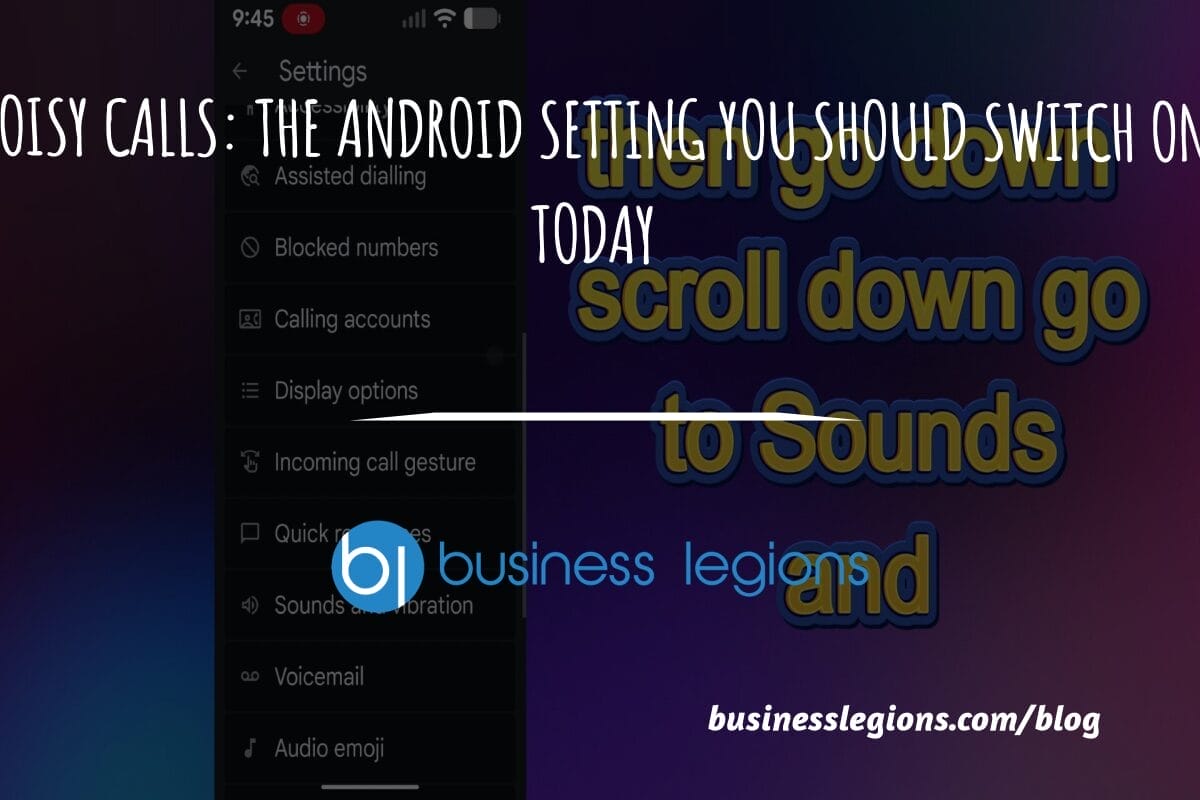
STOP NOISY CALLS: THE ANDROID SETTING YOU SHOULD SWITCH ON TODAY
Phone calls still matter. Whether you’re speaking to a client, checking in with family, or handling something urgent on the move, clarity can make or break the conversation. If you’ve ever found yourself apologising for the construction noise behind you, the wind across your microphone, or the café chatter muddling your words, there’s an Android […]
read more