How to stop Auto-Play Videos in Facebook
April 5, 2014 / by Marco / Categories : Technology, Websites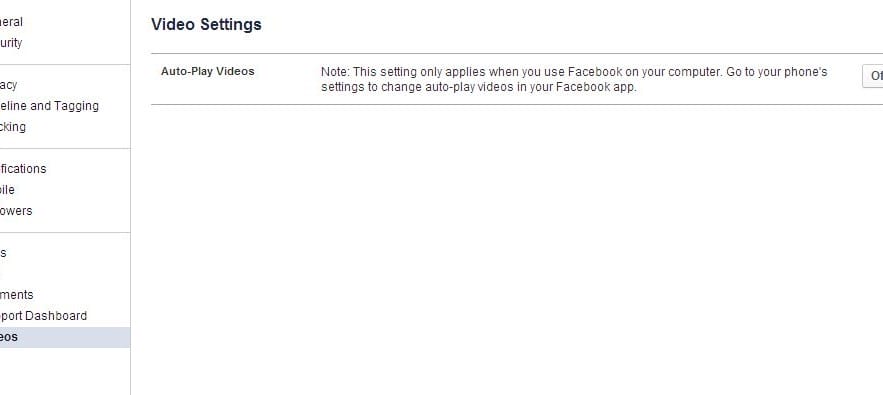
I noticed Facebook introduced the Video auto-play feature – it suddenly came on a few days ago. Basically when the feature is ON (by default) and you scroll down your news feed it will automatically play videos. I found this very annoying because all of a sudden the audio comes on. Facebook developers and UX designers – if I wanted to play the video I would have clicked on it!
Anyways, the way to turn this off on you Desktop browser is very easy. All you have to do is go to settings by clicking on the down arrow at the top right hand corner.
Then at the bottom on the left hand side you will see Videos. Click on that. Then in the Video settings click on drop down and select Off.
Done. Goodbye video autoplay.
If you need to turn this off on your iPhone and Android then just go to Settings > Facebook > Settings and turn it off there.
Our Sponsors
- Advertise Me Pty Ltd
Digital Signage Solutions
OTHER ARTICLES YOU MAY LIKE

POWERFUL REFERRAL PROGRAM TOOL
Businesses of all sizes are constantly seeking new and innovative ways to grow their customer base and increase brand awareness. With the rise of social media and the reliance on word-of-mouth marketing, referral programs have become an essential tool for companies looking to expand their reach. However, managing a successful referral program can be a […]
read more
CYBER SECURITY PLATFORM FOR YOUR BUSINESS
Cyber security has become a top priority for individuals and organizations alike. With the ever-evolving threat of cyber attacks, it is imperative to have a strong and reliable security platform in place to protect sensitive information and data. That’s where Bleach Cyber comes in. As a leading cyber security platform, Bleach Cyber is dedicated to […]
read more




