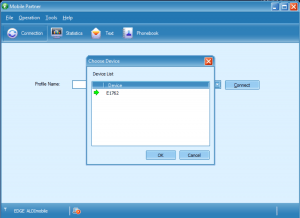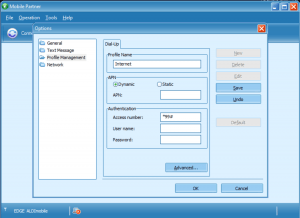Unlock Vodafone USB Modem Huawei K3765
May 6, 2014 / by Marco / Categories : Technology
Here’s the steps that I used to unlock my old Vodafone USB Modem Huawei K3765 and changed it to E1762:
Install Vodafone software and check your IMEI or look at the back of the dongle
Go here to get the unlock code: http://www.modemunlock.com/huawei.php
Enter the IMEI number and check which method to use: old or new algorithm.
Once you have the unlock code, download the unlock tool from Vodafone from here http://support.vodafone.com.au/articles/FAQ/How-do-I-unlock-my-USB-modem
End any Vodafone programs or processes listed in Task Manager
Download and install the firmware update to E1762 on the modem from here
Downlaod and install the dashboard update on the modem from here
Use the Vodafone connect software to confirm that the firmware is now E1762
Uninstall the Vodafone connect software
Unplug the Vodafone modem, change the SIM card and reinsert it to start the autoplay
Install the new dashboard and check to see if it can detect the modem by going to Tools then devices and select E1762.
If the dashboard is able to detect the device create the new profile, by going to tools then Options. Create a new profile. You will see at the bottom left hand corner of the dashboard your service provider.
Apologies for not including images, I was in a rush to get this modem unlocked and forgot to capture the screenshots.
OTHER ARTICLES YOU MAY LIKE

FILMORA 15.2.3 UPDATE: DID IT FIX PLAYBACK JITTER? A PRACTICAL TEST WITH GPU SETTINGS
Wondershare Filmora has received a new point release, and for many editors the first question is simple. Has this update finally fixed that annoying playback jitter in the preview window. If you have felt a stutter during editing that makes your footage look as if frames are being skipped or shuffled rather than played smoothly, […]
read more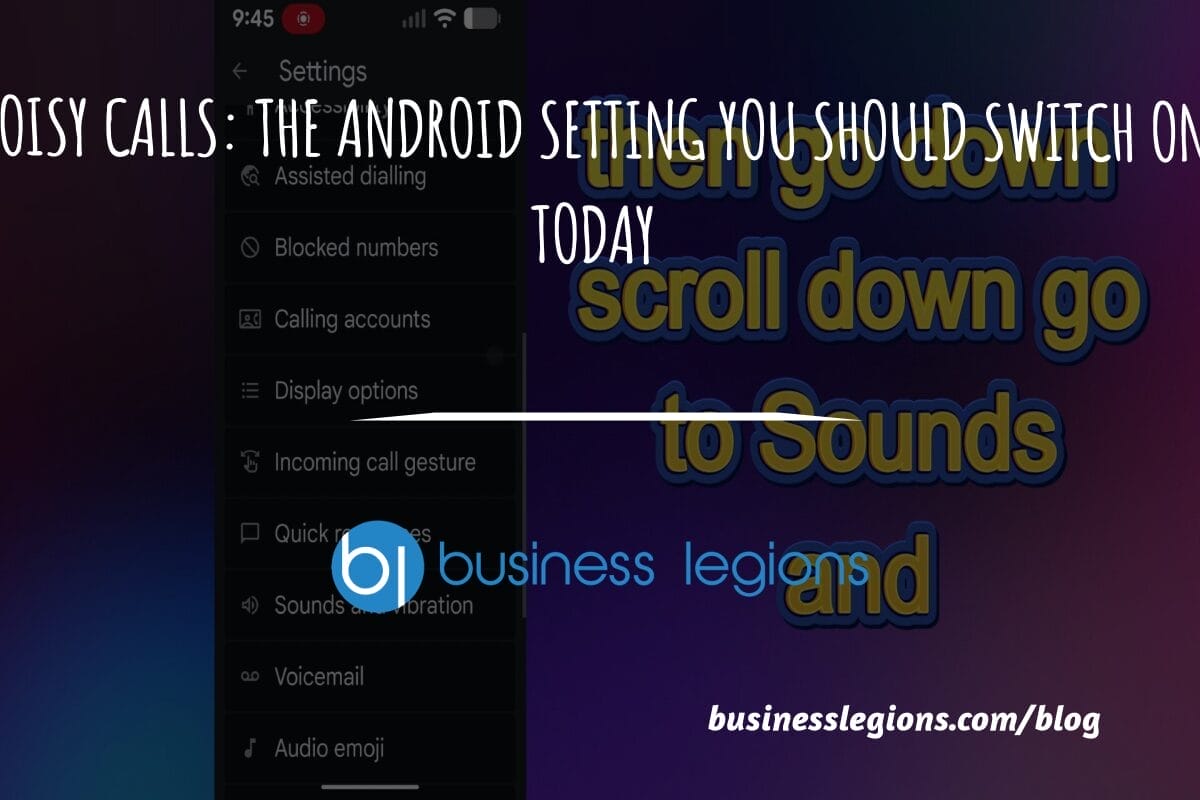
STOP NOISY CALLS: THE ANDROID SETTING YOU SHOULD SWITCH ON TODAY
Phone calls still matter. Whether you’re speaking to a client, checking in with family, or handling something urgent on the move, clarity can make or break the conversation. If you’ve ever found yourself apologising for the construction noise behind you, the wind across your microphone, or the café chatter muddling your words, there’s an Android […]
read more