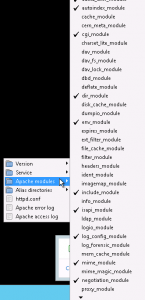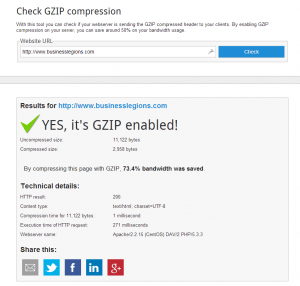How to enable GZIP on a WAMP server
June 12, 2014 / by Marco / Categories : Technology, Websites
There’s a few way to enable GZIP on a WAMP server and here’s what I did to get mine working. This was tested with WAMP version 2.2
WHY ENABLE GZIP?
This will increase the speed it takes to load your website. Data is compressed before it is sent and decompressed at the receiver end. This process helps make your web pages load faster.
HOW TO ENABLE GZIP ON A WAMP SERVER?
1. Ok click on the WAMP tray applet (the Green W).
2. Move the mouse to Apache modules, then select Apache’s deflate_module and headers_module
3. Then in WAMP tray applet, edit Apache’s httpd.conf and add the following code just before the include line at the end.
<ifmodule mod_deflate.c>
AddOutputFilterByType DEFLATE text/html text/plain text/xml text/css text/javascript application/x-javascript application/javascript
</ifmodule>
4. Restart Apache and make sure the W is still green.
Then test by using a site like checkgzipcompression.com and it should say GZIP enabled.
Here’s an example of the test result.
Our Sponsors
- Advertise Me Pty Ltd
Digital Signage Solutions
OTHER ARTICLES YOU MAY LIKE

HOW TO USE KATALIST AI TO CREATE AWESOME STORYBOARDS
Creating a compelling and visually appealing storyboard is crucial for any creative project, whether it’s a film, television show, or advertisement. However, the traditional process of storyboarding can be time-consuming and labor-intensive. That’s where Katalist AI comes in. This innovative tool combines the power of artificial intelligence with the creativity of human input to revolutionize […]
read more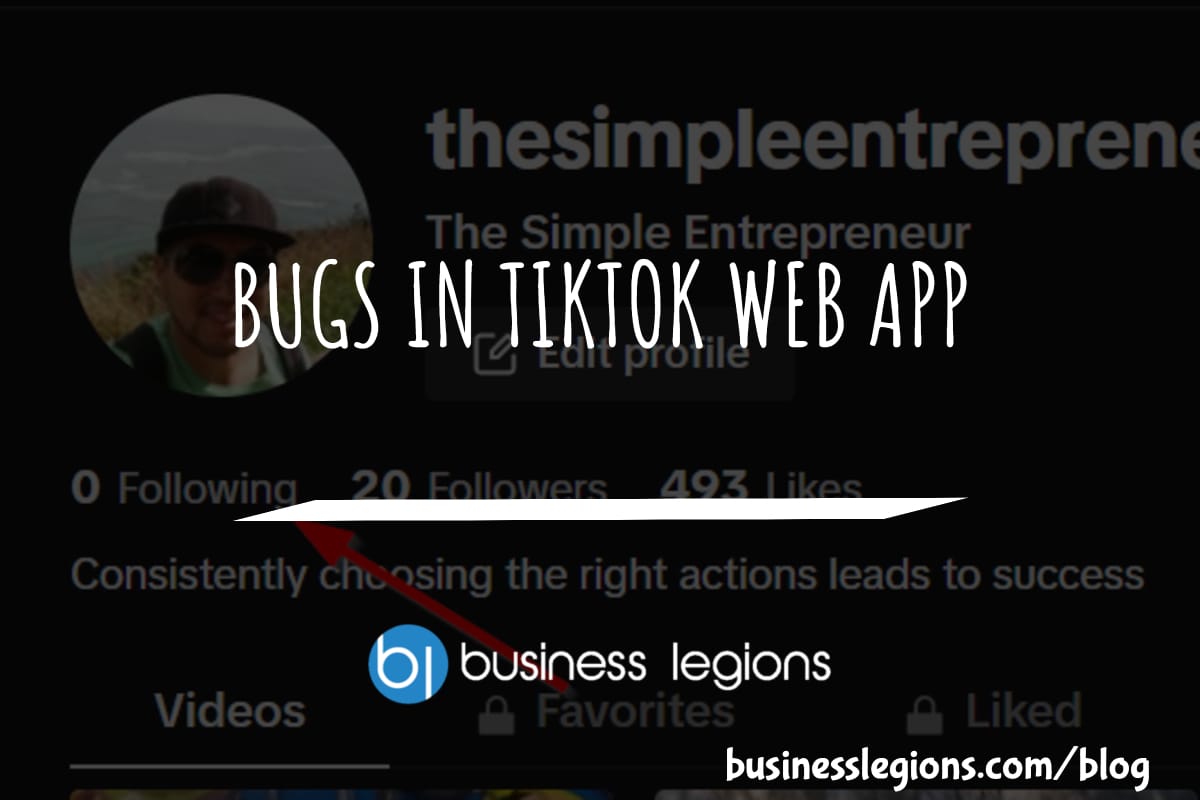
BUGS IN TIKTOK WEB APP
In this article, I will discuss the bugs I have encountered while using the Tik Tok web app. When using the TikTok web app, I encountered a frustrating issue where I was unable to follow back users. This problem has persisted, leaving me with zero following despite my efforts to engage with the platform. As […]
read more