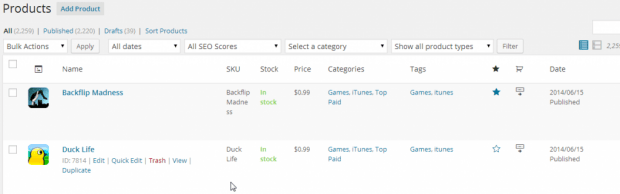How to mark products as featured in WooCommerce
July 25, 2014 / by Marco / Categories : Technology, Wordpress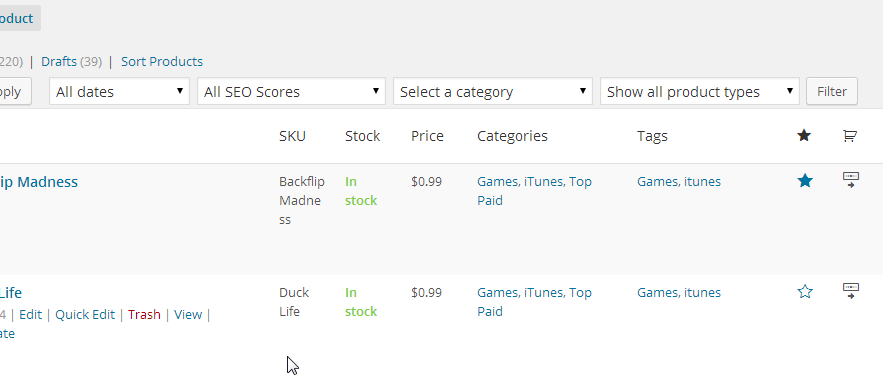
In this post I will show you how to mark products as featured in WooCommerce. There are three ways to mark a product as featured in WooCommerce and I’ve listed these below:
Method 1: Click the star
Click Products on the left hand side then products again. You will see a column with the star. When the star is filled in colour it means it’s featured if it’s just an outline then it’s not featured. All you have to do is click the star to change the setting
Method 2: Quick Edit setting
Click Products on the left hand side then products again. Then for the product you want to mark as featured, click on Quick Edit. Then in the Visibility section click on the Featured check box.
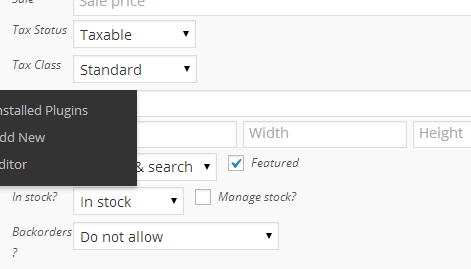
Method 3: Product Page setting
Click Products on the left hand side then products again. Then for the product you want to mark as featured, click on Edit. Then on the right hand side click Edit for Catalog visibility. Then click the Featured Product check box.
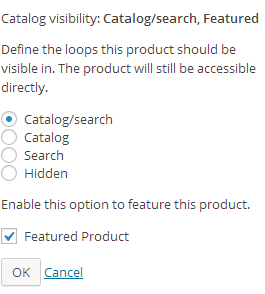
Video – How to mark products as featured in WooCommerce
Are there any other ways?
Our Sponsors
- Advertise Me Pty Ltd
Digital Signage Solutions
OTHER ARTICLES YOU MAY LIKE
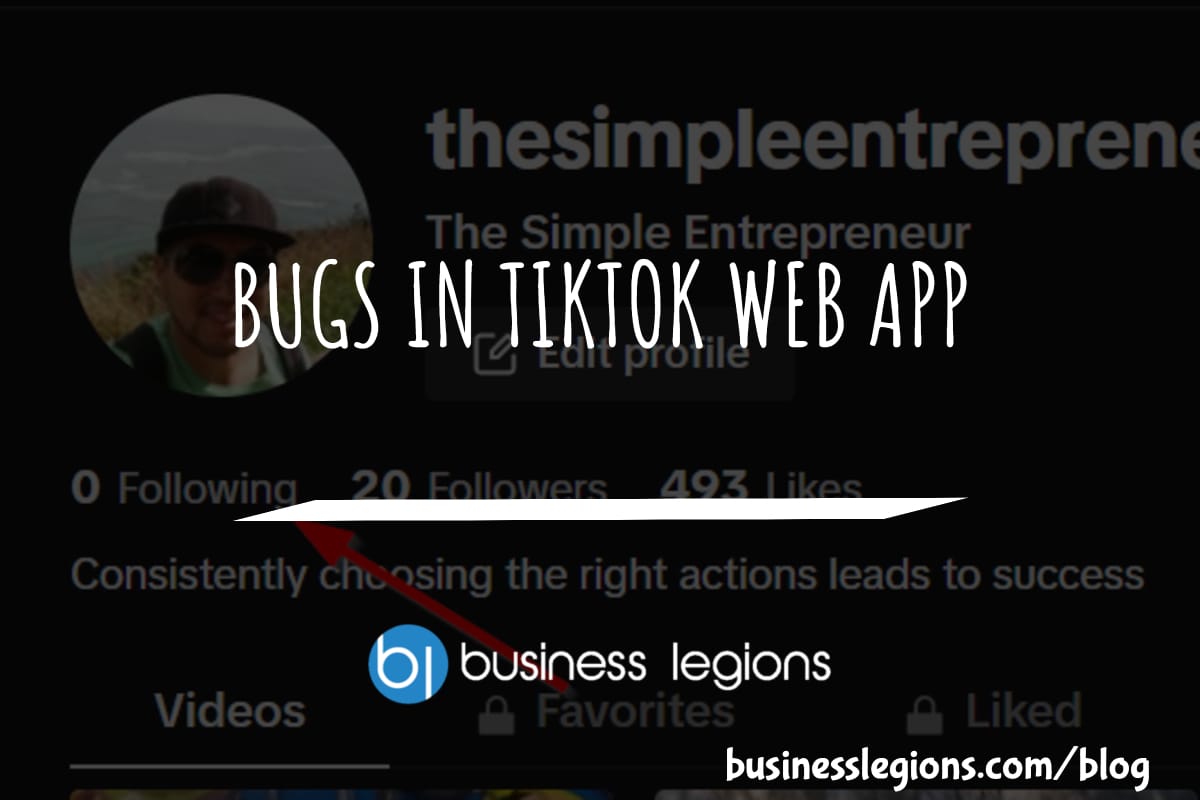
BUGS IN TIKTOK WEB APP
In this article, I will discuss the bugs I have encountered while using the Tik Tok web app. When using the TikTok web app, I encountered a frustrating issue where I was unable to follow back users. This problem has persisted, leaving me with zero following despite my efforts to engage with the platform. As […]
read more
THE BEST WOOCOMMERCE AFFILIATE AFFILIATE RETAILER PLUGIN FOR MAXIMUM PROFITS
In today’s highly competitive e-commerce landscape, leveraging the power of affiliate marketing has become a crucial strategy for online retailers to maximize their profits. And when it comes to running an efficient and lucrative affiliate program on your WooCommerce store, choosing the right plugin is paramount. The best WooCommerce affiliate retailer plugin that stands out […]
read more