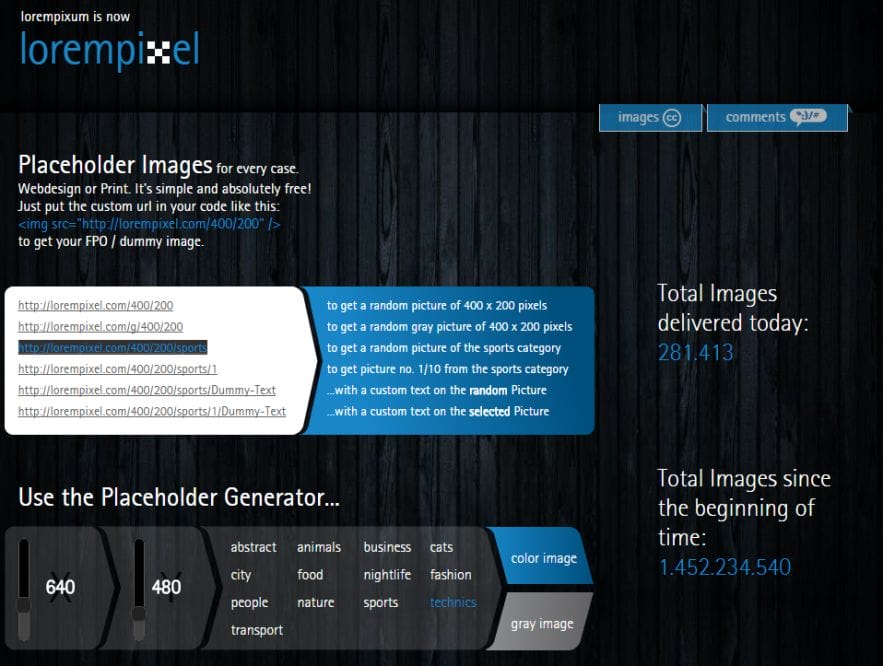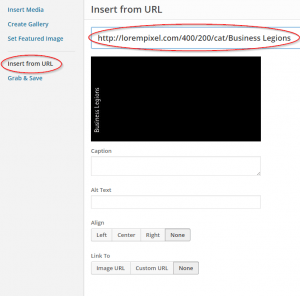I found this great website called Lorempixel that can display random images and it’s all FREE. All you need to do is use specific URLs. Here’s some examples:
http://lorempixel.com/400/200 – to get a random picture of 400 x 200 pixels. You can just change the height and width depending on the design of your website
http://lorempixel.com/g/400/200 – to get a random gray picture of 400 x 200 pixels. This gives it a nice grey image effect
http://lorempixel.com/400/200/sports – to get a random picture of the sports category. You can also use the following categories: abstract, city, people, transport, animals, food, nature, business, nightlife, sports, cats, fashion technics.
http://lorempixel.com/400/200/sports/1 -to get a picture no. 1/10 from the sports category
http://lorempixel.com/400/200/sports/Dummy-Text – to get a picture with a custom text “Dummy-text” on the random Picture
http://lorempixel.com/400/200/sports/1/Dummy-Text – to get a picture with a custom text “Dummy-text” on the selected Picture
Here’s an example of using the category cats – since everyone loves cats
http://lorempixel.com/400/200/technics/Business LegionsIf you’re using WordPress all you have to do is click the Add Media button and then click Insert from URL. Then type in the URL as shown above.
This looks great for Cover images like the one you see above.
Our Sponsors
- Advertise Me Pty Ltd
Digital Signage Solutions
OTHER ARTICLES YOU MAY LIKE

TOP USEFUL LINKEDIN TOOLS THAT WILL HELP YOU STAY CONNECTED WITH YOUR CLIENTS
While LinkedIn is mainly known as a business social network, it’s much more than that. It’s a go-to place for professionals to stay connected with past colleagues and friends, a place to find jobs, and a place to find clients. It is an essential tool for networking with others in the professional world. In addition […]
read more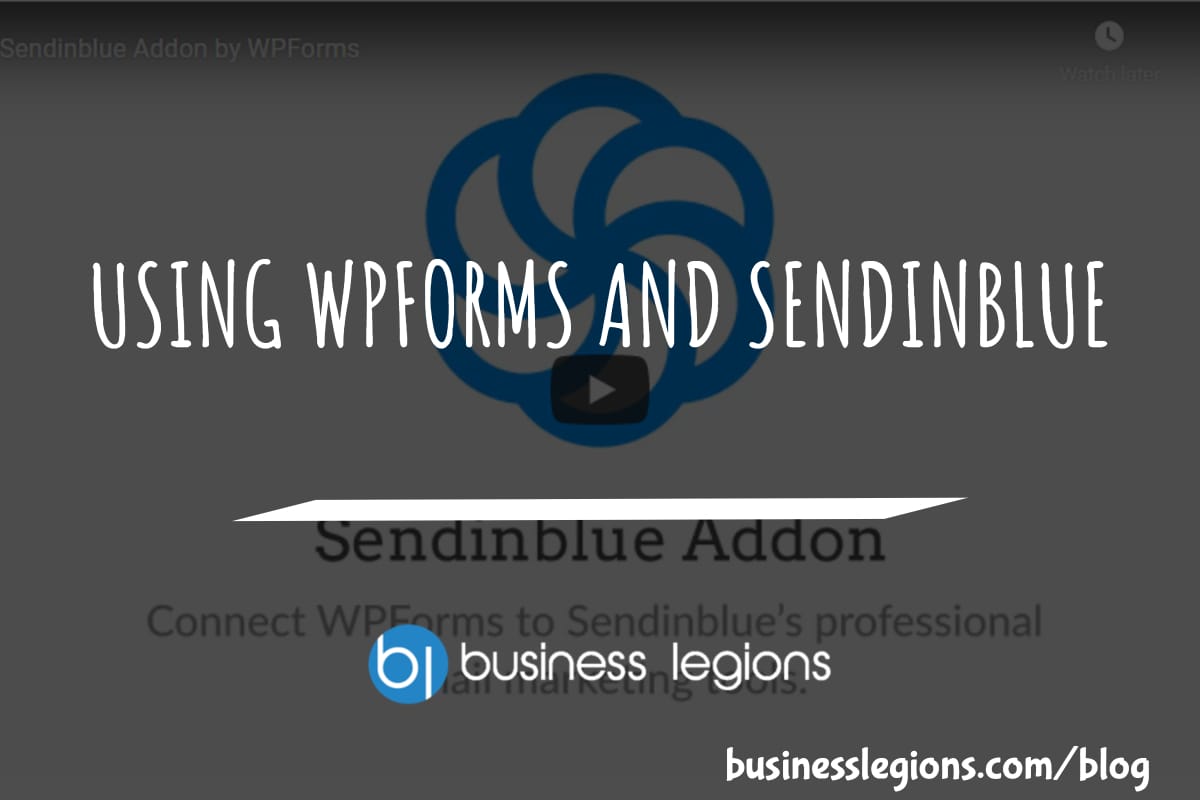
USING WPFORMS AND SENDINBLUE
WPforms is a WordPress Plugin you can use to add any type of forms to your WordPress site. WPforms is a drag-and-drop form builder, which means that you don’t need to know how to code to build a landing page, sales page, opt-in page, thank you page or any other type of page you can […]
read more