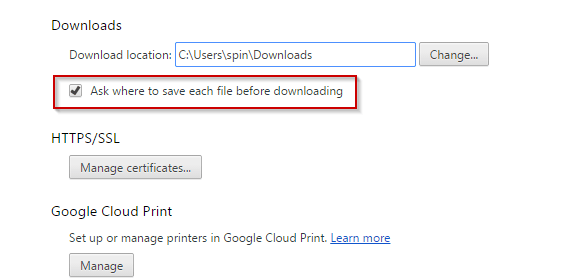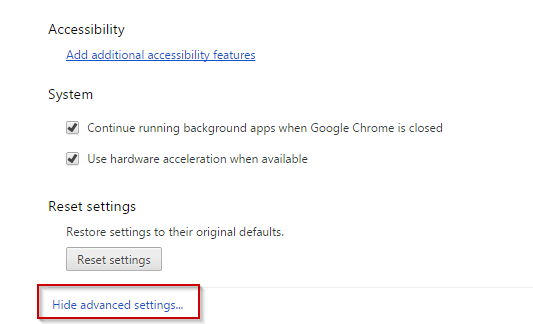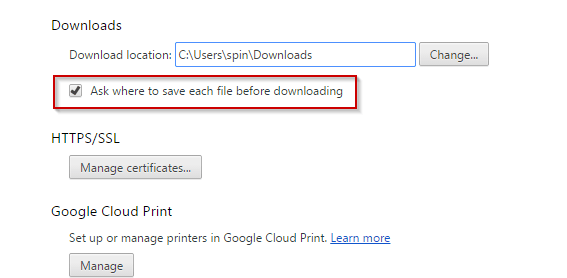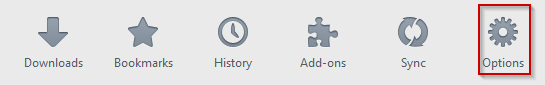Ask where to save each file before downloading
February 7, 2015 / by Marco / Categories : Google, Software, Technology, TIP AND TRICKS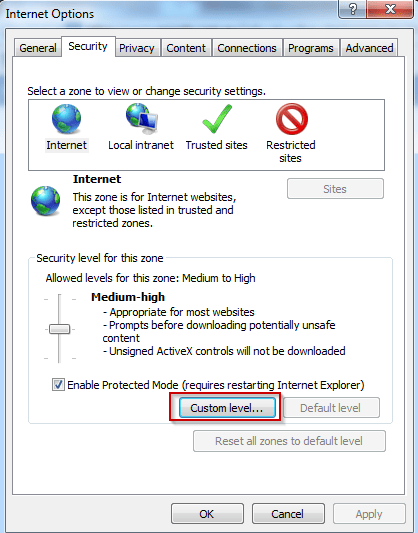
By default, when you click on a file to download it will save it in the download folder e.g c:\users\[account name]\Downloads
If you want to be a bit more organised like me, I save files in a specific location. That way I don’t have to move the files at a later stage. Each browser has their own way of doing things so this option is different in each program you use. Below you will find the steps required to enable this feature in each browser:
Google Chrome
Click on the 3 lines at the top right hand corner
Click Settings
Click Show Advanced settings
Go to the downloads section and make sure “Ask where to save each file before downloading” is selected
Now every time you download a file in Google Chrome, you will be prompted to select a location.
Firefox
Click on options
Click General
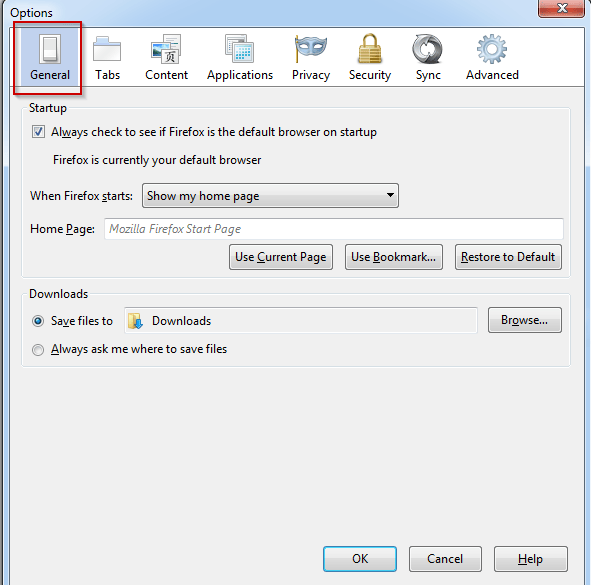
In the Downloads section click on Always ask me where to save files
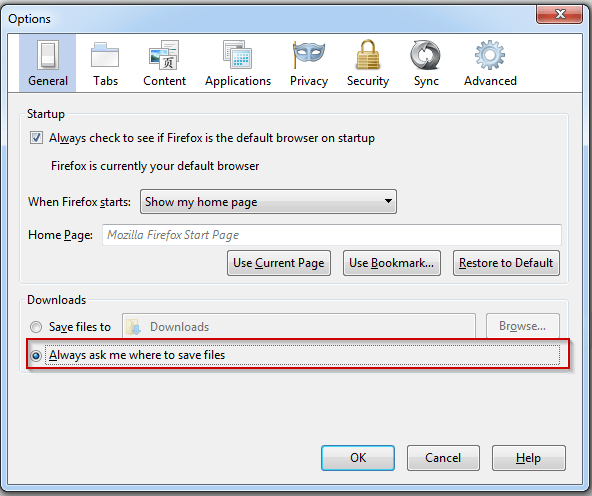
Now every time you download a file in Firefox, you will be prompted to select a location.
Internet Explorer
Click on the wheel at the top right hand corner
Click Internet Options
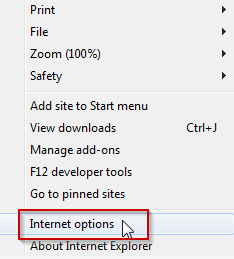
Click Security
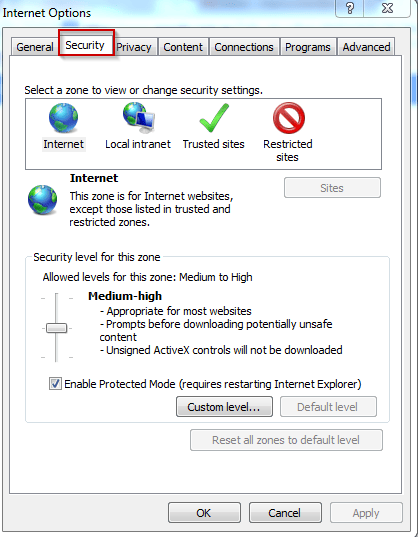
Click Custom Level
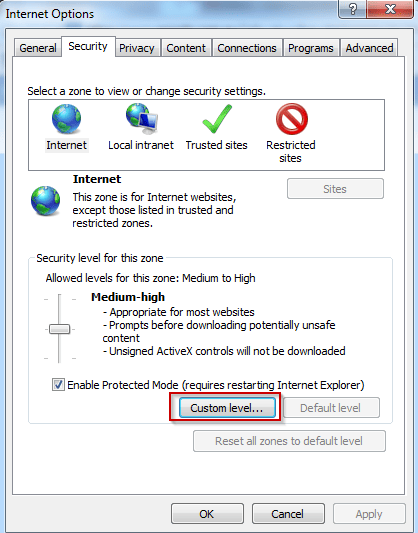
Scroll down to Downloads and select prompt
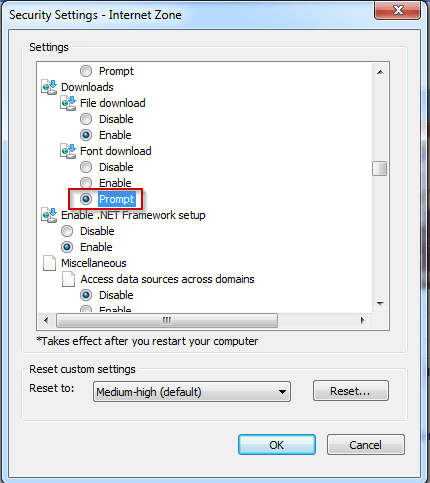
Our Sponsors
- Advertise Me Pty Ltd
Digital Signage Solutions
OTHER ARTICLES YOU MAY LIKE
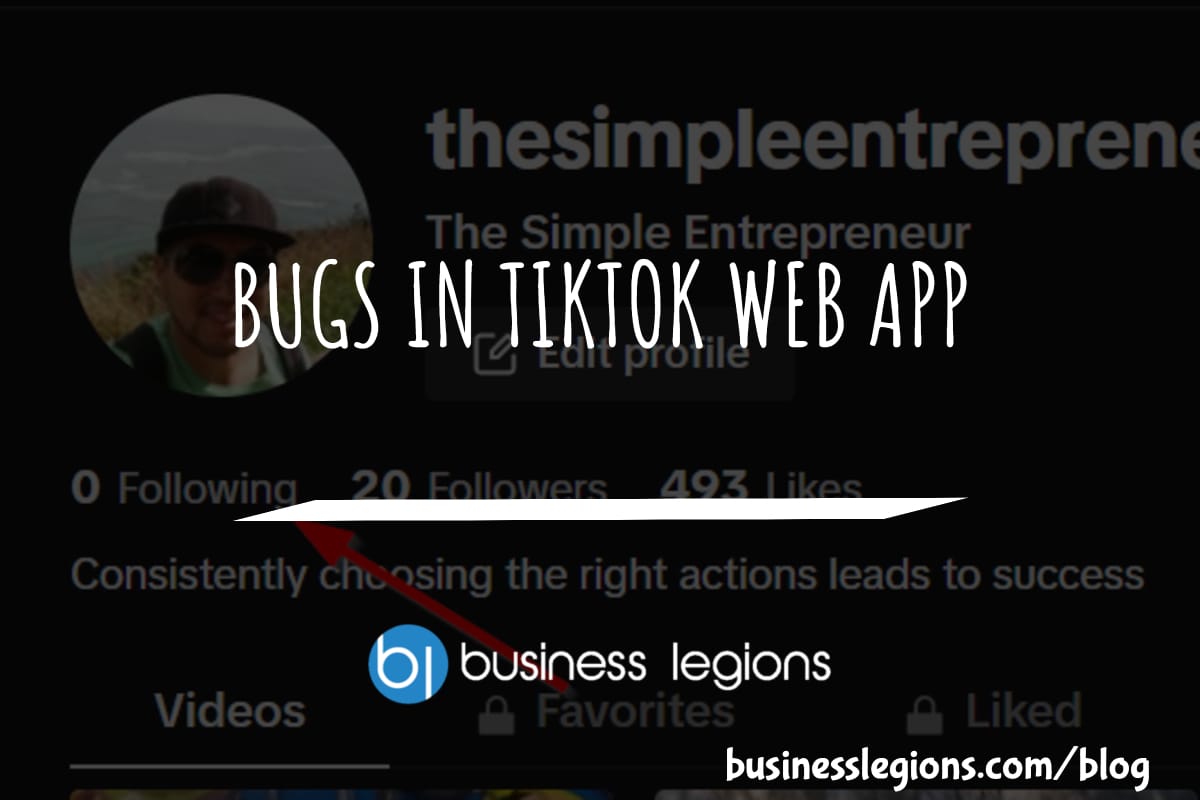
BUGS IN TIKTOK WEB APP
In this article, I will discuss the bugs I have encountered while using the Tik Tok web app. When using the TikTok web app, I encountered a frustrating issue where I was unable to follow back users. This problem has persisted, leaving me with zero following despite my efforts to engage with the platform. As […]
read more
THE BEST WOOCOMMERCE AFFILIATE AFFILIATE RETAILER PLUGIN FOR MAXIMUM PROFITS
In today’s highly competitive e-commerce landscape, leveraging the power of affiliate marketing has become a crucial strategy for online retailers to maximize their profits. And when it comes to running an efficient and lucrative affiliate program on your WooCommerce store, choosing the right plugin is paramount. The best WooCommerce affiliate retailer plugin that stands out […]
read more