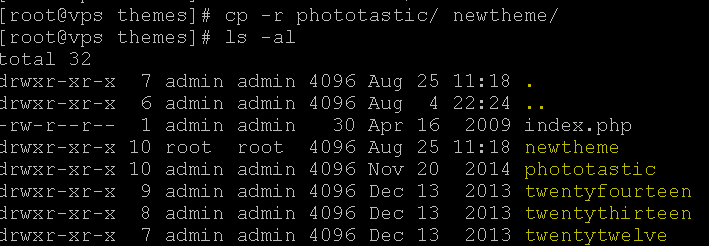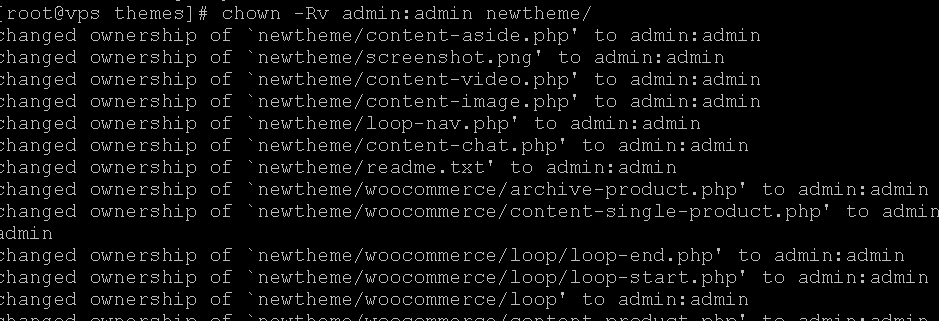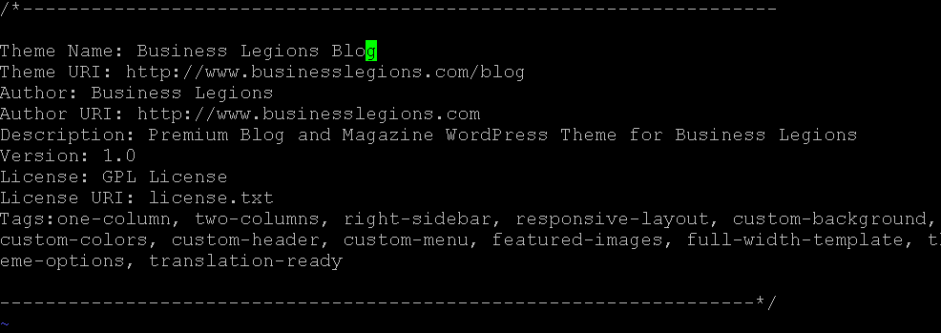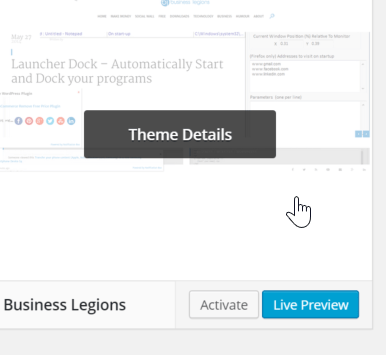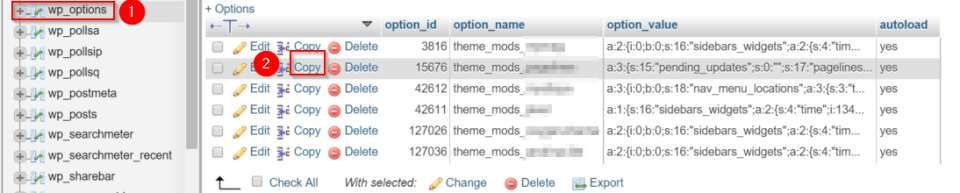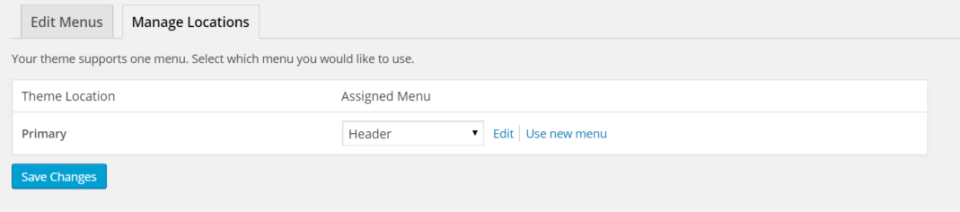How To Rename Your WordPress Theme
August 25, 2015 / by Marco / Categories : Business
There are a number of advantages of renaming a WordPress Theme but I won’t into details in this post. I just need to jot down some of the steps. Here’s the steps (I’m using a CentOS VPS server so some of these commands may not work for you):
Firstly, SSH into your server and go into the folder wp-content/themes/
Copy the folder of the theme you are currently using to a new name e.g phototastic to newtheme. The command I used was:
cp -r phototastic newthemeAs you can see above, the file ownership belongs to root, so we need to change the file ownership to admin. The command I used was:
chown -Rv admin:admin newthemeGo into the newtheme folder and edit the styles.css file. In particular change the Theme Name, Theme URI, Author, Author URI and Text Domain.
Switch the theme in the dashboard by going to Appearance and active your new theme.
If you want to retain the look and feel of your previous theme then you need to go into the database and in the wp_options table look the option_name called theme_mods_[old_theme] and copy the option_values from this to theme_mods_[new_theme]
You can also update the screenshot.png by tacking a screenshot of your website and then uploading the file to wp-contents/themes/newtheme/
In some instances, I had to reselect the Menu items in the Manage Location section.
OTHER ARTICLES YOU MAY LIKE

HOW TO USE KATALIST AI TO CREATE AWESOME STORYBOARDS
Creating a compelling and visually appealing storyboard is crucial for any creative project, whether it’s a film, television show, or advertisement. However, the traditional process of storyboarding can be time-consuming and labor-intensive. That’s where Katalist AI comes in. This innovative tool combines the power of artificial intelligence with the creativity of human input to revolutionize […]
read more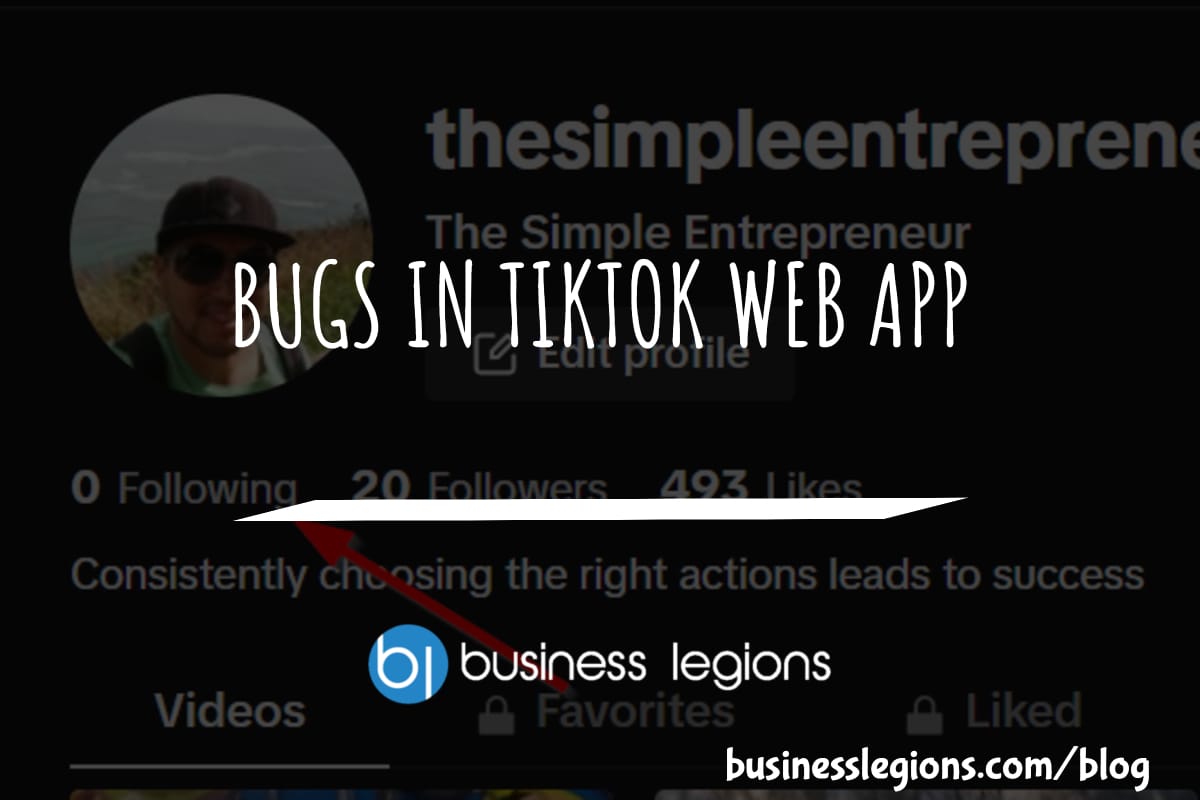
BUGS IN TIKTOK WEB APP
In this article, I will discuss the bugs I have encountered while using the Tik Tok web app. When using the TikTok web app, I encountered a frustrating issue where I was unable to follow back users. This problem has persisted, leaving me with zero following despite my efforts to engage with the platform. As […]
read more