HOW TO DISABLE CHROME AUTOMATIC TAB DISCARDING
June 9, 2016 / by Marco / Categories : Business, Technology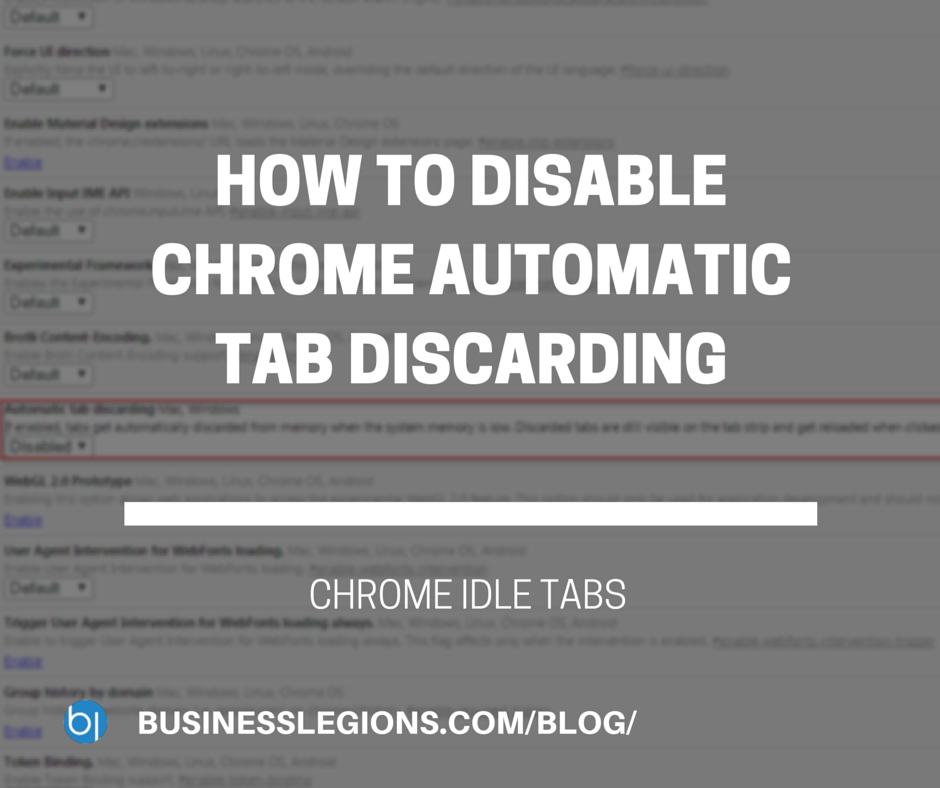
If you’re like me, I open multiple Tabs in Chrome that can sometime reach 10-20 tabs. In some of those tabs I run web apps that just run in the background. Recently I discovered an annoying feature that made the Tabs reload when they are clicked on. This meant that the process that was running in the background on that Tab stopped which I don’t need. To solve this issue follow these steps:
Open Chrome and type chrome://flags
![]()
Find Automatic Tab Discarding
Select Disabled
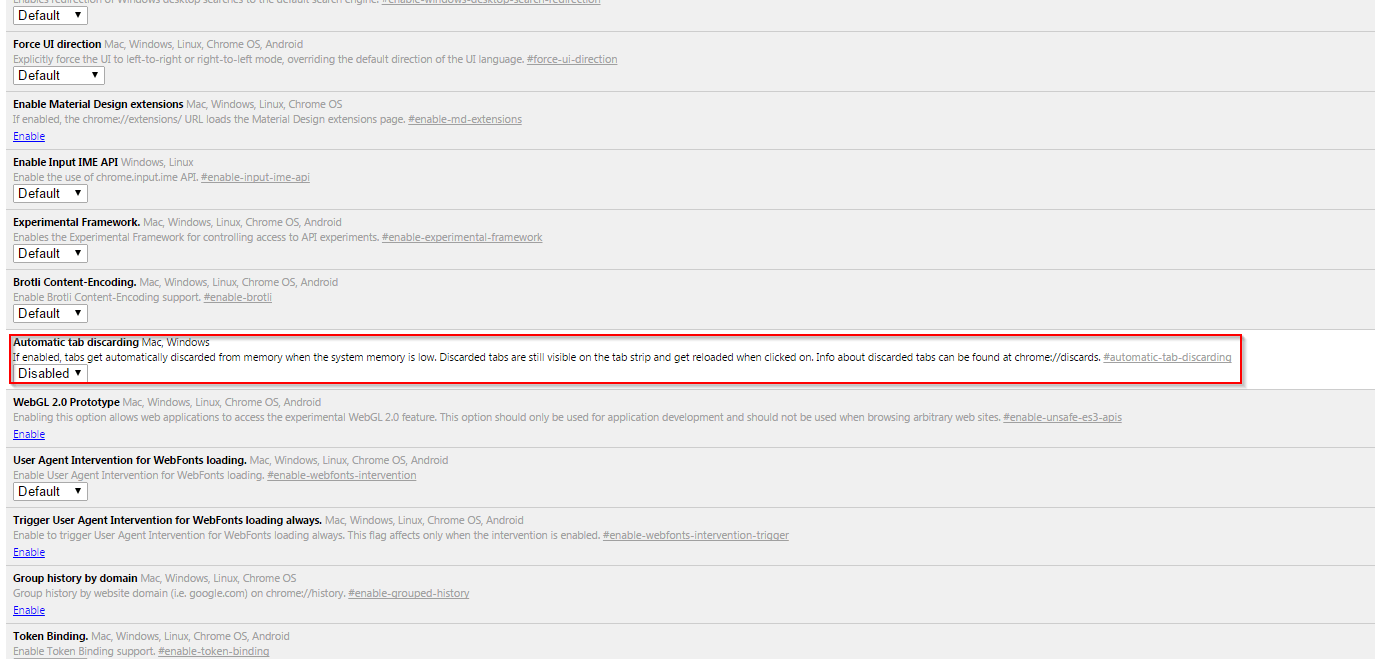
Click on the relaunch Chrome
Problem fixed
OTHER ARTICLES YOU MAY LIKE

FILMORA 15.2.3 UPDATE: DID IT FIX PLAYBACK JITTER? A PRACTICAL TEST WITH GPU SETTINGS
Wondershare Filmora has received a new point release, and for many editors the first question is simple. Has this update finally fixed that annoying playback jitter in the preview window. If you have felt a stutter during editing that makes your footage look as if frames are being skipped or shuffled rather than played smoothly, […]
read more
MyClone: Your Go-To Virtual Assistant for Winter Business Success
Boost your winter business success with MyClone, your reliable virtual assistant, streamlining tasks and enhancing productivity during the busy season.
read more
