FIX FOR WINDOWS BATCH FILE THAT DOES NOT CONTINUE LAUNCHING
September 9, 2016 / by Marco / Categories : Software, Technology, TIP AND TRICKS, Windows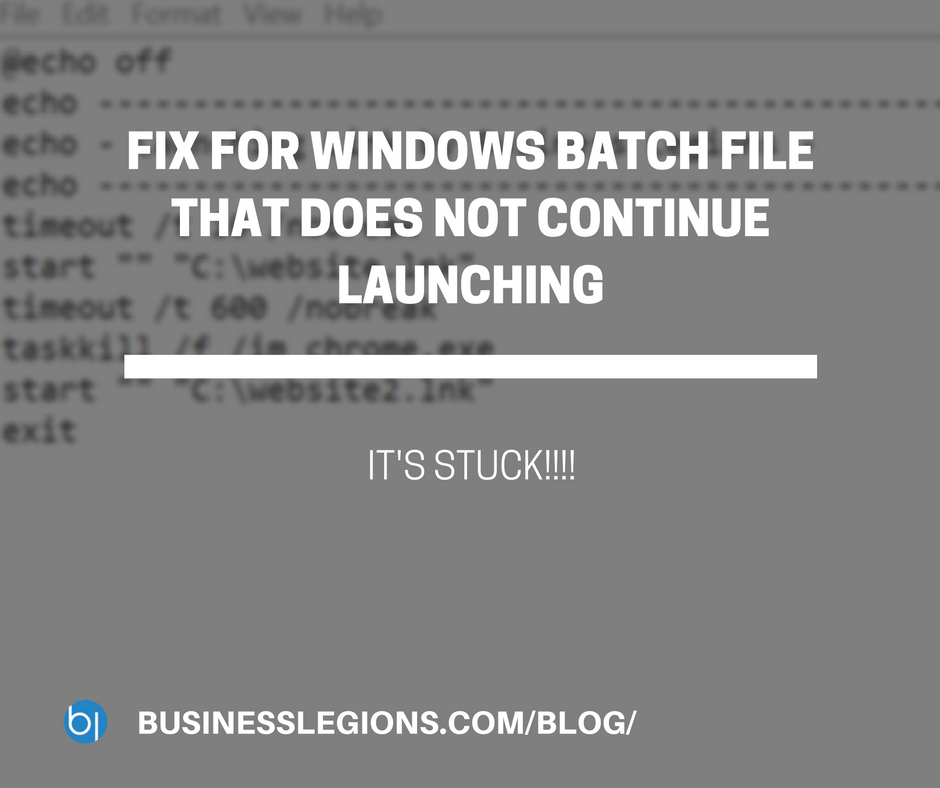
Windows batch files are great for basic automation, especially if you add it to your Windows Startup. However, I just ran into a problem with executing multiple commands in a batch file – they would not continue and just pause until the program is exited.
Here is an example of the original batch file:
@echo off echo ------------------------------------------------ echo - Launching Link by Business Legions - echo ------------------------------------------------ timeout /t 10 /nobreak "C:\website.lnk" exit
The batch file simply waits for 10 seconds before opening up a shortcut link which points to a particular website. Chrome is used to open up the website.
The additional requirements was to wait for 5 minutes and then close the website and open another.
So I thought the commands would be this:
@echo off echo ------------------------------------------------ echo - Launching Link by Business Legions - echo ------------------------------------------------ timeout /t 10 /nobreak "C:\website.lnk" timeout /t 600 /nobreak taskkill /f /im chrome.exe "C:\website2.lnk" exit
The problem with the above batch file was it would just get stuck when the website opens up. If you closed the browser then it would continue. After searching around for the best possible solution I figured out that all I needed to use was the following command:
start “” “C:\website.lnk”
It is important to make sure you have “” after start because this refers to the TITLE of the window so if you don’t have this, the link won’t open.
Finally, the working solution with all the commands used in the batch file is below:
@echo off echo ------------------------------------------------ echo - Launching Link by Business Legions - echo ------------------------------------------------ timeout /t 10 /nobreak start "" "C:\website.lnk" timeout /t 600 /nobreak taskkill /f /im chrome.exe start "" "C:\website2.lnk" exit
 If you need any help with this leave me a comment and I’ll try my best to help.
If you need any help with this leave me a comment and I’ll try my best to help.
OTHER ARTICLES YOU MAY LIKE

POWERFUL REFERRAL PROGRAM TOOL
Businesses of all sizes are constantly seeking new and innovative ways to grow their customer base and increase brand awareness. With the rise of social media and the reliance on word-of-mouth marketing, referral programs have become an essential tool for companies looking to expand their reach. However, managing a successful referral program can be a […]
read more
CYBER SECURITY PLATFORM FOR YOUR BUSINESS
Cyber security has become a top priority for individuals and organizations alike. With the ever-evolving threat of cyber attacks, it is imperative to have a strong and reliable security platform in place to protect sensitive information and data. That’s where Bleach Cyber comes in. As a leading cyber security platform, Bleach Cyber is dedicated to […]
read more
