The Mac Power Organizer Bundle for $14
October 29, 2016 / by Marco / Categories : Business, deals, design, entrepreneur, website





KEY FEATURES
Ever looked at your downloads folder and thought, “how do I ever figure this out?” Well, Folx is the answer. With Folx, you can manage your downloads efficiently with a smart tagging system to keep similar downloads together, and lets you adjust download speeds manually based on what you need first.
Featured on Lifehacker and Cult of Mac
- Download using Magnet links, allowing you to download discreetly w/o saving a separate file
- Split downloads into up to 10 threads to increase speed
- Take full control over downloading speed by adjusting manually or letting Folx do it automatically
- Schedule downloads & instruct Folx what to do once the download is finished
- Send downloads automatically to iTunes when completed
- Remember login information on sites where you need authentication to download
- Download videos directly from YouTube
PRODUCT SPECS
Details & Requirements
- Version 5.0.13597
- Languages: English, French, German, Italian, Japanese, Russian, Chinese, Spanish
Compatibility
- Mac OS X 10.9 or later





KEY FEATURES
For Mac users, Finder is a given. That is, until Commander One revamped the traditional Finder system and allowed you to operate in two panels at once. This efficient alternative allows you to set your own hotkeys, manage multiple files and folders at once, easily access your favorite folders, and much, much more. With the PRO Pack, you’ll have greater control over your files than ever before!
5 Stars in Mac App Store
- Use advanced search w/ RegExp support to find files & folders on even compressed disks
- Manage FTP, WebDAV, Amazon S3, Dropbox, Google Drive, & OneDrive clients all from a central hub
- Mount cameras, iOS, or Android devices & access their files easily
- Archive multiple file types into ZIP, RAR, TBZ, TGZ, or 7z files
- Examine every process running on your Mac easily
PRODUCT SPECS
Details & Requirements
- Version 1.6.2157
- Languages: English, Chinese, Czech, German, French, Japanese, Korean, Russian, Spanish, Dutch
Compatibility
- Mac OS X 10.10 or later





KEY FEATURES
Uploading from your Mac to Instagram is easier than it’s ever been thanks to Uplet Bulk Instagram Uploader. Uplet helps you perform all the editing you want, and share multiple photos with one click. All you have to do is choose the photos on your Mac you want to upload, import them to Uplet, edit, and you’re good to go!
- Drag & drop photos into Uplet windows for easy upload to Instagram
- Complete every picture w/ a caption right in the interface
- Crop, resize, & edit each photo individually
- Upload multiple photos at once
PRODUCT SPECS
Details & Requirements
- Version 1.1
- Languages: English
Compatibility
- Mac OS X 10.9 or later





KEY FEATURES
The cloud is vast, and it’s likely you’ve got files stored across a variety of storage solutions. Thanks to CloudMounter, however, you won’t have to wonder where you stored that document because all of your spaces will be based directly on your Mac’s desktop. You can connect Microsoft OneDrive, Google Drive, Amazon S3, FTP, and WebDAV servers right in Finder, as if they were regular local folders.
5 Stars in Mac App Store
- Mount multiple Dropbox, Google Drive, & Microsoft OneDrive accounts w/o having to transfer files to your computer
- Store any number of files of any size in your Amazon S3 or on WebDAV servers
- Manage your online files as if they were stroed on your computer w/ FTP & SFTP server mounting
- Encrypt Google Drive, Dropbox, OneDrive, Amazon S3 & more
PRODUCT SPECS
Details & Requirements
- Version 1.1.209
- Languages: English, German, French, Italian, Japanese, Korean, Russian, Spanish, Chinese, Czech
Compatibility
- Mac OS X 10.10 or later
OTHER ARTICLES YOU MAY LIKE
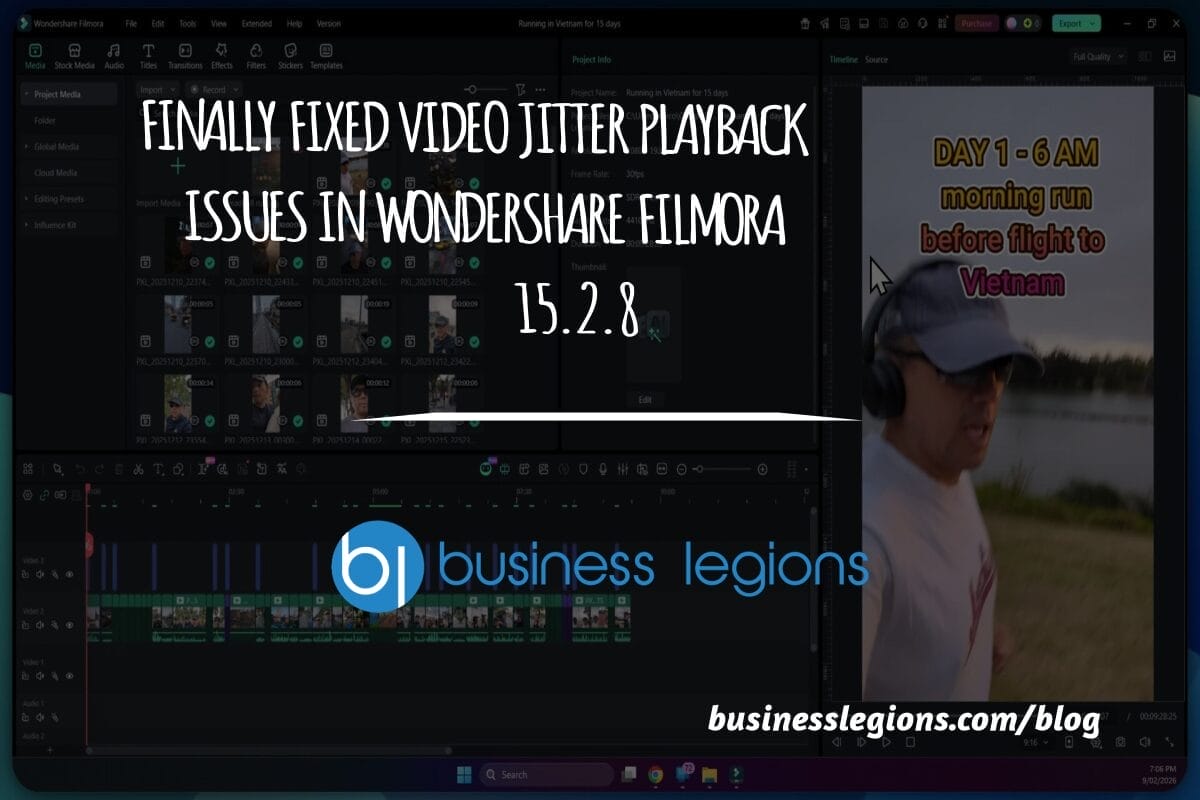
FINALLY FIXED PLAYBACK JITTER IN WONDERSHARE FILMORA 15.2.8
There are few things more frustrating than watching your timeline stutter and jitter when you simply want smooth, accurate playback while editing. If you have been wrestling with choppy previews in Wondershare Filmora, the good news is that the latest release has made a meaningful change. The jitter issue that has plagued many creators has […]
read more
FILMORA 15.2.3 UPDATE: DID IT FIX PLAYBACK JITTER? A PRACTICAL TEST WITH GPU SETTINGS
Wondershare Filmora has received a new point release, and for many editors the first question is simple. Has this update finally fixed that annoying playback jitter in the preview window. If you have felt a stutter during editing that makes your footage look as if frames are being skipped or shuffled rather than played smoothly, […]
read more

