Movavi Photo Editing Bundle for Mac for $39
October 30, 2016 / by Marco / Categories : Business, deals, design, entrepreneur, website




KEY FEATURES
Looking for a photo editor but don’t want to break the bank on Photoshop? Look no further than Movavi Photo Editor. This simple, straightforward interface gives you a huge range of editing tools and filters, while also offering automatic quality improvements, and smart selection options to take the hassle out of photo processing.
- Edit photos & add filters
- Delete image imperfections, swap out backgrounds, & more
- Enjoy ease frame transformations like crop, flip, resize, & rotate
- Insert text watermarks & caption your photos
PRODUCT SPECS
Details & Requirements
- Version 3.1
- Languages: English, Russian, German, Italian, French, Spanish, Dutch, Portuguese, Turkish, Japanese
Compatibility
- Mac OS X 10.6 or later
- 64-bit processor
- 800×600 screen resolution, 32-bit color
- 256 MB RAM
- 150 MB available hard disk space for installation, 1 GB for ongoing operations





KEY FEATURES
The blur effect is one of the most commonly used in photography because blur does not mean blurry. Blur effects help to convey feelings, or a sense of moving time and setting. They help frame text on images, and add greater character to photos. Their uses are so many that Movavi created Photo Focus to harness the full power of this awesome effect.
- Use blur effects as a creative way to tell visual stories
- Blur any part of an image you wish
- Remove distractions & add focus to make your photos more evocative
- Apply tilt-shift to panoramic shots to make them look like miniatures
- Edit brightness, contrast, & other parameters
- Perform basic frame transformations like crop, rotate, & resize
- Export to most popular image formats
PRODUCT SPECS
Details & Requirements
- Version 1.0.0
- Languages: English, Russian, German, Italian, French, Spanish, Dutch, Portuguese, Turkish, Japanese
Compatibility
- Mac OS X 10.6 or later
- 64-bit Intel processor
- 800×600 screen resolution, 32-bit color
- 128 MB RAM
- 150 MB available hard disk space for installation, 1 GB for ongoing operations





KEY FEATURES
There are few things as irritating as taking the perfect photo on your night out, only to find that the lack of light has made it grainy and tough to see. With Photo DeNoise, you can fix all of that noise during the post-production process. Fight back against grainy photos, and overcome your fear of poorly lit photos with Photo DeNoise!
- Remove image noise w/ predefined noise removal settings
- Tweak denoising parameters by hand for greater precision
- Eliminate luminance & color noise quickly
- Denoise w/o losing crispness & detail
- Perform frame transformations like flip, rotate, or crop
PRODUCT SPECS
Details & Requirements
- Version 1.0.0
- Languages: English, Russian, German, Italian, French, Spanish, Dutch, Portuguese, Turkish, Japanese
Compatibility
- Mac OS X 10.6 or later
- 64-bit Intel processor
- 800×600 screen resolution, 32-bit color
- 256 MB RAM
- 150 MB available hard disk space for installation, 1 GB for ongoing operations





KEY FEATURES
The only guarantees in life are life, death, and black and white photography will always be cool. That’s the saying, right? Regardless, you can enjoy black and white photography in all its silvery splendor with Photo Noir. Shoot in color and easily convert your photos to stylish black and white with this handy app.
- Render photos black & white using carefully crafted presets
- Configure individual parameters in each preset for best results
- Save custom profiles w/ your configurations to use again
- Use the Brush tool to re-apply color to make individual objects pop
- Create the perfect composition for your shot using crop, flip, rotate, or level tools
PRODUCT SPECS
Details & Requirements
- Version 1.0.1
- Languages: English, Russian, German, Italian, French, Spanish, Dutch, Portuguese, Turkish, Japanese
Compatibility
- Mac OS X 10.6 or later
- 64-bit Intel processor
- 800×600 screen resolution, 32-bit color
- 256 MB RAM
- 150 MB available hard disk space for installation, 1 GB for ongoing operations
OTHER ARTICLES YOU MAY LIKE

CYBER SECURITY PLATFORM FOR YOUR BUSINESS
Cyber security has become a top priority for individuals and organizations alike. With the ever-evolving threat of cyber attacks, it is imperative to have a strong and reliable security platform in place to protect sensitive information and data. That’s where Bleach Cyber comes in. As a leading cyber security platform, Bleach Cyber is dedicated to […]
read more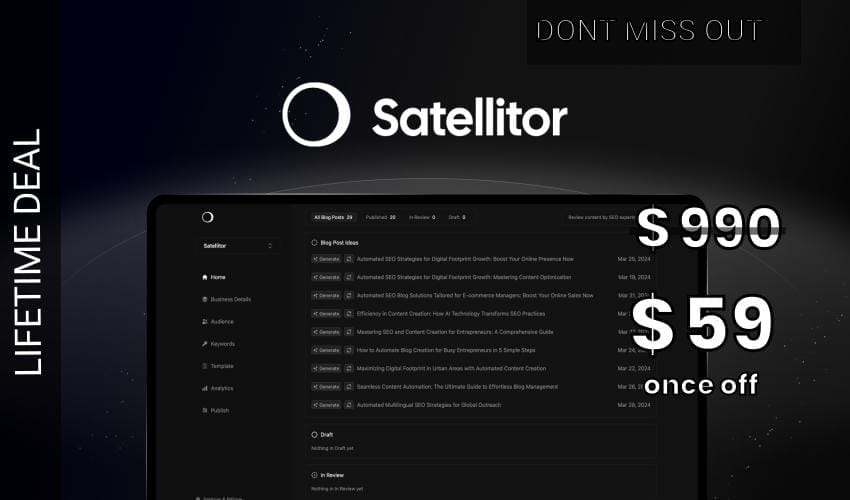
Satellitor Lifetime Deal for $59
Satellitor Lifetime Deal for $59 Satellitor is a smart blogging assistant that can automatically create, manage, and optimize blog posts to boost your site traffic. Run your SEO content marketing on autopilot with this AI blogging assistant Boost your online presence without lifting a finger thanks to fully automated SEO content Connect an existing blog […]
read more

