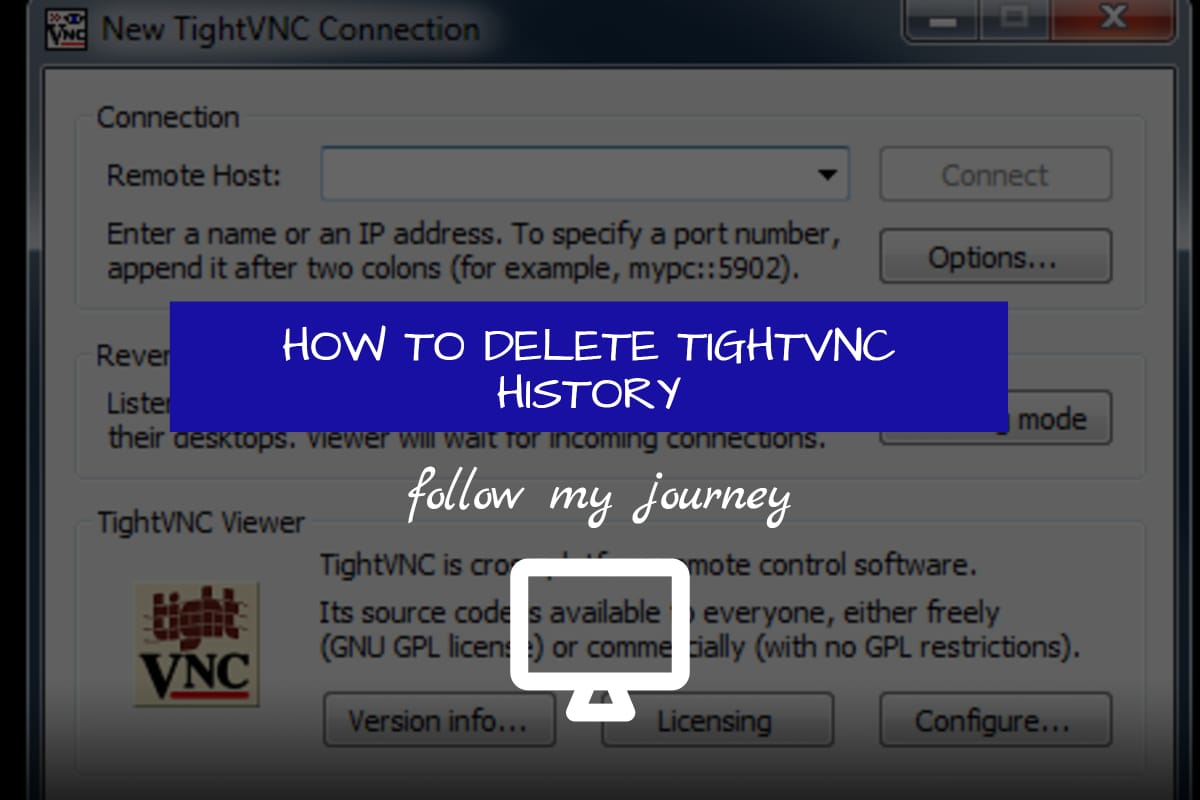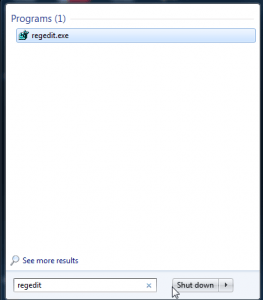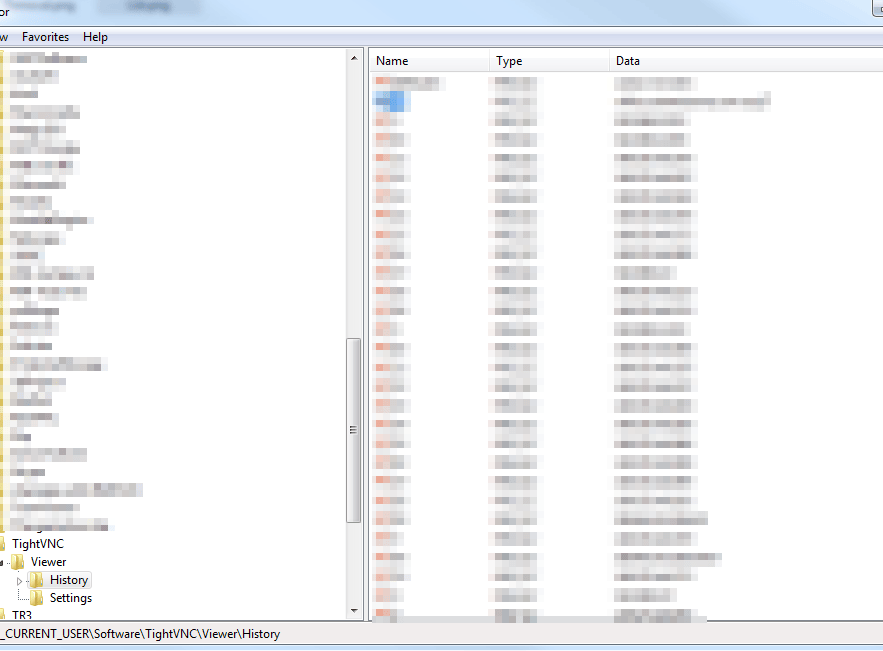I needed to delete the TightVNC IP Addresses from the drop down list and decided to write them down before I forget.

Here are the steps I did to delete the history from TightVNC on a Windows Operating System:
- Open up the command prompt or in the search box type REGEDIT

- Now click on Computer – HKEY_CURRENT_USER – Software – TightVNC – Viewer – History and on the left hand side you will see all the entries. Select them all and click on delete

- Then start TightVNC and you will notice there entries have been removed.
NOTE: Be careful when deleting entries from the registry editor. Always perform a backup of the registry.
OTHER ARTICLES YOU MAY LIKE

HOW TO USE KATALIST AI TO CREATE AWESOME STORYBOARDS
Creating a compelling and visually appealing storyboard is crucial for any creative project, whether it’s a film, television show, or advertisement. However, the traditional process of storyboarding can be time-consuming and labor-intensive. That’s where Katalist AI comes in. This innovative tool combines the power of artificial intelligence with the creativity of human input to revolutionize […]
read more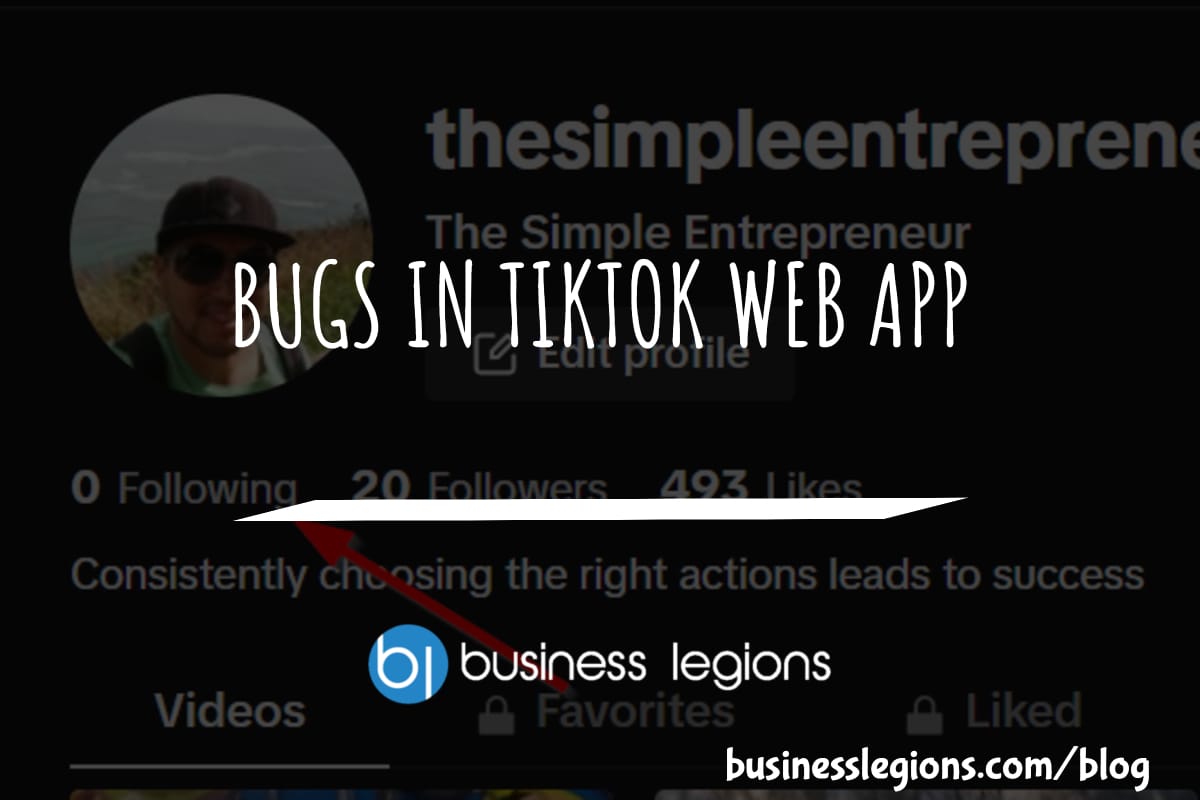
BUGS IN TIKTOK WEB APP
In this article, I will discuss the bugs I have encountered while using the Tik Tok web app. When using the TikTok web app, I encountered a frustrating issue where I was unable to follow back users. This problem has persisted, leaving me with zero following despite my efforts to engage with the platform. As […]
read more