HOW TO FIX HP DL380G ARRAY CONTROLLER IS IN LOCK-UP STATE
April 2, 2017 / by Marco / Categories : Business, Hardware, Technology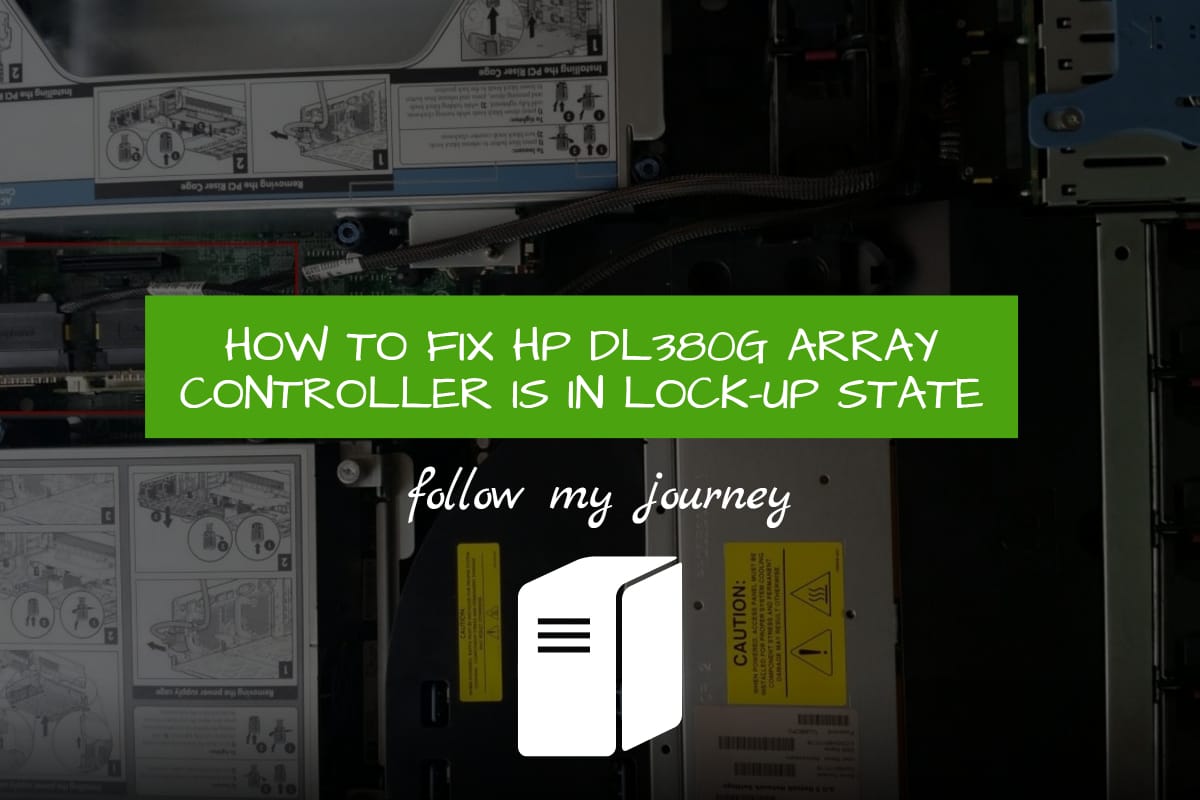
I recently borrowed my brother’s HP DL380G server as I wanted to see if there was any difference in rendering speed for video content. When I tried installing Windows 7 on the server it kept freezing. Upon restarting the server several times, I noticed there was an error message during bootup. The message was:
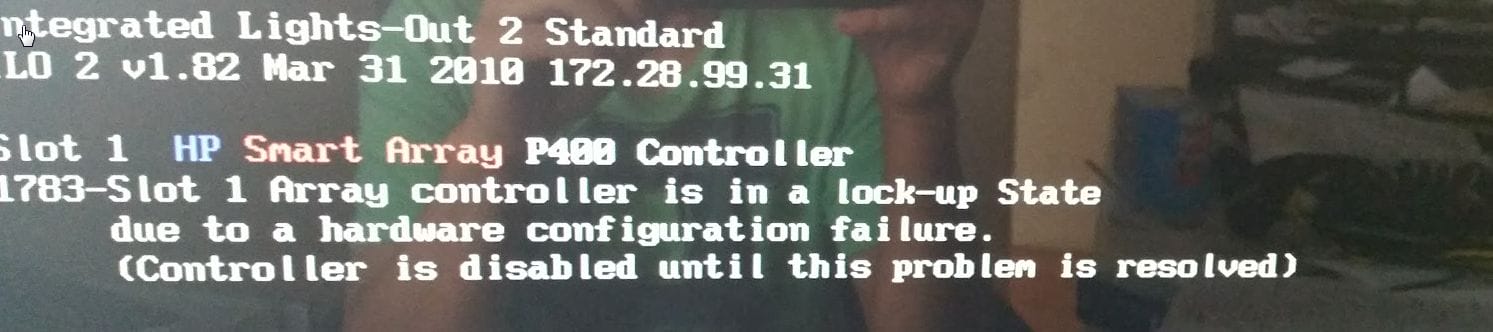
Slot 1 HP Smart Array P4000 Controller
1783-Slot 1 Array controller is in a lock0up State due to a hardware configuration failure. (Controller is disabled until this problem is resolved).
I guess the reason why the Windows 7 installation kept freezing was because it couldn’t find any HHD to store windows. So with a bit of troubleshooting, I managed to work out the problem and it had to do with the Raid Controller.
The RAID Controller is located here.
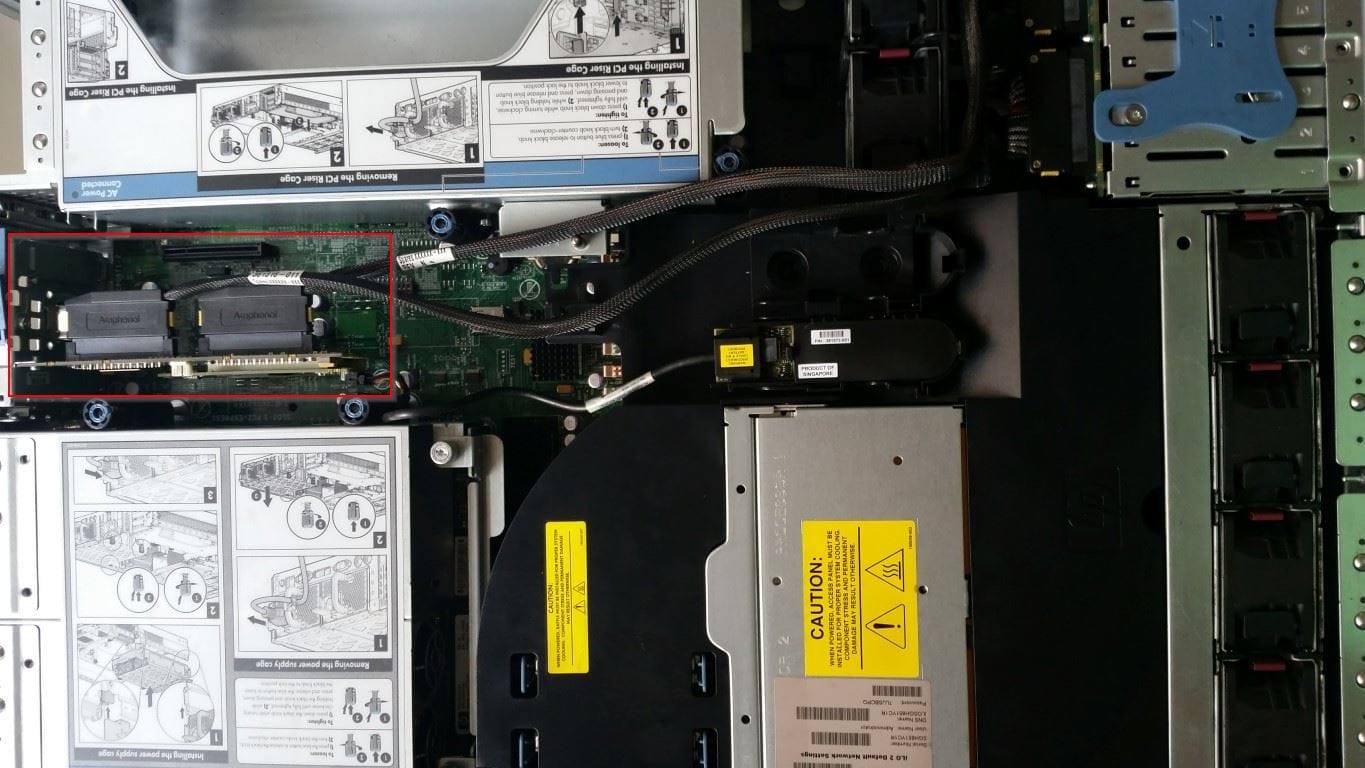
The RAID controller has a Memory module connected to it. This is the module:

Remove the module from the card and leave it out for a few minutes. Make sure there are no cables connected to it eg the battery cable.
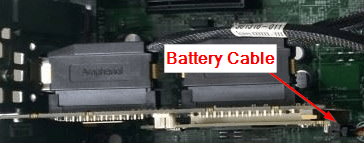

Reconnect the module and reinsert it on the card.Reconnect all the cable and then try to see if the error message is gone. This fixed my issue!
I also decided to take a few photos inside the unit since I had the cover open. Here’s a few picture for heat sinks and memory:
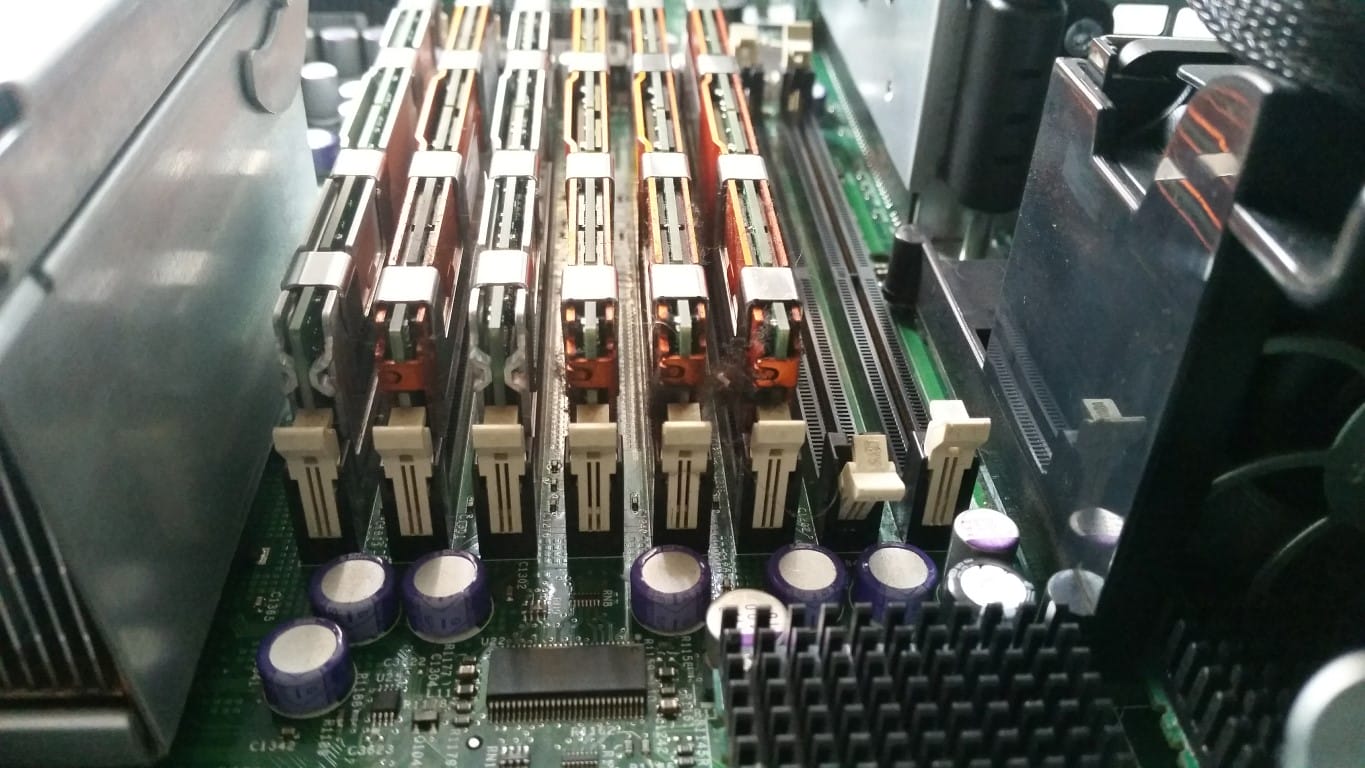

Our Sponsors
- Advertise Me Pty Ltd
Digital Signage Solutions
OTHER ARTICLES YOU MAY LIKE

FILMORA 15.2.3 UPDATE: DID IT FIX PLAYBACK JITTER? A PRACTICAL TEST WITH GPU SETTINGS
Wondershare Filmora has received a new point release, and for many editors the first question is simple. Has this update finally fixed that annoying playback jitter in the preview window. If you have felt a stutter during editing that makes your footage look as if frames are being skipped or shuffled rather than played smoothly, […]
read more
MyClone: Your Go-To Virtual Assistant for Winter Business Success
Boost your winter business success with MyClone, your reliable virtual assistant, streamlining tasks and enhancing productivity during the busy season.
read more

