HOW TO MINE VERGE CRYPTOCURRENCY COINS
January 26, 2018 / by Marco / Categories : Business, Cryptocurrency, repost
If you’re looking to start mining Verge coins then this is an article you must read. I’ve written the instructions based on my own mining experience and learnings. They are relatively simple to follow and anyone with some patience and persistence can start mining Verge coins.
Some information about the Verge coins: There will be approx 16.5 billion Verge coins in circulation. 9 billion coins were released during the first year (2014) and 1 billion more coins have been (and will be) released every year until the total supply cap has been reached. Information about this blockchain can be found here: https://vergecurrency.com
I wrote these steps based on my configuration – Windows 10 OS, with NVIDIA 1060GTX 6GB card. For those of you who know what you’re doing then follow this quick guide – 6 Steps On How To Mine Verge Cyrptocurrency Coins. Otherwise read the instructions further in this post. If this information helped you in some way, don’t forget to donate to my Verge address: DL2RmMxingH8CieNYuBjfNG52RyMrcvJYz
I will also be creating a video shortly so don’t forget to subscribe. That way you will receive any future videos and notification of new content via email.
The process for mining most coins is very similar to each other. Following the below 6 steps will be the same for most except for maybe step 1 where you cannot download the whole blockchain.

Step 1 – Download the blockchain
The first test I recommend you do is download the latest verge blockchain. I recommend you do this first because it takes the longest to download. You can download the verge blockchain from here: https://verge-blockchain.com/down

There is also additional information here: https://verge-blockchain.com/howto
It will take a while to download so continue to step 2
Step 2 – Download the Verge Wallet
Download the Verge digital wallet from the verge main website in the Wallets section: https://vergecurrency.com
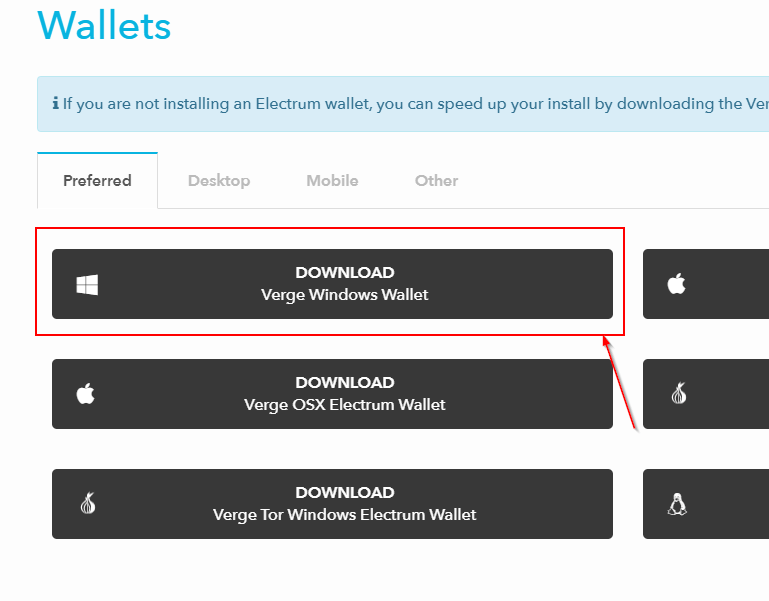
I’m using Windows OS and downloaded the latest Verge Wallet (I couldn’t get the Electrum working and found the Verge Wallet easier to use)
The version that I’m currently using as of writing this post is v4.0.1.0-794660a-funky-beta
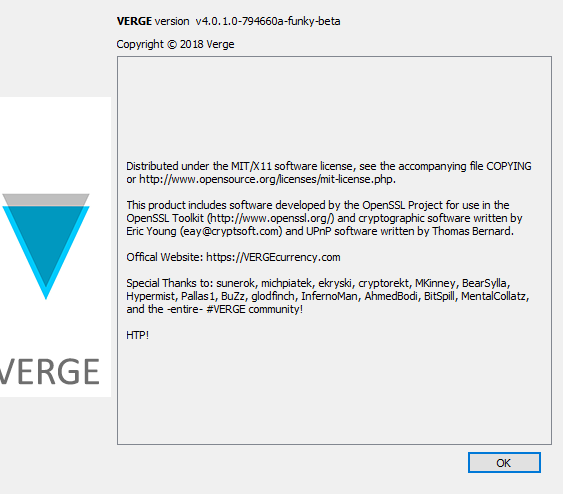
Once the zip file is downloaded. Extract the files.
Run the wallet by double-clicking on verge-qt.exe
This will load your Verge Wallet software and create the necessary folders to store the blockchain.
Make a backup of your wallet.dat on a USB-stick or on Google Drive or somewhere where it will be safe. Basically, this file contains all the information you will need to access your coins.
Close the Verge Wallet.
Step 3 – Extract the Blockchain
Now you need to extract the blockchain from the file you downloaded in step 1. Right-click and then export the files to:
C:\Users\<user>\AppData\Roaming\VERGE\
<user> is your username that you login in windows
You will extra these files:
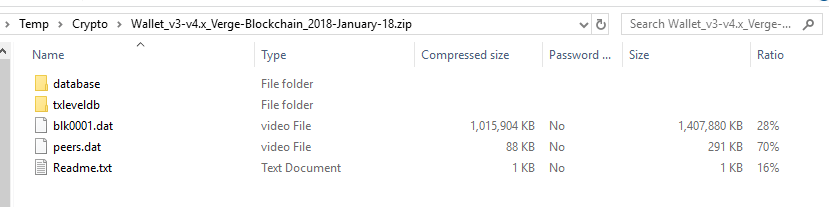
Make sure all the files are copied the Verge Folder and just overwrite them.
Step 4 – Start Verge Wallet
Run the Verge Wallet it will start loading the blockchain index and synchronise all the blocks on the network. This may take a few minutes every time you run the program. This is normal, it may appear to be hanging but as long as you see the loading % figure increasing then it’s doing its job. Some of the older version of the Verge Wallet didn’t have this and it made it appear the application was hanging.
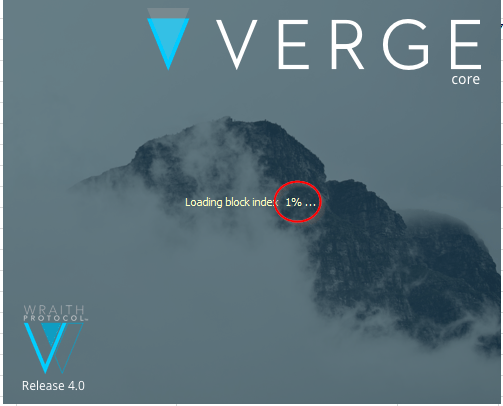
Step 5 – Get Verge Wallet Address
Once the Verge Wallet has finished loading, click on the third button on the left-hand column that shows your Verge Address
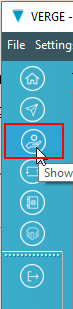
You will see already an address. This is the address you want people to send you the Verge coins to. You can also create multiple addresses so you can easily identify where the money could be coming from. For example, you can create one address specifically for mining, one for friends, one from the exchange etc so you know where the Verge coins are coming from.
Step 6 – Mining Verge Coins
Now you need some software to mine the Verge coins. Since I have an NVIDIA card on my laptop then the best mining tool for that is ccMiner alexis 1.0 with the x17 algorithm. You can download it here: https://drive.google.com/open?id=17sFh-YzaKzQnNWwuzly_eD8S-cjzI80e
Extract the files into a folder eg c:/temp/
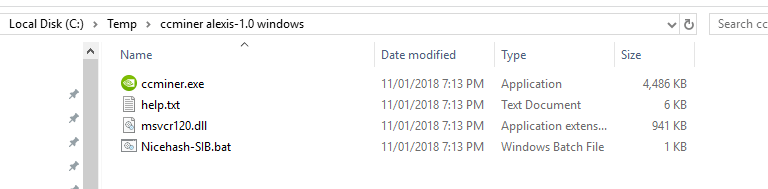
Download this batch file:
Or create one and use the following syntax (note you need to change the location of the ccminer.exe depending on where you extracted it to):
"C:\Temp\ccminer alexis-1.0 windows\ccminer.exe" -a x17 -i 22 -o stratum+tcp://yiimp.eu:3737 -u DL2RmMxingH8CieNYuBjfNG52RyMrcvJYz
Replace your wallet address (it’s the string that is after -u in the batch file) with your own – the one you copied from step 5. I’m using the yiimp.eu pool since they send payments every 3 hours and haven’t had a problem so far.
Run the batch file or the above code in a command prompt and you should be able to start mining. Note you will need an NVIDIA card.
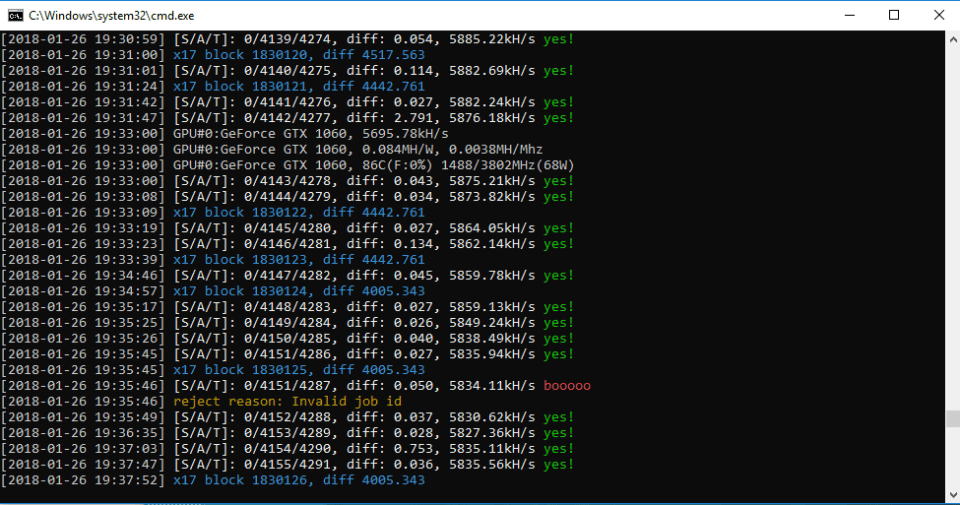
You want to see lots of yes! as this indicated you helped the pool. If there’s lots of booos then it’s probably not worth continuing minging as you’re wasting your time and electricity costs.
You can check your Verge wallet and see coins coming in.
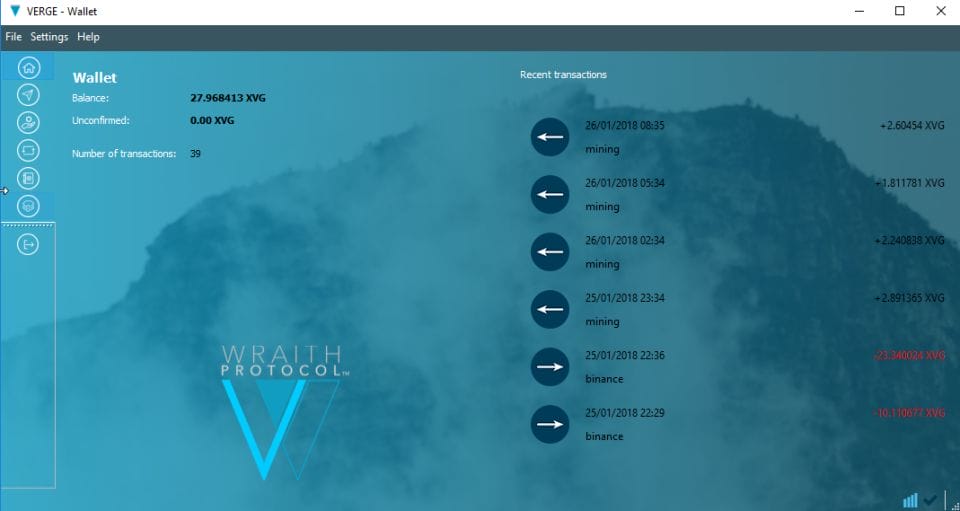
That’s it!!!! Let it run and now your computer is mining Verge Coins. If you found these instructions useful then feel free to donate some Verge coins to this address: DL2RmMxingH8CieNYuBjfNG52RyMrcvJYz
In summary, in terms of the number of mining coins I was able to get is roughly 2-3 every 3 hours at a hashrate of 5800kH/s which is not too bad. Keep in mind I just used my laptop that has an NVIDIA card. So you built a rig, you will get more.
You will notice in the transaction that I’ve transferred some coins out. I actually transferred them to an exchange. For more information about Cryptocurrency exchanges read this: LIST OF CRYPTOCURRENCY EXCHANGES AND FEES
OTHER ARTICLES YOU MAY LIKE

USING THIS AI TOO BOOST YOUR SOCIAL MEDIA GAME
A strong social media presence is essential for individuals and businesses alike. With the ever-growing number of users on various platforms, it can be daunting to stand out and create engaging content that captivates your audience. That’s where Marky comes in – a revolutionary tool that harnesses the power of artificial intelligence to help you […]
read more
HOW TO USE KATALIST AI TO CREATE AWESOME STORYBOARDS
Creating a compelling and visually appealing storyboard is crucial for any creative project, whether it’s a film, television show, or advertisement. However, the traditional process of storyboarding can be time-consuming and labor-intensive. That’s where Katalist AI comes in. This innovative tool combines the power of artificial intelligence with the creativity of human input to revolutionize […]
read more

