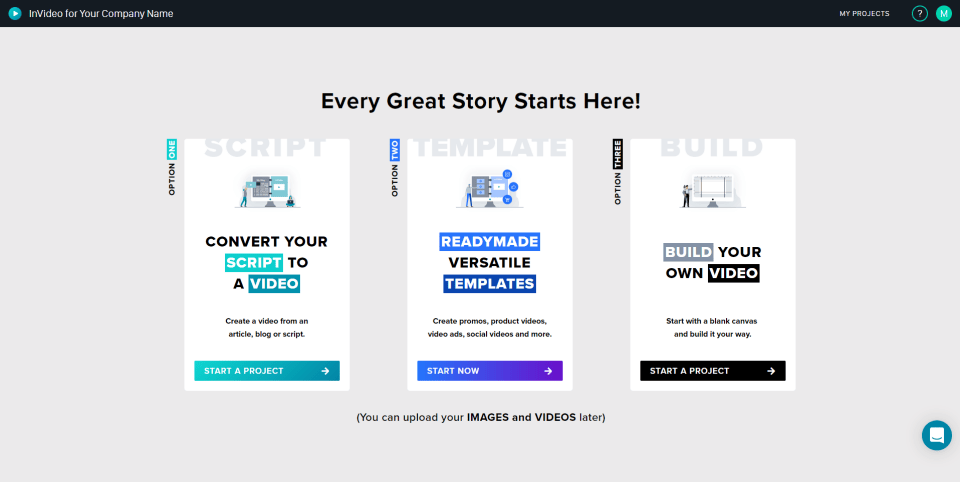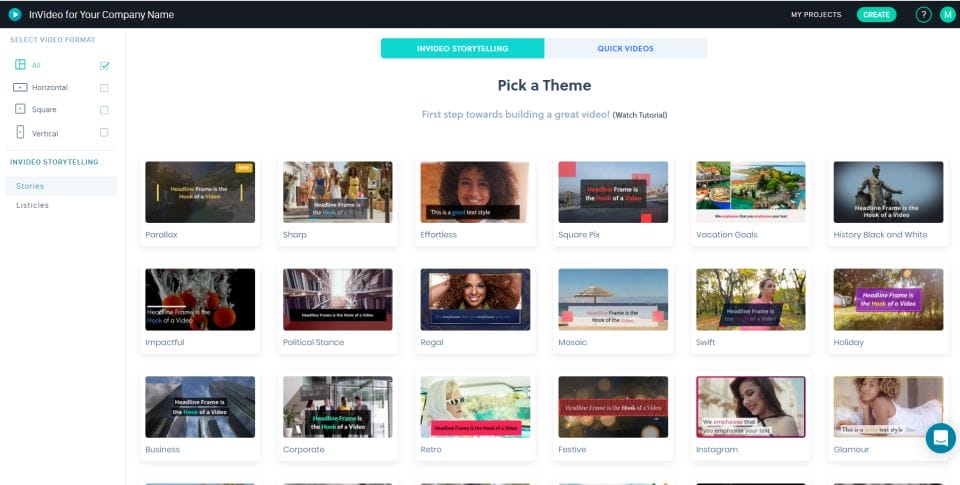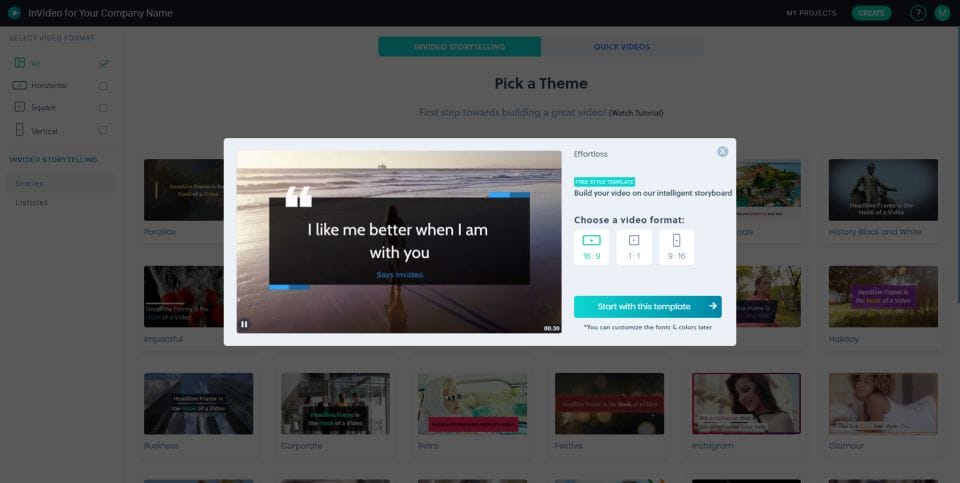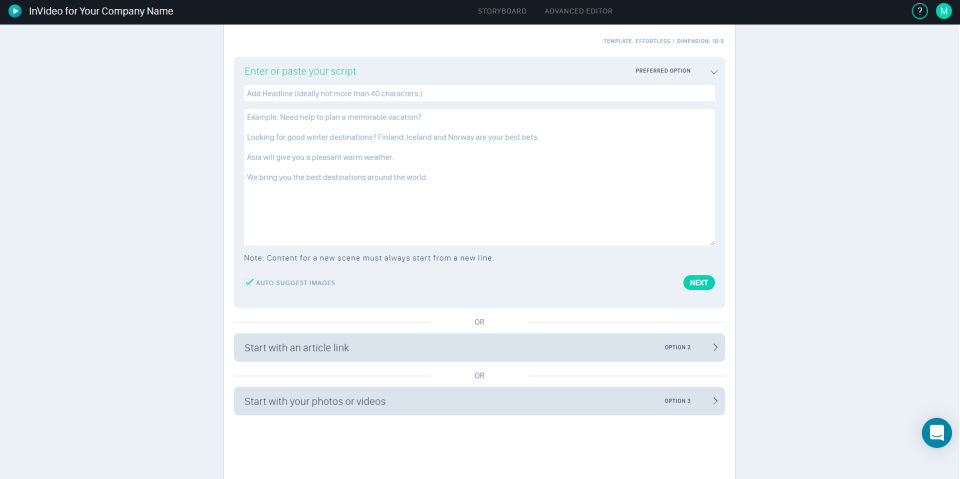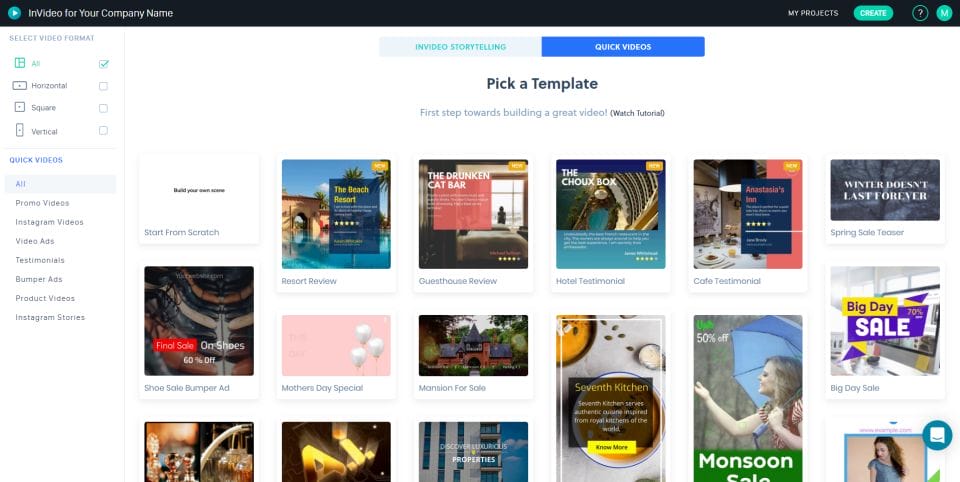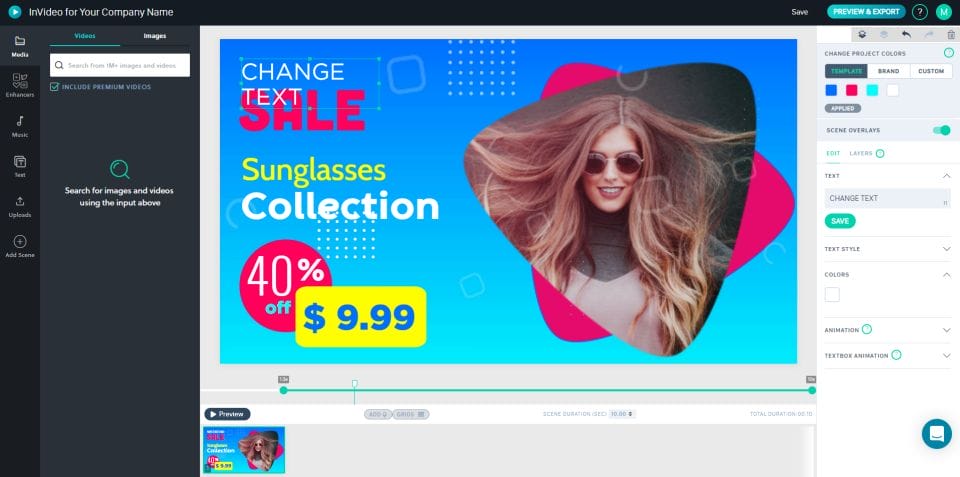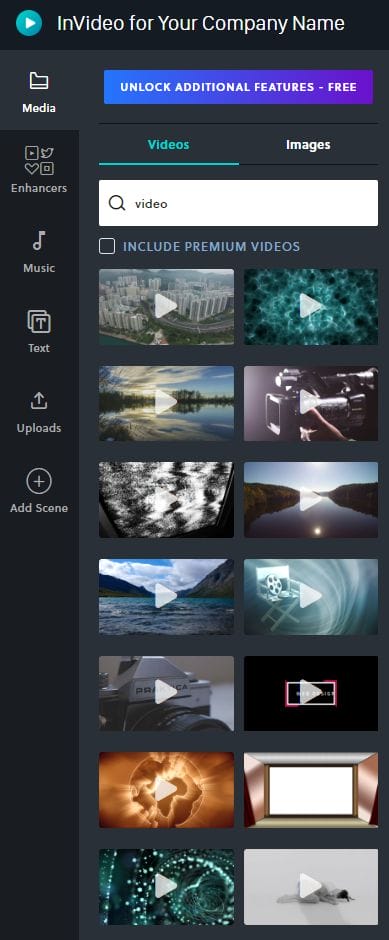CREATE QUICK AND AWESOME VIDEOS USING INVIDEO.IO
July 12, 2019 / by Marco / Categories : Business, Software, Technology, Websites
If you’re like me and you need to quickly create professional and awesome videos on the go then you need to use invideo.io One of the main advantages of using INVIDEO.IO vs your traditional PC or MacOS applications is that it’s web-based. That means you can work on your videos no matter where you are or which device you are using – use any computer connected to the Internet to get your videos created!
Now one of the features that I really like about INVIDEO.IO is the ability to use the intelligent system to automatically create videos based on your blog article. I’ll explain this further down the article. Basically, there are three methods of creating videos:
Method 1 – Convert your script to a video
This is the option I like the most. So if you have an article and want to create a video based on the content then this option automatically creates the video without too much effort. The system then scans through the blog article, assigns stock images and videos to each scene with an associated caption and then that’s it. You can then go in there and modify the video to your requirements.
If you want to use this option just click on Start a Project, select a Theme:
If you click on the theme, you can watch a preview before using it.
If you’re happy with the template just choose the video format and then click on ‘start with this template’.
Now, this is where you can choose to add the content to your video, or you can add an article link (OPTION 2).
I used an existing post and created a quick video to see what it would do. Here was the result:
It did pretty well in creating the scenes based on the blog content and also associating some of the content with the stock images. I only had to change a few of the scenes but besides that, it was pretty quick to produce the video.
Method 2 – Ready made versatile videos
This is another awesome option where you basically select a pre-made template and then change the content. You simply select the elements in the templates and replace the content. Easy right!
Select a Template and then change the elements:
Method 3 – Build your own video
I haven’t really tried using Option 3 which is creating a video from scratch but I’m pretty sure it would be straight forward and the end result will look professional.
I’m not sure how many other online video creators are out there that can create the video using an existing blog article but I love the fact of how easy it is to do and more importantly how professional it looks especially when there is a library of over a million of images and videos at your disposal. There is a search function that scans through the entire library including premium videos. With videos, you do have to pay for premium videos but you do have the option to exclude it from the search. You can also simply just share the Invideo tool on your social media account and it will also unlock these premium videos.
With images, there are no premium images so you have plenty to use at your disposal to create awesome videos. We generally recommend people to use unique images and make it relatable to the video but if you don’t have this, then yes – use these stock images.
Depending on the plan that you are on you can then export the video to 720p (FREE or STARTER) or 1080p (PROFESSIONAL OR ENTERPRISE). Depending on the plan you also have a restriction on the length of the video. The FREE plan is 2 minutes, the STARTER and PROFESSIONAL is 3 minutes and the longest one is the ENTERPRISE which is 10 minutes.
So if you’re looking for a Video Creator for your marketing videos, or video ads then check out INVIDEO.IO and you won’t be disappointed.
OTHER ARTICLES YOU MAY LIKE

HOW TO USE KATALIST AI TO CREATE AWESOME STORYBOARDS
Creating a compelling and visually appealing storyboard is crucial for any creative project, whether it’s a film, television show, or advertisement. However, the traditional process of storyboarding can be time-consuming and labor-intensive. That’s where Katalist AI comes in. This innovative tool combines the power of artificial intelligence with the creativity of human input to revolutionize […]
read more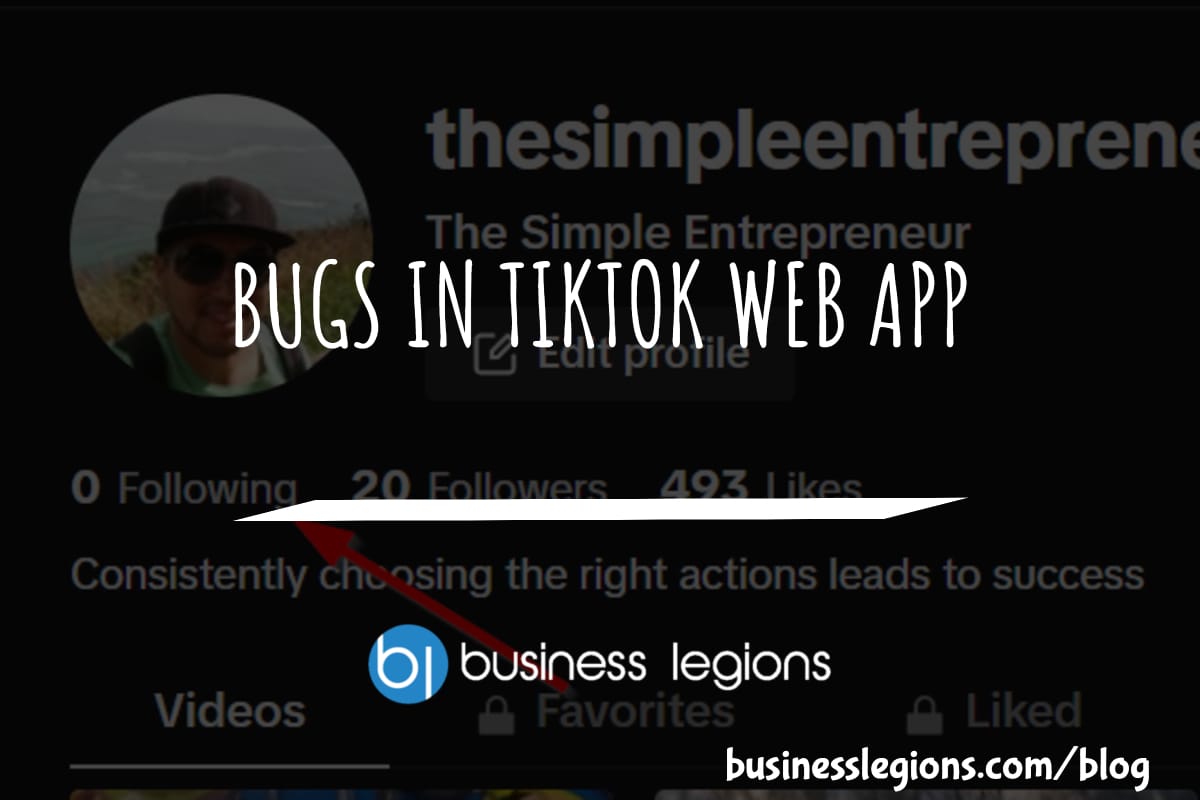
BUGS IN TIKTOK WEB APP
In this article, I will discuss the bugs I have encountered while using the Tik Tok web app. When using the TikTok web app, I encountered a frustrating issue where I was unable to follow back users. This problem has persisted, leaving me with zero following despite my efforts to engage with the platform. As […]
read more