HOW TO REMOVE WINDOWS 10 WELCOME SCREEN
January 12, 2021 / by Marco / Categories : Business, Technology
Have you been getting the blue Windows 10 Welcome screen? It normally pops up after installing Windows 10 or after a Windows 10 update. I’ve been receiving a lot of questions relating to this and there are a few ways to remove it. One way it to change the settings in the registry setting but I don’t want to go down that path. There is a much easier way to disable the welcome screen – this screen:
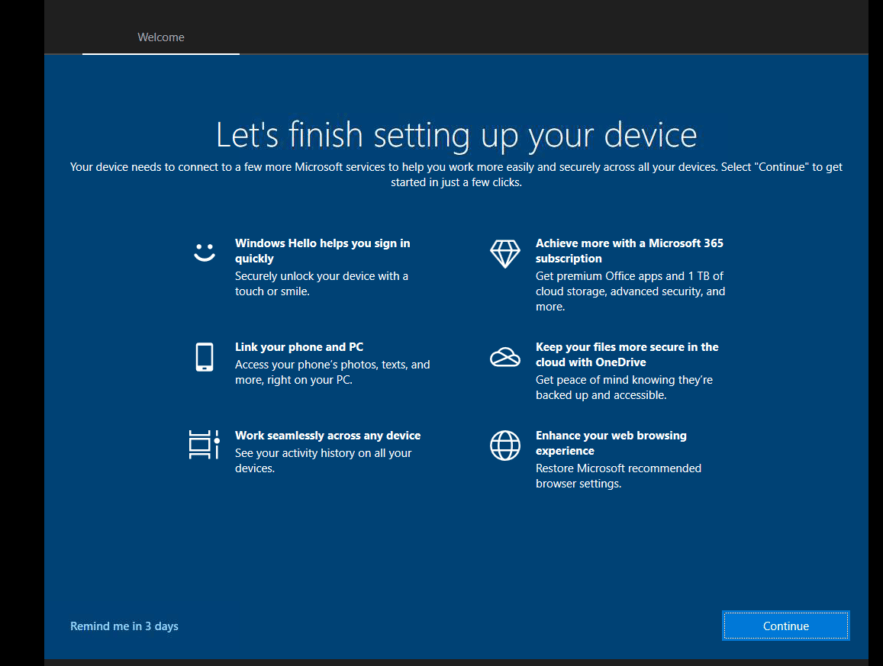
The fix is to go to the Windows Notifications and Action settings and deselect all of these options:
- Show me the Windows welcome experience after updates and occasionally when I sign in to highlight what’s new and suggested
- Suggest ways I can finish setting up my device to get the most out of Windows
- Get tips, tricks, and suggestions as you use Windows
For more detailed instructions go to this article: HOW TO FIX LETS FINISH SETTING UP YOUR DEVICE WINDOWS 10
Here’s a few videos that will help.
OTHER ARTICLES YOU MAY LIKE

USING THIS AI TOO BOOST YOUR SOCIAL MEDIA GAME
A strong social media presence is essential for individuals and businesses alike. With the ever-growing number of users on various platforms, it can be daunting to stand out and create engaging content that captivates your audience. That’s where Marky comes in – a revolutionary tool that harnesses the power of artificial intelligence to help you […]
read more
HOW TO USE KATALIST AI TO CREATE AWESOME STORYBOARDS
Creating a compelling and visually appealing storyboard is crucial for any creative project, whether it’s a film, television show, or advertisement. However, the traditional process of storyboarding can be time-consuming and labor-intensive. That’s where Katalist AI comes in. This innovative tool combines the power of artificial intelligence with the creativity of human input to revolutionize […]
read more
