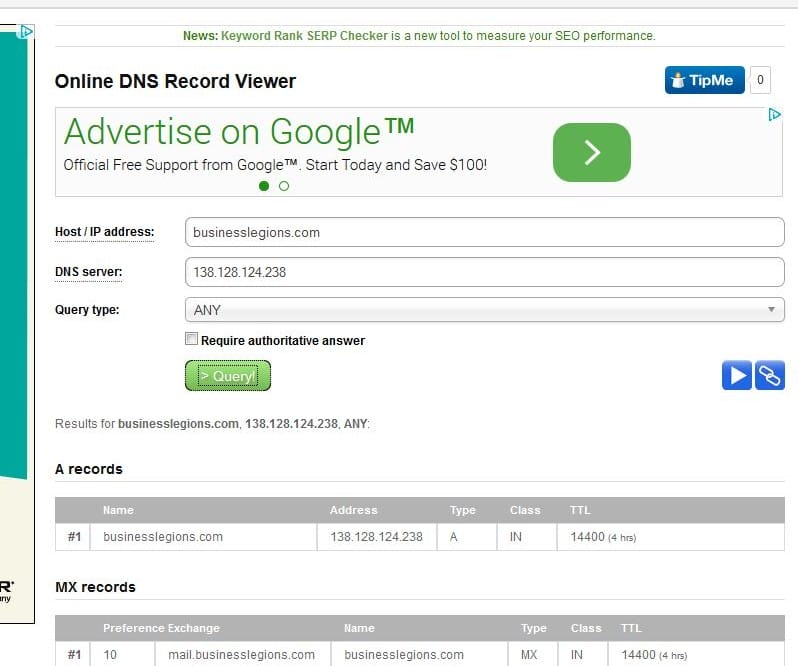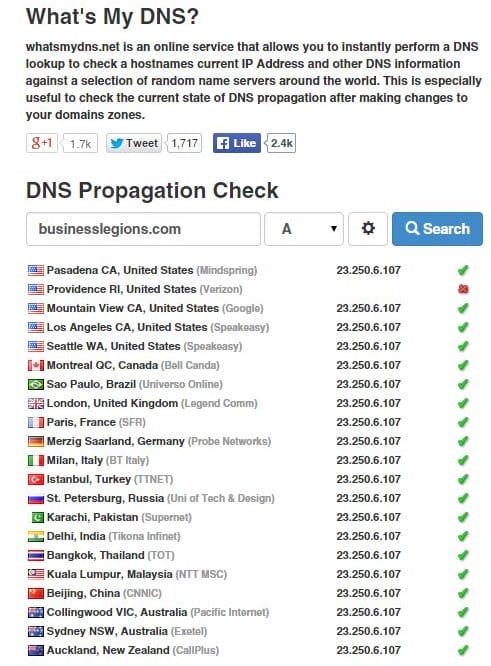What’s my DNS?
November 20, 2014 / by Marco / Categories : Business, Technology
Firstly, for the non-techie people out there DNS stands for Domain Name Servers. Since I have worked in the IT in previous roles, I have a good understanding of what DNS is. For those of you who don’t then it’s OK. You don’t really need to know what this… but just remember that without it, you won’t be able to access the Internet.
Simply put, DNS server translates domain names like businesslegions.com to IP addresses like 138.128.124.238
These IP addresses is what makes the Internet, and as an analogy they are similar to telephone numbers. Each telephone number is assigned to an address and it has to be unique. Keeping the same anology, DNS servers are like phonebooks. They basically store contact names with telephone numbers so that every time you want to call your parents, you simply enter their name (e.g Mum/Dad) and it will know which number to call. That’s DNS in a nutshell and I’m sorry if this is a bad anology or not a very good explanation.
The reason for this post was to write down some of the things I need to be aware of when changing Name Servers (same as DNS) for my domains which are hosted by a Domain Company. I primarily use two domain hosting providers. One is GoDaddy (they sometimes have really good specials like $1.99 domains) or crazydomains.com.au (they are sometimes cheaper than GoDaddy when transferring the domain). Yes there’s are affiliate links meaning I get paid a commission.
[infobox type=”tip” clickable=”no” boldtext=”Here’s a tip”]Before a domain expires, don’t just renew it but transfer it to another Domain provider as it will be cheaper.[/infobox]Now one thing to note is that CrazyDomains actually charge a fee for DNS hosting. Meaning you won’t be able to create MX records, Aliases etc. One important thing to note is that making changes to your nameserver in the Advanced Host records requires you to remove it from the nameserver otherwise updating just the IP address will give you the below error message:
I also found out that when using VestaCP, the default SOA for all your websites is ns1.localhost.ltd. so it’s best to change your SOA to your own domain e.g ns1.businesslegion.com. (note that there is a full stop at the end)
Remember to have Name servers for your DNS server.
TOOLS
DNS Record Viewer
One tool that you can use to check whether the DNS entries actually exist on the server use DNS Record Viewer:
http://dns-record-viewer.online-domain-tools.com/
Enter the domain name
DNS server – your server with the DNS entries
WHATS MY DNS
If you make changes to your DNS entries for your domain and you need to check whether the entries have been propograted to other servers then use this tool:
What do you need to do when you change hosting provider?
Update your DNS entries. If you manage your own DNS server then changing the hosting provider means that your DNS server IP addresses (nameservers) will also need to be updated. Just remember that it may take upto 24 to 48 hours for DNS to fully propogate.
Our Sponsors
- Advertise Me Pty Ltd
Digital Signage Solutions
OTHER ARTICLES YOU MAY LIKE

FILMORA 15.2.3 UPDATE: DID IT FIX PLAYBACK JITTER? A PRACTICAL TEST WITH GPU SETTINGS
Wondershare Filmora has received a new point release, and for many editors the first question is simple. Has this update finally fixed that annoying playback jitter in the preview window. If you have felt a stutter during editing that makes your footage look as if frames are being skipped or shuffled rather than played smoothly, […]
read more
MyClone: Your Go-To Virtual Assistant for Winter Business Success
Boost your winter business success with MyClone, your reliable virtual assistant, streamlining tasks and enhancing productivity during the busy season.
read more