HOW TO REMOVE VOCALS FROM A SONG SIMPLY
November 23, 2023 / by Marco / Categories : Software
Welcome to the world of music enthusiasts! Have you ever listened to your favorite song and wished you could isolate or remove the vocals, just for fun or perhaps to create a unique karaoke experience? Well, we have exciting news for you. In this article, we will guide you through a simple yet highly effective technique on how to remove vocals from any song effortlessly using Vocal Remover. Whether you’re an aspiring musician, a curious technology lover, or simply someone who loves experimenting with music tracks – get ready to explore the possibilities that lie ahead as we dive into this magical vocal removal tool. So let’s waste no time and embark on this musical journey together!
Understanding Vocal Removal Techniques
Removing vocals from a song can be done using different techniques that rely on isolating and removing specific frequencies associated with the human voice. One common method is called phase cancellation, where an instrumental version of a song is created by subtracting the original track from another recording made with an added instrument. Another technique involves frequency filtering, which uses equalization to reduce or eliminate vocal frequencies while retaining other elements of the music.
Phase Cancellation
This technique relies on having access to two identical recordings of the same song; one with vocals and one without. By inverting the phase (reversing) one of the tracks and then combining it with the other, any sounds that are present in both recordings will cancel out, leaving only the difference between them – typically just the instruments. While this method can effectively remove vocals, its success depends on how well-aligned and similar both tracks are.
Frequency Filtering
Frequency filtering focuses on eliminating or reducing specific frequencies associated with vocals. This method works by applying equalization tools to manipulate individual frequency bands within a song’s audio spectrum. By identifying and attenuating (lowering volume) vocal-range frequencies, such as those around 2kHz – 5kHz range for male voices or higher for female voices, vocals can be effectively minimized or removed.
Software Tools
When it comes to removing vocals from a song, there are several software options available that can help achieve this task. Here are some of the best vocal extraction software options:
EaseUS Vocal Remover
EaseUS Vocal Remover is a free AI tool created by EaseUS that can remove vocals from any song or remove background music in any audio files. Besides being free, this dedicated vocal removal software specializes in removing vocals from any audio file effectively while preserving quality. It boasts an efficient algorithm that ensures minimal distortion during the process and this is all done via AI.
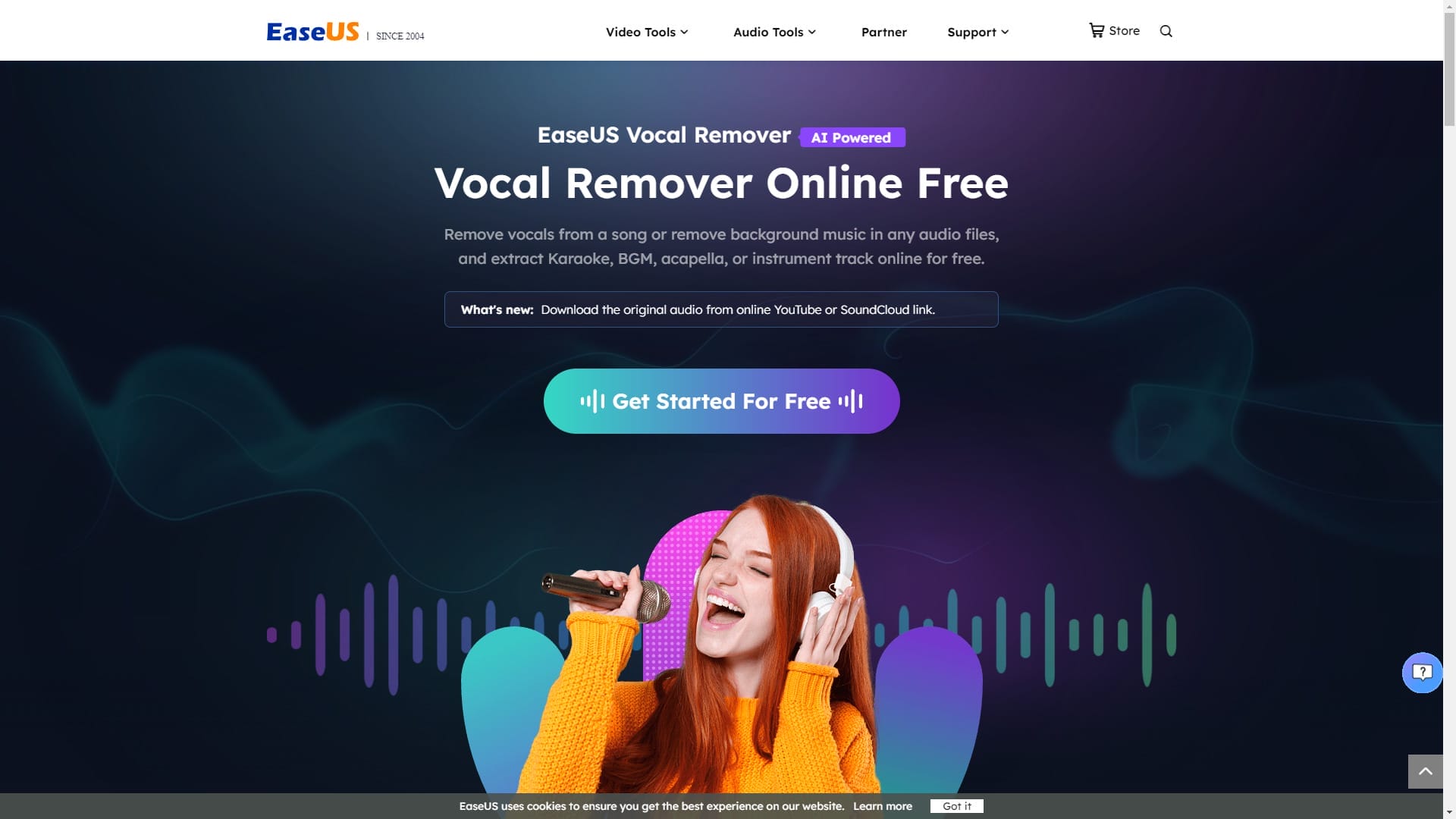
Audacity
Audacity is a popular open-source audio editing tool that offers a simple and effective way to remove vocals from a song. Its vocal remover feature uses advanced algorithms to isolate the vocals and remove them from the track. With its user-friendly interface and powerful features, Audacity is an excellent choice for both beginners and experienced users.
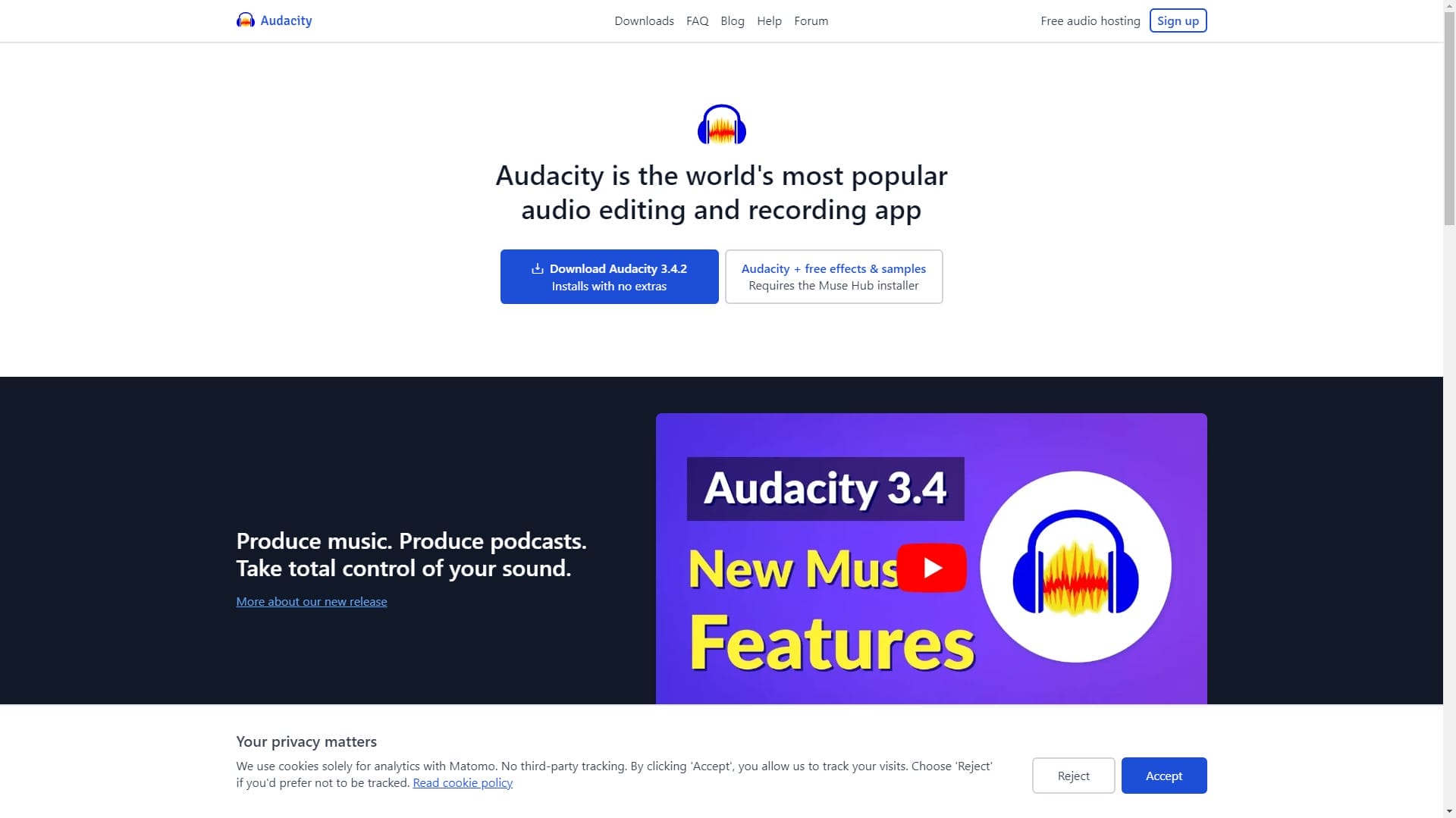
Adobe Audition
Adobe Audition is a professional-grade audio editing software that provides robust vocal removal capabilities. Its sophisticated spectral display allows users to visualize and fine-tune the extraction process for optimal results. With its extensive set of tools and filters, Adobe Audition offers advanced options for isolating and eliminating vocals from any song.
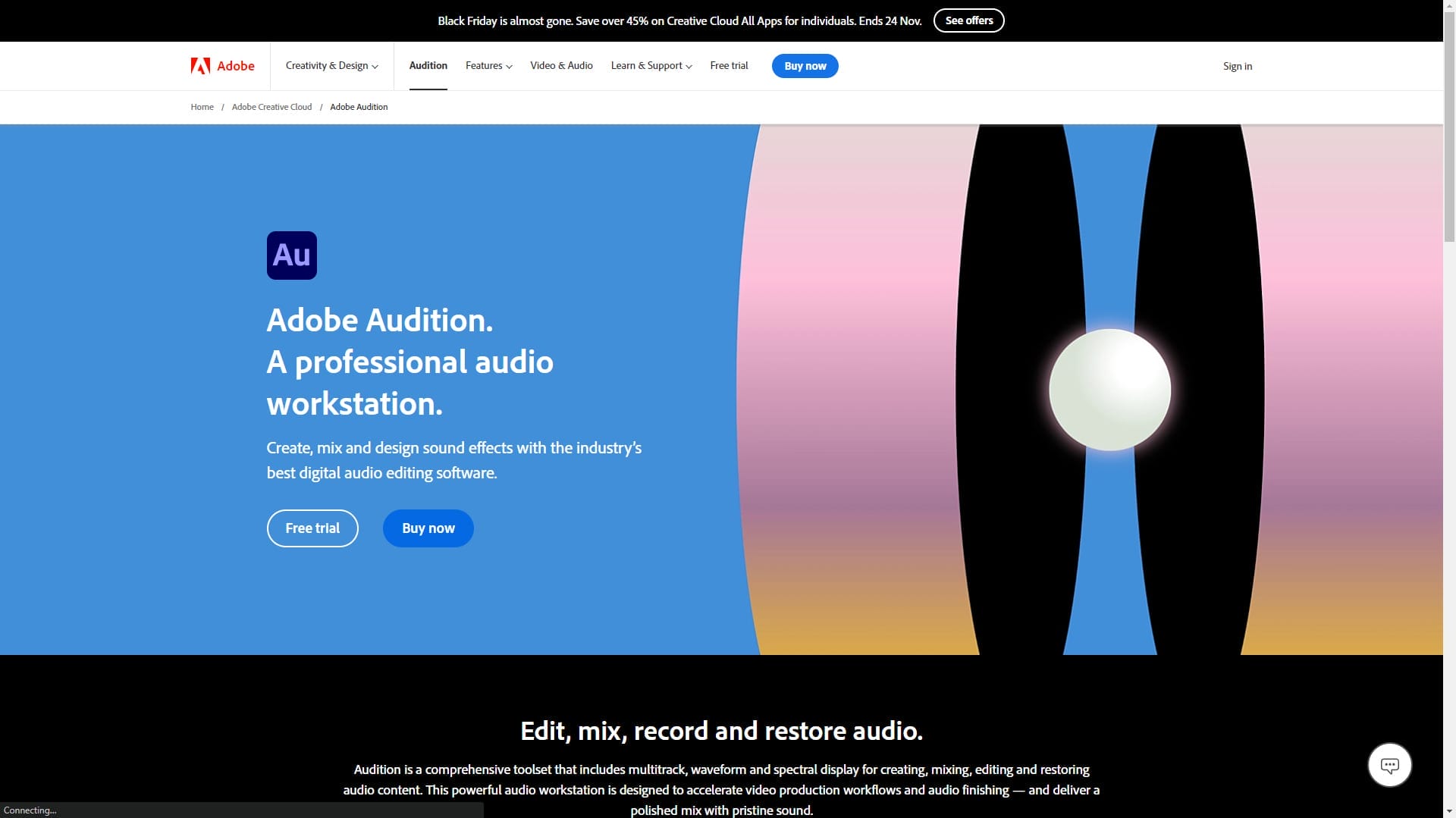
These are just some examples of vocal extraction software, but many other options are available depending on your needs and preferences. It’s important to experiment with different programs to find the one that suits you best. Remember, removing vocals can be challenging as it may affect other song elements, so always make sure to listen carefully before finalizing the extraction process.
Each vocal removal technique has its own advantages and disadvantages. The success of these methods largely depends on factors such as track alignment, recording quality, instrumentation complexity, and overall mix balance. Therefore, it may take some experimentation using trial-and-error approaches before achieving the desired results when attempting to remove vocals from a song simply.
How to use EaseUS Vocal Remover
EaseUS’s Vocal Remover stands out as a noteworthy AI-powered tool designed to eliminate vocals from songs or extract background music from audio files. This user-friendly software is not only free but also excels in its primary function — effectively stripping away vocals while maintaining audio quality. It is also an online tool so you don’t need to download and install anything on your computer. What sets this vocal removal software apart is its advanced algorithm, ensuring a meticulous process that minimizes distortion throughout. The underlying AI technology plays a crucial role in achieving this precision, making it a reliable choice for users seeking to create instrumentals or engage in creative audio projects without the interference of vocals.
EaseUS has crafted a dedicated solution with Vocal Remover, emphasizing not only affordability but also the significance of preserving audio integrity. By harnessing the power of artificial intelligence, the tool showcases efficiency in isolating vocals, making it a valuable resource for musicians, content creators, or anyone looking to manipulate audio content. Whether for karaoke purposes, remixing tracks, or exploring new avenues in sound design, Vocal Remover emerges as a versatile and accessible option in the realm of vocal removal software.
Here’s what you need to do in order to use the tool:
Go to https://multimedia.easeus.com/vocal-remover/ and click on the Get Started For Free button
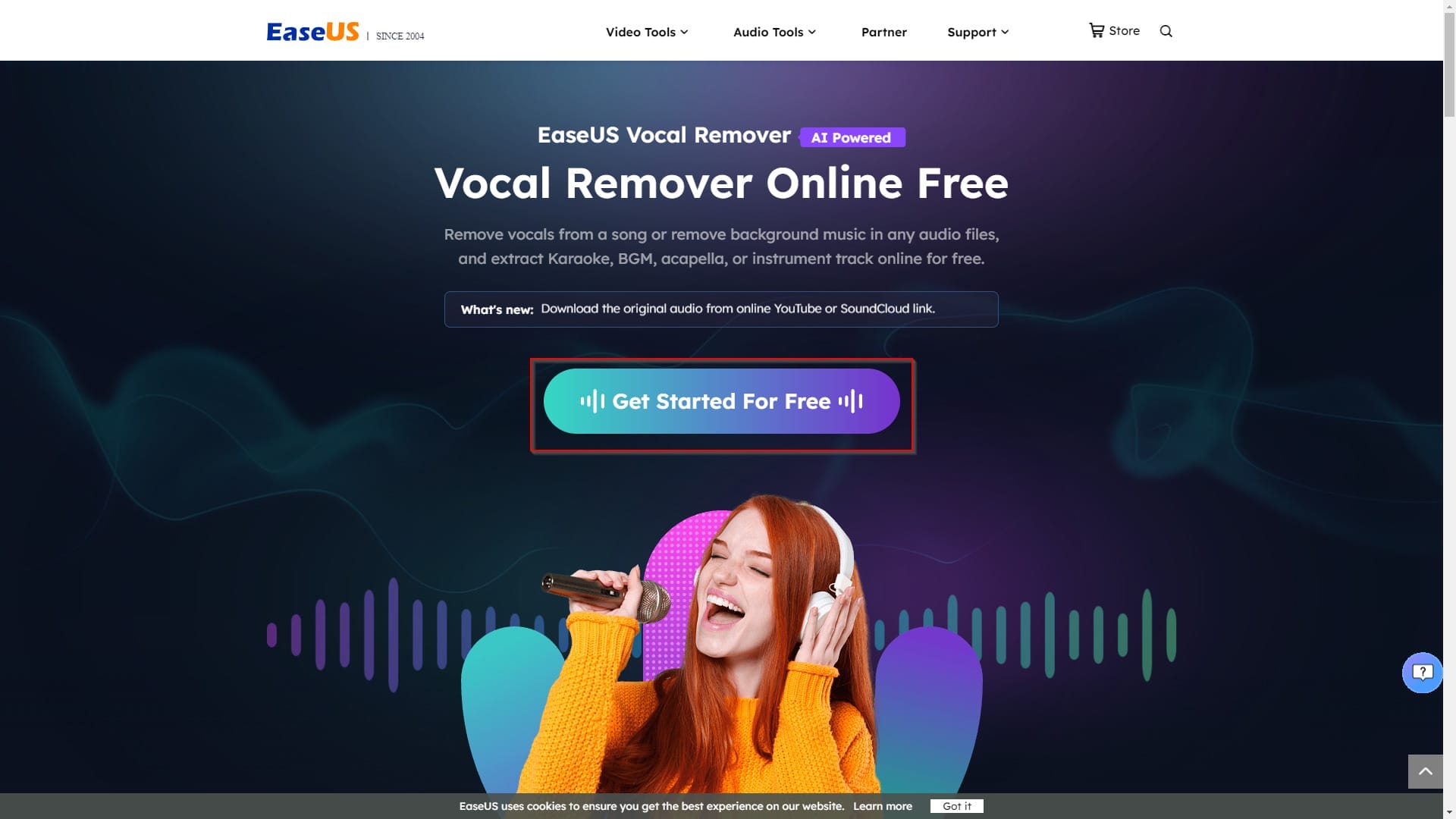
Select what you want to separate from the file by clicking the dropdown
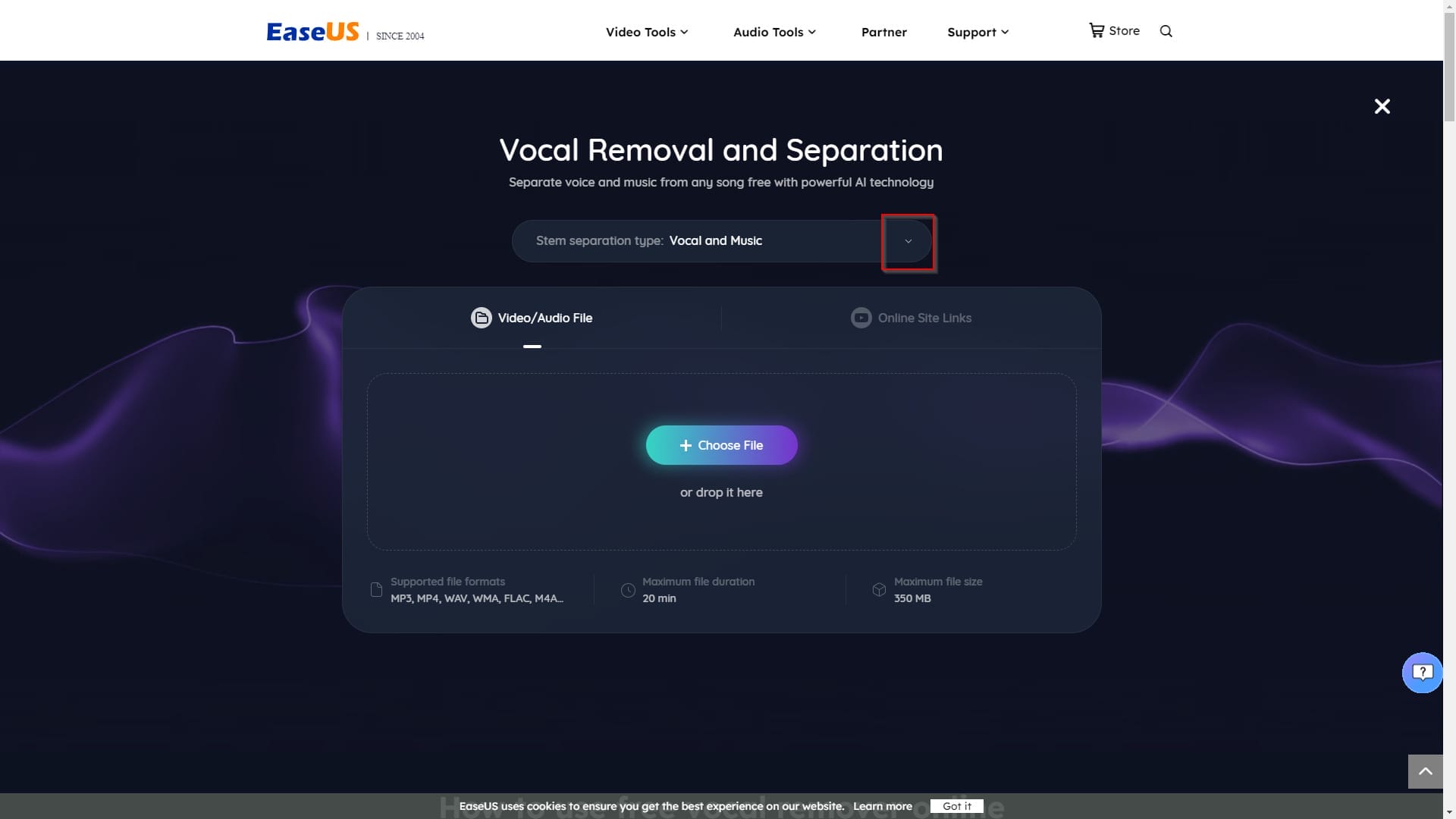
Select one of the following options:
Vocal and Music, Drums and Without Drums, Bass and Without Bass, Piano and without Piano, Voice and Noise
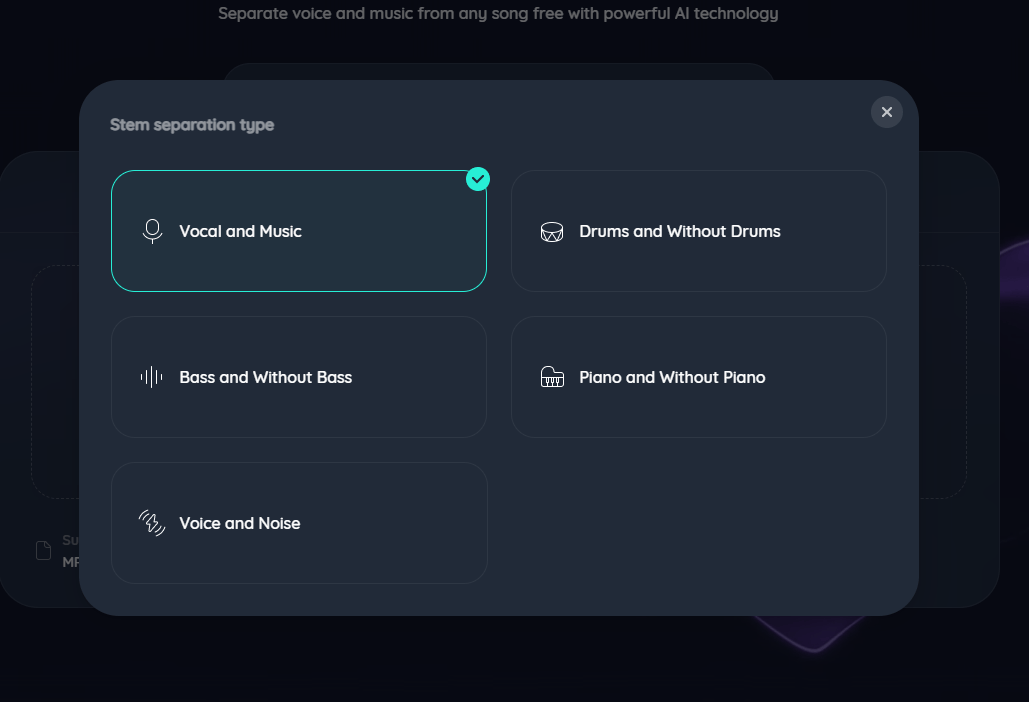
Upload the Video/Audio file. There are several limitations such as:
- Supported files MP3, MP4, WAV, WMA, FLAC, M4
- Maximum file duration 20 min
- Maximum file size 350 MB
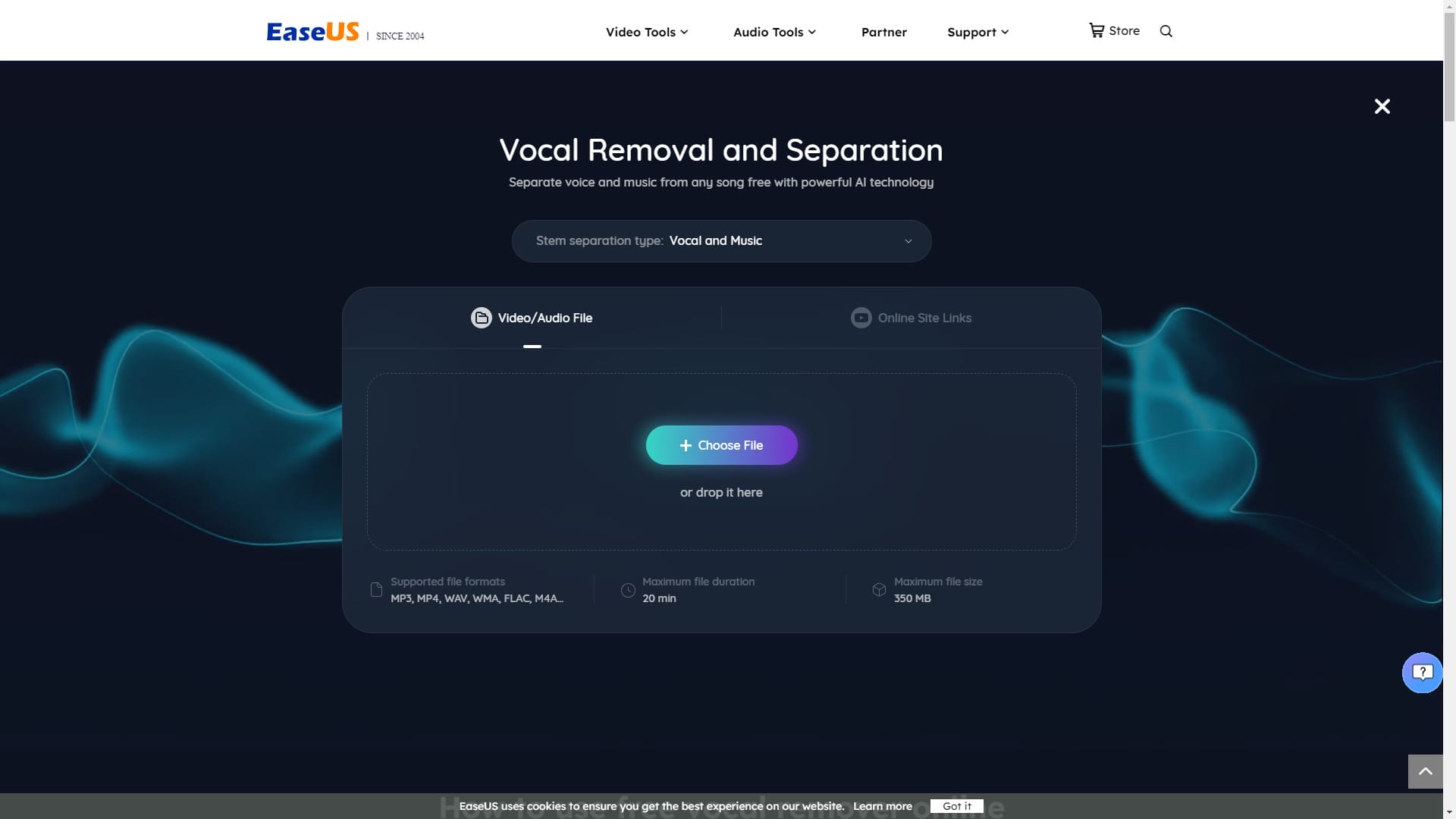
Upload the file by clicking Choose File or drag and drop the file
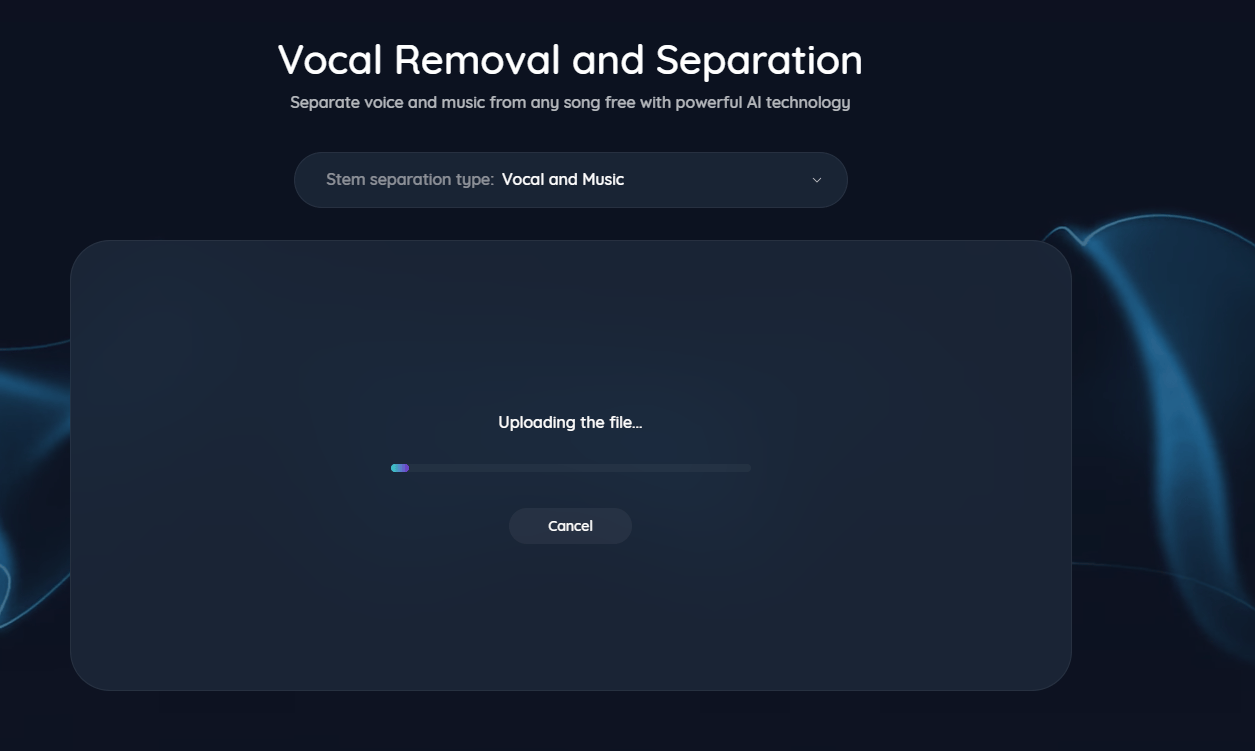
Once the file is uploaded and the AI process has finished. You can then play it back to check each clip to see if there is only music or vocals. Then you can download the music or vocal files or you can download them all in a zip file
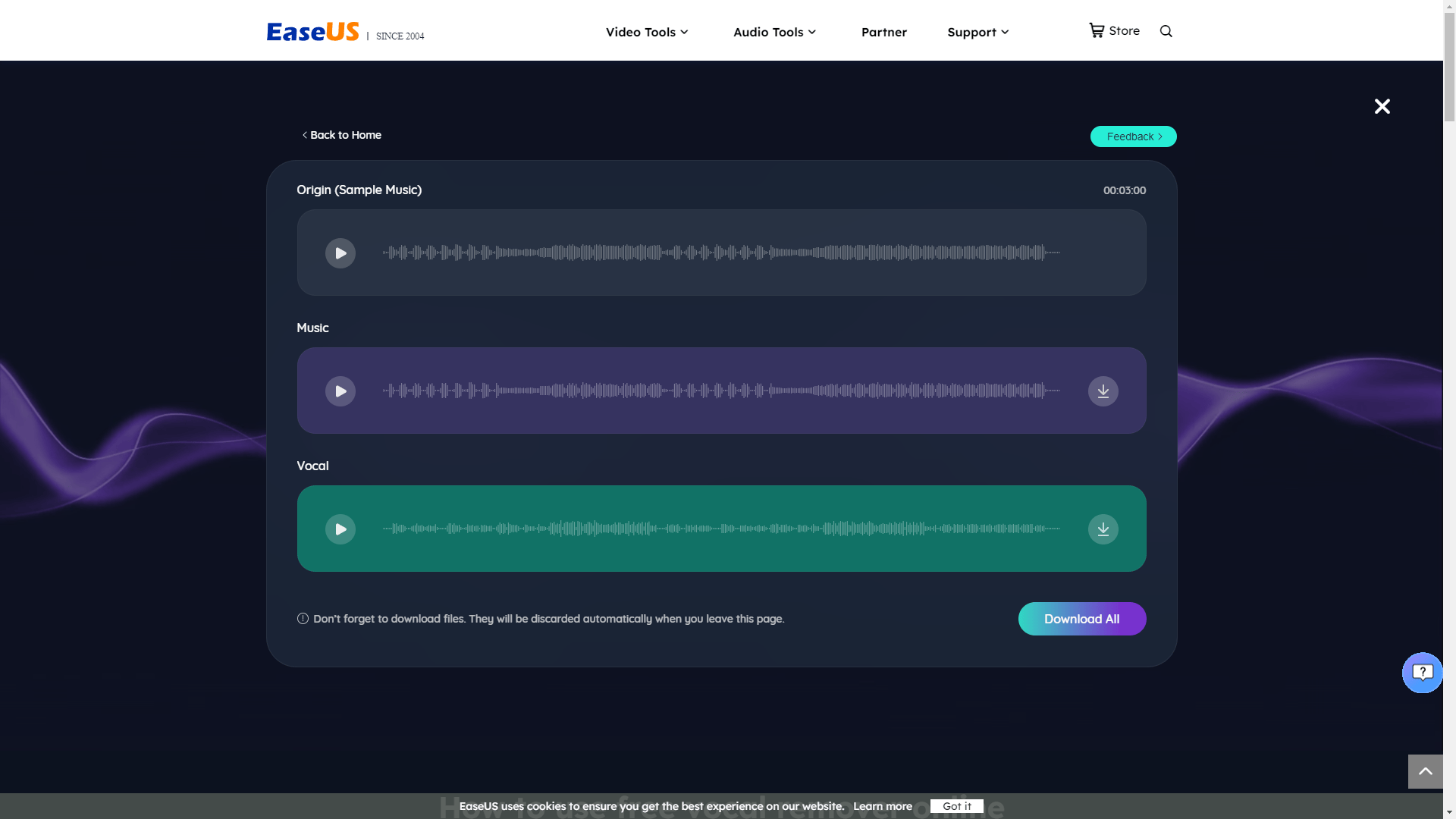
You also have the option to enter a URL for YouTube or SoundCloud and it will automatically process the music clip without you having to download the original file.
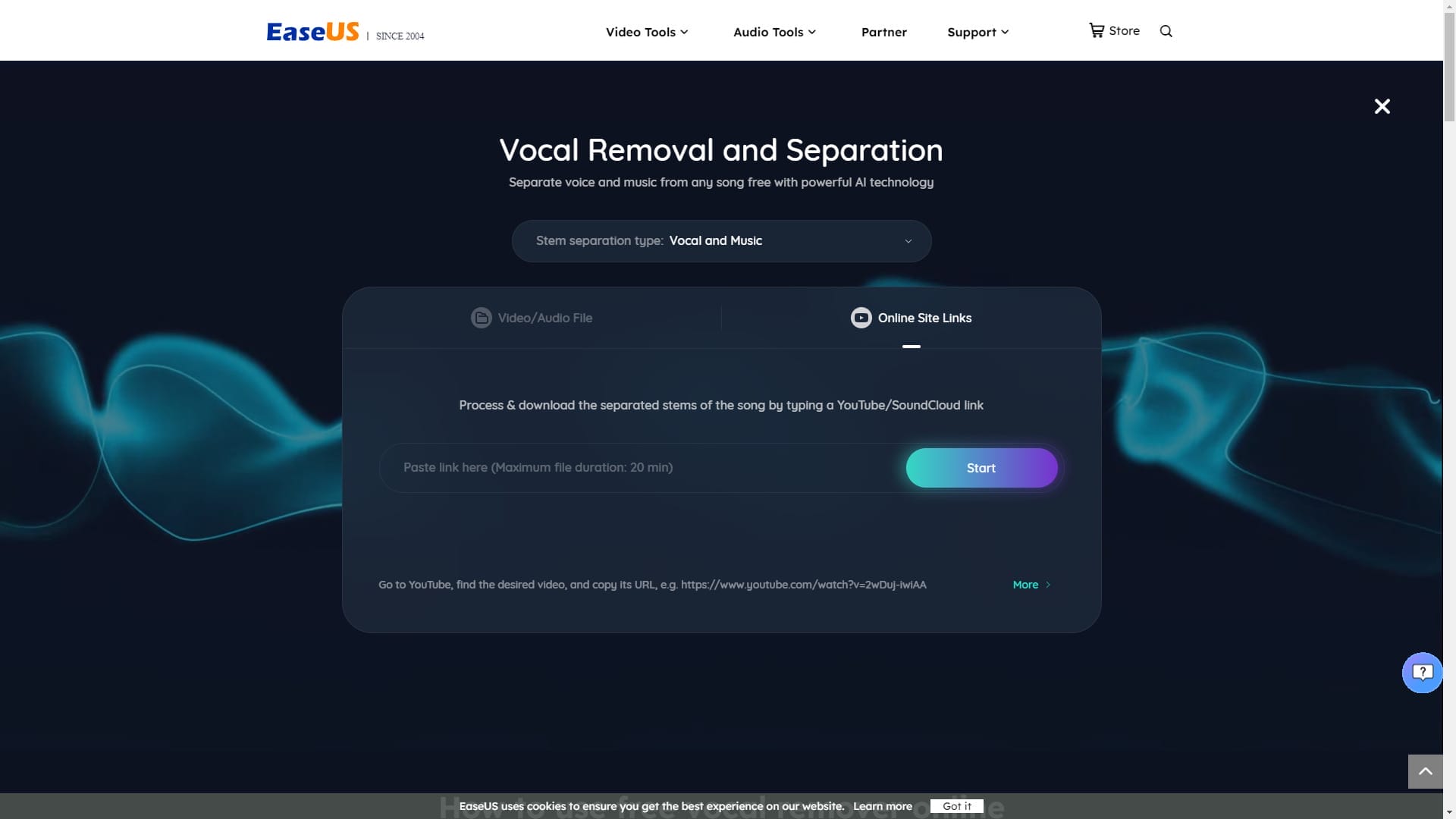
After you enter the URL and click on start, it will analyse the video and download the files
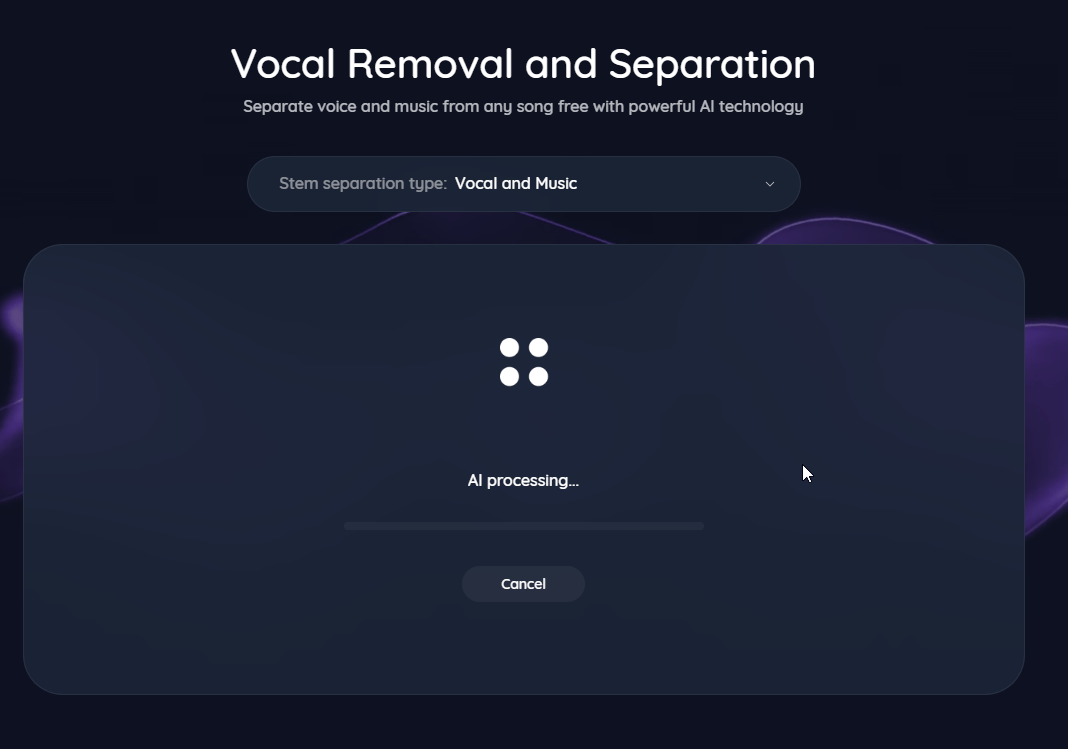
Yes, it’s that easy and it’s completely free so make sure to try it out here: https://multimedia.easeus.com/vocal-remover/
In the realm of music enthusiasts, the desire to tailor and personalize our favorite songs is a common and exciting venture. The introduction of Vocal Remover opens up a world of possibilities for individuals seeking to delve into the intricacies of music manipulation.
In conclusion, the simplicity and accessibility of Vocal Remover provide music enthusiasts with an exciting avenue for personalizing their favorite songs. Whether you’re an aspiring musician, a tech enthusiast, or someone who enjoys experimenting with music, this tool opens the door to a world of creative possibilities. By effortlessly removing vocals from any song, Vocal Remover empowers users to explore and reshape their musical experience. So, as you embark on this journey of musical experimentation, seize the opportunity to uncover new dimensions within your favorite tracks and enjoy the freedom to customize your music in a way that resonates uniquely with you. With Vocal Remover, the stage is set for you to redefine and rediscover the joy of your favorite tunes.
OTHER ARTICLES YOU MAY LIKE

Kotae Lifetime Deal for $59
Kotae Lifetime Deal for $59 Overview Kotae is a no-code AI chatbot that automates customer support and transforms your website into a lead generation powerhouse. Generate leads with an AI chatbot Kotae gives your website visitors the power to chat with your site via text or speech-to-text, making conversations feel natural and human. Seamlessly transfer […]
read more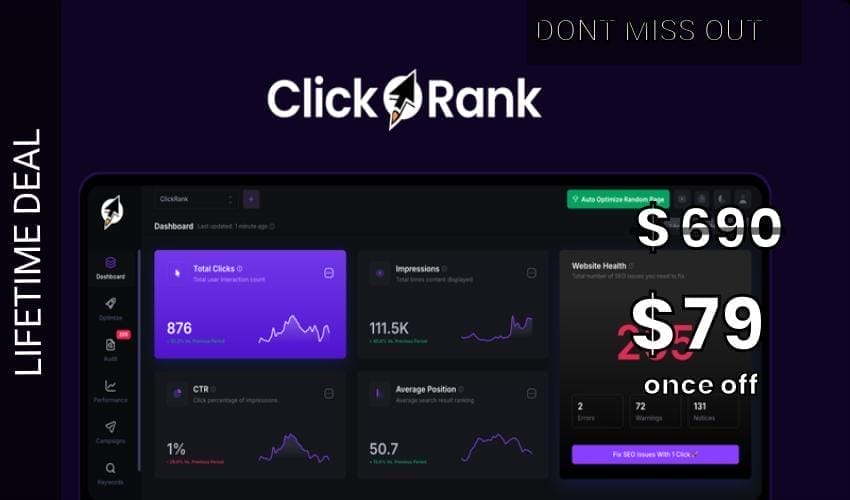
ClickRank Lifetime Deal for $79
ClickRank Lifetime Deal for $79 Overview Monitor clicks, impressions, and ranking positions with an intuitive SEO dashboard. Fix SEO issues instantly ClickRank automates SEO optimizations across your website, so you can improve search rankings without plugins or manual fixes. Scan and optimize SEO elements in real-time without extra tools Boost performance with AI-driven improvements to […]
read more
