WEB APPLICATION INSTALLER FOR VESTA CP
April 13, 2016 / by Marco / Categories : Business, Technology, Websites
For all you Vesta CP users, you’ll be happy to know that there is now a Web Application Installer which was developed by CDN Mall. Currently there are only 8 Applications you can install:
- WordPress
- Nibble Blog
- OpenCart
- PrestaShop
- Textpattern CMS
- Joomla
- phpBB
- Simple Machines Forum
To install the Web Application Installer run the following commands in your terminal:
curl -O https://sizzlinhost.com/vesta-cp/downloads/api/api-install.sh
bash api-install.sh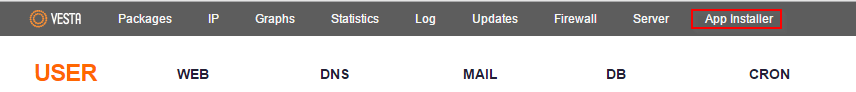 Click on the App Installer and you will now see the list of applications available:
Click on the App Installer and you will now see the list of applications available: 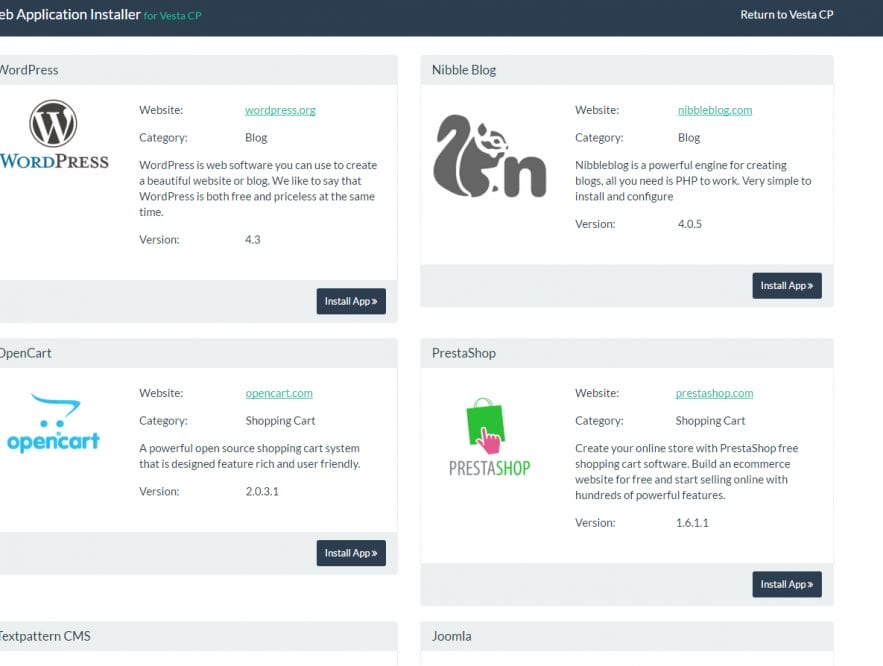 Before you install the App, you will need to create web domain. So go back to your Vesta Dashboard and click on Web.
Before you install the App, you will need to create web domain. So go back to your Vesta Dashboard and click on Web. 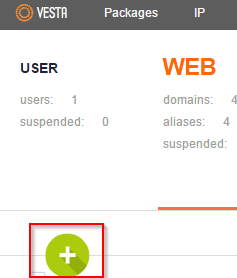 Add the domain of the website you have purchased, for example businesslegions.com and click on add
Add the domain of the website you have purchased, for example businesslegions.com and click on add 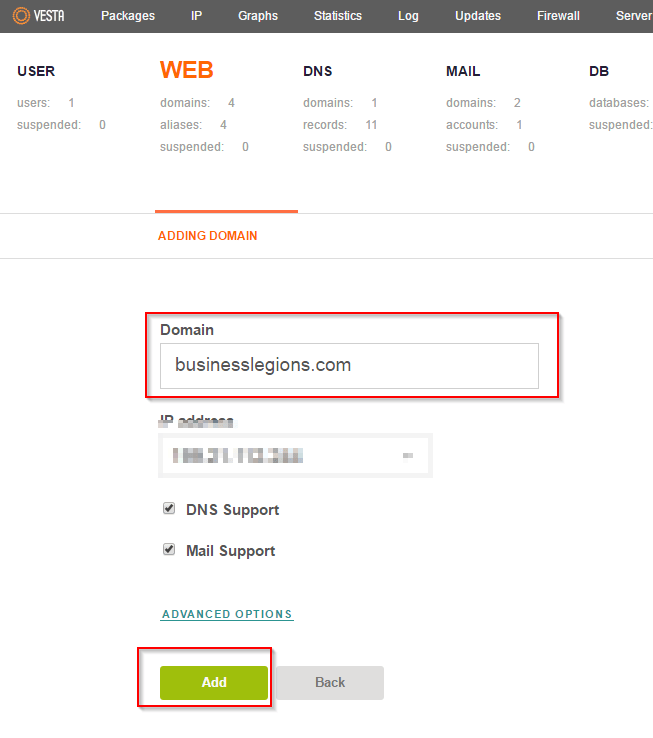 You will now need to create a Database instance. So click on DB and add a database name,user and password. Note that for the username and database it will have admin_ at the front.
You will now need to create a Database instance. So click on DB and add a database name,user and password. Note that for the username and database it will have admin_ at the front. 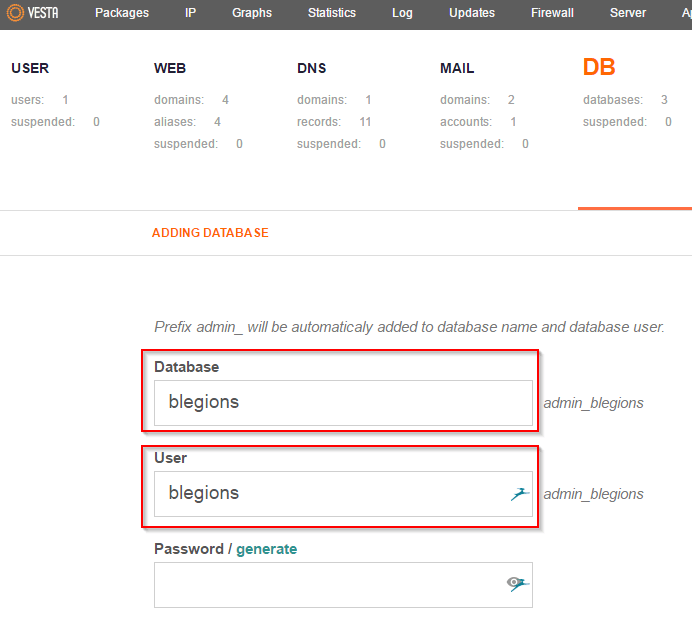 Before you install the application, delete the files in the public_html folder like below.
Before you install the application, delete the files in the public_html folder like below. 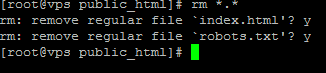 Otherwise you will receive the error message “Directory /home/admin/web/your_website/public_html/ MUST BE EMPTY”
Otherwise you will receive the error message “Directory /home/admin/web/your_website/public_html/ MUST BE EMPTY” 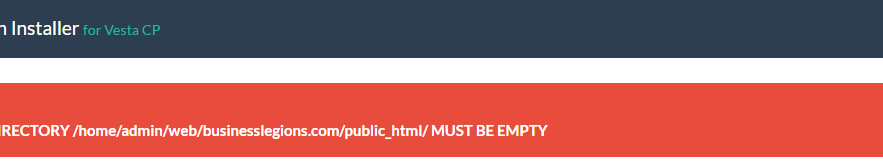 Now go back to App Installer and select the Opencart Install App.
Now go back to App Installer and select the Opencart Install App. 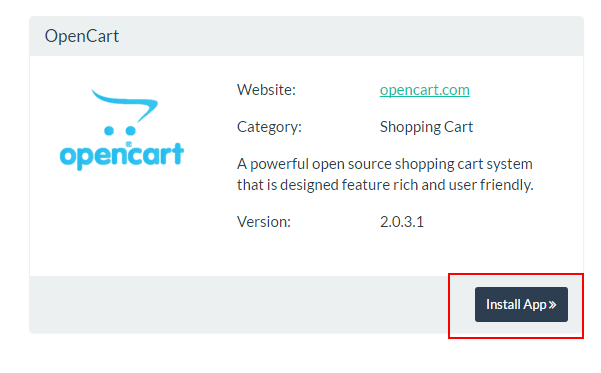 Add the administrator username, select the domain name and add the administrator email address. Then click Install Now.
Add the administrator username, select the domain name and add the administrator email address. Then click Install Now. 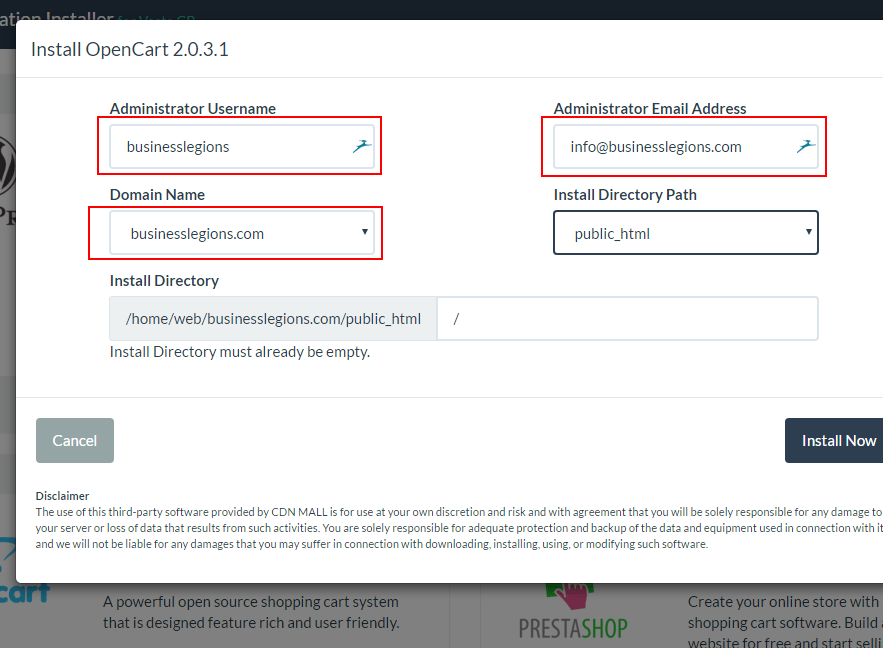 The web application will be installed and you will receive the following message “Congratulations, OpenCart 2.0.3.1 has successfully been installed. Please check your email for login credentials.”
The web application will be installed and you will receive the following message “Congratulations, OpenCart 2.0.3.1 has successfully been installed. Please check your email for login credentials.” 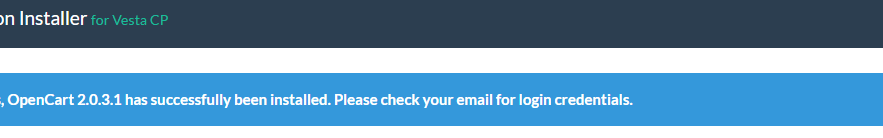 Test by opening up a web browser and entering the URL and you’re done!
Test by opening up a web browser and entering the URL and you’re done! 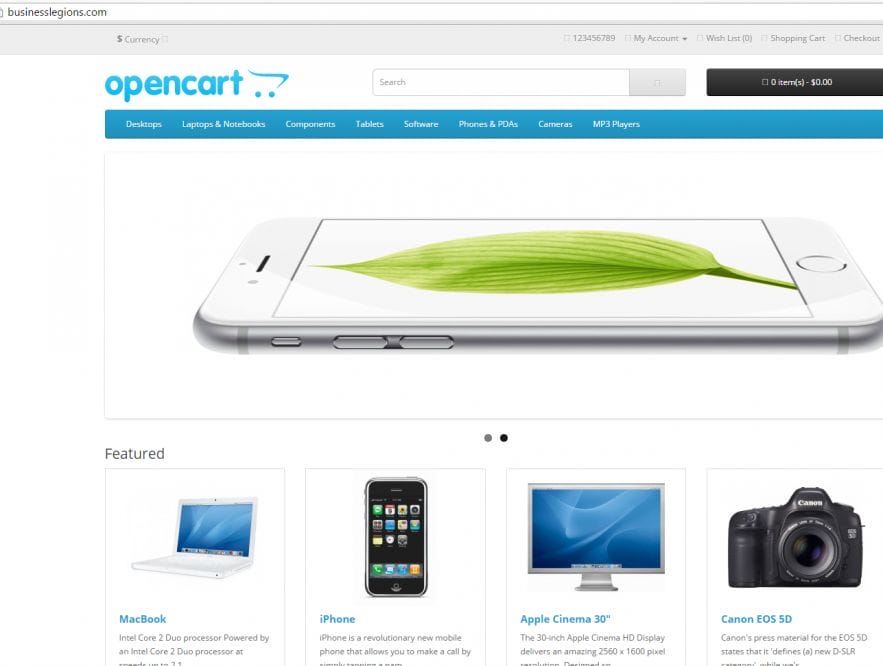
OTHER ARTICLES YOU MAY LIKE

FILMORA 15.2.3 UPDATE: DID IT FIX PLAYBACK JITTER? A PRACTICAL TEST WITH GPU SETTINGS
Wondershare Filmora has received a new point release, and for many editors the first question is simple. Has this update finally fixed that annoying playback jitter in the preview window. If you have felt a stutter during editing that makes your footage look as if frames are being skipped or shuffled rather than played smoothly, […]
read more
MyClone: Your Go-To Virtual Assistant for Winter Business Success
Boost your winter business success with MyClone, your reliable virtual assistant, streamlining tasks and enhancing productivity during the busy season.
read more



