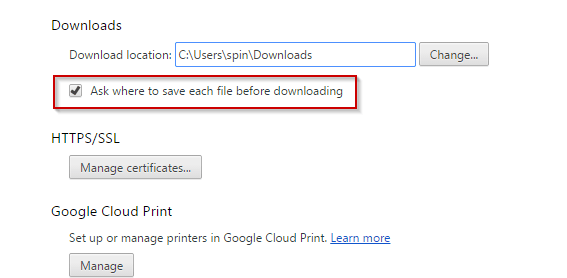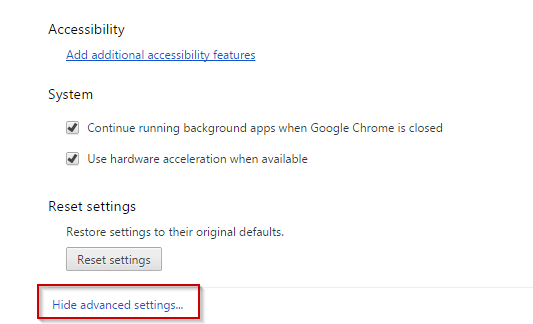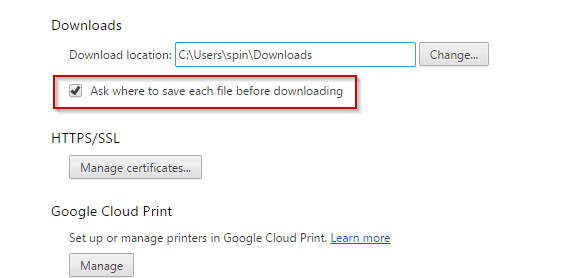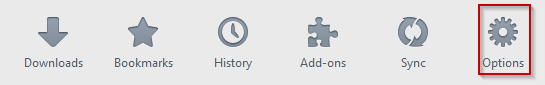Ask where to save each file before downloading
February 7, 2015 / by Marco / Categories : Google, Software, Technology, TIP AND TRICKS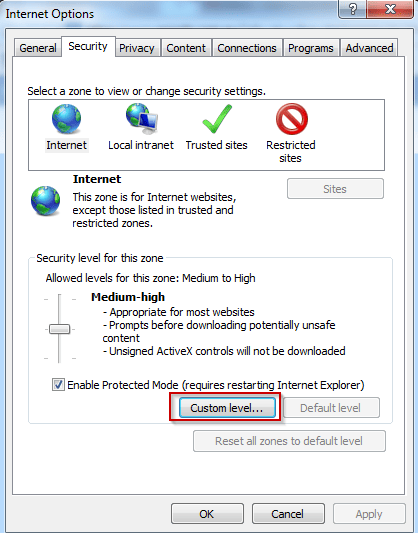
By default, when you click on a file to download it will save it in the download folder e.g c:\users\[account name]\Downloads
If you want to be a bit more organised like me, I save files in a specific location. That way I don’t have to move the files at a later stage. Each browser has their own way of doing things so this option is different in each program you use. Below you will find the steps required to enable this feature in each browser:
Google Chrome
Click on the 3 lines at the top right hand corner
Click Settings
Click Show Advanced settings
Go to the downloads section and make sure “Ask where to save each file before downloading” is selected
Now every time you download a file in Google Chrome, you will be prompted to select a location.
Firefox
Click on options
Click General
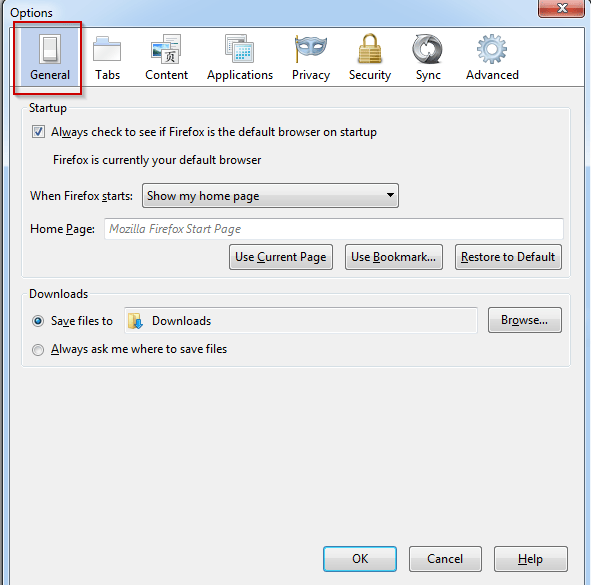
In the Downloads section click on Always ask me where to save files
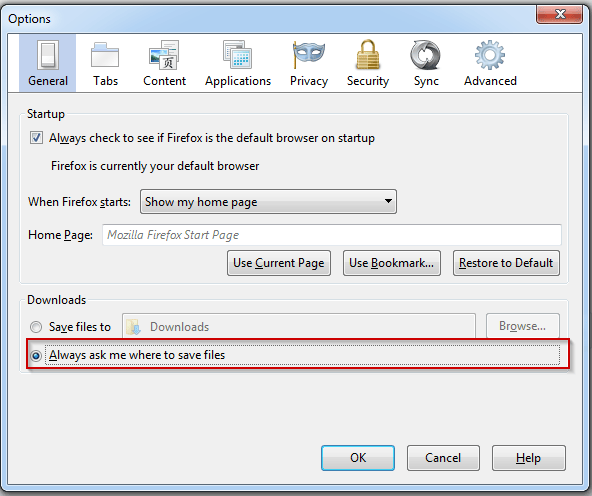
Now every time you download a file in Firefox, you will be prompted to select a location.
Internet Explorer
Click on the wheel at the top right hand corner
Click Internet Options
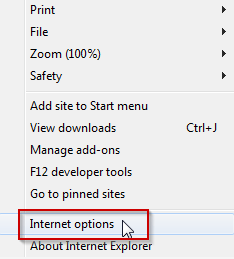
Click Security
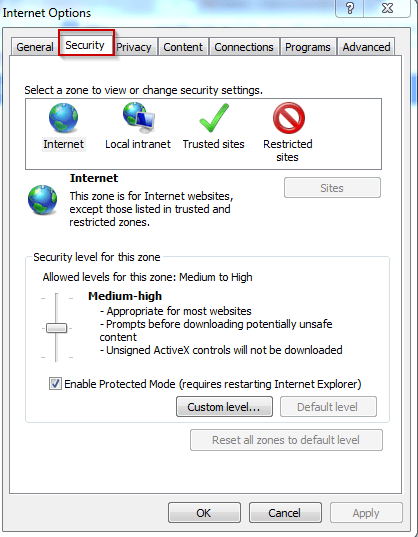
Click Custom Level
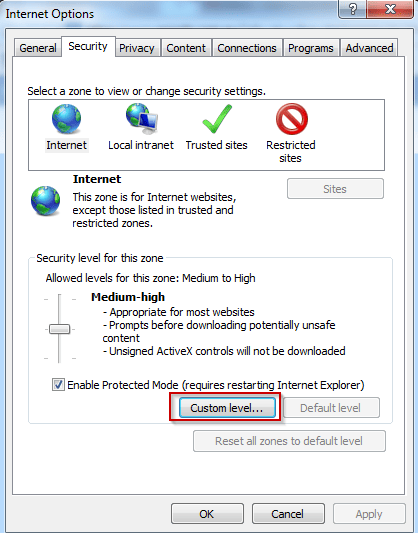
Scroll down to Downloads and select prompt
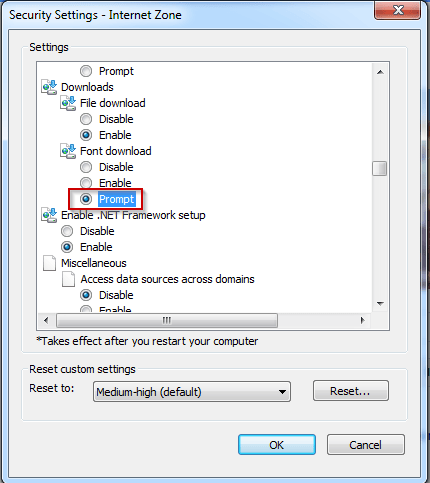
Our Sponsors
- Advertise Me Pty Ltd
Digital Signage Solutions
OTHER ARTICLES YOU MAY LIKE

FILMORA 15.2.3 UPDATE: DID IT FIX PLAYBACK JITTER? A PRACTICAL TEST WITH GPU SETTINGS
Wondershare Filmora has received a new point release, and for many editors the first question is simple. Has this update finally fixed that annoying playback jitter in the preview window. If you have felt a stutter during editing that makes your footage look as if frames are being skipped or shuffled rather than played smoothly, […]
read more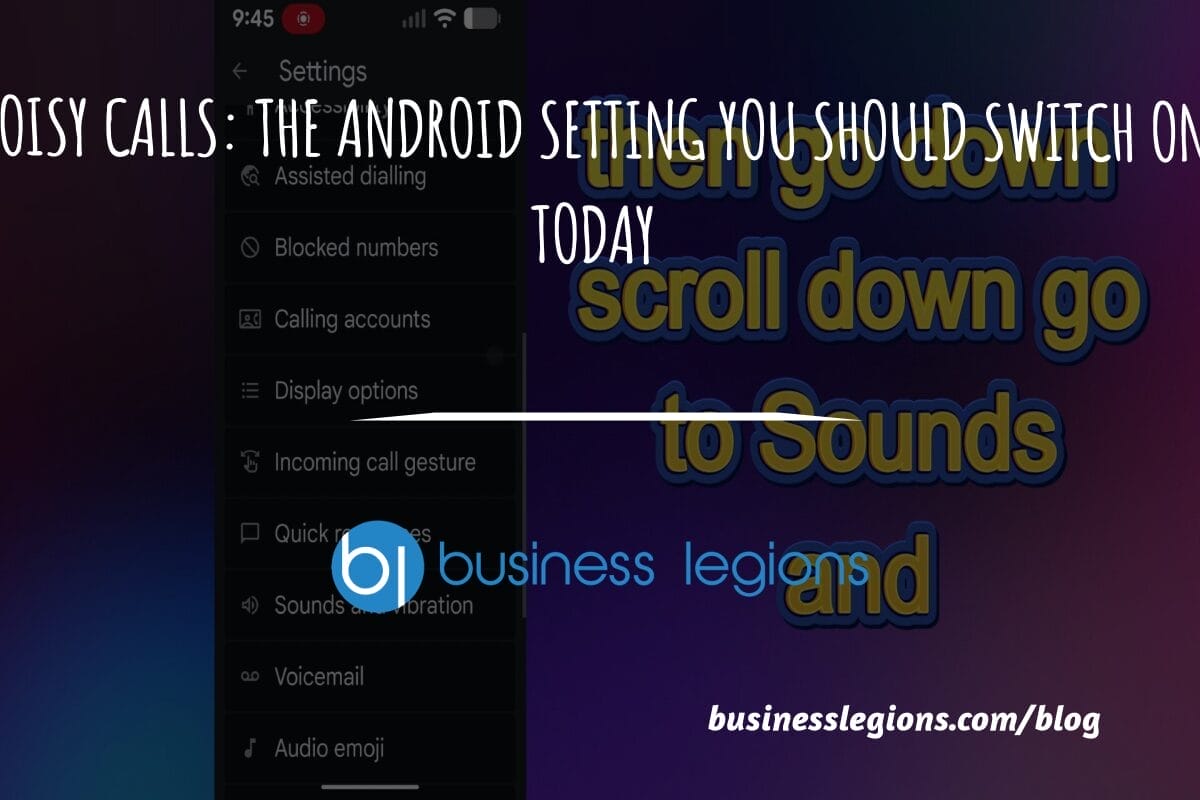
STOP NOISY CALLS: THE ANDROID SETTING YOU SHOULD SWITCH ON TODAY
Phone calls still matter. Whether you’re speaking to a client, checking in with family, or handling something urgent on the move, clarity can make or break the conversation. If you’ve ever found yourself apologising for the construction noise behind you, the wind across your microphone, or the café chatter muddling your words, there’s an Android […]
read more