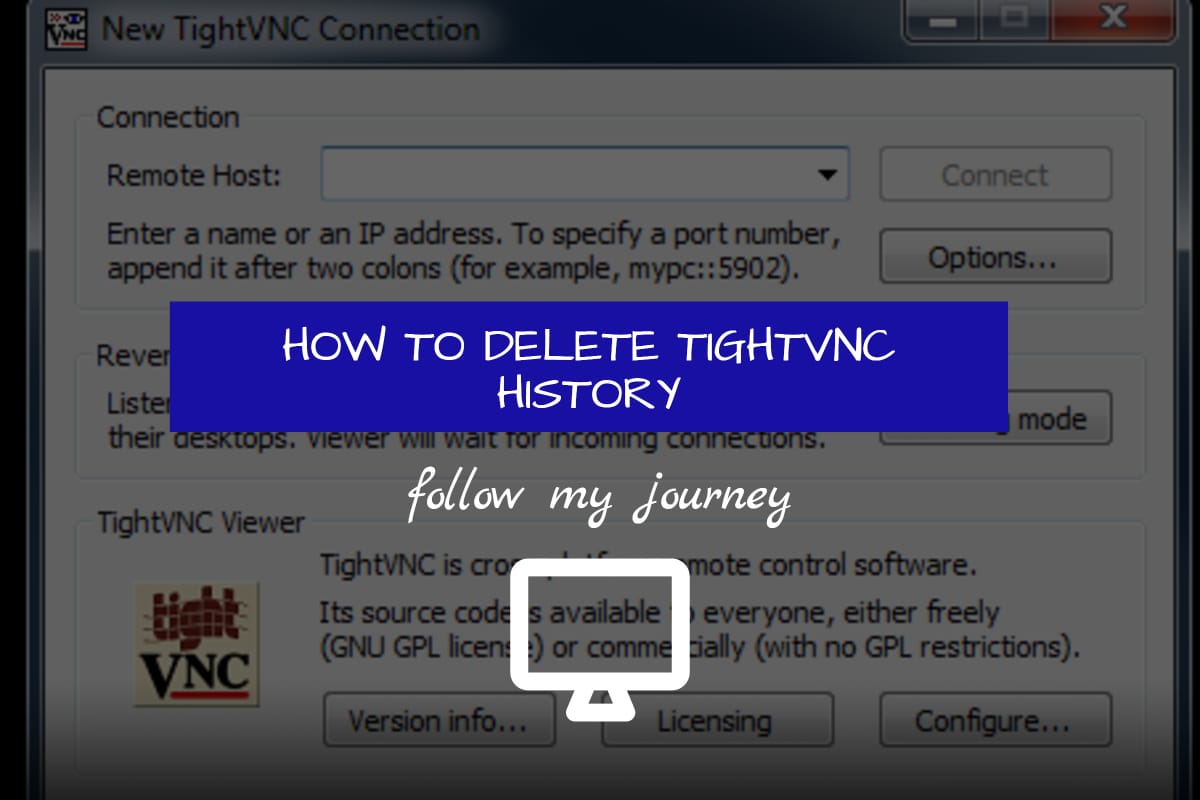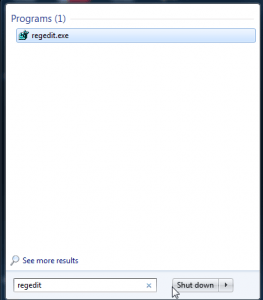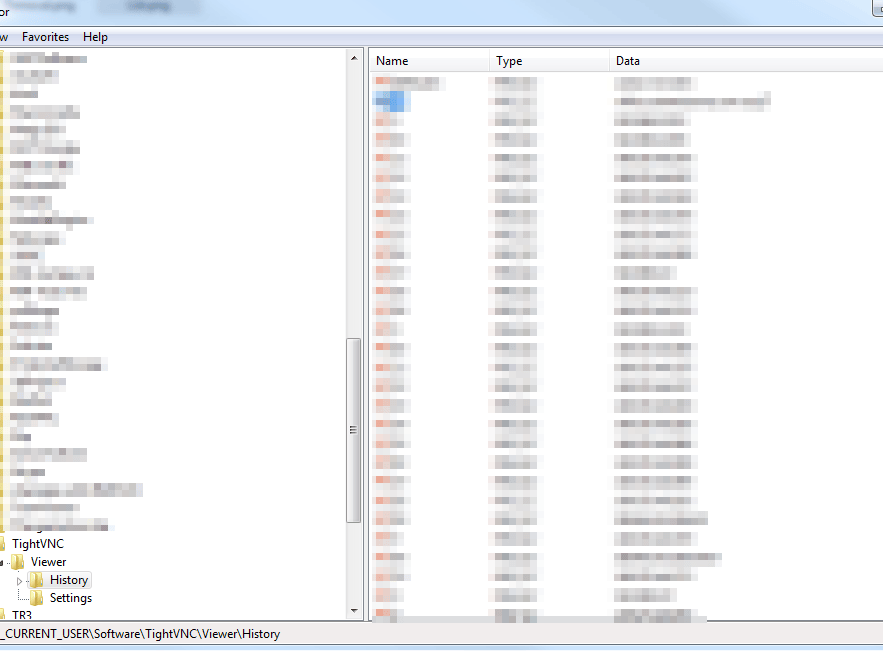I needed to delete the TightVNC IP Addresses from the drop down list and decided to write them down before I forget.

Here are the steps I did to delete the history from TightVNC on a Windows Operating System:
- Open up the command prompt or in the search box type REGEDIT

- Now click on Computer – HKEY_CURRENT_USER – Software – TightVNC – Viewer – History and on the left hand side you will see all the entries. Select them all and click on delete

- Then start TightVNC and you will notice there entries have been removed.
NOTE: Be careful when deleting entries from the registry editor. Always perform a backup of the registry.
OTHER ARTICLES YOU MAY LIKE

FILMORA 15.2.3 UPDATE: DID IT FIX PLAYBACK JITTER? A PRACTICAL TEST WITH GPU SETTINGS
Wondershare Filmora has received a new point release, and for many editors the first question is simple. Has this update finally fixed that annoying playback jitter in the preview window. If you have felt a stutter during editing that makes your footage look as if frames are being skipped or shuffled rather than played smoothly, […]
read more
MyClone: Your Go-To Virtual Assistant for Winter Business Success
Boost your winter business success with MyClone, your reliable virtual assistant, streamlining tasks and enhancing productivity during the busy season.
read more