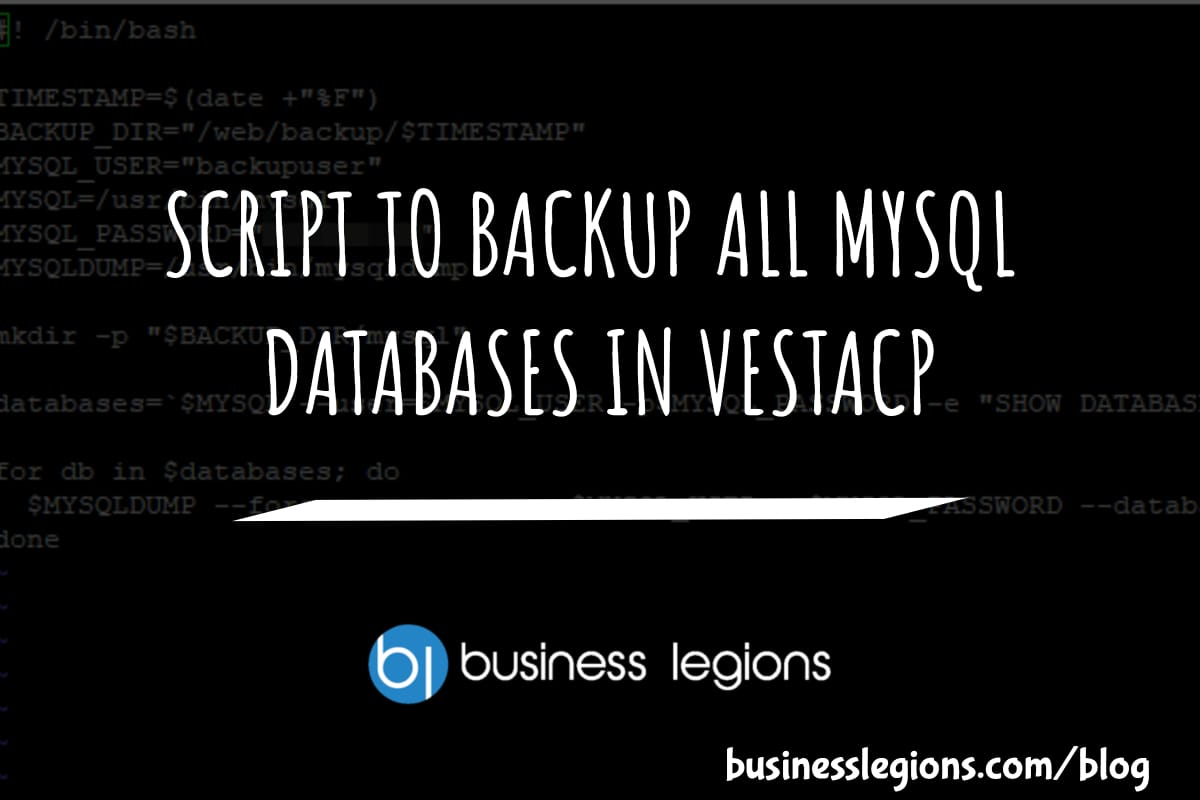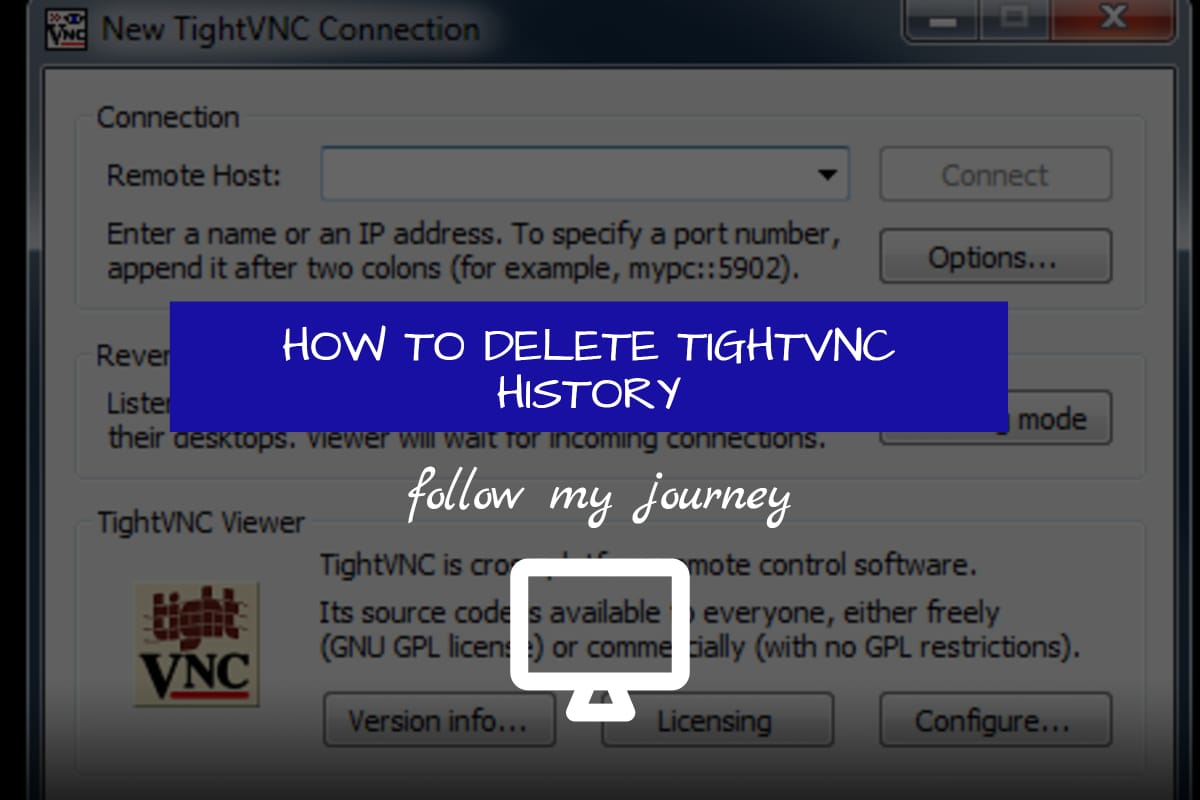Tag Archive: backup

BEST TOOL TO BACKUP MY WEBSITE
If you’re an entrepreneur, business owner or simply someone who manages a website, you need to make sure your website is constantly backed up. I use to just write bash scripts on my VPS server to backup the website to an external NAS drive and sometimes the backup process would fail or the storage space […]
read more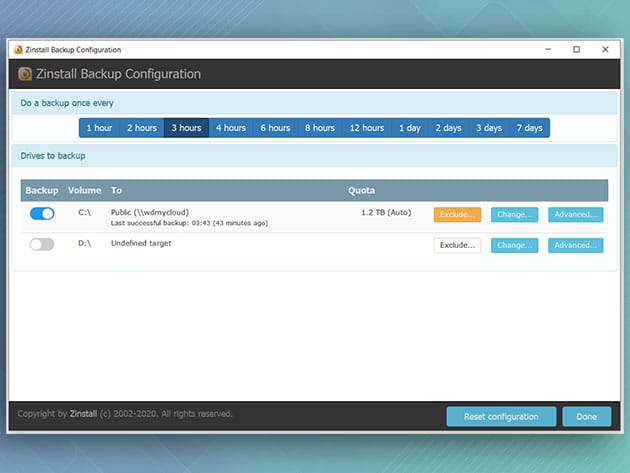
Zinstall FullBack Computer Backup for $49
Expires May 07, 2120 23:59 PST Buy now and get 50% off KEY FEATURES Zinstall FullBack is a fully automatic backup of your entire computer. The FullBack Light covers all your files and constantly updates, It does not slow down your computer, and won’t bother you with questions or technical configurations. Your data is 100% […]
read more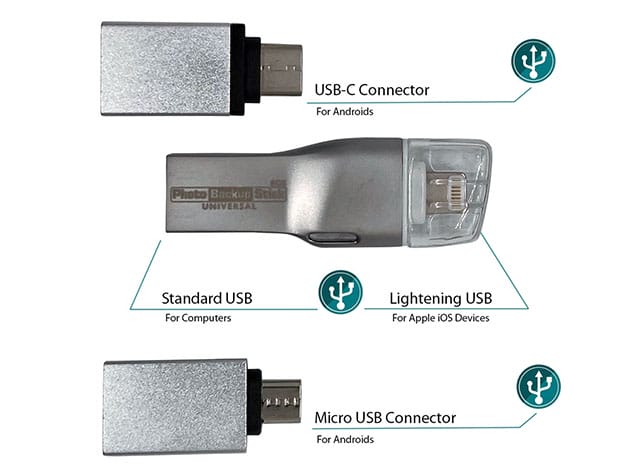
Photo Backup Stick® Universal for $53
Expires April 03, 2120 23:59 PST Buy now and get 9% off KEY FEATURES Your memories are too precious to lose…back them up! The Photo Backup Stick Universal is an all-in-one picture and video backup tool for computers and phones. Preserve your favorite memories from all your devices to one location. With the Photo Backup […]
read more
FenSens Smart Wireless Solar Powered Backup Camera for $159
Expires January 22, 2120 23:59 PST Buy now and get 19% off KEY FEATURES The FenSens Smart Wireless Solar Powered Backup Camera is perfect for any car with a truly 100% wireless aftermarket option for upgrading your vehicle with a front and/or rear camera with a live stream video right to your phone. Designed for […]
read moreMarch 19, 2020 / by Marco / , ALL, backup, Business', deals, design, entrepreneur, Professional, website
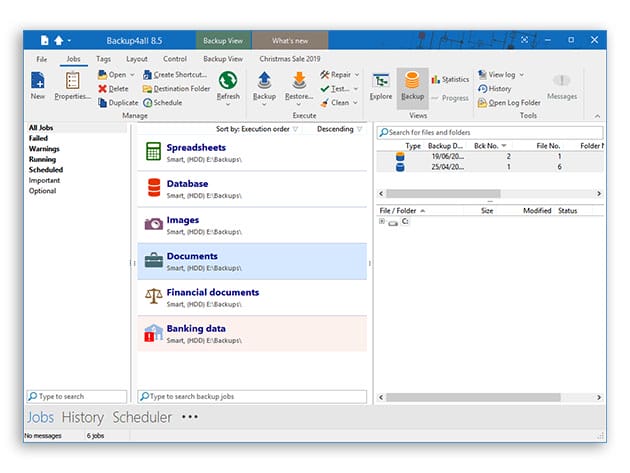
Backup4all Professional 8 for $24
Expires May 25, 2020 23:59 PST Buy now and get 50% off KEY FEATURES Since the world went digital, most important files are uploaded online for “better” safekeeping. However, technology still has its glitches — like data loss, for example. Whether you accidentally deleted files or your system was compromised, you still need to back […]
read more
TOKK™ Photo Cube: 64GB Data Backup for $89
Expires March 09, 2120 23:59 PST Buy now and get 30% off KEY FEATURES What if your phone gets lost or damaged? TOKK™ Photo Cube automatically backs up your most precious moments! By simply connecting it to your charger, this super easy plug-and-play solution automatically copies all your data, including Calendar, Contact, Photos & Videos, […]
read moreSCRIPT TO BACKUP ALL MYSQL DATABASES IN VESTACP
If you have multiple databases hosted on VestaCP the easiest way I found to backup all the databases is to use a script. The first thing you need to do is create a backup account in mySQL that has view only access to all the databases. CREATE USER ‘backupuser’@’localhost’ IDENTIFIED BY ‘xxx’; GRANT SELECT, SHOW […]
read moreDecember 1, 2018 / by Marco / backup, cloud backup, cloud backups server, cloud service, encryption, security, server, website
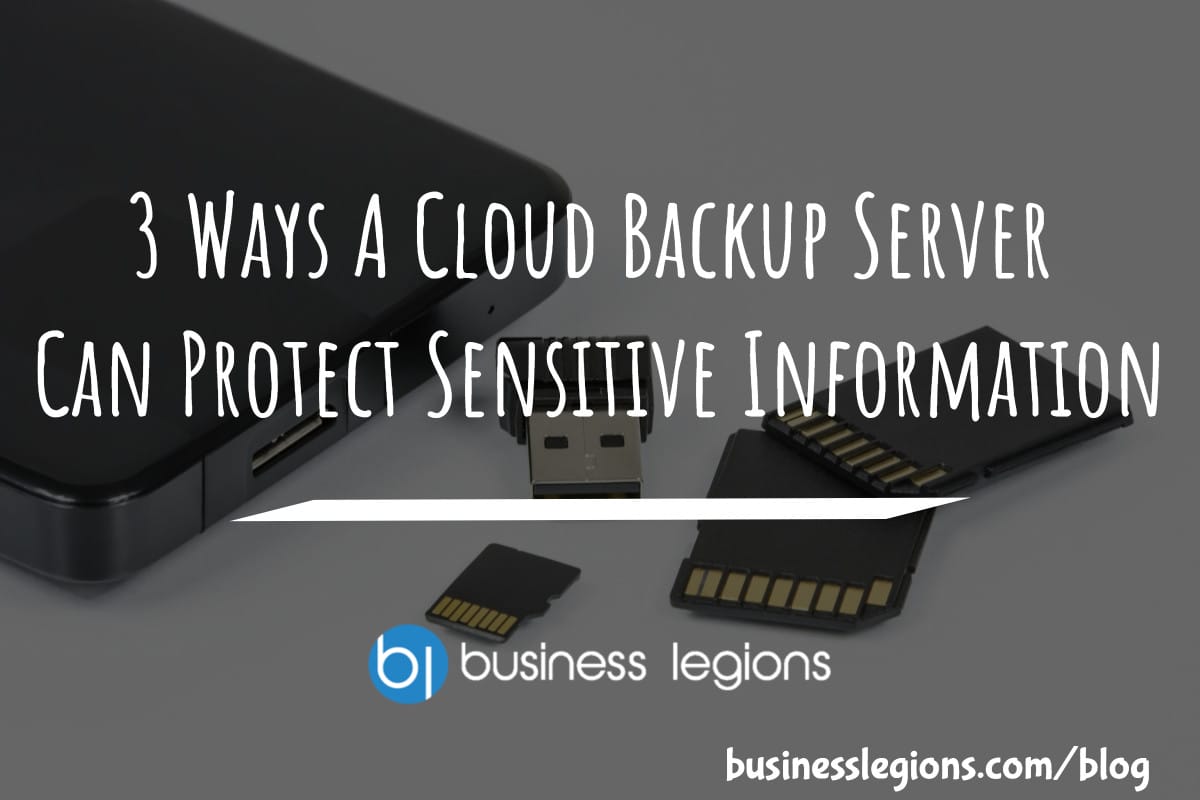
3 WAYS A CLOUD BACKUP SERVER CAN PROTECT SENSITIVE INFORMATION
Cloud has grown in popularity over the years. Gone are the days when people used USB drives to store their files or email addresses to share batch photos. All these things are now done on the cloud. It is the ideal storage of data. There is, therefore, a great need to protect your information. So […]
read moreTodo Backup Home + Data Recovery Wizard Pro for Windows for $49
DO YOU LIKE WHAT YOU’VE READ?Join our subscription list and receive our content right in your mailbox. If you like to receive some Great deals our Freebies then subscribe now! Name Email
read more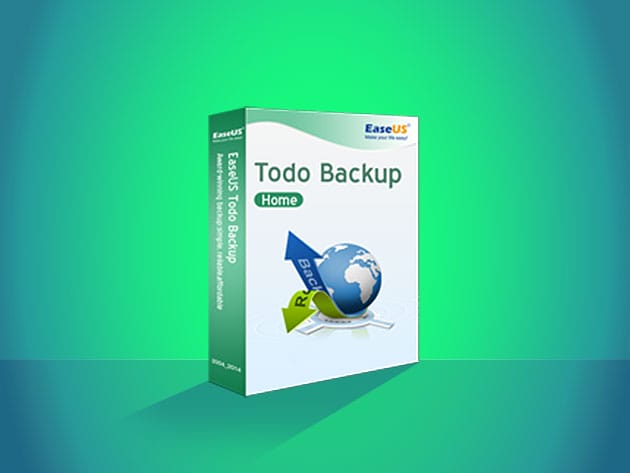
Todo Backup Home + Data Recovery Wizard Pro for Windows for $49
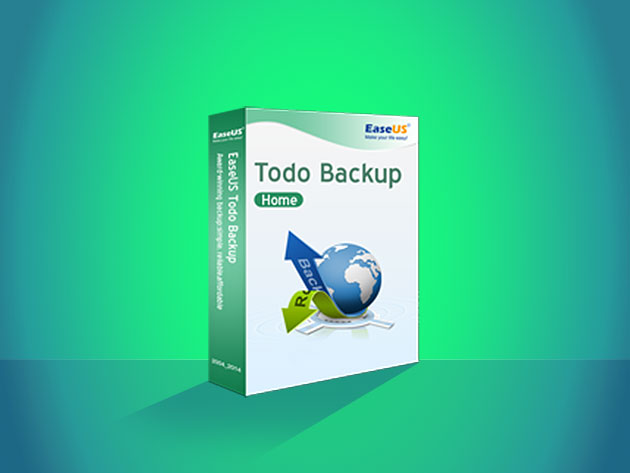
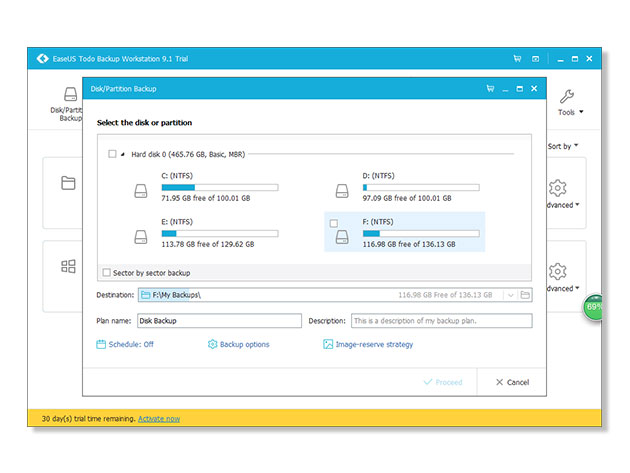
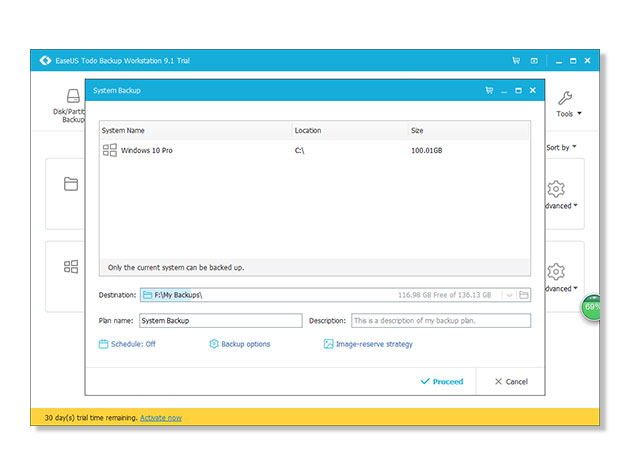
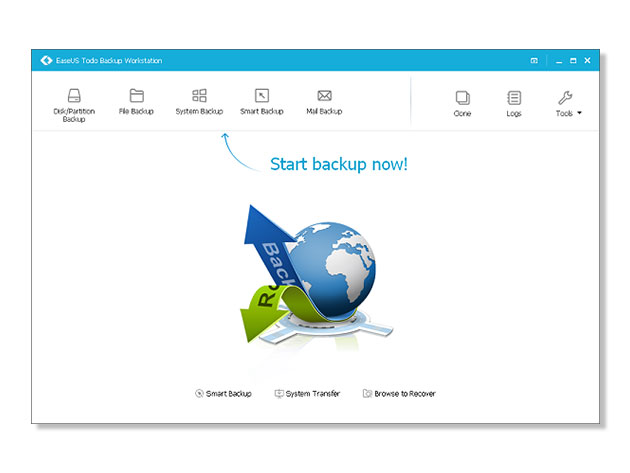
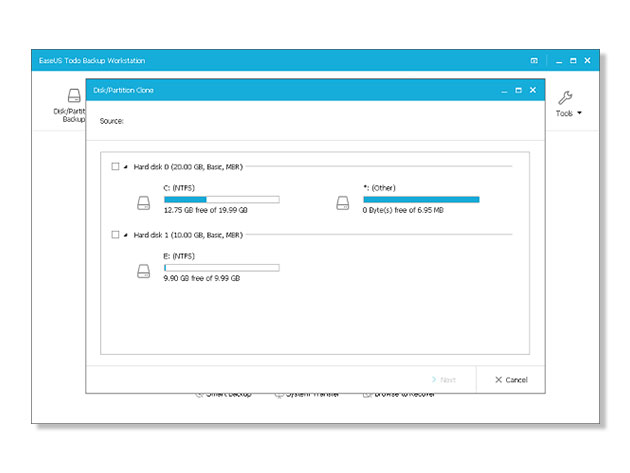
KEY FEATURES
Todo Backup Home is the simple backup software that protects your PC system and data against damage, and gets everything recovered fast when catastrophe does strike. Data loss is far more common than you think, and the rise of ransomware attacks worldwide makes it more important than ever to keep your information backed up and ready to be recovered. Todo Backup Home is your insurance policy against disaster and works quietly in the background to ensure you’re always covered.
4/5 Stars, PCWorld
“The easiest way to protect your data and system files.” 4/5 Stars, TechRadar
4/5 Stars, CNET Editors’ Rating
- Conducts full, differential, incremental, & scheduled backups that ensure data security
- Backs up entire Windows system files & keeps it running without breakdowns
- Helps to restore systems, disks, partitions, files or Outlook emails to original state within minutes
- Safeguards specific document, photo, music, video, audio, file folders or network shared files
- Makes disk cloning easy from an old disk to a new disk, or between different sized hard drives
- Allows you to migrate Windows 10 to SSD without reinstallation
PRODUCT SPECS
Details & Requirements
- Version 10.5
- Able to store backups to hard drive, external device, FTP server, network shared location, NAS, DVD, etc.
- Compatible with GPT/UEFI
- Minor updates and major upgrades included
Compatibility
- Windows 10/8.1/8/7/Vista/XP
- CPU: at least with X86 or compatible CPU with main frequency 500 MHz
- RAM: 1GB
- At least A standard PC system with mouse, keyboard and color monitor
- CD-R/RW, DVD-R/RW, DVD+R/RW or DVD+R DL drive for bootable media creation
SOFTWARE LICENSE DETAILS
- Redemption: must redeem within 30 days of purchase
- Length of access: lifetime
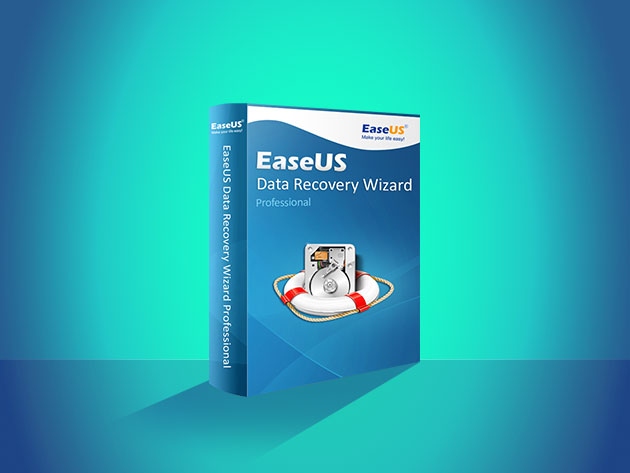
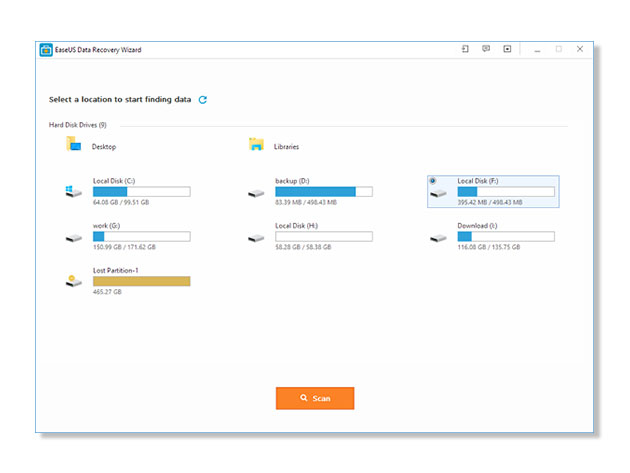
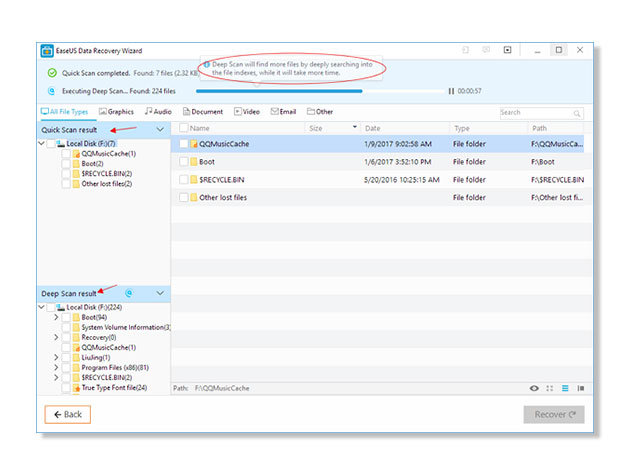
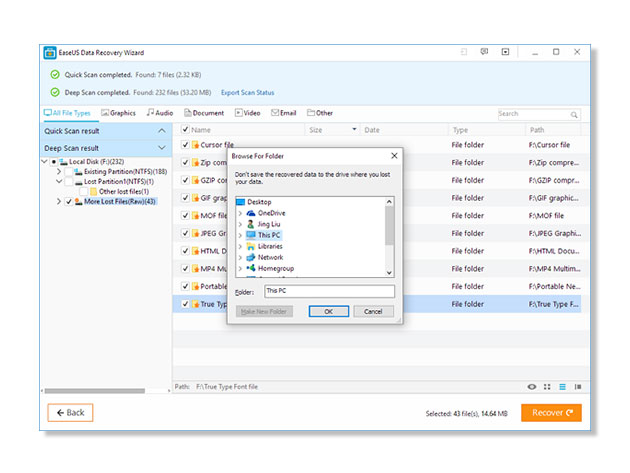
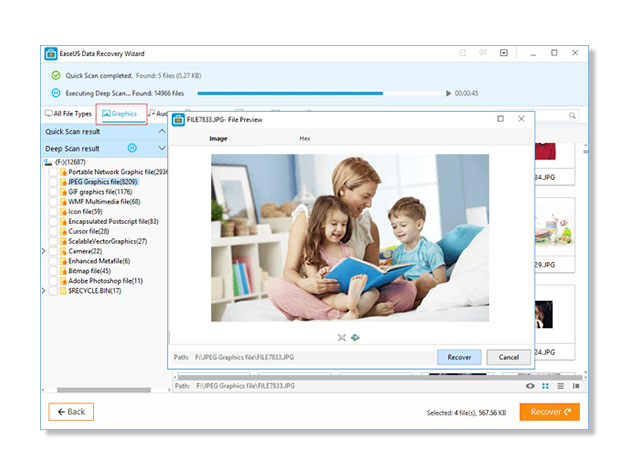
KEY FEATURES
Data Recovery Wizard recovers lost data from deleting, formatting, partition loss, OS crash, virus attacks, and other data loss cases. Whether your computer falls victim to age, ransomware, or literal spilled milk, Data Recovery Wizard ensures you can get all of your information back within minutes. This all-in-one system saves crucial files from PCs, laptops, servers, memory cards, USB drives, SD cards, digital cameras, and more, so you’ll never have to worry about any data loss accident.
“An impressive piece of data recovery software that will even impress IT professionals looking to sharpen their edge, EaseUS Data Recovery Wizard is one of our top recommendations.” 85%, Cloudwards
4/5 Stars, CNET Editors’ Rating
- Launch, scan, & recover in just three simple steps
- Recover data from accidentally deleted, damaged, or hidden partitions
- Recover deleted files from PC, laptop, servers & other storage media easily and quicly
- Restore inaccessible, hidden or severely corrupt data that is usually caused by file system damage, RAW hard drive, RAW partition or partition loss
- Specify file types to recover before scanning, filter search results clearly & preview all recoverable files
PRODUCT SPECS
Details & Requirements
- Version 11.6
- Languages: English, German, Japanese, French, Brazilian Portuguese, Spanish, Italian, Dutch, Chinese (Traditional), Chinese (Simplified), Swedish, Danish, Russian, Norwegian, Polish, Hungarian, Arabic, Turkish, Korean and Indonesian
- File types supported:
- Document: DOC/DOCX, XLS/XLSX, PPT/PPTX, PDF, CWK, HTML/HTM, INDD, EPS, etc.
- Graphics: JPG/JPEG, TIFF/TIF, PNG, BMP, GIF, PSD, CRW, CR2, NEF, ORF, SR2, MRW, DCR , WMF, RAW, SWF, SVG , RAF, DNG, etc.
- Video: AVI, MOV, MP4, M4V, 3GP, 3G2, WMV, MKV, ASF, FLV, SWF, MPG, RM/RMVB, MPEG etc.
- Audio: AIF/AIFF, M4A, MP3, WAV, WMA, APE, MID/MIDI, RealAudio, VQF,FLV, MKV, MPG, M4V, RM/RMVB, OGG, AAC, WMV, APE etc.
- Email: PST, DBX, EMLX, etc. (from Outlook, Outlook Express)
- Others: ZIP, RAR, SIT, ISO, HTML, SITX
- Updates included
Compatibility
- Windows 10/8.1/8/7/Vista/XP
- Windows Server 2016, Windows Server 2012, Windows Server 2008, Windows Server 2003
- File system: FAT(FAT12,FAT16,FAT32), exFAT, NTFS, NTFS5, ext2/ext3, HFS+, ReFS
- Devices supported: PC/laptop, hard drive, external disk, SSD, USB drive, micro card, memory card, camcorder, digital camera, mobile devices, music players, video players, iPod, RAID, CF/SD card, zip drive, pen drive
- CPU: at least with X86
- RAM: 128MB
- Hard disk space: 32MB
SOFTWARE LICENSE DETAILS
- Redemption: must redeem within 30 days of purchase
- Length of access: lifetime
Data Backup 4 for Mac for $19

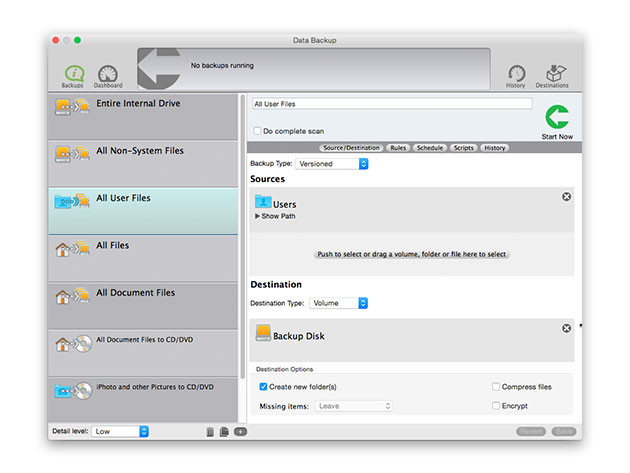
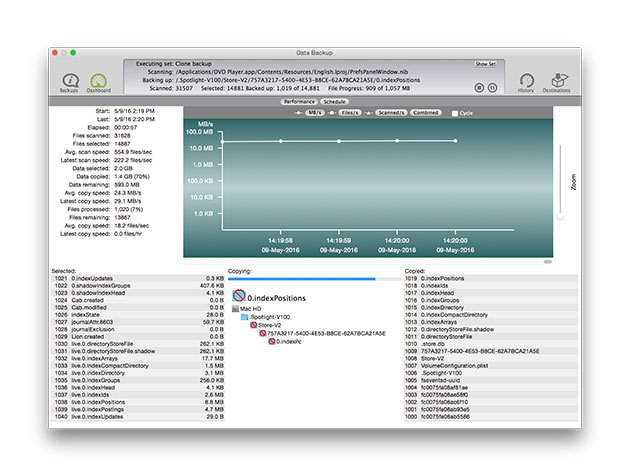
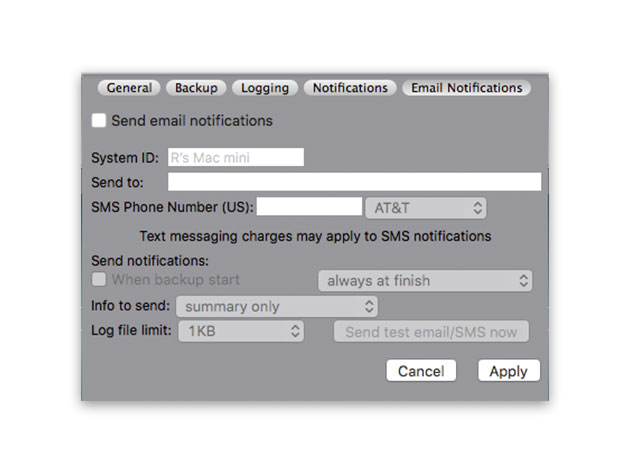
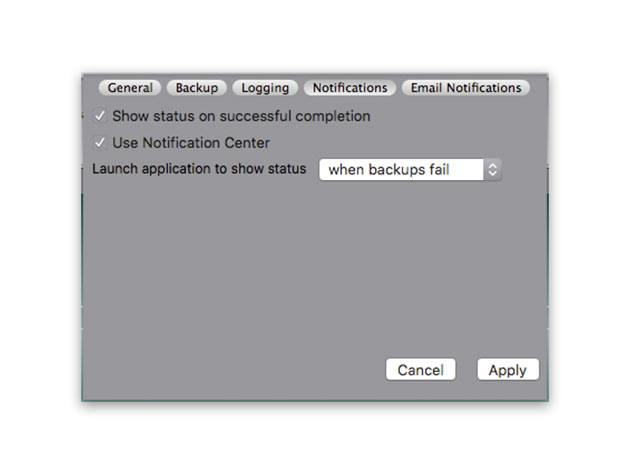
KEY FEATURES
Ransomware is sweeping the planet, forcing people to learn the hard way just how important it is to regularly back up their data. Don’t become a news story! Data Backup is the easiest, most powerful, most flexible backup software for Mac, allowing you to set up and secure your data within minutes. With extreme customizability to run backups as frequently or as irregularly as you choose to a variety of locations, Data Backup will ensure your data remains firmly in your control.
2017 TopTenReviews Bronze Award Winner
Named a Best Data Backup Software for 2017 by Macworld
- Clone your startup drive to make a bootable backup to get up & running instantly in the event of a crash
- Specify which files are never backed up using file exceptions
- Run any data backup task on any specific day, date, or other recurring basis
- Copy all modified files since your last backup through incremental backups
- Go “back in time” to see your files & directories as they were at the time of backup
- Choose to compress or password protect your backups
- Backup to any mounted drive including FireWire, USB, ATA, or networked drives
- Backup to CD/DVD disks automatically to multiple disks
- Synchronize folders between multiple computers
- Get notified via email or text when backups are completed
PRODUCT SPECS
Details & Requirements
- Version 4
- Minor updates included
Compatibility
- Mac OS X 10.7.5 – 10.11
SOFTWARE LICENSE DETAILS
- Redemption: must redeem within 30 days of purchase
- Length of access: lifetime
- For use on 1 device
HOW TO DELETE TIGHTVNC HISTORY
I needed to delete the TightVNC IP Addresses from the drop down list and decided to write them down before I forget. Here are the steps I did to delete the history from TightVNC on a Windows Operating System: Open up the command prompt or in the search box type REGEDIT Now click on Computer […]
read more- 1
- 2