Tag Archive: Make
How to Make a Freaking Android App for $21
DO YOU LIKE WHAT YOU’VE READ?Join our subscription list and receive our content right in your mailbox. If you like to receive some Great deals our Freebies then subscribe now! Name Email
read more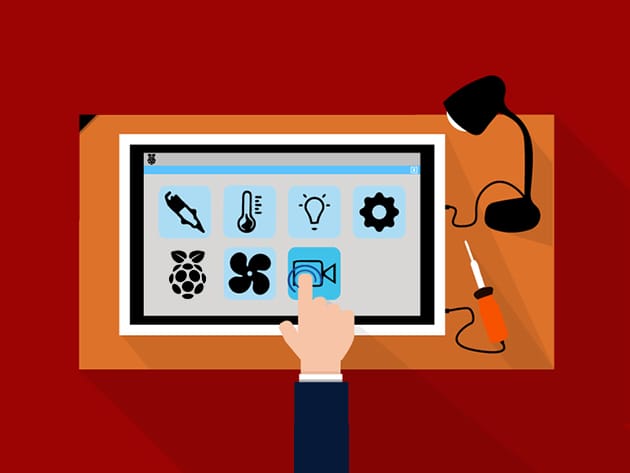
Raspberry Pi: Make A Bench Automation Computer for $21
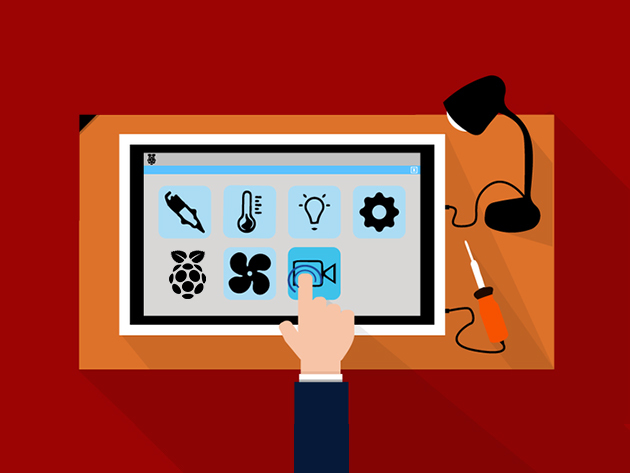
KEY FEATURES
The Raspberry Pi has a huge multitude of uses, and this course will help you become familiar with many of them by building a “bench computer.” After you’ve built this computer, you’ll be able to control any device or appliance on your electronics work bench – in your kitchen, on your desk, in your entertainment system, and more!
- Access 78 lectures & 8 hours of content 24/7
- Create Python applications w/ graphical user interfaces, & ones that can control external devices & appliances
- Use the camera to take snapshots, interval snapshots, & videos
- Manipulate still images & video
- Design a driver circuit & control mains appliances safely
- Build an enclosure for your mains controller circuit
- Set up a remote working environment for your Raspberry Pi
PRODUCT SPECS
Details & Requirements
- Length of time users can access this course: lifetime
- Access options: web streaming, mobile streaming
- Certification of completion not included
- Redemption deadline: redeem your code within 30 days of purchase
- Experience level required: beginner
Compatibility
- Internet required
- Raspberry Pi 3 required
THE EXPERT
Peter Dalmaris is Chief Explorer at Tech Explorations. He is fascinated by technology because of its ability to make amazing things happen, and science because of its ability to make nature transparent. He is an Electrical and Computer Engineer, has a PhD (most of which was spent reading philosophy of knowledge) and a couple of Masters in Information Systems.
He has been a lecturer for over 13 years in a variety of IT (and occasionally management) subjects. During this time, he has developed a hands-on teaching style, whereby he invites and challenges his students to learn by doing. He has taught thousands of students in dozens of undergraduate and postgraduate courses.
Peter is also a software developer at Futureshock Enterprises, making applications using Ruby, Ruby on Rails, and iOS. He has been an electronics enthusiast since he remembers himself when he wrecked his sister’s digital watch and his parents VCR. He replaced the watch but managed to fix the VCR.
Now, he is particularly fascinated by the rapid prototyping opportunities that the Arduino and similar platforms has brought about. He lives in Sydney, Australia.

How to Make a Freaking Android App for $21

KEY FEATURES
The release of Android Nougat has started a gold rush of developers trying to master all of the newest features available. For novice developers, however, the previous OS, Marshmallow remains supremely valuable to learn before you jump into Nougat, and this course will get you there. Whether you want to build apps as a hobby, as a freelance profession, or to enhance your full time employment prospects, this course is an excellent first step.
- Access 48 lectures & 6.5 hours of content 24/7
- Install Android Studio on Mac or Windows
- Go step by step through making 3 complete apps
- Get an introduction to coding w/ Java
- Understand design & databasing concepts w/ Android
PRODUCT SPECS
Details & Requirements
- Length of time users can access this course: lifetime
- Access options: web streaming, mobile streaming
- Certification of completion not included
- Redemption deadline: redeem your code within 30 days of purchase
- Experience level required: all levels
Compatibility
- Internet required
THE EXPERT
Nick Walter is an iOS developer that has been focused on mobile app design and creation for over 3 years. His involvement in the iOS community started off with a bang, and in 2013 was one of 25 students worldwide to be invited to Apple’s “Cocoa Camp.” Since the announcement of the new Swift programming language by Apple, he has buried himself in the Apple documentation and any online resources available. He currently has 8 iOS apps in the App Store, which total over 300,000+ downloads.

How to Make a Freaking Android App for $90

KEY FEATURES
The release of Android Nougat has started a gold rush of developers trying to master all of the newest features available. For novice developers, however, the previous OS, Marshmallow remains supremely valuable to learn before you jump into Nougat, and this course will get you there. Whether you want to build apps as a hobby, as a freelance profession, or to enhance your full time employment prospects, this course is an excellent first step.
- Access 48 lectures & 6.5 hours of content 24/7
- Install Android Studio on Mac or Windows
- Go step by step through making 3 complete apps
- Get an introduction to coding w/ Java
- Understand design & databasing concepts w/ Android
PRODUCT SPECS
Details & Requirements
- Length of time users can access this course: lifetime
- Access options: web streaming, mobile streaming
- Certification of completion not included
- Redemption deadline: redeem your code within 30 days of purchase
- Experience level required: all levels
Compatibility
- Internet required
THE EXPERT
Nick Walter is an iOS developer that has been focused on mobile app design and creation for over 3 years. His involvement in the iOS community started off with a bang, and in 2013 was one of 25 students worldwide to be invited to Apple’s “Cocoa Camp.” Since the announcement of the new Swift programming language by Apple, he has buried himself in the Apple documentation and any online resources available. He currently has 8 iOS apps in the App Store, which total over 300,000+ downloads.

How to Make a Freaking iPhone App: iOS 10 & Swift 3 for $35

KEY FEATURES
The app wave is only growing with the release of iOS 10 and you can jump into this gold rush today! This course will teach you everything you need to know to build iOS 10 apps using Apple’s official programming language, Swift 3. You’ll learn app building fundamentals with hands-on projects, creating real, fully functional apps. Soon enough, you’ll be doing it all on your own, generating some extra cash.
- Access 145 lectures & 15.5 hours of content 24/7
- Gain a solid understanding of Swift 3 by building iOS 10 apps
- Learn about TableViews by building an emoji dictionary
- Work w/ the camera to build a cataloging app
- Record sounds using the microphone & play them back
- Build a Snapchat clone using Firebase
- Clone Pokemon Go
PRODUCT SPECS
Details & Requirements
- Length of time users can access this course: lifetime
- Access options: web streaming, mobile streaming
- Certification of completion not included
- Redemption deadline: redeem your code within 30 days of purchase
- Experience level required: beginner
Compatibility
- Internet required
- Mac OS X
THE EXPERT
Nick Walter is an iOS developer that has been focused on mobile app design and creation for over 3 years. His involvement in the iOS community started off with a bang, and in 2013 was one of 25 students worldwide to be invited to Apple’s “Cocoa Camp.” Since the announcement of the new Swift programming language by Apple, he has buried himself in the Apple documentation and any online resources available. He currently has 8 iOS apps in the App Store, which total over 300,000+ downloads.

iOS 9 & Xcode 7 Guide: Make 20 Apps for $19

KEY FEATURES
You can spend all the time in the world learning the theory behind coding apps, but the most effective path towards mastery? Getting your hands dirty building real, working apps. This course walks you through the essentials: programming in Objective-C and Swift, using the Xcode IDE, and much more. You’ll apply those lessons in creating 20 iOS 9 apps throughout the course—a giant step towards building the next hot app to light up the iTunes Store leaderboard.
- Build 20 iOS apps using Objective-C & Swift 2 over 30 hours of content
- Create a wide range of apps: simple games, random value generators, etc.
- Develop your apps within the Xcode IDE
- Purchase a developer’s license, create an app ID, build on the iOS simulator & more
- Master all objects, actions & outlets possible in app development: displaying text, using if statements, detecting shake gestures, etc.
- Customize apps w/ visuals, audio, social media integration & more
- Effectively monetize through ad integration
- Publish your app to the App Store
PRODUCT SPECS
Details & Requirements
- Length of time users can access this course: lifetime
- Access options: web streaming, mobile streaming
- Certification of completion not included
- Redemption deadline: redeem your code within 30 days of purchase
- Experience level required: beginner
- Xcode 7 required (free to download)
Compatibility
- Internet required
THE EXPERT
Aaron Caines is the founder of Geeky Lemon Development. Aaron started programming at a young age, experimenting with HTML and website design. He has been programming full time for the past five years, creating a vast array of apps for iOS, with many more currently in development. Since late 2010, Aaron started to create online video tutorials teaching the art of iOS development, and feels the same satisfaction from this as he does when making his own iOS apps.
For more details on this course and instructor, click here. This course is hosted by StackSkills, the premier eLearning destination for discovering top-shelf courses on everything from coding—to business—to fitness, and beyond!
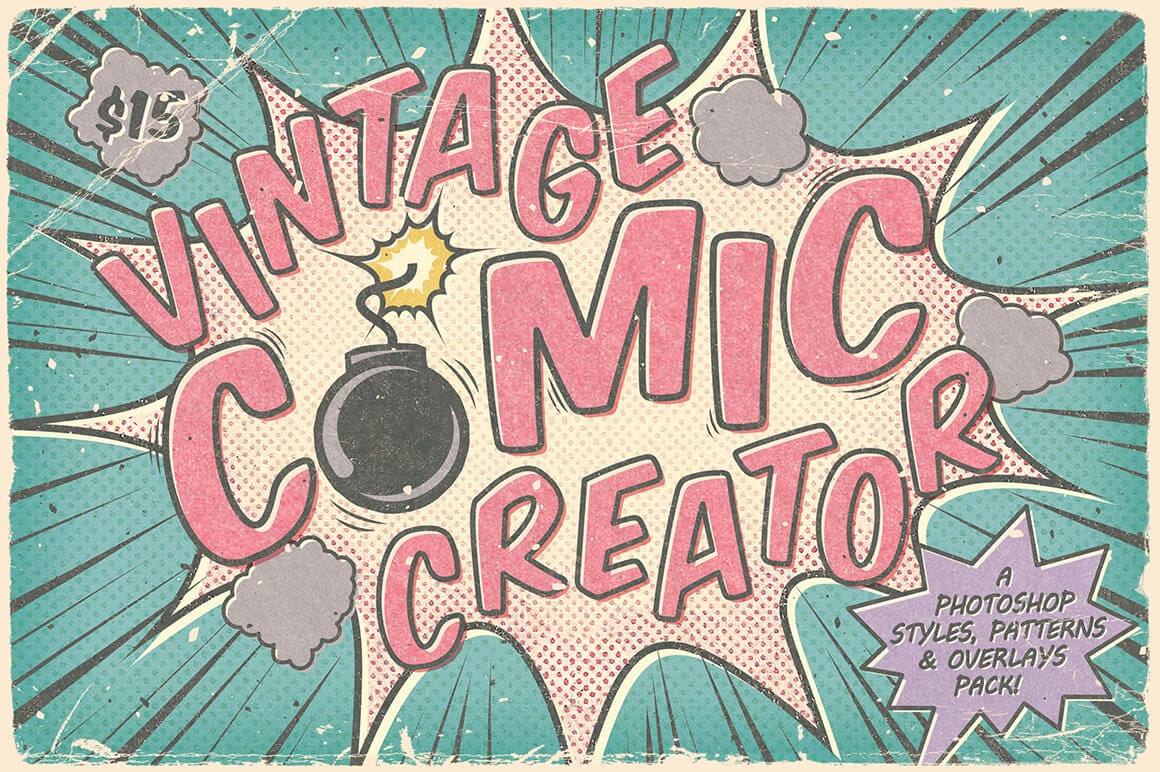
Make Vintage Comics with The Retro Comic Book Tool Kit – only $7!
NOW ON: Make Vintage Comics with The Retro Comic Book Tool Kit – only $7!
Expires: March 25, 2016, 11:59 pm EST

BAM! POW! Step into the super world of yesteryear with this amazing Retro Comic Book Tool Kit! This incredibly fun set makes it ridiculously easy to put together your own vintage comic projects with just a few clicks of your mouse. Using layer styles, patterns and overlays in Photoshop, you can build out a fantastic look for your artwork. Use these styles to theme a website, create flyers for a fair or any comic book convention materials.
Highlights:
- Quickly and easily create a gorgeous and fun, vintage comic book theme for your website or other projects.
- Loaded with tons of fabulous layer styles, patterns and overlays, you’ll have a ball building out your vintage look.
- All textures were sampled from actual vintage comic books for an authentic feel.
- This kit is perfect for creating fair posters, comic book convention materials, cards, flyers, retro material, invitations and more.
- So simple to use! Add your text and images to one of the PSD overlays and apply a style with just one click.
- 30 style varieties use real ink and halftone textures for you to apply to text, bitmap and vector images.
- Customize any of the effects in this kit by changing up the size, shape or even color.
- Each PSD includes 3 layers of texture, which can be turned on or off dependent upon your needs.
- The textured overlays include 2 different designs, each measuring 2320×1544.
- Repeated Patterns are also included at high resolutions as well:
- Colored Ink Patterns – 3000x3000px
- Halftone Patterns – 3000x3000px
- Black In Patterns – 2000x2000px
- Full detailed instructions on how to use these effects is included.
- Tool Kit is compatible with Photoshop CS5, CS6 and CC+ only (including CC 2015).







Pricing:
Normally, this vintage-creating collection sells for $15 but for a limited time only, you can get the Retro Comic Book Tool Kit for only $7! That’s a 53% savings off the regular price.
Click the BUY NOW button to blast your way into this deal today!
Deal terms:
- Delivered as an instant download after completing your purchase. The download is split into 3 files, with a total size of approximately 1.1 GB.
- This product is compatible with Photoshop CS5-CC+ only (including CC 2015).
- Files can be used by the buyer for both personal and commercial projects in an unlimited capacity.
- Reselling, sharing, redistributing and giving away is strictly prohibited.
