Tag Archive: Super
September 19, 2017 / by Marco / Backgrounds, Business', deals, design, Easily, entrepreneur, Mac, Objects, PhotoCut, Pro, remove, Super, Transparent, website
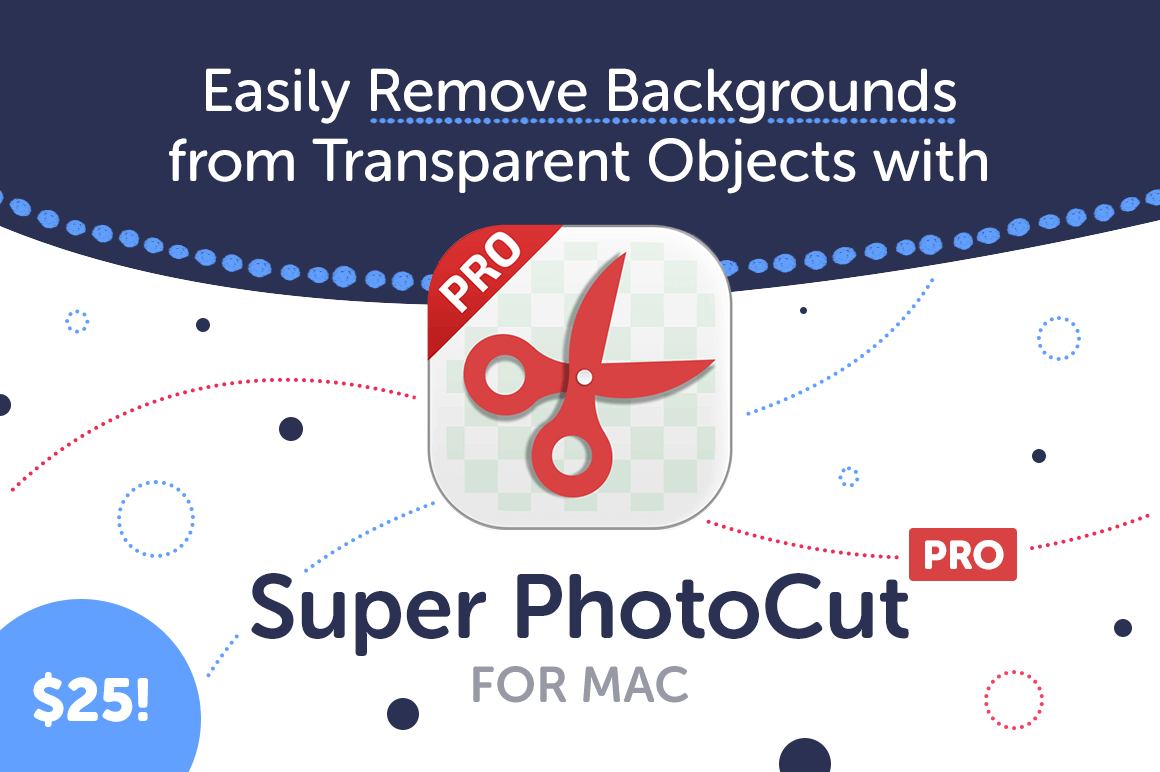
Easily Remove Backgrounds from Transparent Objects with Super PhotoCut Pro for Mac – only $25!
NOW ON: Easily Remove Backgrounds from Transparent Objects with Super PhotoCut Pro for Mac – only $25!
Expires: October 10, 2017, 11:59 pm EST

Dealing with transparency in photos can be tricky. Cutting out background images behind things like wedding veils, glass or water is not just intricate work but extremely time consuming. With Super PhotoCut Pro for Mac, however, it couldn’t be easier. Simple to use, now you can easily auto cut out transparent objects with complex backgrounds.
Highlights:
- Auto cut out transparent objects – wedding dresses, glass, water, fire.
- Super simple to use – no tech skills required.
- Easily remove complex backgrounds from images.
- Choose from 20 unique background transitions.
- Compatible with most major image formats – JPG, GIF, PNG, BMP, RAW.




Pricing:
Normally this helpful tools sells for $49.99, but for a limited time only, you can get Super PhotoCut Pro for Mac for only $25! That’s a 50% savings off the regular price.
Click the BUY NOW button to start cutting your photos today.
Deal terms:
- You will receive the installation file, along with your unique license key, instantly after completing your purchase.
- System requirements: Mac OS X 10.7 or later (including macOS Sierra).
- 1 license per Mac. For personal or commercial use.
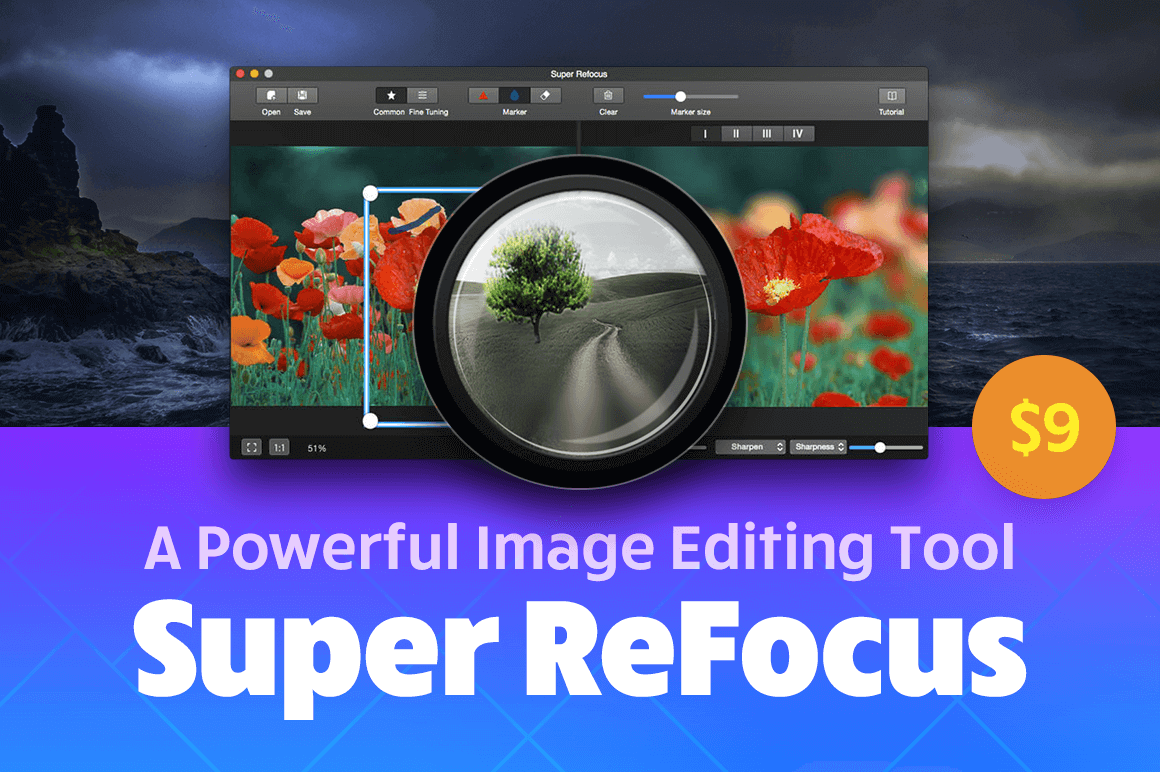
Super ReFocus, A Powerful Mac Image Editing Tool – only $9!
NOW ON: Super ReFocus, A Powerful Mac Image Editing Tool – only $9!
Expires: August 16, 2017, 11:59 pm EST

Finding it tough to blur part of your photos and bring one main object into focus? Stop the struggles and get your hands on Super ReFocus! This amazing Mac app makes it fast and easy to focus and add depth to your images without the need of tons of expensive camera lenses. This tool is perfect for complete beginners but also offers some sophisticated customized tools for those looking to do even more with their photos.
Highlights:
- Quickly and easily add focus and depth to your images.
- Simple to use – dive right in with preset features.
- Customized mode offers more sophisticated tools for additional retouching effects.
- Adjust the scope of focus area and blur gradients.
- Live previews and real-time editing.





Pricing:
Normally, this amazing image editor sells for $29.99, but for a limited time only, you can get Super Re-Focus for only $9! That’s a big savings of 70% off the regular price.
Click the BUY NOW button to focus your savings on this deal today!
Deal terms:
- You will receive a setup file along with your unique license key, instantly after completing your purchase.
- System requirements: Mac OS X 10.7 or later.
- Lifetime license: 1 license for 1 Mac.
- For personal use in a non-business environment.
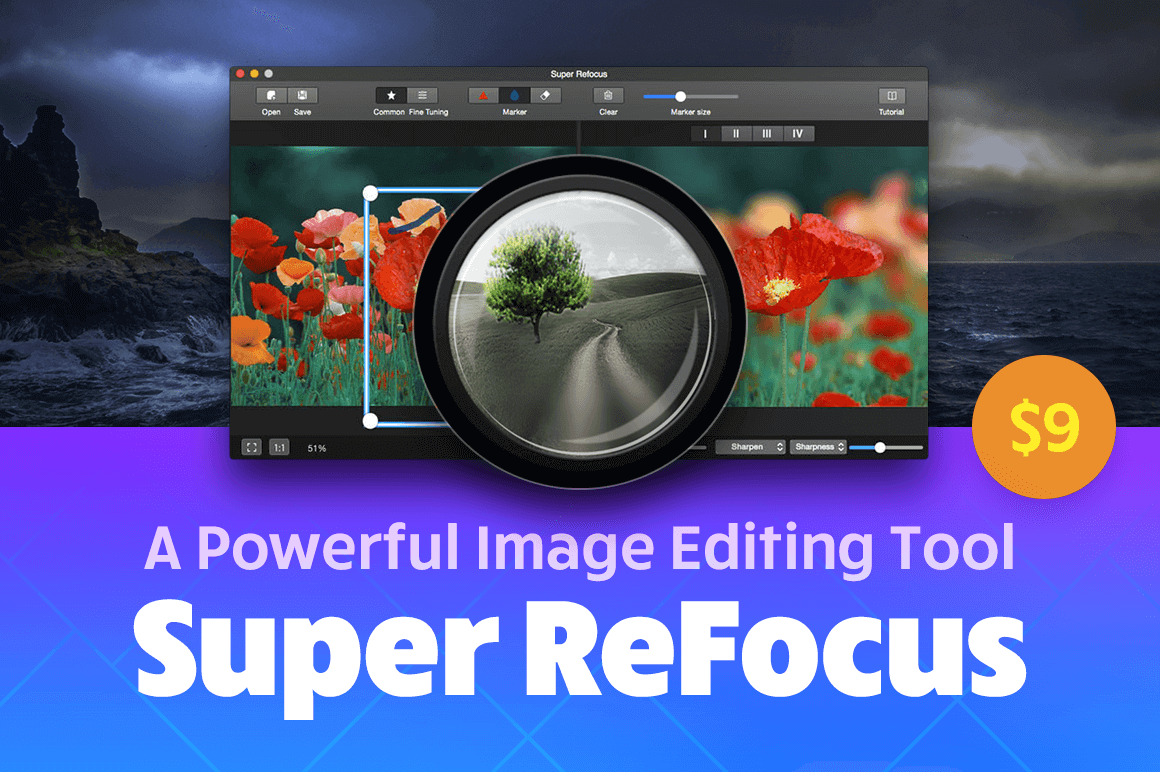
Super ReFocus, A Powerful Image Editing Tool – only $9!
NOW ON: Super ReFocus, A Powerful Image Editing Tool – only $9!
Expires: August 5, 2017, 11:59 pm EST

Finding it tough to blur part of your photos and bring one main object into focus? Stop the struggles and get your hands on Super ReFocus! This amazing app makes it fast and easy to focus and add depth to your images without the need of tons of expensive camera lenses. This tool is perfect for complete beginners but also offers some sophisticated customized tools for those looking to do even more with their photos.
Highlights:
- Quickly and easily add focus and depth to your images.
- Simple to use – dive right in with preset features.
- Customized mode offers more sophisticated tools for additional retouching effects.
- Adjust the scope of focus area and blur gradients.
- Live previews and real-time editing.





Pricing:
Normally, this amazing image editor sells for $29.99, but for a limited time only, you can get Super Re-Focus for only $9! That’s a big savings of 70% off the regular price.
Click the BUY NOW button to focus your savings on this deal today!
Deal terms:
- You will receive a setup file along with your unique license key, instantly after completing your purchase.
- System requirements: Mac OS X 10.7 or later.
- Lifetime license: 1 license for 1 Mac.
- For personal use in a non-business environment.

IT Process & Project Management: 11-Course Super Bundle for $59

KEY FEATURES
Project management is a booming field, but you may have heard that there isn’t just one way to manage a project. There are a wide variety of disciplines and methodologies employed across different industries, but how do you know which is the best to learn? The best answer is to learn as much as possible, which is what this super bundle will help you do. Packed with 11 courses covering 11 different IT and project management methodologies, this is your one stop shop to prepare for any certification exam and push your career to greater heights.
Courses Cover:
- CompTIA Project+ PK0-003
- PRINCE2 Foundation
- PRINCE2 Practitioner
- Six Sigma Black Belt
- Six Sigma Green Belt
- Project Management Professional (PMP)
- Certified Associate in Project Management (CAPM)
- Certified Scrum Master (CSM)
- ITIL: Foundations
- ITIL: Server Management
- Agile Project Management
PRODUCT SPECS
Details & Requirements
- Length of time users can access this course: 12 months
- Access options: web streaming, mobile streaming
- Certificate of completion included
- Redemption deadline: redeem your code within 30 days of purchase
- Experience level required: all levels
- All official exams excluded
Compatibility
- Internet required
THE EXPERT
iCollege is a leading international provider of E-Learning courses, learning technologies and development services.
iCollege is a collaborative venture between XpertSkills and XpertEase Software.
The synergistic result of their joint venture enables them to provide sophisticated, innovative, relevant, flexible and cost-effective learning solutions.
Their collective knowledge and experience in education and training provision sets the standard for service delivery in learning solutions. For more details on this course and instructor, click here.

The Super-Sized Network Security Mastery Bundle for $69

KEY FEATURES
You’ll leave no stone unturned in this massive, 200-hour bundle covering a complete education on the vital, extremely current topic of network security. From certified ethical hacking to data security compliance, you’ll dive into eight individual topics covering a complete education of testing and securing networks in corporate environments. By course’s end, you’ll be prepared to take and ace several certification exams that can give your career a serious boost.
- Access 8 complete courses & 200 hours of content 24/7
- Learn footprinting & reconnaissance on networks
- Discover how to perform network scans
- Understand system hacking & how to test for vulnerabilities
- Explore Trojans, backdoors, viruses, & worms & how to defeat them
PRODUCT SPECS
Details & Requirements
- Length of time users can access this course: 12 months
- Access options: web streaming, mobile streaming
- Certificate of completion included
- Exam fees not included
- Redemption deadline: redeem your code within 30 days of purchase
- Experience level required: all levels
Courses Included
- Certified Ethical Hacking
- CompTIA SYO-401: Security
- Cisco 210-260: CCNA Security
- Computer Hacking Forensic Investigator (CHFI)
- Data Security Compliance
- Certified Information Systems Auditor (CISA)
- Certified Information Security Manager (CISM)
- Certified Information Systems Security Pro (CISSP) 2015
Compatibility
- Internet required
THE EXPERT
e-courses4you’s mission is to provide forward thinking training with you in mind. Whether you want to advance up the career ladder, are looking to start a new job, are thinking about a home based business or want to improve your general health and fitness, e-courses 4 you, will deliver you training to improve EVERY aspect of your life.
Their courses are provided by leading experts in their fields. Celebrity partners include Brian Tracy, Tony Robbins, and Stephen Covey and their business packages are partnered by Microsoft to bring you content which is not just average but outstanding!
Click here for more info about the course.
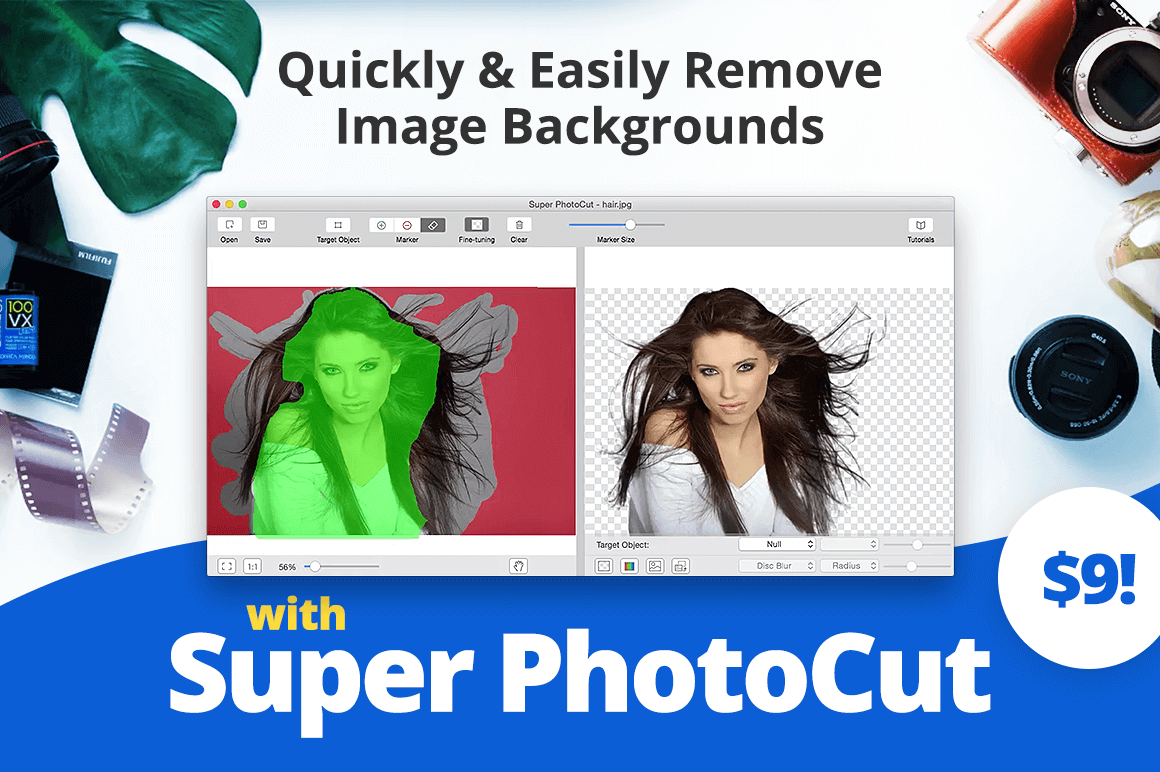
Quickly and Easily Remove Image Backgrounds with Super PhotoCut for Mac – only $9!
NOW ON: Quickly and Easily Remove Image Backgrounds with Super PhotoCut for Mac – only $9!
Expires: July 17, 2017, 11:59 pm EST

Stop spending hours isolating a detailed object from your photo. Instead, snag this Mighty Deal and start using Super PhotoCut! This incredible tool for the Mac is as fast as it is easy to use. And it’s really easy to use! Forget about hours… in just 1 minute, you can cut out the background of your favorite image and change up the overall background with a new image, transition effect or simply go with plain white.
Highlights:
- Fast! Remove any image’s background on a Mac in just 1 minute!
- Live preview keeps you focused on every part.
- Incredibly user-friendly interface.
- 20 background transition effects:, Motion Blur, Zoom Blur, Color Controls, Gamma Adjust, Vibrance, Color Invert, Color Posterize, Chrome, Fade, Instant, Sepia Tone, Vignette and more!
- Configurable Auto-Brush Size – dynamically adapts to your zoom level for easy, detailed edits.





Pricing:
Normally, this incredible tool for the Mac sells for $29.99, but for a limited time only, you can snag Super PhotoCut for just $9! That’s a 70% savings off the regular price.
Click the BUY NOW button to start cutting photos today!
Deal terms:
- You will receive the app download, together with your license key, instantly after completing your purchase.
- System requirements: OSX 10.7+ (including macOS Sierra).
- Lifetime license: 1 license for 1 Mac.
- For personal use in non-business environment.
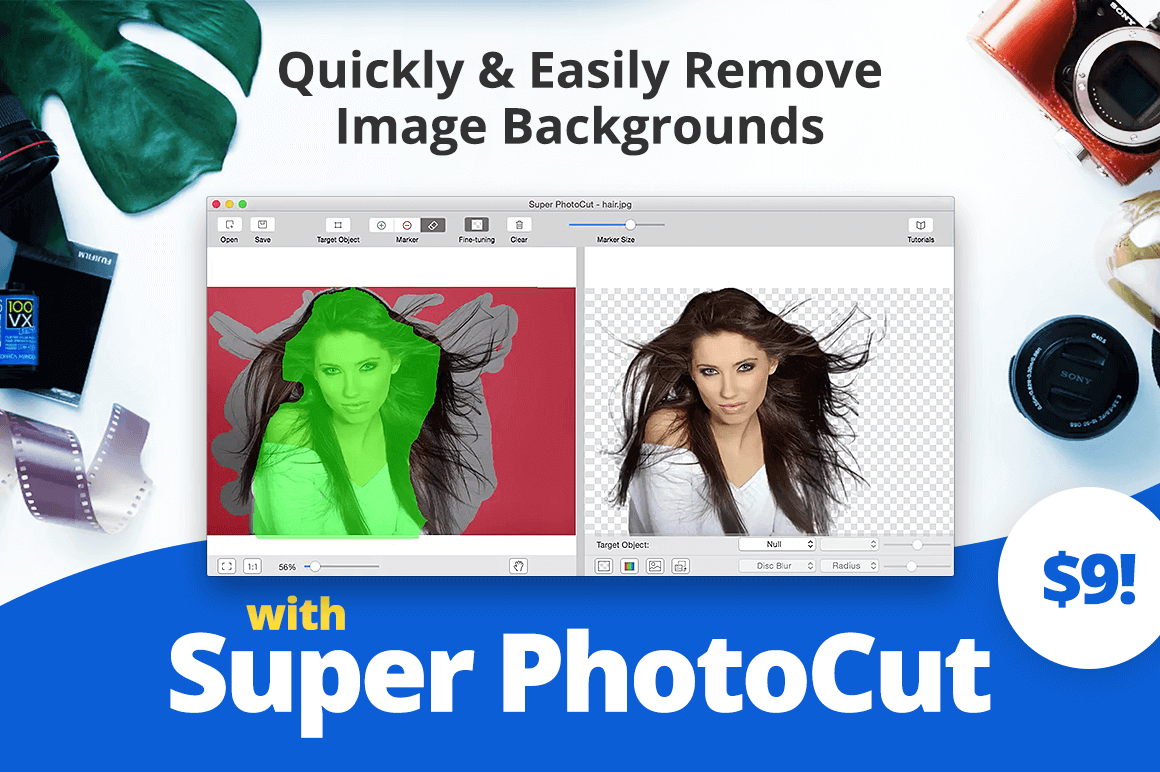
Quickly and Easily Remove Image Backgrounds with Super PhotoCut – only $9!
NOW ON: Quickly and Easily Remove Image Backgrounds with Super PhotoCut – only $9!
Expires: July 3, 2017, 11:59 pm EST

Stop spending hours isolating a detailed object from your photo. Instead, snag this Mighty Deal and start using Super PhotoCut! This incredible tool for the Mac is as fast as it is easy to use. And it’s really easy to use! Forget about hours… in just 1 minute, you can cut out the background of your favorite image and change up the overall background with a new image, transition effect or simply go with plain white.
Highlights:
- Fast! Remove any image’s background on a Mac in just 1 minute!
- Live preview keeps you focused on every part.
- Incredibly user-friendly interface.
- 20 background transition effects:, Motion Blur, Zoom Blur, Color Controls, Gamma Adjust, Vibrance, Color Invert, Color Posterize, Chrome, Fade, Instant, Sepia Tone, Vignette and more!
- Configurable Auto-Brush Size – dynamically adapts to your zoom level for easy, detailed edits.





Pricing:
Normally, this incredible tool for the Mac sells for $29.99, but for a limited time only, you can snag Super PhotoCut for just $9! That’s a 70% savings off the regular price.
Click the BUY NOW button to start cutting photos today!
Deal terms:
- You will receive the app download, together with your license key, instantly after completing your purchase.
- System requirements: OSX 10.7+ (including macOS Sierra).
- Lifetime license: 1 license for 1 Mac.
- For personal use in non-business environment.

Pay What You Want: Design Asset Super Bundle for $1
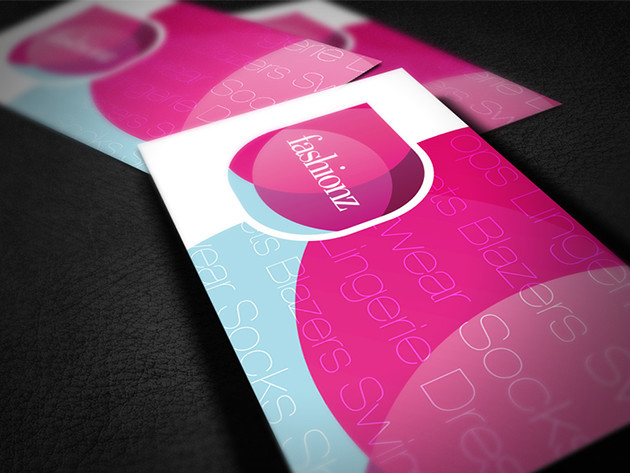


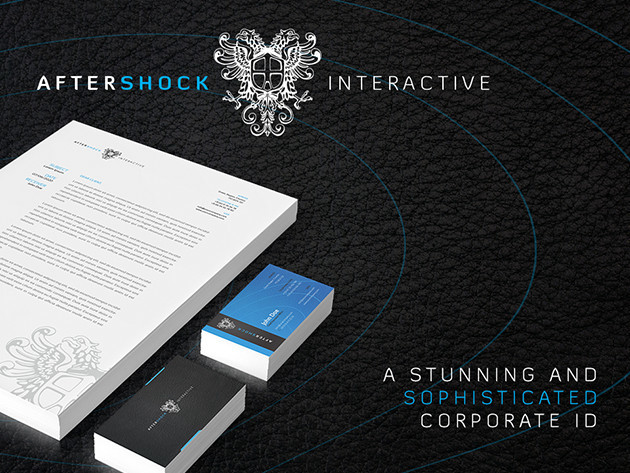
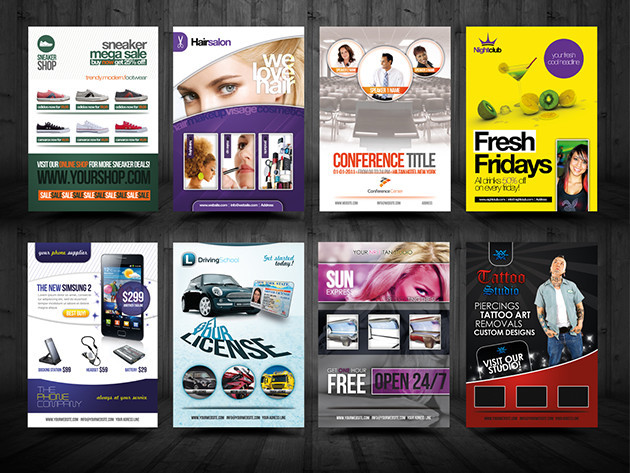
KEY FEATURES
There’s a brand behind every business, but not always a designer. Give your business the professional touch it needs with 60 templates perfect for both small and large organizations.
- Professionally designed graphics
- Fully layered PSD files
- Easily customizable
- Print ready
- Includes:
- Business cards
- Logos
- Letterheads
- Envelopes
- Letterheads
- Folders
- Compact Discs
- Brochures
- Flyers
PRODUCT SPECS
Details & Requirements
Explore more of the included templates here.
Compatibility
- Internet required

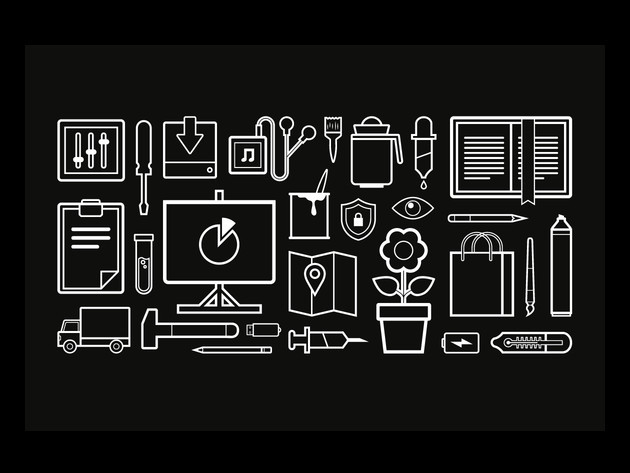
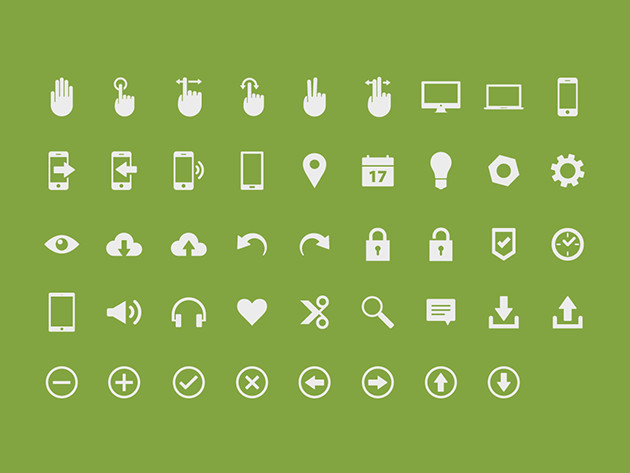
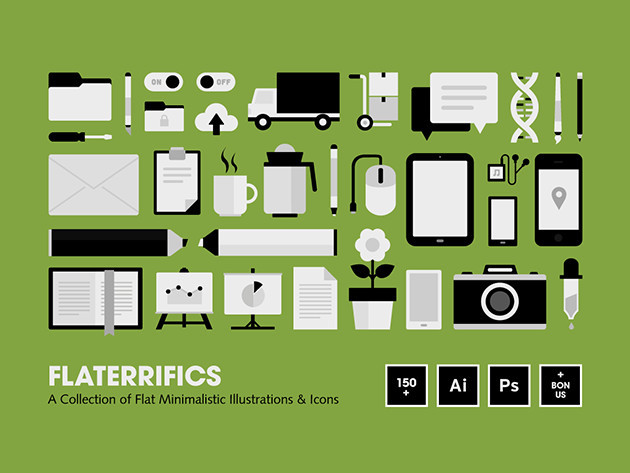

KEY FEATURES
Spend less time designing detailed icons, and more time working on the big picture. This set of gorgeous, simple assets will make your designs proud and save you precious time.
- Flaterrifics by Bogdan Rosu
- A collection of stylish flat, minimalistic illustrations & icons
- 150+ & 30+ simple on shape glyphs
- All in vector .ai format, .eps format, .ai legacy files, .pdf files and a .psd is also available for the classic version (300 dpi)
- Very easy to resize, edit & use
- Includes: UI elements, scientific themes, touch gesture & more
- Creative Market Sets
- 9 sets from Bogdan Rosu’s collection
- Includes icons, illustrations & graphics
- Covers various categories & themes
- Vector format
- Customizable
- Iconfinder Set
- 234 sharp cornered, bold icons
- 232 line versions of the squared icon pack w/ editable stroke paths
- 569 Sympletts: elegant & minimalistic stroke/outline vector icons
- 976 Glypho Icons all in glyph style
- 300 Spots: colorful icons & line stroke versions
PRODUCT SPECS
Details & Requirements
Compatibility
- Internet required
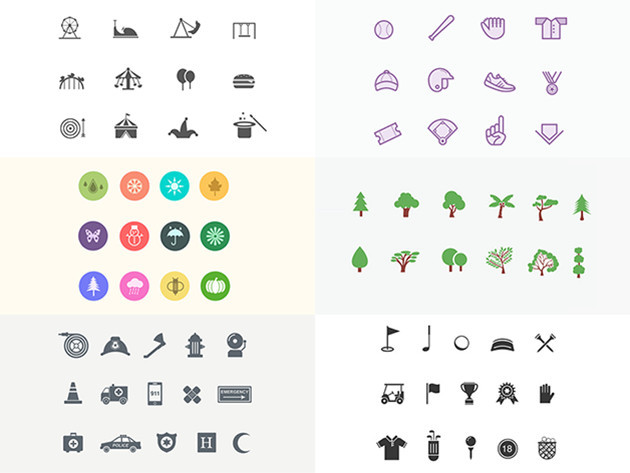


KEY FEATURES
The team at CreativeVIP curates gorgeous design assets and maintains a reputation of delivering first-class products. With icon themes ranging from sports to nature to traffic signs, you’ll receive a library of icons for every occasion. Not to mention the simple, yet gorgeous mockups will round out your design toolkit perfectly.
- Receive vector & PSD files
- Get 291 gorgeous icon sets
- Receive 19 mockup sets featuring everything from iPhones to Android to MacBooks
PRODUCT SPECS
Details & Requirements
To preview more icons & mockups click here!
Compatibility
- Internet required



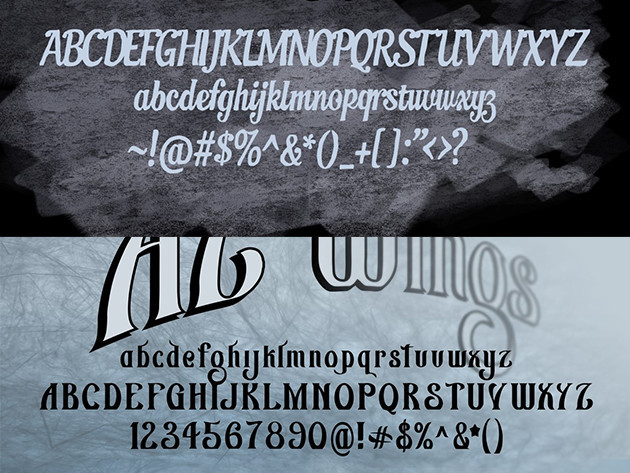

KEY FEATURES
The brains behind Artist of Design belong to Andre Zottolo. A freelance designer with 20+ years’ experience, this graphic-specialist began designing his own fonts in order to enhance his successful resort t-shirt design business. With 25 fonts included in this set, you’ll find the right type for every current and future project.
- Get fonts from a range of styles
- Receive fonts specifically made for headlines
- Get specialty 3D fonts
- and more!
View included font examples under Specs!
PRODUCT SPECS
Details & Requirements
- View included fonts here
- Audio
- YoYo
- Black
- Ultra
- Texture
- Scorch
- Retro
- New Rough
- Postcard 3D
- Brand Opentype Font
- Hobie
- Storm
- Clouds
- Mavericks
- Claire
- Wings
- Vintage Tattoo
- Varsity Brushed
- Varsity
- Union
- Sailor Tattoo
- Indian
- Harper’s July
- Cut Script
- Barista
Compatibility
- Internet required



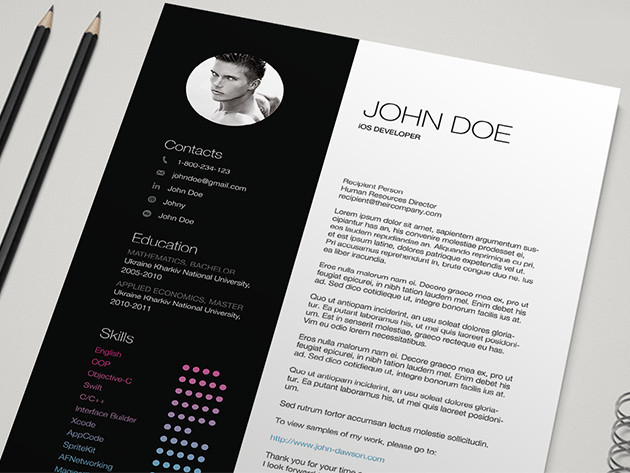

KEY FEATURES
Score a collection of UI kits, perfect for developers and designers working to create a memorable user experience. This package additionally includes amazing templates for creating gorgeous wedding invitations, resumes, Keynote presentations, and more.
- Gorgeous black & white resume template
- Colorful Keynote presentation templates
- UI Kits for Apple Watch & iOS phone and tablet
- and more!
PRODUCT SPECS
Details & Requirements
View the included assets here!
Compatibility
- Internet required
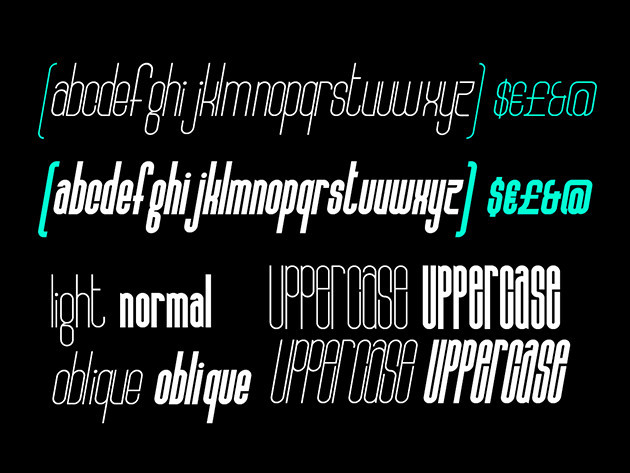
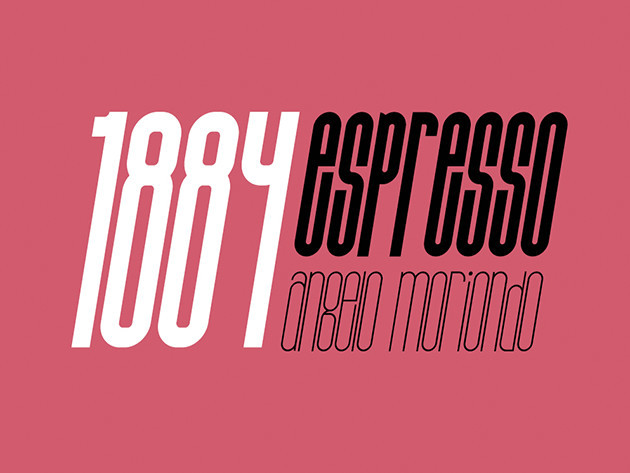

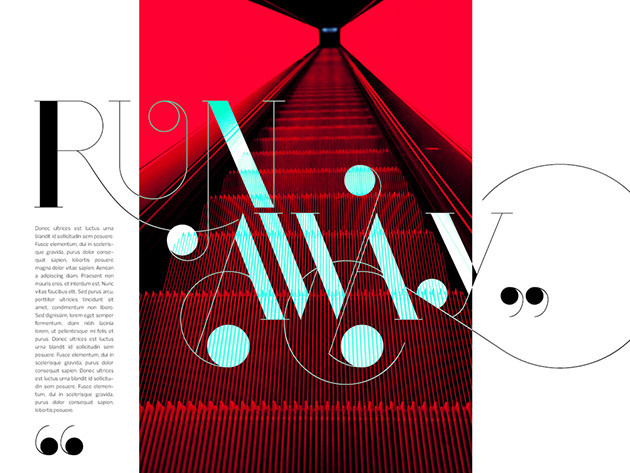

KEY FEATURES
Meet Bohema and Port–two attractive font families that will look fantastic on any design project that comes your way. Bohema is an Art Deco typeface with a modern twist, perfect for branding and special occasions. Port is a new experimental Didone typeface reminiscent of calligraphy, and featuring a variety of alternative characters. Both fonts gorgeous, both fonts available for unlimited use.
- Port is available in several flavors
- Port includes 100s of alternative characters
- Each character has a thin version of itself
- Bohema is available in 8 styles
- Ideal for headlines, editorial, letterings, branding, merchandising & special occasion designs
PRODUCT SPECS
Details & Requirements
- To learn more about Bohema, click here
- To learn more about Port, click here
Compatibility
- Internet required


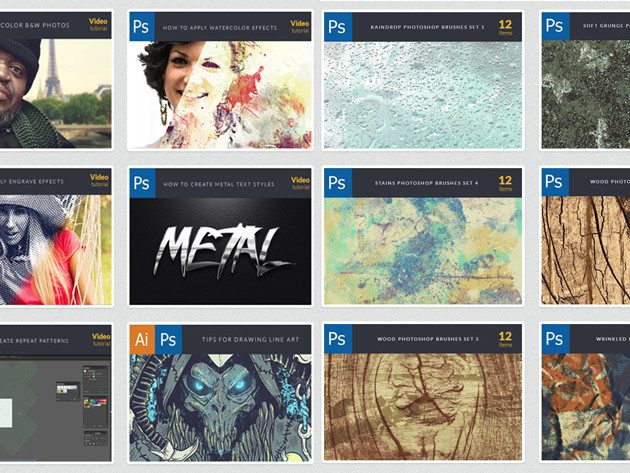
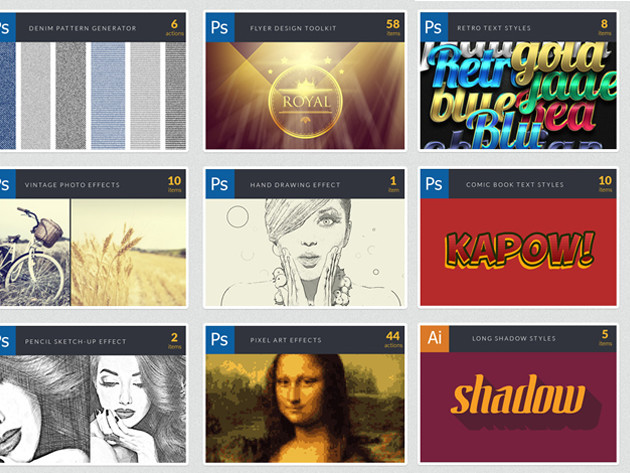
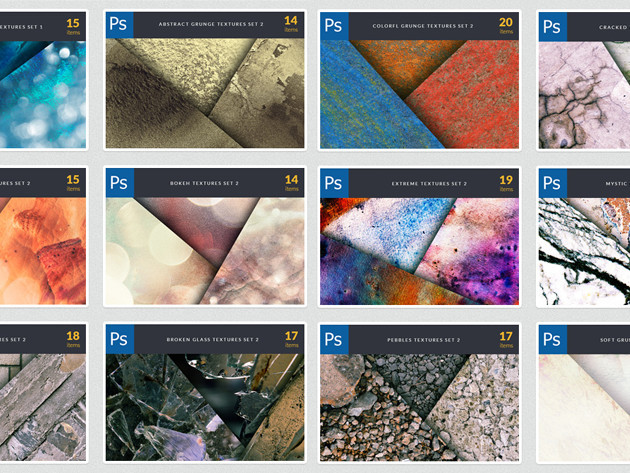
KEY FEATURES
These design assets are as comprehensive as they come: over 40GB of premium design resources, ranging from colorful vectors to ready-made Web and print templates. With thousands of vectors, templates, and more at your disposal, you’re guaranteed no shortage of resources with which to turn out truly beautiful work.
- Get a variety of assets: vector packs, brushes & more
- Includes:
- 845 premium vector packs
- 2,425 vector illustrations
- 142 brushes packs
- 153 Photoshop & Illustrator add-ons
- 120 t-shirt designs
- 146 high-res texture packs
- 17 premium fonts
- 21 premium tutorials
- 118 Web & print resources packs
- 1,568 unreleased vectors from Designious
- And more!
PRODUCT SPECS
Details & Requirements
Explore more of the included templates here.
Compatibility
- Internet required
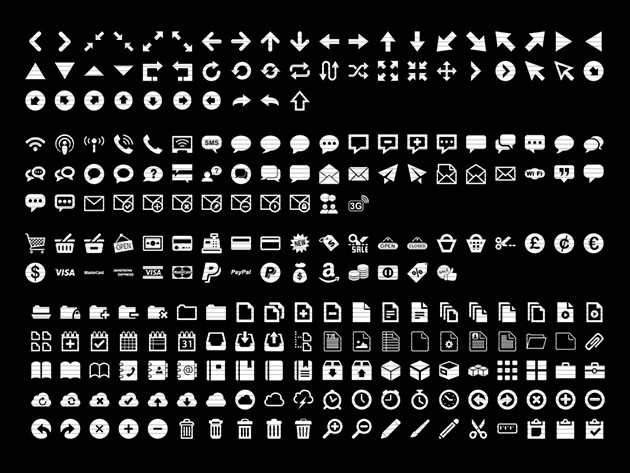
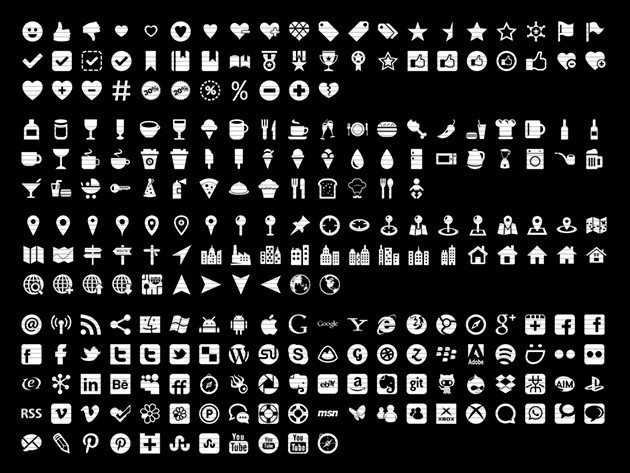

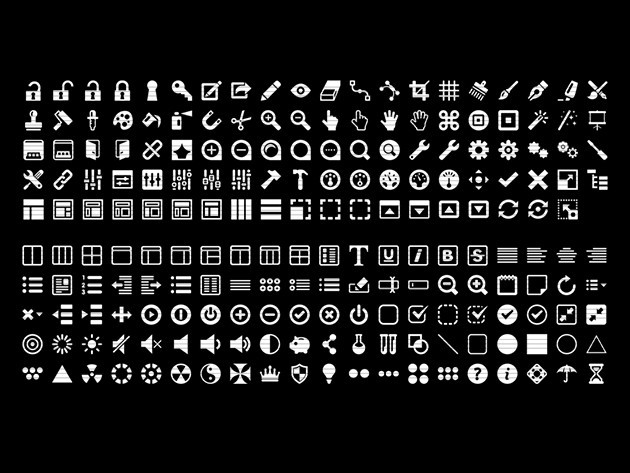
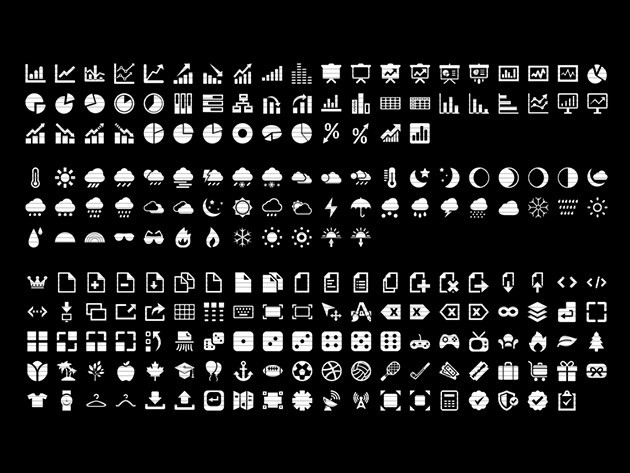
KEY FEATURES
This set of 1,200+ professionally crafted icons is your secret weapon for consistently turning out stunning designs. Whether crafting a Web page or building a mobile app, you’ll have at your fingertips an abundance of design firepower with which to take your projects to the next level.
- 1,200+ icons included
- Useful for Web, mobile & native desktop apps
- Available in PSD, PNG, PDF, AI, GIF & TIFF file formats
- Icon types included:
- Internet
- Arrows
- Commerce
- Communication
- Document
- Favorites
- Gadgets
- Household
- Map
- Medical
- Multimedia
- Persona
- Software
- Statistics
- Transportation
- UI Kits 1, 2 & 3
- Weather
PRODUCT SPECS
Details & Requirements
Explore more of the included templates here.
Compatibility
- Internet required
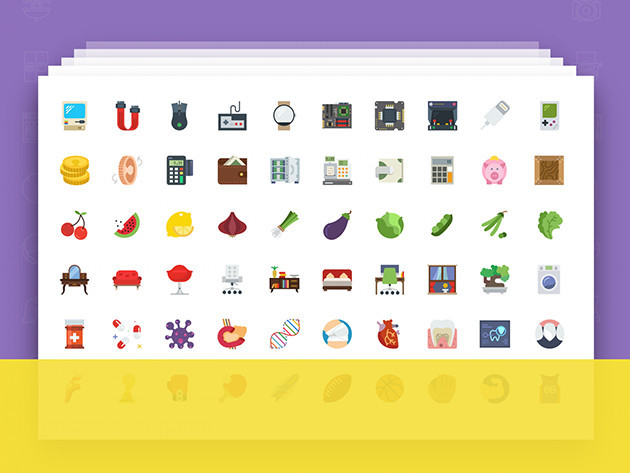
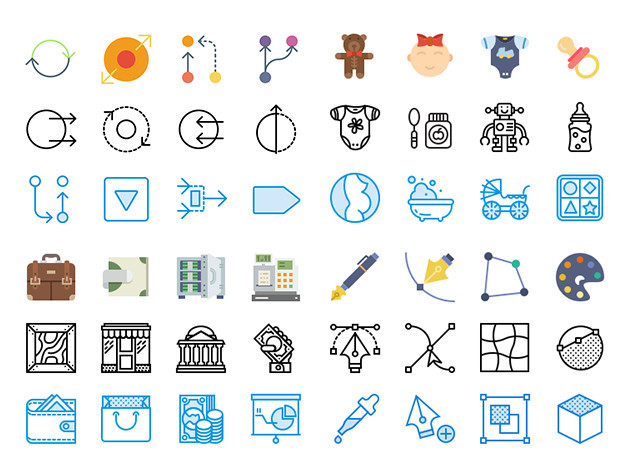
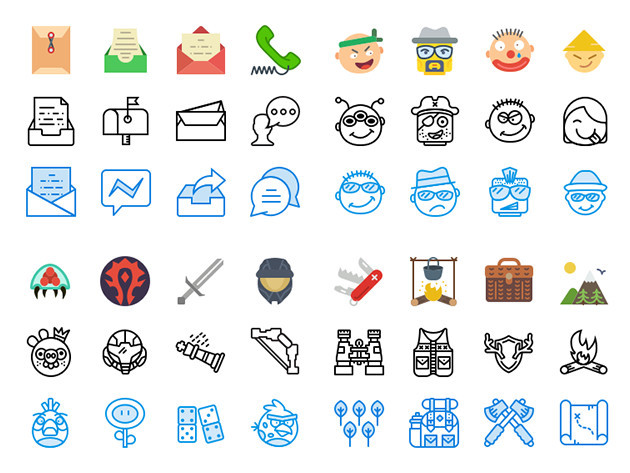
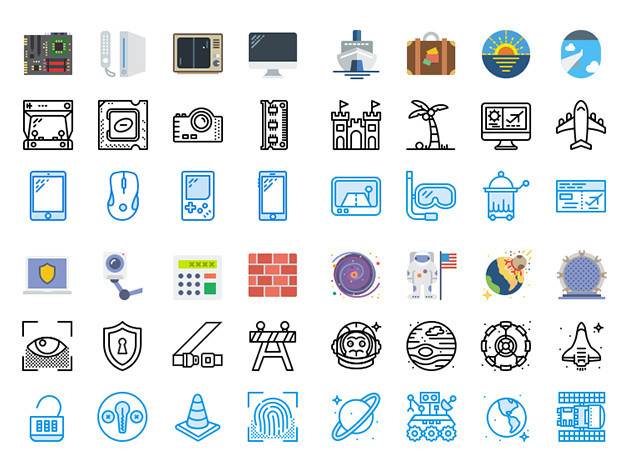
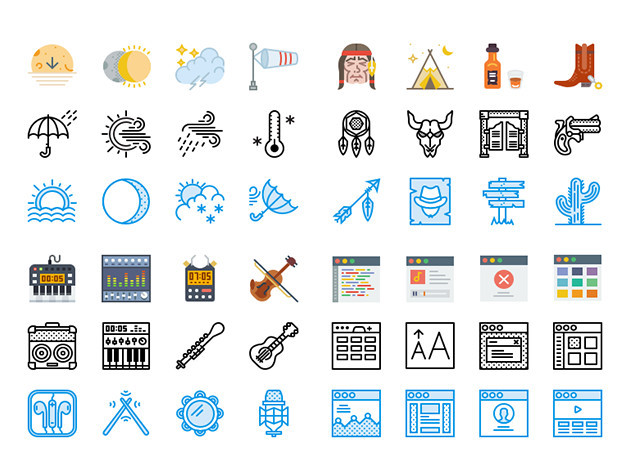
KEY FEATURES
If you’re an designer or developer looking to speed up your work without compromising quality, Smashicons has your back. Crafted to follow Apple’s Human Interface Guidelines, this set of 9,000+ icons is perfect to insert into apps for all Apple platforms, allowing users to create products that look and work as beautifully as those envisioned by–dare we say–Steve Jobs himself.
- Thousands of ready-made icons that follow Apple’s “Human Interface Guidelines”
- 4 icon styles available:
- “Outline” (for mobile)
- “Solid” (for hover state)
- “Webby” (for Web)
- “Flat” (for any creative project)
- Immediately useable in apps for these Apple platforms:
- Apple tvOS
- watchOS 2
- iOS 9
- OS X El Capitan
- Available in AI, PSD, Sketch, SVG, PNG & Webfont formats
- Easy to use: just click, drag & drop
PRODUCT SPECS
Details & Requirements
Explore more of the included templates here.
Compatibility
- Internet required

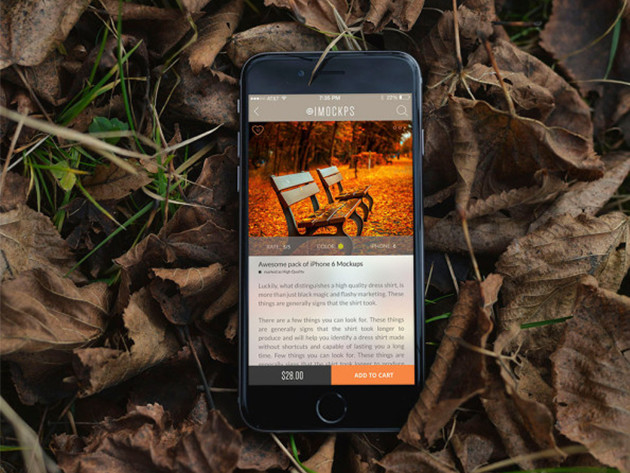

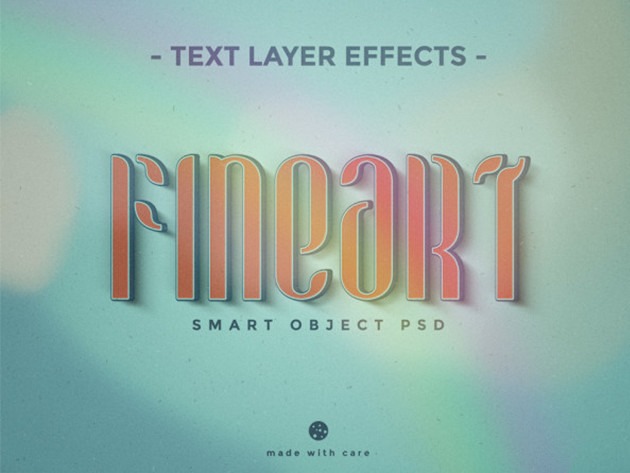
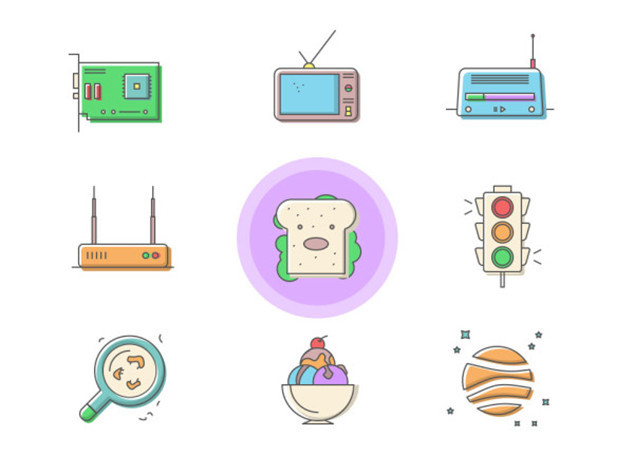
KEY FEATURES
You’re getting a power combo here: thousands of editable, high-fidelity icons to power any design project, plus over 60 iPhone mockups available in black and white to pump up your iPhone app design endeavors. As a designer, it’s all you really need to both expedite and enhance your work.
- 1,200 icons from SwiftIcons
- Each icon comes in 3 editable styles: Outlined, Filled & Colored
- Icons come in 60px, 120px & 180px resolutions
- iMockps iPhone Mockups
- Professionally edited Smart PSD files
- 46 iPhone mockups in black
- 20 iPhone mockups in white
- Files available at 4600×3100 px at 300DPI w/ separated layers
PRODUCT SPECS
Details & Requirements
Compatibility
- Internet required


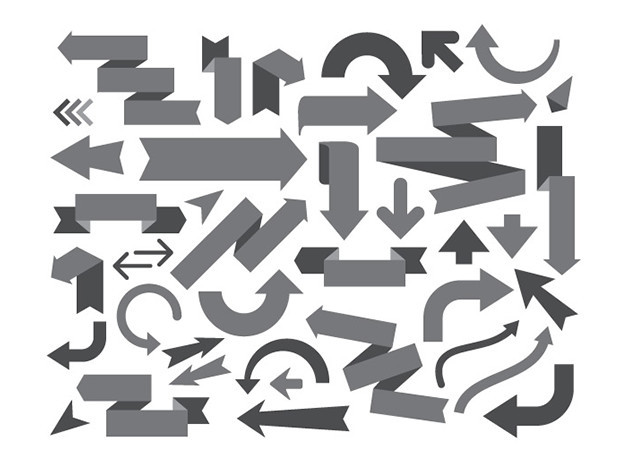

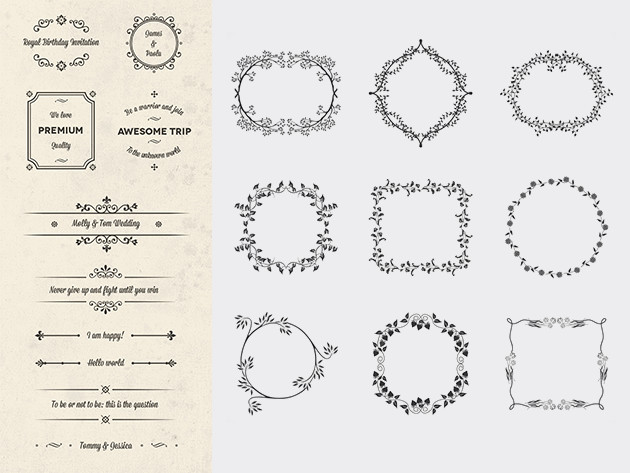
KEY FEATURES
Give your designs that extra kick with a variety of brushes, icons, and vectors from Vandelay Design. From watercolor brushes to vintage ornament vectors, you’ll access a collection of design assets sure to electrify any project you’re taking on.
- A wide variety of brushes, icons & vectors enclosed
- Assets to customize & enhance any design
- Vectors included:
- Floral Leaf Frame Vectors + PSD files
- Creative Badge Logo Vectors
- Rubber Stamp Badge Vectors
- E-commerce Vector Icons
- Retro Style Arrow Vectors
- Vintage Ornament Vector Pack
- Discount and Sale Vector Badges
- Extreme Vector Splatter Pack
- Icons included:
- Simple Outline Icon Vectors
- Sketchy Social Media Vector Icons
- Colorful Flat Icon Vector Set
- Sketch Icon Set
- Vector Icon Set
- Minimal Gadget Icons
- Brushes included:
- Swirly Flourish Brushes Pack
- Watercolor Brushes
- Scratched Surface Photoshop Brushes
- Textured Circles Brushes
- Silhouette Nature Brush Pack
PRODUCT SPECS
Details & Requirements
Explore more of the included templates here.
Compatibility
- Internet required
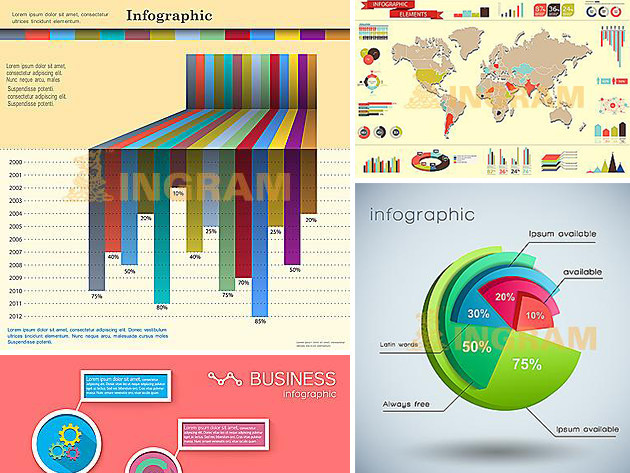
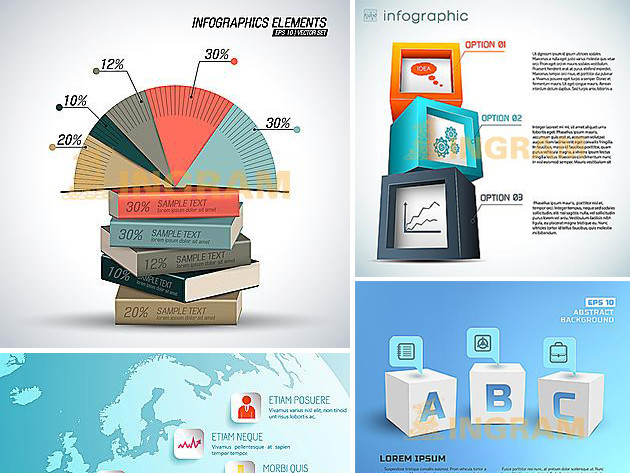

KEY FEATURES
Don’t spend unnecessary time creating infographics from scratch–jazz up your business presentations, school projects, and more with ready-made graphics from Ingram. Spanning 100 modifiable infographics, each piece in this collection is designed to be as easy to use as it is beautiful to look at.
- Colorful images to compellingly display your information
- Royalty-free licenses let you use assets how you’d like
- Text & images are customizable per your needs
- Icon themes included business, medical, food, demographics, etc.
PRODUCT SPECS
Details & Requirements
Explore more of the included templates here.
Compatibility
- Internet required
June 22, 2017 / by Marco / Bundle, Business', deals, design, entrepreneur, it, security, Specialist, Super, website
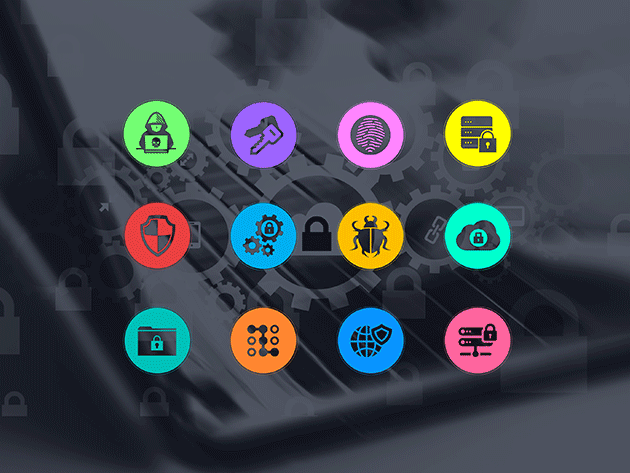
IT Security Specialist Super Bundle for $59

KEY FEATURES
The IT security field is one that will only increase in demand as businesses go more digital and move more of their data and operations on to network systems and the cloud. Believe it or not, it doesn’t take years of school to break into this industry, it just takes some hard work. Of course, you do still need the education, and this massive ten course bundle will give that to you. Over ten courses and 113 hours of content you’ll get training to pass ten different certification exams. Soon enough you’ll be ready to ace each exam, add certifications to your resume, and watch the career floodgates open.
- Access 10 complete courses 24/7
- Get training to pass ten IT risk management & security exams
- Gain a knowledge of communication & infrastructure security
- Learn advanced-level security skills to conceptualize, design, & engineer secure solutions
- Specialize in project risk management assessment
- Discover cloud security fundamentals
- Understand how to design, oversee, & assess an enterprise’s information security
- Access practice exams to help you fortify your knowledge & gauge your exam readiness
PRODUCT SPECS
Details & Requirements
- Length of time users can access this course: 1 year
- Access options: web streaming, mobile streaming
- Certificate of completion included
- Redemption deadline: redeem your code within 30 days of purchase
- Official exams not included
- Experience level required: all levels
Courses Include
- CompTIA Security+ SY0-401
- CompTIA Advanced Security Practitioner (CASP)
- Cisco 210-260: CCNA Security
- Risk Management Professional (RMP)
- CSA Certificate of Cloud Security Knowledge (CCSK)
- Certified Information Security Manager (CISM)
- Certified Information Systems Auditor (CISA)
- Certified Information Systems Security Professional (CISSP)
- Certified Ethical Hacker (CEH)
- Computer Hacking Forensic Investigator (CHFI)
Compatibility
- Internet required
THE EXPERT
iCollege is a leading international provider of E-Learning courses, learning technologies and development services.
iCollege is a collaborative venture between XpertSkills and XpertEase Software.
The synergistic result of their joint venture enables them to provide sophisticated, innovative, relevant, flexible and cost-effective learning solutions.
Their collective knowledge and experience in education and training provision sets the standard for service delivery in learning solutions. For more details on this course and instructor, click here.
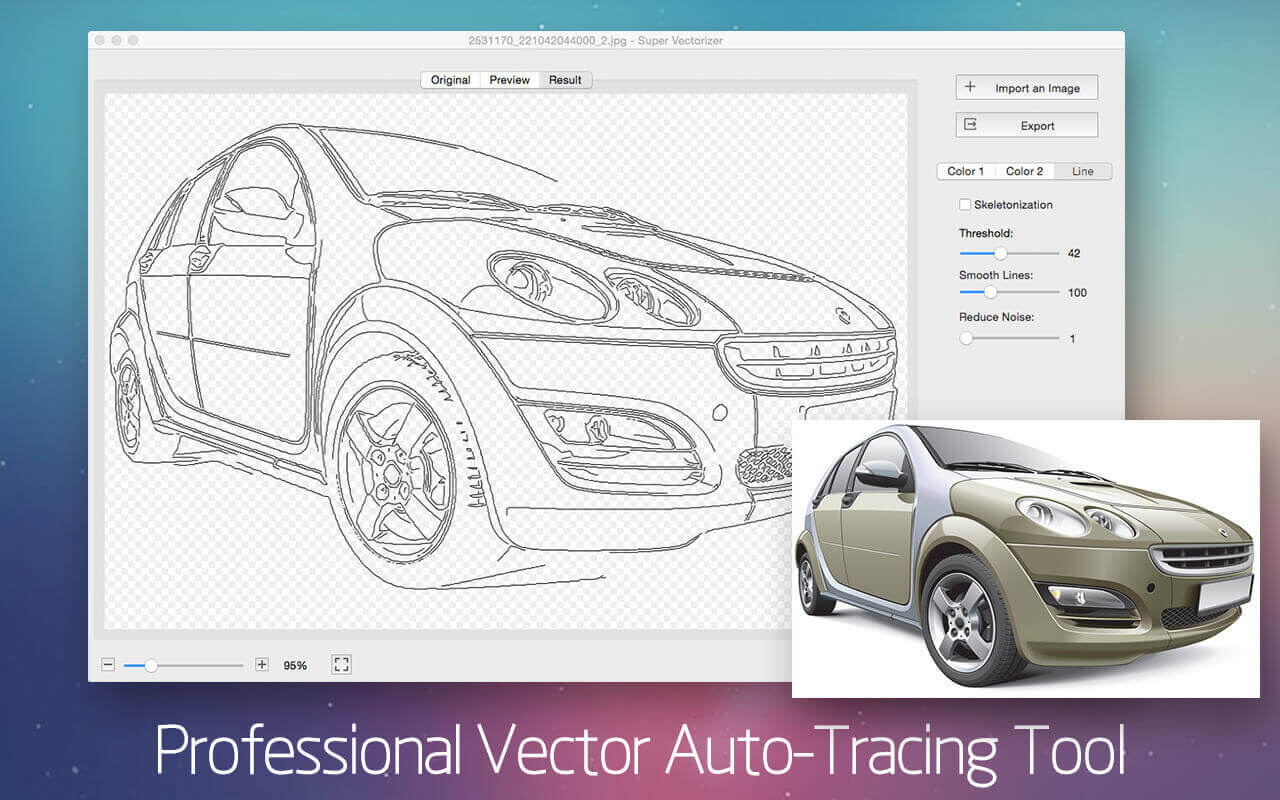
LAST CHANCE: Auto-Trace Almost Any Image with Super Vectorizer 2 for Mac – only $9!
NOW ON: LAST CHANCE: Auto-Trace Almost Any Image with Super Vectorizer 2 for Mac – only $9!
Expires: April 10, 2017, 1:59 am EST
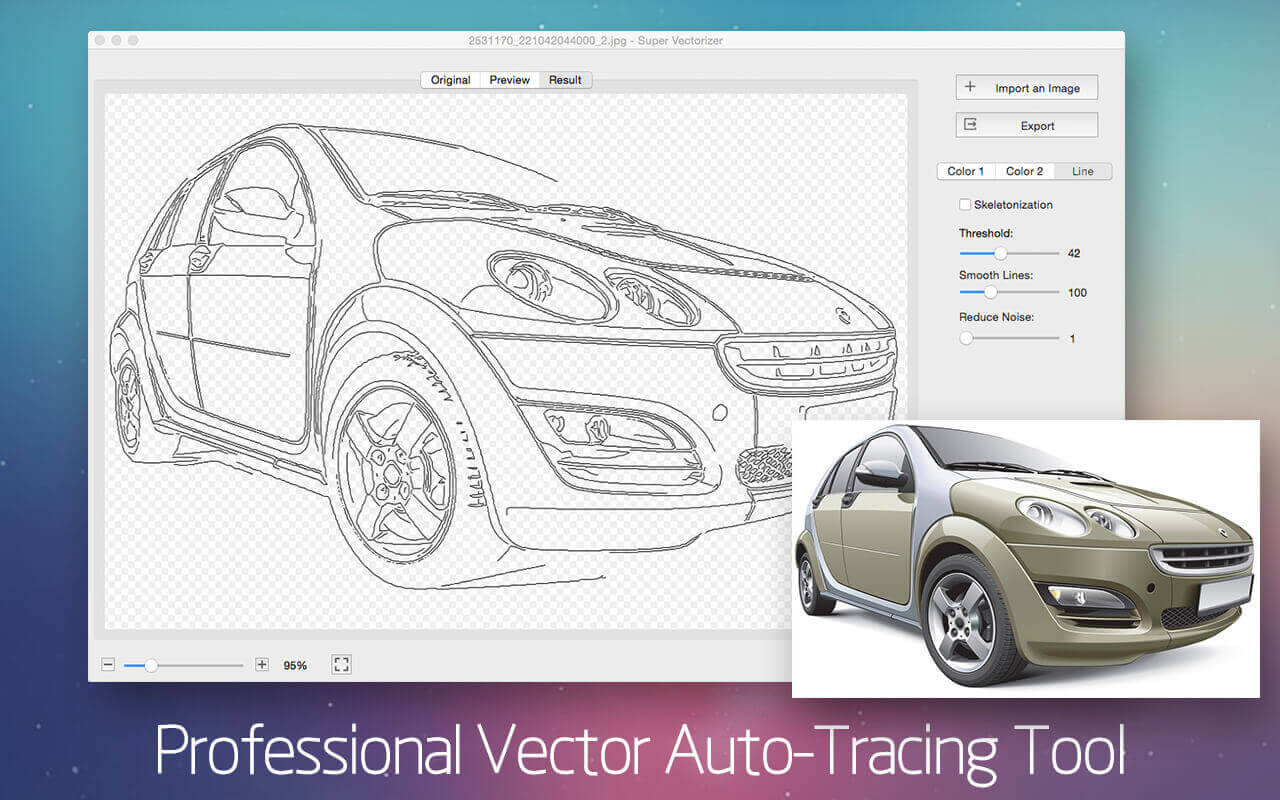
Now you can easily convert just about any image into a scalable vector! With the Super Vectorizer 2 for Mac, you can turn even a handmade pencil drawing into a scalable vector image. With support of up to 64 colors and able to trace images in more than 70 different file formats, this is one tool you can’t afford to live without!
Highlights:
- Professional auto vector-tracing app for Mac.
- Easily convert bitmap images (JPG, GIF, PNG) to scalable vectors: AI, SVG, DXF, PDF.
- Convert handmade drawings into vectors.
- Vectorize images by edge, color, gray color, skeletonization or line.
Automatic tracing for images in 70+ formats. - Supports up to 64 colors.





Pricing:
Normally, this helpful tool sells for $29.99 but for a limited time only, you can get Super Vectorizer 2 for Mac for only $9! That’s a savings of 70% off the regular price.
Click the BUY NOW button to start vectorizing today!
Deal terms:
- You will receive a setup file along with your unique license key (order confirmation email).
- System requirements: Mac OS X 10.8 or later.
- Lifetime license: 1 license for 1 Mac.
- For personal use in non-business environment.
- Support Center: http://www.effectmatrix.com/FAQS.htm

Verb: 72-Font Super Family (the complete series) – only $37!
NOW ON: Verb: 72-Font Super Family (the complete series) – only $37!
Expires: March 29, 2017, 11:59 pm EST

When artists create a new masterpiece, they have one goal in mind: to move you. Well, why shouldn’t the same go with Web designers? There’s no better way to get your next project moving than with the awesomely active (and actively awesome!) Verb font family!
We’ve arranged to get the the popular Verb font deal back for another run! Get the entire Verb Font Family, from Yellow Design Studio, for almost 80% off!
Highlights:
- Actively Sans-Serif!
The Verb font family is a friendly and heart-warming font chock full of bold confidence and tons of energy to get your latest projects moving! - Tons of Moving Features
Packed with features, such as: small caps, discretionary ligatures, alternate connected ligatures, old style numerals and currency, tabular numerals, automatic fractions, superiors and inferiors, ordinals, contextual alternate “f”, and extensive language and currency support. Also includes a full “f” ligature set to help improve text flow when used in real long settings. - 72 Fonts
Includes four subfamilies: Regular, Condensed, Extra Condensed, and Compressed. Even more, each subfamily sports 9 different weights: Extralight, Light, Regular, Medium, Semibold, Bold, Extrabold, Black, and Ultra. There’s also a regular and italics version for each font! - Looks Amazing at Any Size
No matter the size, Verb works wonders for your projects. At normal text sizes, Verb performs beautifully. Crank things up a few notches and watch Verb explode with personality! The larger the size, the more lively shapes come into focus. - Multi-lingual
Supports the following languages: Afrikaans, Albanian, Basque, Bemba, Bosnian, Catalan, Cornish, Croatian, Czech, Danish, Dutch, English, Estonian, Faroese, Filipino, Finnish, French, Galician, Ganda, German, Hungarian, Icelandic, Indonesian, Irish, Italian, Kalaallisut, Kamba, Kikuyu, Kinyarwanda, Latvian, Lithuanian, Luo, Malagasy, Malay, Maltese, Manx, Morisyen, North Ndebele, Norwegian Bokmål, Norwegian Nynorsk, Nyankole, Oromo, Polish, Portuguese, Romanian, Romansh, Sango, Shona, Slovak, Slovenian, Somali, Spanish, Swahili, Swedish, Swiss German, Turkish, and Zulu.
A Sneak Peek:













Pricing:
The Complete 72-Font family of Verb normally sells for $169 (for the desktop version), but for a limited time only, you can get it for just $37! That’s a whopping 78% off the regular price! Or get both the desktop + webfonts together for just $57, instead of the regular price of $338!
Click the BUY NOW button and select your verb deal today!
Deal terms:
- Delivered as an instant download after completing your purchase.
- The Desktop font files are in .otf format and work on both Windows and Mac.
- The Web fonts are delivered in .eot, .svg, .ttf and .woff formats.
- Licensed for one user only. You may purchase multiple licenses in the shopping cart.
- May be used for personal or commercial projects.
- Desktop fonts may use the fonts to create images on any surface such as computer screens, paper, web pages, photographs, movie credits, printed material, T-shirts, and other surfaces where the image is a fixed size.
- Desktop fonts may use the fonts to create EPS files or other scalable drawings provided that such files are only used by the household or company licensing the font.
- Desktop fonts may use the font to create an EPS file, such as a logo, which may be delivered to a client, provided that the font is converted to outlines and no longer editable.
- Licenses allow usage in static images in mobile apps (jpegs, png, etc) but do not include mobile app embedding.
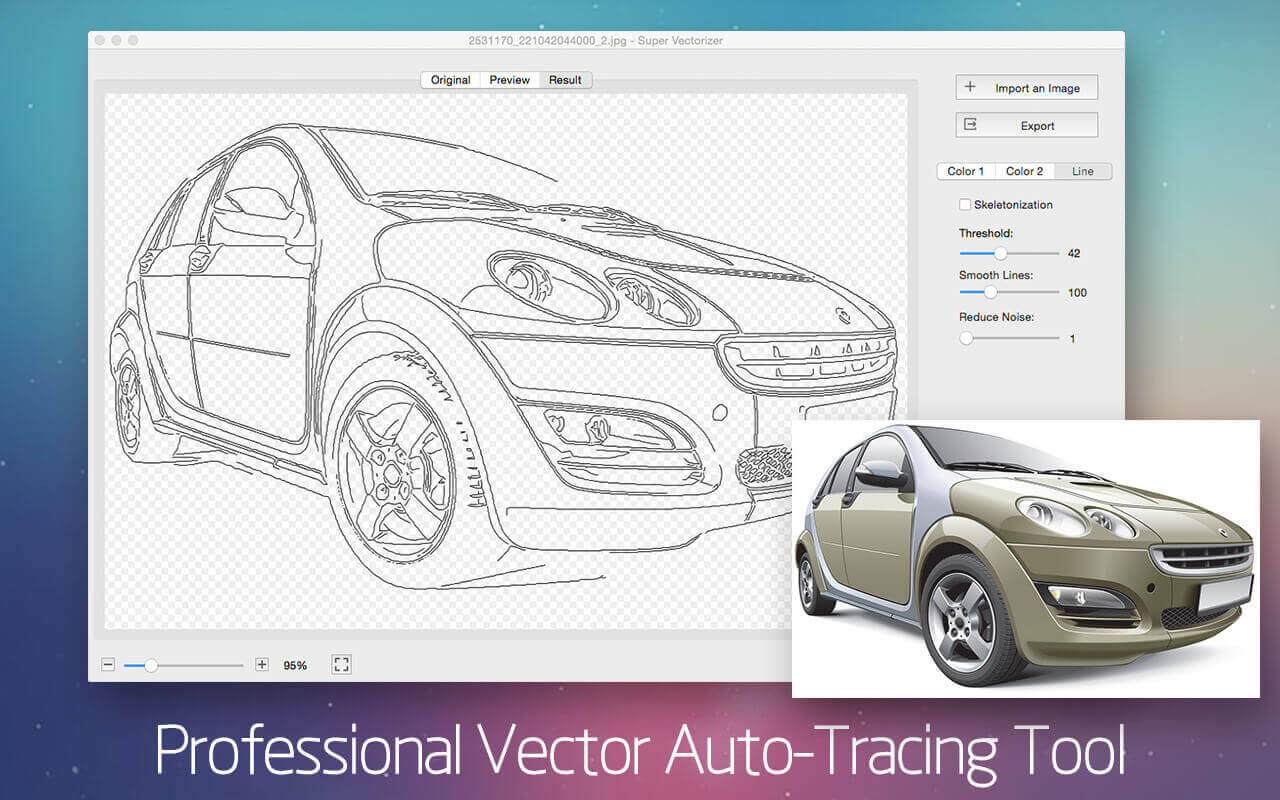
Auto-Trace Almost Any Image with Super Vectorizer 2 for Mac – only $9!
NOW ON: Auto-Trace Almost Any Image with Super Vectorizer 2 for Mac – only $9!
Expires: March 27, 2017, 11:59 pm EST
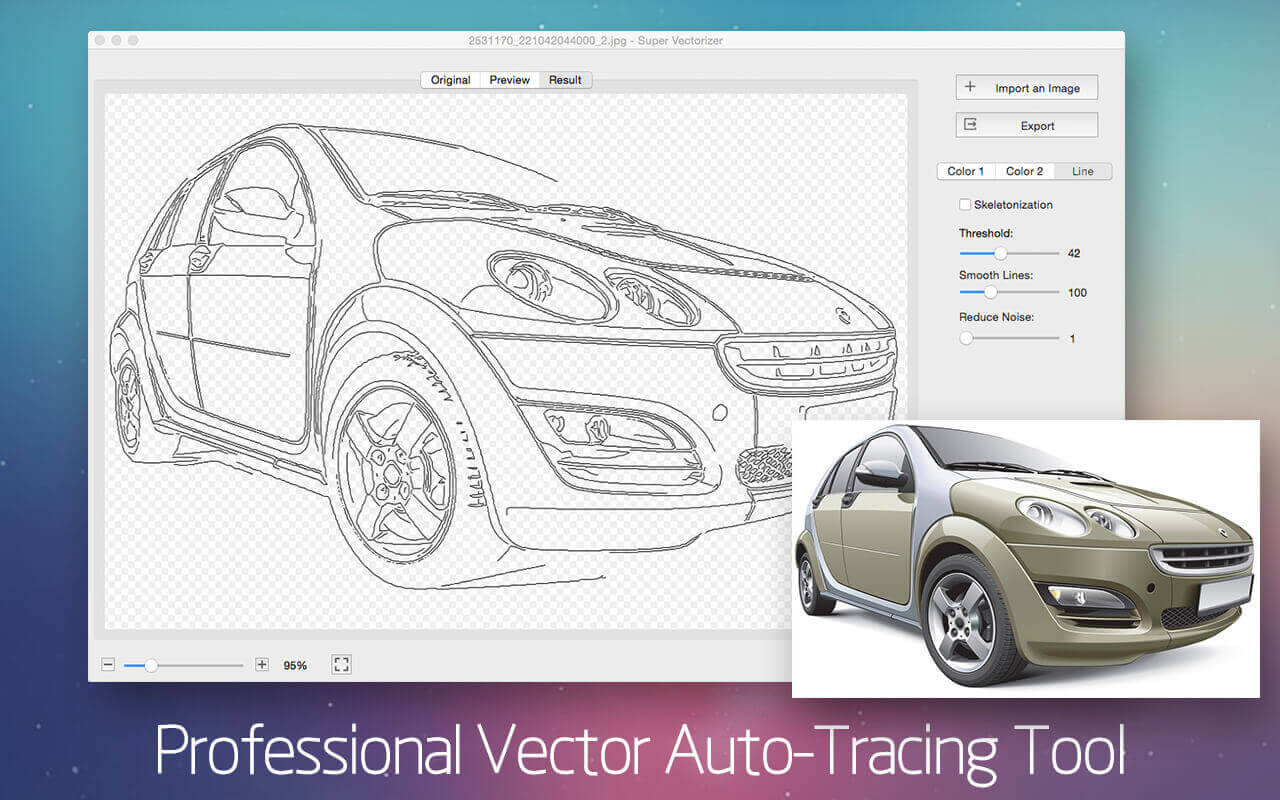
Now you can easily convert just about any image into a scalable vector! With the Super Vectorizer 2 for Mac, you can turn even a handmade pencil drawing into a scalable vector image. With support of up to 64 colors and able to trace images in more than 70 different file formats, this is one tool you can’t afford to live without!
Highlights:
- Professional auto vector-tracing app for Mac.
- Easily convert bitmap images (JPG, GIF, PNG) to scalable vectors: AI, SVG, DXF, PDF.
- Convert handmade drawings into vectors.
- Vectorize images by edge, color, gray color, skeletonization or line.
Automatic tracing for images in 70+ formats. - Supports up to 64 colors.





Pricing:
Normally, this helpful tool sells for $29.99 but for a limited time only, you can get Super Vectorizer 2 for Mac for only $9! That’s a savings of 70% off the regular price.
Click the BUY NOW button to start vectorizing today!
Deal terms:
- You will receive a setup file along with your unique license key (order confirmation email).
- System requirements: Mac OS X 10.8 or later.
- Lifetime license: 1 license for 1 Mac.
- For personal use in non-business environment.
- Support Center: http://www.effectmatrix.com/FAQS.htm
