Tag Archive: Quickly
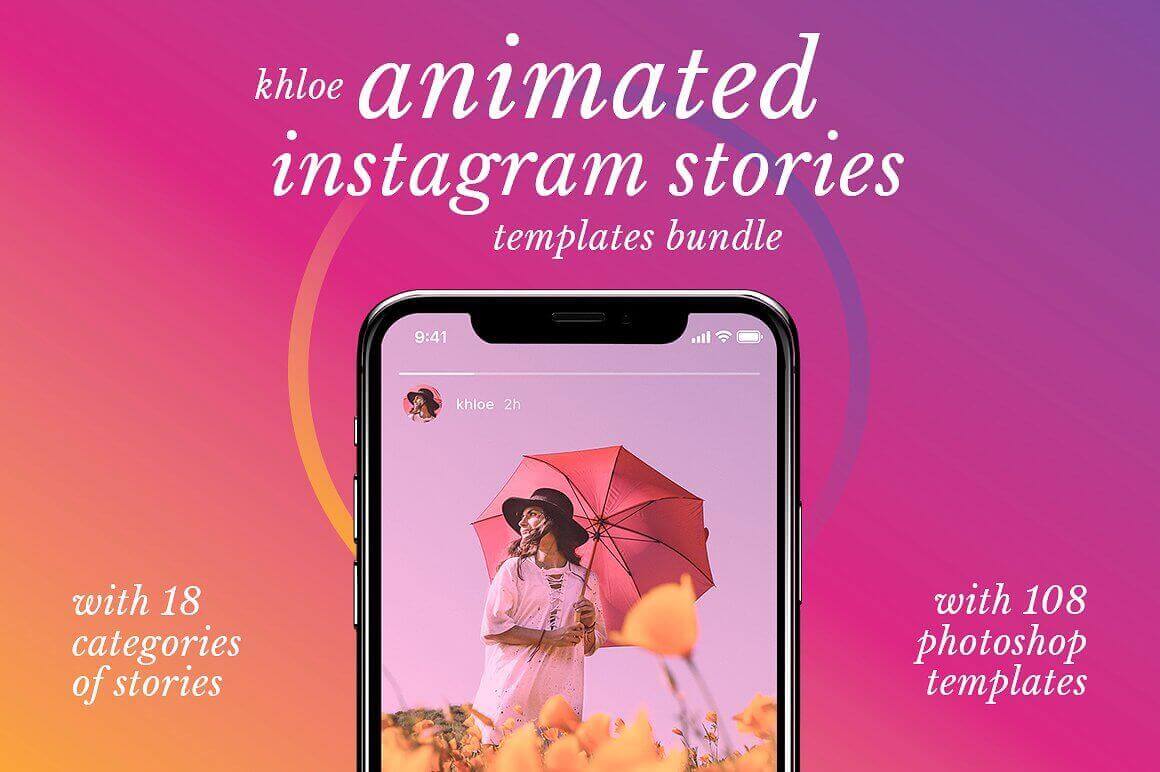
Quickly and Easily Build Animated Instagram Stories with Khloe – only $12!
NOW ON: Quickly and Easily Build Animated Instagram Stories with Khloe – only $12!
Expires: August 21, 2018, 11:59 pm EST

Instagram Stories are the hottest thing in marketing these days. And with the right tool, you can dive right into this storytelling pool. Meet Khloe, the simple way to create animated Instagram stories. A snap to use, Khloe is packed with 18 different categories and more than 100 Photoshop templates to let you whip up your perfect Instastory.
Highlights:
- Easily create animated Instagram stories.
- 18 categories – wide range including logo reveal, info announcement, tips, testimonial, quiz, promotion, catalog, article and more.
- Highly customizable – just replace any images, text and colors.
- Add audio for more interaction.
- 108 unique Photoshop templates – pick and choose to create your perfect Instagram Story.





Pricing:
Normally this animated Instagram tool sells for $29, but for a limited time only, you can get Khloe for only $12! That’s a 59% savings off the regular price.
Click the BUY NOW button to start telling stories today!
Deal terms:
- Delivered as an instant download, after completing your purchase.
- The templates were created using Photoshop CC 2017, but you can also open them with Photoshop CS6 and higher versions.
- You can check the compatibility by trying the demo version here.
- All items may be used for both personal and commercial projects, for yourself or your clients. Items from this bundle cannot be resold or redistributed. View the full license here.

MacFly Pro Quickly and Easily Cleans Up Your Mac – only $17!
NOW ON: MacFly Pro Quickly and Easily Cleans Up Your Mac – only $17!
Expires: June 13, 2018, 11:59 pm EST

Is your Mac acting a bit sluggish? Running kind of funny? Then you could certainly benefit from MacFly Pro! This amazing tool features 8 tools in 1 that were all engineered to improve your Mac’s performance. With the Smart Assistant, MacFly Pro will keep an eye on your Mac 24/7, while offering timely advice and cleaning tips. Then take advantage of the powerful tools to clean and control your machine.
Highlights:
- Quickly and easily clean up your Mac with the touch of a button.
- 8 powerful tools in 1 to clean up and manage your Mac.
- Improve your Mac’s performance – clean up hard drive, remove cache and more.
- Remove duplicate files and permanently delete unwanted data.
- Full app uninstalls – safely uninstall apps without leaving unwanted files behind.








Testimonials:
Small financial commitment with big returns in efficiency, security and free space. First I had buyer’s remorse and was kind of skeptical, but after using this for over a month it has really grown on me. I don’t ever see myself coming back to manual cleaning. – Chris O.
Solved my storage problems. Cleaned over 40 GB of System storage on the first scan, which is the best result out of the Mac cleaning utilities I’ve tried! Not to mention, how impressed I am with the on-point cleaning reminders. Love it! – Jonathan Y.
Installed this on my parents’ laptops as they always misplace files and end up having tons of copies. It works like a charm. My parents are not exactly ‘techies’ but even they were able to get a hang of it. Great app! – Joyce T.
Pricing:
Normally, this Mac cleaning tool sells for $93.95, but for a limited time only, you can get one year of MacFly Pro for only $17. That’s an 82% savings off the regular price.
Click the BUY NOW button to give your Mac a tune-up today!
Deal terms:
- You will receive your license key, instantly after completing your purchase.
- System requirements: Mac OS X 10.10 or later.
- Check the full EULA here.
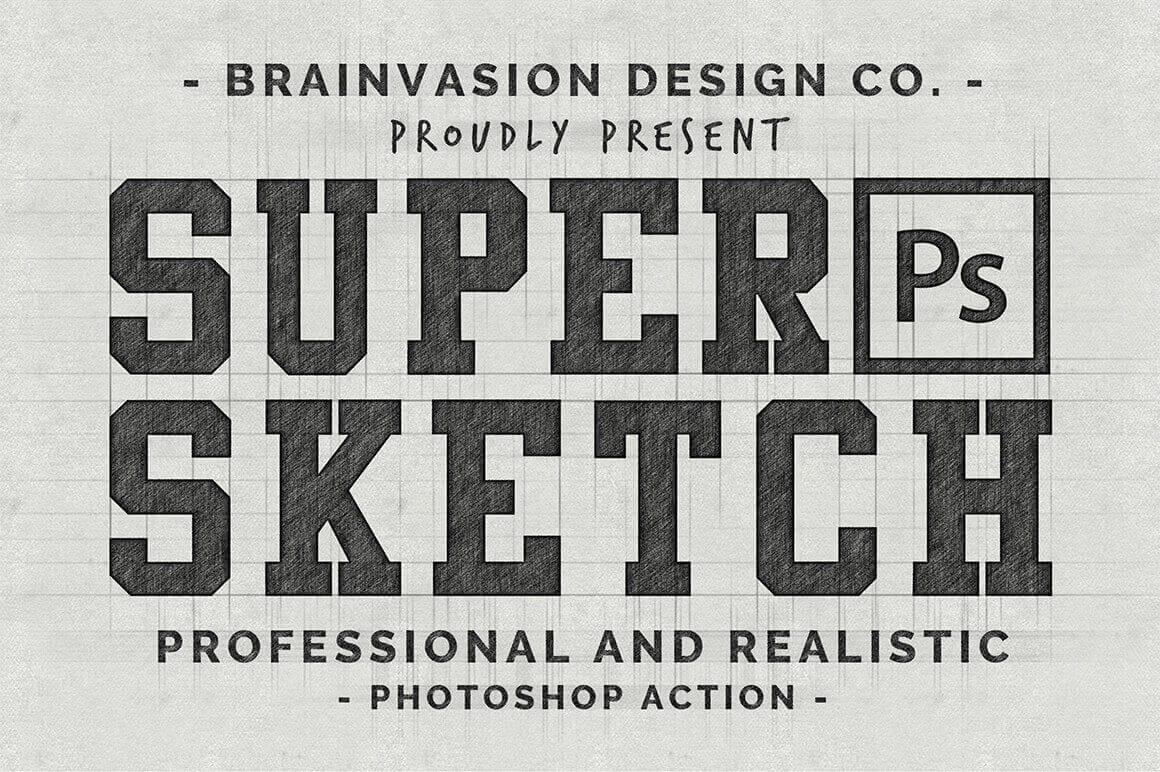
Quickly Transform Vectors or Text into Realistic Sketches with Super Sketch – only $9!
NOW ON: Quickly Transform Vectors or Text into Realistic Sketches with Super Sketch – only $9!
Expires: March 7, 2018, 11:59 pm EST

Have trouble sketching out a stick figure? Not to worry. Even for the least artistic designers out there, you can achieve results with Super Sketch! This amazing Photoshop Action instantly transforms your logos, vectors and even text into a realistic sketch appearance. Simple to use, with just a few clicks you can play around with the organized layers to customize and combine the perfect sketch appearance for your designs.
Highlights:
- Easily convert your design element into a realistic sketch.
- Works on logos, vectors, text.
- Easy to use Photoshop Action.
- Fully customizable – change colors, edit lines, endless combinations.
- Hi-Res results – Landscape (3000×2000 px) and Portrait (2000×3000 px), 300 DPI.
Previews:







Pricing:
Normally, this powerful Photoshop Action sells for $15, but for a limited time only, you can get Super Sketch for only $9! That’s a 40% savings off the regular price. Or get the Extended license which allows you to use any graphics created using Super Sketch in illustrations, templates and printable items that will be resold for only $19!
Click the BUY NOW button to start sketching today!
Deal terms:
- Delivered as an instant download, after completing your purchase.
- Requires Adobe Photoshop CS3 or later.
- May be used for commercial or personal projects, for yourself or your clients.
- The Extended License is required if you wish to use any graphics created using Super Sketch in illustrations, templates and printable items that will be resold (such as prints, t-shirts, mugs, stickers).
- Cannot be sublicensed, resold, shared, transferred, or otherwise redistributed on its own.
August 21, 2017 / by Marco / app, Build, Business', deals, design, entrepreneur, Fully, Functional, Mobile, Prototypes, Quickly, UX, Web, website
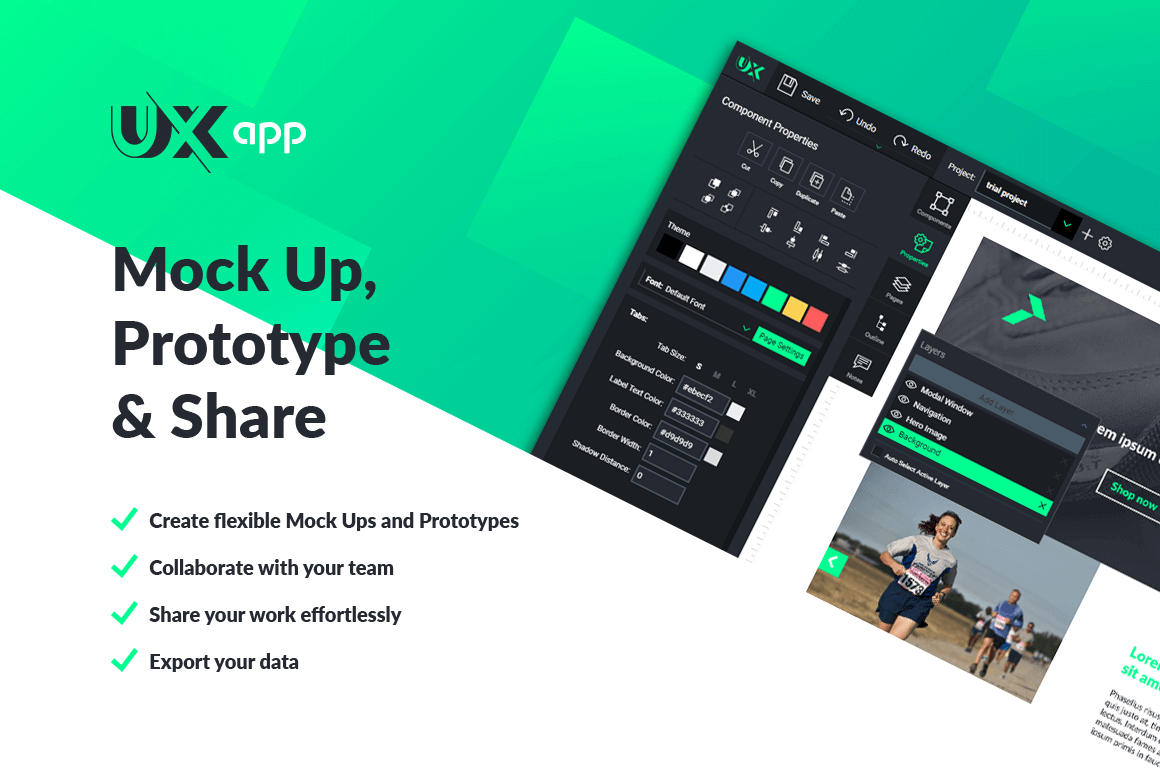
Quickly Build Fully Functional Web & Mobile Prototypes with UX-App – only $29
NOW ON: Quickly Build Fully Functional Web & Mobile Prototypes with UX-App – only $29
Expires: September 12, 2017, 11:59 pm EST

Prototyping has never been this easy, nor this functional! Yes, the future of wireframes is here and its name is UX-App. This powerfully advanced web based tool lets you easily create fully functional prototypes, with no coding necessary. Simply stack various logic blocks to customize over 100 advanced components from working carousels to nested list views. There’s even a slew of mobile options.
Highlights:
- Build fully functional Web and mobile prototypes – native HTML components.
- Unique advanced containers – add working components such as carousels, tabs, tables, maps, accordions and more. Perfectly functional on any device.
- 70+ fully functional web & mobile components with advanced event handling and animation.
- 30+ powerful events to rapidly resize, scale, animate, style, and re-position components.
- Completely customize components to meet your style.
- 1000+ SVG icons.
- Google Fonts integration for both web and mobile.
- No coding necessary – simply stack logic blocks.
- Export functional HTML + JS prototypes or generate PNG for specifications.
- Create unlimited Projects for web and mobile.
- Easily share with your team – pass on a share link or export working HTML to get a jump on your product. Discuss components with teammates or clients using per page or per component threaded comments.

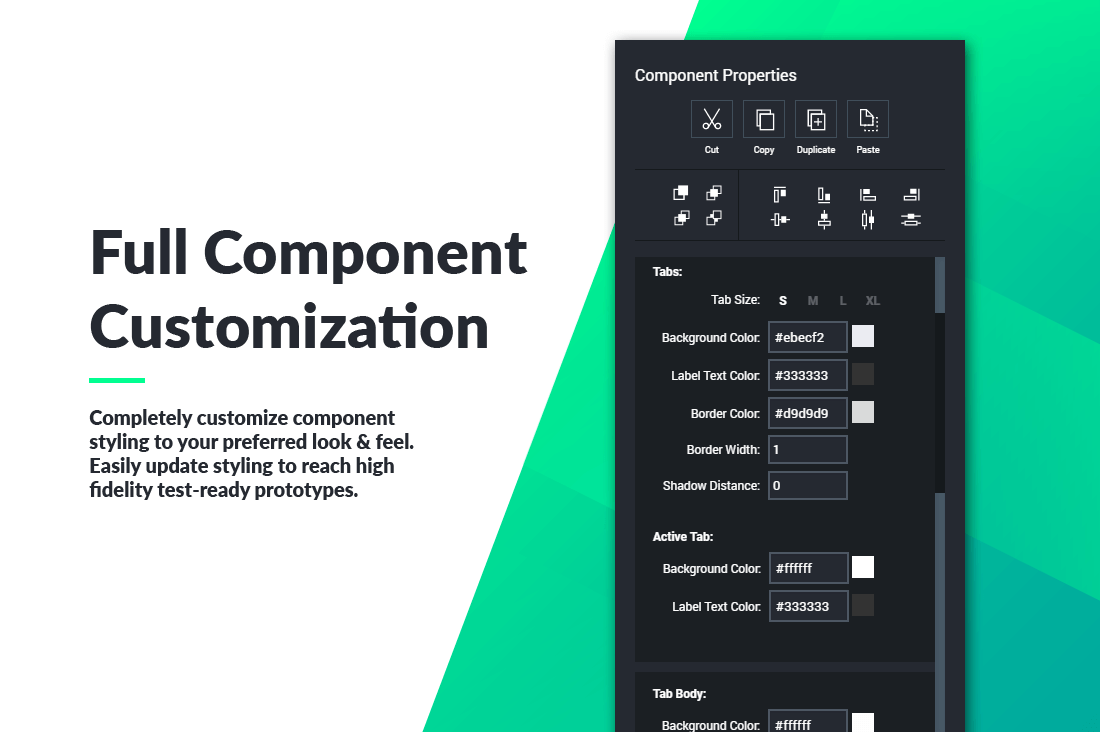




Pricing:
Normally this amazing web app sells for $79, but for a limited time only, you can get lifetime access to UX-App for only $29! That’s a big savings of 63% off the regular price. OR get 1 year access for just $14, instead of the regular price of $39!
| 1 YEAR ACCESS | LIFETIME ACCESS |
| * 1 year access to UX-App | * Lifetime access to UX-App |
| * Invite 1 additional user | * Invite up to 3 additional users |
| * Unlimited use of all features | * Lifetime access to all future features |
Click the BUY NOW button to choose your desired get prototyping today!
Deal terms:
- You will receive a coupon code, after completing your purchase, to redeem at the vendor’s website to get full access to all the UX-App features.
- The lifetime access is a one off payment, with no ongoing fees or charges! The 1-year access is for one year only, afterwhich you would need to renew your access at the regular price.
- Note: This is a web-based app.
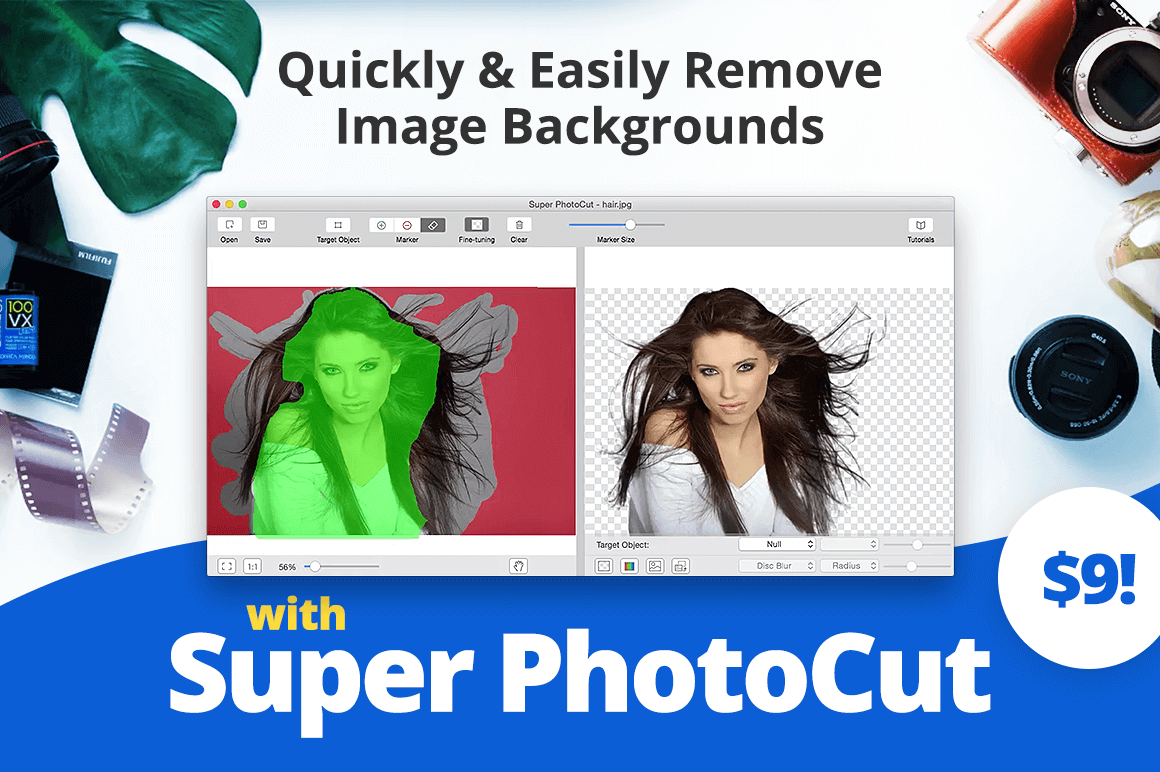
Quickly and Easily Remove Image Backgrounds with Super PhotoCut for Mac – only $9!
NOW ON: Quickly and Easily Remove Image Backgrounds with Super PhotoCut for Mac – only $9!
Expires: July 17, 2017, 11:59 pm EST

Stop spending hours isolating a detailed object from your photo. Instead, snag this Mighty Deal and start using Super PhotoCut! This incredible tool for the Mac is as fast as it is easy to use. And it’s really easy to use! Forget about hours… in just 1 minute, you can cut out the background of your favorite image and change up the overall background with a new image, transition effect or simply go with plain white.
Highlights:
- Fast! Remove any image’s background on a Mac in just 1 minute!
- Live preview keeps you focused on every part.
- Incredibly user-friendly interface.
- 20 background transition effects:, Motion Blur, Zoom Blur, Color Controls, Gamma Adjust, Vibrance, Color Invert, Color Posterize, Chrome, Fade, Instant, Sepia Tone, Vignette and more!
- Configurable Auto-Brush Size – dynamically adapts to your zoom level for easy, detailed edits.





Pricing:
Normally, this incredible tool for the Mac sells for $29.99, but for a limited time only, you can snag Super PhotoCut for just $9! That’s a 70% savings off the regular price.
Click the BUY NOW button to start cutting photos today!
Deal terms:
- You will receive the app download, together with your license key, instantly after completing your purchase.
- System requirements: OSX 10.7+ (including macOS Sierra).
- Lifetime license: 1 license for 1 Mac.
- For personal use in non-business environment.
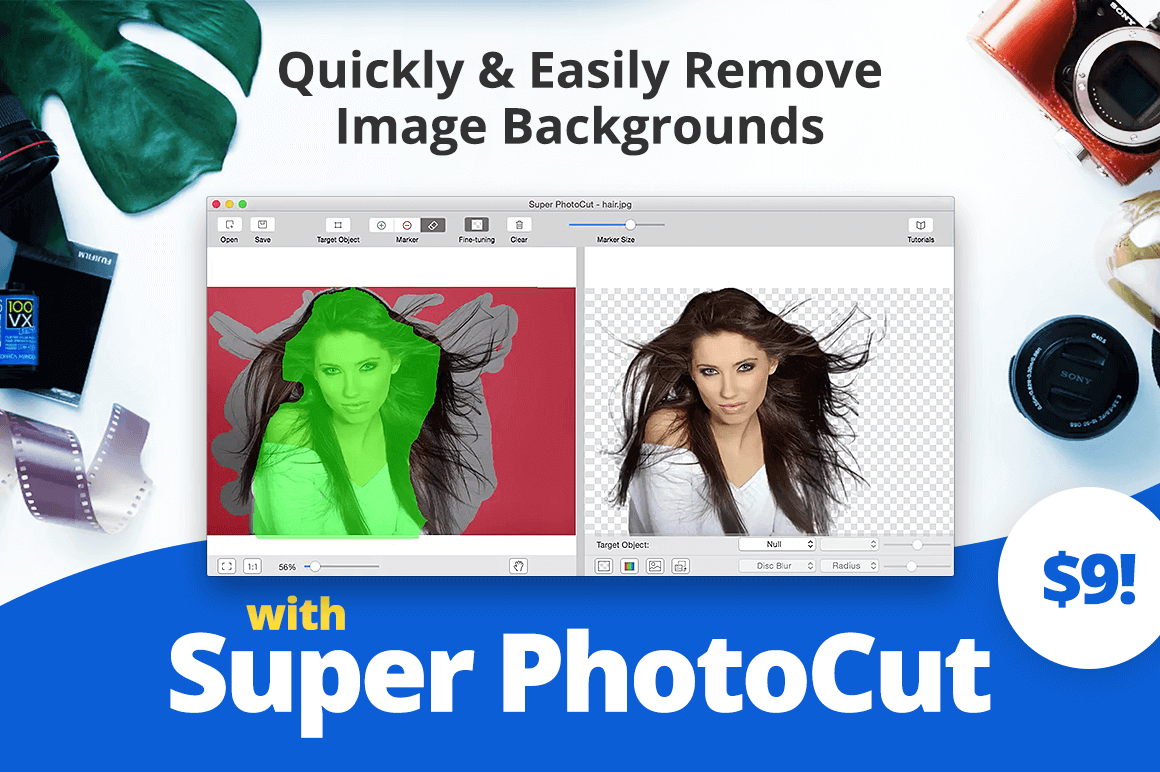
Quickly and Easily Remove Image Backgrounds with Super PhotoCut – only $9!
NOW ON: Quickly and Easily Remove Image Backgrounds with Super PhotoCut – only $9!
Expires: July 3, 2017, 11:59 pm EST

Stop spending hours isolating a detailed object from your photo. Instead, snag this Mighty Deal and start using Super PhotoCut! This incredible tool for the Mac is as fast as it is easy to use. And it’s really easy to use! Forget about hours… in just 1 minute, you can cut out the background of your favorite image and change up the overall background with a new image, transition effect or simply go with plain white.
Highlights:
- Fast! Remove any image’s background on a Mac in just 1 minute!
- Live preview keeps you focused on every part.
- Incredibly user-friendly interface.
- 20 background transition effects:, Motion Blur, Zoom Blur, Color Controls, Gamma Adjust, Vibrance, Color Invert, Color Posterize, Chrome, Fade, Instant, Sepia Tone, Vignette and more!
- Configurable Auto-Brush Size – dynamically adapts to your zoom level for easy, detailed edits.





Pricing:
Normally, this incredible tool for the Mac sells for $29.99, but for a limited time only, you can snag Super PhotoCut for just $9! That’s a 70% savings off the regular price.
Click the BUY NOW button to start cutting photos today!
Deal terms:
- You will receive the app download, together with your license key, instantly after completing your purchase.
- System requirements: OSX 10.7+ (including macOS Sierra).
- Lifetime license: 1 license for 1 Mac.
- For personal use in non-business environment.
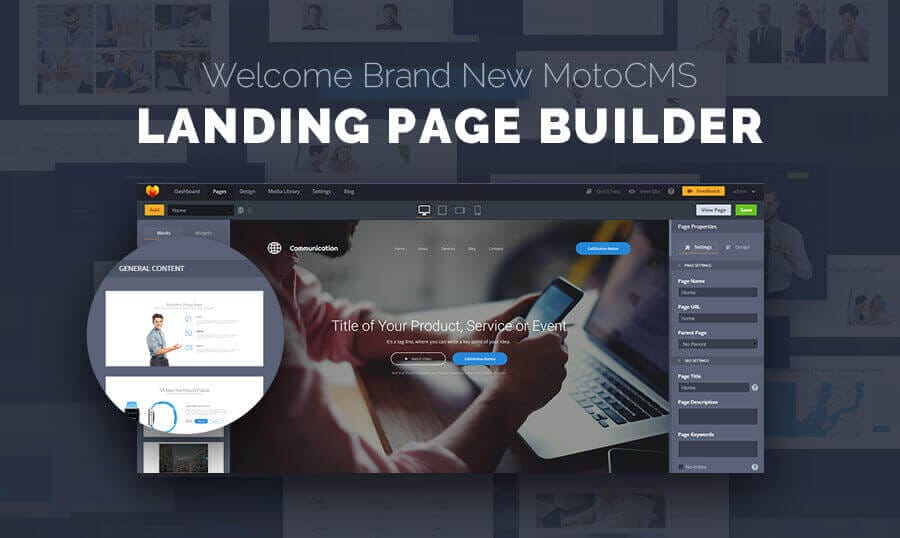
Quickly and Easily Create Landing Pages with MotoCMS – only $9!
NOW ON: Quickly and Easily Create Landing Pages with MotoCMS – only $9!
Expires: February 3, 2017, 11:59 pm EST

If you’re in need of a basic landing page, then this Mighty Deal from MotoCMS is for you! With the Landing Page Builder, you’ll quickly be whipping up landing pages in no time flat. Thanks to a simple drag & drop interface, you can create highly customizable pages built on a responsive design. In just 3 simple steps, you’ll have your own landing page ready to go!
Highlights:
- Super easy to use – simple drag & drop editor.
- Fully responsive design works on all screens.
- Highly customizable – edit fonts, colors, widgets.
- Multiple designs from Travel to Sport to Real Estate.
- Seamlessly integrates SEO and Google Analytics.
For the live demos click the images below:
Pricing:
Normally, the Landing Page Builder sells for $19, but for a limited time only, you can get this incredible tool from MotoCMS for only $9. That’s a 53% savings off the regular price.
Click the BUY NOW button to land this deal today!
Deal terms:
- You will receive a coupon code, after completing your purchase, to register at the vendor’s website, for instant access to the Landing Page Builder.
- Your MotoCMS landing page template can be used for one website only. The license includes free support, as well as free regular updates if/when they are released.
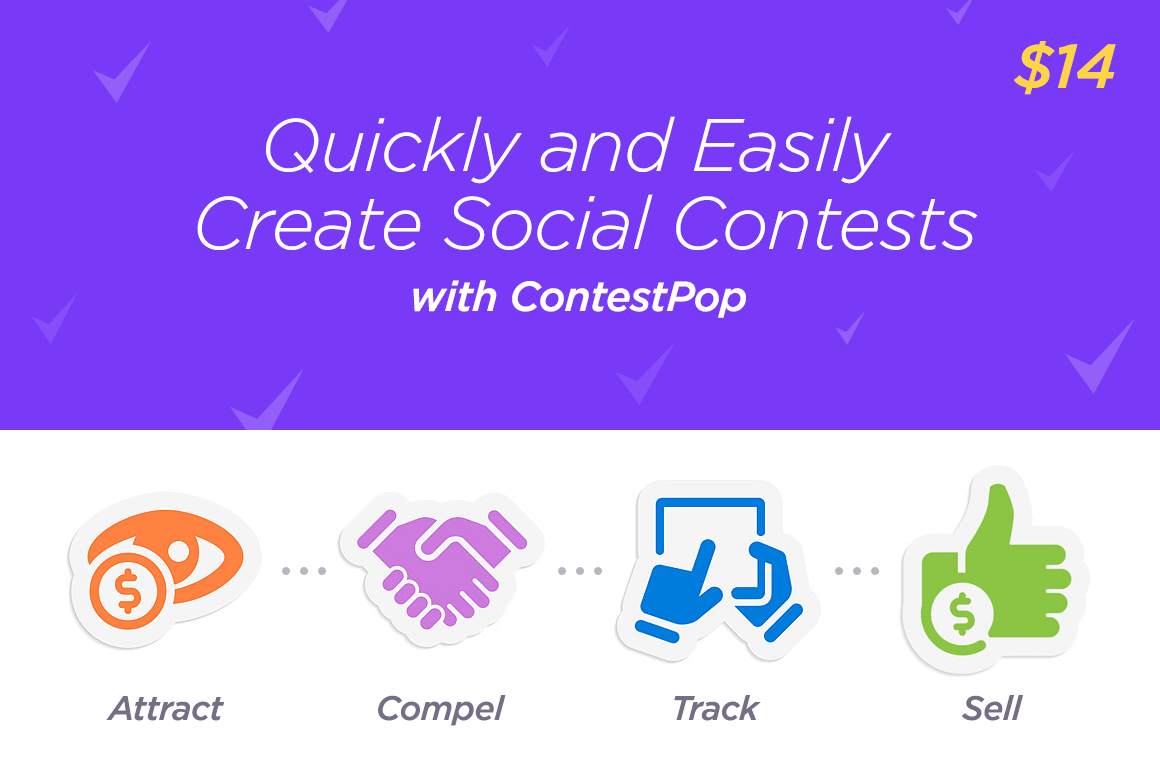
Quickly and Easily Create Social Contests with ContestPop – only $14!
NOW ON: Quickly and Easily Create Social Contests with ContestPop – only $14!
Expires: January 27, 2017, 11:59 pm EST
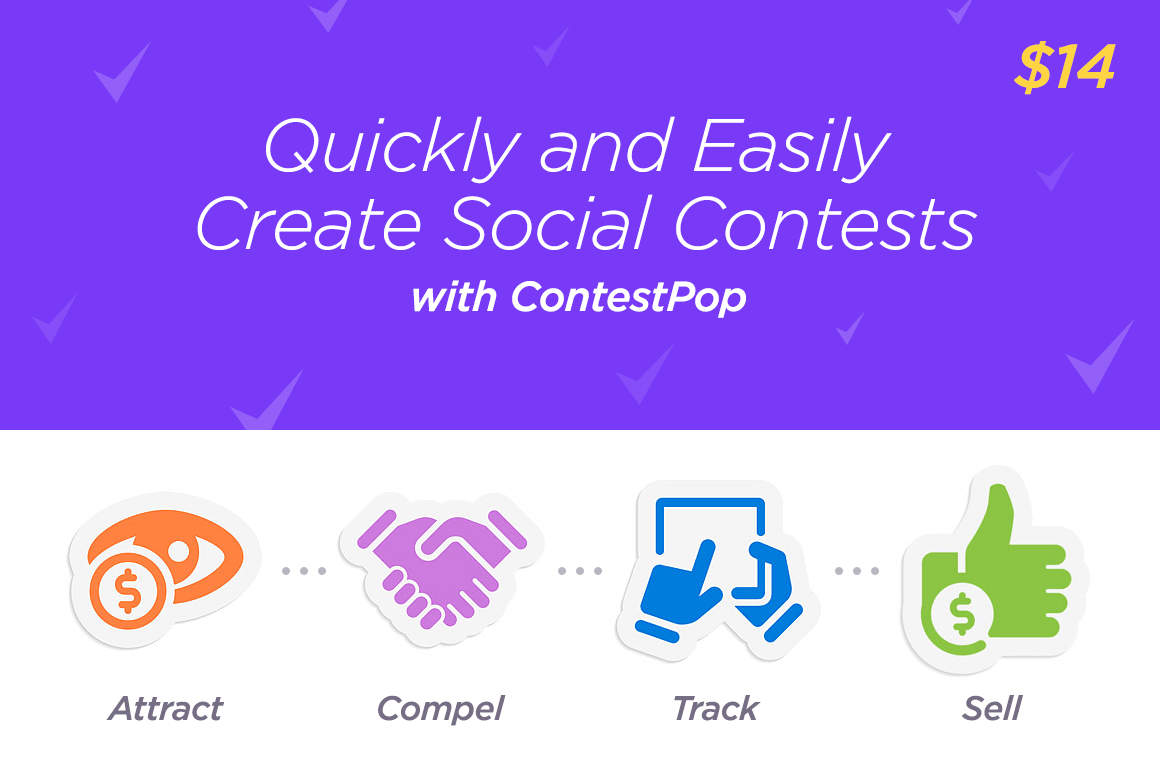
Looking to beef up your email list? Not a problem with ContestPop! This simple tool lets you quickly and easily grow your subscriber base by offering customizable competitions. Encourage a variety of viral actions in exchange for extra contest entries, and watch your subscriber list take off!
Highlights:
- Easily grow your subscribers list with attractive contests.
- Encourage viral actions from new subscribers.
- Analyze your data for complete social profiles on new subscribers.
- Add directly to Facebook as a separate tab.
- Build unlimited campaigns in a responsive format.



Pricing:
Normally, you can grab this resourceful social contest builder for $29 but for a limited time only you can get ContestPop for only $14! That’s a savings of 52% off the regular price.
Click the BUY NOW button to get social today!
Deal terms:
- You will receive a coupon code, after completing your purchase, to redeem on the vendor’s website, to obtain the tool.
- You will get lifetime access and you can build unlimited campaigns with this tool.

Quickly and Easily Create Beautiful Mobile Sites- from $17!
NOW ON: Quickly and Easily Create Beautiful Mobile Sites- from $17!
Expires: September 29, 2016, 11:59 pm EST

If your website isn’t mobile friendly, you’re missing out on a huge portion of your audience. And while it usually takes a ton of money and time to put together a solid mobile site, you can now do it faster and cheaper thanks to NowSquare’s Mobile Site Builder. The user-friendly tool includes 40+ mobile themes, 20+ unique widgets and multilingual support. Additional features include multiple navigation, icons, heat maps and loads more.
Highlights:
- Based on the Ionic Framework, it couldn’t be easier to put together a mobile website.
- Build an unlimited number of mobile websites.
- Generate and download QR codes to include.
- Get real interactive with various Social, Media and Map Widgets, including navigation.
- More than 20 widgets available for use.
- Includes 40+ mobile themes to build out your perfect design.
- Gather real-time stats using heat maps to see exactly how your users are clicking around your site.
- Includes multiple navigation layouts and site icons.
- Incredibly user-friendly, this intuitive platform lets you simply click and edit your mobile pages.
- Speak to your audience no matter where they are, thanks to multilingual support.
- White Labeling lets you keep full control of the look of your mobile site.
- All mobile sites are hosted on your own server.
- If desired, use the included source code to have your own developers really integrate everything into your own existing projects.
- The Mobile Site Builder is the perfect tool for:
- Web marketers
- Entrepreneurs
- Online services, integration or extending
- Freelancers and web developers
- For personal usage as DIY mobile website platform
- Agencies & Startups
- Offer your team or clients dashboard access to secure accounts so they can manage their mobile websites, moderate content and add in all sorts of promotions.
- With a Team or SaaS version, you can even create all sorts of coupons for deals and promotions.
- Get even more amazing features with the SaaS version, including:
- User registration and administration
- Social login ability
- Unlimited user accounts









Pricing:
Save more than 50% off regular prices with NowSquare’s multiple versions:
Lite Version:
Pay just $17 (Normally $30)
Team Version:
Pay just $49 (Normally $299)
- Includes All Widgets
- Export HTML5/Cordova
- Custom Domains
- Extra Admin Themes
- Team Users
SaaS Version:
Pay just $149 (Normally $599)
- Includes All Widgets
- Export HTML5/Cordova
- Custom Domains
- Extra Admin Themes
- Team Users
- User Registration
- Subscription Management
- Subscription Payments
- Social Logins
- Amazon S3 Support
- Bonus: Lander Template
Click the BUY NOW button, select your version and go mobile today!
Deal terms:
- Delivered as an instant download, after completing your purchase.
- Free updates included for 1 year. Then you can renew your license with 30% off regular price.
- 6 months of direct support included.
- View the complete license details here and full terms here.

Build High Quality Professional Websites Quickly with the Bootstrap UI Kit – only $17!
NOW ON: Build High Quality Professional Websites Quickly with the Bootstrap UI Kit – only $17!
Expires: September 29, 2016, 11:59 pm EST

The Bootstrap Framework is a great way to easily build lightweight, fast, responsive websites. With the Get Shit Done Kit PRO, you’ll have access to a powerful premium Bootstrap UI Kit. You’ll quickly and easily whip up a professional website thanks to 160 handcrafted components, 15 customized plugins, 9 example pages and plenty of documentation to help you along the way.
Highlights:
- Snag a premium high-quality Bootstrap Kit with tons of customizable components.
- Work with 160 handcrafted components that combine seamlessly to create a highly interactive website.
- Add 15 customized plugins that you can easily install and change up to suit your site’s needs.
- Learn how to take advantage of this kit through the 9 included example pages.
- Use the kit to build a lightweight, fast and fully responsive website.
- Customize the look of your site with beautiful bright colors. Try a variety of different color combinations.
- Work with 2 forms of each element: PSD element in a designer pack and HTML/CSS/JS implementation in the developer pack. It’s a snap to quickly switch from the image to the real page.
- Full documentation walks you through the necessary steps to build and implement all features of this Bootstrap Kit.
- Enjoy the pixel perfect icons, thanks to Pixeden, that are integrated into all items.
- All components are composed of separate layers and neatly organized, so they’re real simple to work with.
- Access any element you’d like such as colors, styles, hover, focus and more.








Ready to use examples:




Pricing:
There are a number of different pricing plans available, all of which save you some serious bucks on the Get Shit Done Kit Pro!
Personal Plan: HTML
Pay just $17 (Regularly $39)
Personal Plan: HTML + PSD
Pay just $29 (Regulary $69)
Developer Plan: HTML
Pay just $34 (Regularly $159)
Developer Plan: HTML + PSD
Pay just $47 (Regularly $299)
Click the BUY NOW button to pull up your bootstraps today!
Deal terms:
- You will receive a serial code, after completing your purchase. To activate your lifetime subscription you will need to redeem the code on the vendor’s website.
- Personal License: you have rights for royalty free use of our resources for your personal project. You may modify the resources according to your requirements and use them royalty free for your personal project. You can use the resource in your work with a third party as long as this is for one time (for example: you can use it in one project for one client).
- Developer License: you have rights for royalty free use of our resources for any or all of your personal and commercial projects. You may modify the resources according to your requirements and use them royalty free in any or all of your personal and commercial projects.
- You cannot redistribute, resell, lease, license, sub-license or offer the file downloaded to any third party.

Quickly and Easily Customize your Mac with MacPilot 8 – only $14!
NOW ON: Quickly and Easily Customize your Mac with MacPilot 8 – only $14!
Expires: April 13, 2016, 11:59 pm EST

Are there a zillion and one little tweaks you’d love to do to your Mac? Sure you can charge up Terminal, but many people easily get confused, frustrated or even frightened by it. Lucky for you there’s MacPilot 8 from Koingo Software. This amazing application includes more than 1,000 amazing features you can use to customize your Mac. You’ll be able to make loads of alterations to everything from your dock to iTunes to the Login Window, all with a simple click of a button.
Highlights:
- Easily customize your Mac the way you want it to be.
- No more fearing Terminal, as MacPilot 8 can handle most of the functions normally only available through Terminal.
- Access 1000+ features to customize your Mac and optimize your user experience.
- Dive into fabulous Finder features including: Toggle animations, show the Quit menu, display file paths in the window title bar, show hidden files, disable features and more!
- Tweak your dock to add spacers and smart stacks/menus, as well as show only open apps, lock settings, fade hidden apps icons, etc.
- Change up iTunes by enabling half-star ratings, play songs during import, disable device access, and loads more.
- Gain one-click access to powerful internal system tools like Bluetooth, Certificate, RAID or Directory Assistant.
- Capture disk info in a heartbeat by viewing detailed info on connected disks.
- Beef up the File Browser to let you quickly and easily browse and edit a variety of advanced file and folder details.
- Run cron, rebuild launch services, force empty the Trash and loads more maintenance features.
- Discover all sorts of advanced network device information from DNS to IPV4 to File Sharing.
- Automate things such as saving system configurations to easily deploy over numerous systems.
- Have fun with the Login Window by setting your welcome text, enabling a startup delay, disabling the power buttons, showing system users and more.
- Completely control the power of your computer such as wake, sleep and power saving modes.
- Bring your customizations to Safari, such as disabling spell checking, disable caching, show the Debug menu and more.
- Get free updates for 6 months!
Screenshots:




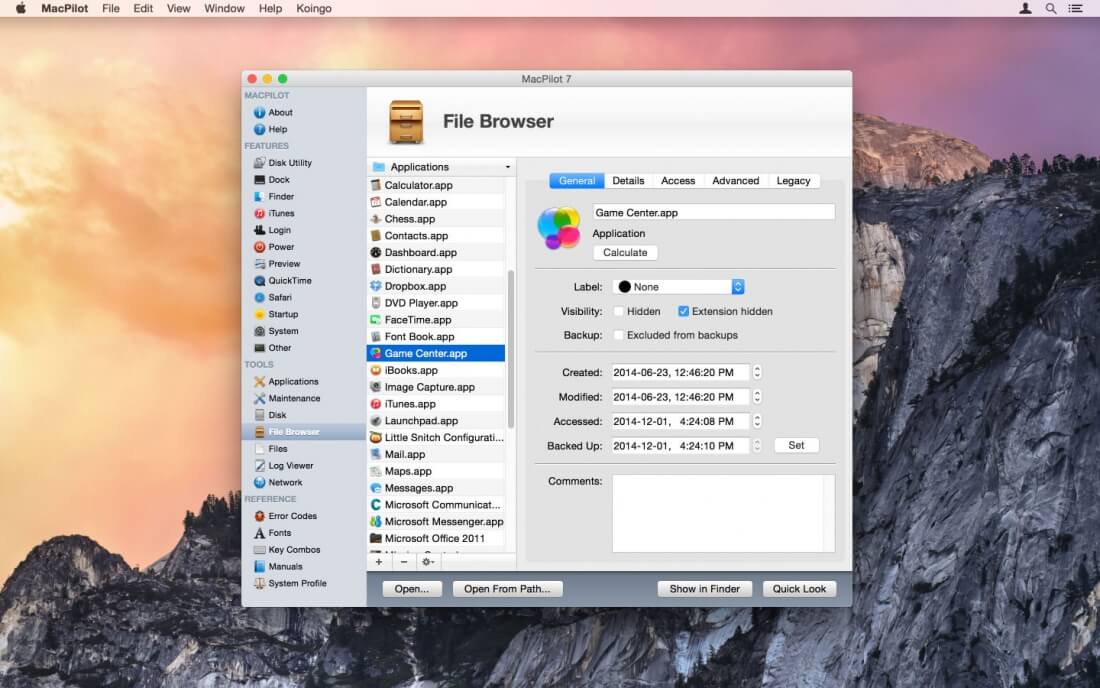








Testimonials:
“MacPilot keeps getting better with each release, and it seems to be growing exponentially faster than some of the other similar products. Keep up the great work!” – keenrichard35
“I really like MacPilot. Great product! Every time I used it, there was always something new I discovered could be done with the software — a truly ‘Swiss Army Knife’ utility.” – Scott Johnson
“MacPilot is a truly great application.” – Chris Thomson
“This app rocks – it has almost every tweak in it that you will ever need to make modifications to the OS without having to touch .plist files!” – Acadiel
Pricing:
Normally, MacPilot 8 sells for $29.95 (for a Solo, single user license), but for a limited time only, you can get this incredible customization tool for only $14! That’s a savings of 50% off the regular price. Or you can get the Household license for only $24 instead of $49.95!
Click the BUY NOW button to choose your desired license and take control of your Mac today!
Deal terms:
- You will receive a coupon code after completing your purchase, to register and download MacPilot from their website.
- Requires Mac OSX 10.11.x (El Capitan).
- License is valid for one user on one computer. The household license allows you for using MacPilot on a small number of computers within a single home (up to 10 activations per year).
- Updates are free for 6 months.








