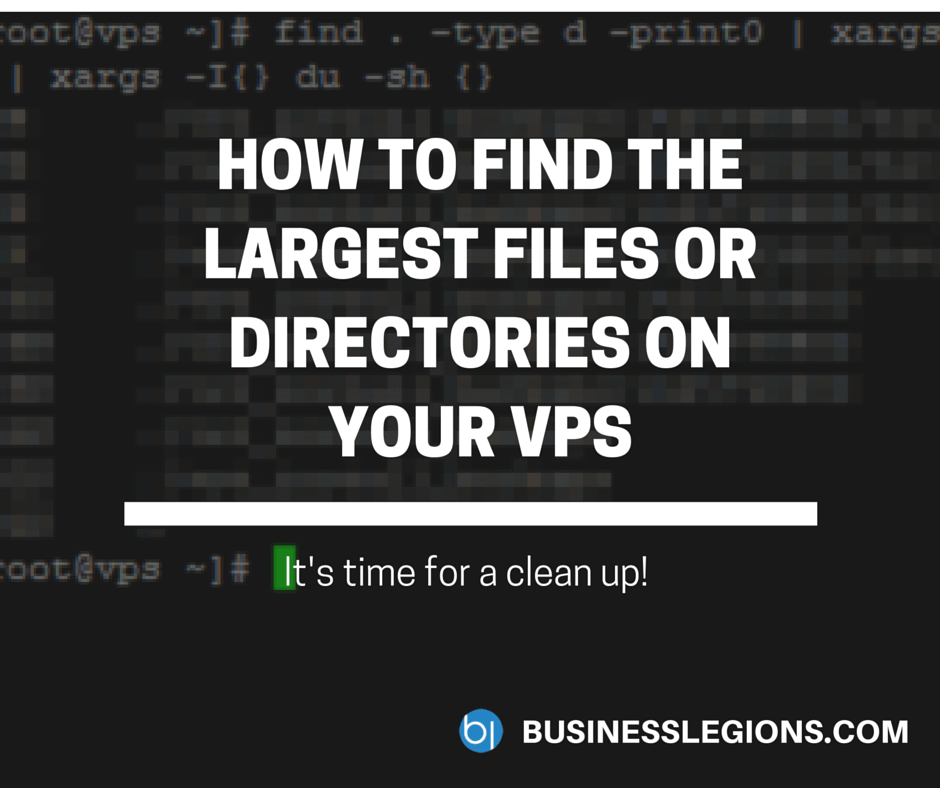Tag Archive: remove
April 22, 2020 / by Marco / , Business', deals, design, entrepreneur, remove, Songs, VocalRemover, Vocals, website
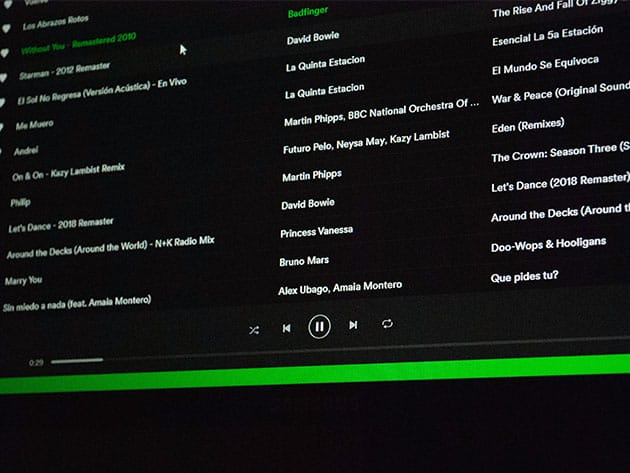
VocalRemover: Remove Vocals from 100 Songs for $39
Expires August 19, 2020 23:59 PST Buy now and get 66% off KEY FEATURES Do you want to remove vocals from your favorite song? It’s super easy! Upload it on VocalRemover and enjoy its instrumental and acapella versions right away! Once your song is uploaded, VocalRemover’s artificial intelligence processes it to separate the vocals from […]
read more
Magically Remove Elements From Your Photos with Inpaint 7 – only $9.97!
NOW ON: Magically Remove Elements From Your Photos with Inpaint 7 – only $9.97!
Expires: June 6, 2018, 11:59 pm EST

It’s frustrating, isn’t it? You finally get the absolute most-perfect photo ever. Except… well, except for that one tourist in the background with the goofy hat that’s making a ridiculous face. If only you could wave a magic wand and make him disappear. Well, with Inpaint, that’s exactly what you can do.
No, you don’t need to be best friends with Harry Potter to clean up your photos. You just need to take advantage of this Mighty Deal and get yourself a copy of the powerful photo clean up and restoration software, Inpaint 7 for Windows and Mac.
Highlights:
- Magically Remove Unwanted People
No matter what you’re shooting (your kids, your friend, your dog, nature, etc.), nothing ruins a great shot like a bunch of people you don’t know. With Inpaint, just use the Magic Wand tool to erase what you don’t want and let Inpaint handle the cleanup. Your end result will be a fabulous photo of exactly what you want. - Get Rid of Ugly Elements
Sometimes it’s not people that are spoiling your great shots. There are plenty of other annoyances like date stamps, power lines, buildings and more. With Inpaint’s super simple tools, those elements can be gone in mere seconds. It’s almost as if they were never there in the first place! - Photo Repair
Old photos carry more than just some wonderful memories. Oftentimes they can also be filled with tears, bends, creases, scratches and more. Luckily, you can restore your old film photography by going digital. Scan in your old photos and easily retouch them with Inpaint. - Get Perfect Skin
Forget about the latest creams and lotions. If you really want to remove your wrinkles, pimples and other skin defects, just get yourself a copy of Inpaint! The program lets you quickly improve your skin on photos or hide any unsightly blemishes. With the Marker or Magic Want tool, you can clean things up in a matter of minutes. - New version 7
This latest version of Inpaint works on a new algorithm based on neural networks. Improved memory usage, includes Retina and HiDPI support, GUI improvements, the ability to move the image around while holding the space button and a host of performance and additional improvements.



Testimonials:
“Inpaint makes it easy to remove objects from your photos.” – Macworld
“The app can also easily remove time and date stamps from photos, remove blemishes from a face, or repair old scanned photos to get rid of tears or other defects.” – TUAW
“Removing the date stamp took seconds! A great time saving program.” – Chris
Pricing:
Inpaint normally sells for $19.99, but for a limited time only, you can get this magical photo restoration software for just $9.97! That’s a magical savings of 50% off the regular price!
Deal terms:
- You will receive your download and serial serial number immediately after completing your purchase.
- Your name and email address will be sent to the vendor the purpose of generating your license and for future updates only.
- The same license can be used on both Windows and Mac.
- Includes minor updates and bug fixes, within the same product version number.
- Windows requirements: Windows XP, Vista, 7-10.
- Mac requirements: Intel CPU Mac running OS X 10.9 or higher (including El Capitan).
- Licensed on a per user basis. The same license can be installed on multiple computers for the same user.
April 26, 2018 / by Marco / Backgrounds, Business', deals, design, entrepreneur, Image, PhotoScissors, remove, website

Remove Image Backgrounds with PhotoScissors 4 – only $9.97!
NOW ON: Remove Image Backgrounds with PhotoScissors 4 – only $9.97!
Expires: May 23, 2018, 11:59 pm EST

Introducing PhotoScissors v4. This incredibly popular Windows and Mac app is now even better than ever! Ever want to put your friend’s head on an elephant’s body? Not for real, mind you. (That’d be, well, pretty weird.) But just with some fun photo manipulation. Or perhaps you want to cut out a specific item from a photo to use as a product image on your own site or eBay listing. Or how about moving an object to a different position on an image, without disturbing the background? No matter what the reason, doing that kind of photo editing is certainly possible with programs like Photoshop, but it can be quite complicated and time consuming. Thankfully, there’s a much easier and faster solution.
PhotoScissors, from Teorex, is perfect even for beginners. This incredible app is fast, simple and with just a few mouse clicks, you can have a beautifully cut out image in under two minutes. It works on any image size and can handle even the toughest, most-complex backgrounds you toss at it. And the price? That’s been cut too! For a limited time only, get 50% off the regular price of the new PhotoScissors v4! Even if already have version 3, you’ll find that version 4 is certainly worth upgrading to!
Highlights:
- Easily Remove Any Background
Unless you’re an experienced designer with years of Photoshop skills behind you, it can be nearly impossible to try cropping out specific backgrounds in photos. Heck, even if you’re a Photoshop Master, it may be easy but it’s certainly time consuming. With PhotoScissors you can let the program do all the work! - Works on Even the Most Complex Backgrounds
Whether you have a solid color background or the craziest, most complex and detailed background around, this app can still get the job done. Just give it some basic direction with a few mouse clicks to start the process and PhotoScissors will beautifully and quickly cut out your selected image. - Remove Background Around Hair PhotoScissors easily handles complex semi-transparent objects like hair and allows you to get rid of the background of such pictures as easy as with any other scenes. While in other tools you have to deal with hair literally pixel by pixel, with PhotoScissors you save hours, because the Magic Marker tool efficiently deals with transparent objects too.
- Remove Background from Transparent Objects In the real world, some objects are transparent. And removing backgrounds from photos with such objects on them is pain. But with PhotoScissors you can effortlessly change one background to another thanks to the transparent marker tool that denotes areas that should retain both foreground and background textures.
- Feature Packed:
PhotoScissors is packed with additional features, such as: Set the offset boundary for the area to keep, add drop shadows to your cut out images, fit the cut out image automatically to the edges and built in cropping. - Tons of useful features and improvements: Major improvements to the user interface, improved performance, Photoscissors is now fully interactive, whereby you can see the results in realtime after each marking. There’s now the option to move a foreground object, filters have been added for background and foreground, fill the hole in the background when moving the main object, an “aspect ratio” option for the background, a “feathering radius” option, manual mode for mask changes. Support for the Intel Real Sense Camera has also been added.
- No Experience Necessary
PhotoScissors is the perfect solution for photo editing beginners! Just a few quick strokes of the mouse and you’ll have an accurate clipping path set up! - No Size Limitations
This fantastic time-saving app works on any image, no matter how big or small it may be. Just take whatever size you’d like and get clipping! - Perfect for Product Listings on eBay or Etsy
Want to show off a great product shot on an eBay or Etsy listing but don’t really want yourself or the background in the image? That’s where PhotoScissors can be your savior and remove everything except the item itself. - Supports Today’s Most Popular Image Formats
PhotoScissors works with a variety of today’s most-popular image formats. It supports a wide variety of graphic formats including JPG, PNG, GIF and more! - Robust Editing Options
Besides cutting out the backgrounds of your images, PhotoScissors offers a number of useful photo editing features as well. In addition to transparency support, it also does anti-aliasing, feathering and halo-prevention, all resulting in the best possible quality of your cutout.
See how it works:
1. Load the image.

2. Mark the foreground and background. Start processing and the algorithm takes care of details.

3. See the background vanish and and save your new image.

Examples:




How to Delete Background Hair in 3 Simple Steps:
Pricing:
PhotoScissors normally sells for $19.99, but for a limited time only, you can get this incredibly useful app for only $9.97! That’s a 50% off savings from the regular price!
Click the BUY NOW button and start digitally cutting up your photos today!
Deal terms:
- You will receive your download and serial key instantly after completing your purchase. Your name and email address will be sent to the vendor, for the purpose of automatically generating your serial key.
- Includes free minor updates (within version 4.x).
- The same license can be used on both Windows and Mac.
- Windows requirements: Windows Vista, 7, 8 or 10.
- Mac requirements: Intel CPU Mac running OS X 10.9 or later (including Mac OS High Sierra).
- Licensed on a per user basis. The same license can be installed on multiple computers for the same user.
September 19, 2017 / by Marco / Backgrounds, Business', deals, design, Easily, entrepreneur, Mac, Objects, PhotoCut, Pro, remove, Super, Transparent, website
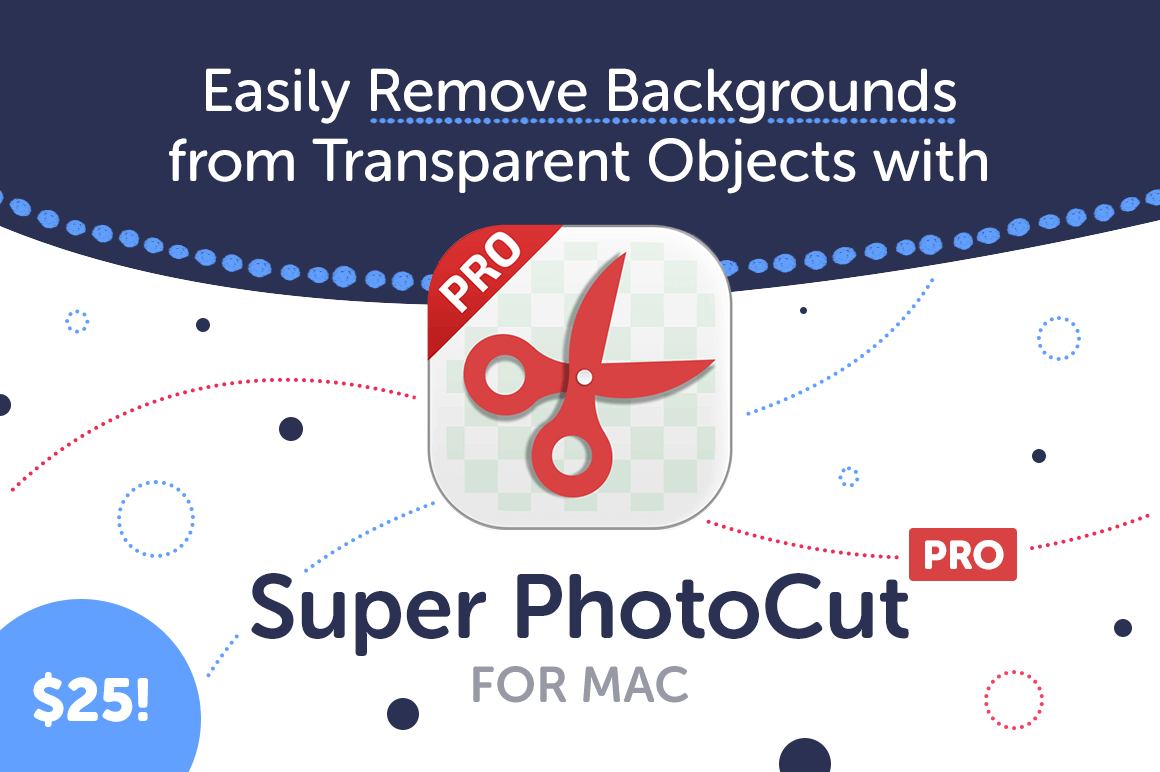
Easily Remove Backgrounds from Transparent Objects with Super PhotoCut Pro for Mac – only $25!
NOW ON: Easily Remove Backgrounds from Transparent Objects with Super PhotoCut Pro for Mac – only $25!
Expires: October 10, 2017, 11:59 pm EST

Dealing with transparency in photos can be tricky. Cutting out background images behind things like wedding veils, glass or water is not just intricate work but extremely time consuming. With Super PhotoCut Pro for Mac, however, it couldn’t be easier. Simple to use, now you can easily auto cut out transparent objects with complex backgrounds.
Highlights:
- Auto cut out transparent objects – wedding dresses, glass, water, fire.
- Super simple to use – no tech skills required.
- Easily remove complex backgrounds from images.
- Choose from 20 unique background transitions.
- Compatible with most major image formats – JPG, GIF, PNG, BMP, RAW.




Pricing:
Normally this helpful tools sells for $49.99, but for a limited time only, you can get Super PhotoCut Pro for Mac for only $25! That’s a 50% savings off the regular price.
Click the BUY NOW button to start cutting your photos today.
Deal terms:
- You will receive the installation file, along with your unique license key, instantly after completing your purchase.
- System requirements: Mac OS X 10.7 or later (including macOS Sierra).
- 1 license per Mac. For personal or commercial use.
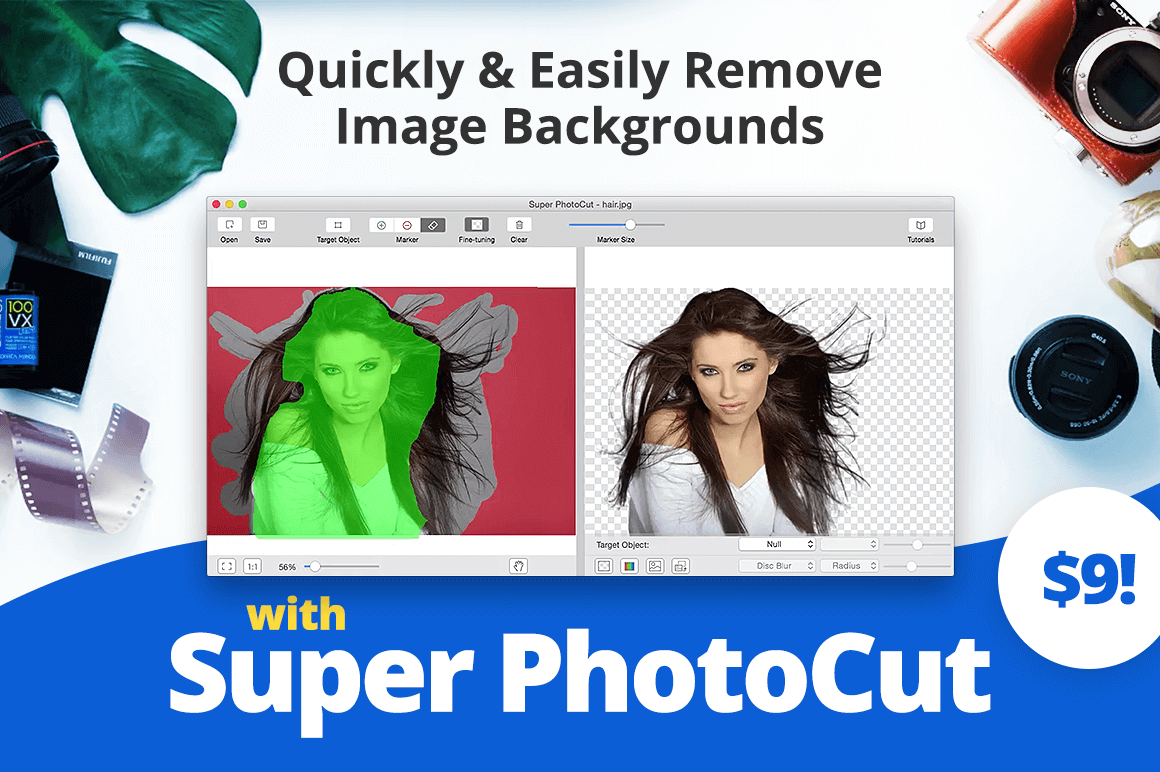
Quickly and Easily Remove Image Backgrounds with Super PhotoCut for Mac – only $9!
NOW ON: Quickly and Easily Remove Image Backgrounds with Super PhotoCut for Mac – only $9!
Expires: July 17, 2017, 11:59 pm EST

Stop spending hours isolating a detailed object from your photo. Instead, snag this Mighty Deal and start using Super PhotoCut! This incredible tool for the Mac is as fast as it is easy to use. And it’s really easy to use! Forget about hours… in just 1 minute, you can cut out the background of your favorite image and change up the overall background with a new image, transition effect or simply go with plain white.
Highlights:
- Fast! Remove any image’s background on a Mac in just 1 minute!
- Live preview keeps you focused on every part.
- Incredibly user-friendly interface.
- 20 background transition effects:, Motion Blur, Zoom Blur, Color Controls, Gamma Adjust, Vibrance, Color Invert, Color Posterize, Chrome, Fade, Instant, Sepia Tone, Vignette and more!
- Configurable Auto-Brush Size – dynamically adapts to your zoom level for easy, detailed edits.





Pricing:
Normally, this incredible tool for the Mac sells for $29.99, but for a limited time only, you can snag Super PhotoCut for just $9! That’s a 70% savings off the regular price.
Click the BUY NOW button to start cutting photos today!
Deal terms:
- You will receive the app download, together with your license key, instantly after completing your purchase.
- System requirements: OSX 10.7+ (including macOS Sierra).
- Lifetime license: 1 license for 1 Mac.
- For personal use in non-business environment.
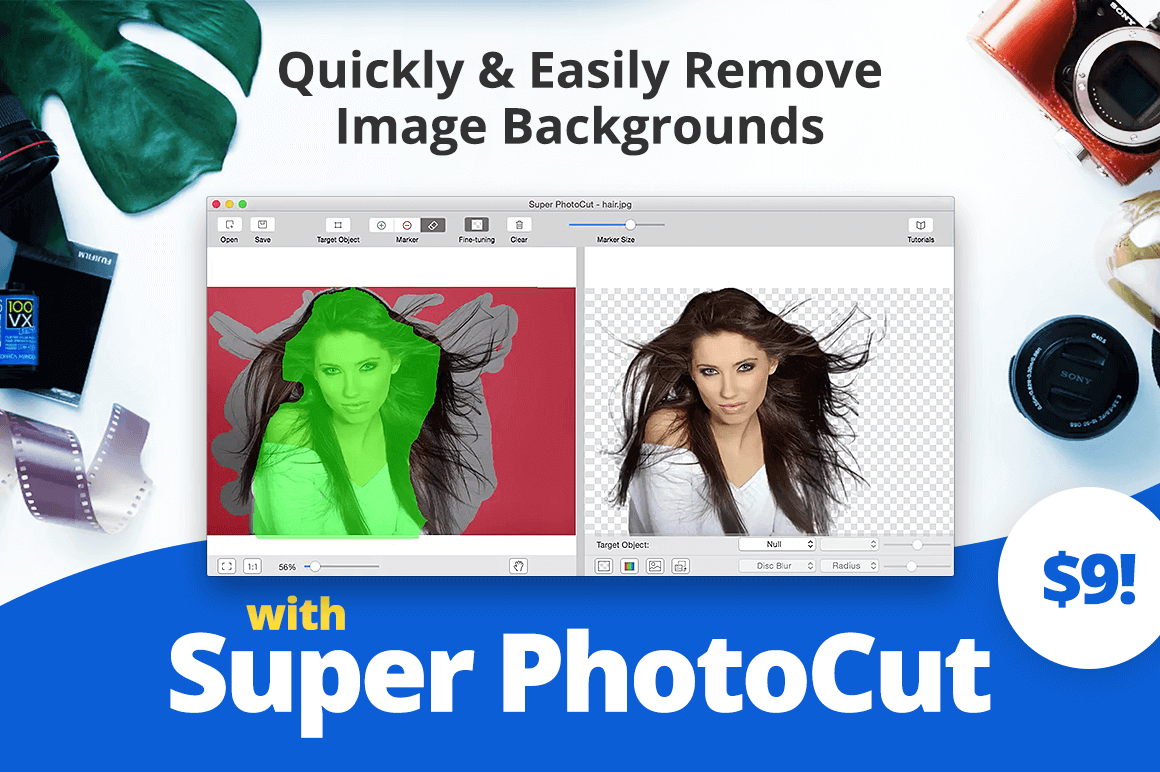
Quickly and Easily Remove Image Backgrounds with Super PhotoCut – only $9!
NOW ON: Quickly and Easily Remove Image Backgrounds with Super PhotoCut – only $9!
Expires: July 3, 2017, 11:59 pm EST

Stop spending hours isolating a detailed object from your photo. Instead, snag this Mighty Deal and start using Super PhotoCut! This incredible tool for the Mac is as fast as it is easy to use. And it’s really easy to use! Forget about hours… in just 1 minute, you can cut out the background of your favorite image and change up the overall background with a new image, transition effect or simply go with plain white.
Highlights:
- Fast! Remove any image’s background on a Mac in just 1 minute!
- Live preview keeps you focused on every part.
- Incredibly user-friendly interface.
- 20 background transition effects:, Motion Blur, Zoom Blur, Color Controls, Gamma Adjust, Vibrance, Color Invert, Color Posterize, Chrome, Fade, Instant, Sepia Tone, Vignette and more!
- Configurable Auto-Brush Size – dynamically adapts to your zoom level for easy, detailed edits.





Pricing:
Normally, this incredible tool for the Mac sells for $29.99, but for a limited time only, you can snag Super PhotoCut for just $9! That’s a 70% savings off the regular price.
Click the BUY NOW button to start cutting photos today!
Deal terms:
- You will receive the app download, together with your license key, instantly after completing your purchase.
- System requirements: OSX 10.7+ (including macOS Sierra).
- Lifetime license: 1 license for 1 Mac.
- For personal use in non-business environment.
March 7, 2017 / by Marco / Backgrounds, Business', deals, design, entrepreneur, Image, PhotoScissors, remove, version, website

Remove Image Backgrounds with PhotoScissors version 3 – only $9.97!
NOW ON: Remove Image Backgrounds with PhotoScissors version 3 – only $9.97!
Expires: March 7, 2017, 11:59 pm EST

Introducing PhotoScissors v3. This incredibly popular Windows and Mac app is now even better than ever! Ever want to put your friend’s head on an elephant’s body? Not for real, mind you. (That’d be, well, pretty weird.) But just with some fun photo manipulation. Or perhaps you want to cut out a specific item from a photo to use as a product image on your own site or eBay listing. Or how about moving an object to a different position on an image, without disturbing the background? No matter what the reason, doing that kind of photo editing is certainly possible with programs like Photoshop, but it can be quite complicated and time consuming. Thankfully, there’s a much easier and faster solution.
PhotoScissors, from Teorex, is perfect even for beginners. This incredible app is fast, simple and with just a few mouse clicks, you can have a beautifully cut out image in under two minutes. It works on any image size and can handle even the toughest, most-complex backgrounds you toss at it. And the price? That’s been cut too! For a limited time only, get 50% off the regular price of the new PhotoScissors v3! Even if already have version 2, you’ll find that version 3 is certainly worth upgrading to!
Highlights:
- Easily Remove Any Background
Unless you’re an experienced designer with years of Photoshop skills behind you, it can be nearly impossible to try cropping out specific backgrounds in photos. Heck, even if you’re a Photoshop Master, it may be easy but it’s certainly time consuming. With PhotoScissors you can let the program do all the work! - Works on Even the Most Complex Backgrounds
Whether you have a solid color background or the craziest, most complex and detailed background around, this app can still get the job done. Just give it some basic direction with a few mouse clicks to start the process and PhotoScissors will beautifully and quickly cut out your selected image. - Feature Packed:
PhotoScissors is packed with additional features, such as: Set the offset boundary for the area to keep, add drop shadows to your cut out images, fit the cut out image automatically to the edges and built in cropping. - New Features in v3:
Version 3 of PhotoScissors has tons of useful features and improvements: Major improvements to the user interface, improved performance, Photoscissors is now fully interactive, whereby you can see the results in realtime after each marking. There’s now the option to move a foreground object, filters have been added for background and foreground, fill the hole in the background when moving the main object, an “aspect ratio” option for the background, a “feathering radius” option, manual mode for mask changes. Support for the Intel Real Sense Camera has also been added. - No Experience Necessary
PhotoScissors is the perfect solution for photo editing beginners! Just a few quick strokes of the mouse and you’ll have an accurate clipping path set up! - No Size Limitations
This fantastic time-saving app works on any image, no matter how big or small it may be. Just take whatever size you’d like and get clipping! - Perfect for Product Listings on eBay or Etsy
Want to show off a great product shot on an eBay or Etsy listing but don’t really want yourself or the background in the image? That’s where PhotoScissors can be your savior and remove everything except the item itself. - Supports Today’s Most Popular Image Formats
PhotoScissors works with a variety of today’s most-popular image formats. It supports a wide variety of graphic formats including JPG, PNG, GIF and more! - Robust Editing Options
Besides cutting out the backgrounds of your images, PhotoScissors offers a number of useful photo editing features as well. In addition to transparency support, it also does anti-aliasing, feathering and halo-prevention, all resulting in the best possible quality of your cutout.
See how it works:
1. Load the image.

2. Mark the foreground and background. Start processing and the algorithm takes care of details.

3. See the background vanish and and save your new image.

Examples:




Pricing:
PhotoScissors normally sells for $19.99, but for a limited time only, you can get this incredibly useful app for only $9.97! That’s a 50% off savings from the regular price!
Click the BUY NOW button and start digitally cutting up your photos today!
Deal terms:
- You will receive your download and serial key instantly after completing your purchase. Your name and email address will be sent to the vendor, for the purpose of automatically generating your serial key.
- Includes free minor updates (within version 3.x).
- The same license can be used on both Windows and Mac.
- Windows requirements: Windows Vista, 7, 8 or 10.
- Mac requirements: Intel CPU Mac runing OS X 10.7 or later (including Sierra).
- Licensed on a per user basis. The same license can be installed on multiple computers for the same user.
February 28, 2017 / by Marco / Backgrounds, Business', deals, design, entrepreneur, Image, PhotoScissors, remove, version, website

Remove Image Backgrounds with PhotoScissors version 3 – only $9.97!
NOW ON: Remove Image Backgrounds with PhotoScissors version 3 – only $9.97!
Expires: March 7, 2017, 11:59 pm EST

Introducing PhotoScissors v3. This incredibly popular Windows and Mac app is now even better than ever! Ever want to put your friend’s head on an elephant’s body? Not for real, mind you. (That’d be, well, pretty weird.) But just with some fun photo manipulation. Or perhaps you want to cut out a specific item from a photo to use as a product image on your own site or eBay listing. Or how about moving an object to a different position on an image, without disturbing the background? No matter what the reason, doing that kind of photo editing is certainly possible with programs like Photoshop, but it can be quite complicated and time consuming. Thankfully, there’s a much easier and faster solution.
PhotoScissors, from Teorex, is perfect even for beginners. This incredible app is fast, simple and with just a few mouse clicks, you can have a beautifully cut out image in under two minutes. It works on any image size and can handle even the toughest, most-complex backgrounds you toss at it. And the price? That’s been cut too! For a limited time only, get 50% off the regular price of the new PhotoScissors v3! Even if already have version 2, you’ll find that version 3 is certainly worth upgrading to!
Highlights:
- Easily Remove Any Background
Unless you’re an experienced designer with years of Photoshop skills behind you, it can be nearly impossible to try cropping out specific backgrounds in photos. Heck, even if you’re a Photoshop Master, it may be easy but it’s certainly time consuming. With PhotoScissors you can let the program do all the work! - Works on Even the Most Complex Backgrounds
Whether you have a solid color background or the craziest, most complex and detailed background around, this app can still get the job done. Just give it some basic direction with a few mouse clicks to start the process and PhotoScissors will beautifully and quickly cut out your selected image. - Feature Packed:
PhotoScissors is packed with additional features, such as: Set the offset boundary for the area to keep, add drop shadows to your cut out images, fit the cut out image automatically to the edges and built in cropping. - New Features in v3:
Version 3 of PhotoScissors has tons of useful features and improvements: Major improvements to the user interface, improved performance, Photoscissors is now fully interactive, whereby you can see the results in realtime after each marking. There’s now the option to move a foreground object, filters have been added for background and foreground, fill the hole in the background when moving the main object, an “aspect ratio” option for the background, a “feathering radius” option, manual mode for mask changes. Support for the Intel Real Sense Camera has also been added. - No Experience Necessary
PhotoScissors is the perfect solution for photo editing beginners! Just a few quick strokes of the mouse and you’ll have an accurate clipping path set up! - No Size Limitations
This fantastic time-saving app works on any image, no matter how big or small it may be. Just take whatever size you’d like and get clipping! - Perfect for Product Listings on eBay or Etsy
Want to show off a great product shot on an eBay or Etsy listing but don’t really want yourself or the background in the image? That’s where PhotoScissors can be your savior and remove everything except the item itself. - Supports Today’s Most Popular Image Formats
PhotoScissors works with a variety of today’s most-popular image formats. It supports a wide variety of graphic formats including JPG, PNG, GIF and more! - Robust Editing Options
Besides cutting out the backgrounds of your images, PhotoScissors offers a number of useful photo editing features as well. In addition to transparency support, it also does anti-aliasing, feathering and halo-prevention, all resulting in the best possible quality of your cutout.
See how it works:
1. Load the image.

2. Mark the foreground and background. Start processing and the algorithm takes care of details.

3. See the background vanish and and save your new image.

Examples:




Pricing:
PhotoScissors normally sells for $19.99, but for a limited time only, you can get this incredibly useful app for only $9.97! That’s a 50% off savings from the regular price!
Click the BUY NOW button and start digitally cutting up your photos today!
Deal terms:
- You will receive your download and serial key instantly after completing your purchase. Your name and email address will be sent to the vendor, for the purpose of automatically generating your serial key.
- Includes free minor updates (within version 3.x).
- The same license can be used on both Windows and Mac.
- Windows requirements: Windows Vista, 7, 8 or 10.
- Mac requirements: Intel CPU Mac runing 10.7 or later (including Sierra).
- Licensed on a per user basis. The same license can be installed on multiple computers for the same user.

Magically Remove Elements From Your Photos with Inpaint – only $9.97!
NOW ON: Magically Remove Elements From Your Photos with Inpaint – only $9.97!
Expires: April 27, 2016, 11:59 pm EST

It’s frustrating, isn’t it? You finally get the absolute most-perfect photo ever. Except… well, except for that one tourist in the background with the goofy hat that’s making a ridiculous face. If only you could wave a magic wand and make him disappear. Well, with Inpaint, that’s exactly what you can do.
No, you don’t need to be best friends with Harry Potter to clean up your photos. You just need to take advantage of this Mighty Deal and get yourself a copy of the powerful photo clean up and restoration software, Inpaint for Windows and Mac.
Highlights:
- Magically Remove Unwanted People
No matter what you’re shooting (your kids, your friend, your dog, nature, etc.), nothing ruins a great shot like a bunch of people you don’t know. With Inpaint, just use the Magic Wand tool to erase what you don’t want and let Inpaint handle the cleanup. Your end result will be a fabulous photo of exactly what you want. - Get Rid of Ugly Elements
Sometimes it’s not people that are spoiling your great shots. There are plenty of other annoyances like date stamps, power lines, buildings and more. With Inpaint’s super simple tools, those elements can be gone in mere seconds. It’s almost as if they were never there in the first place! - Photo Repair
Old photos carry more than just some wonderful memories. Oftentimes they can also be filled with tears, bends, creases, scratches and more. Luckily, you can restore your old film photography by going digital. Scan in your old photos and easily retouch them with Inpaint. - Get Perfect Skin
Forget about the latest creams and lotions. If you really want to remove your wrinkles, pimples and other skin defects, just get yourself a copy of Inpaint! The program lets you quickly improve your skin on photos or hide any unsightly blemishes. With the Marker or Magic Want tool, you can clean things up in a matter of minutes. - New version 6.2
This latest version of Inpaint has improved memory usage, includes Retina and HiDPI support, GUI improvements, the ability to move the image around while holding the space button and a host of performance and additional improvements.




Testimonials:
“Inpaint makes it easy to remove objects from your photos.” – Macworld
“The app can also easily remove time and date stamps from photos, remove blemishes from a face, or repair old scanned photos to get rid of tears or other defects.” – TUAW
“Removing the date stamp took seconds! A great time saving program.” – Chris
Pricing:
Inpaint normally sells for $19.99, but for a limited time only, you can get this magical photo restoration software for just $9.97! That’s a magical savings of 50% off the regular price!
Deal terms:
- You will receive your download and serial serial number immediately after completing your purchase.
- Your name and email address will be sent to the vendor the purpose of generating your license and for future updates only.
- The same license can be used on both Windows and Mac.
- Includes minor updates and bug fixes, within the same product version number.
- Windows requirements: Windows XP, Vista, 7-10.
- Mac requirements: Intel CPU Mac running OS X 10.6 or higher (including El Capitan).
- Licensed on a per user basis. The same license can be installed on multiple computers for the same user.
HOW TO FIND THE LARGEST FILES OR DIRECTORIES ON YOUR VPS
My CentOS VPS was running out of space so I needed to do a bit of a clean up and decided to see which files and directories used up the most space. So after some digging around I found these two commands. This one is to find the largest 10 directories: find . -type d […]
read more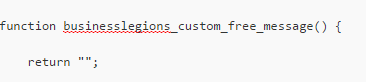
WooCommerce Remove Free Price Plugin
If you’re running WooCommerce on your WordPress site, have you ever seen this on your website? Yes the word FREE! is displayed on your products if the price value is 0. This can happen if you forget to add a price or if you use an importing tool and the source data feed doesn’t have […]
read more