EeePC 1000H recovery instructions
May 30, 2011 / by Marco / Categories : TechnologyAfter a painstaking weekend, I finally managed to perform a recovery on my EeePC. Now this was probably the third time I actually performed a recovery but each time I do this, I seem to forget the procedures and steps so I decided to blog about it. That way I have the option of coming back to my blog and search for the steps. Basically, you need to have a copy of the ghost file from the recovery CD. If you don’t have this then you’re pretty much stuffed. The only way to recover is to have a copy of the OS and install this on a USB stick. Hopefully you kept the recovery CD, that way you won’t have to install all the drivers etc.
Here’s the link that I used to create a USB flash drive – this was the most difficult to remember. http://myeeeguides.wordpress.com/2008/10/15/eee-pc-1000h-recovery-from-usb-flash-drive/
NOTE: Using the steps to create the boot disk using Windows 7 did not work. Please use Windows XP
OTHER ARTICLES YOU MAY LIKE

FILMORA 15.2.3 UPDATE: DID IT FIX PLAYBACK JITTER? A PRACTICAL TEST WITH GPU SETTINGS
Wondershare Filmora has received a new point release, and for many editors the first question is simple. Has this update finally fixed that annoying playback jitter in the preview window. If you have felt a stutter during editing that makes your footage look as if frames are being skipped or shuffled rather than played smoothly, […]
read more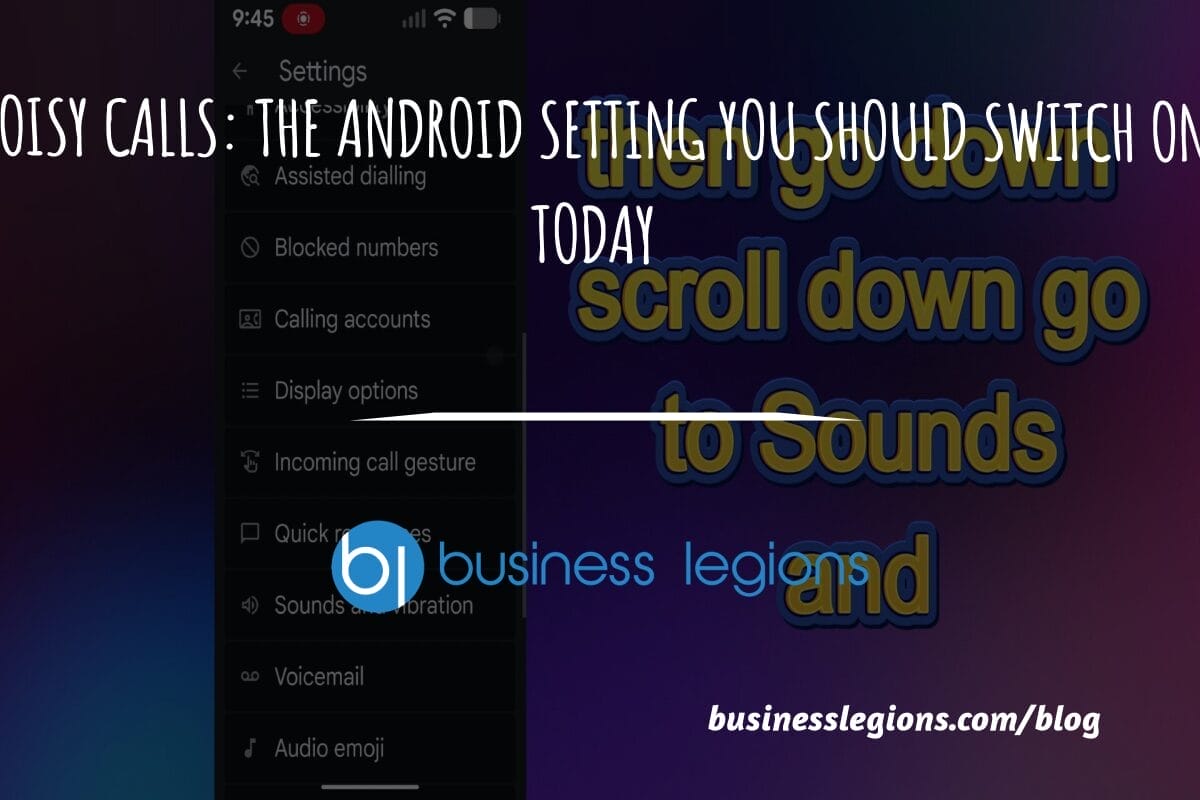
STOP NOISY CALLS: THE ANDROID SETTING YOU SHOULD SWITCH ON TODAY
Phone calls still matter. Whether you’re speaking to a client, checking in with family, or handling something urgent on the move, clarity can make or break the conversation. If you’ve ever found yourself apologising for the construction noise behind you, the wind across your microphone, or the café chatter muddling your words, there’s an Android […]
read more

