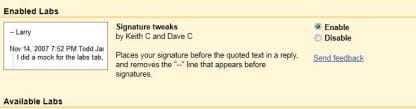Moving Gmail Signatures to the top of emails
June 6, 2011 / by Marco / Categories : Technology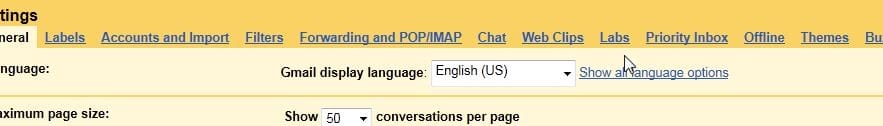
I spent a few days looking for this solution and it was quite simple.
Currently, when you enable the signature feature in Gmail the signature ends up being at the bottom of the email. This means that if you’re replying to an email, the signature is at the bottom.
Most other email system has this at the top, how do you move this so that it’s at the top?
There’s a simple answer and it’s within gmail labs. To be honest I didn’t even know that gmail labs existed. Anyways, follow these steps:
1. Click on options (wheel at the top right corner)
2. Click mail settings
3. Click labs
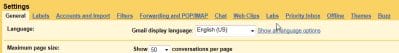
4. Search for signature tweaks
5. Select enable
That’s all you need.
OTHER ARTICLES YOU MAY LIKE

HOW TO USE KATALIST AI TO CREATE AWESOME STORYBOARDS
Creating a compelling and visually appealing storyboard is crucial for any creative project, whether it’s a film, television show, or advertisement. However, the traditional process of storyboarding can be time-consuming and labor-intensive. That’s where Katalist AI comes in. This innovative tool combines the power of artificial intelligence with the creativity of human input to revolutionize […]
read more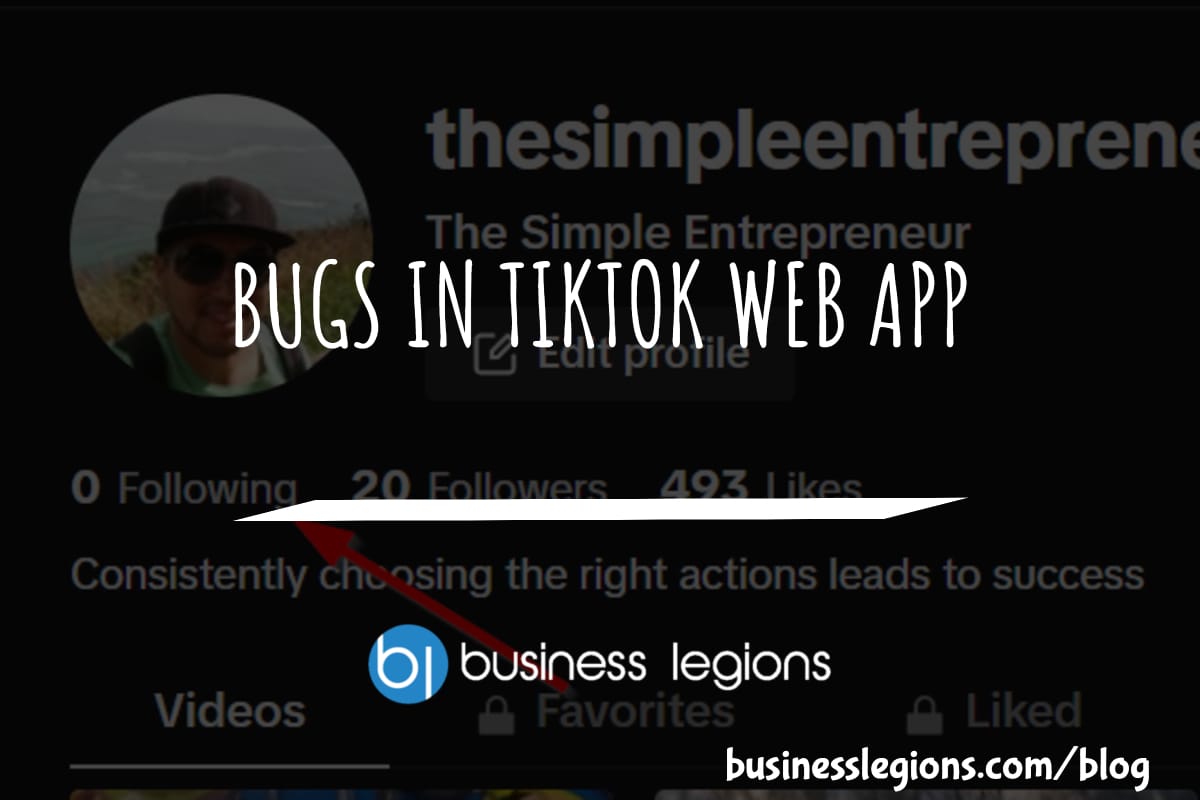
BUGS IN TIKTOK WEB APP
In this article, I will discuss the bugs I have encountered while using the Tik Tok web app. When using the TikTok web app, I encountered a frustrating issue where I was unable to follow back users. This problem has persisted, leaving me with zero following despite my efforts to engage with the platform. As […]
read more