How do you delete all the pending comments in WordPress
June 10, 2012 / by Marco / Categories : Technology, Wordpress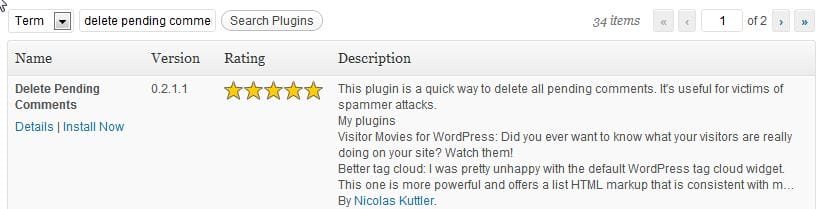
I fyou get annoyed at all the spammed comments in your WordPress and want to delete all these in one go then there are two options available to delete all the pending comments in your WordPress website. One way is to go into the mysql database via phpadmin and use an SQL statement and delete them all. The statement that you will need to use is:
DELETE FROM wp_comments WHERE comment_approved = 0
The other option is to install the pluging called “delete pending comments” (make sure you type comments with an s). Using this plugin is so much easier than running an SQL statement via phpadmin.
OTHER ARTICLES YOU MAY LIKE

POWERFUL REFERRAL PROGRAM TOOL
Businesses of all sizes are constantly seeking new and innovative ways to grow their customer base and increase brand awareness. With the rise of social media and the reliance on word-of-mouth marketing, referral programs have become an essential tool for companies looking to expand their reach. However, managing a successful referral program can be a […]
read more
CYBER SECURITY PLATFORM FOR YOUR BUSINESS
Cyber security has become a top priority for individuals and organizations alike. With the ever-evolving threat of cyber attacks, it is imperative to have a strong and reliable security platform in place to protect sensitive information and data. That’s where Bleach Cyber comes in. As a leading cyber security platform, Bleach Cyber is dedicated to […]
read more



