How to take screen captures on the Samsung Galaxy S2 ICS
August 2, 2012 / by Marco / Categories : AndroidI’ve forgotten how to do this a number of times and shame on me, I keep pressing the power and home button together. What you need to do is follow these simple instructions:
1. Press the power (right hand side of phone) and volume down button (left hand side)
2. You will see the phone taking a screen capture and it will say saving screenshot in the notification window.
That’s it.
OTHER ARTICLES YOU MAY LIKE

ANDROID 11 EASTER EGG
Did you know about the Android 11 Easter Egg? Google just released Android 11 and they have a cool Easter egg called Neko Cat game. Check out this video on how to enable the Android 11 Easter Egg and if you need more detailed instructions read this article CAT LOVERS WILL LOVE THE ANDROID 11 […]
read more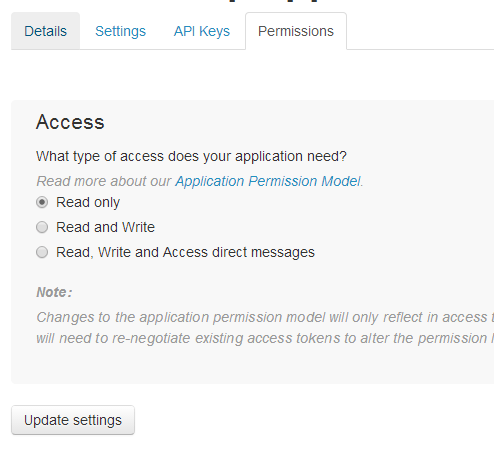
How can I change the Read only Twitter application to Write
I’ve done this 3 times already and keep forgetting what to do, so I decided to write it down. Here’s the problem: When creating a new Twitter account is when changing a twitter app permission from Read only to Read and Write brings up the following error: You must add your mobile phone to your Twitter […]
read more
