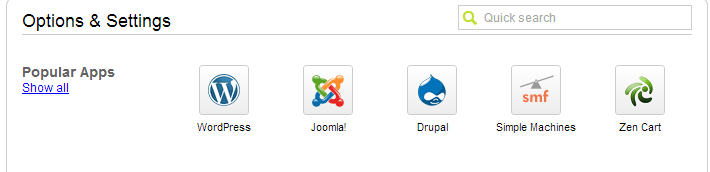We’ll show you how to create a professional Website for less than $100.00
November 17, 2012 / by Marco / Categories : Business, Technology, Websites, Wordpress
Building Professional websites CAN cost thousands of dollars, but in this post I’m going to quickly show you how easy you can build a professional website for less than $100.
DOMAIN HOSTING
Generally, there’s nothing special required from a domain hosting company. It all depends on what type of domain suffix you want to use e.g .com or .mobi, or your local one .com.au. I would suggest that you select the cheapest domain hosting company.
I’ve used Godaddy for my domain hosting. I basically have almost 10 domains with this company. They are affordable and are one of the cheapest. I use netregistry.com.au or crazydomains.com.au for local Australian domains.
Approximate Costs for Domain Names (.com) : $2.95 per year
For local Australian Domain Names (.com.au): $12.00 per year
They are also currently having a special of $3.00 for .com or .net
WEBSITE HOSTING
You need to find a website hosting and domain registrar. Basically, website hosting providers will store your files, manage and run your website.
I can recommend you use Godaddy.com We use this for most of our business sites. Cost is approx $4.74 per month so $56.88 per year
Alternatively, you can use another hosting provider such as Hostgator.com. Cost is approx $.4.95 per month so $59.40 per year
Or if you want a local web hosting you can use Crazydomains.com.au. Cost is approx $2.00 per month so $24.00 per year

WORDPRESS
The easiest CMS hosting application that anyone would need or use is called WordPress. You can install this through most of the web hosting companies (they have built in apps to install this for you). Here’s a screenshot of what to press in Godaddy Hosting. Just click Worpdress and follow the wizard. You can easily find youtube videos to show you how to install wordpress. It’s not that hard and it’s free.
Once you’ve installed wordpress, all you need to do is install install a theme to make the website looks professional and slick. Here’s a few examples:
If you’re looking at using wordpress as an ecommerce website, then all you need to do is install a plugin such as Woocommerce, e-commerce or Jigoshop and install one of the themes compatible with these plugins. Here’s a few examples. The max you will will pay is $60 for the theme:
MayaShop is a fresh WordPress theme that utilises the powerful JigoShop and Woo Commerce plugins to create a versatile WordPress powered shop, with unlimited layout options and unlimited skins. Make this theme your own.
Mix up content on the homepage with widgets and shortcodes, set the layout full width or boxed style, choose your background color or set one of the 50+ custom backgrounds, set your header color, change the style of your products, chose from 8 different sliders.. a theme so versatile that you can customize it to suit your business by simply changing a few settings. With MayaShop you can sell everything!
A nice and clean theme for those who just want a professional looking website.
Propulsion is a responsive WordPress Theme (try resizing your browser), suited for users who want to create a business, portfolio or eCommerce site. The Theme is built on top of the fabulous woocommerce shop plugin as well as the bbPress Forum plugin. It comes with a plethora of options so you can modify layout, styling, colors and fonts directly from within the backend. 3 Slideshows, 21 predefined skins (which are easy to modify from your backend), font and color options as well as dynamic template builder will help you create the Website you need in no time.
SEO (Search engine optimization)
The theme is built with SEO best practices in mind. It uses semantical valid HTML code and CSS so search engines can index the content of your site with ease. Important content is always placed before unimportent in your source code (eg: Blog Post content before Sidebar), Headlines are wrapped in heading tags (h1, h2, h3 etc) to signalise their importance to search engines. The site also uses heavy internal site linking, which is also of vital for search engines (related posts, primary and secondary navigation menus, footer navigation, etc) With this WordPress Template you are well equipped to get a high google ranking and attract visitors to sell them your fabulous products
I’m actually using this theme for one of our websites. This theme just looks “attractive”.
Bellissima is a premium eCommerce WordPress WooCommerce theme with two unique color styles. It is loaded with a lot of jQuery features and a great list of layouts you may need for your e-shop.
There’s actually quite a lot more than just these themes, but those are the ones I really like and just find them to be so awesome!
EXAMPLES
Here’s a few examples of websites:
http://www.digitalsignageblog.com
So if you do the maths, you’ll pay less than $100 for the first year if you use the cheapest hosting provider and you’ll get a professional website done. All you need is to have the content like images and the text.
If you need any help let me know.
OTHER ARTICLES YOU MAY LIKE

USING THIS AI TOO BOOST YOUR SOCIAL MEDIA GAME
A strong social media presence is essential for individuals and businesses alike. With the ever-growing number of users on various platforms, it can be daunting to stand out and create engaging content that captivates your audience. That’s where Marky comes in – a revolutionary tool that harnesses the power of artificial intelligence to help you […]
read more
HOW TO USE KATALIST AI TO CREATE AWESOME STORYBOARDS
Creating a compelling and visually appealing storyboard is crucial for any creative project, whether it’s a film, television show, or advertisement. However, the traditional process of storyboarding can be time-consuming and labor-intensive. That’s where Katalist AI comes in. This innovative tool combines the power of artificial intelligence with the creativity of human input to revolutionize […]
read more